
iFD mTrade Retail
Reviews:
0
Category:
Business
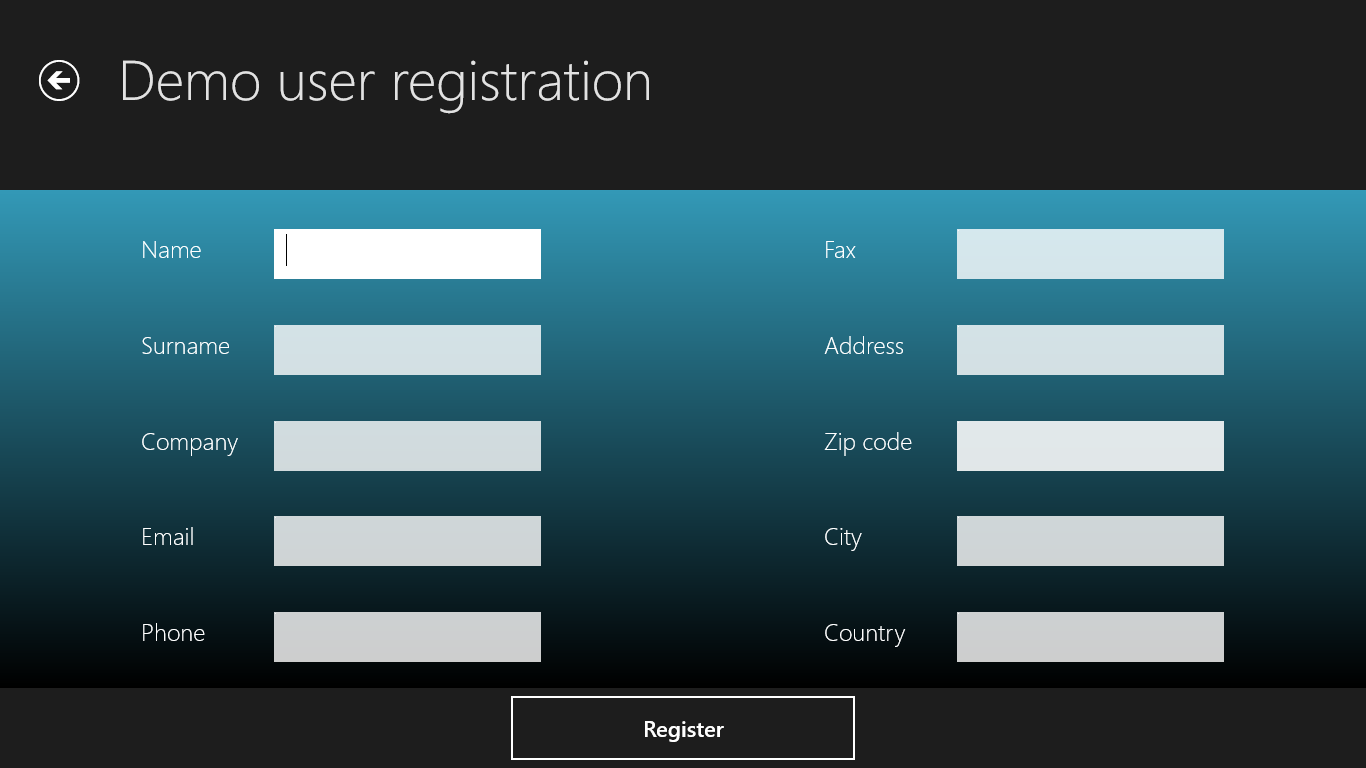
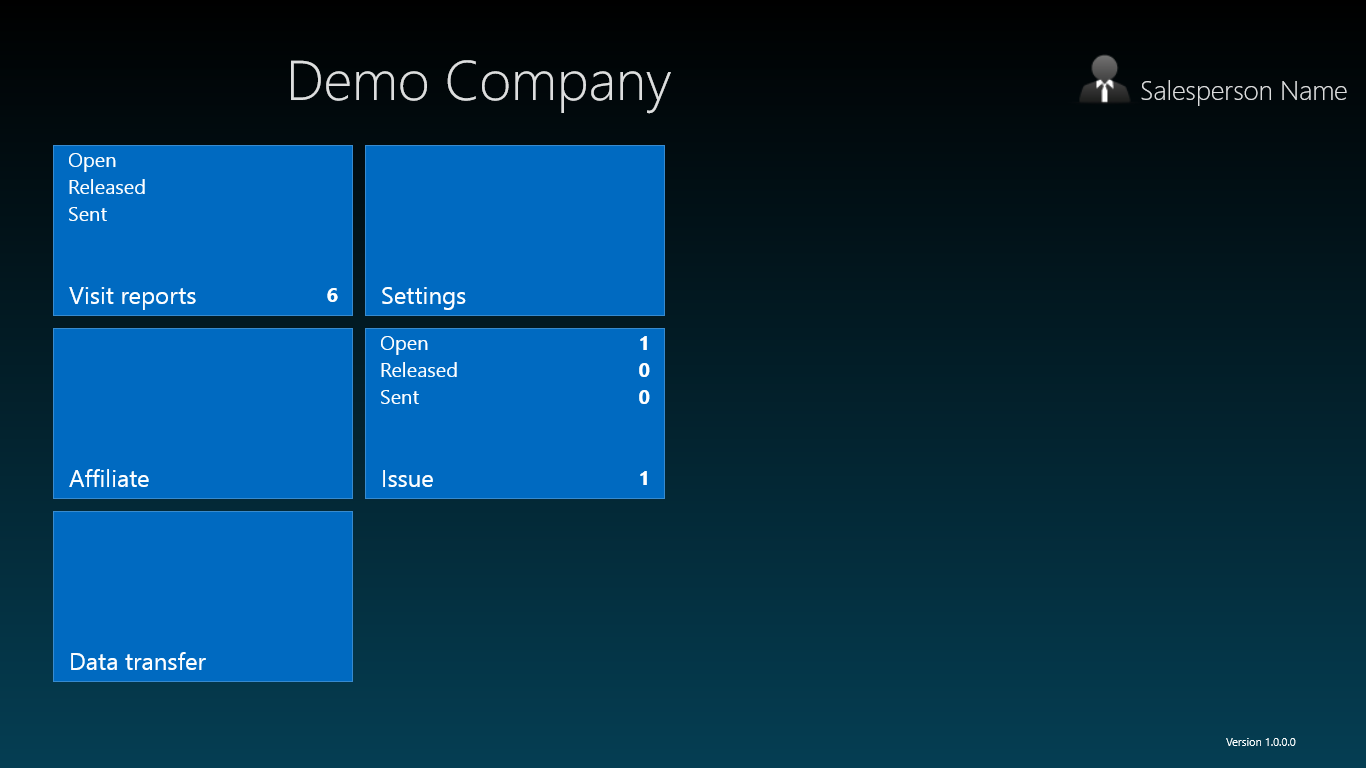
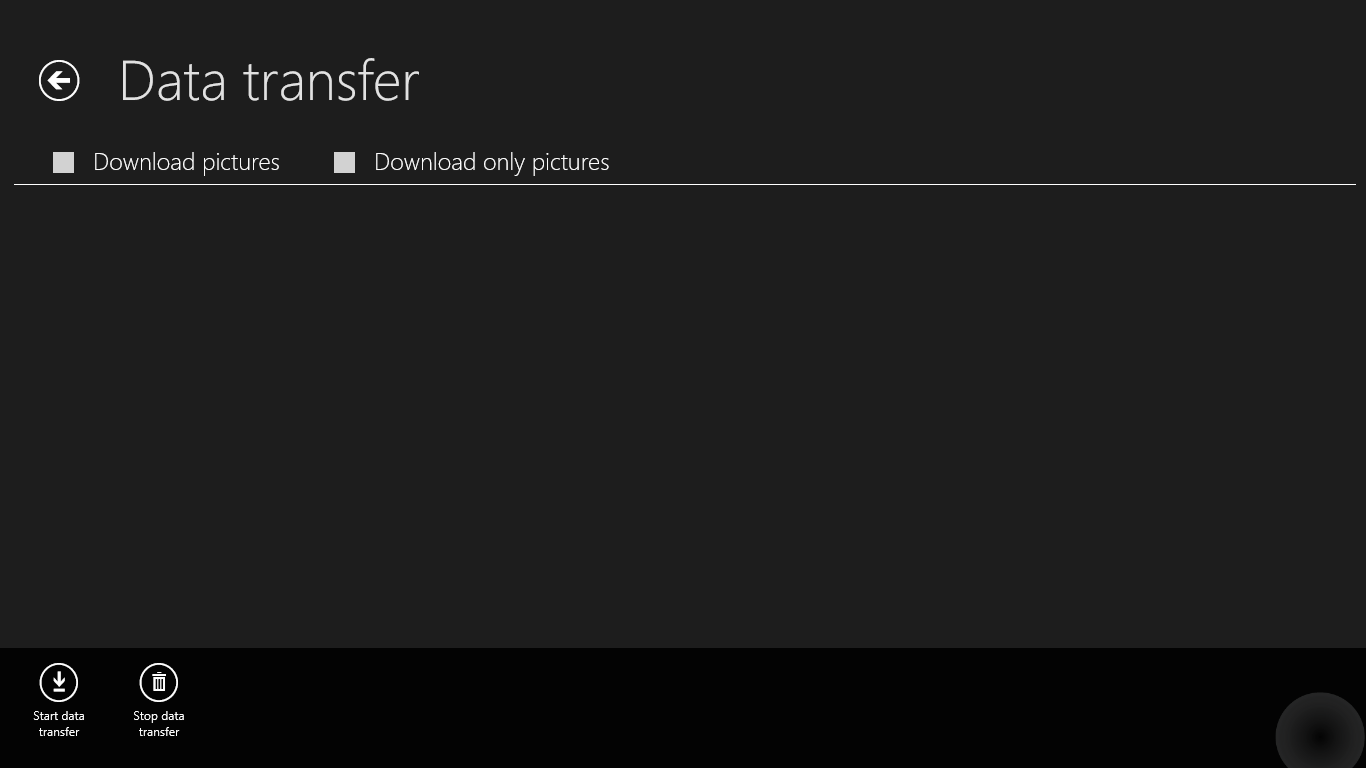
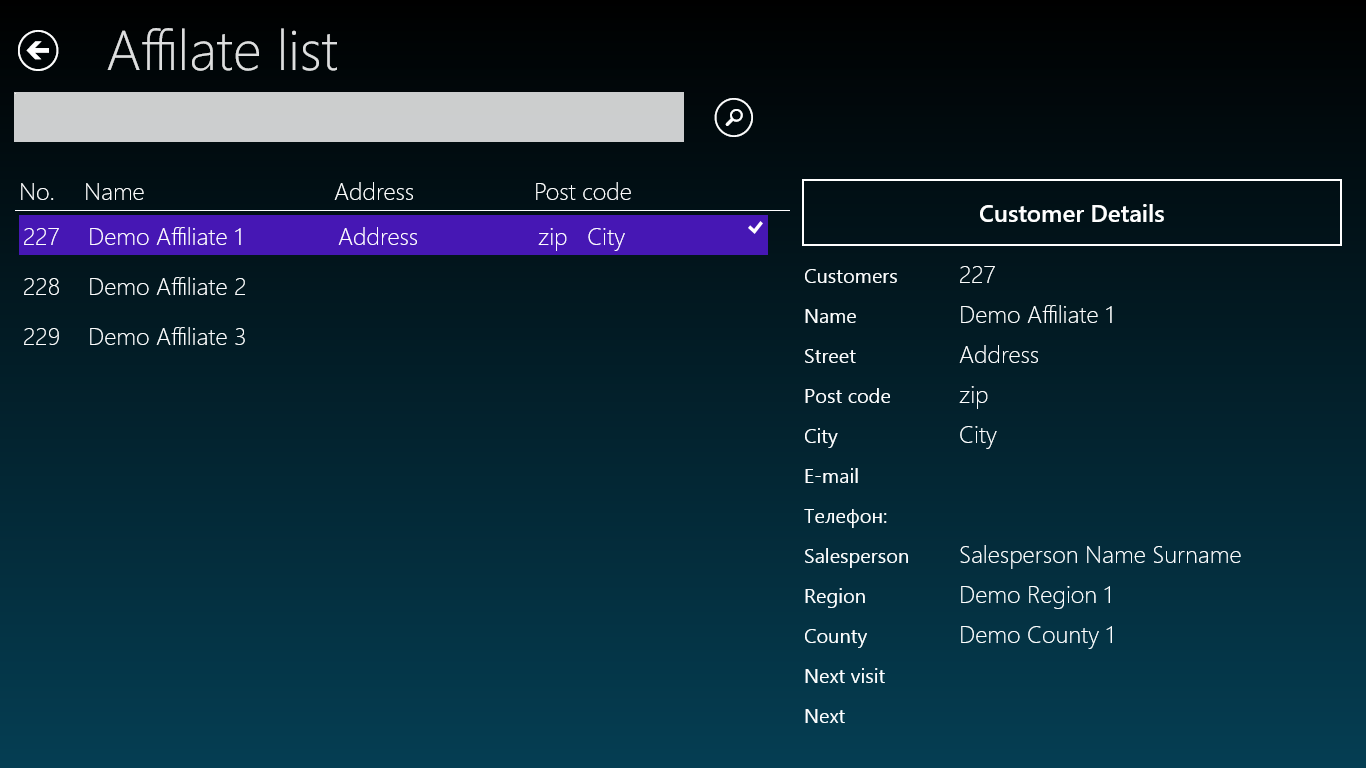
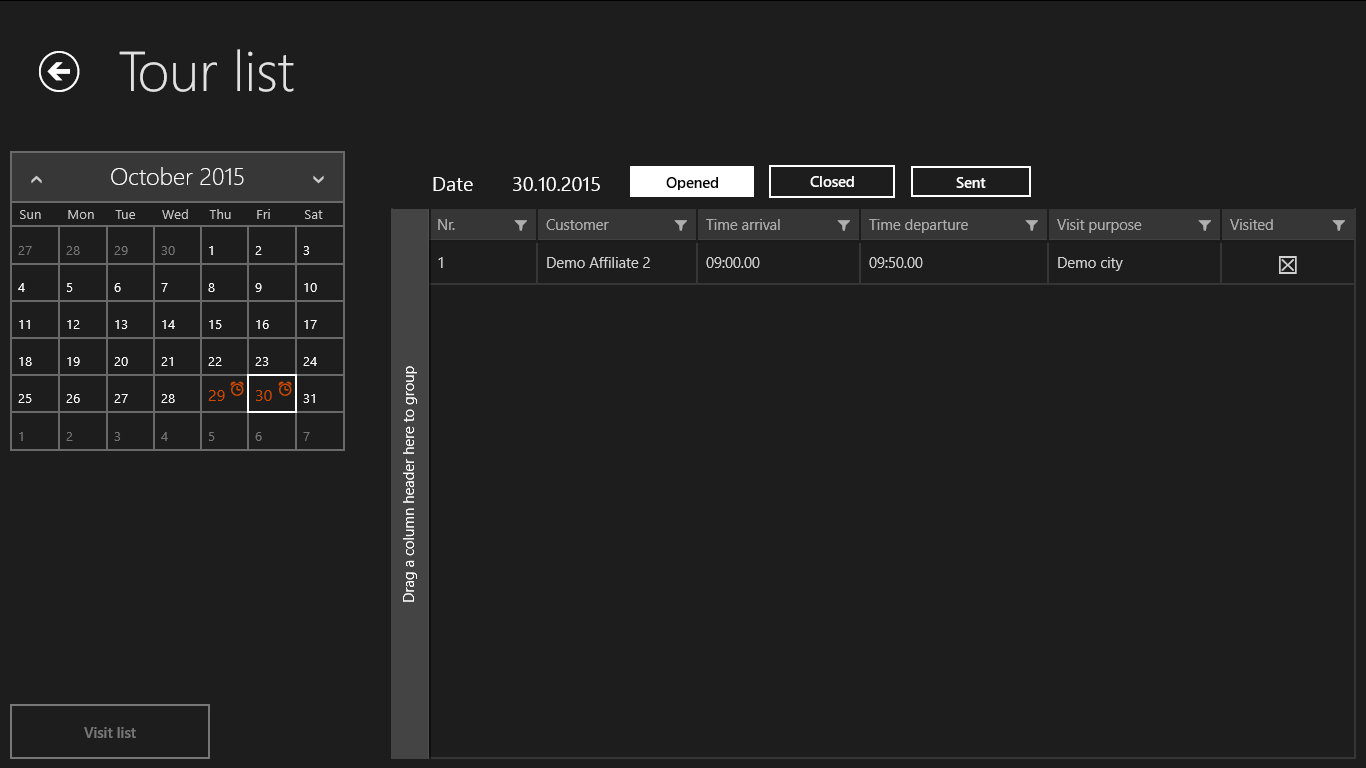
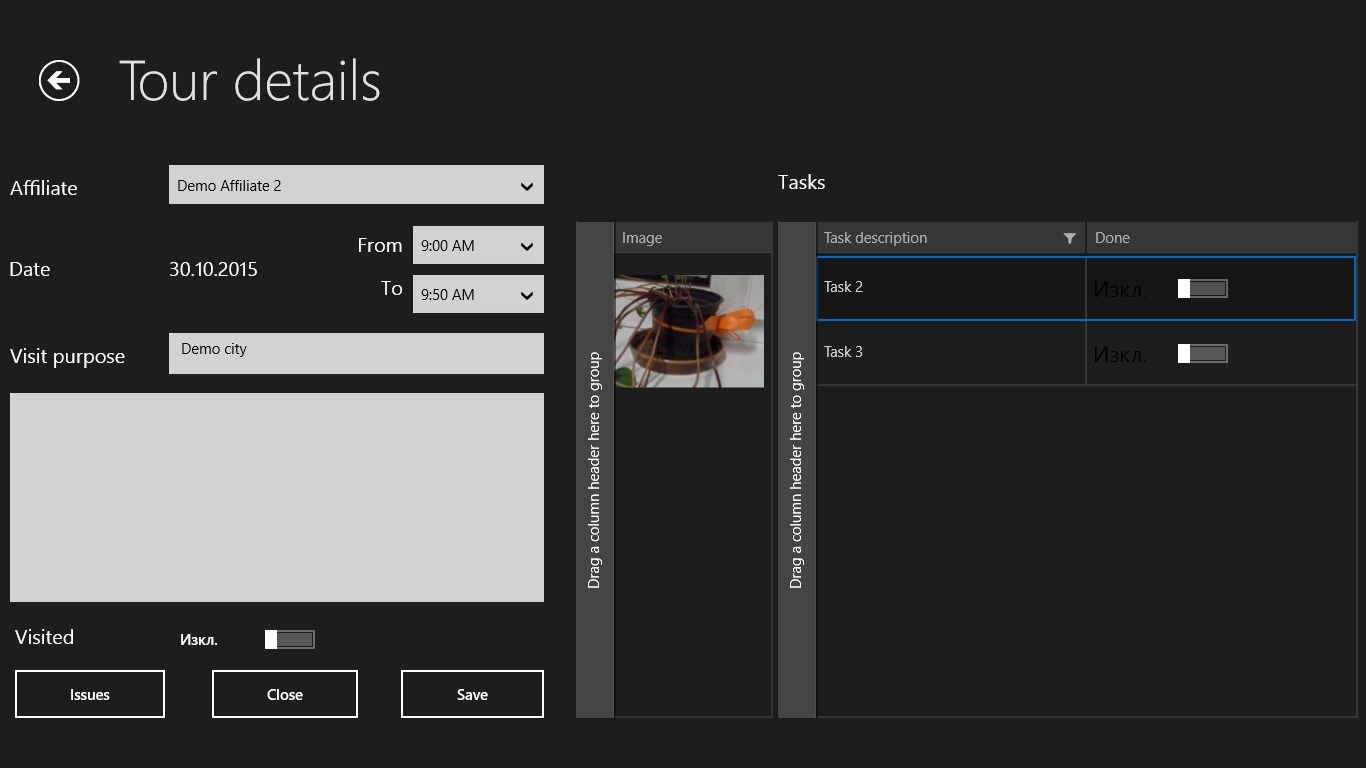
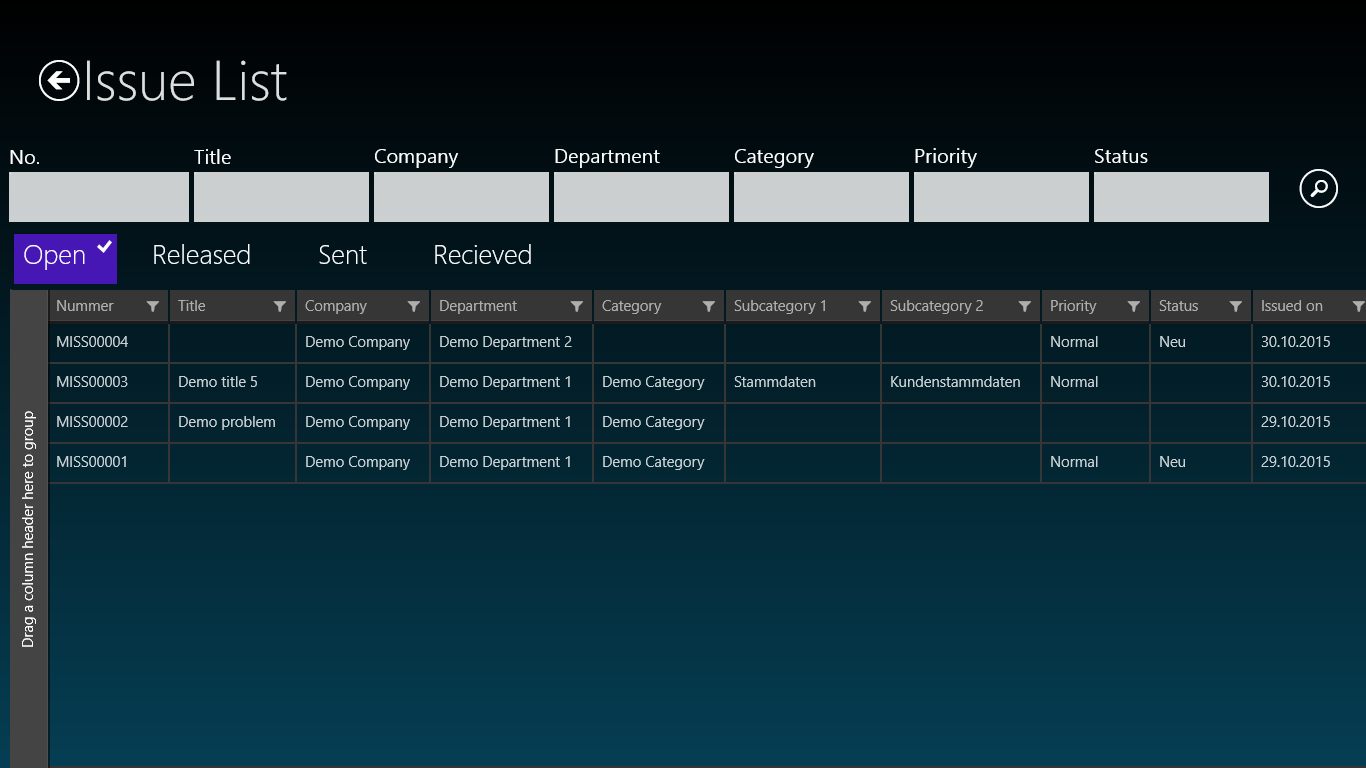
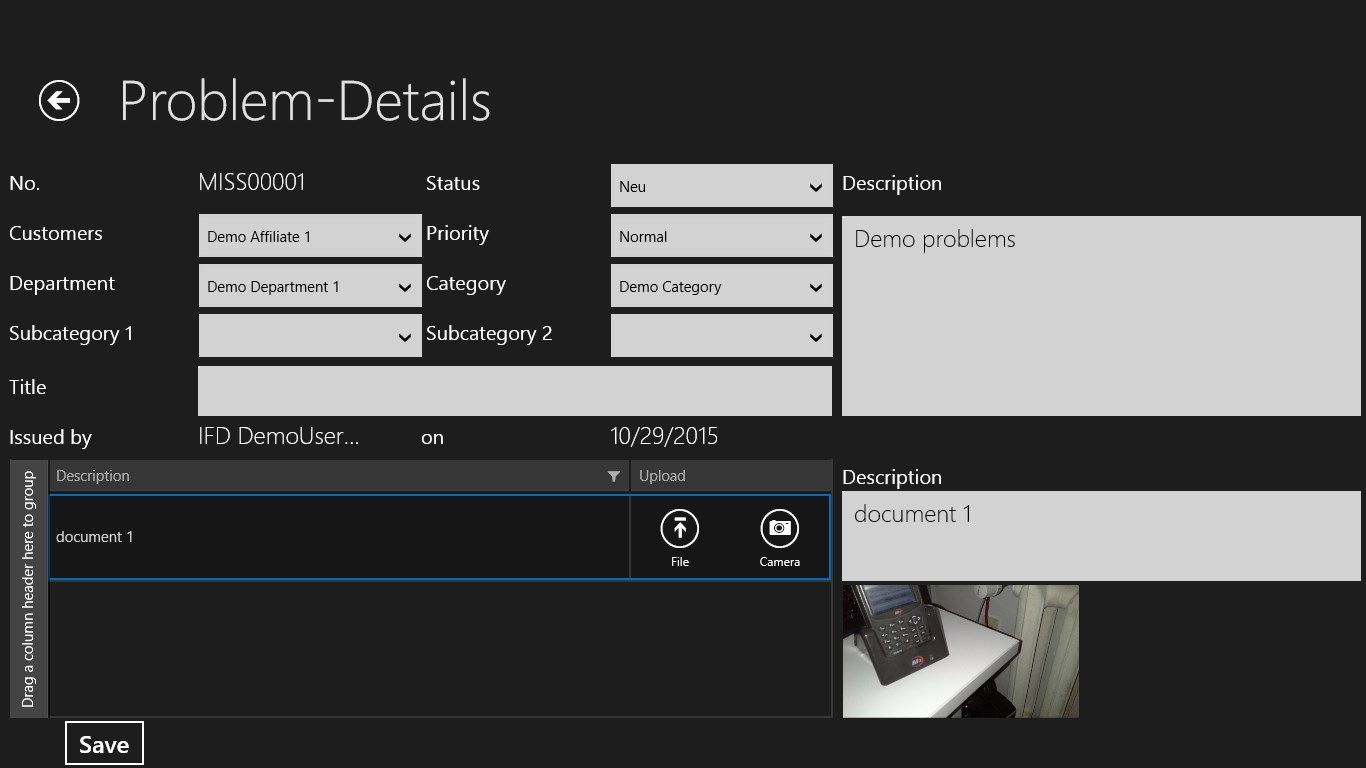
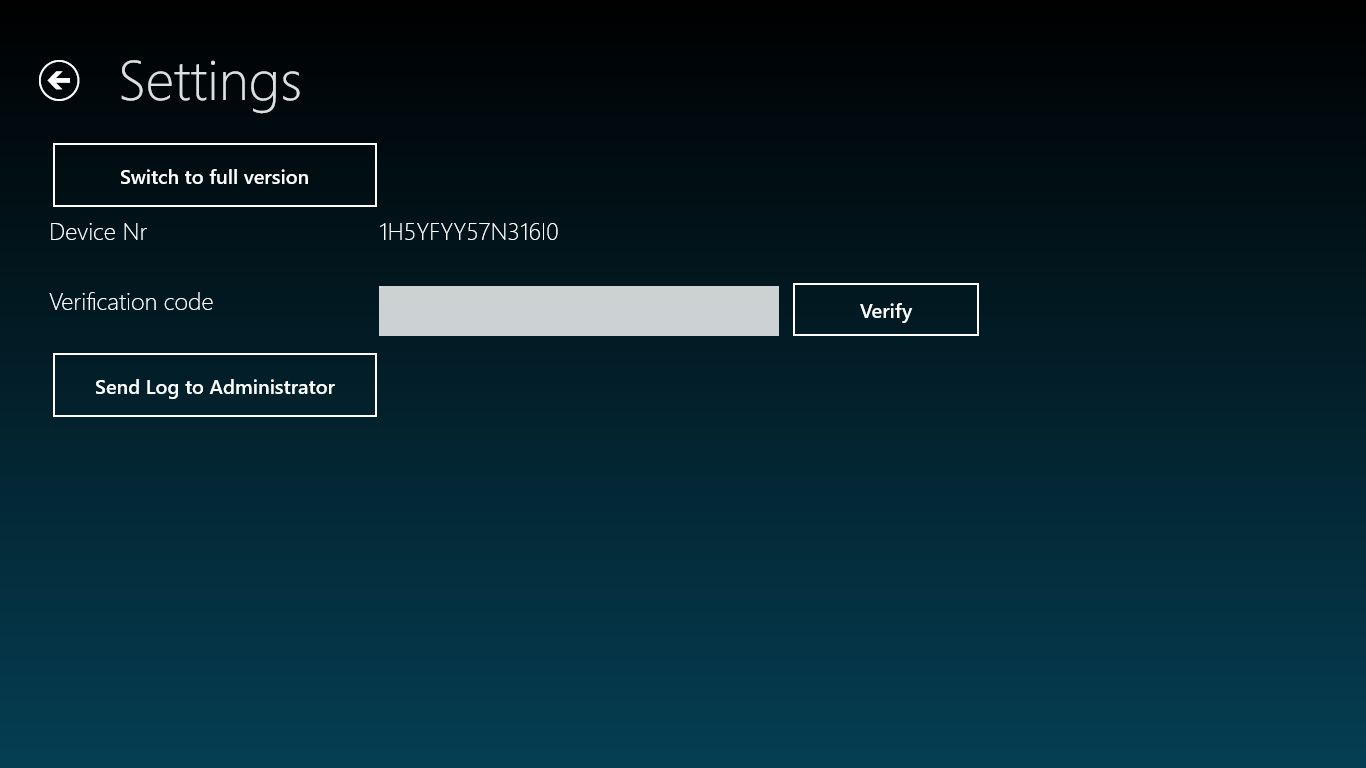
Description
1 Central system mTrade Back Office:
The central system is a WEB-based application for central data maintenance, control and administration of mobile devices.
It supports following functions:
- Master data management of the application: customers, sales representatives, vehicles etc. This data can be fully managed in the mTrade Back Office or imported from the ERP system via an appropriate interface.
- Definition and management of tasks for the customer visits
- Planning of customer visits
- Presentation and evaluation of the visit reports of the representatives
- Tracking of all mobile devices and the activities carried out with them.
- Management of mobile devices and their users
- Control of data exchange with the ERP system
- Mobile App mTrade Mobile
This module is an App optimized for tablets, with the following functions:
- Customer list with extensive search capabilities. General master data, contact data and other important features of the customers are displayed in list and detail form.
- Visit planning is a module for the mid-term and operational planning of customer visits with consideration of requirements like visit frequency, ABC classification of customers, regional distribution of customers etc. The visit planning takes into account sales tasks, assigned centrally by customer group, or other criteria.
- Visit reports is a module for displaying the planned visits and tasks at the customer´s site and for acknowledgement and comment of the fulfilment state.
- Tasks is a module for management of centrally allocated or personally scheduled tasks of representatives.
- Data transfer is a module for data synchronization with the central system. Thanks to the local database the representatives can work offline on the tablet and send the collected and committed data to the central system as well as take over master data from it on demand.
After download and registration, You automatically get access to our central demo system and can fully test and evaluate the system. If You like mTrade, You can purchase a production licence or a subscription for it. Please contact our sales department at [email protected].
Product ID:
9NBLGGH685ZJ
Release date:
2018-01-30
Last update:
2020-10-19
