
ikiPad
Reviews:
10
Category:
Utilities & tools
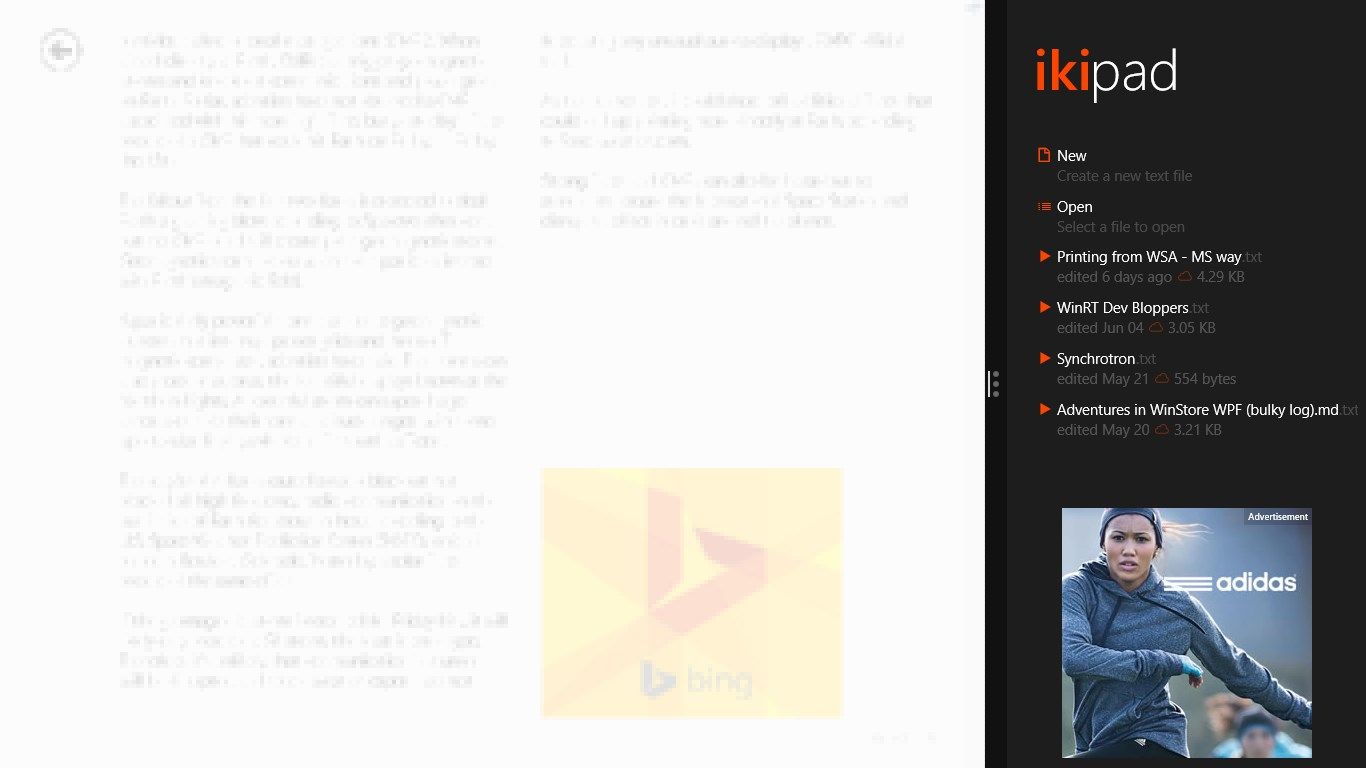
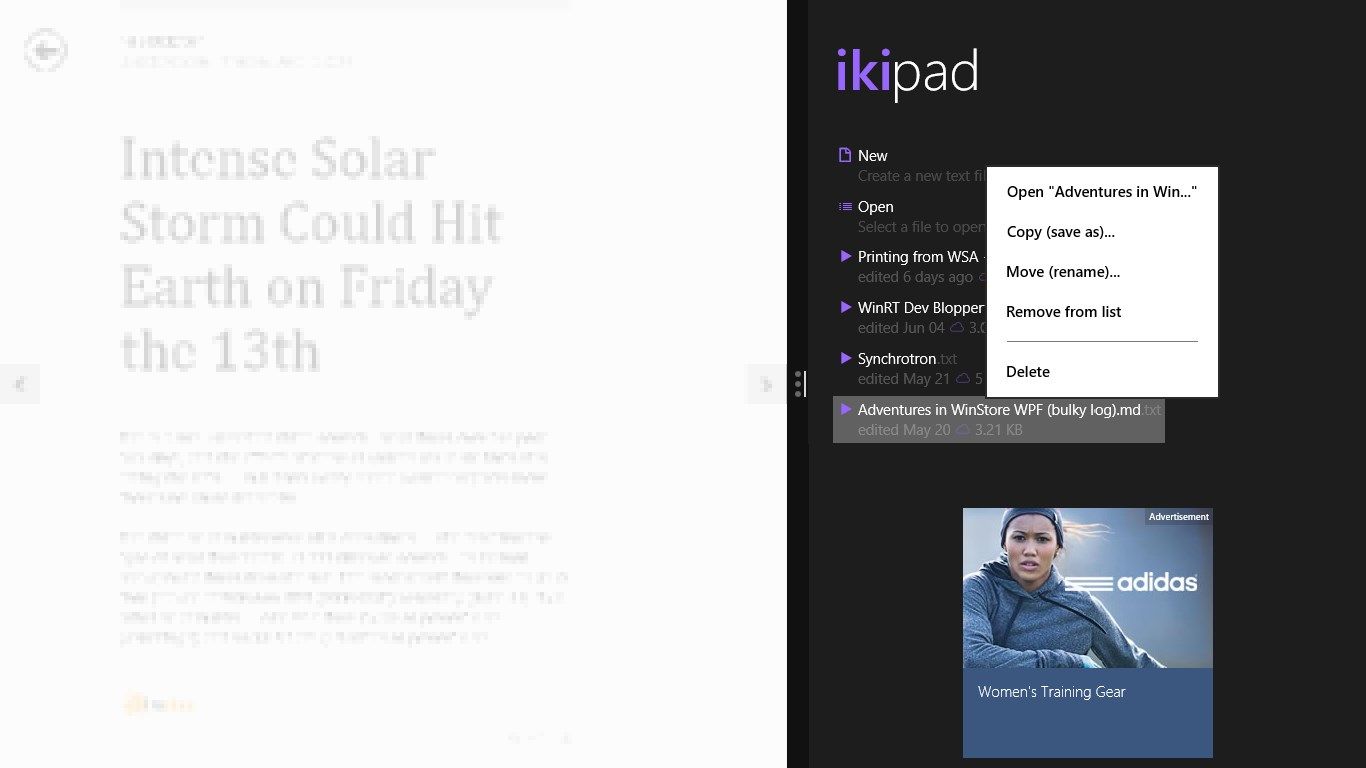
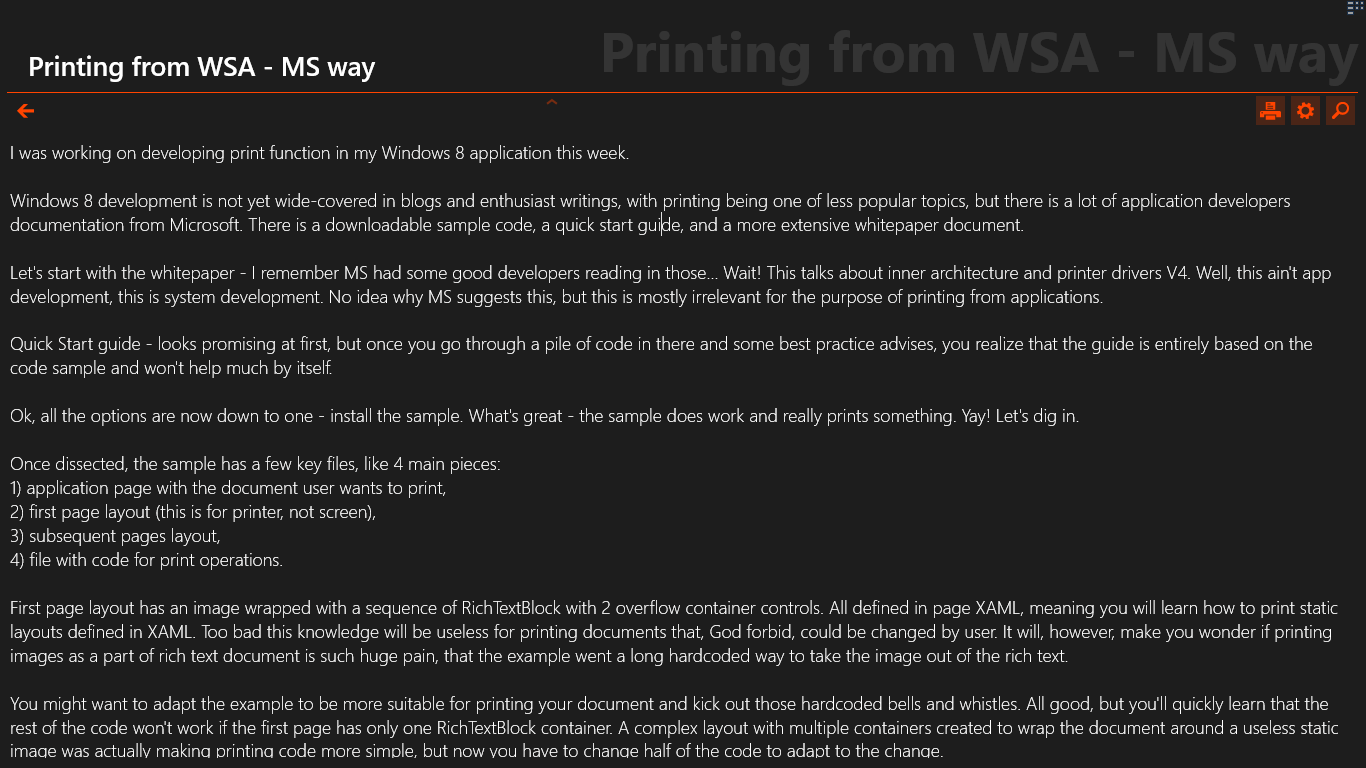
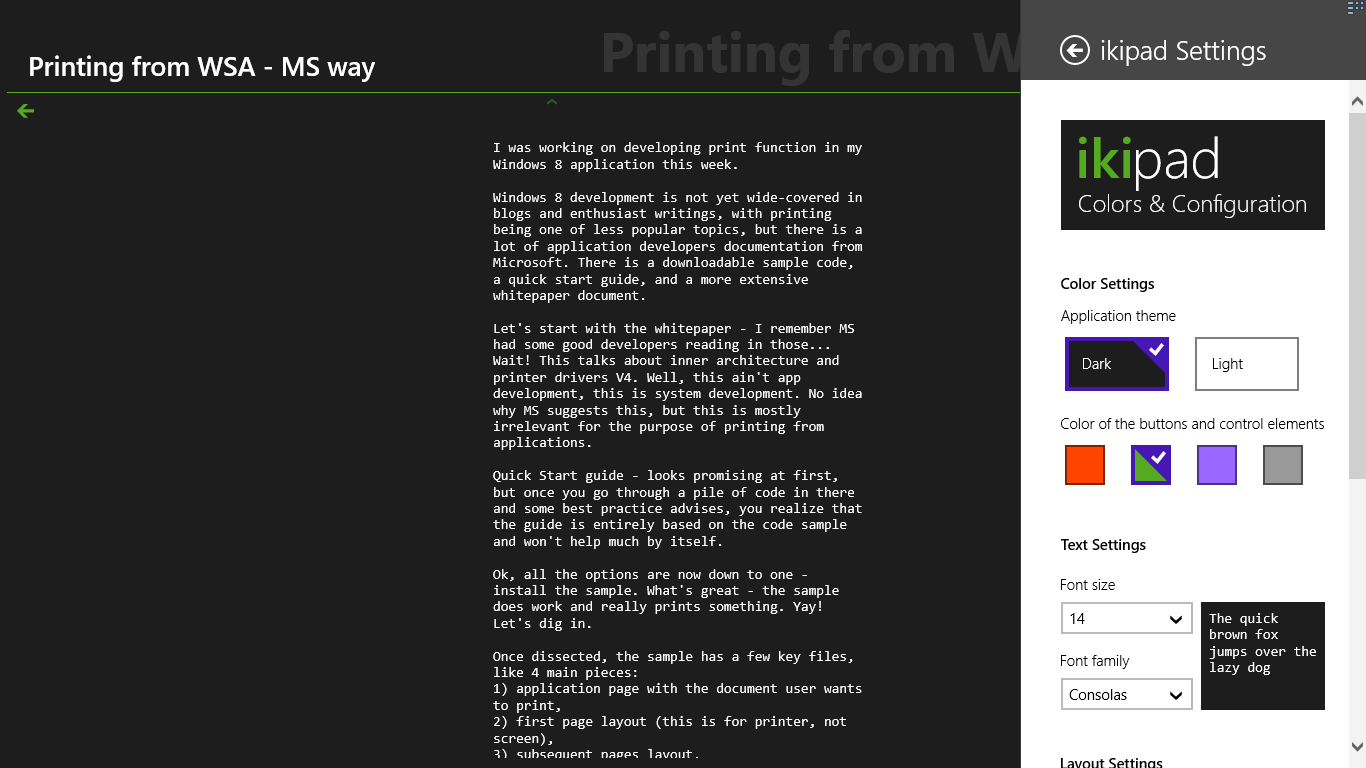
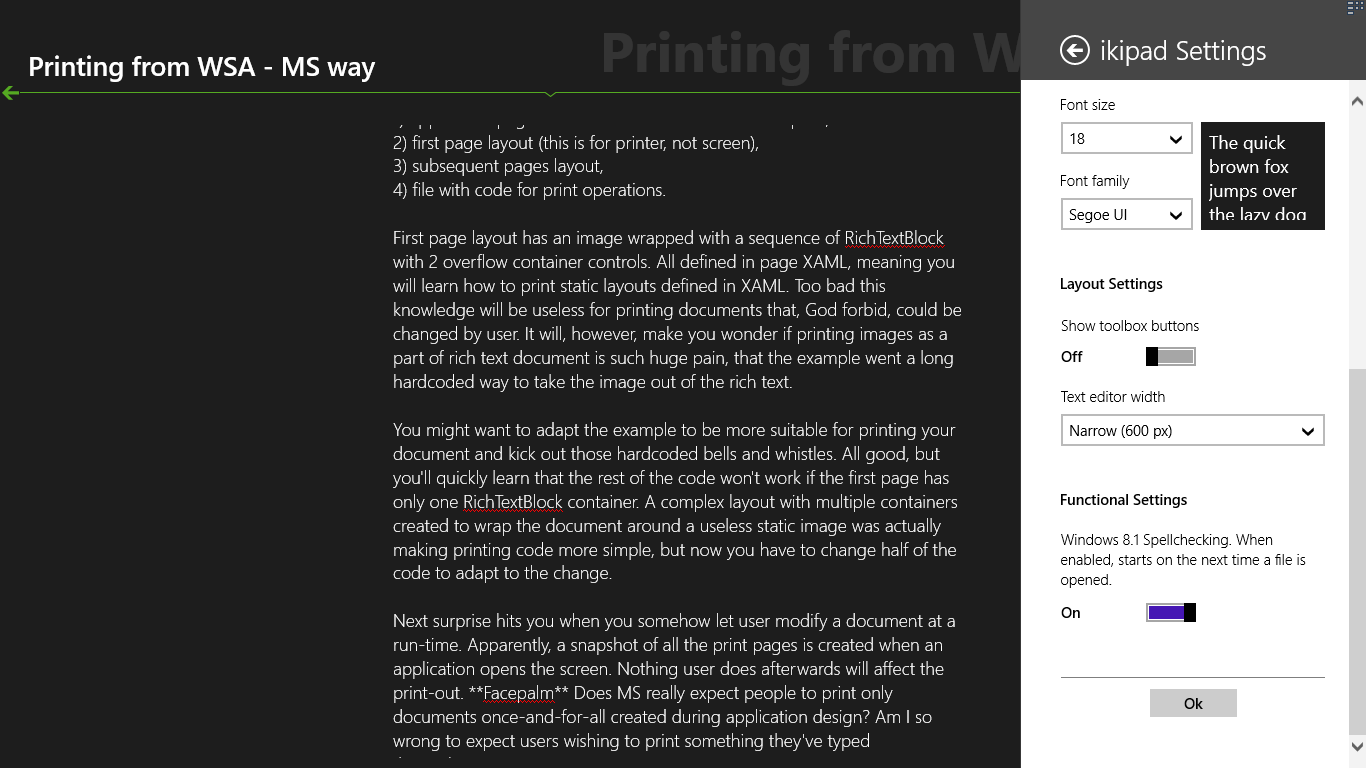
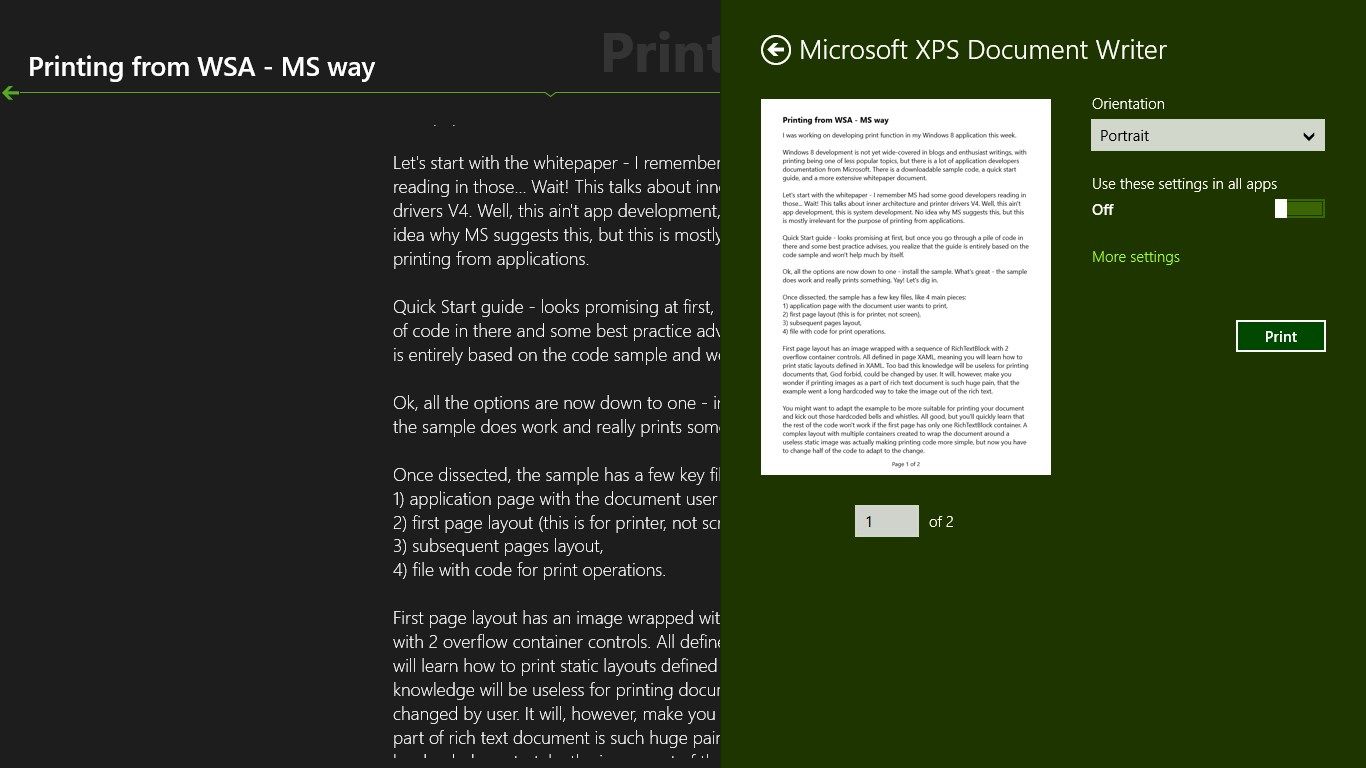
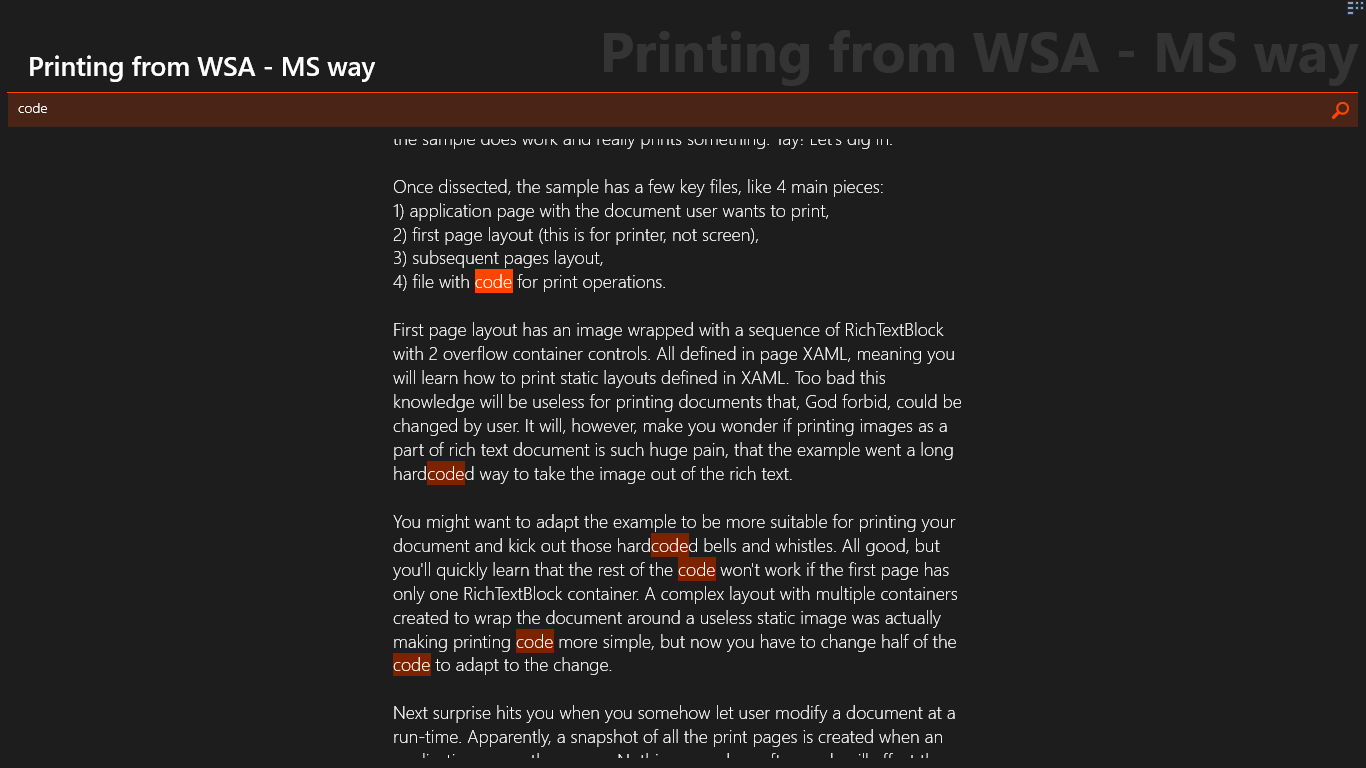
Description
IkiPad is an elegant notepad replacement with an ultimate simplicity in mind.
Whether to jot down quick notes or to write large bodies of text, the IkiPad is a great tool to use. It can work full-screen, or snap to the left or right side of the display when you need to multi-task. IkiPad lets you configure control colors, font size and style to your liking.
Designed entirely in the spirit of Windows 8+, ikiPad benefits from Windows features like spell-checking or printing.
Thank you for choosing ikiPad. We hope you enjoy its style and simplicity.
Product ID:
9WZDNCRDR2SX
Release date:
2018-01-30
Last update:
2020-10-19
