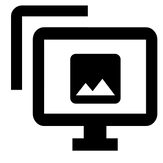
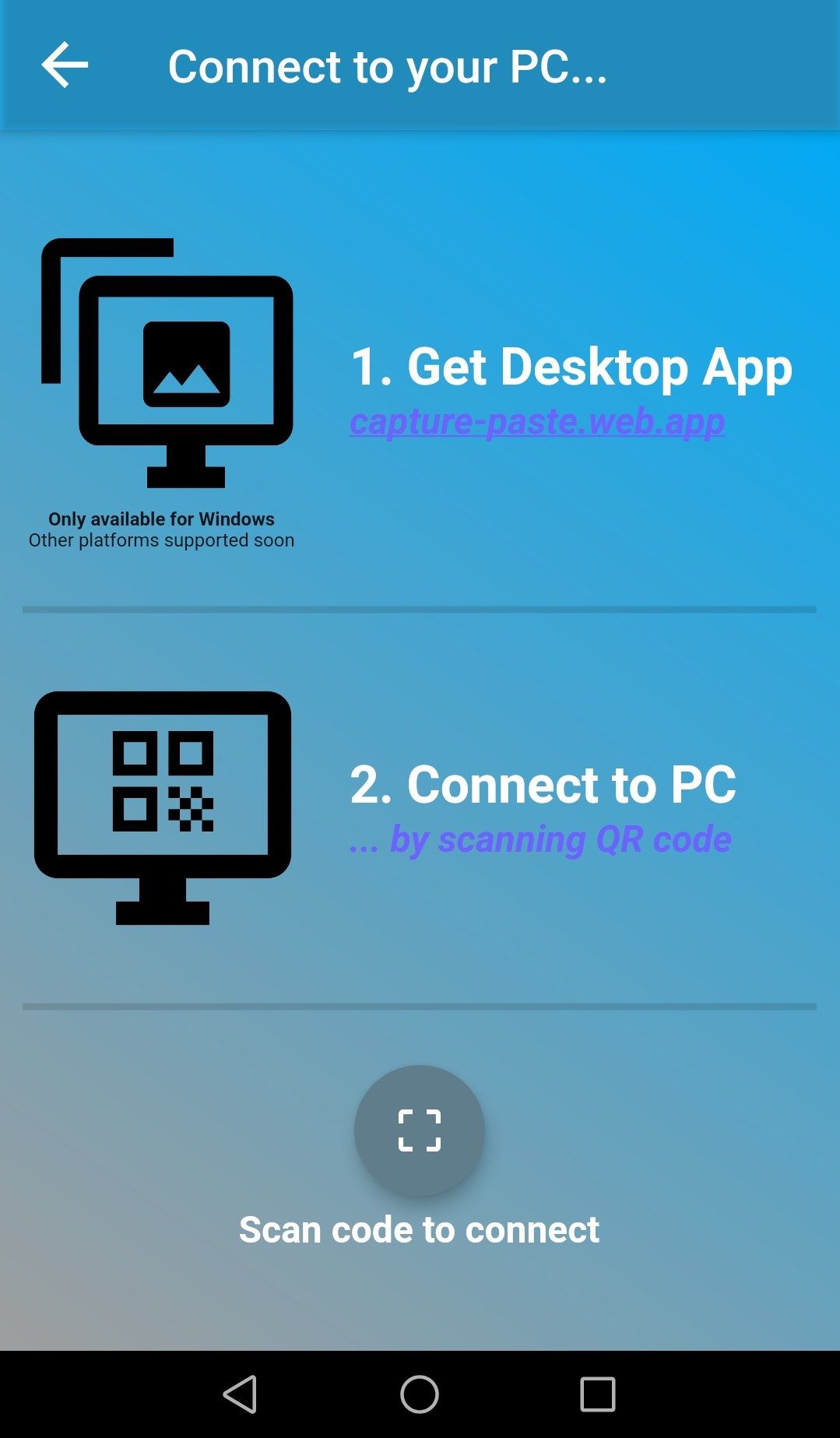
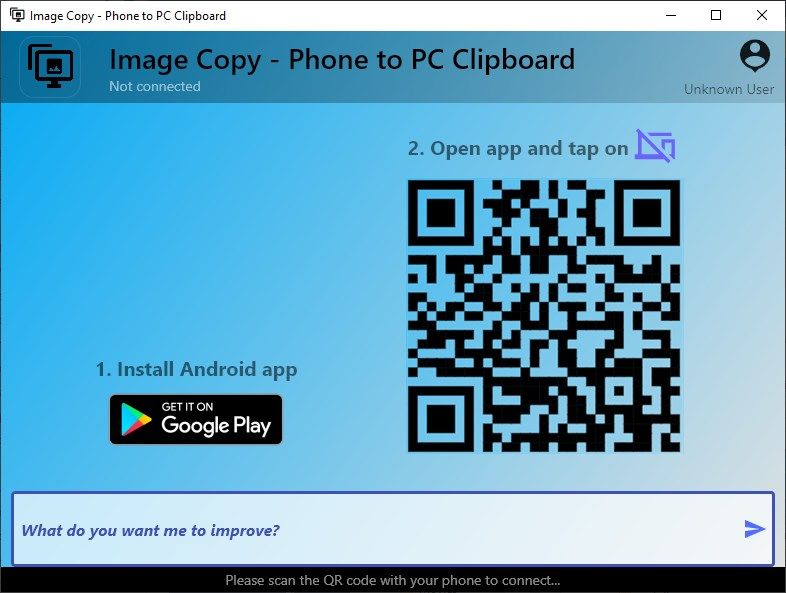

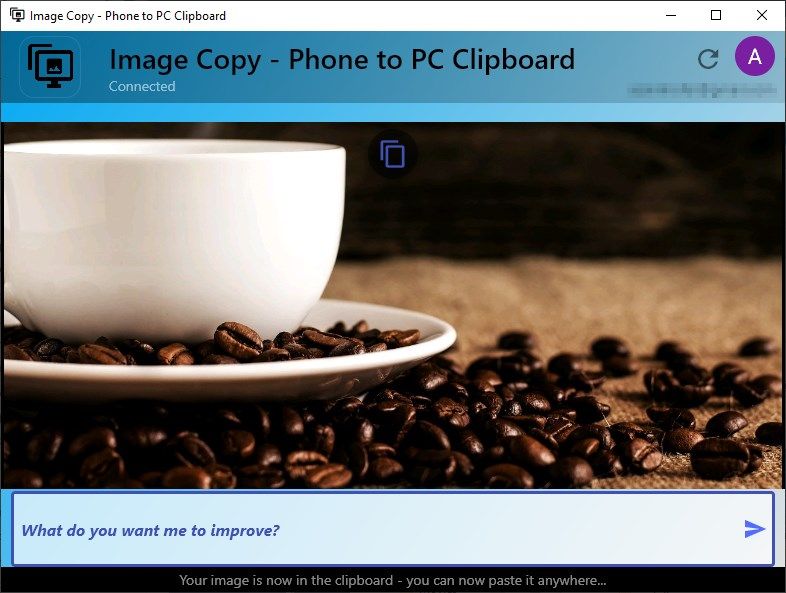
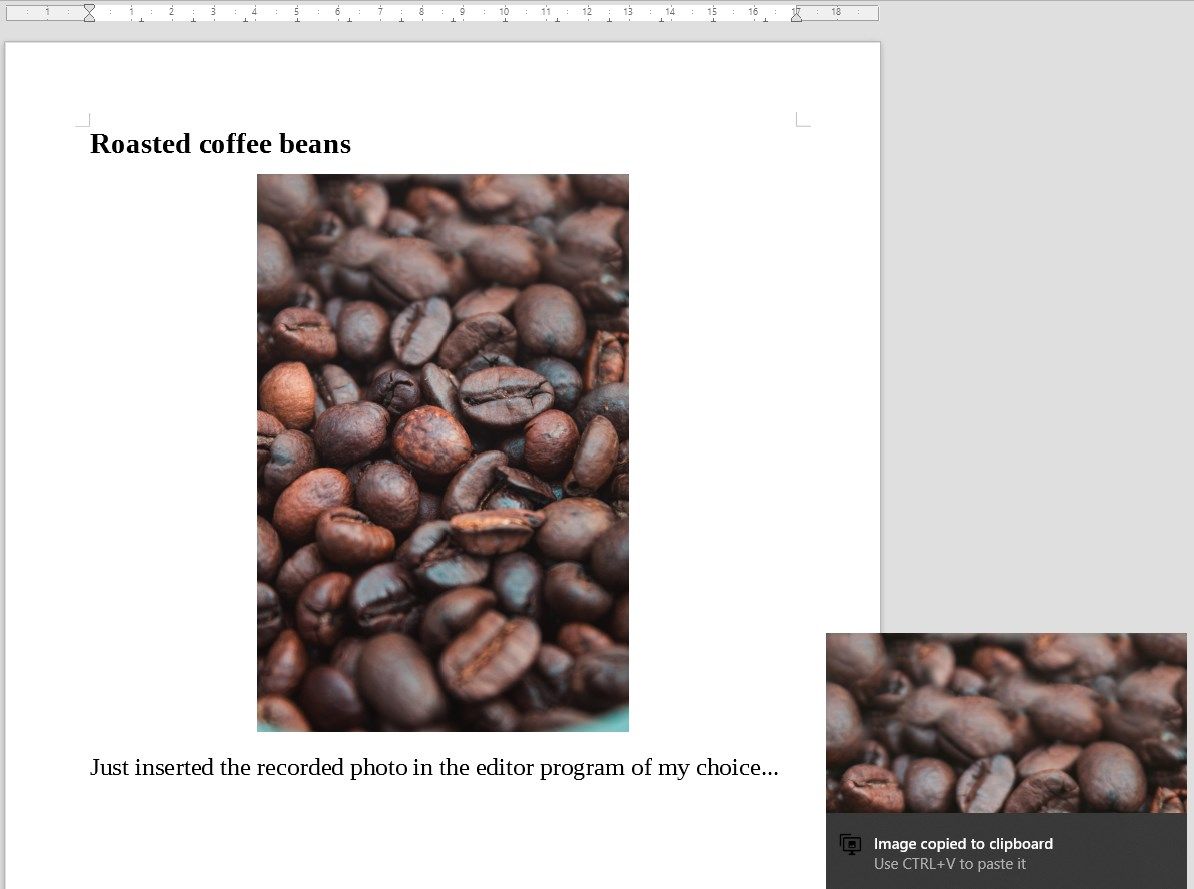
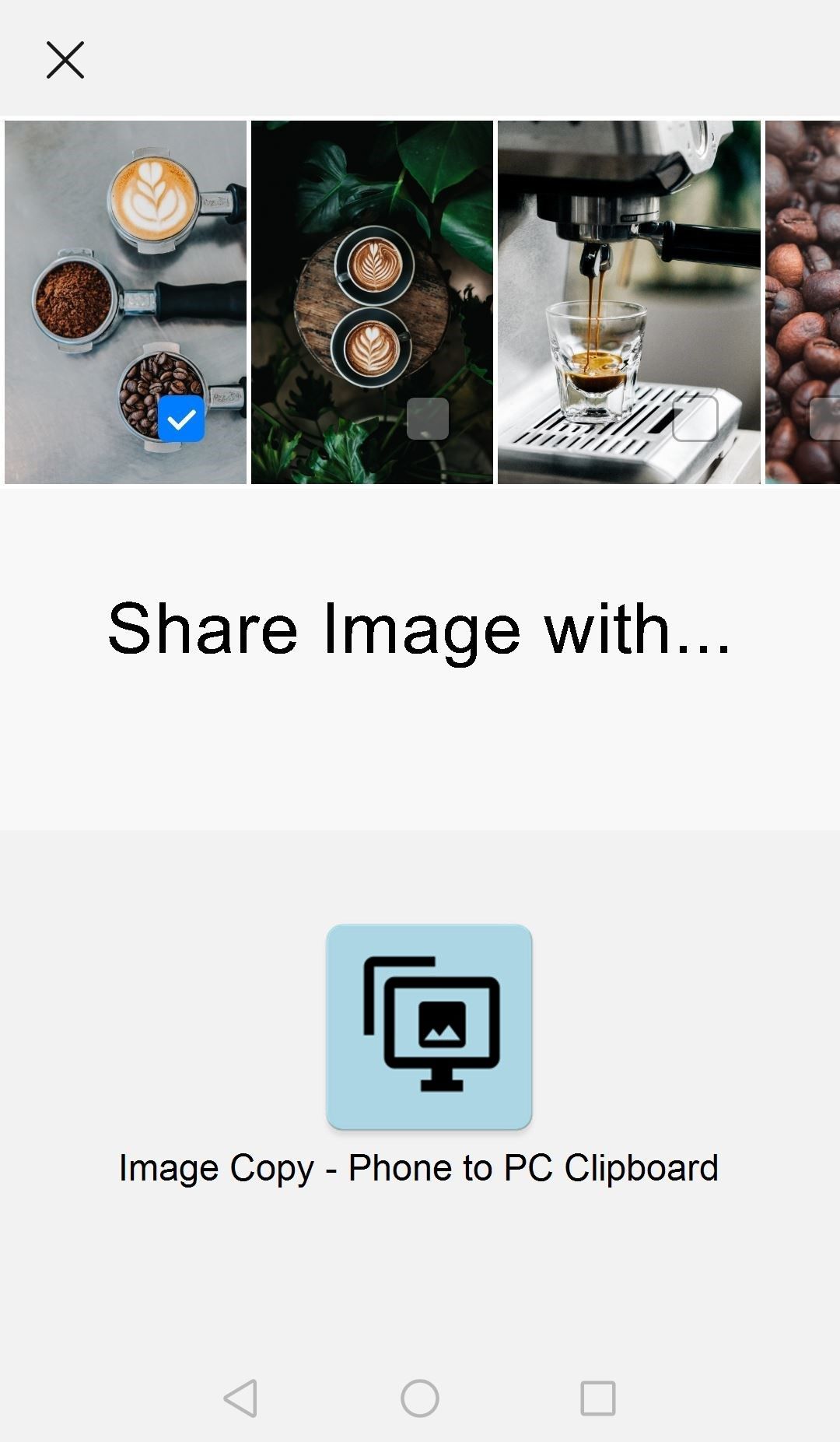
Description
Key Features
📱 Take photos with your phone using the linked Android app
💻 The images appear in the clipboard of your PC
📋 Paste the images anywhere on your PC (e.g. by CTRL+V)
Benefits
📱 Easy pairing mechanism with your phone
🖼️ Quick transfer of images from your phone to your PC clipboard in real-time
📰 Simple inserting of images in any desktop app by using one click
⏱️ Efficient by avoiding manual transfer, selection and copying
🔒 Secure by signing-in using your Google account on your phone
How does it work?
1️ Install & run this desktop application on your PC
2️ Install & run the mobile app on your phone & sign-in with your Google account
3️ Pair the mobile and desktop app
4️ Take photos with the app → they appear in your PC’s clipboard
5️ Now you can paste the image into the desktop app of your choice
Possible Application Areas
⭐ Business analysis documentations: Create real-time documentations/protocols by incorporating taken images in real-time
⭐ Meeting minutes: Enhance real-time meeting protocols by including images of physical drafts (e.g. flipchart, whiteboard, hand-written papers, etc)
⭐ Others: In all other cases where you want to immediately transfer your recently taken image to your PC
-
Take a photo with your smartphone and simply insert it via CTRL+V on your laptop.
