
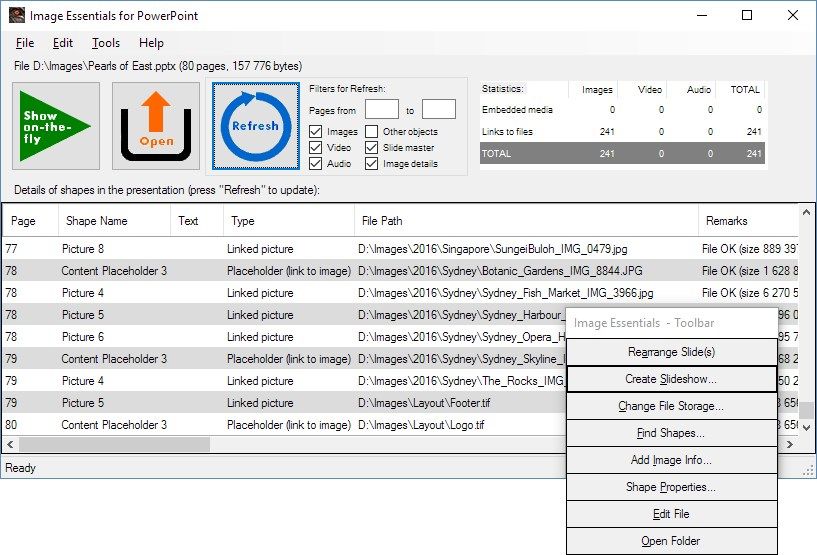
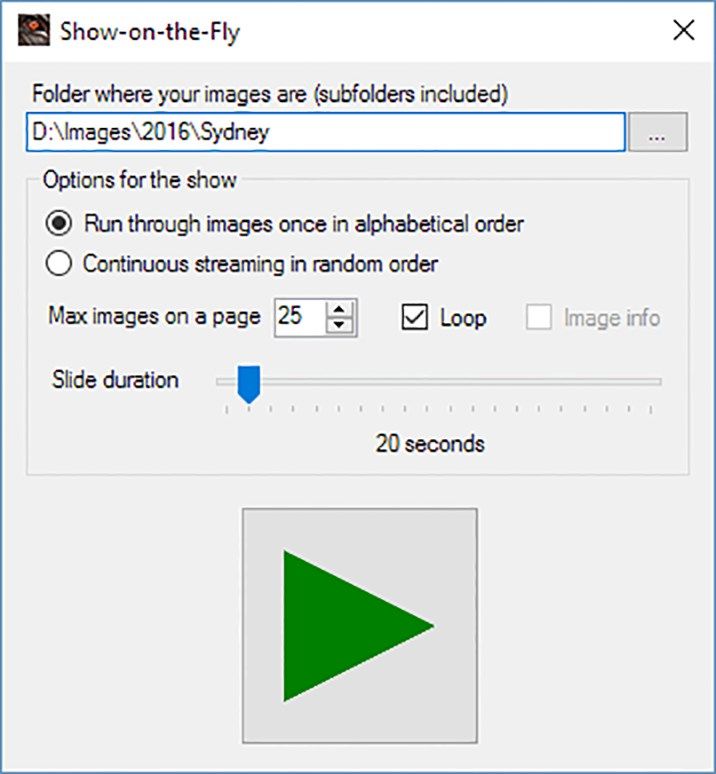
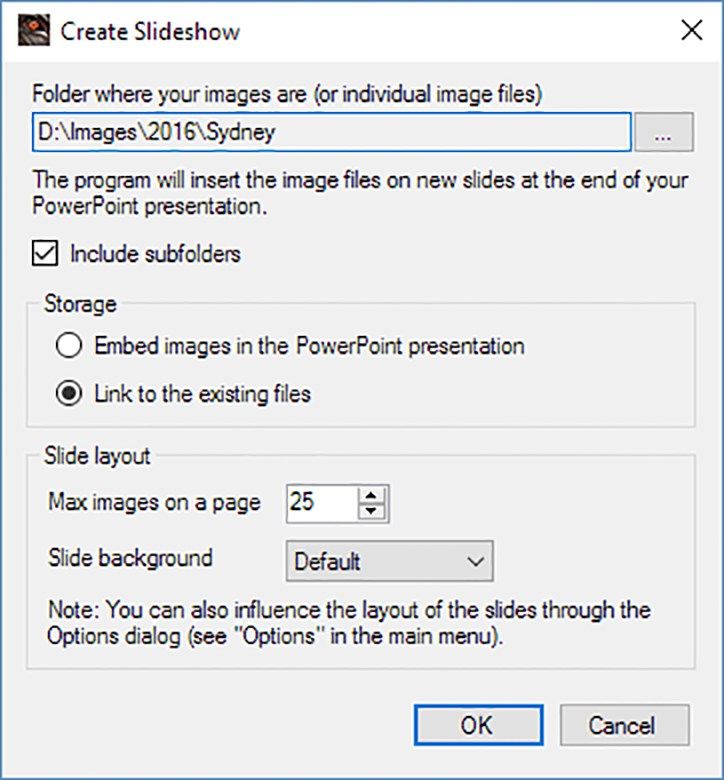
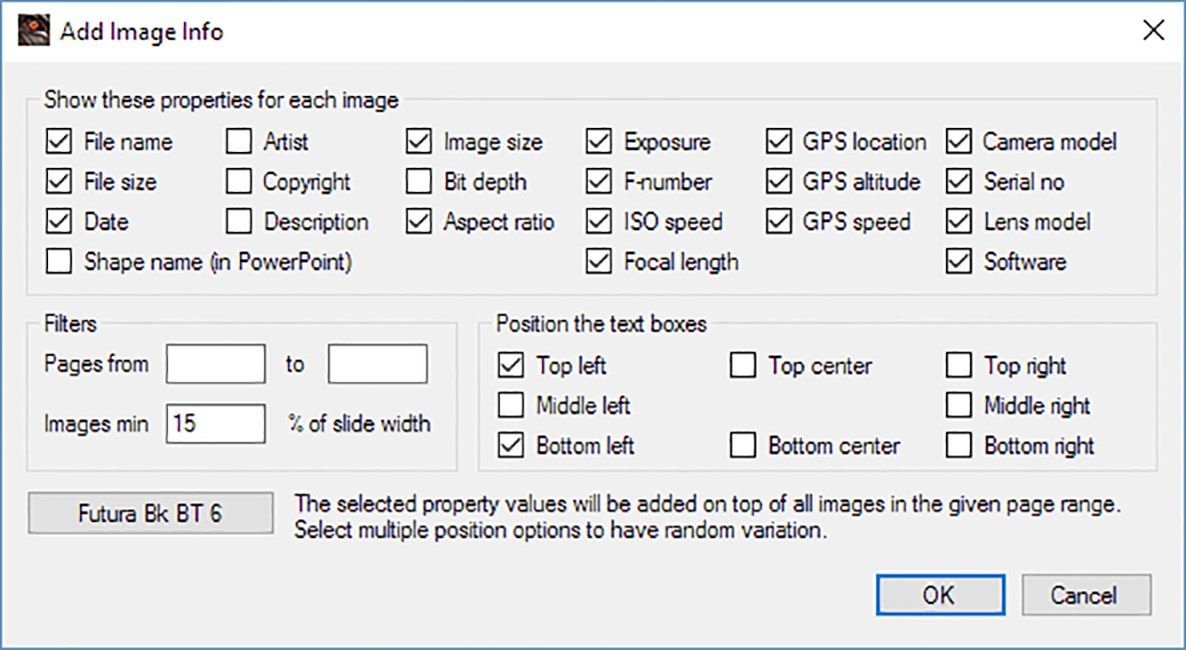
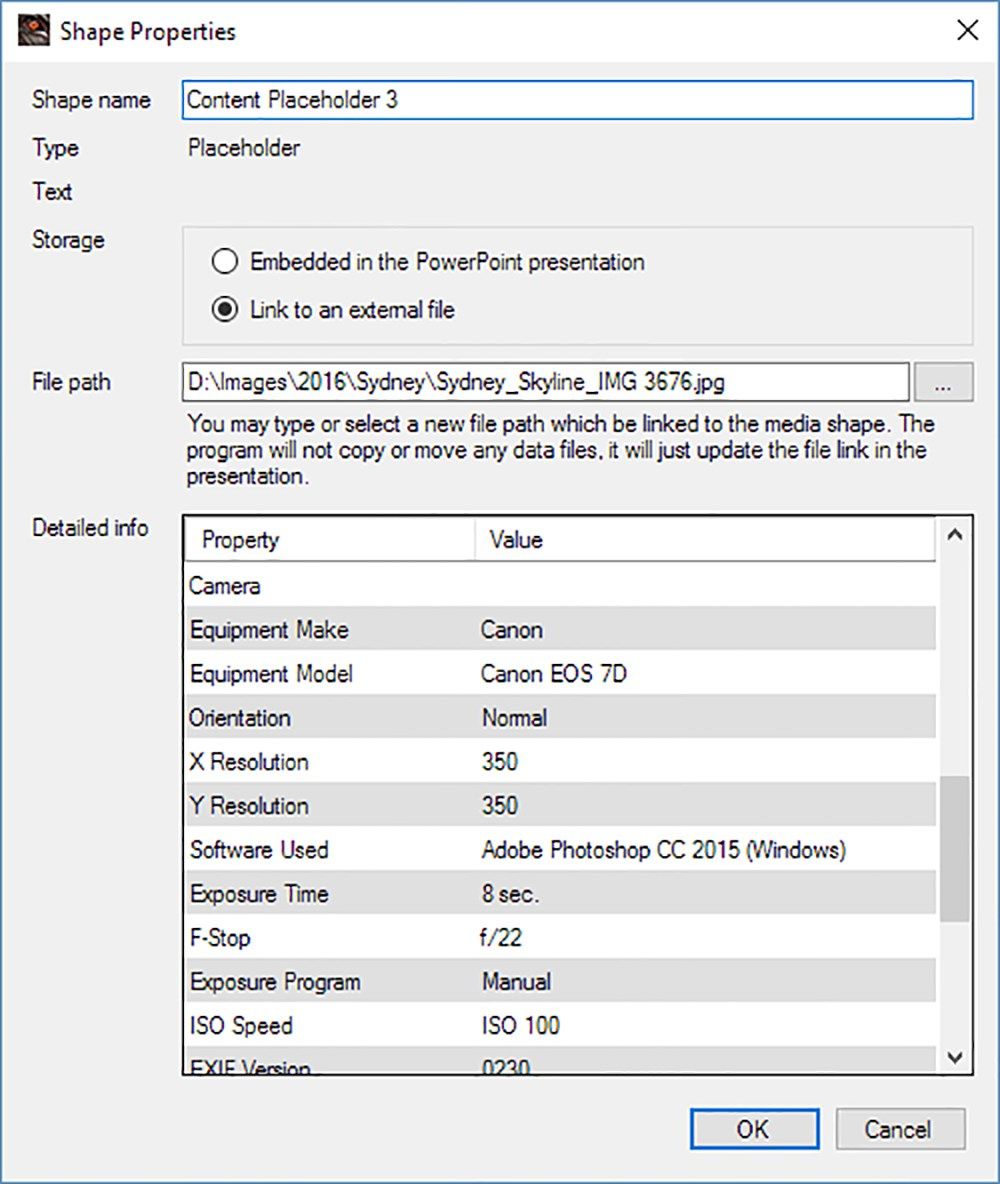
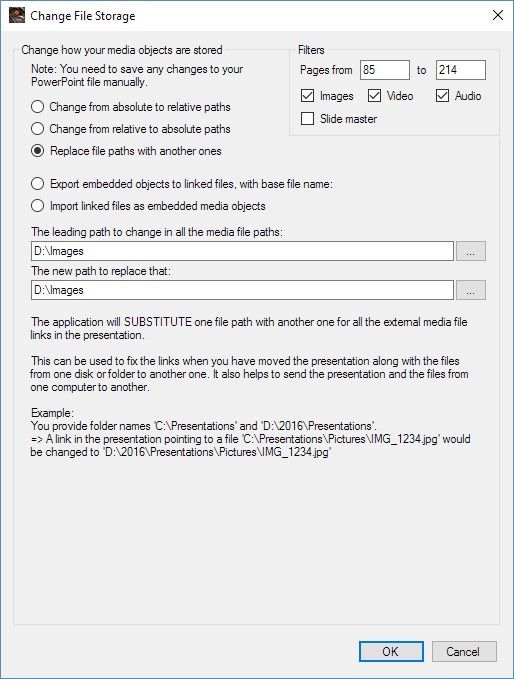
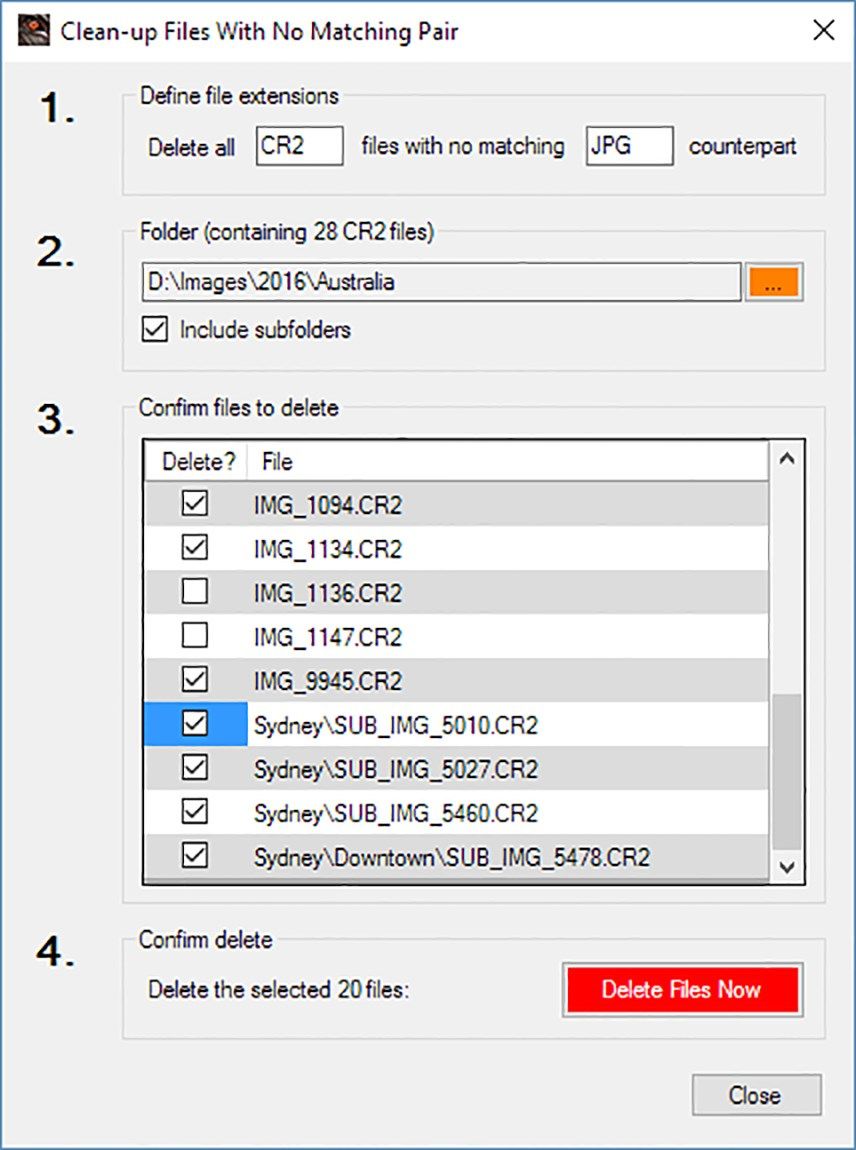
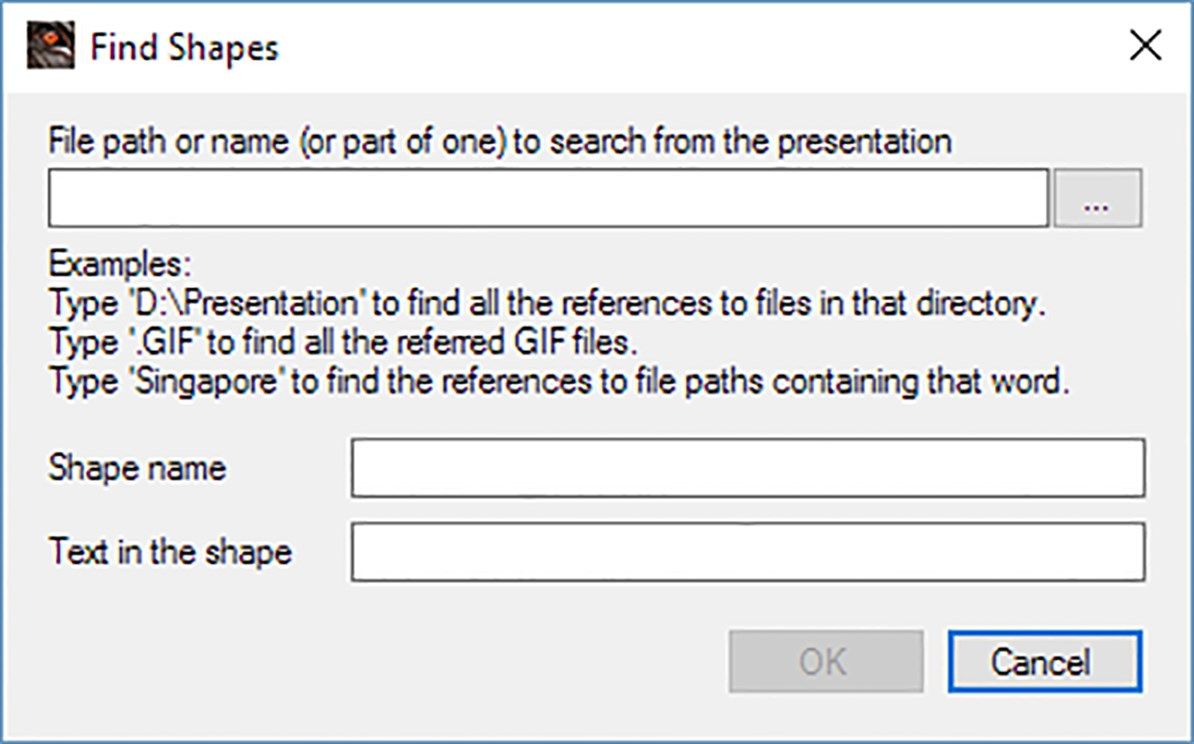
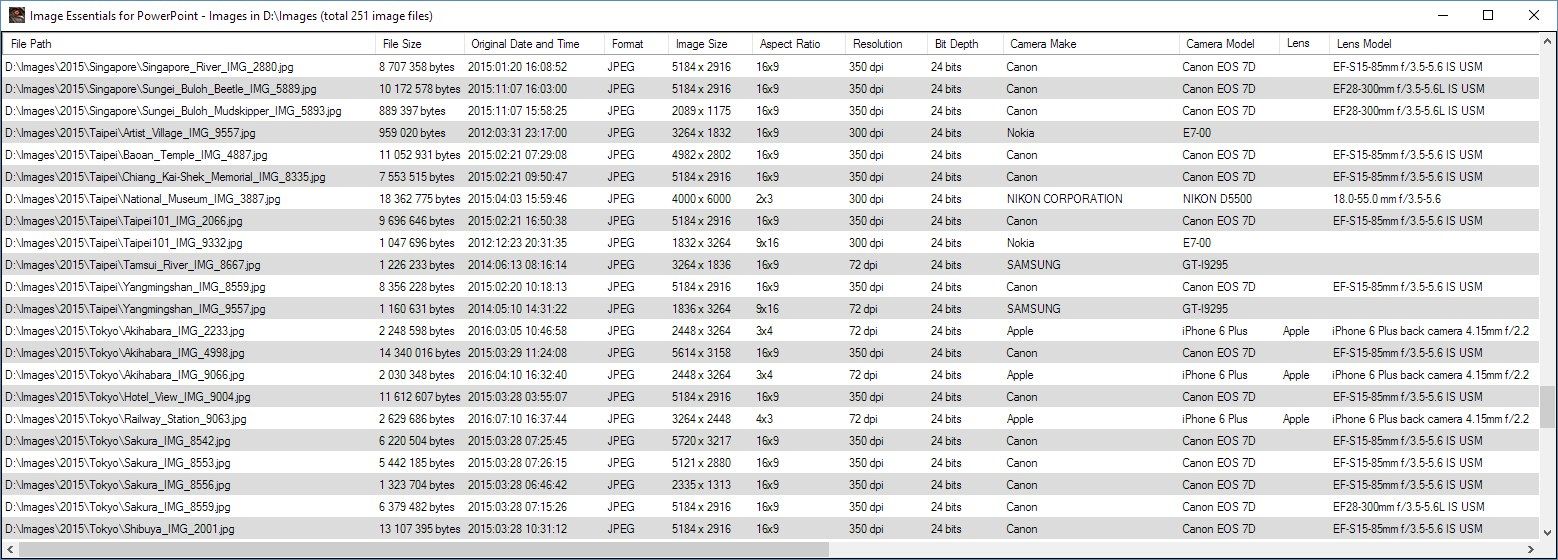
Description
Use PowerPoint as a one-click photo book
Unleash your image libraries through PowerPoint content automation! Use PowerPoint easily as a presentation layer on top of your image libraries, be it business graphics, professional or personal digital photos or scanned images. Create professional presentations of your pictures by a single click. Manage how the images are stored in the PowerPoint presentation. (The application requires PowerPoint 2013 or newer.)
PowerPoint is a great tool for presenting images, but it lacks the functionality for content automation, managing the image file links and using camera (EXIF) data inside the image files. Image Essentials for PowerPoint, a tool running in parallel with your PowerPoint application, fills this gap. It builds presentations of your images automatically and even on-the-fly with a single click, analyses image contents with EXIF data visualization, validates and fixes file links, helps you to move your presentation and images to another folder or computer, lets you access and edit your image files directly from PowerPoint and helps to clean-up your unnecessary image files, completing your end-to-end process from raw image files to a finished presentation.
Creating presentations automatically to show your images
Image Essentials for PowerPoint contains an intelligent probabilistic engine for arranging your images beautifully to PowerPoint slides. Based on your preferences, it will put from one to 25 images per page by selecting the best alternatives among billions of possible arrangements. You may try out different image arrangements with a simple click and fine-tune the slides later if needed.
Creating a slideshow automatically comes in two flavors. You may create a slideshow based on your images, fine tune the slides as necessary, and save the presentation for further use. The even easier function is Show-on-the-Fly, literally creating the PowerPoint slideshow fully automated to show you images page by page as you go on, with no need ever to actually save the PowerPoint presentation. How long should it take to create a presentation of your images, be it your latest shots or your full 100,000+ image library? Ten seconds.
Leveraging camera (EXIF) information
Cameras, scanners and image editing software do store a lot of useful information into image files besides the actual picture. This EXIF data, which may not be easily available for a non-technology oriented user, includes information such as
- Camera and lens model and camera serial number
- Exposure time, aperture, ISO speed
- Author and copyright info
- GPS location, altitude and speed
- Image resolution and aspect ratio
Image Essentials for PowerPoint lets you view and use this data easily. You may also export the EXIF data to Microsoft Excel for further processing. The coolest function shows the selected EXIF attributes on top of your pictures in PowerPoint - think creating a slideshow of your pictures with a simple click and automatically furnishing each image with the relevant data such as file name and resolution, shot date, camera settings, GPS info and so on.
Technical Specifications
The application requires Microsoft PowerPoint 2013 or a newer version (older versions will work for most parts but are not officially supported). Having Microsoft Excel will provide you additional benefits as you can export your image library data to Excel, but having Excel is by no means a prerequisite. JPG, GIF, PNG, BMP and TIFF file formats are supported, also having some limited functionality for video and audio files.
Installation of Image Essentials for PowerPoint is very light-touch. It will not mess with your PowerPoint installation in any way: no add-on’s, no hidden macros, no nothing. You will use the application through its own simple interface, mostly through a separate toolbar hovering on top of your images and PowerPoint presentation.
Focus on your images
Whether it’s about photography, product visualization or other business graphics, advertising displays or digital walls or just your laptop screen, your image libraries can be truly unleashed through the presentations they deserve. Want to present your latest pictures as a great slideshow? - Just click.
Note from the author:
I got frustrated myself for the PowerPoint shortcomings when managing both business graphics and photo images. I used fifteen years to develop and test the application piece by piece in my own use, then spent another year to rewrite the application using modern tools and perfecting the user interface. I hope you will find the application as useful as I do.
-
Use PowerPoint as a one-click photo book displaying your images of any kind, number and size
-
Create your image presentations automatically on-the-fly with a single click
-
Use and visualize EXIF data stored in your images, including file name and resolution, camera and lens data, shot date, camera settings, author and copyright info and GPS data
-
Manage image file links and embedded images in PowerPoint files; fix or change file links for example to move the files from one folder or computer to another
-
Search, access, edit, view, analyze and clean-up your image files from PowerPoint context
-
Export image library data to Microsoft Excel for further processing (if you have Microsoft Excel - not required)
