
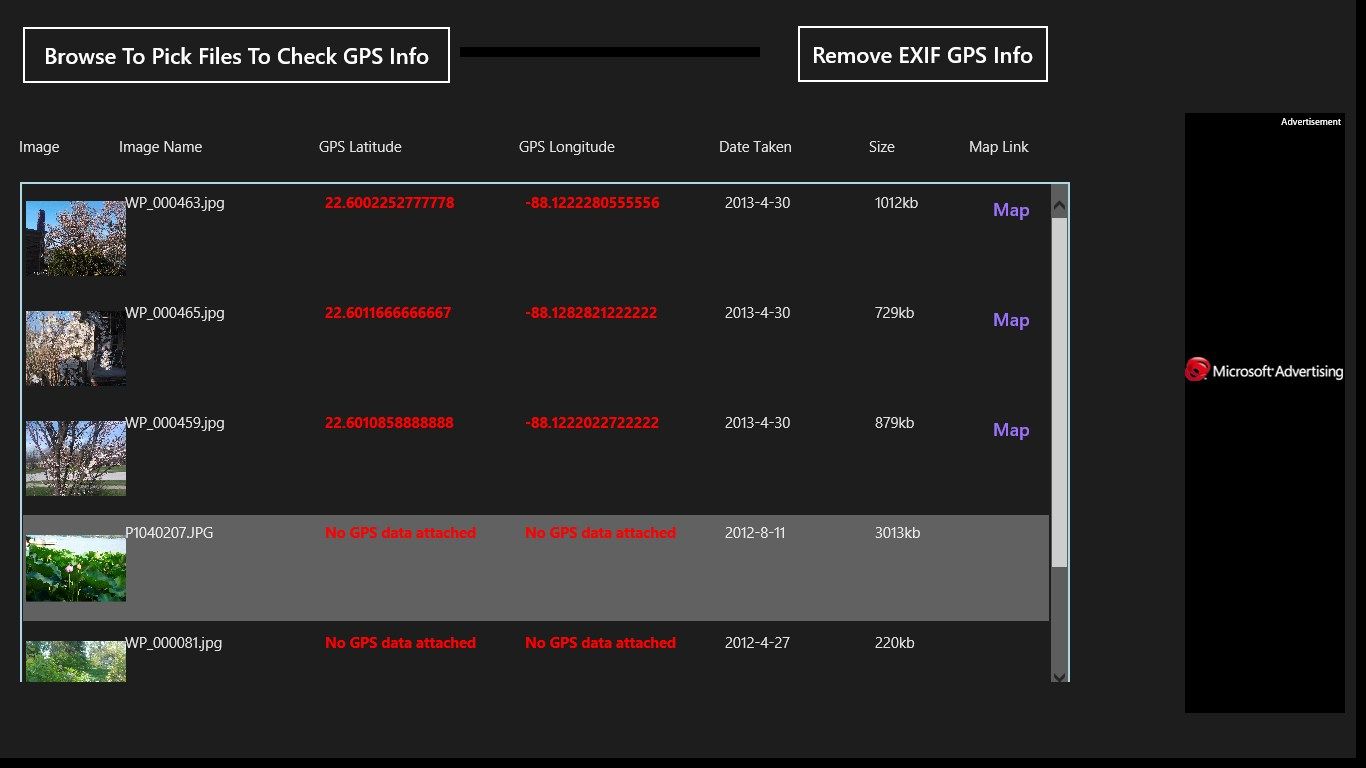
Description
Browse to any folder on local computer to pick multiple image files to check image exif GPS info attached. Then user can click button to remove exif GPS info from the selected images.
Images with EXIF GPS info will be displayed first on top with their thumbnail, name, latitude, longitude, date taken, size and Map links to load up exact location Bing map based on the latitude and longitude.
Images without GPS info attached will be displayed after with notes that No GPS info attached and no map link displayed.
This App is ideal for user to check image GPS info on your local computer (C:/, SD card, USB, CD, DVD) before sharing image with other or posting online. It is also ideal for revisiting locations where past pictures are taken with the help of Bing map pinpointing to the exact locations.
-
Check image GPS info on any folder in your local computer (C:/, SD card, USB, CD, DVD)
-
Easy to use touch file selector, multiple files can be easily picked in the folder, map link for images with GPS info attached.
