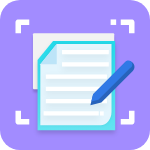
Image To Text Windows
Free
Reviews:
9
Category:
Productivity
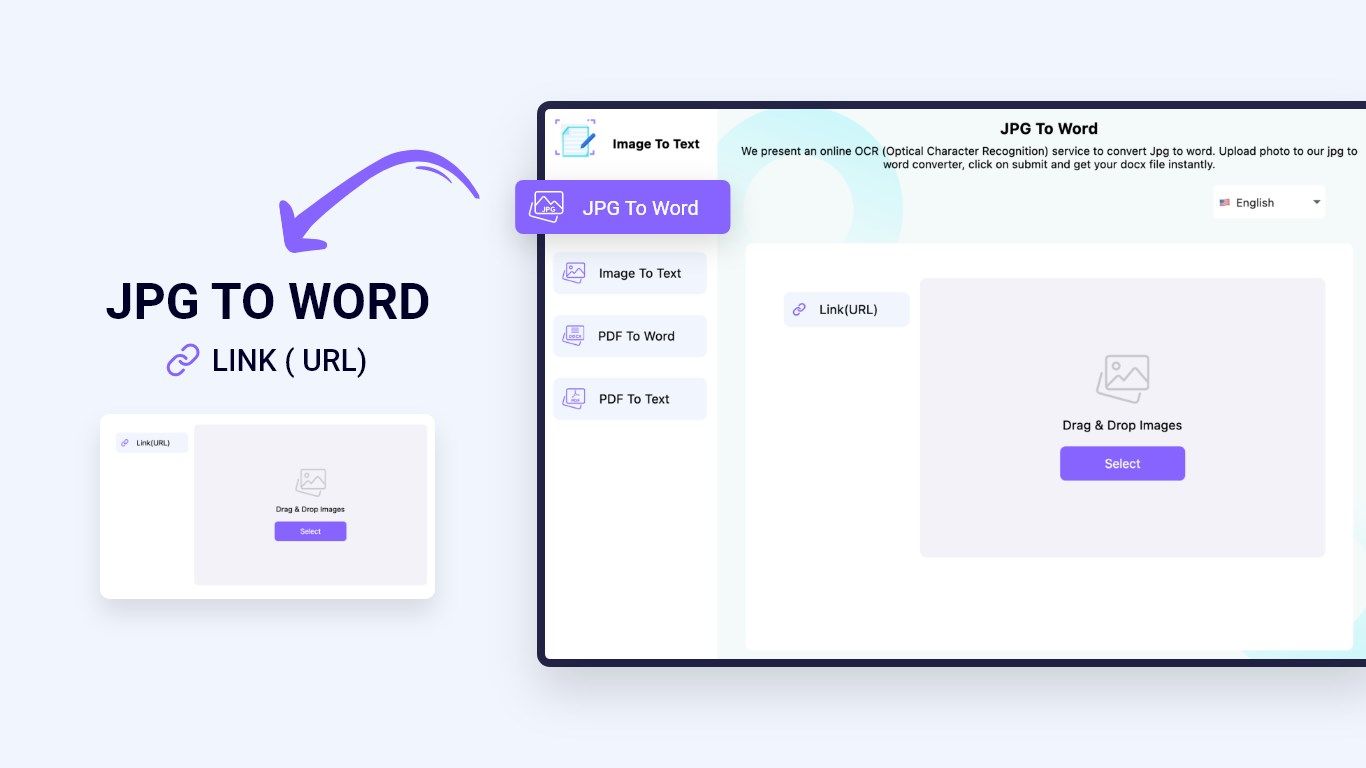
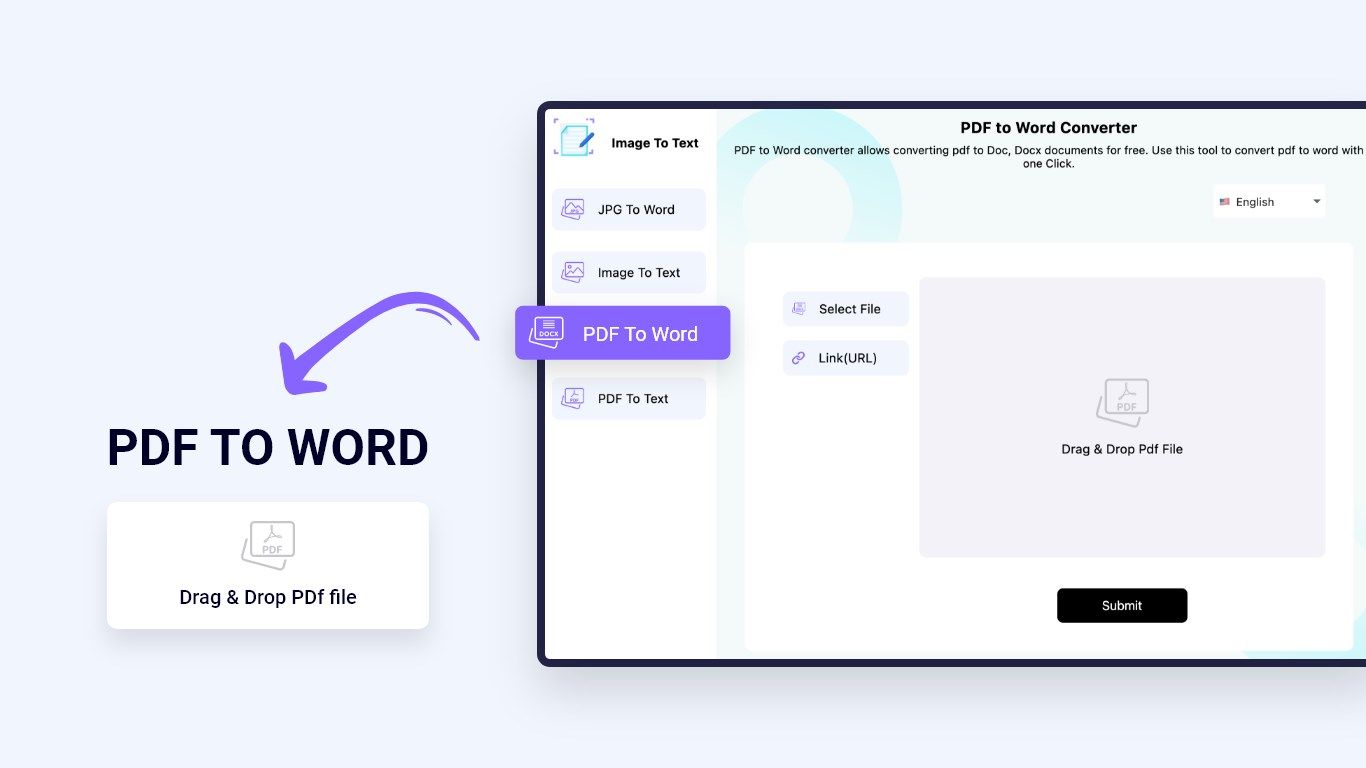
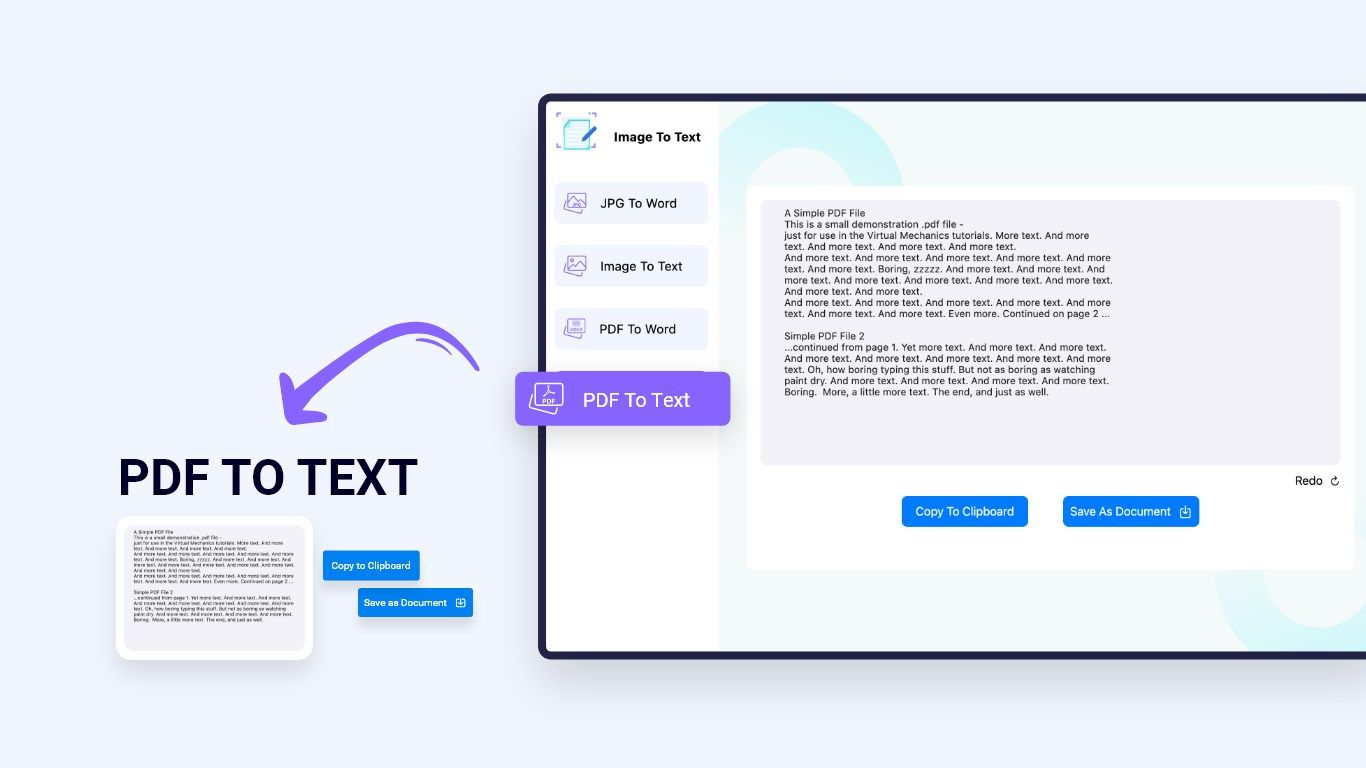
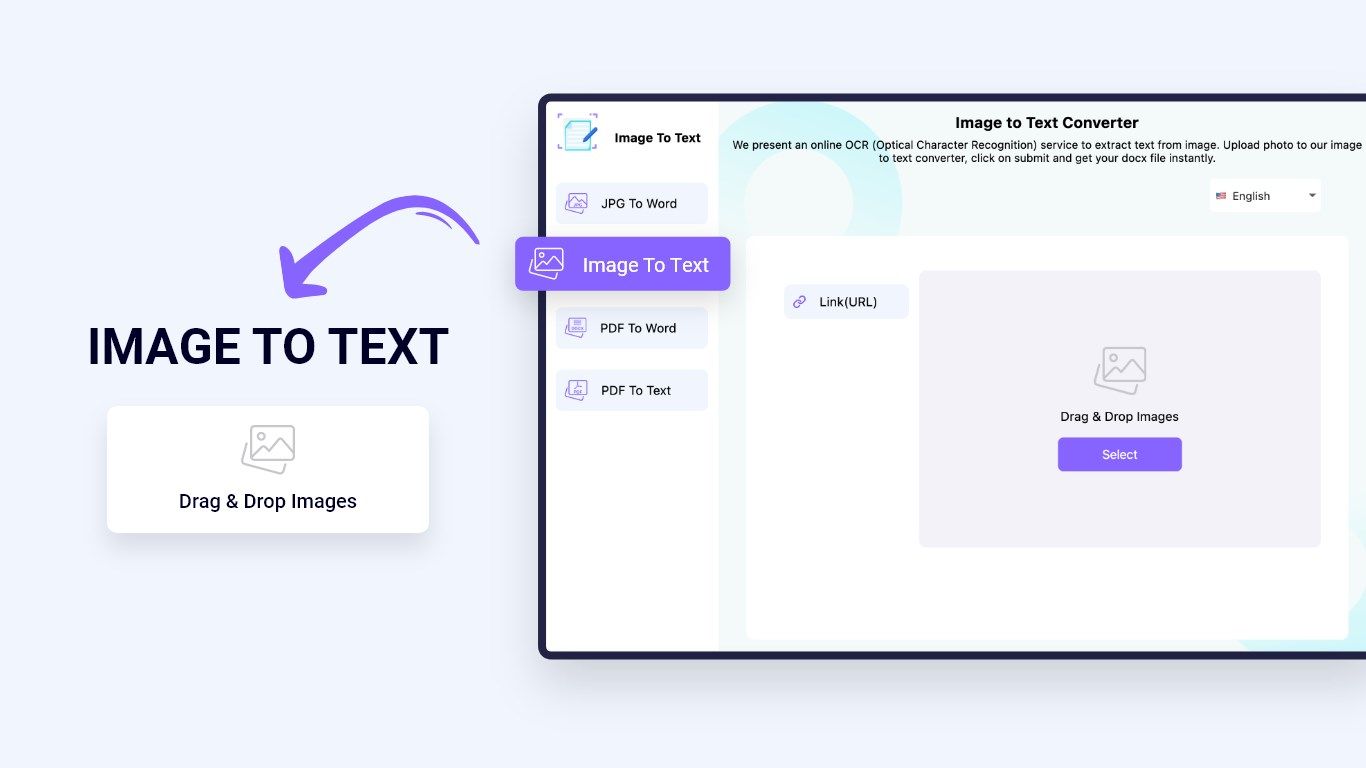
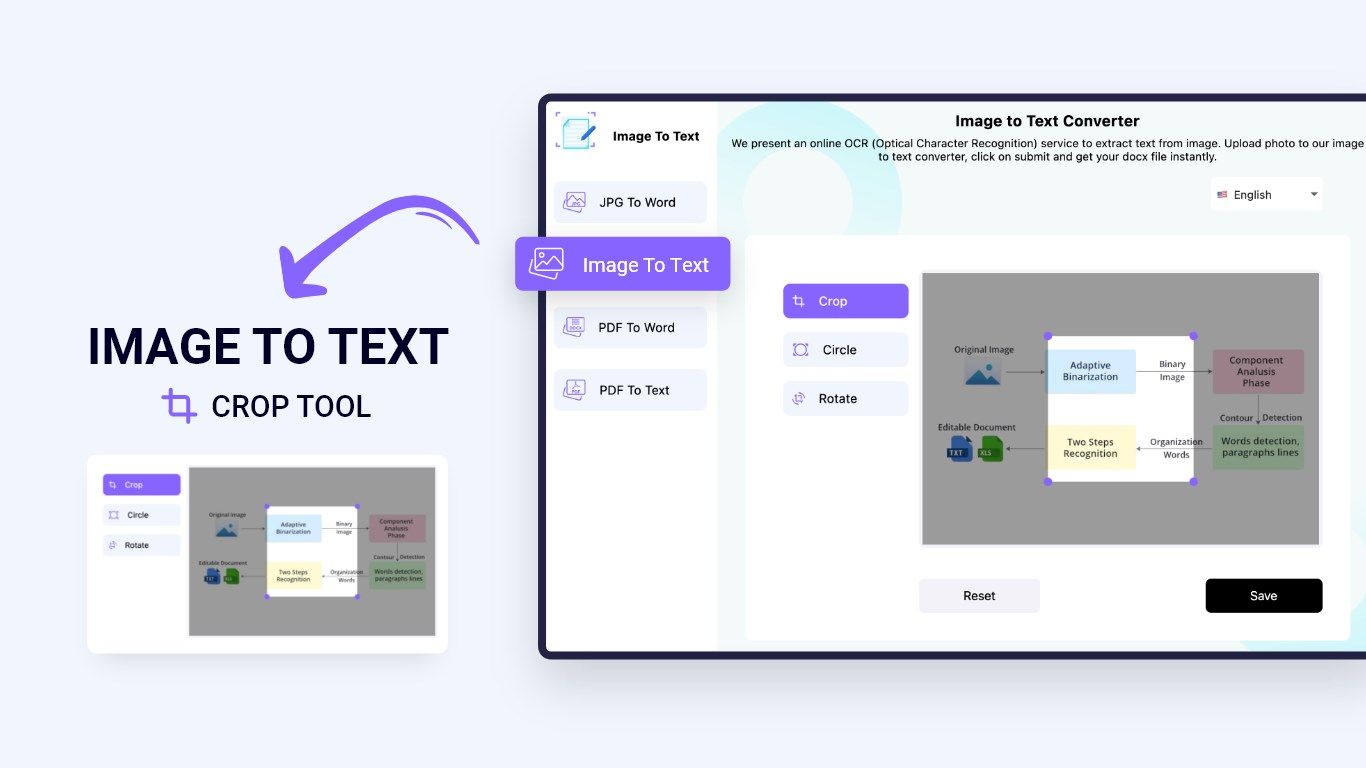
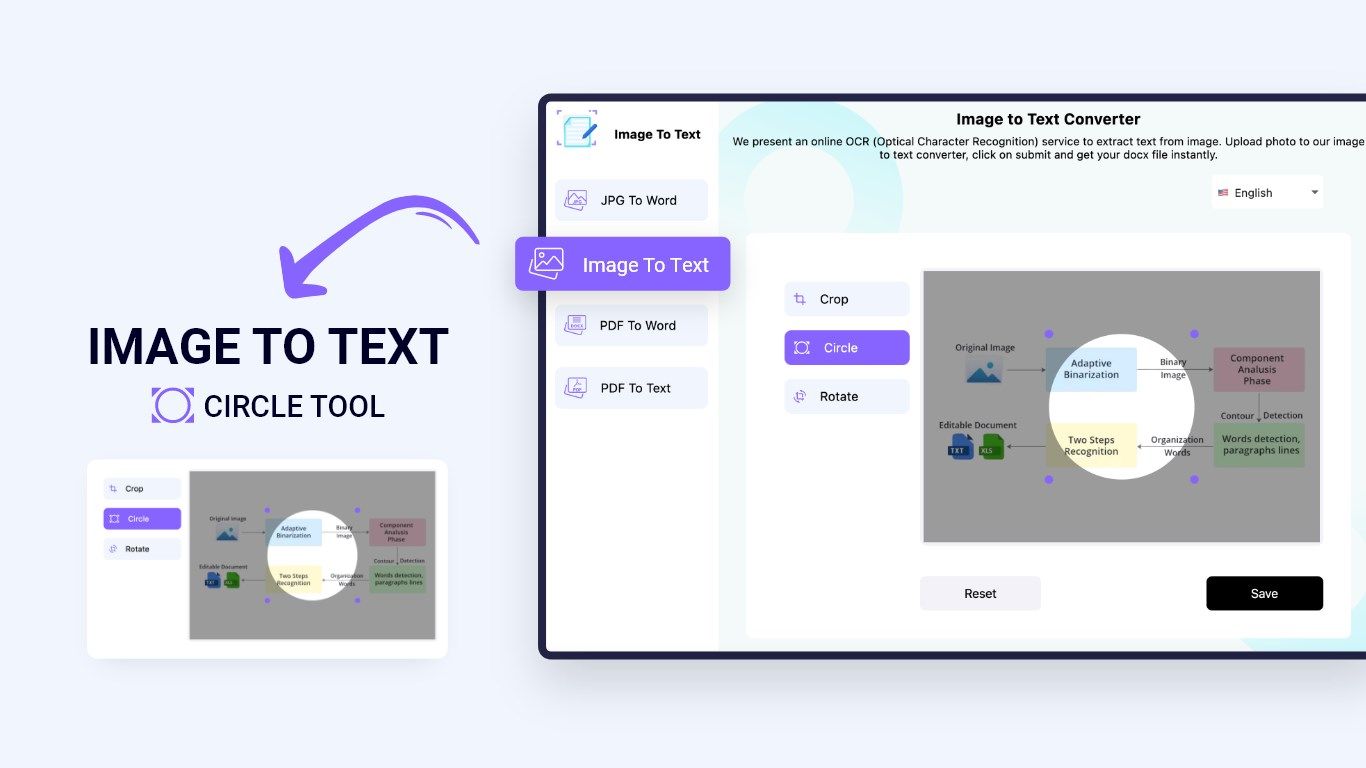
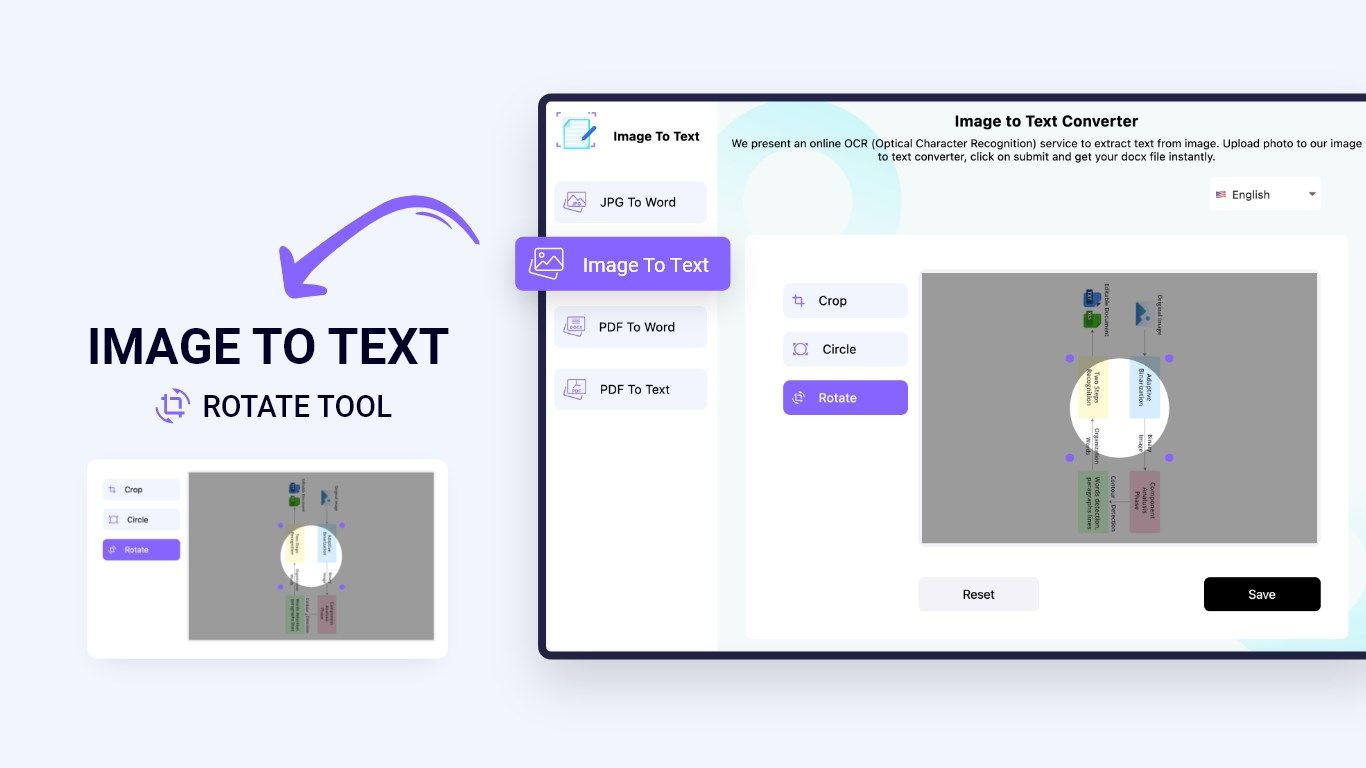
Description
Using this image-to-text converter, you can extract text from scanned documents and images and convert it into editable/copy-able content.
Our picture to text converter is accurate, and it can convert images to text within a matter of seconds.
The interface is simple and easy to use, and you can get around it without a lot of hassle.
How to Extract Text from Image Using This Tool?
Here are the steps that you will have to follow to use this tool:
- Download and install the application from the Windows store.
- Import your image to the tool by browsing from your local storage or by entering a URL.
- Edit the image as per your requirement (crop, rotate etc.)
- Click on the ‘Save’ button to extract text.
Benefits of Using This Image to Text Converter
Here are some benefits that you can get by using this tool: - Multiple Conversion Modes
With this image to text app, you can get multiple conversion modes. You can choose to convert:
JPG files to Word files
Image files to Text files
PDF files to Text files
PDF files to Word files - Easily Import via URL
If you don’t have the image in your system storage, you can easily import it from the internet by entering its URL. - Editing Options
If you don’t want to convert the entire image file into text, you can easily crop it to the required area. You can also rotate the image to the right orientation.
-
Quick Response
-
Most Accurate
-
supported other languages
-
JPG files to Word files
-
Image files to Text files
-
PDF files to Text files
-
PDF files to Word files
-
Easily Import via URL
-
Editing Options
-
Crop
Product ID:
9NMBBB91644P
Release date:
2022-07-28
Last update:
2023-11-28
