
Image Viewer Professional
Reviews:
1
Category:
Photo & video
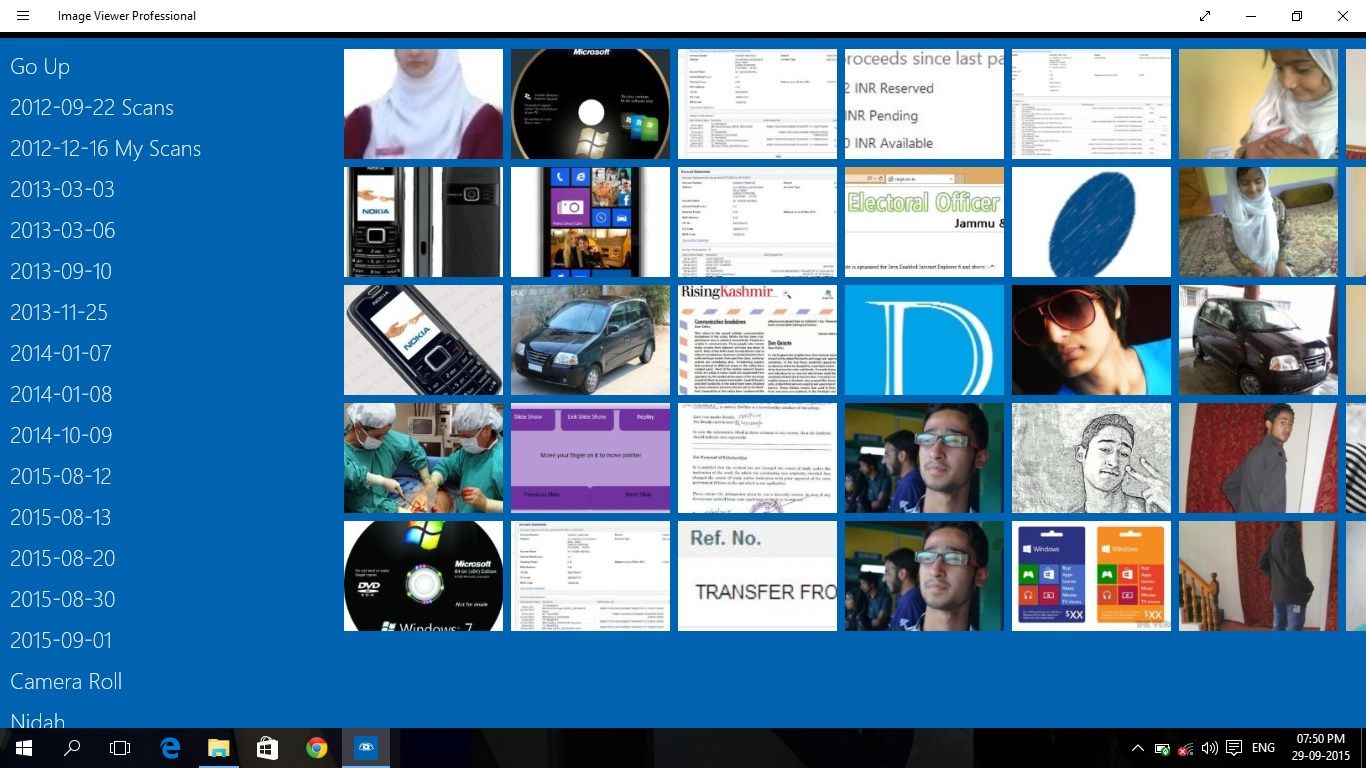
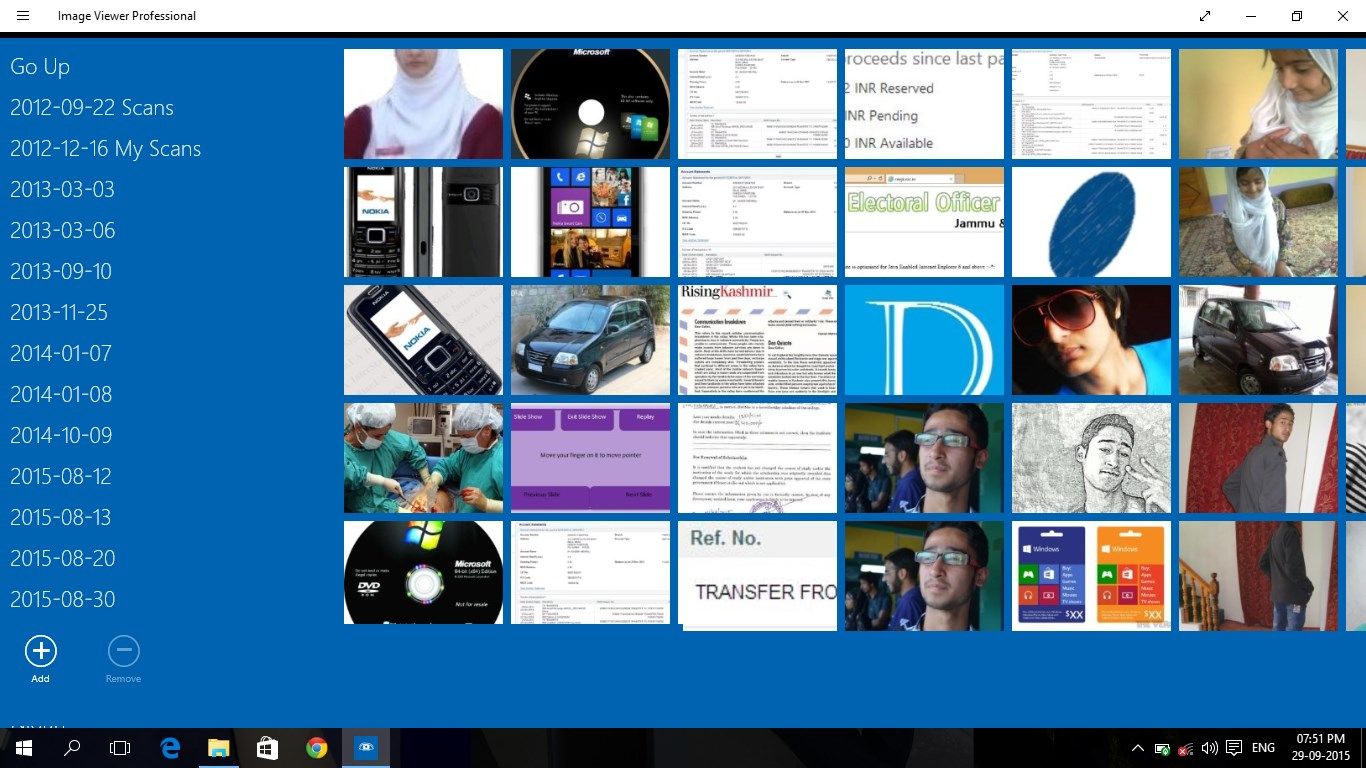
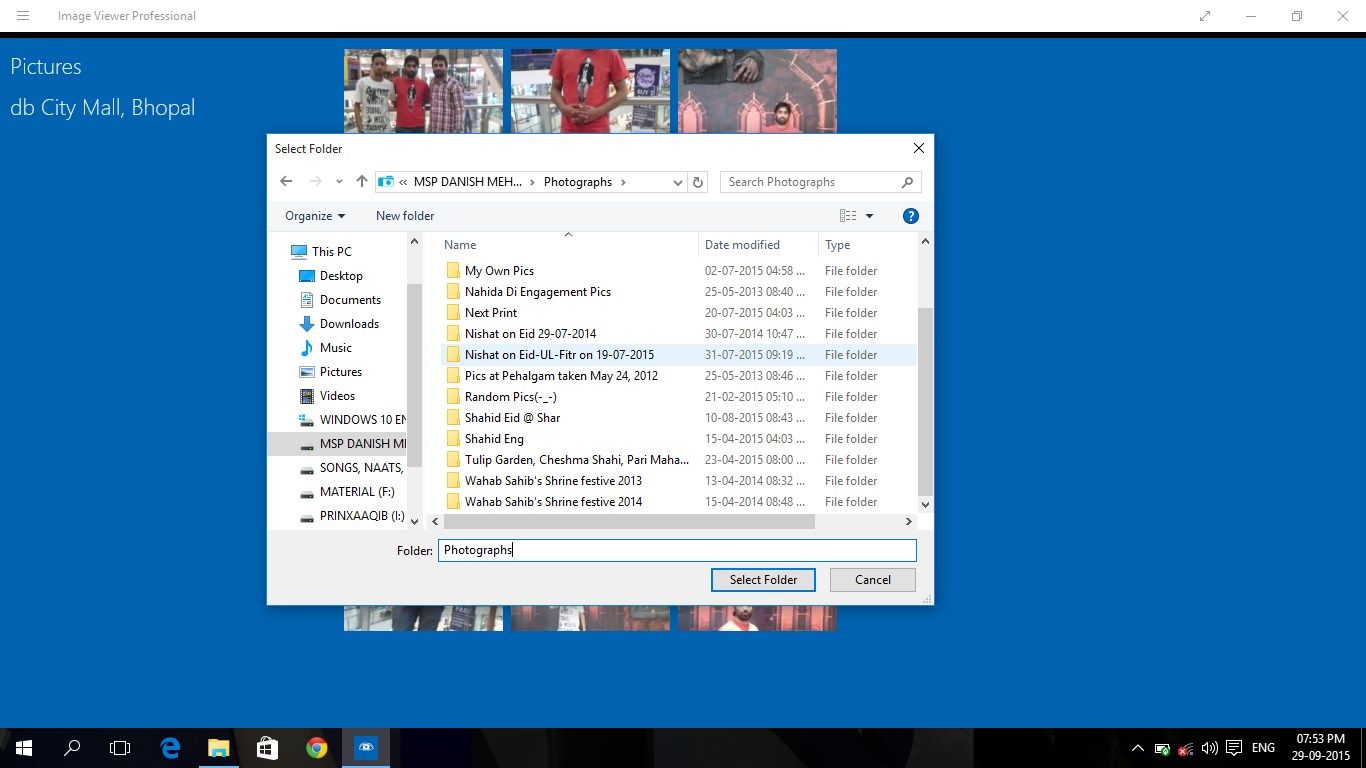

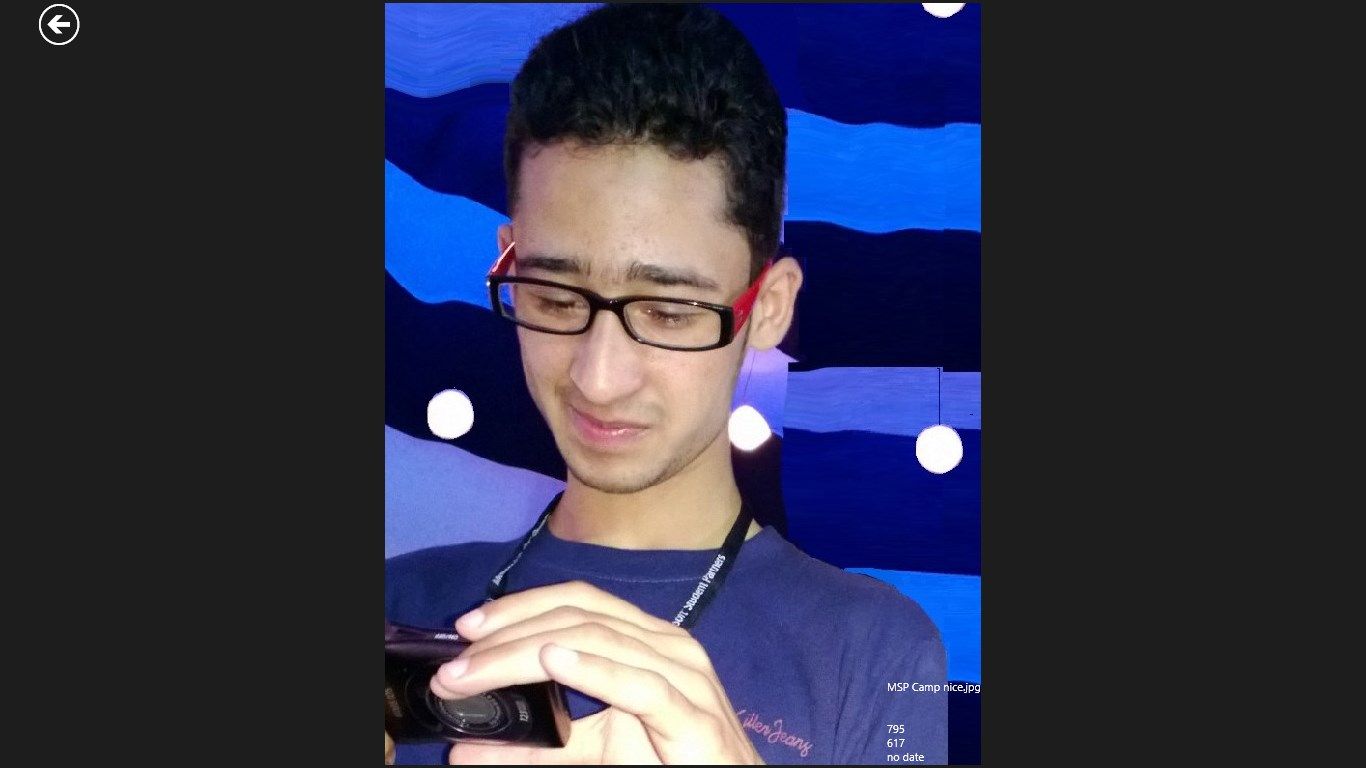
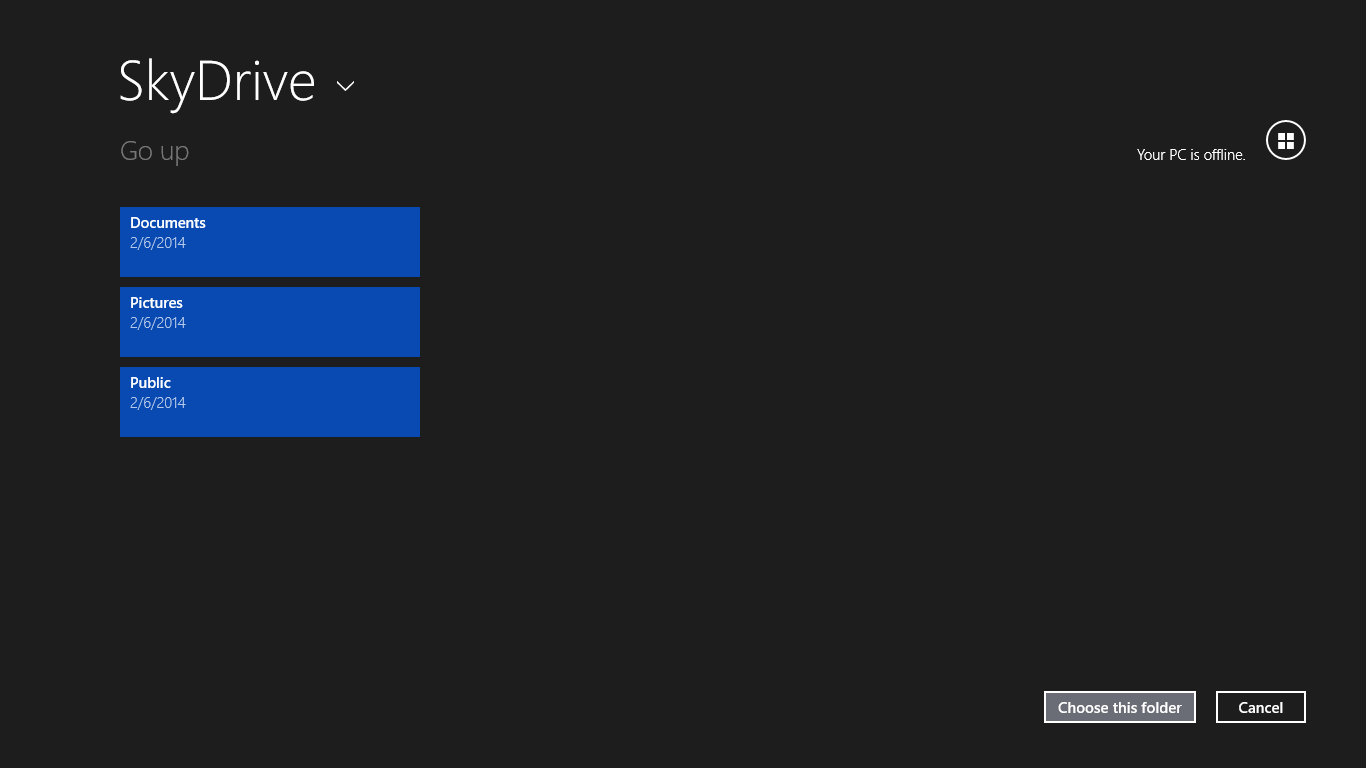
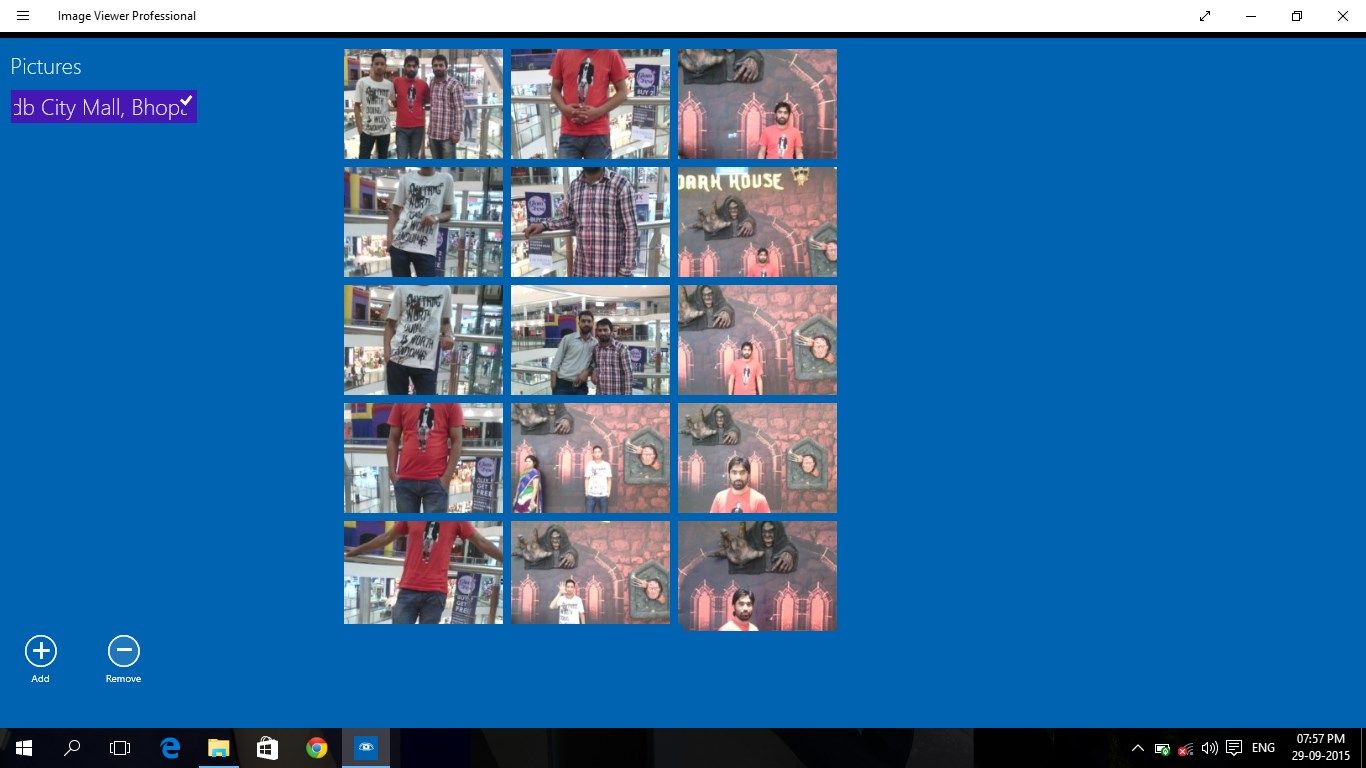
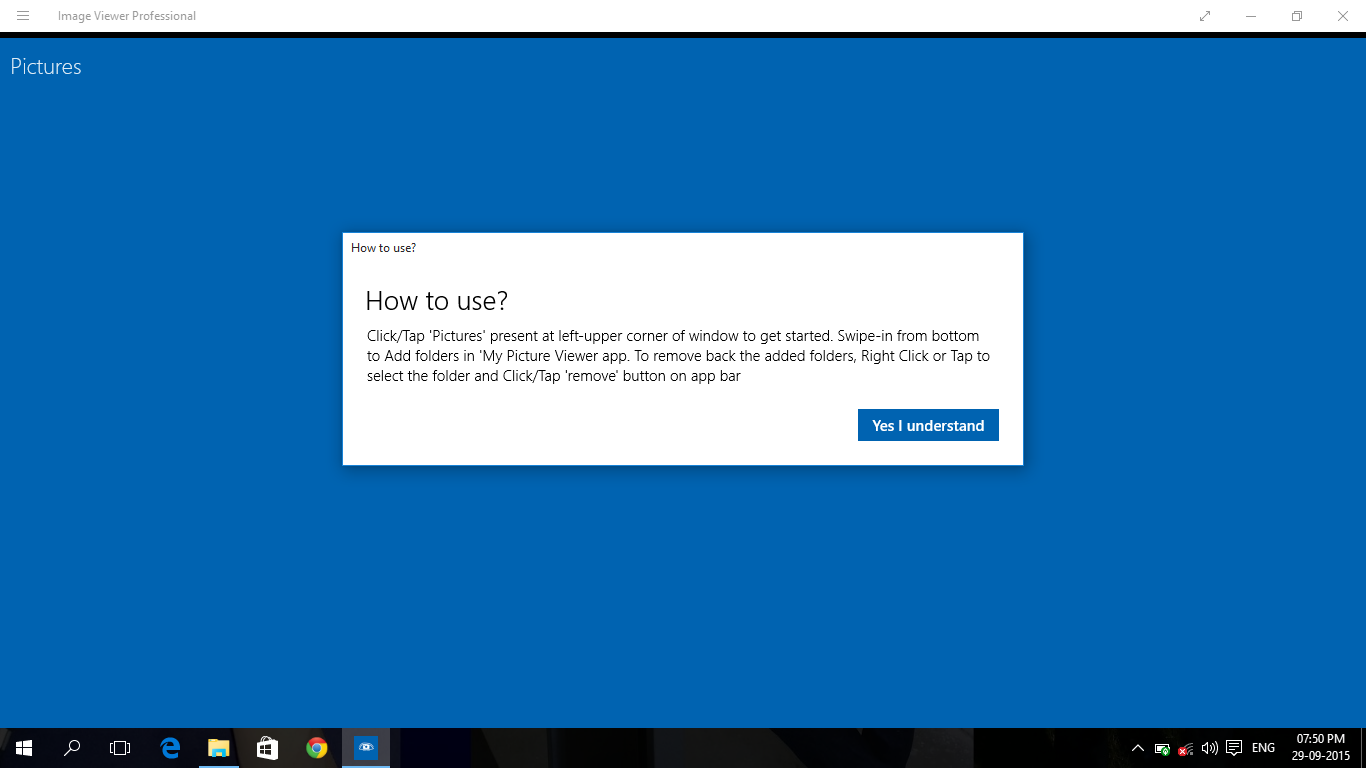
Description
FAST, LIGHTWEIGHT AND MODERN! Image Viewer is 90% smaller than other gallery apps, but packs more power than any of them, making it the best alternative Windows Photo app for all your beloved photos! Browse photos in any storage device, without import into picture library. Fast display high quality image fit your device resolution. Image Viewer’s smooth user experience is optimized for large screens and multiple finger gestures, and contains no ads or extra permissions. This app comes with auto zoom, places photo details at the right-bottom corner of the photo that you are seeing.
-
Gives better photo views
-
Auto zoom for small and bulky pics
-
Add folders from OneDrive
-
Add favourite pictures folder for quick viewing
-
Supports almost all image formats
-
Windows 10 support
Product ID:
9WZDNCRCWB73
Release date:
2015-02-02
Last update:
2020-10-19
