
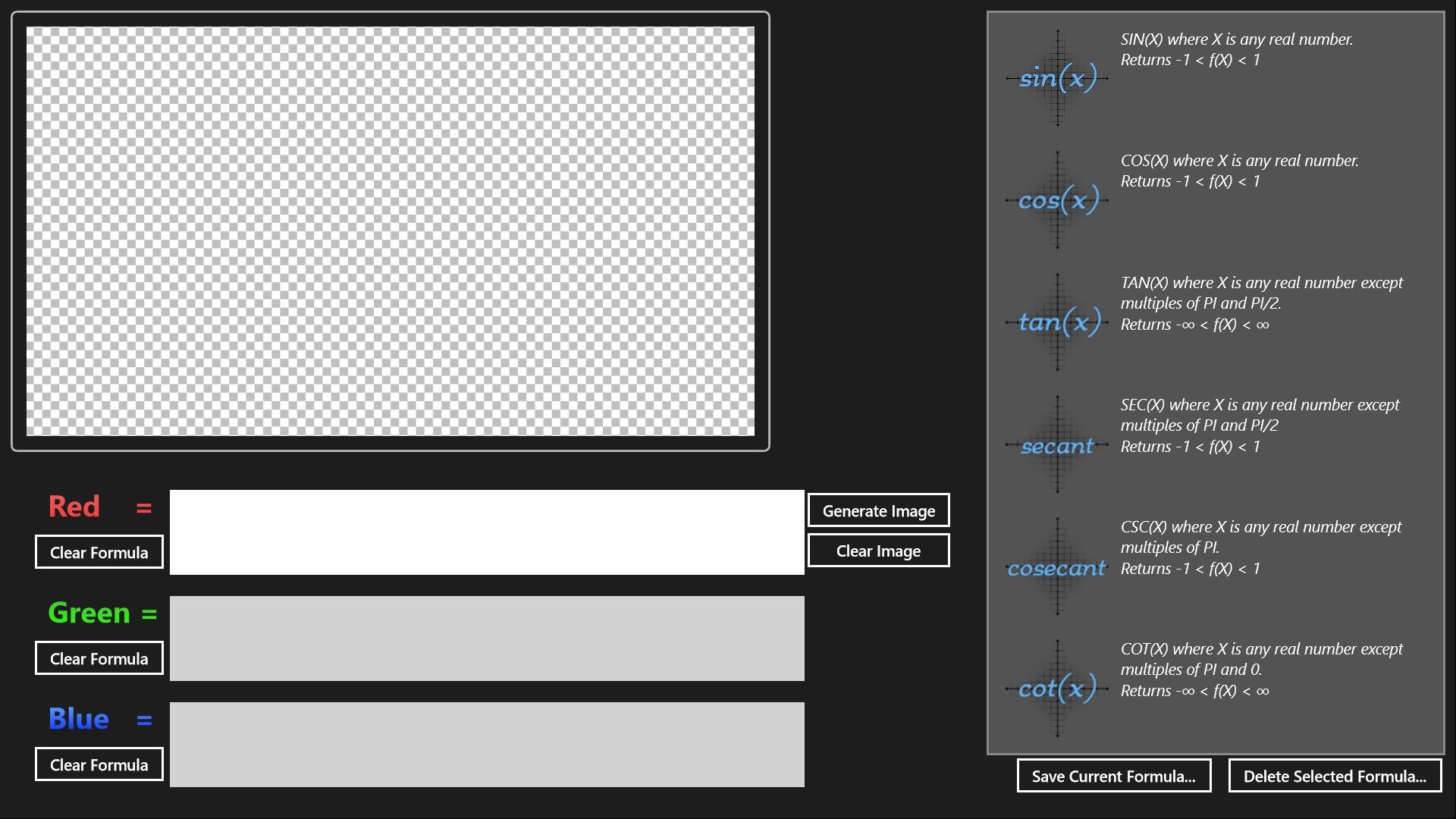
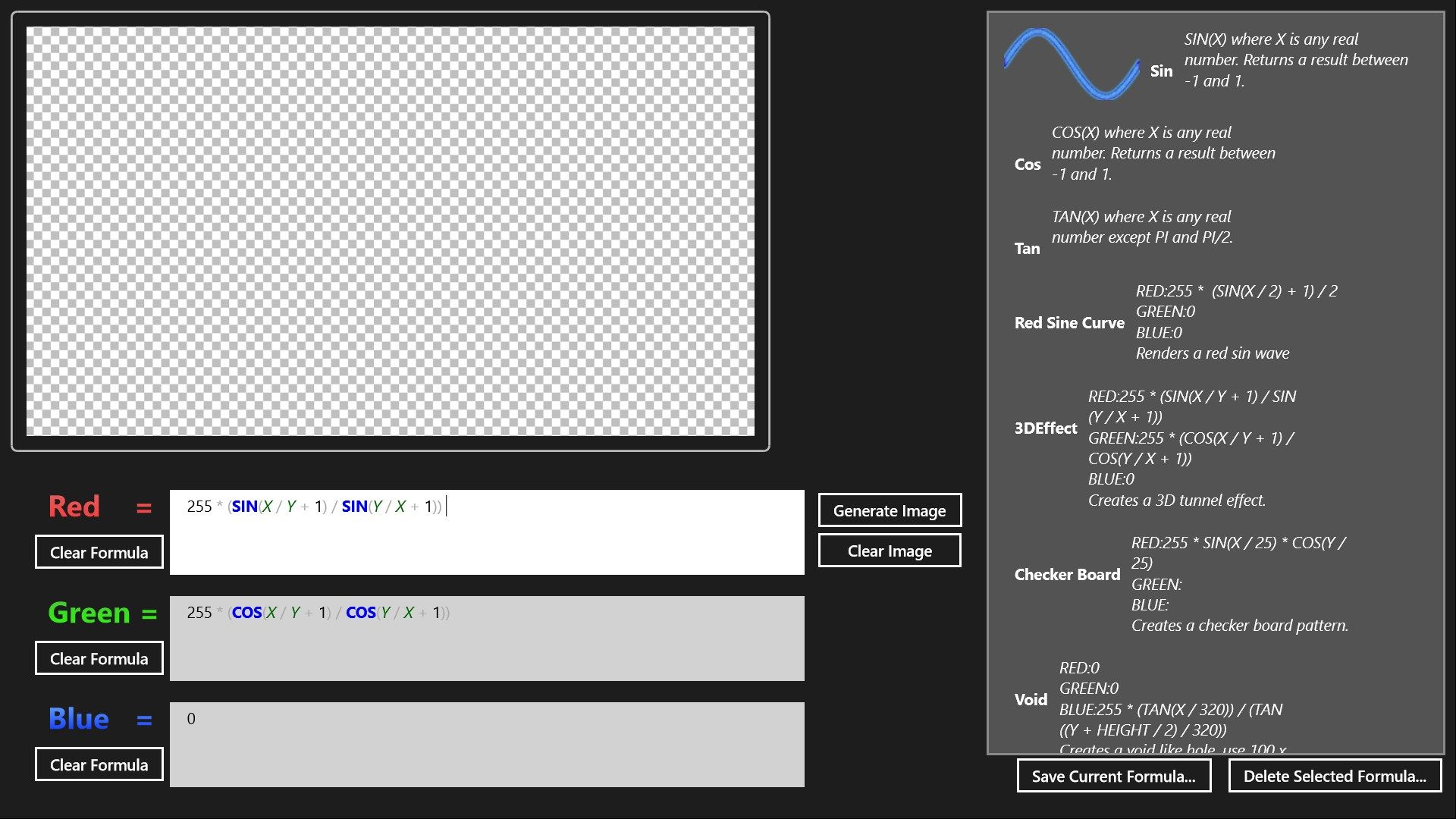
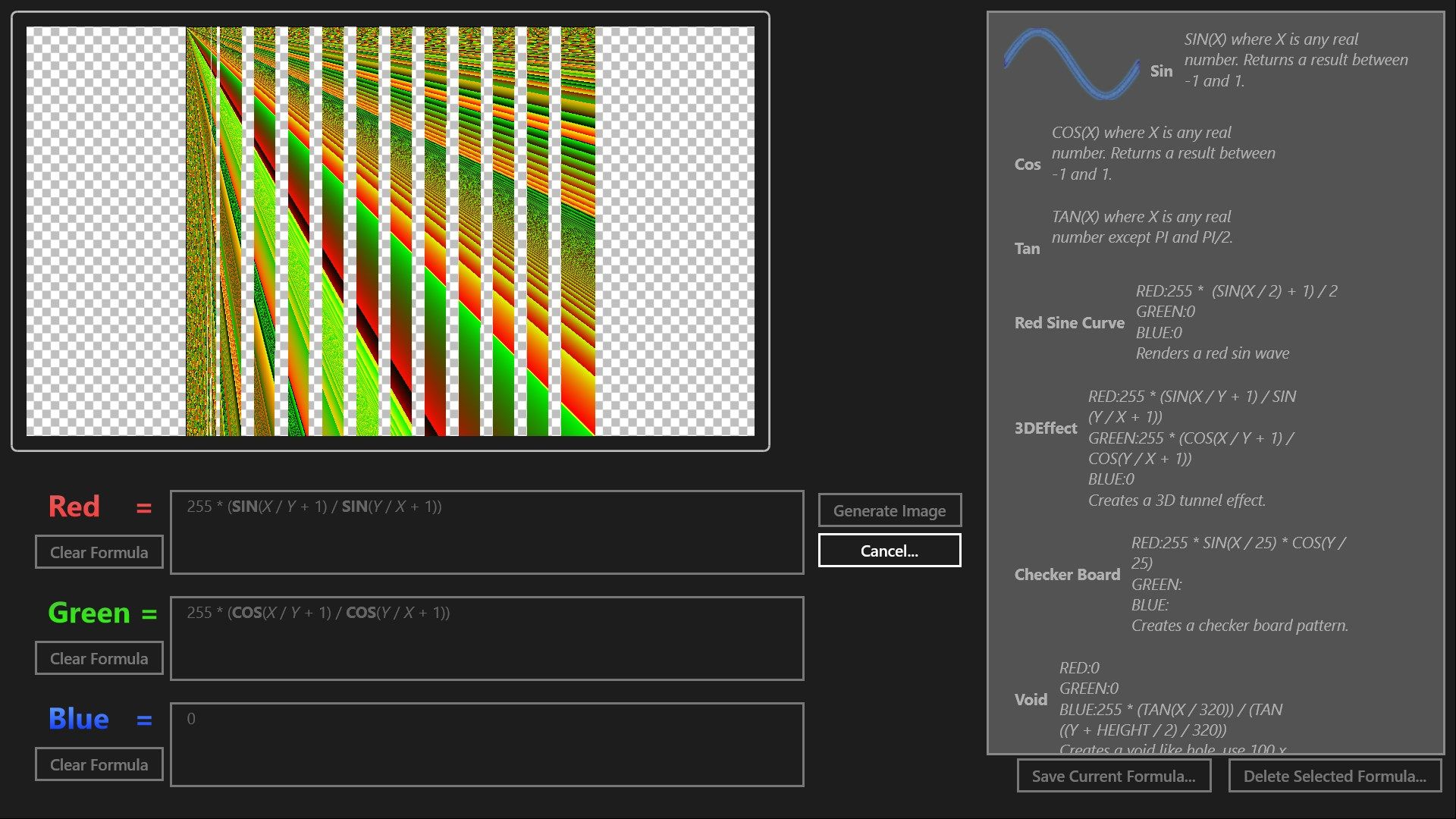
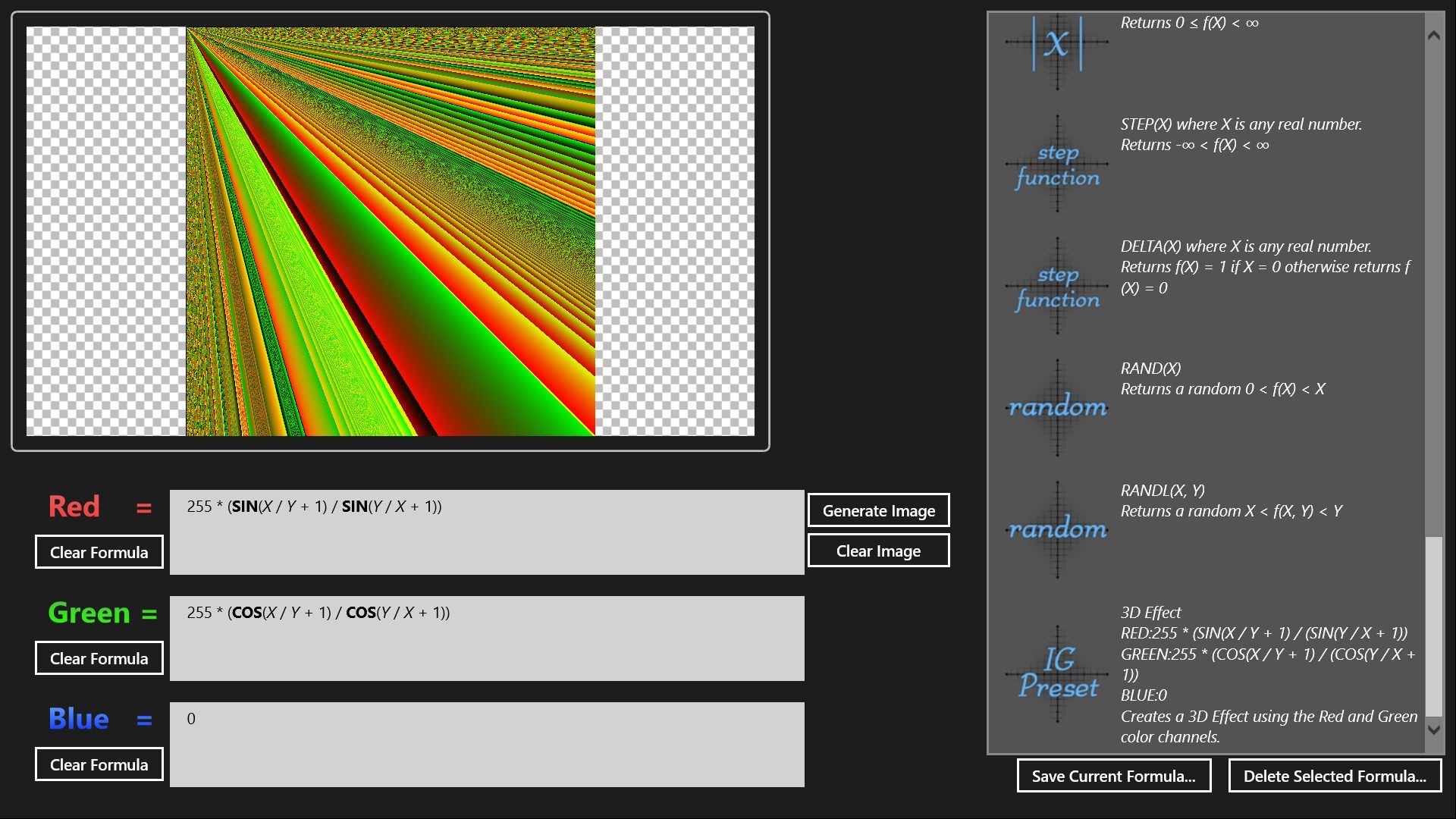
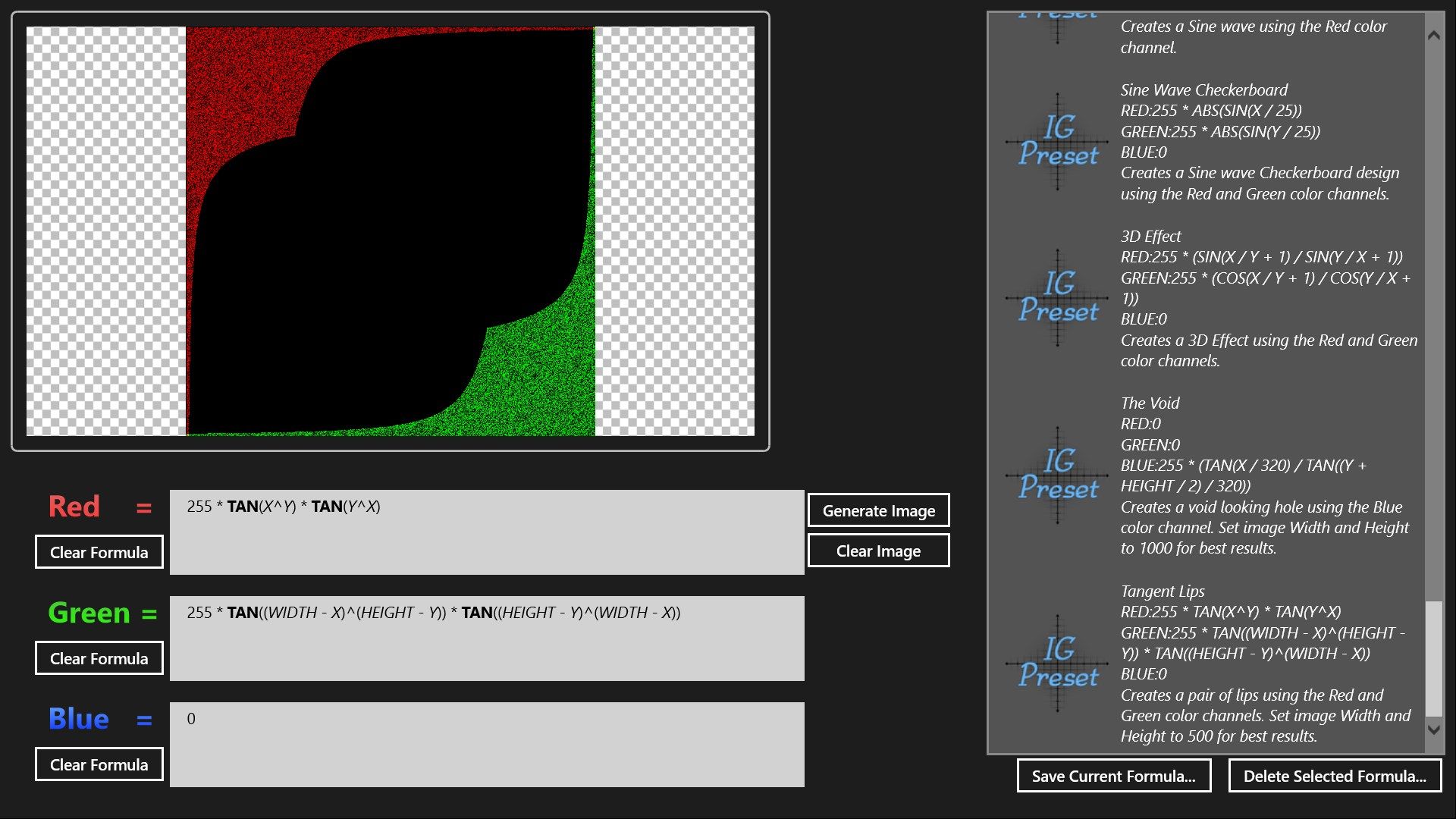
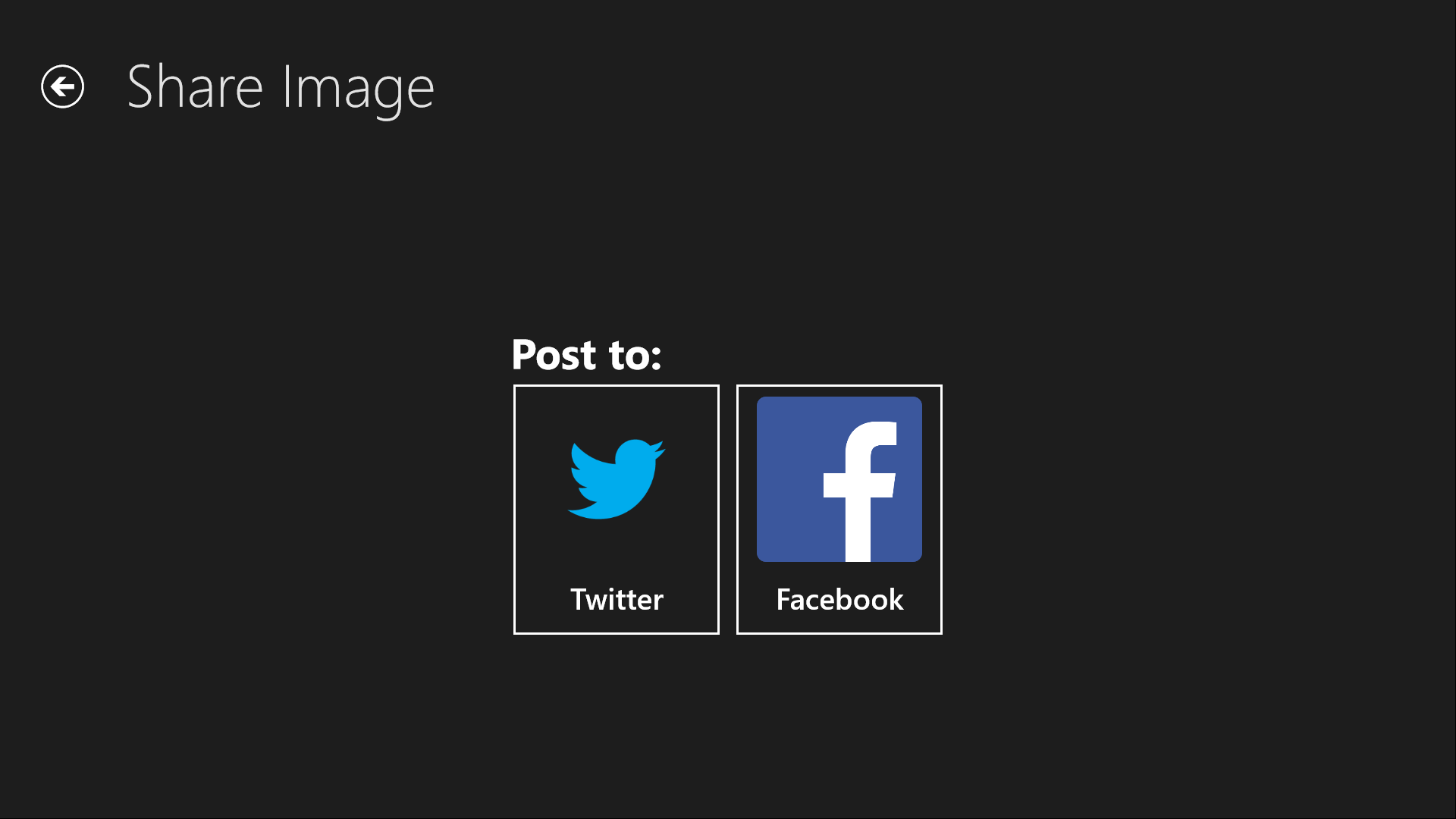
Description
Imagine a new way of creating content, a new way of generating unique images and works of art. All through just three mathematical formulas that present you with limitless possibilities and endless creations to stun and amaze your friends and family or even the world! This application is perfect for children learning advanced math, it helps visualize every formula and allows the child to see how changing the formula affects the result.
If your child is learning math, this app will help him/her understand the content much easier.
Features
This app has features that make it unique and easy to use, yet make it versatile and streamlined.
Easy to use and effective UI with streamlined performance.
Over 20 mathematical functions for you to use in your formulas, including:
Sine
Cosine
Tangent
Secant
Cosecant
Cotangent
Arc Sine
Arc Cosine
Arc Tangent
Hyperbolic Sine
Hyperbolic Cosine
Hyperbolic Tangent
Log
Natural Log
Square Root
Exponential
Absolute Value
Step Function
Delta Function
Random Function
Along with important mathematical constants, such as:
Pi
e
You also get access to variables to use within your formula that change per image and per pixel:
Current Pixel’s X-coordinate.
Current Pixel’s Y-coordinate.
Image Width.
Image Height.
Even the current time, which changes as the image gets generated.
Created formulas can be saved for later use to tweak or integrate or even share with someone else.
Formula entry boxes feature syntax highlighting for easy readability and gives the ability to see if a formula or variable name was typed-in correctly.
Once you click the generate button, the image gets created right in front of your eyes. Giving you the ability to see if your formulas are generating the desired result, if not, there is always the cancel button.
Once you create an image, you have the ability to save it to your Pictures Library.
You also have the ability to immediately post your generated image straight to Twitter.
Any ad revenue made from this app will go towards development of Action Arcade Wrestling and BombPong, both new titles coming from VICO Game Studio.
Contact us:
visit our site: https://www.vicogamestudio.com
Email us at: [email protected]
Any secure information you enter to post to your Twitter and Facebook account will be securely stored on your computer and will not be shared or distributed.
-
Easy to use and effective UI with streamlined performance.
-
Over 20 mathematical functions for you to use in your formulas.
-
Along with important mathematical constants.
-
You also get access to variables to use within your formula that change per image and per pixel.
-
Created formulas can be saved for later use to tweak or integrate or even share with someone else.
-
Formula entry boxes feature syntax highlighting for easy readability and gives the ability to see if a formula or variable name was typed-in correctly.
-
Once you click the generate button, the image gets created right in front of your eyes. Giving you the ability to see if your formulas are generating the desired result.
-
Once you create an image, you have the ability to save it to your Pictures Library.
-
You also have the ability to immediately post your generated image straight to Twitter or Facebook right from the app.
-
Perfect for children learning math, helps them visualize the formulas and functions.
-
By visualizing the affects of a math opetion, children have a much easier time in school and with their math homework.
