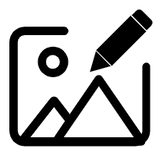
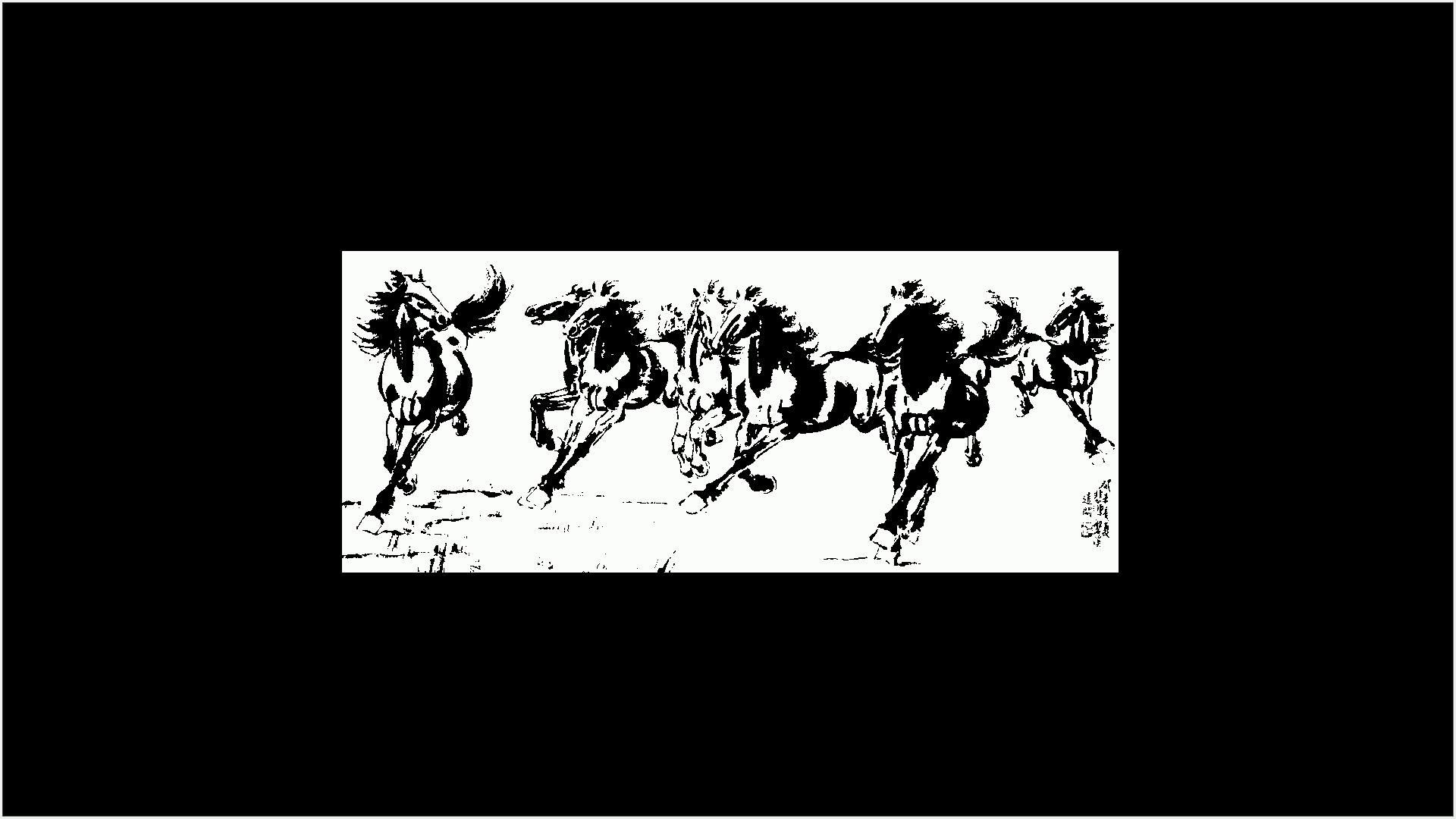
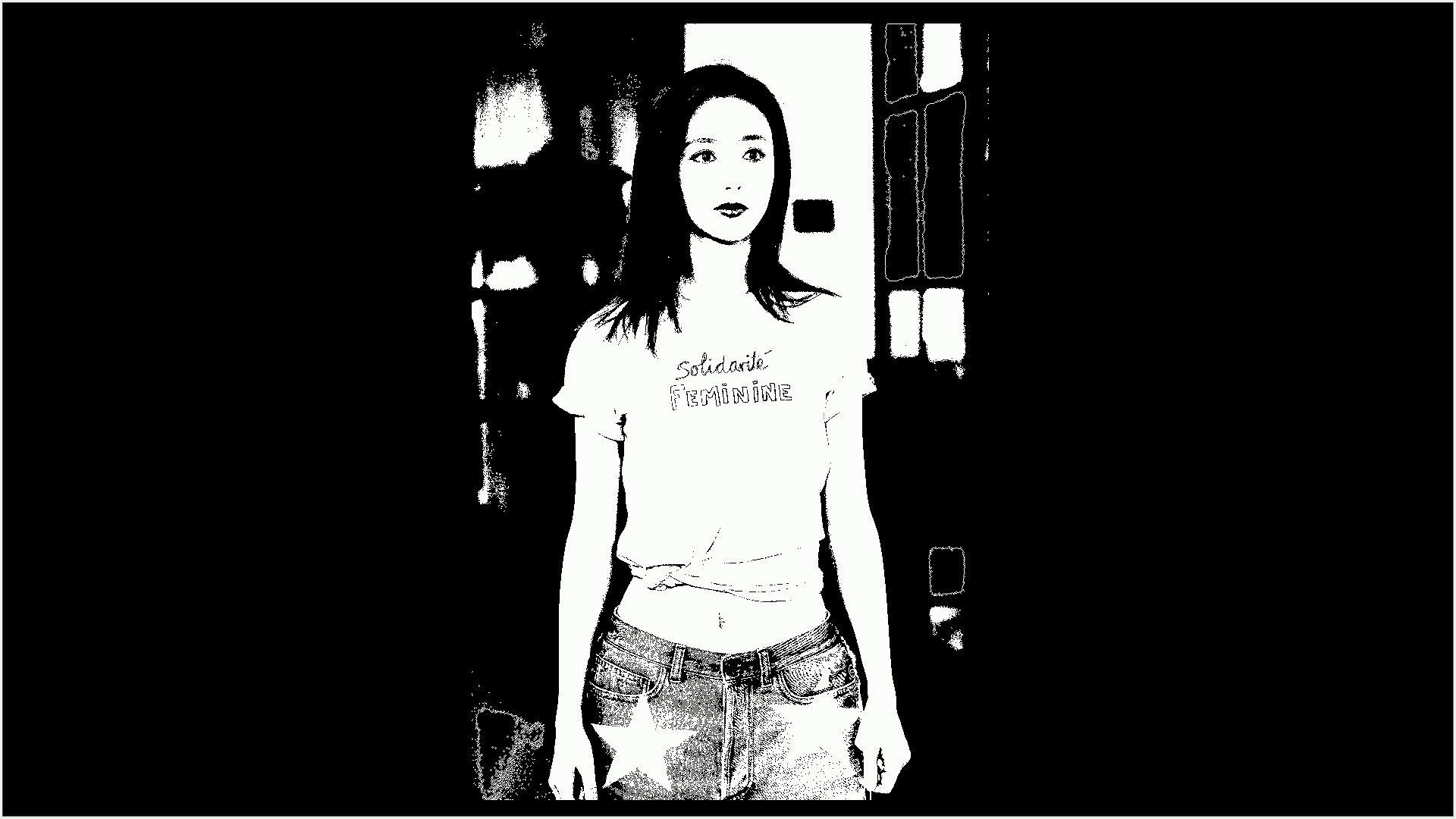
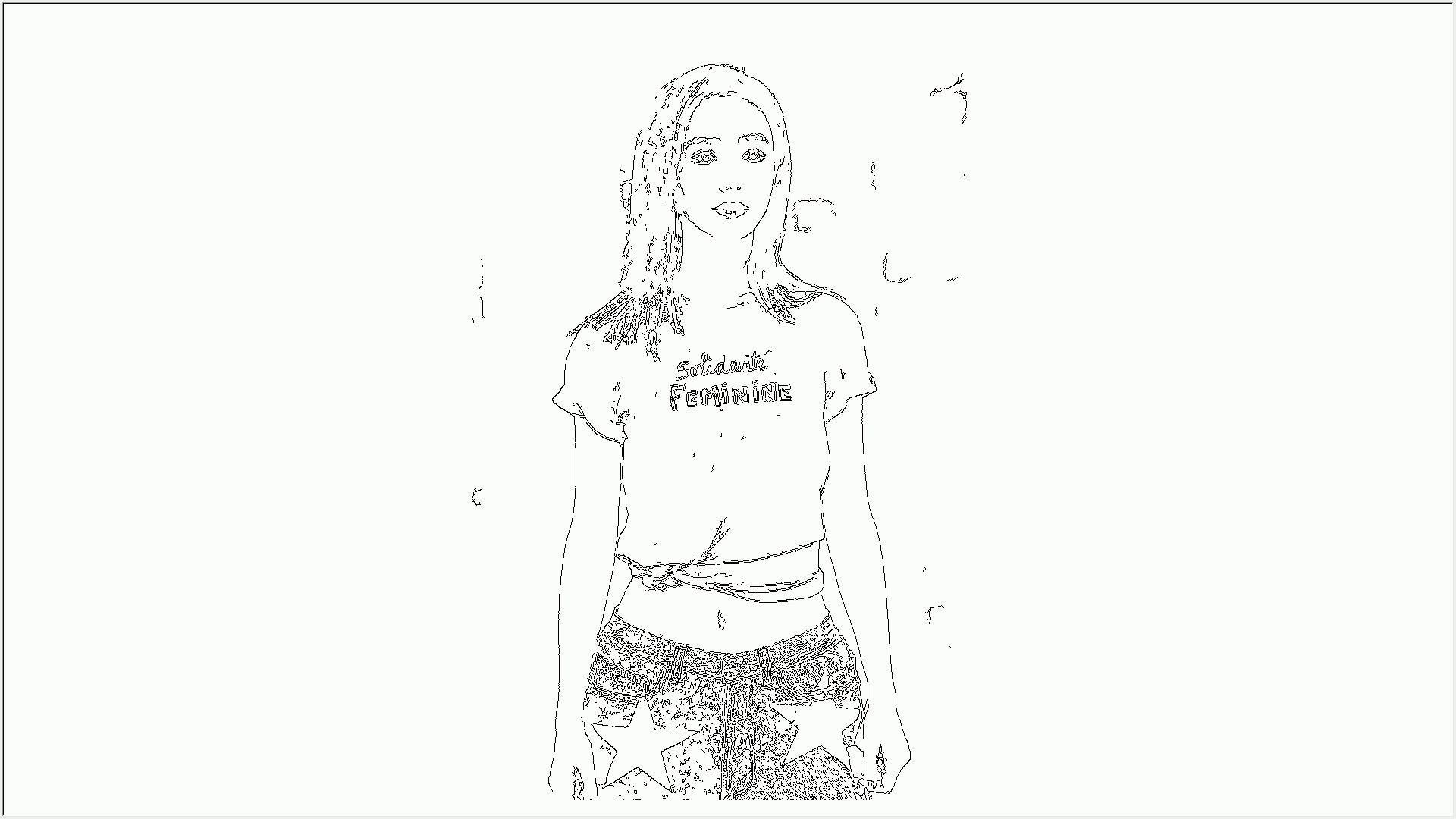
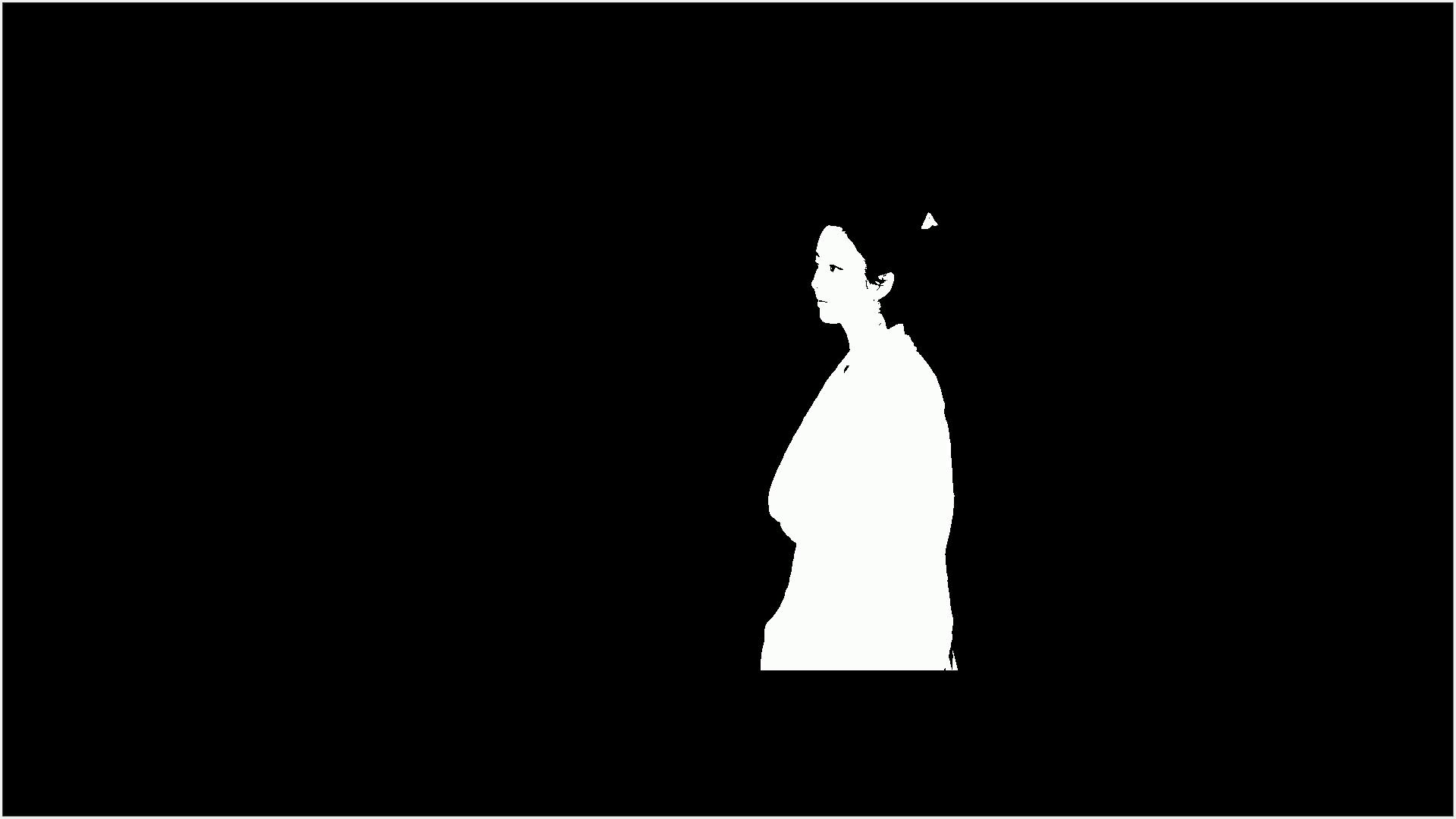
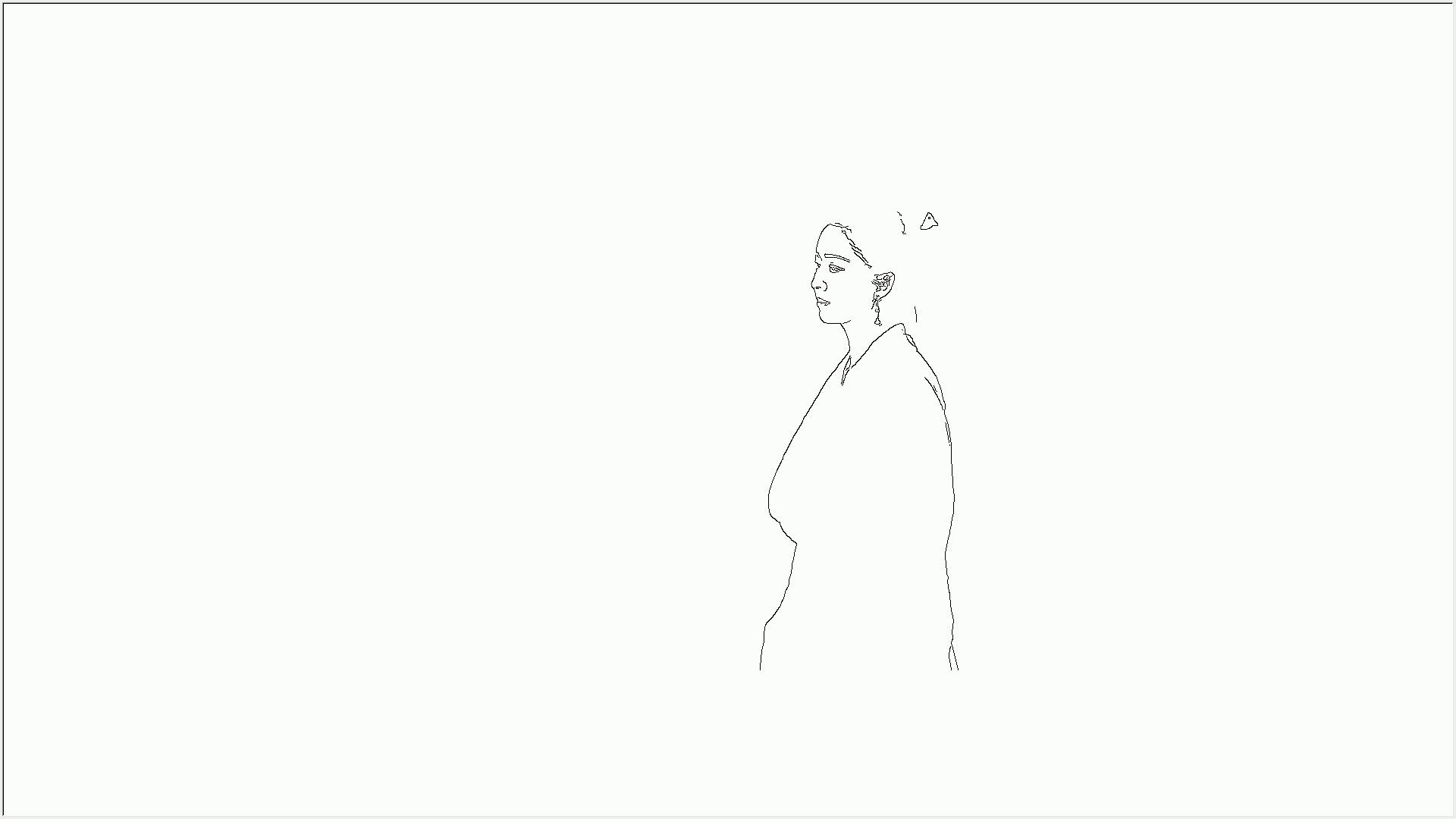
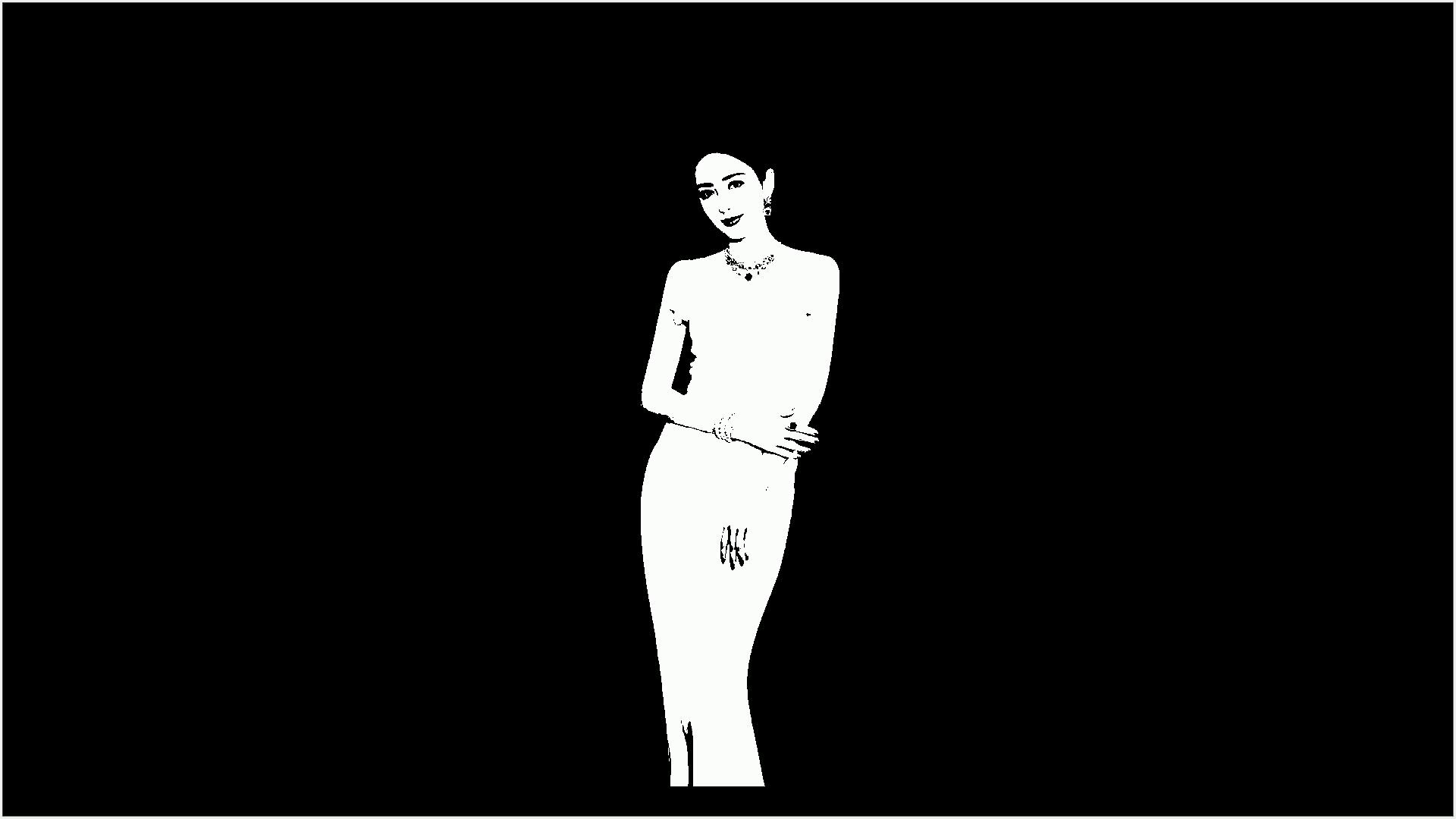
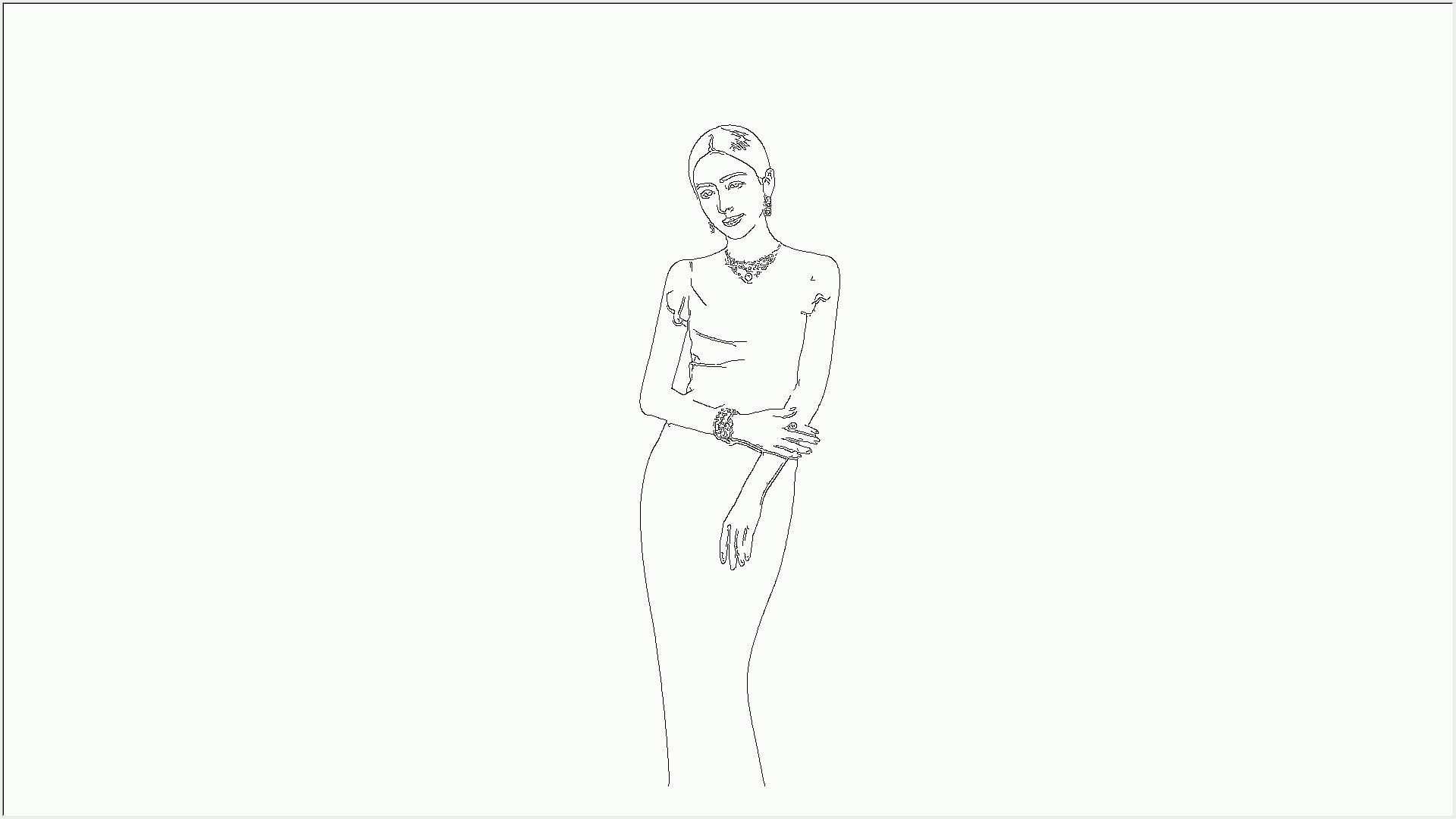

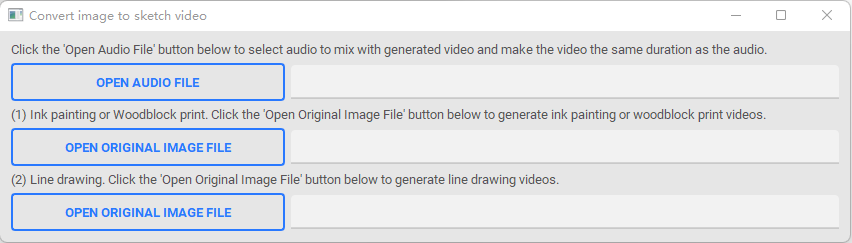
Description
The video effects produced using this software can be found in:
https://www.youtube.com/watch?v=ZpxiZpHtfSc
https://www.bilibili.com/video/BV1k8411z7LK
Simply click twice to import an image and the computer software ”img2video“ can automatically generate a drawing video. This software can convert images into sketch videos. Sketching includes two styles: (1) ink painting or woodblock painting, and (2) line drawing.
Firstly, it is recommended to select an audio file and click on the “Open Audio File” button to mix the selected audio file with the upcoming video, so that the video duration is adjusted to be the same as the selected audio duration. Then, click on the “Open Original Image File” button below to generate a screen-recording video of the drawing process based on the selected original image file. The mouse cursor will start drawing on the computer screen according to the selected original image file and start recording the screen (please do not operate the screen to do other work to avoid affecting the recording process). In the same level folder as “img2video. exe”, a drawing process recording video named with a timestamp of “year, month, day, hour, minute, second” (represented by Arabic numerals) will be generated (file name “timestamp.mp4”), and a screenshot image of the video recording near the end (file name “timestamp_frame.jpg”), And a video (file name “timestamp concat.mp4”) that connects the previously selected original image to the end of the “timestamp.mp4” video through a “fade out, fade in” special effect. In addition, if an audio file was previously selected, a video file with a “timestamp_concat. mp4” mixed with audio will be generated (file name “timestamp_mix. mp4”), and the duration of the video will be adjusted to be the same as the duration of the audio (the recording process of overly complex images can be accelerated through a limited audio duration).
(1) Ink painting or woodblock print. Click the “Open Original Image File” button below to generate ink painting or woodblock print videos.
(2) Line drawing. Click the “Open Original Image File” button below to generate line drawing videos.
用该软件制作的视频效果请见:
https://www.bilibili.com/video/BV1k8411z7LK
https://www.youtube.com/watch?v=ZpxiZpHtfSc
这个应用程序可以将图像转换为素描视频。
素描包括两种风格:(1)水墨画或木版画,(2)白描画。
首先,建议选择一个Audio音频文件,点击“Open Audio File”(“打开音频文件”)按钮,将所选音频文件与之后即将生成的视频混合,使视频时长调整为与所选音频时长相同。然后,点击下面的“Open Original Image File”(“打开原始图像文件”)按钮,根据所选原始图像文件来生成绘图过程的录屏视频。鼠标光标将开始在电脑屏幕上面按照选择的原始画像文件进行绘图,并开始录屏(请不要操作屏幕做其他工作以免影响绘图过程的录屏)。在“img2video.exe”同级文件夹内,将生成一个按“年月日时分秒”(用阿拉伯数字表示)的时间戳命名的绘图过程录屏视频(文件名为“时间戳.mp4”),一个视频录屏快截止时的截屏图像(文件名为“时间戳_frame.jpg”),和一个将之前所选择的原始图像通过“渐出、渐入“特效连接在“时间戳mp4“视频尾部的视频(文件名为“时间戳_concat.mp4”)。此外,如果之前选择了音频文件,还将生成一个“时间戳_concat.mp4”与音频混合的视频文件(文件名为“时间戳_mix.mp4”),视频的时长将被调整为与音频的时长相同(可以通过限定的音频时长加速太复杂的图像的录屏过程视频)。
(1)水墨画或木版画。点击下面的“Open Original Image File”(“打开原始图像文件”)按钮,生成水墨画或木版画绘制视频。
(2)白描画。点击下面的“Open Original Image File”(“打开原始图像文件”)按钮,生成白描画绘制视频。
