
Inking Alphabets
Reviews:
3
Category:
Education
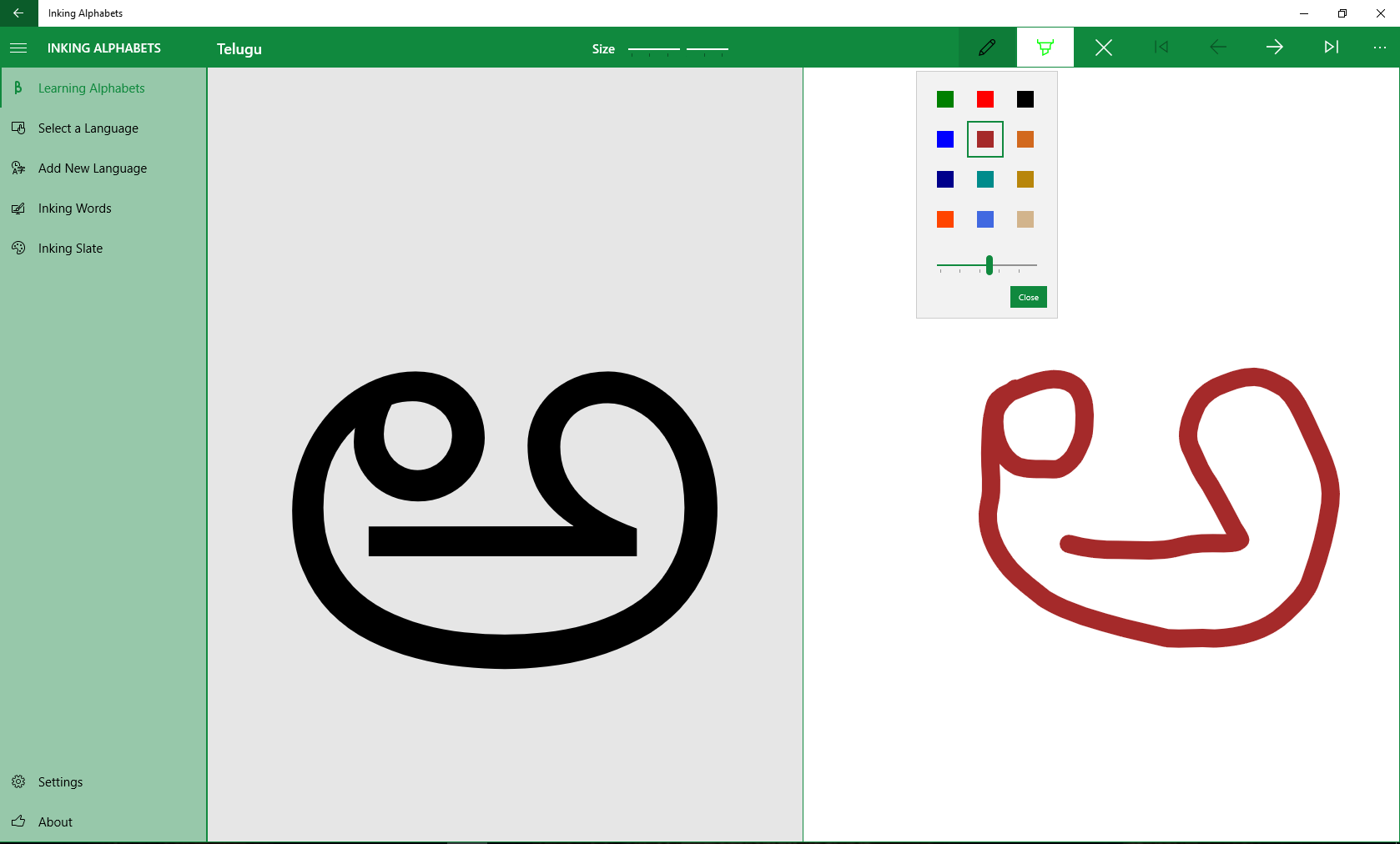
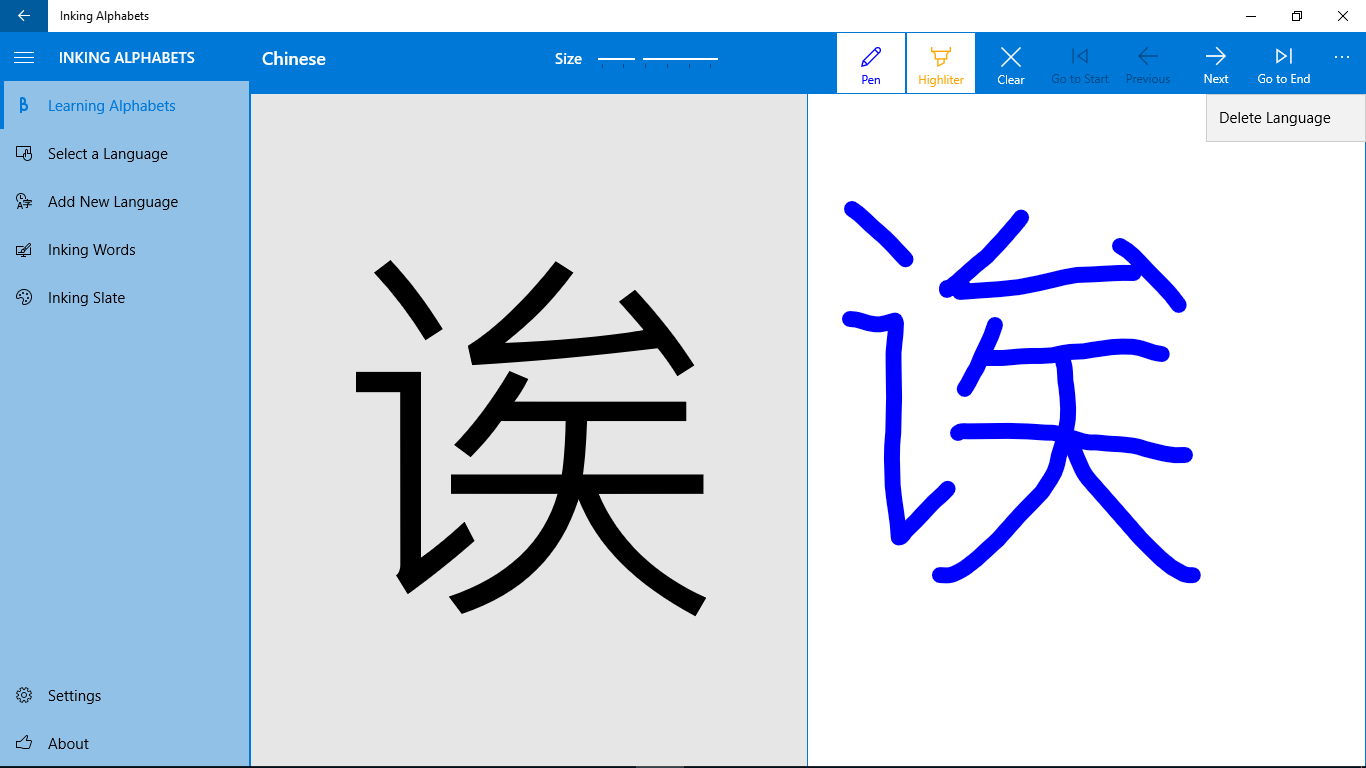
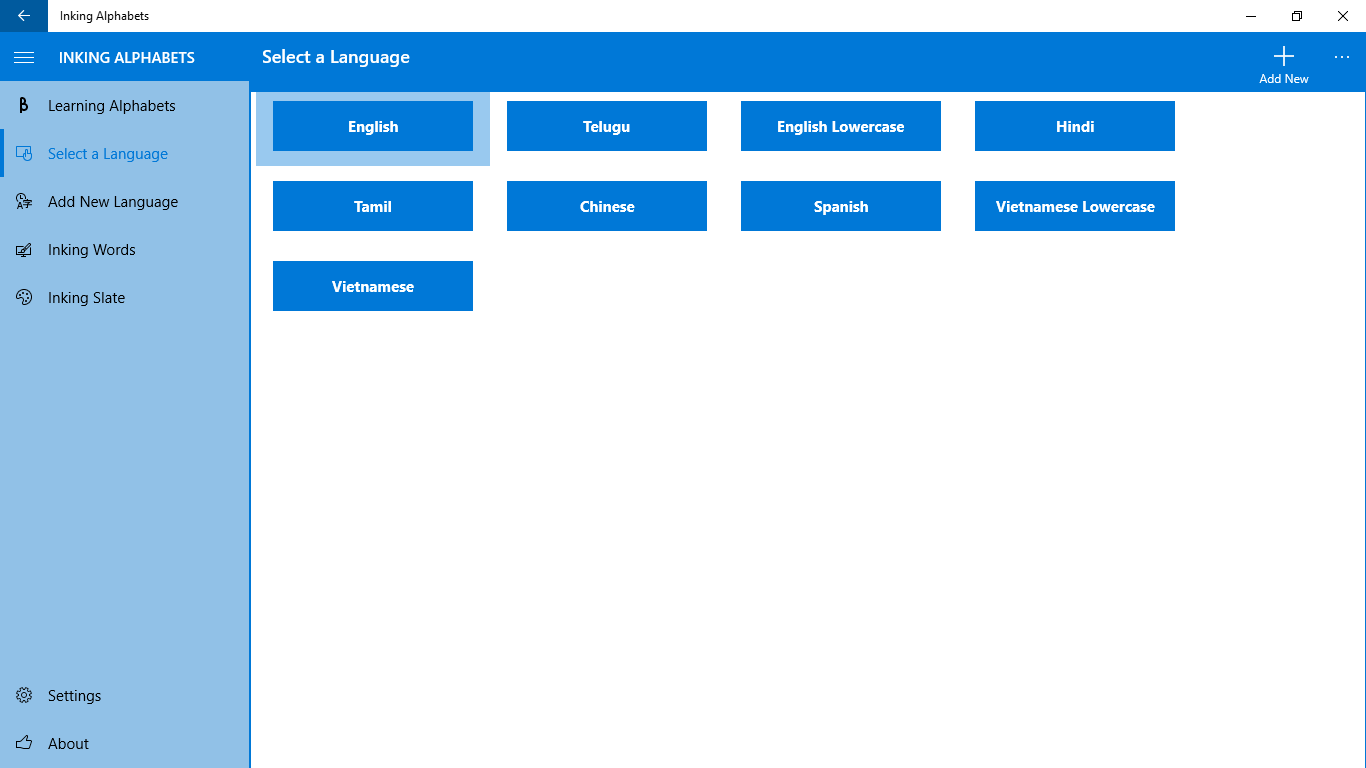
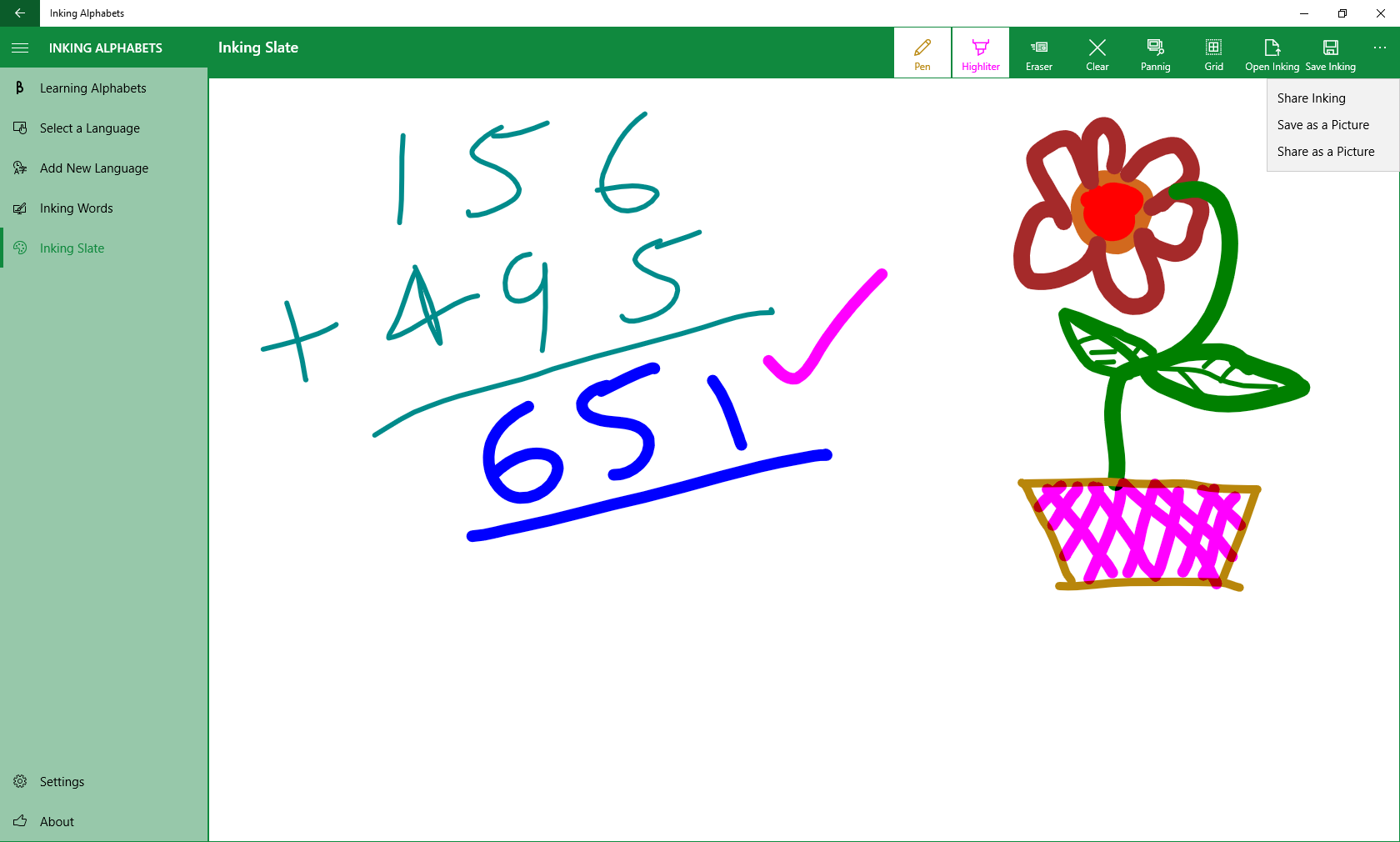
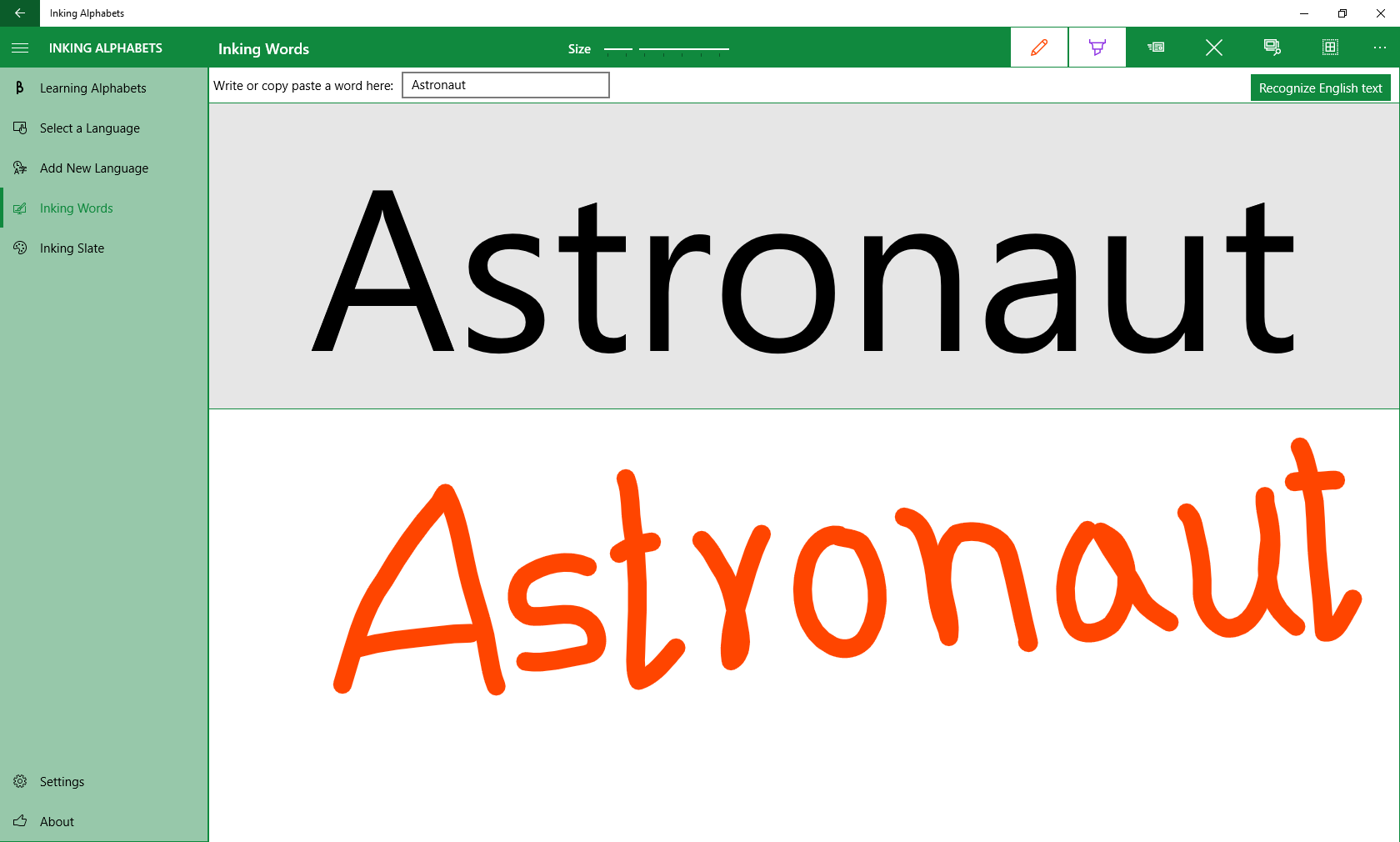
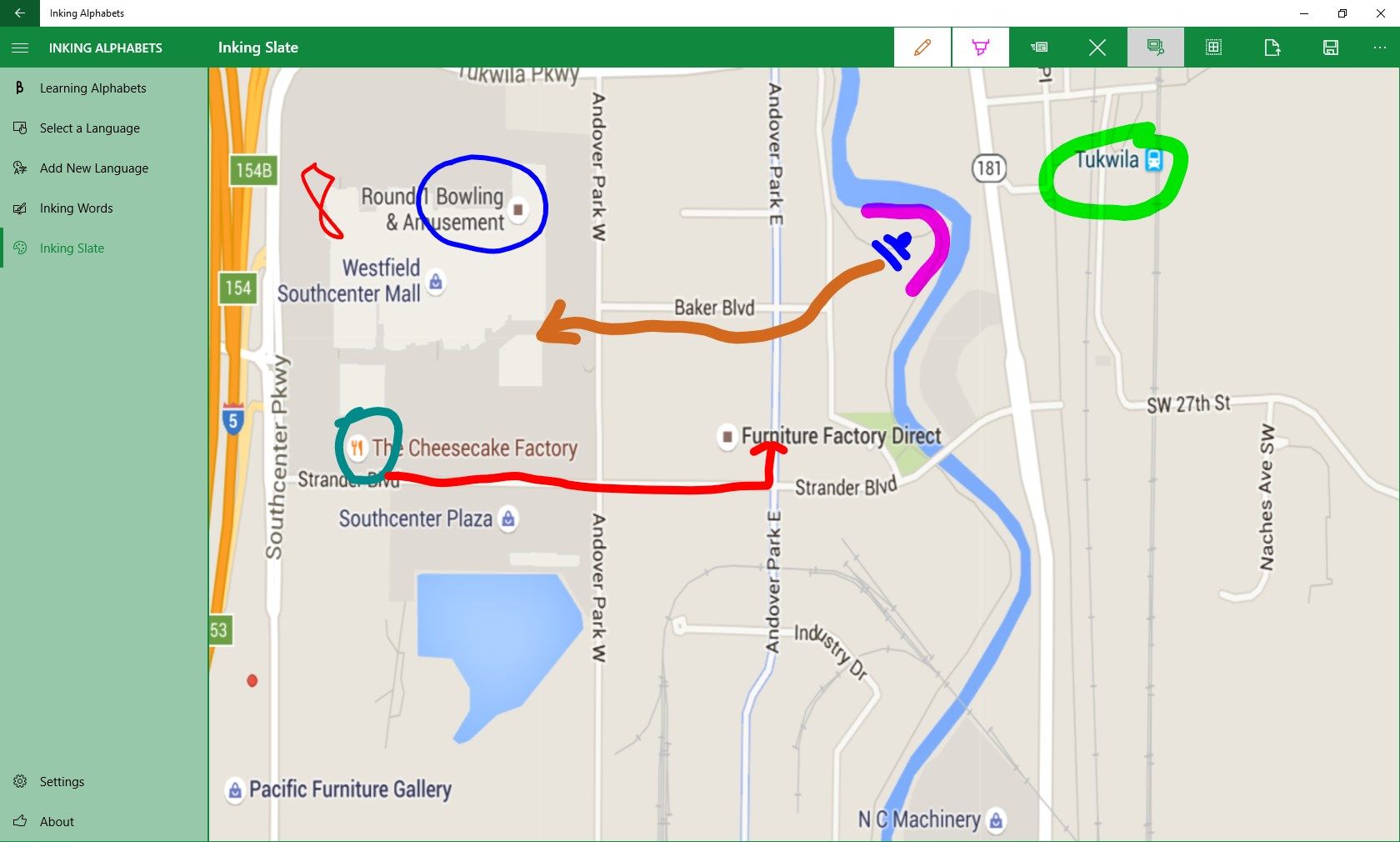
Description
This is a very useful app to learn new language, or for kids to practice alphabets of new language. You can add your own languages and its alphabets. Inking Words page is useful to practice words.
Inking slate is very useful for anyone to explain anything. It is virtual white board. You can have your meeting discussions on it or you can have quick meeting notes on it. You can do teaching, drawing or kids can practice their alphabets. By adding background, you can annotate on top of it. And finally, all your inking can be saved to your PC or you can share with anyone directly from the App.
Same app works on Windows phone 10 as well.
-
Very useful app to learn new language
-
Best for kids to practice new alphabets
-
You can add your own languages and its alphabets. you can delete exising ones.
-
Inking Words page is useful to practice words, names etc.
-
Inking slate is very useful for anyone to explain anything
-
You can Write on this virtual white board , you can save or Share directly from the app
-
You can have your quick meeting notes/pictures with Inking Slate page
Product ID:
9NBLGGH5HFV4
Release date:
2016-06-04
Last update:
2019-02-01
