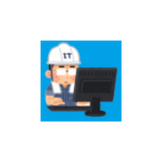
IntraNetCheck
Reviews:
0
Category:
Utilities & tools
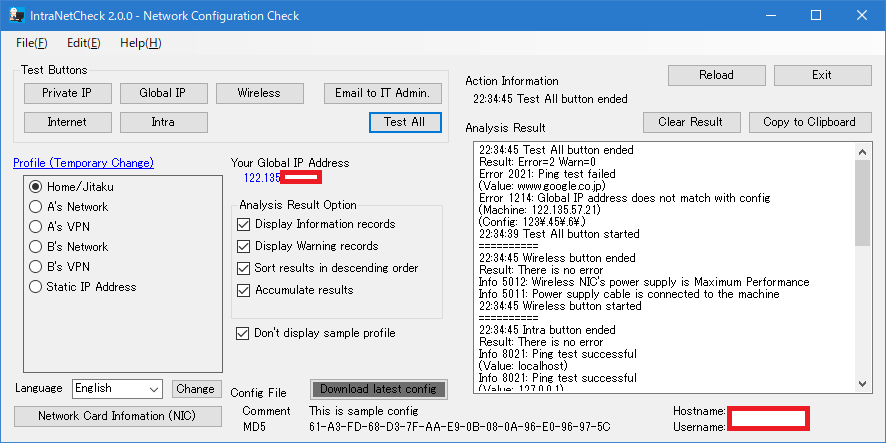
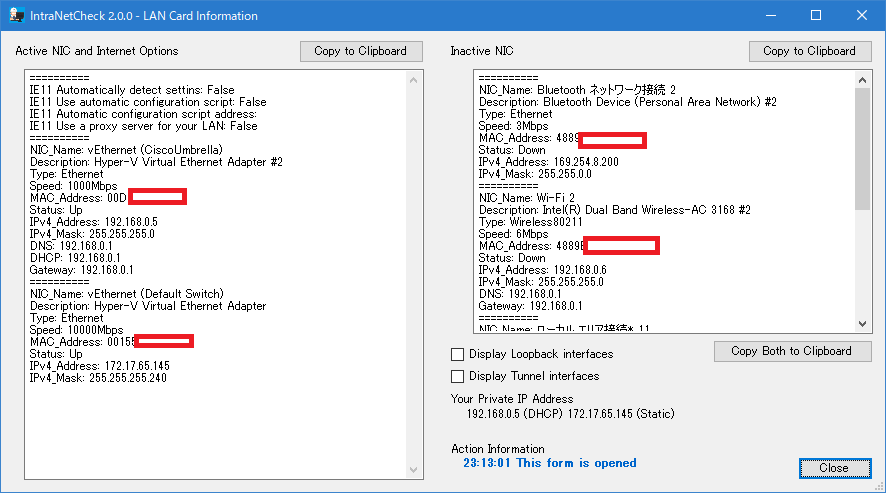
Description
This application supports IT Service Desk to support his end users.
For the questions such as “Cannot access to intranet servers and Internet”,
IT Service Desk can find the laptop changes by comparing with the original laptop setting written in IntraNetCheck.xml file with a single click.
Useful situations:
(1) There are multiple intranet network in an office.
(2) The users go to client’s office and back to their office, and connect laptop there
(3) There are Wired LAN and Wireless LAN, and they are connected to different intranet.
(4) The users switch Network Card (NIC) setting between DHCP and Static IP address.
Product ID:
9P77W5844CNR
Release date:
2019-08-27
Last update:
2022-03-13
