


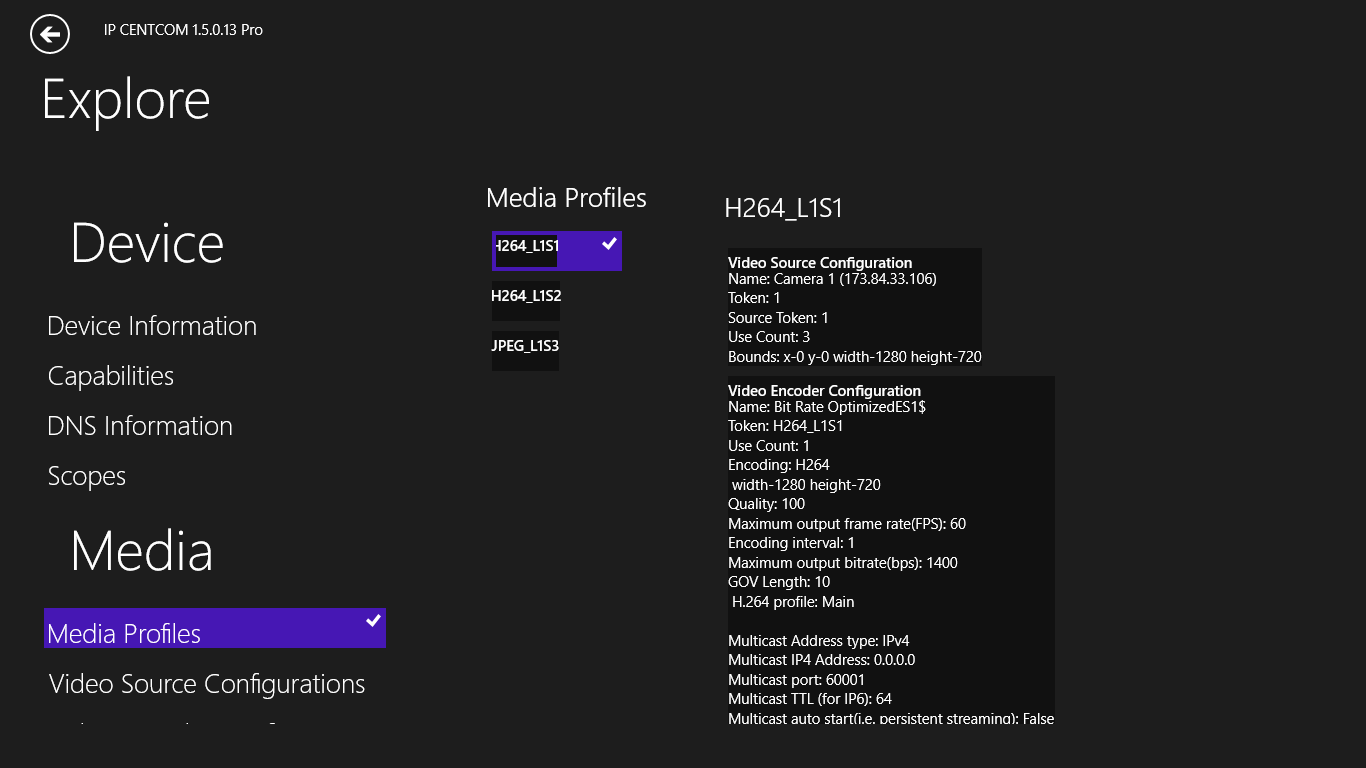
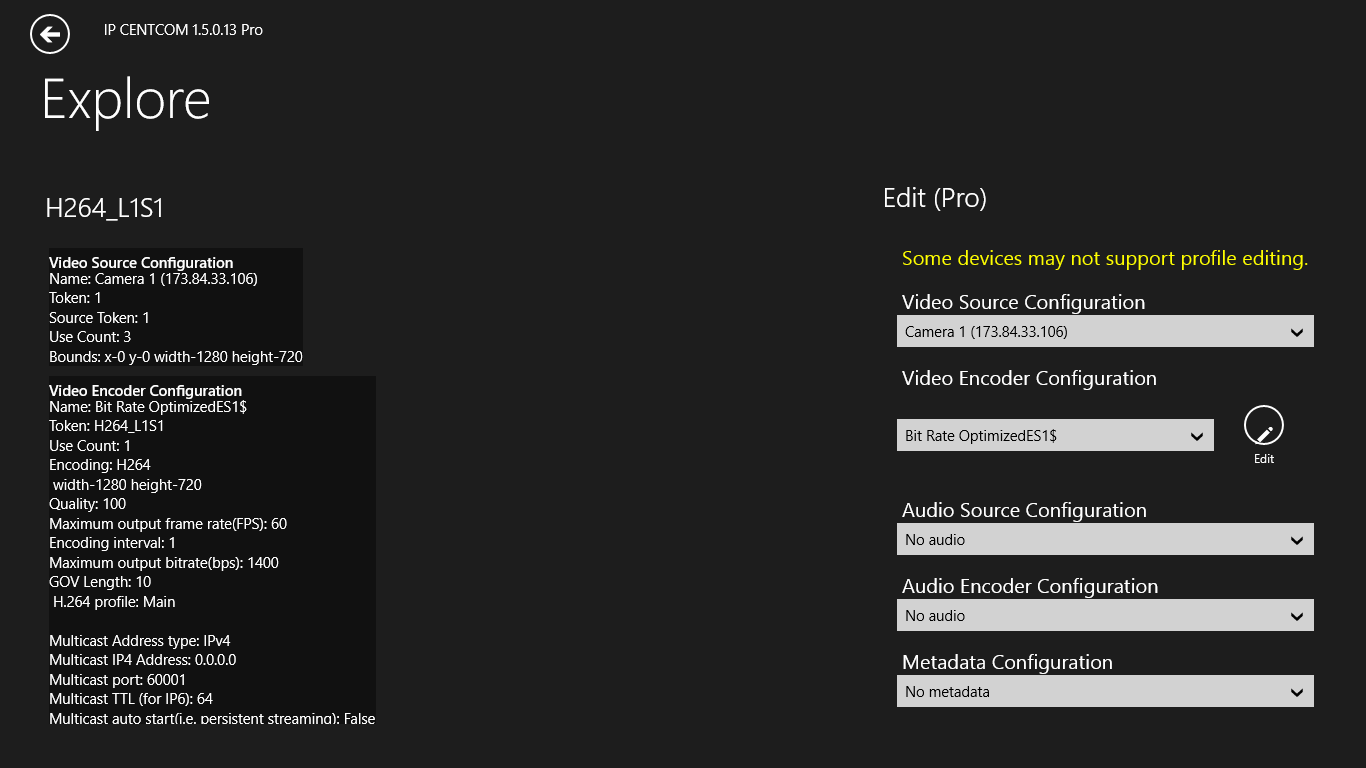
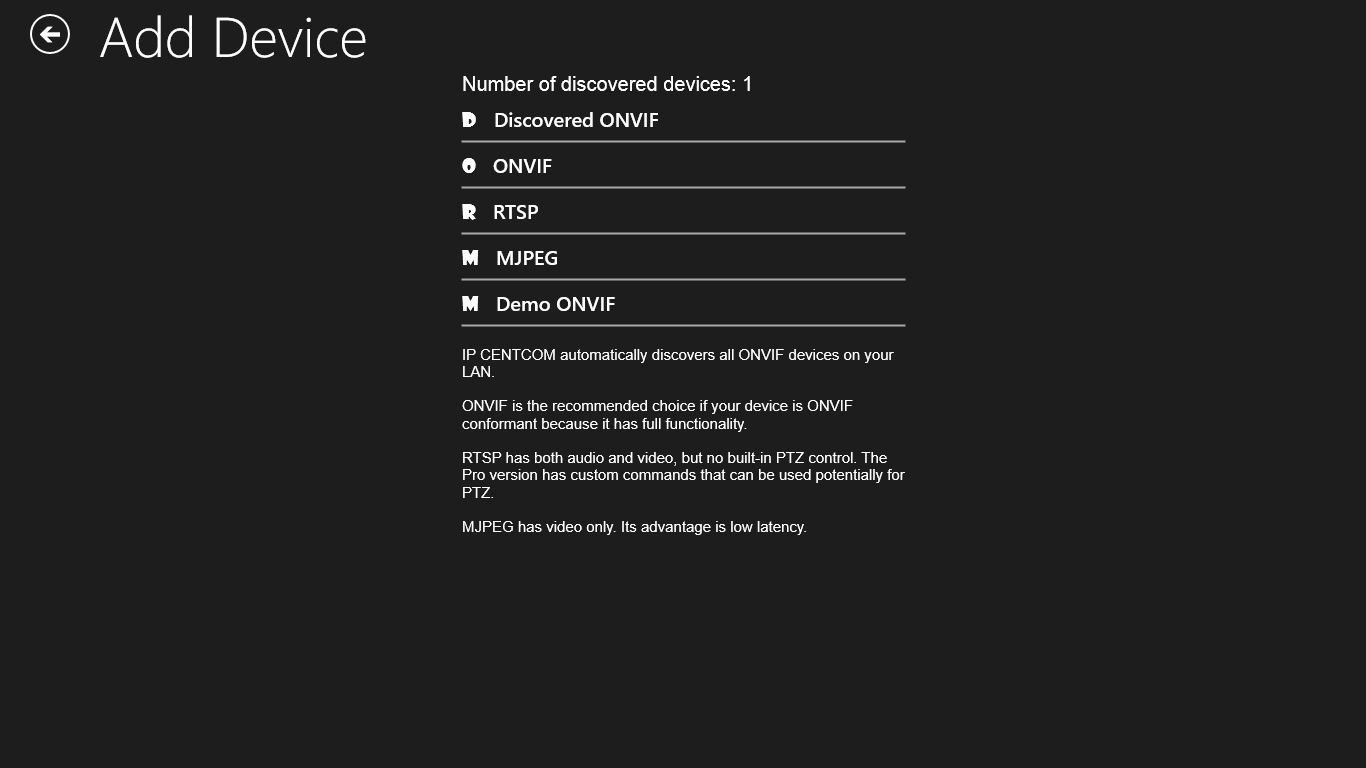

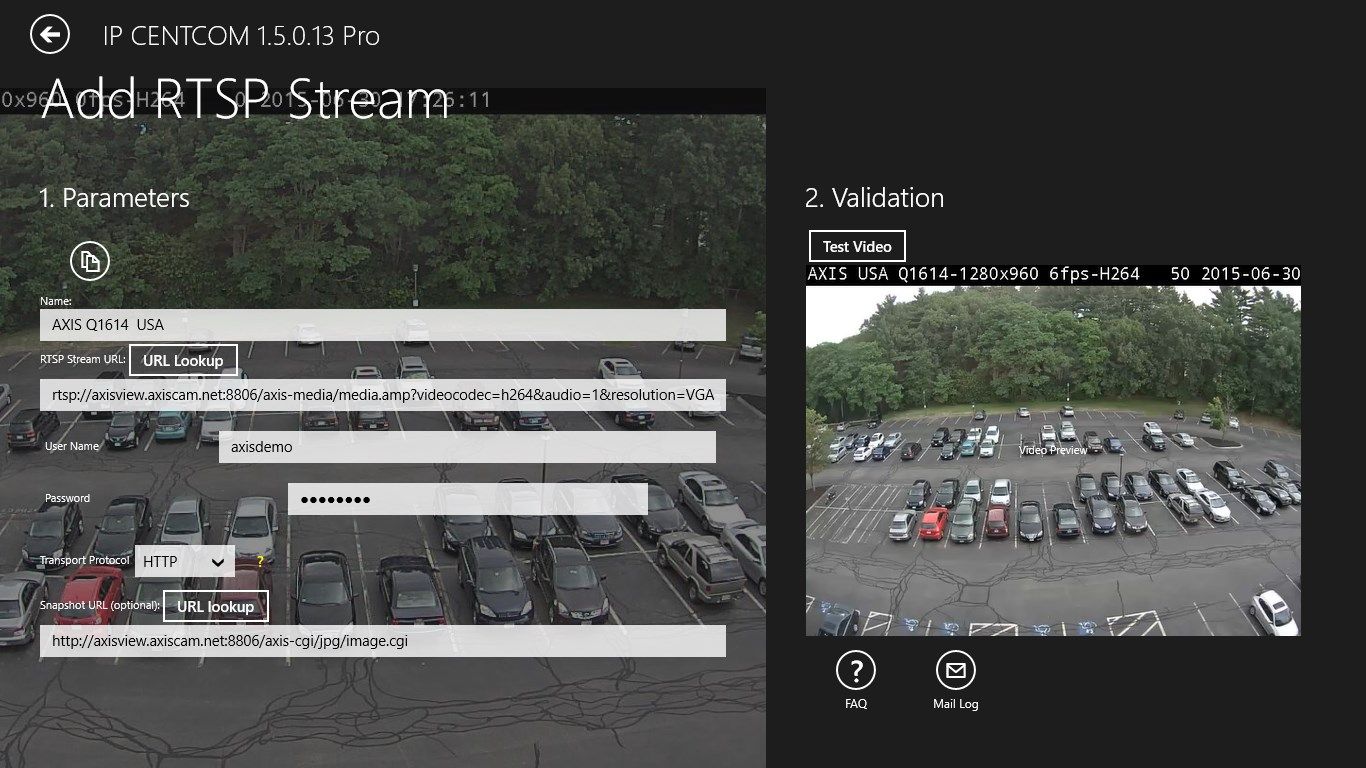
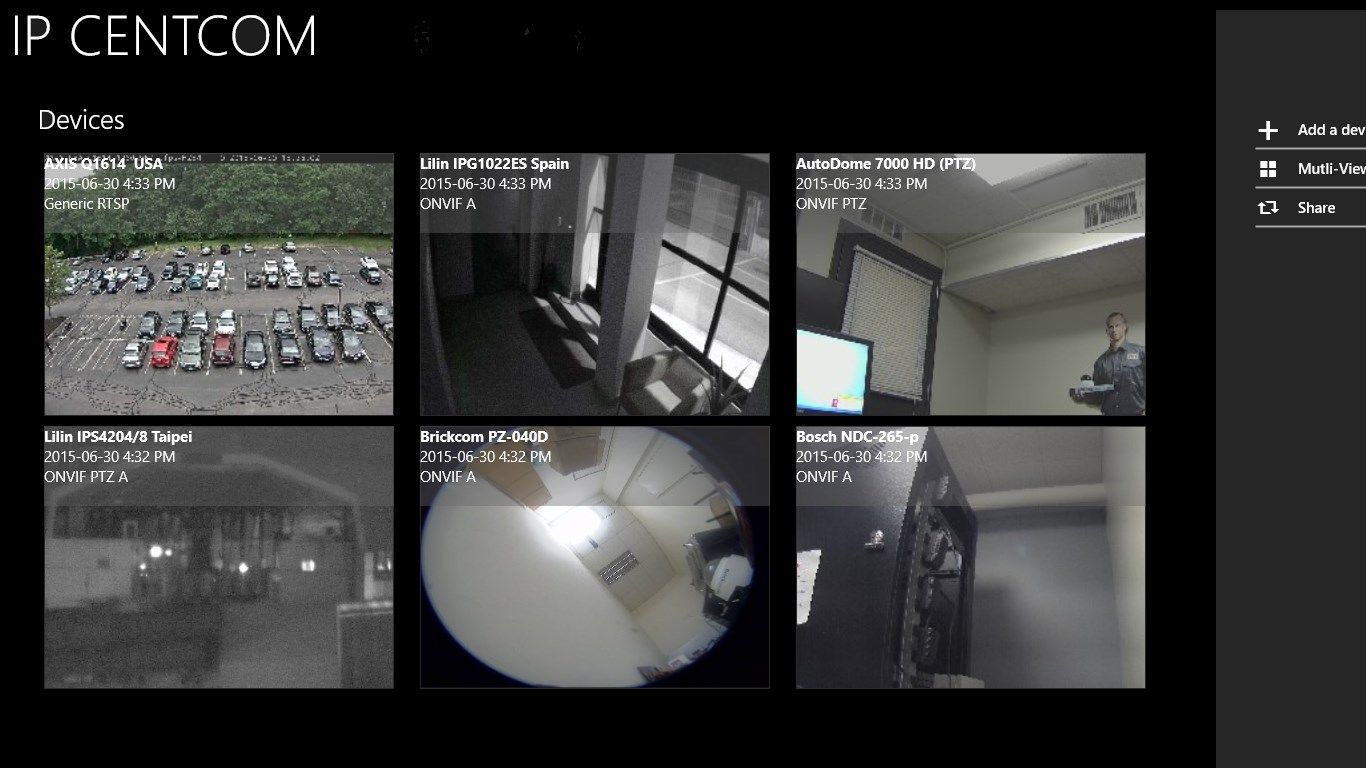
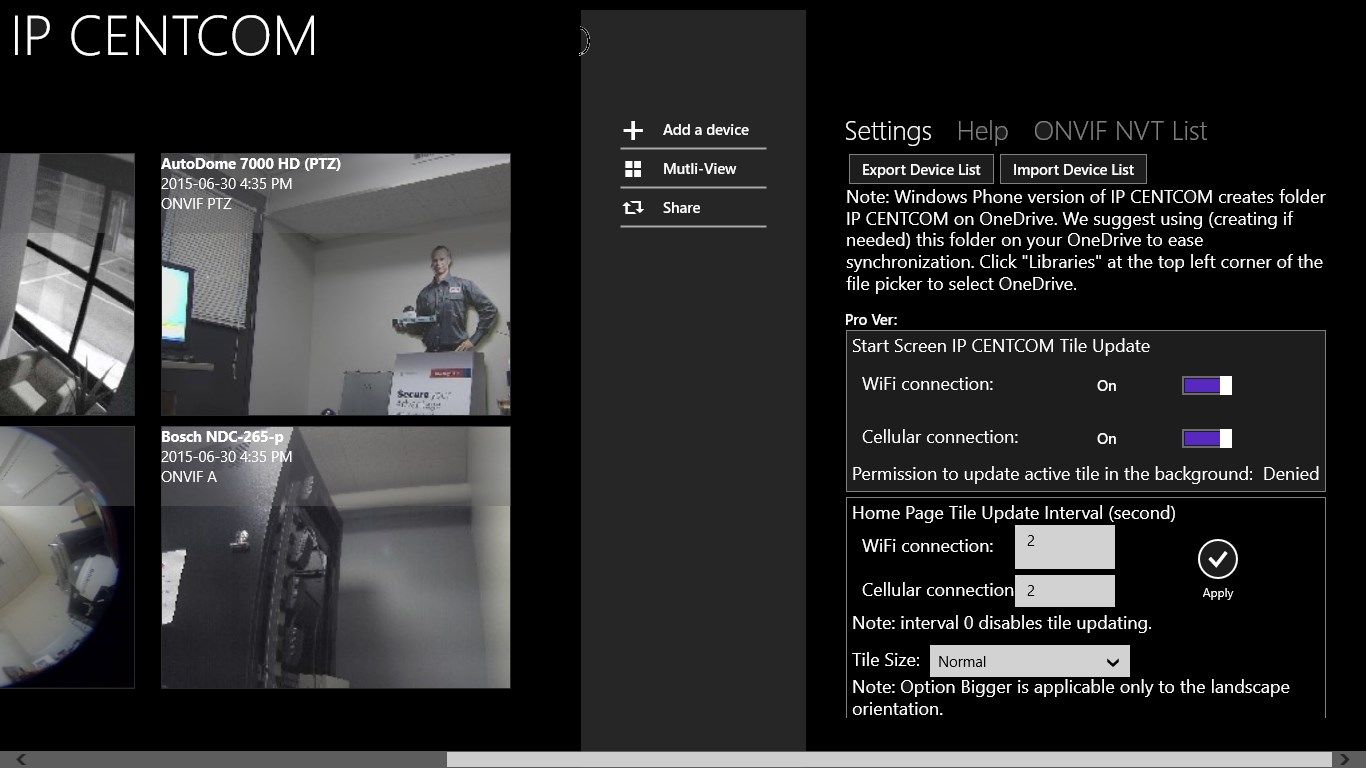
Description
Monitor and explorer for IP Cameras. Supporting ONVIF, generic RTSP, MJPEG.
If you have a modern IP camera (i.e. a future-proof ONVIF conformant one), IP CENTCOM helps you take full advantage of Windows’s superb multi-media power to monitor and control your camera with rich features.
There are over 12,000 ONVIF conformant Models of Network Video Transmitters (i.e. network cameras, servers, etc.) on the market.
IP CENTCOM also supports generic RTSP and MJPEG streaming making it virtually compatible with all IP cameras though the functionality is limited compared with ONVIF Devices.
Main Features:
ONVIF - Support over 12,000 NVT devices (e.g. network cameras, servers).
Generic RTSP/MJPEG - Support non-ONVIF IP cameras as generic RTSP or MJPEG streams.
RTSP over HTTP - The most robust video streaming method over the Internet. Simplify router’s port configuration.
H.264/H.265 - (a.k.a. Advanced Video Coding/High Efficiency Video Encoding ) The same format used by Blu-ray and YouTube. High compression allows smooth video for limited bandwidth.
Explore - In-depth exploration of extensive device properties.
Audio - Supports AAC, G.711 μ-law and G.711 A-law.
PTZ - Flick to pan/tilt, click to zoom. Both opto-mechanical and digital PTZ.
MP4 - Recording in standard MP4 format with H.264/H.265 video encoding and AAC audio encoding for high quality and video viewer compatibility.
Discovery - Discover all ONVIF devices instantly. Adding a camera can be as simple as a few button clicks.
Custom Commands - Send user defined CGI command or other HTTP based commands such as turning LED/IR on/off. (Pro version)
Configuration - Configure both video and audio streams of an ONVIF device.
Live Tile - Pin a camera to the back of the app’s Live Tile. Pin any number of cameras to the start screen for quick access and viewing their snapshots updated periodically.
Snapshot Preview - App home screen with snapshots updated periodically.
Multi-view - Viewing multiple cameras simultaneously.
IP CENTCOM also has its Windows Phone version.
Its Android version is called Onvifer.
-
Support ONVIF
-
RTSP
-
MJPEG
-
H.264, H.265
-
Audio (AAC, G.711 μ-Law, G.711 A-Law)
-
PTZ for all versions
-
Digital PTZ for the Pro version.
-
PTZ presets for the Pro version
-
Recording in MP4 format.
-
Custom commands (Pro).
-
Multi-view
-
Video and audio encoder configuration (Pro)
-
Upload recorded video to the cloud and YouTube
-
Automatic camera discovery
-
Setup with one-click
-
Import/export device list
-
Start screen live tile support
-
In-app live tile
-
In-depth exploration of ONVIF properties
