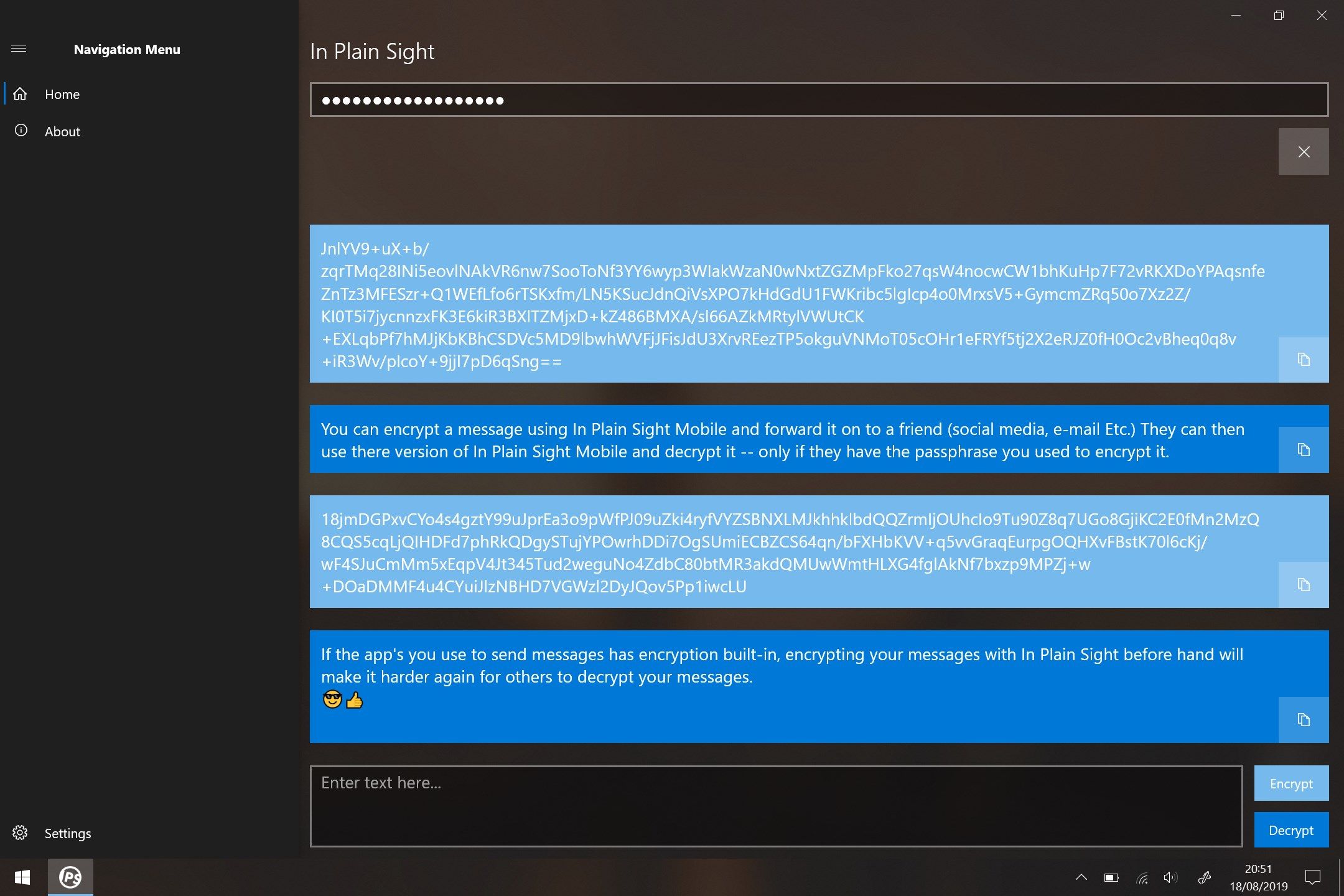
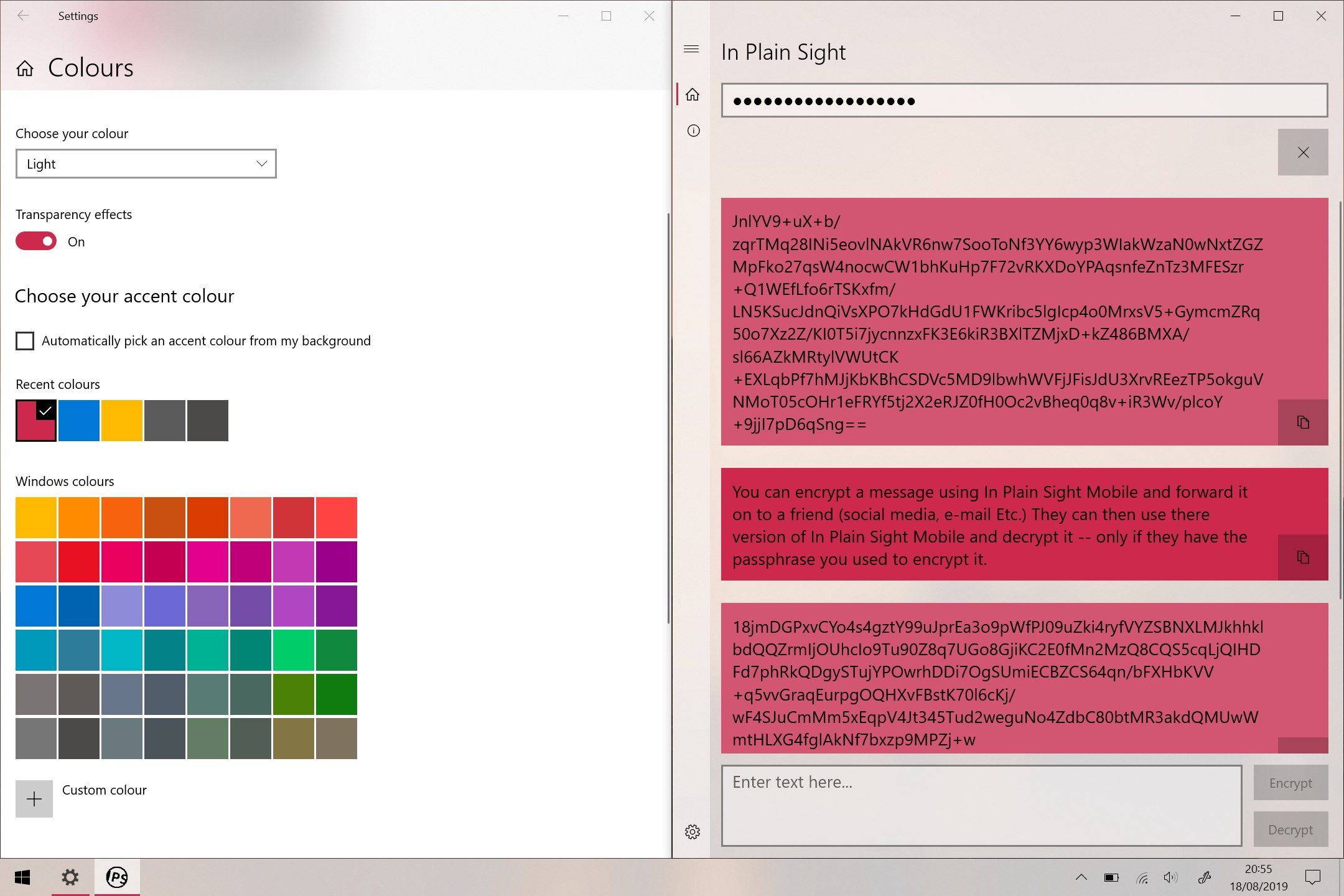
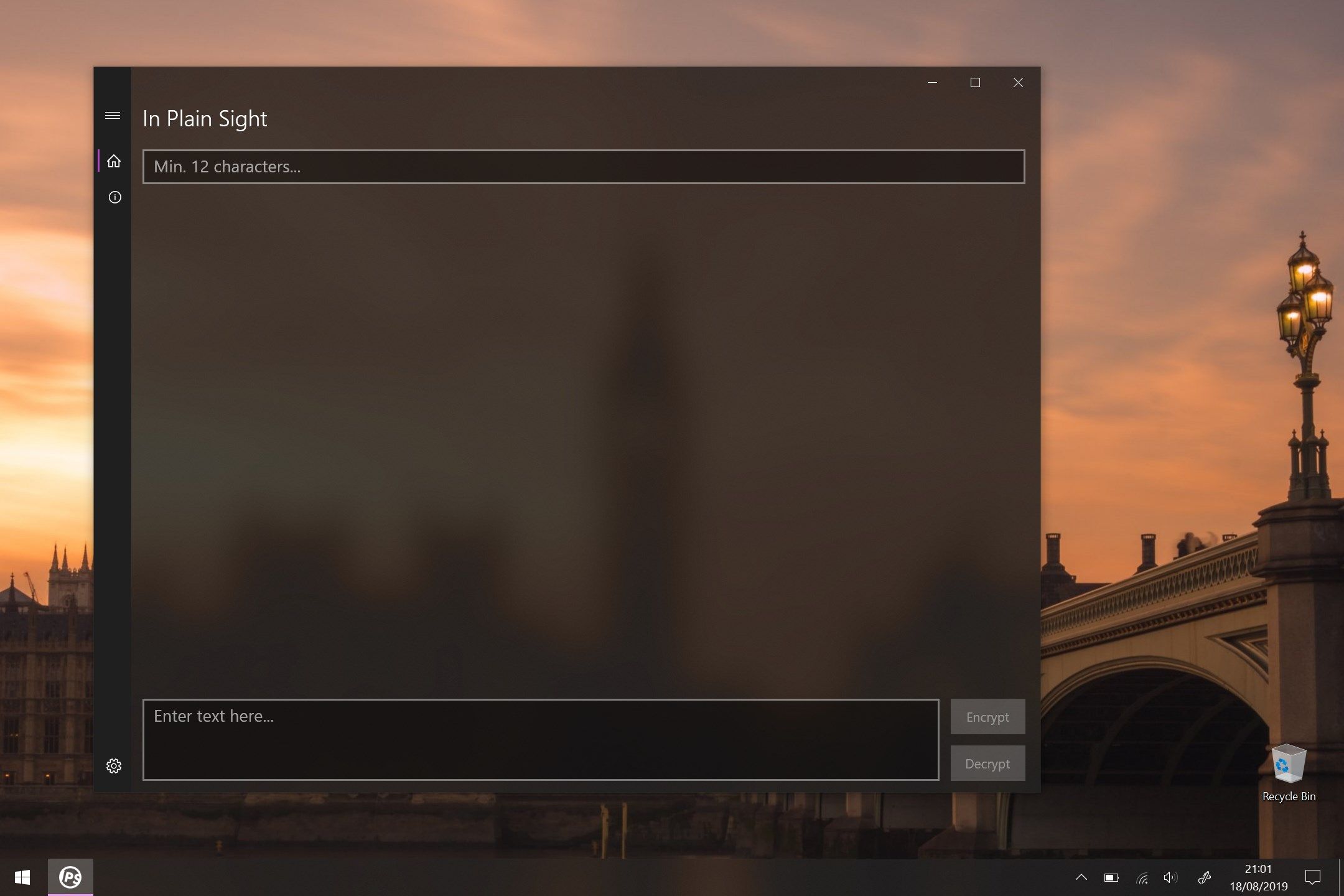
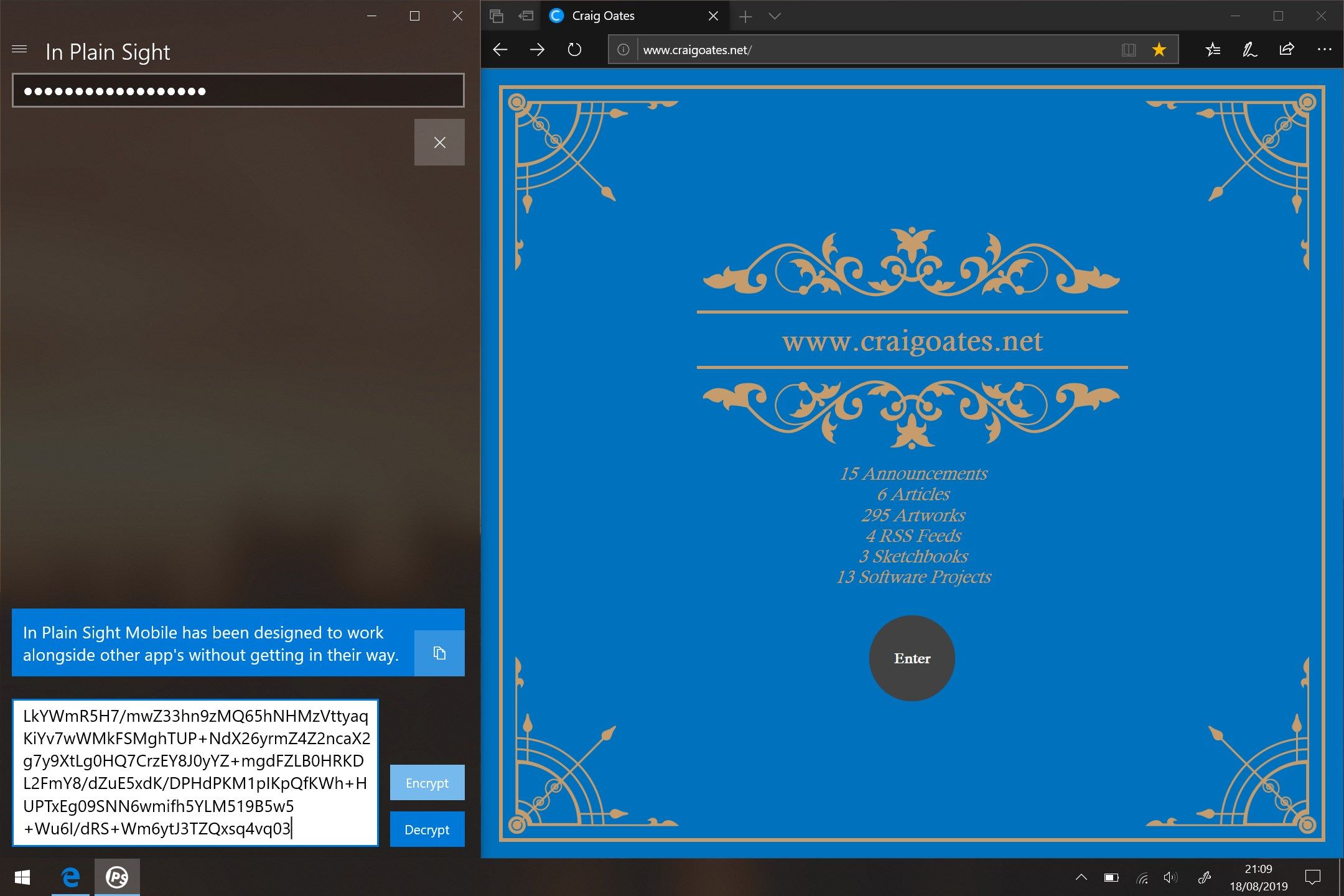
Description
In Plain Sight Mobile encrypts and decrypts text and emojis. This helps you visualise the encryption/decryption process. It, also, allows you to post messages in public places (I.E. social media) and let it “hide in plain sight”. Only the people you shared your passphrase with will be able to decrypt it.
To use it, you need to follow these three steps (see the screenshots for more information):
- Enter a passphrase; It must be no shorter than twelve characters.
- Enter what you want encrypting/decrypting into the text box.
- Press either the Encrypt or Decrypt button.
Bonus Step…
- Press the Copy button (attached to each message) to quickly copy it and paste it into whatever you want (social media, e-mail, Notepad Etc.). This speeds up the typical copy-and-paste process (I.E. highlight a piece of text with your mouse/finger then “right-clicking”).
In Plain Sight Mobile is free so this should make it easier for your friends and family to share messages between each other. The more people you know using In Plain Sight, the more encrypted messages you can send between them.
Another thing to note is your machine does all the encrypting/decrypting – nothing leaves your machine. This means the only way people can see what you have encrypted/decrypted is for you to share it with them yourself. Also, if you lose the passphrase you used to encrypt a piece of text, there is no way to recover it. I have no keys to your castle, so to speak…
Last of all, do not consider this as an absolutely impenetrable security measure. Try to think of it as extending an application’s level of security. For example, if a chat-app. uses encryption already, think of In Plain Sight as adding an extra lock to your backyard door. If an app. has no encryption at all, consider In Plain Sight as the first light-duty padlock attached to your front door.
-
Encrypt and decrypt text and emojis
