


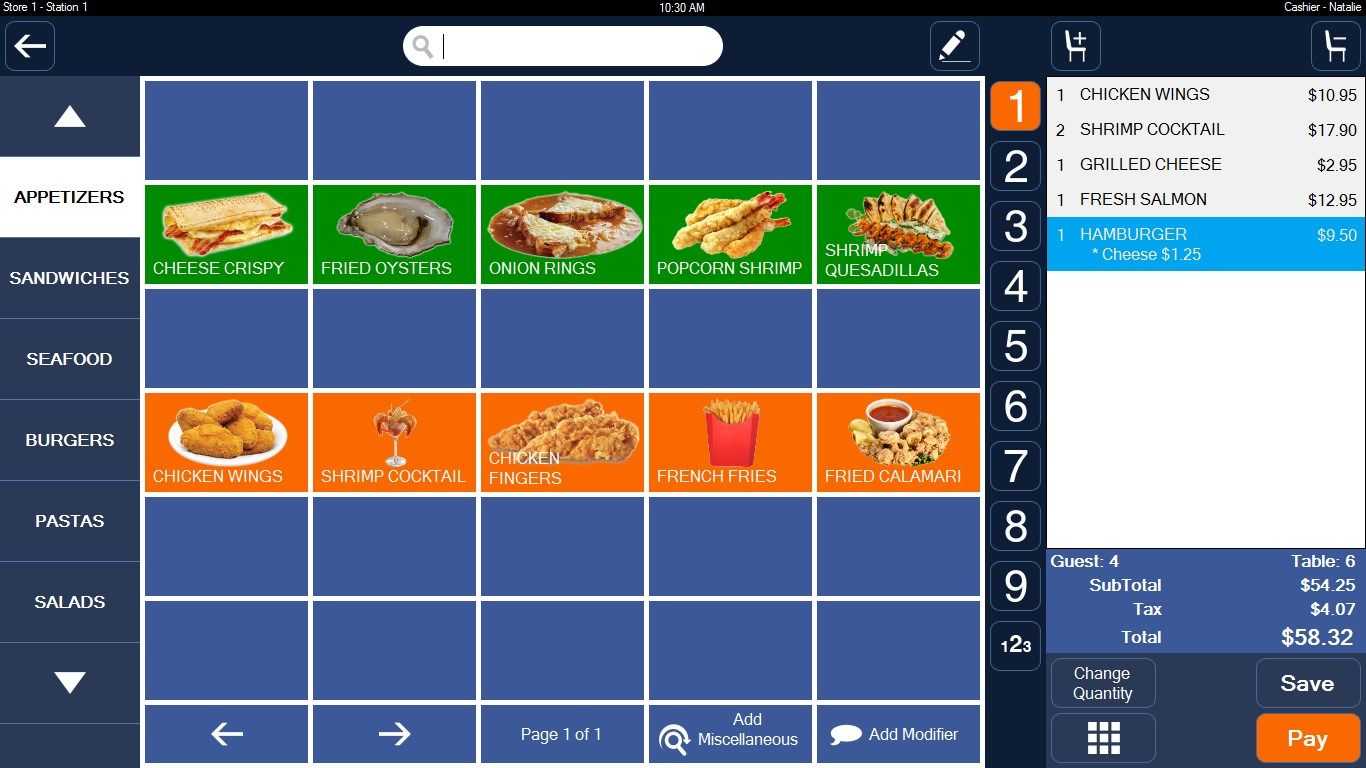
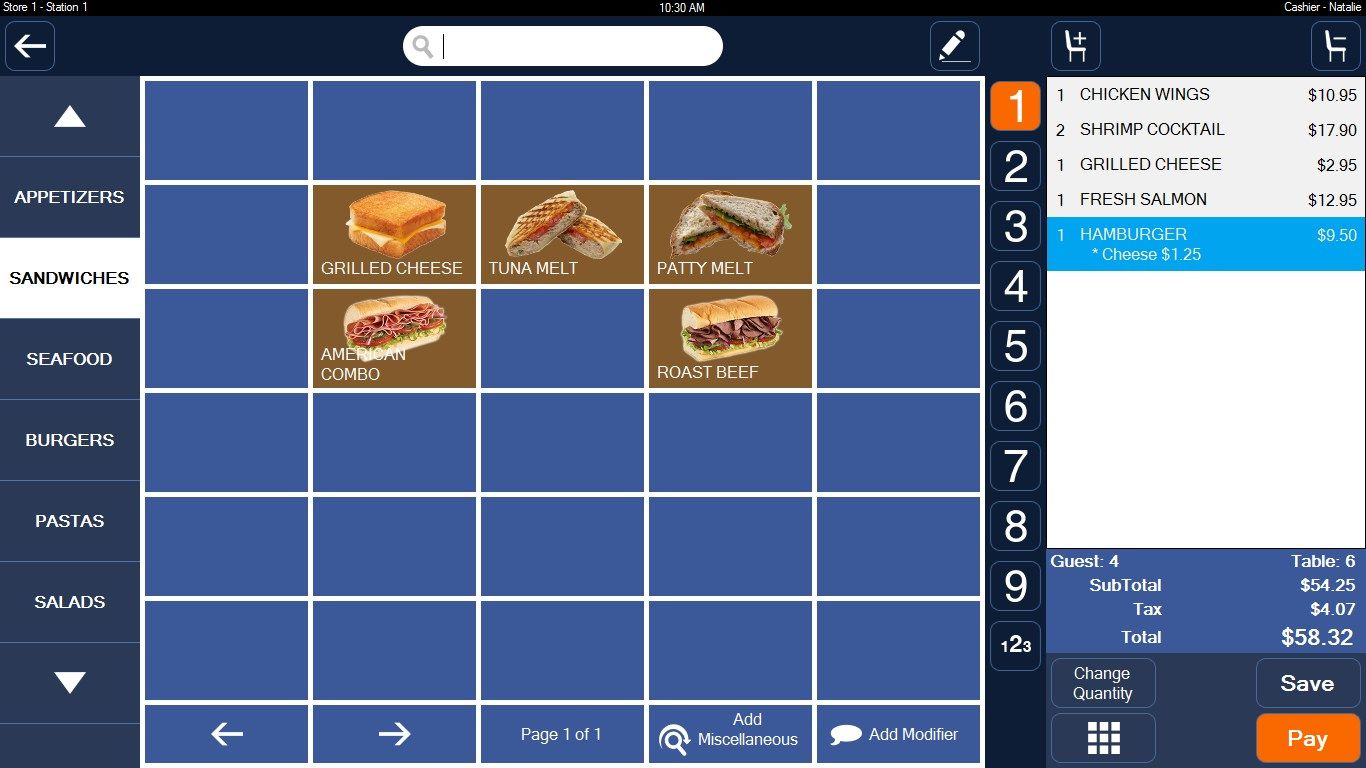
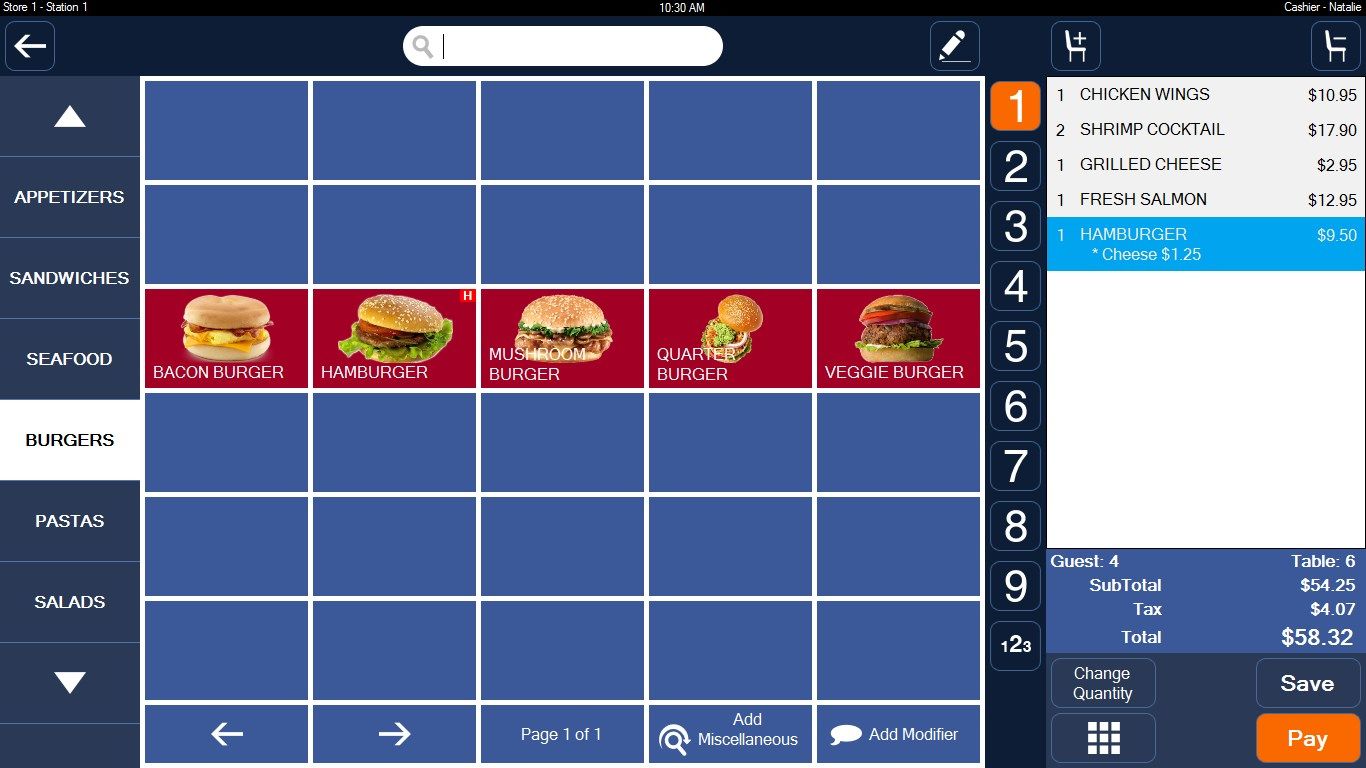
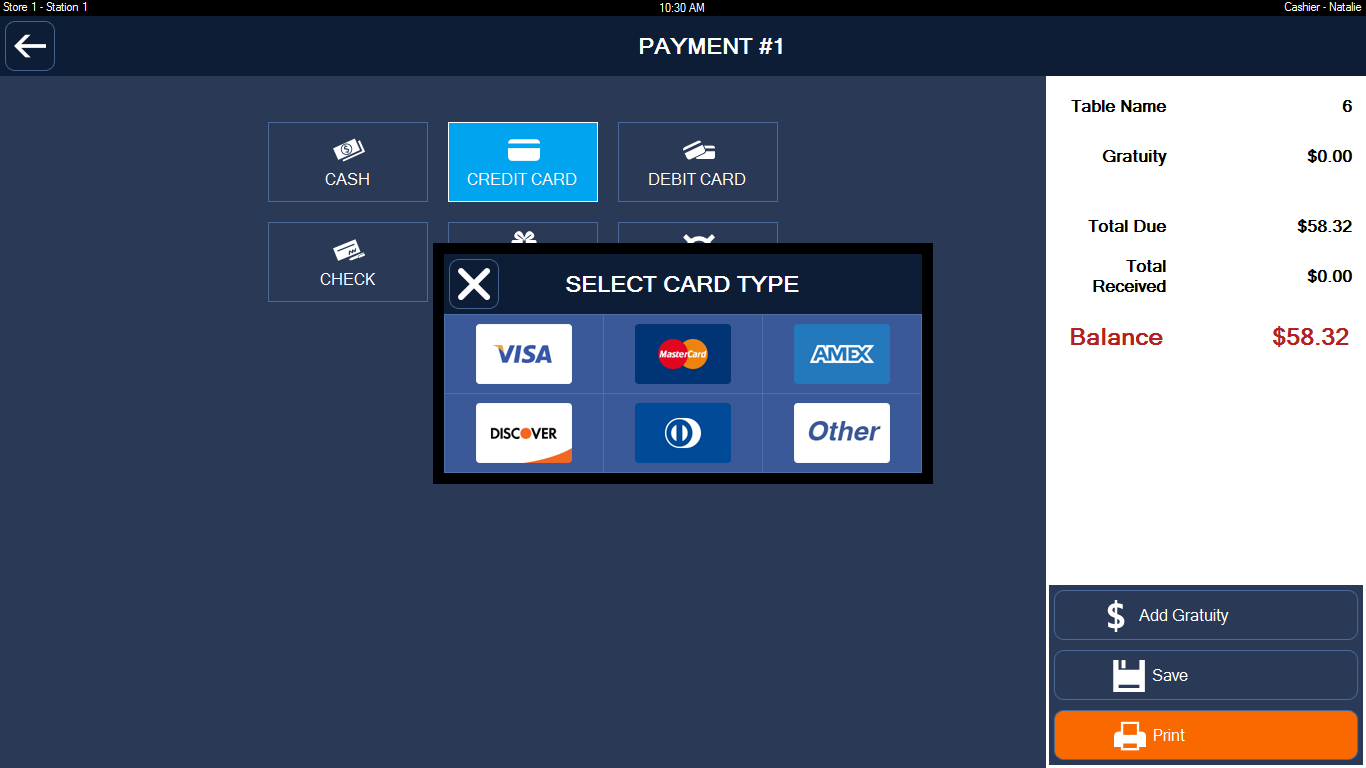
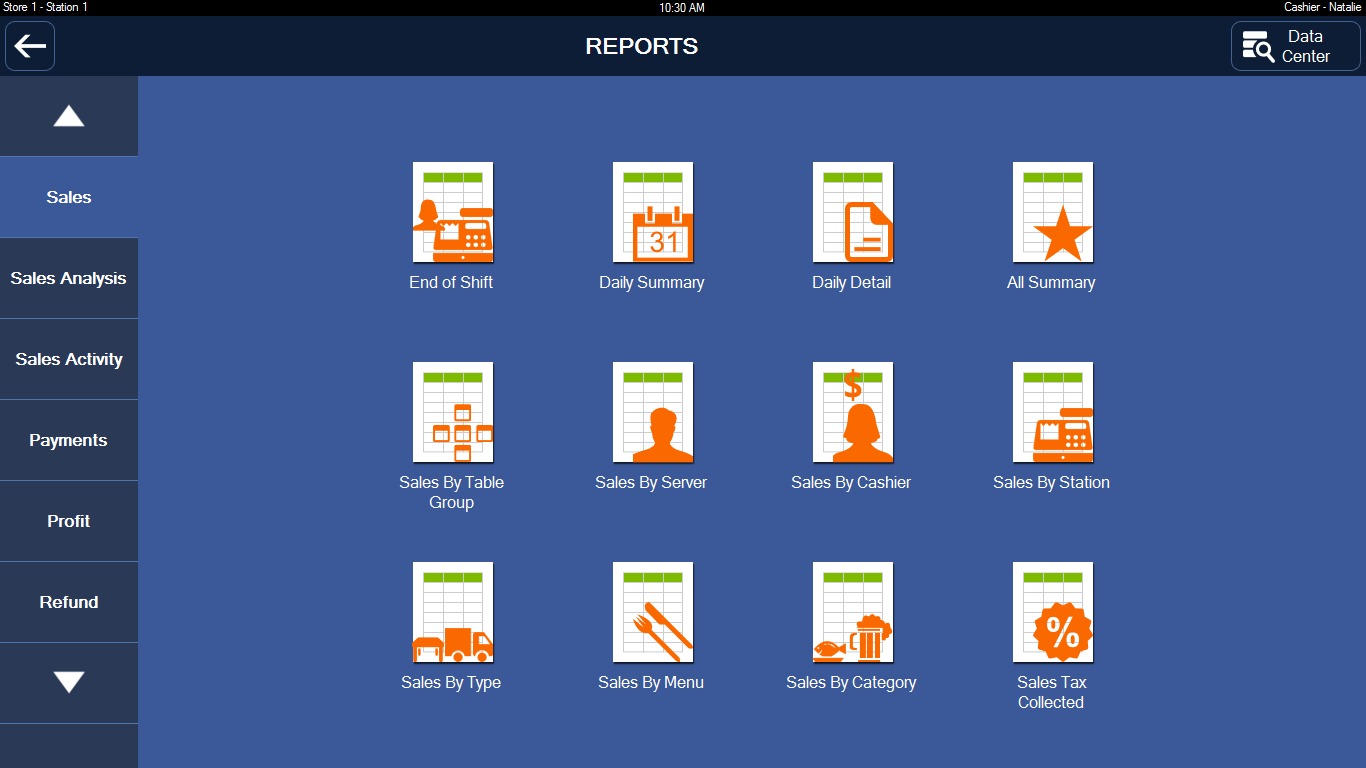
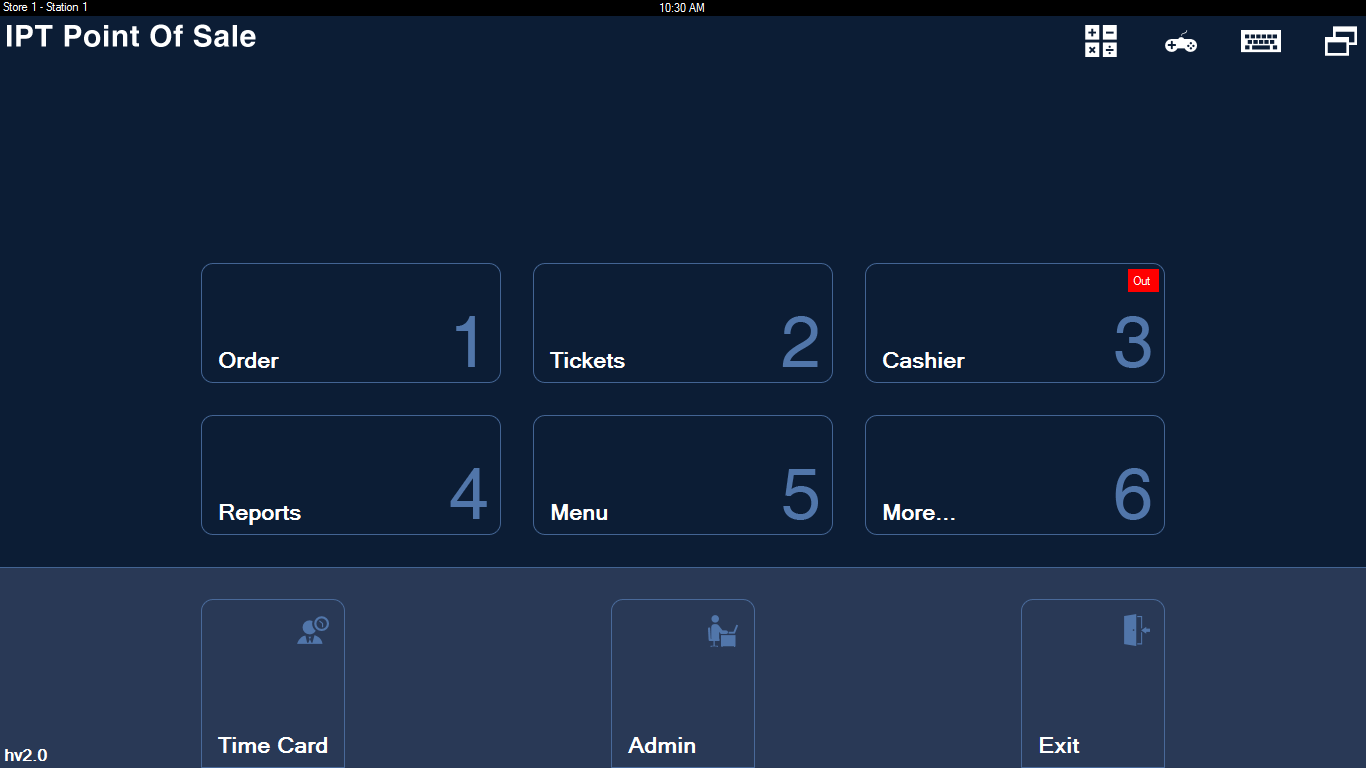
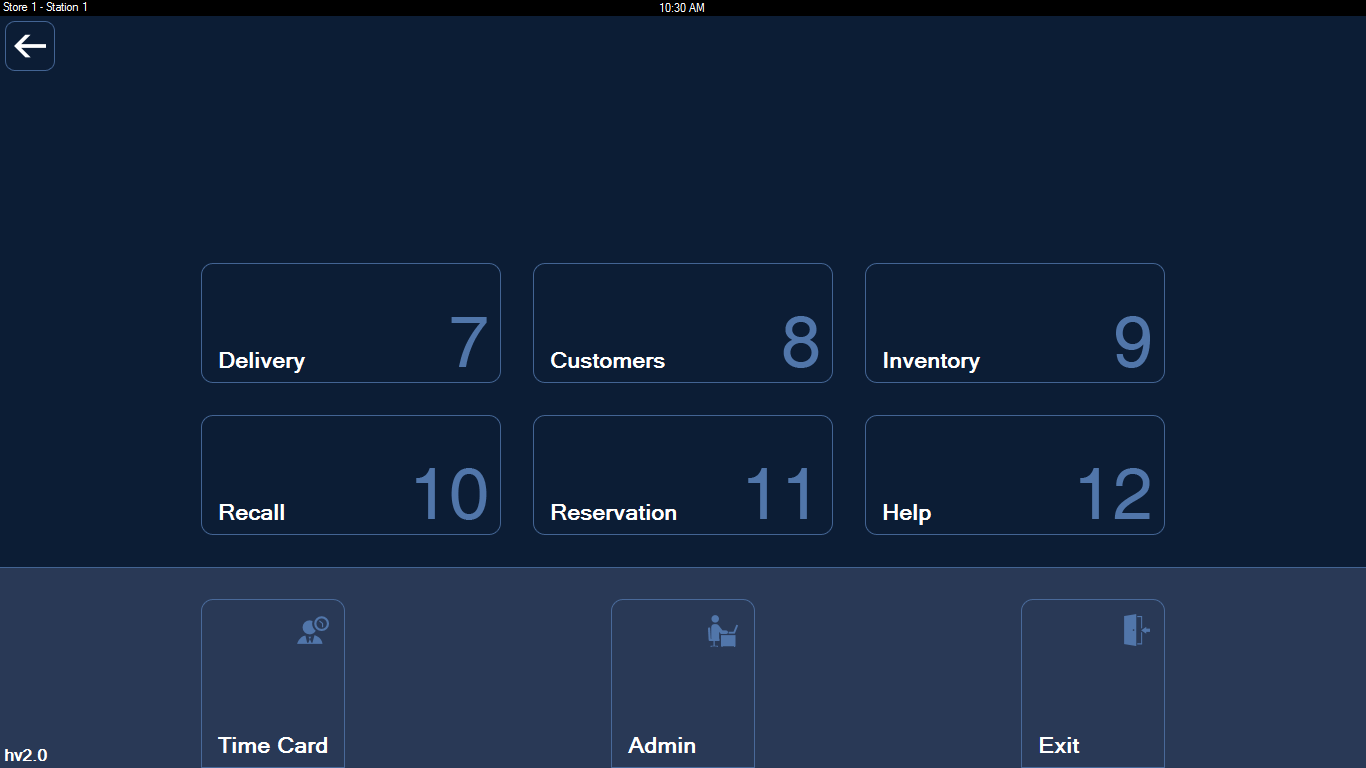
Description
IPT Point Of Sale for Windows 11 - 10 - 8.1 - 8 - 7 - Vista or XP.
IPT Point Of Sale is a simple, intuitive Point Of Sale (Cash Register) for restaurant, bars, hotels, catering, retail and more. Run IPT Point Of Sale on your tablet, laptop, a dedicated POS or even a desktop computer.
IPT Point Of Sale is the point of sale (cash register) that takes care of tickets, inventory, sales reports and provides valuable analytic. So you can focus on your customers. Built-in reports give you the knowledge you need to track your success and adapt your menu.
When creating your menu, it’s easy to add cooking options (like rare or well-done), drink options (no ice), and toppings, with full pricing flexibility.
Take orders quickly and send them straight from the table to the kitchen or bar. Waiter is going to the kitchen only when order is ready.
Create custom floor plans with distinct sections (ex: dining room, terrace…). Need to move some tables around? It’s as easy as swiping, even during a shift.
SEND YOUR EMAIL & SMS NOTIFICATIONS WHEN CASHIER END OF SHIFT. So you quickly get information about your counter: total sales, sold items, total customers and more.
Compatibility with IPT Order: allows you to order food, beverages… over the Phone (order at the table).
Integrated credit card processing with IPT Pay.
Key Features
Ordering
- Dine in, take out and delivery.
- Add, void items.
- Hold items.
- Split, combine orders.
- Apply discount, surcharge, gratuity.
- Support multi tax.
Menu
- Drag and drop menu item on screen.
- Manage table, menu items, modifier and kitchen note.
- Include/exclude tax on item price.
- Kitchen/bar printers on items.
- Auto price (happy hours) on items.
- Weight scale, open price on items.
- Print to kitchen with any foreign language menu item.
- Price manager to make price changes to multiple items.
Payment
- Pre print ticket before pay.
- Display suggested gratuity amounts on the ticket.
- Allow different payment methods on same ticket.
Report
- END OF DAY REPORTS: Run an end of day report which includes daily sales, and an optional list of items sold.
- EXPORT REPORTS: Each report can be exported to a PDF or an Excel spreadsheet making reports compatible with hundreds of devices and software.
- POWERFUL REPORTING: Use any of the 30+ built in reports to quickly gauge how your business is running. Each report can be customized to only show the current day, week, month, or any custom date range.
- BUILT-IN GRAPHING: Reports have built in graphs making it easy to see sales trends and understanding the data included in each report.
- EMAIL & SMS: Send your email & SMS notifications when cashier end of shift or export report.
Inventory
- BUILT-IN INVENTORY TRACKING: Keep track of stock levels so you know what is selling and what needs to be ordered.
- MAKE RECIPE FOR ITEMS: Set up all the ingredients you buy as inventory items. Use ingredients to create recipes for the items on your menu.
- AUTOMATIC ALERTS: Get alerts on critically low stock. Generate purchase orders automatically based on the number of items sold.
- PHYSICAL INVENTORY: A physical inventory helps ensure that the stock on hand balances recorded on stock keeping records match the quantities of items actually in the store.
Customer
- Add as many customers to your counter as you like.
- Take down as much or as little information about customers as you like.
- Create customer notes as helpful reminders.
- View all of a customer’s past purchases.
Manage
- Organize staff, permissions by creating User Groups for employees with different responsibilities.
- Owners can track and manage an employee by login ID, and view information such as clock-in and out times, breaks taken, and hours worked.
- Customize your Point of Sale stations according to specific services. For example, at a restaurant, set up a POS station for the bar area and another for the dining area, each with their own designated capabilities.
- Because data is stored locally on your device, you can run even with no internet.
Localize
- Support your country currency and format.
- Configurable decimal place.
- Support your date and time format.
====================
Notes:
- The app offers subscription license as in-app purchase.
- The limitations of the free version: 1000 tickets per day and App name on the tickets.
-
Dine in, take out and delivery.
-
Split, combine orders.
-
Apply discount, surcharge, gratuity.
-
Drag and drop menu item on screen.
-
Manage table, menu items, modifier and kitchen note.
-
Pre print ticket before pay.
-
Display suggested gratuity amounts on the ticket.
-
Run an end of day report which includes daily sales, and an optional list of items sold.
-
Send your email & SMS notifications when cashier end of shift or export report.
-
Keep track of stock levels so you know what is selling and what needs to be ordered.
-
Add as many customers to your counter as you like.
-
View all of a customer's past purchases.
-
Organize staff, permissions by creating User Groups for employees with different responsibilities.
-
Owners can track and manage an employee by login ID, and view information such as clock-in and out times, breaks taken, and hours worked.
-
Support your country currency and format.
