

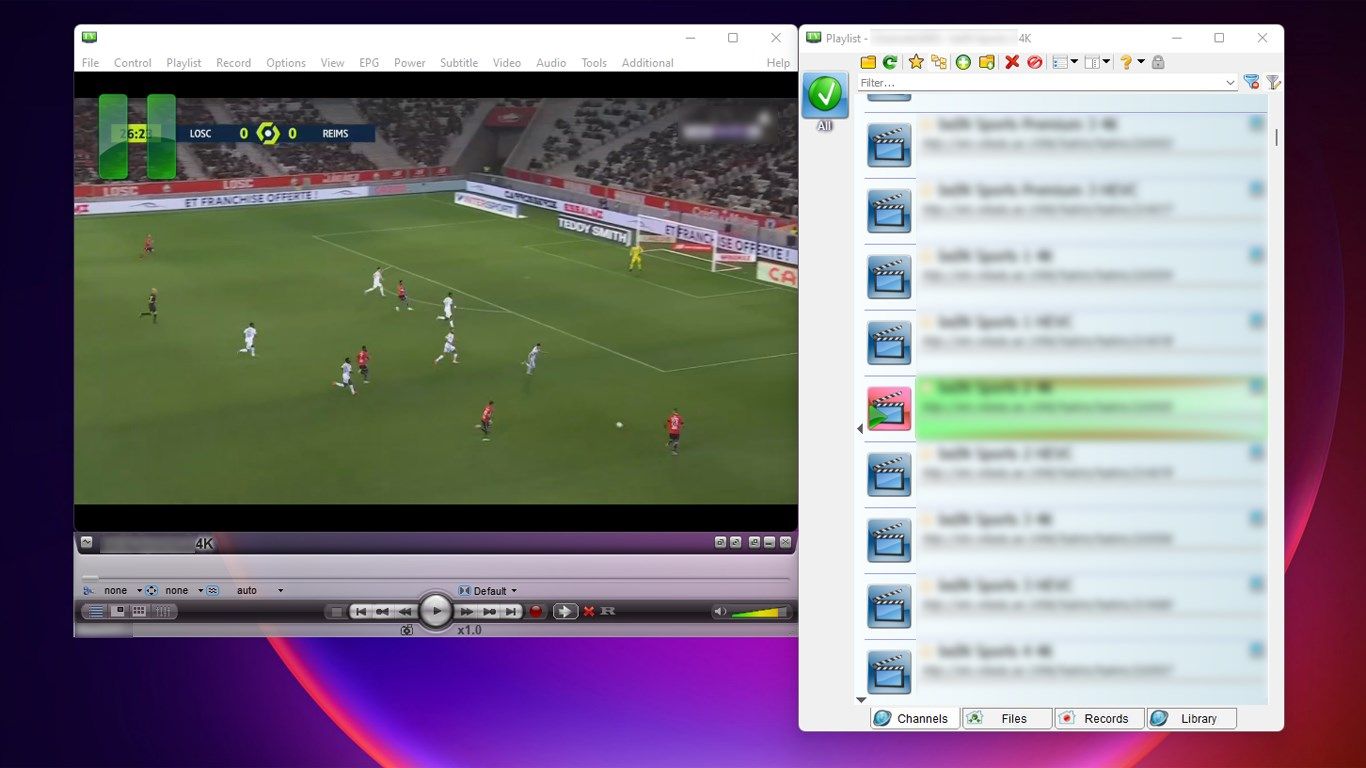
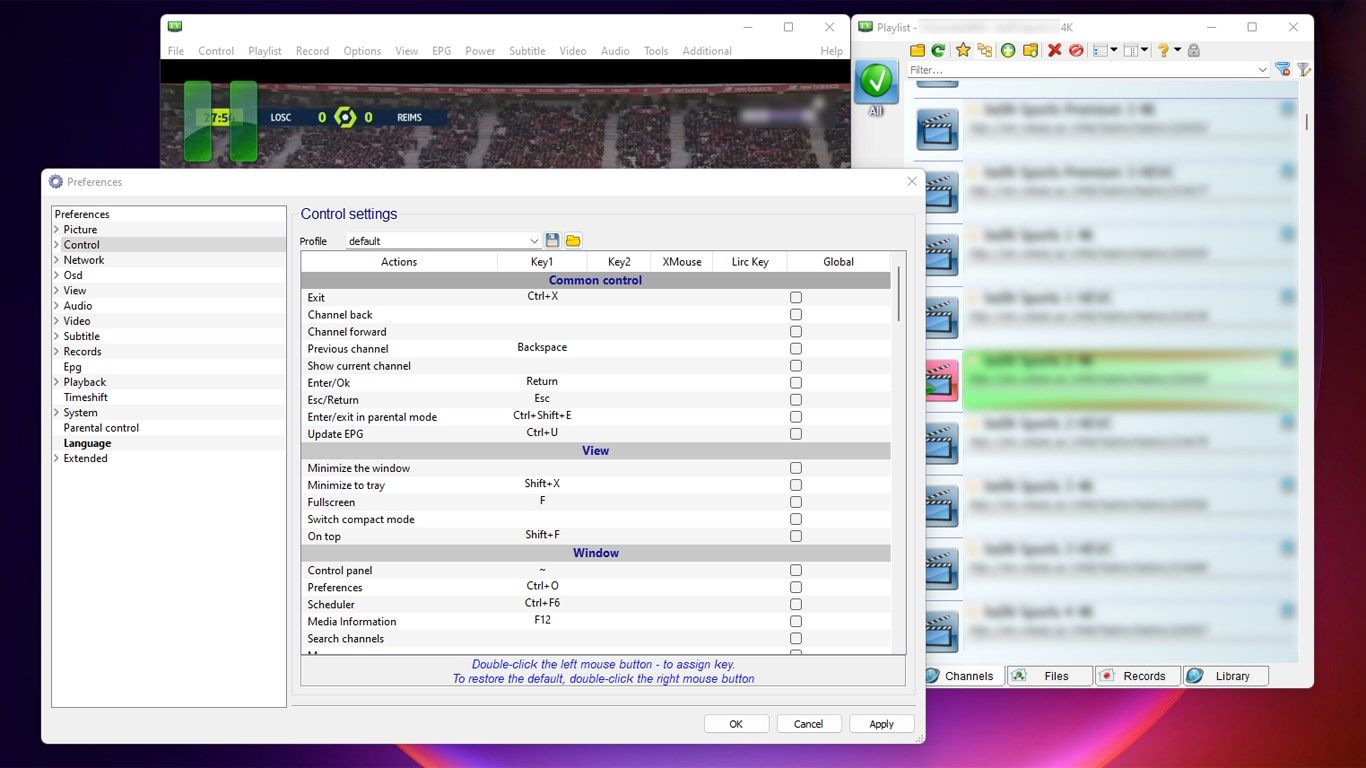

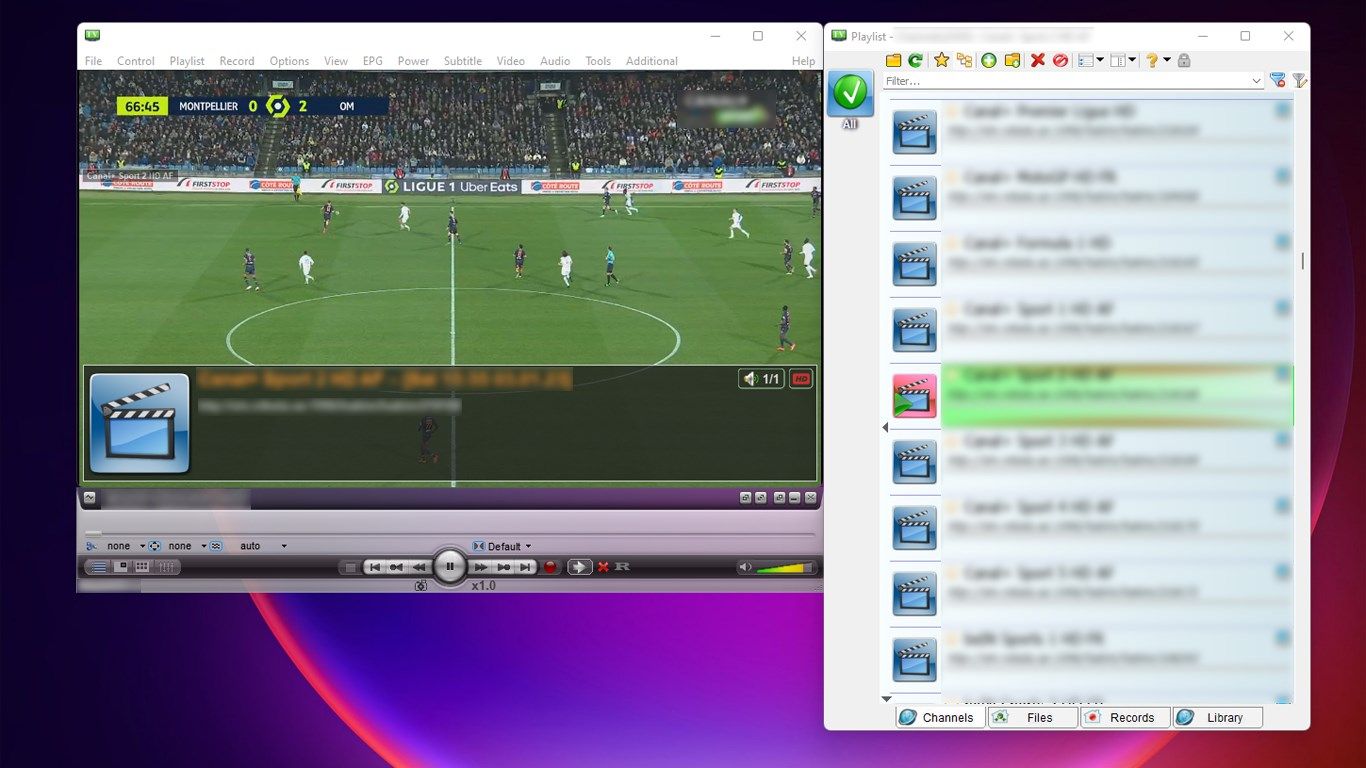
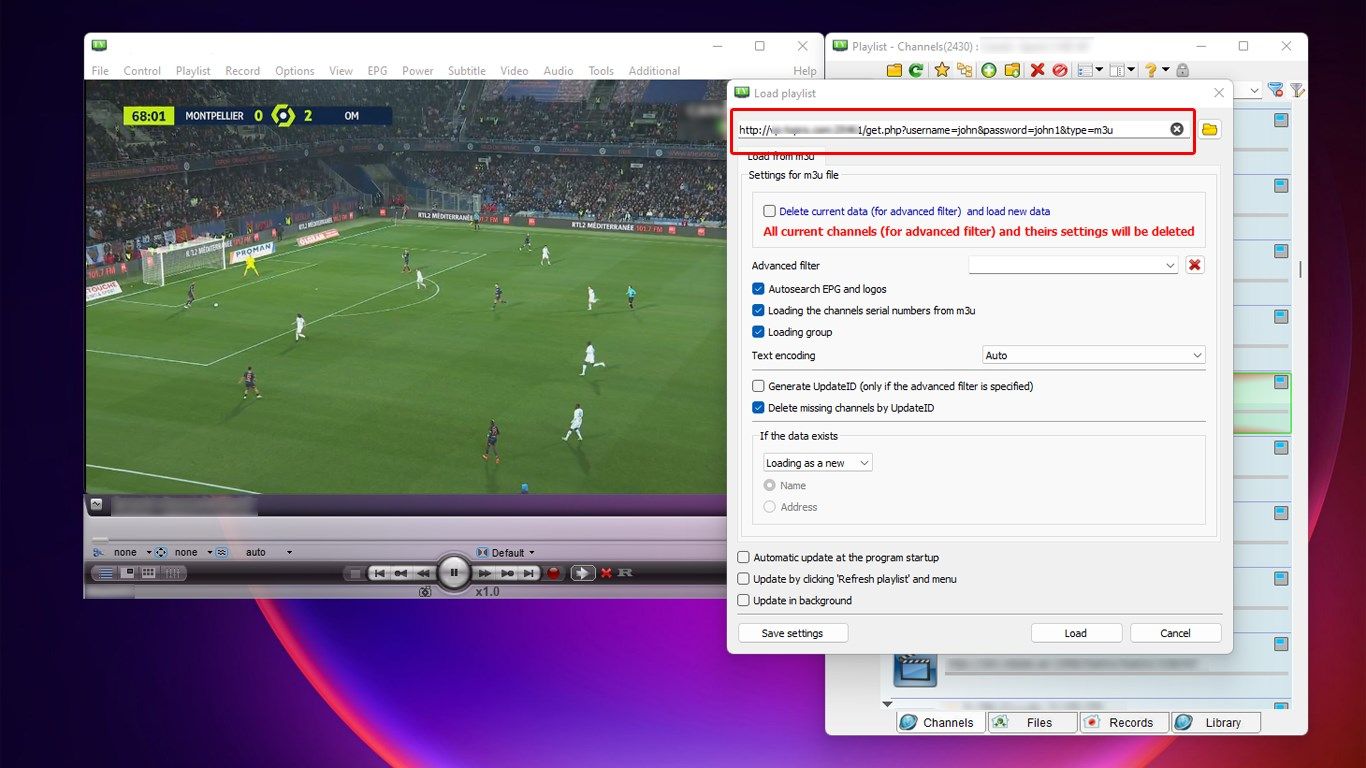
Description
The description of IPTV Plus Pro App
With IPTV Plus Pro (from your Iptv Broadcast Service Provider), you can easily watch Live Broadcasts, Sports Competitions, Football Matches and all other sports events, Current Movies, New Season Series and TV Broadcasts in High Definition on Windows or PC.
Important: Requires Microsoft Visual C++ Redistributable (2015, 2017 and 20**)
Experience the world’s most preferred IPTV Application now.
FEATURE OVERVIEW:
- Active All M3u List Supported
- Creating Favorites Channels
- Recording the Stream
- Full Screen 4K Streaming
- Very flexible and customizable interface (with one click -Switch between channels, ability to customize your hotkeys etc.)
- Ability to play and save rtmp streams (librtmp support)
- PIP and Multi PiP (Cntr+P or Menu→Channels→Multi PiP)
- Downloadable Program Guide and Registry Program Guide
- Ability to edit the channel / file list in the player itself (move, delete, create, etc.)
- Various channel sorting options (group creation, favorite channels, search by name, advanced filter)
- Support for LUA scripts (channel loading, handling channel address during playback, etc.)
- Search for multicast channels
- Working with UDPPROXY
- Simultaneous recording of up to eight channels, scheduled recording, -Time Shift - time shift, screenshots from the stream run in tray mode
- Play video files simultaneously with streaming
- EPG support ( Xml TV Program Guide)
- Live, Movies, Series and Radio Streaming Supported
- Support: Live, Movies and Series Streaming
- Main Search
- New Modern layout / UI Design
- Support: Keep Watching
- Support: Recently Added Movies and Series
- Support: Multiple Screens and Multiple Users ( Improvements)
- Support: Play Single Stream
- Fast non-freezing flow
- Ability to Move Application Screen to Desktop
- Bug fixes and many more improvements
- Ability to hover the application on the Desktop
- Professional for Advanced IPTV Users
- and more
What are you waiting for?
Get the most downloaded IPTV Player Windows PC.
If you have Membership Information or m3u Link, you can login to the Application as in the example below:
Example Link:
http://xxxxxx.xxxxx.xxx:8080/receive.php?username=DEMOUSER& password=123456&type=m3u
– Please contact us if you want m3u list to ( test ) the app.
IMPORTANT! No IPTV app provides any media content. To be able to watch you need to add a playlist (Subscription) from your IPTV provider. If you don’t have a provider, you can search and find playlists on various websites. For more information or questions feel free to write to us.
-
Active All Xml M3u List Supported
-
Recording the Stream
-
Full Screen 4K Streaming
-
Very flexible and customizable interface (with one click -Switch between channels, ability to customize your hotkeys etc.)
-
Ability to play and save rtmp streams (librtmp support)
-
PIP and Multi PiP (Cntr+P or Menu→Channels→Multi PiP)
