
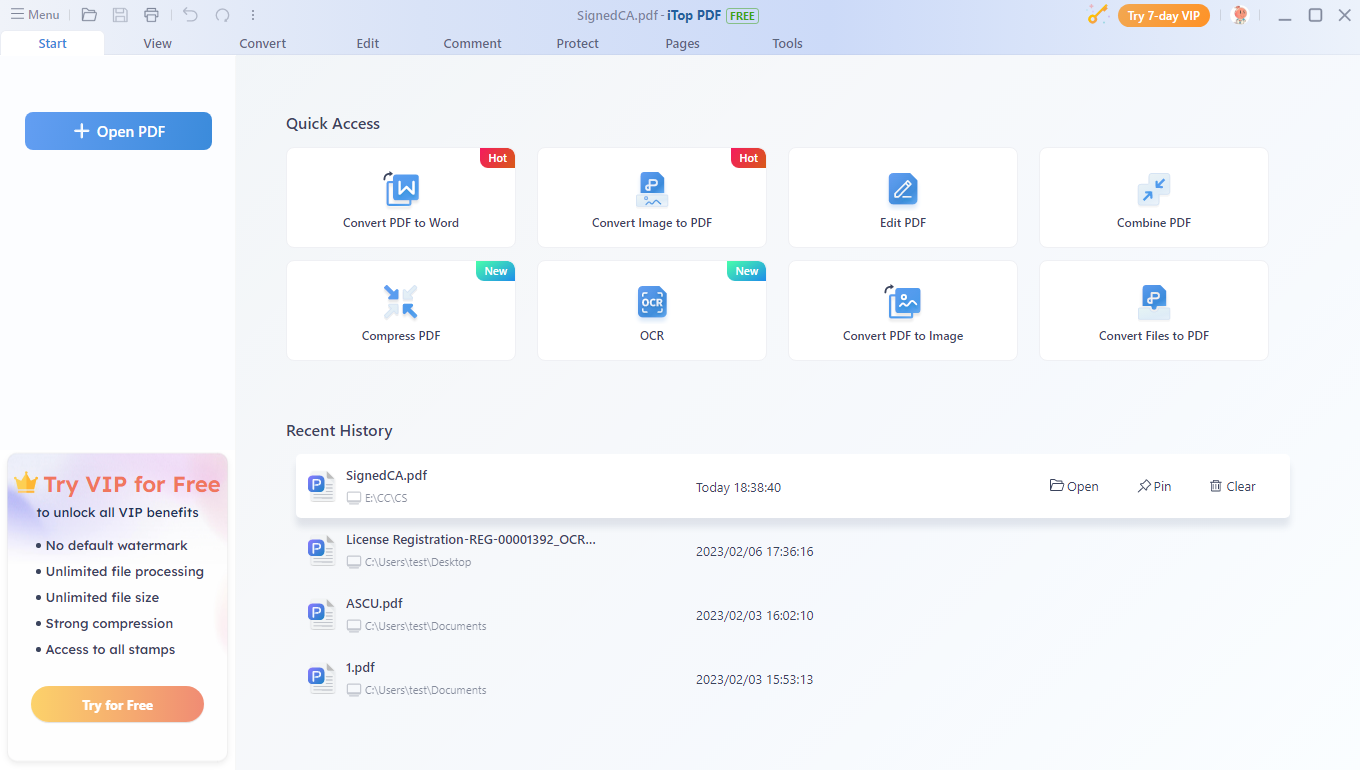
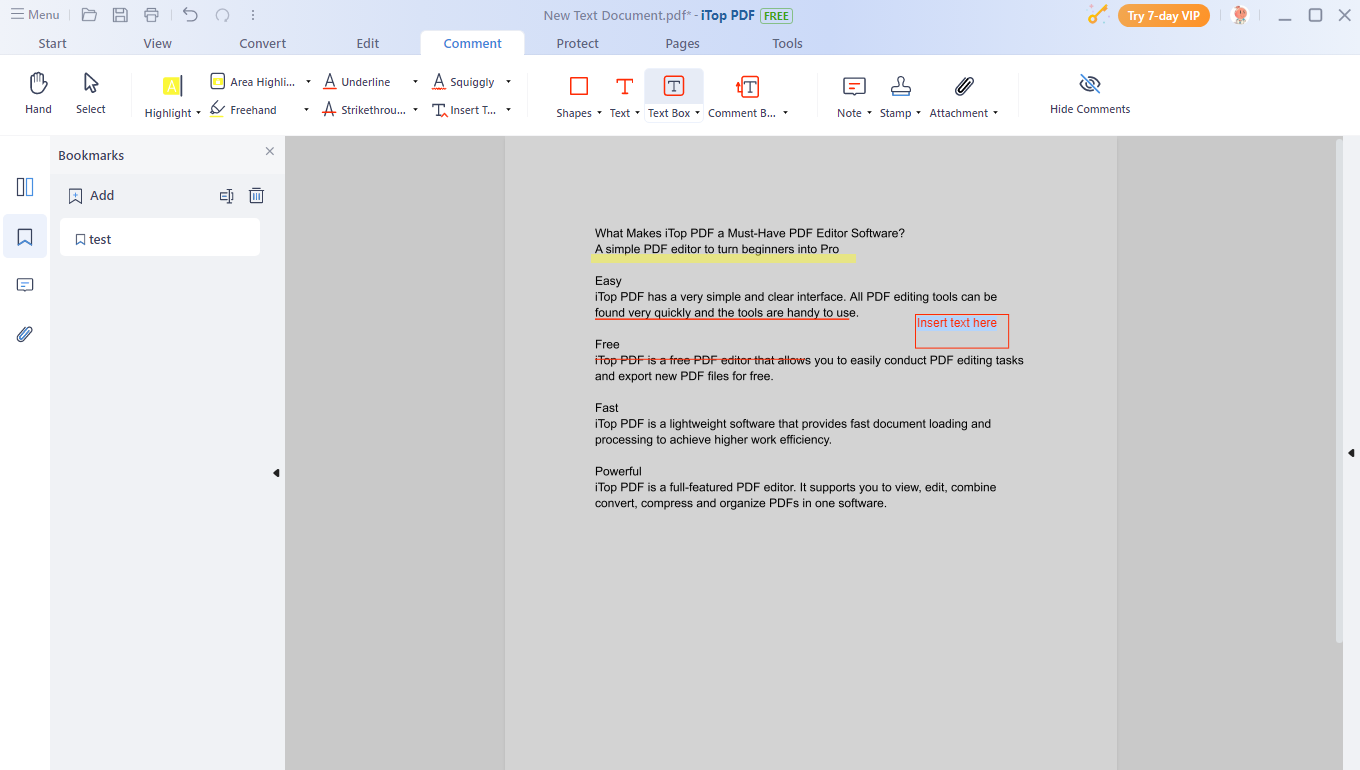
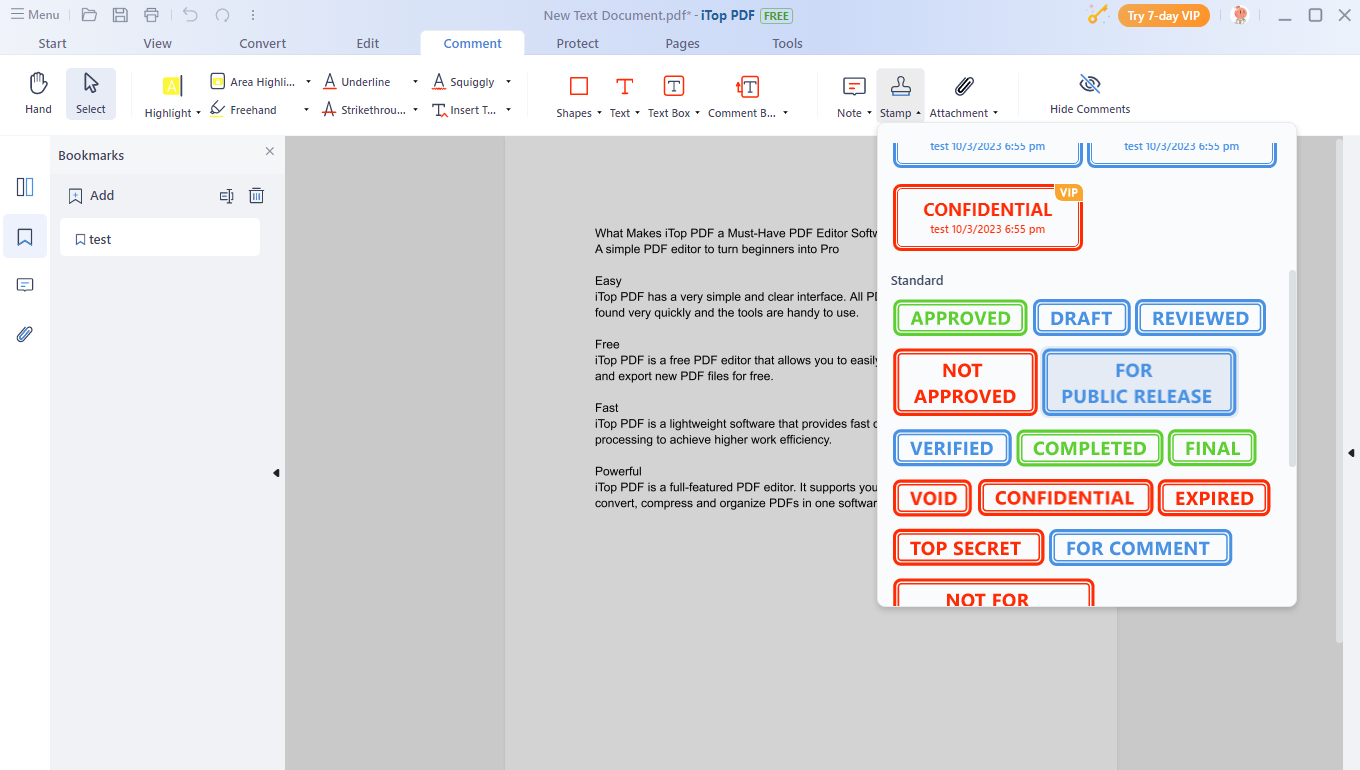
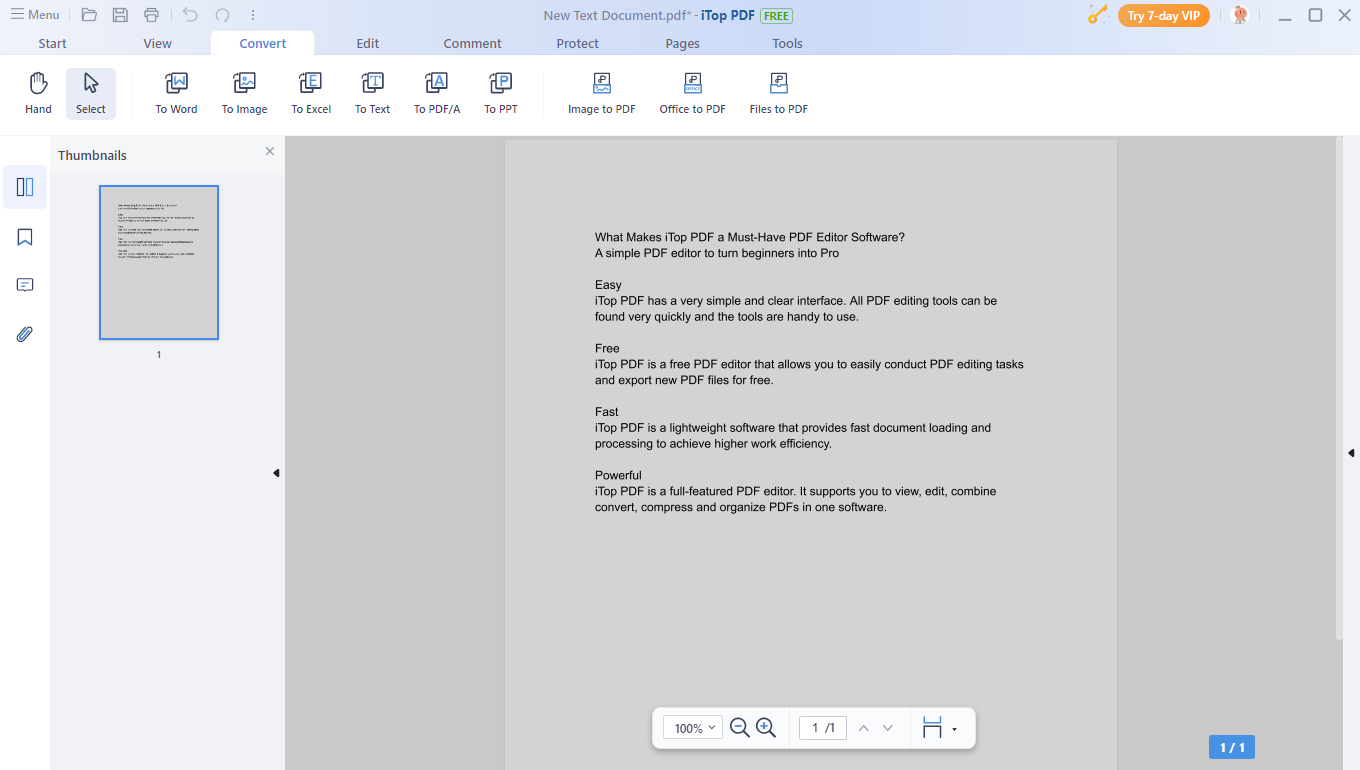
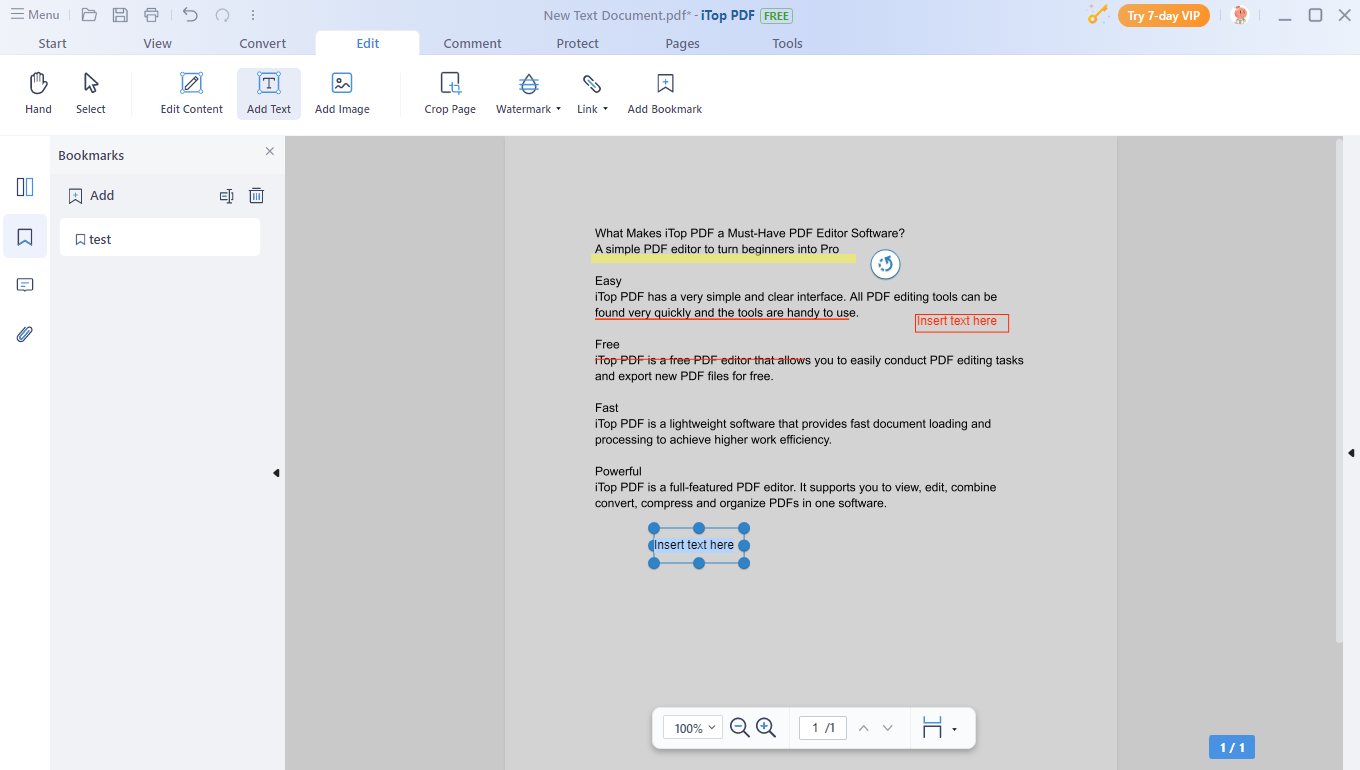
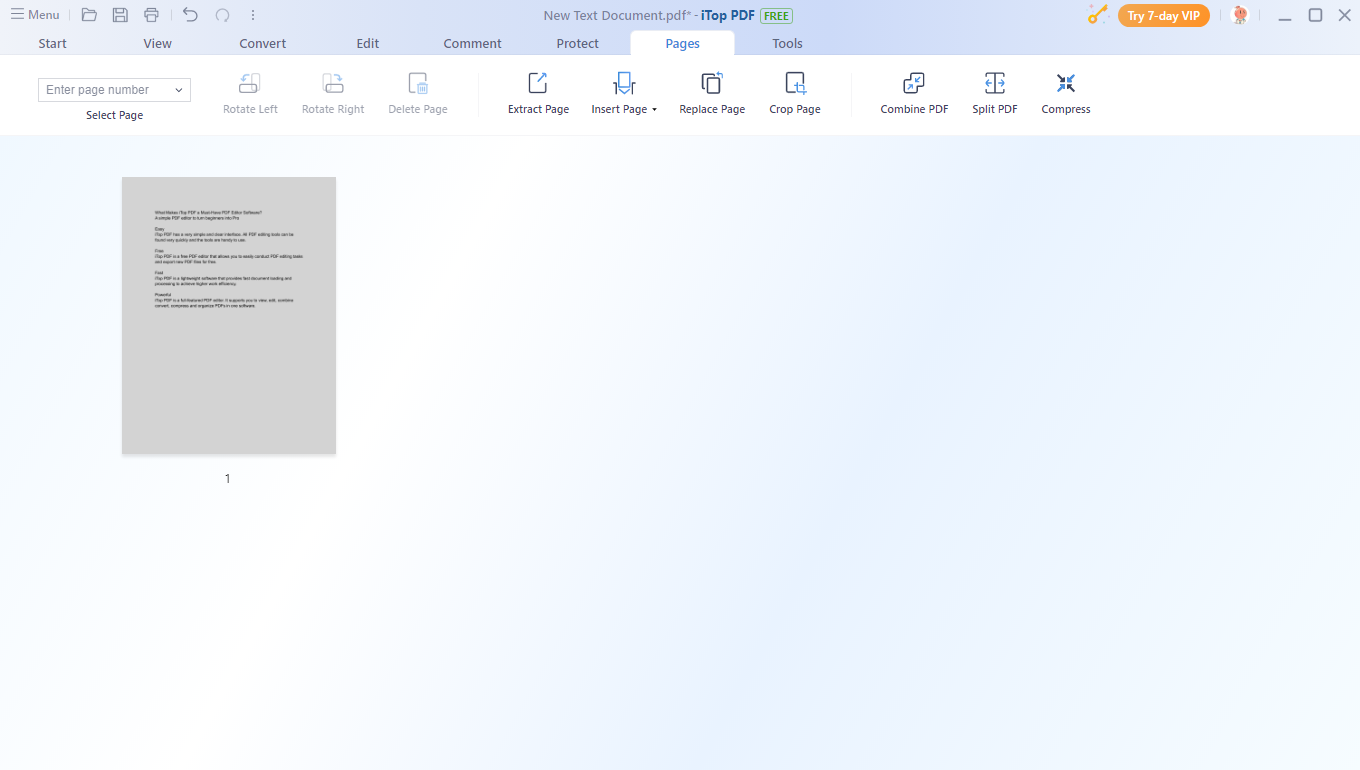
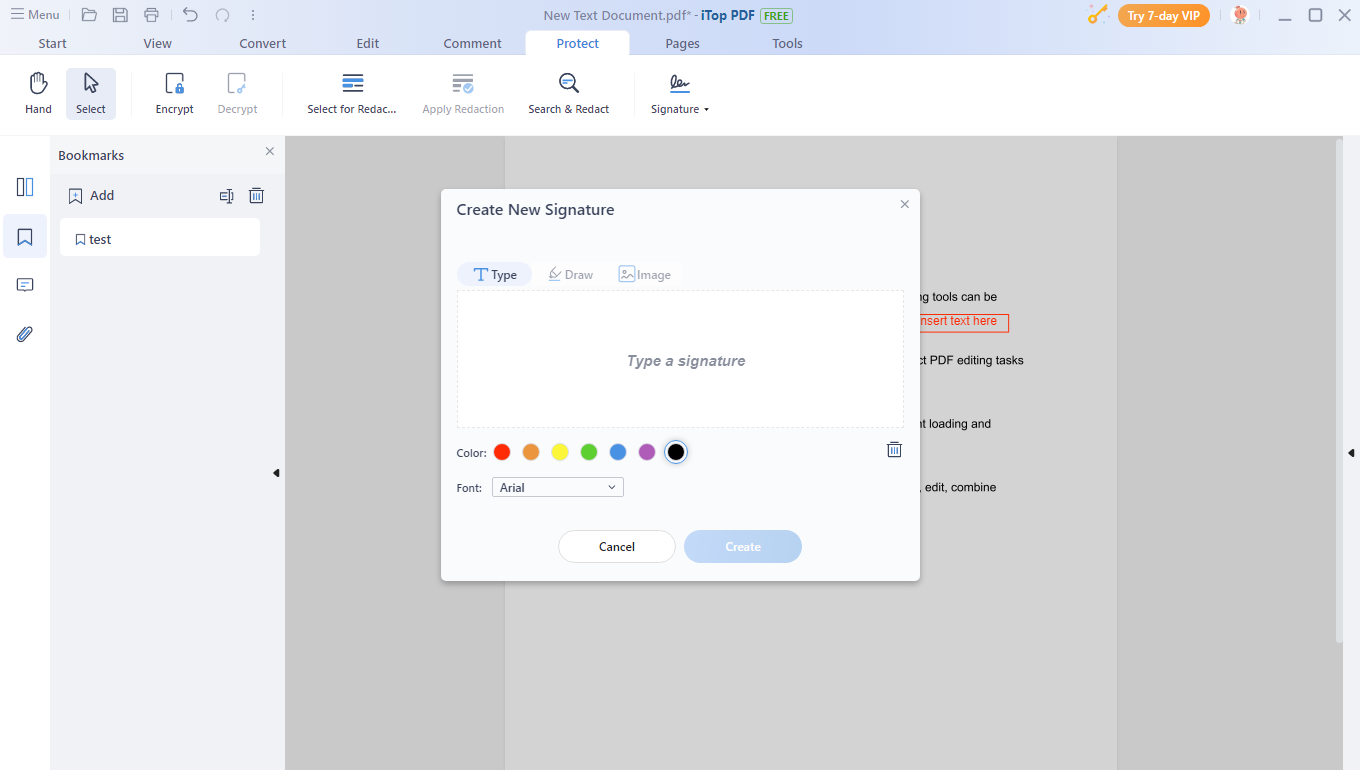
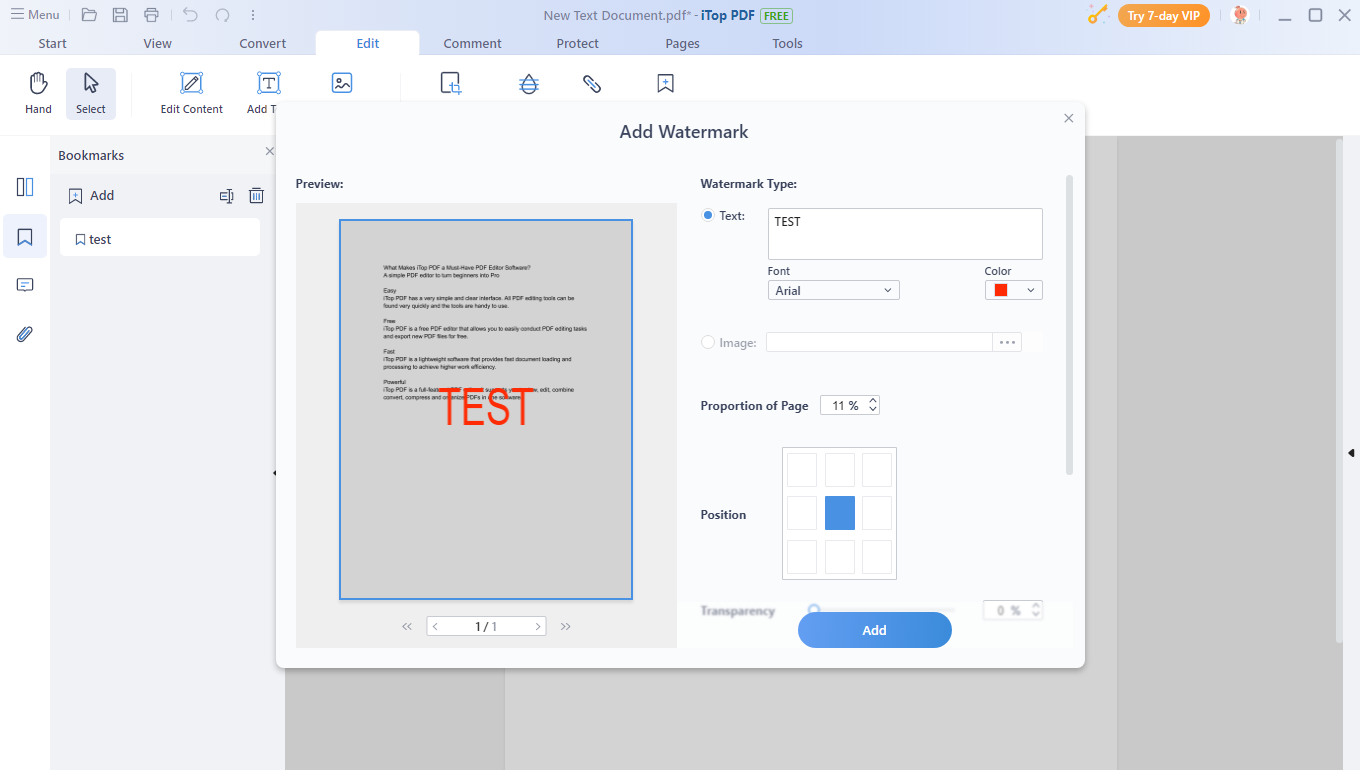
Description
Elevated permissions are required to install and run iTop PDF. iTop PDF is a full-featured and easy-to-use PDF tool, which helps view, edit, comment, convert, E-sign, OCR recognize and protect your PDF documents. It is not only an ideal choice for you to create perfect PDF documents by editing content, adding text, images & many kinds of annotations, attaching links, manipulating pages, customizing your unique stamp or watermark, etc., but also a powerful converter to perform the conversion seamlessly between PDF and a wide range of file formats like Word, Image, Excel, PPT, Text, etc. iTop PDF helps its users to get more PDF related works completed in an ever easy and light manner.
Simple & Ribbon style UI
iTop PDF strikes a good balance between ease of use and features. With an intuitive UI and Microsoft Office ribbon-style toolbar, it brings you a trouble-free and user-friendly experience when managing PDF document. The function and feature icons are located in a logical way with the aim to help users to edit PDF like a pro.
Fast PDF Reader
When reading your PDF document, you can adjust page size and layout to improve the readability, select an appropriate read mode to enhance your immersive reading experience, and also rotate pages when needed. Besides, you can search the content to quickly locate them, as well as capture the content you’ re interested in for future reference. To make the viewing more friendly, iTop PDF enables different reading modes, including dark mode, light mode and eye-care mode.
Powerful PDF Converter
With top-rated PDF technology, converting files to and from PDF could be no more easier. Just add your file to iTop PDF Converter, click the Convert button, and you’ll get the desired format file in high quality within seconds. On one hand, you can convert PDF to various file formats such as Word, Image, Excel, PPT, Text, etc. and vice versa. On the other hand, it is dedicated to preserving the text, layout, and style of the original content as accurately as possible. Short on time? Don’t worry. It supports batch converting PDF files in one go. What’s more, the lightning-fast conversion speed and great multi-language conversion function also make iTop PDF Converter stand out.
Merge and Split
To extract a specific range of PDF pages or combine certain PDF pages are frequently seen tasks in daily document management tasks. iTop PDF allows you to quickly combine multiple PDF pages into a single PDF. You can flexibly add, delete and rearrange the pages before merging them into one. It also enables you to split one PDF document into multiple new PDF files. You can easily extract selected pages from the original PDF and get a new PDF file composed of the selected pages.
Compress PDF
It is necessary to reduce PDF sizes and make it easier and faster to share under many circumanctances. iTop PDF’s PDF compressor can help largely reduce the PDF size without losing its quality. All of your PDF files can be quickly compressed by uploading files and clicking “compress”. The compression level can be altered from “smallest size with good quality” or “medium size with the best quality”. You can use iTop PDF to customize the compression level by either choosing strong or medium compression levels. This can help you flexibly balance the results between quality and size.
Efficient PDF Editor
iTop PDF has a broad range of editing tools that allows you to edit and update your PDF fastly. With this intuitive PDF editor software, you can modify whatever content in a much easier way. You can edit the original content, add text, images & shapes, change size, color & font style of the text, insert links & watermarks, and customize your own stamp. Align text left, center, or right, when choosing from multiple line spacing options. In addition, you can add annotations to the PDF document, such as add notes & comment box, highlight, underline, strikethrough specific text, etc.
Protect PDF
To protect your PDF documents or your privacy, you can set passwords with the Encrypt feature, and black out the sensitive information with the Redaction functionality. The Redaction in iTop PDF also supports “search and apply”, namely you can directly search for the words you want to hide and apply redaction with on click. Adding customizable stamps on PDF files can also help mark your PDF documents as a way of protection too.
E-Signature
With iTop PDF, you can E-sign documents quickly and easily. You can create, save and use the signatures directly on your PDF files anytime you want. The E-signature supports various formats including typing, hand drawing and image uploading.
Smart PDF Forms
With the reliable OCR(Optical Character Recognition) engine, iTop PDF enables users to easily recognize a PDF form you received and let you fill out the form directly within the forms, which leveling up your work efficiency.
Advanced OCR Tool
Users will never be annoyed by the tasks of handling scanned PDF anymore. The OCR function can recognize any text in any selected area. Thus, text in scanned PDFs and images can be searched, copied and edited very quickly.
Plentiful Handy Tools
Apart from above-mentioned features, you can also combine, split, and comment PDF files with our well-designed handy tools. Moreover, you can create a stylish signature, and customize your exclusive watermark based on your preference.
PDF One Stop Solution
iTop PDF is a versatile and free PDF editor that can help quickly and easily eidting PDF files. It is renowned for it powerful capabilities of converting PDF to Word without changing any format. With top-rated PDF technology, iTop PDF provides a one-stop solution to convert PDF to images, MS office documents, and vice versa. It’s lightweight and easy to use. Anyone can get started with no learning curve. All you need to do is dowload and launch the software to handle whatever PDF document related tasks.
-
Edit PDF text files quickly
-
Convert PDF to Word 100% accurate
-
Convert PPT to Excel and JPG
-
Compress PDF files to reduce sizes
-
Sign PDF documents with E signatures
-
Add annotation and comments to PDF
-
Combine chosen PDF files in desired order
-
Separate one PDF page from a set
-
Turn PDF files into PPT
-
Add watermark or stamps on PDF
-
Delete and add PDF pages flexibly
-
Encrypt and decrypt PDFs
-
Fill out PDF forms directly
-
Recognize text from image with OCR
