
iZip - Zip Unzip Tool
Free
Reviews:
163
Category:
Utilities & tools
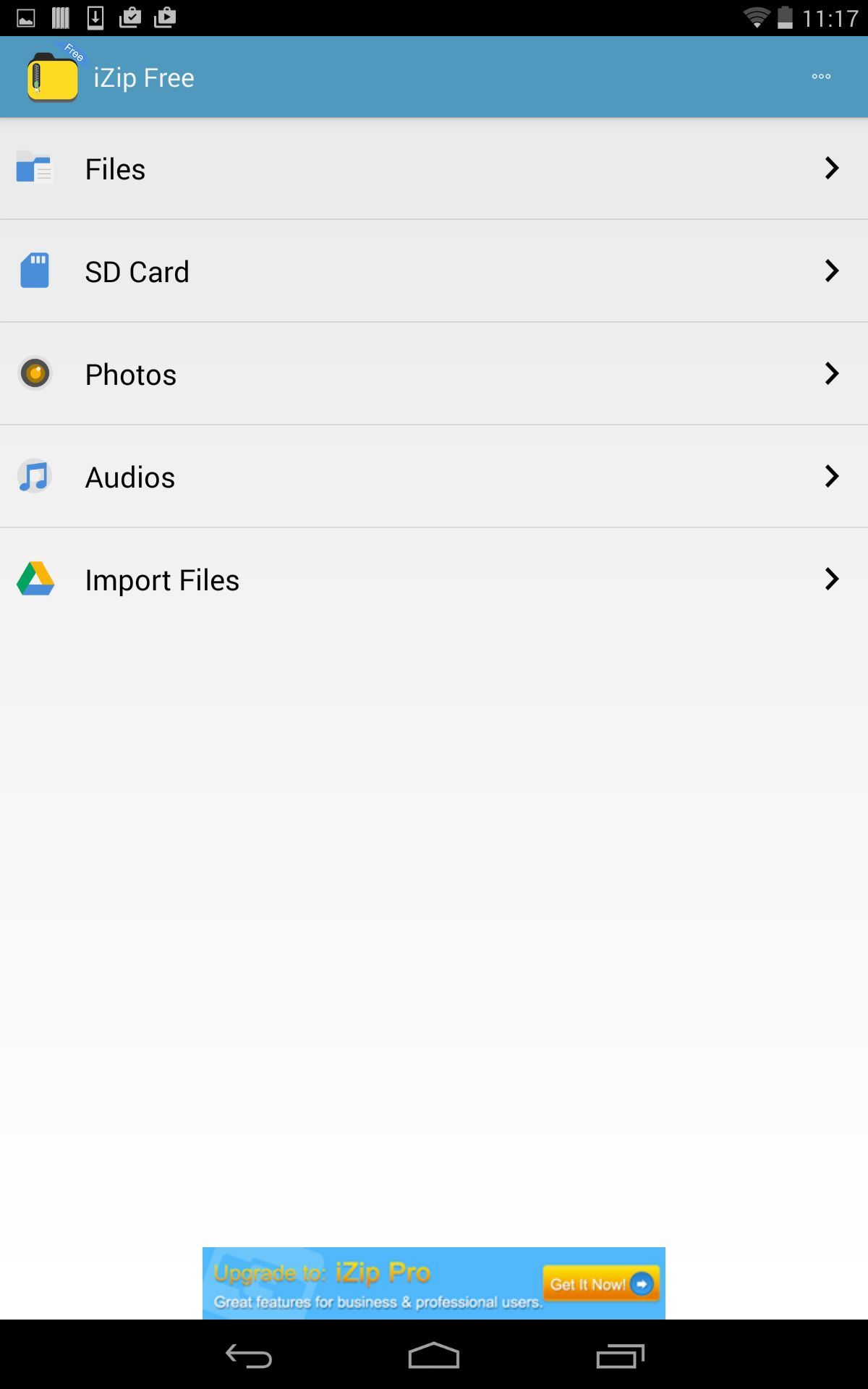
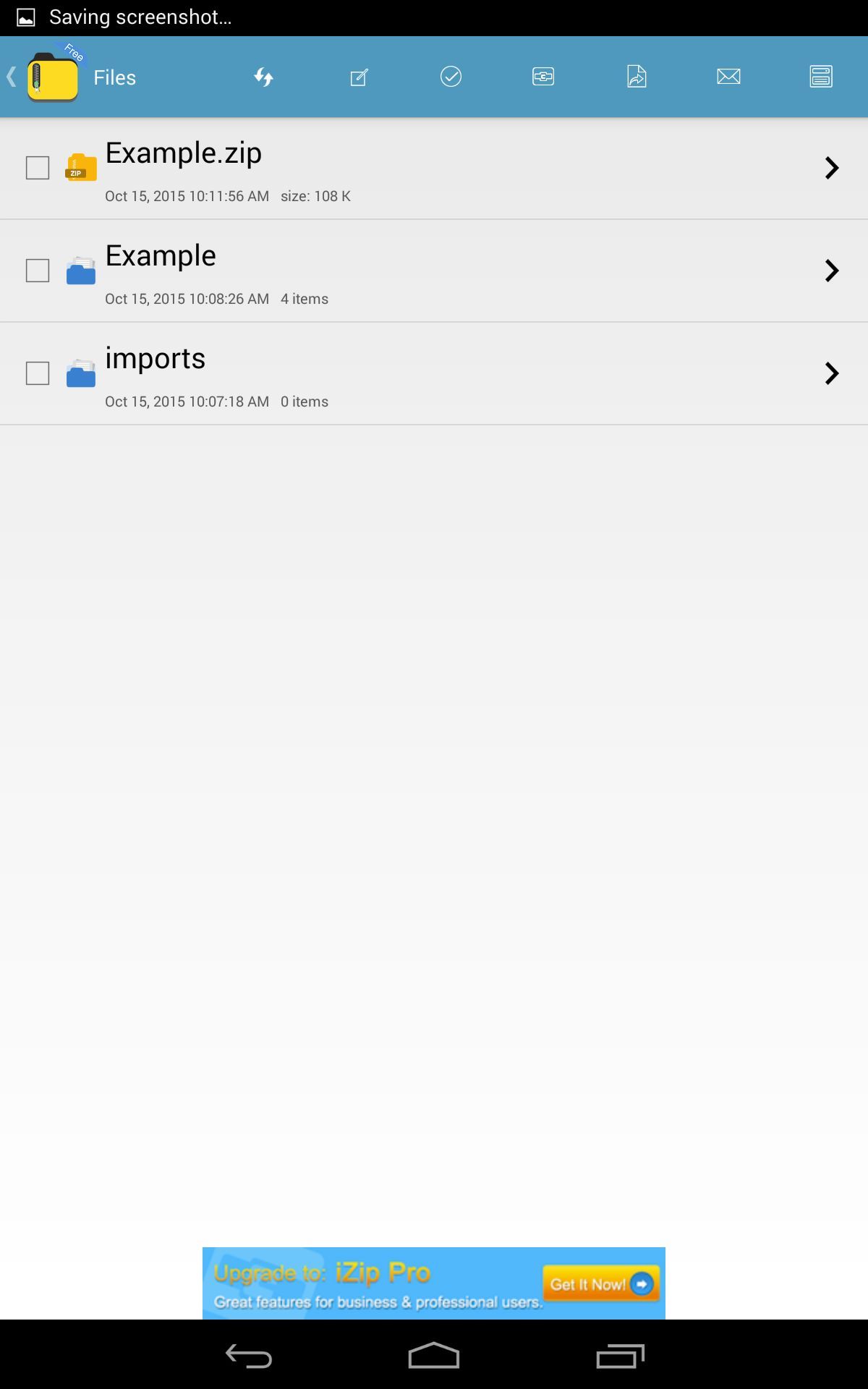
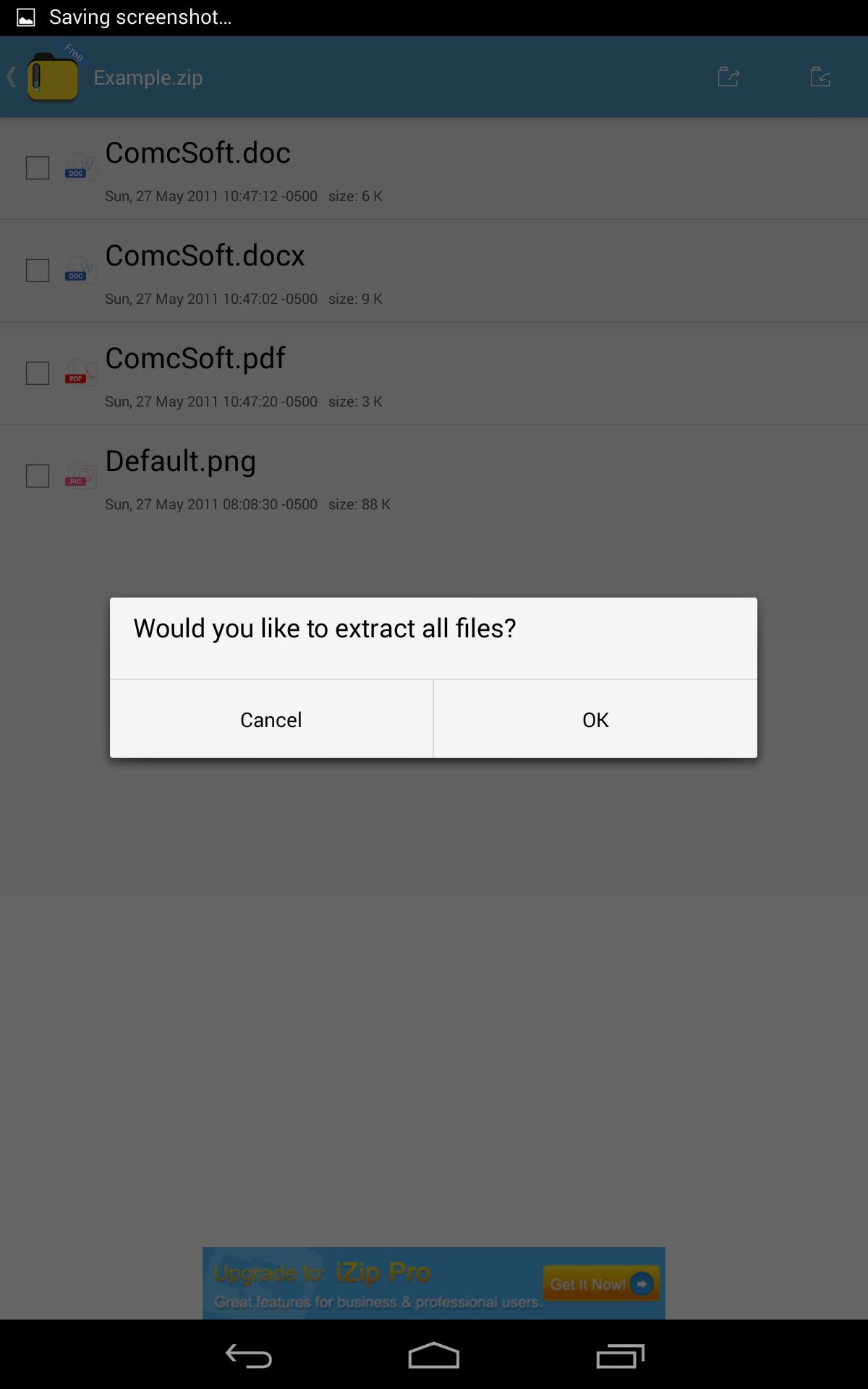
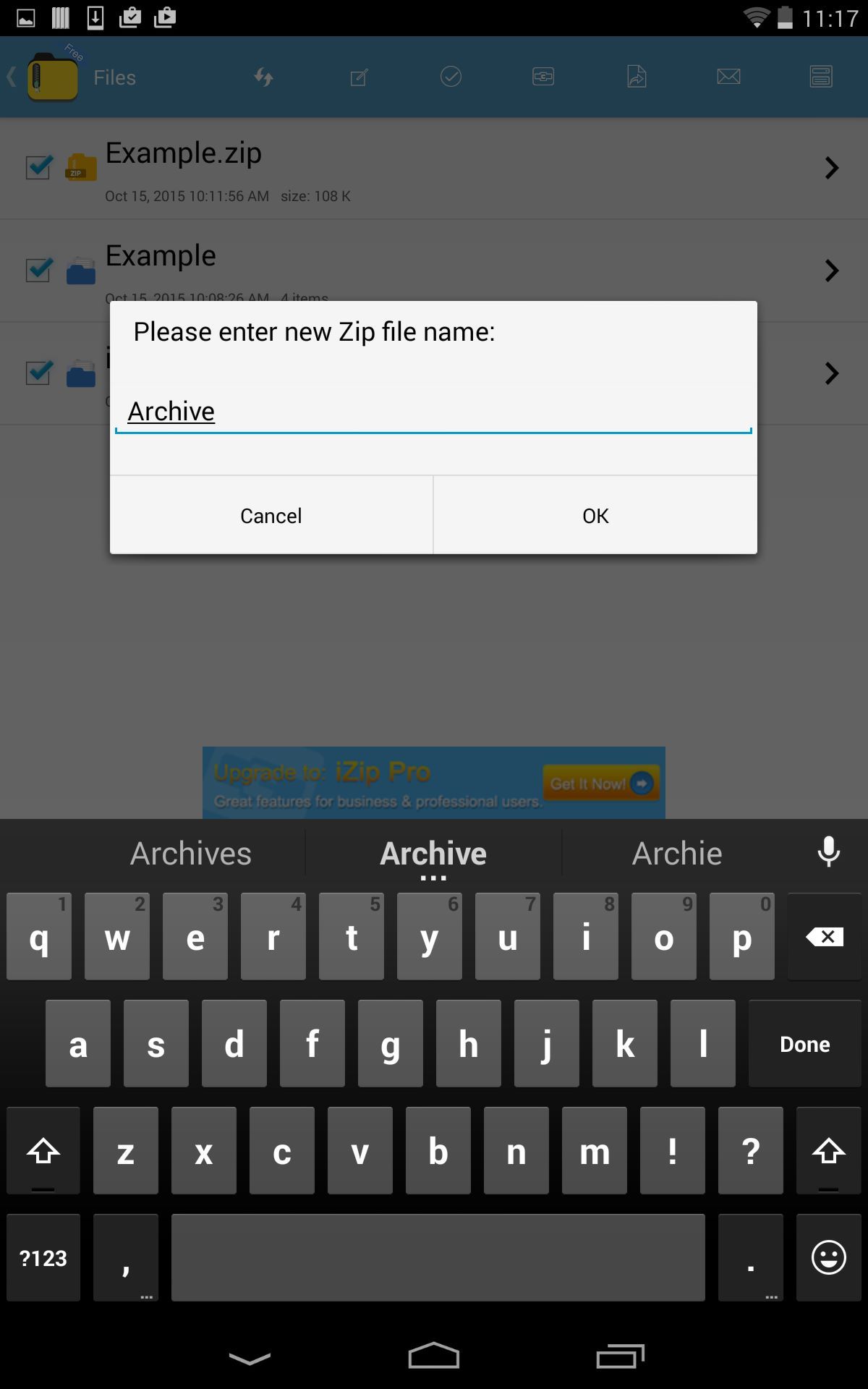
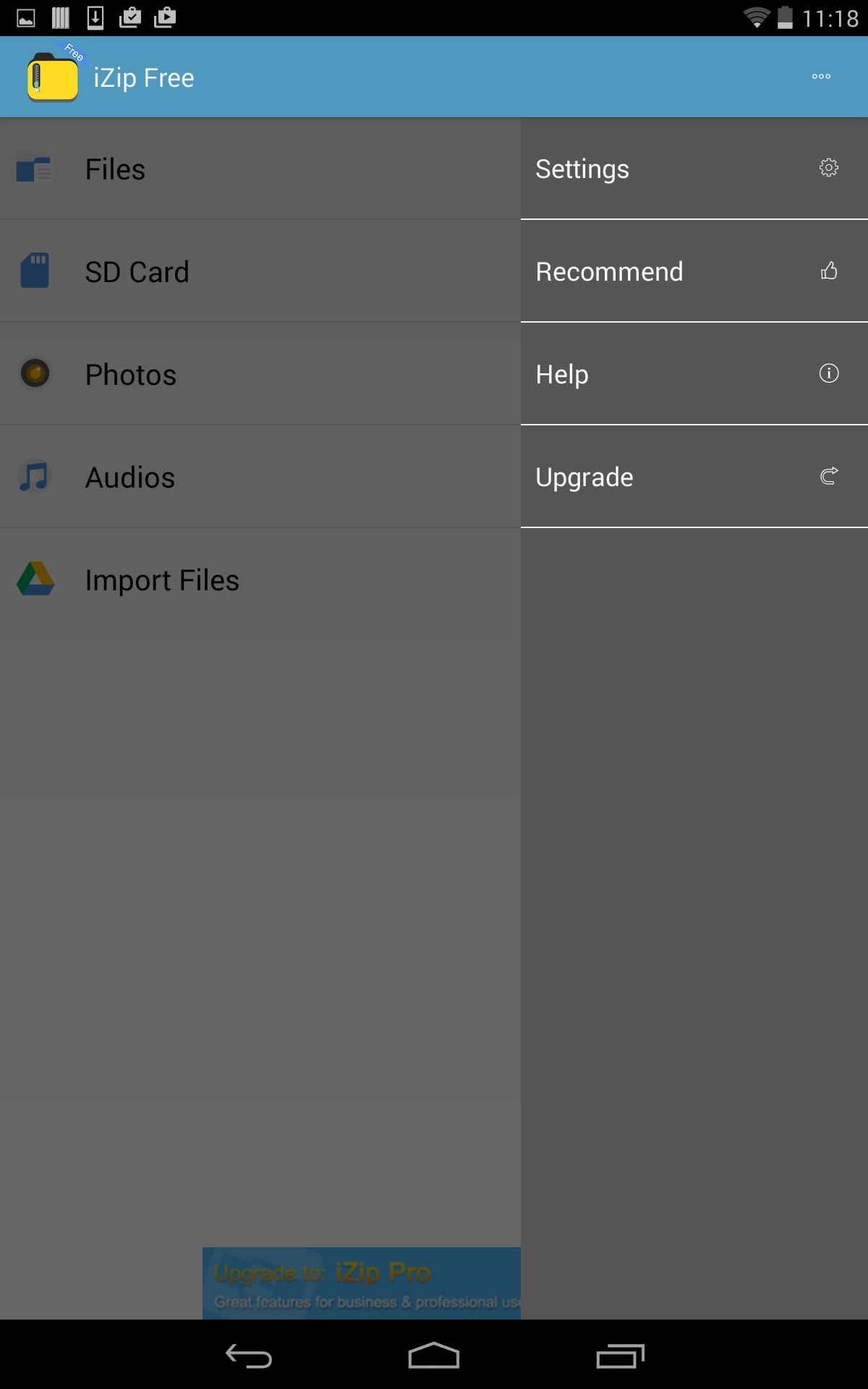
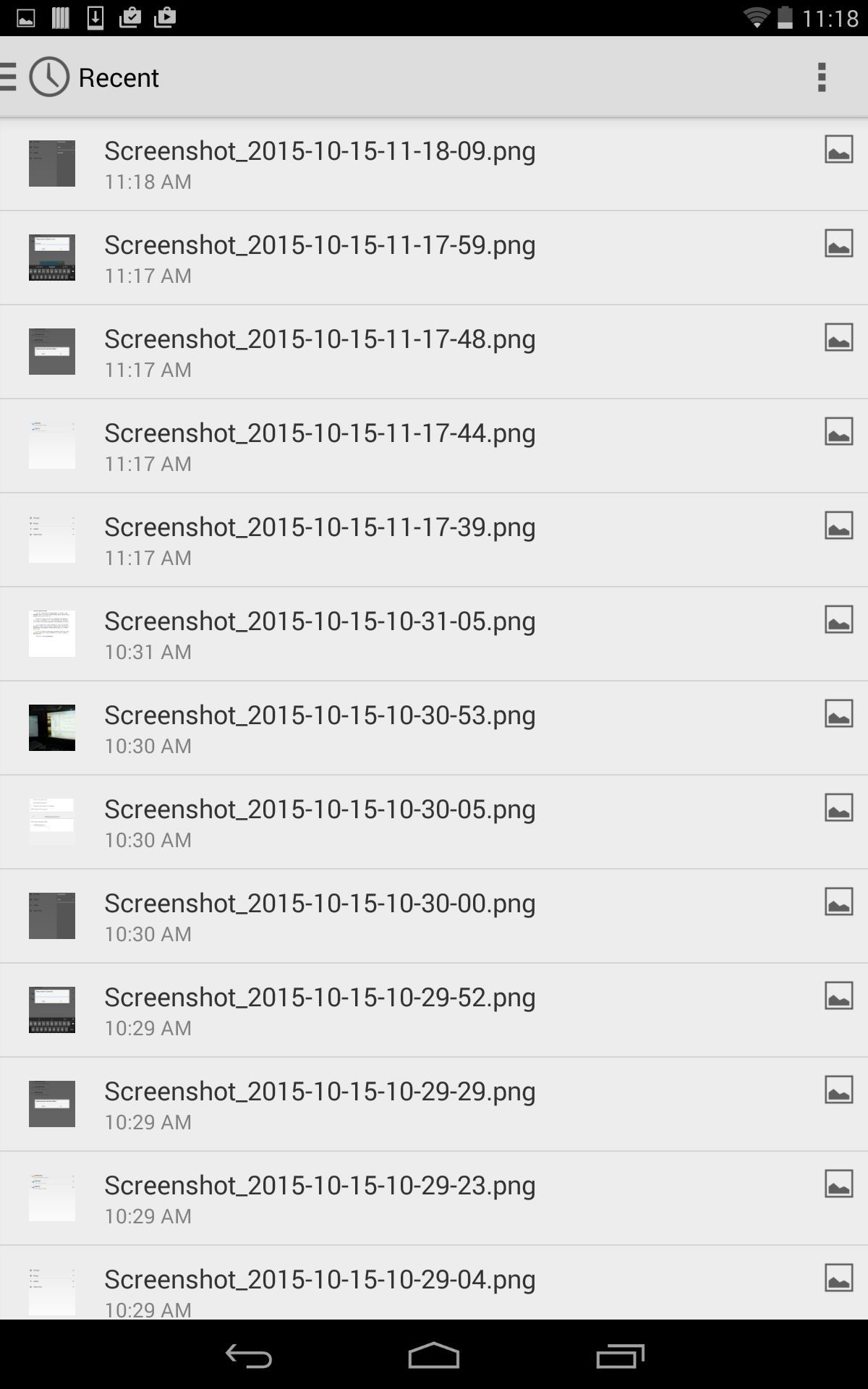
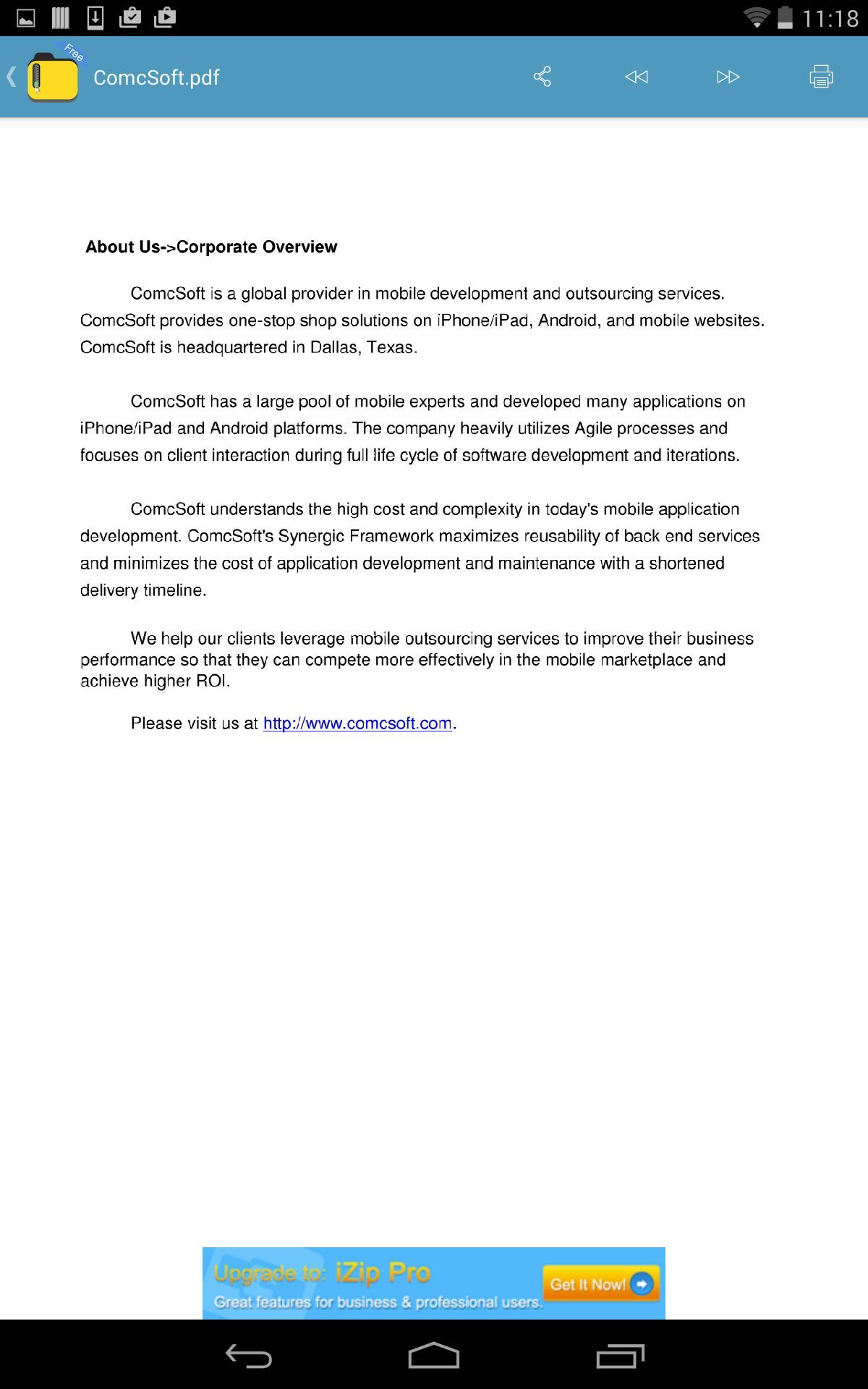
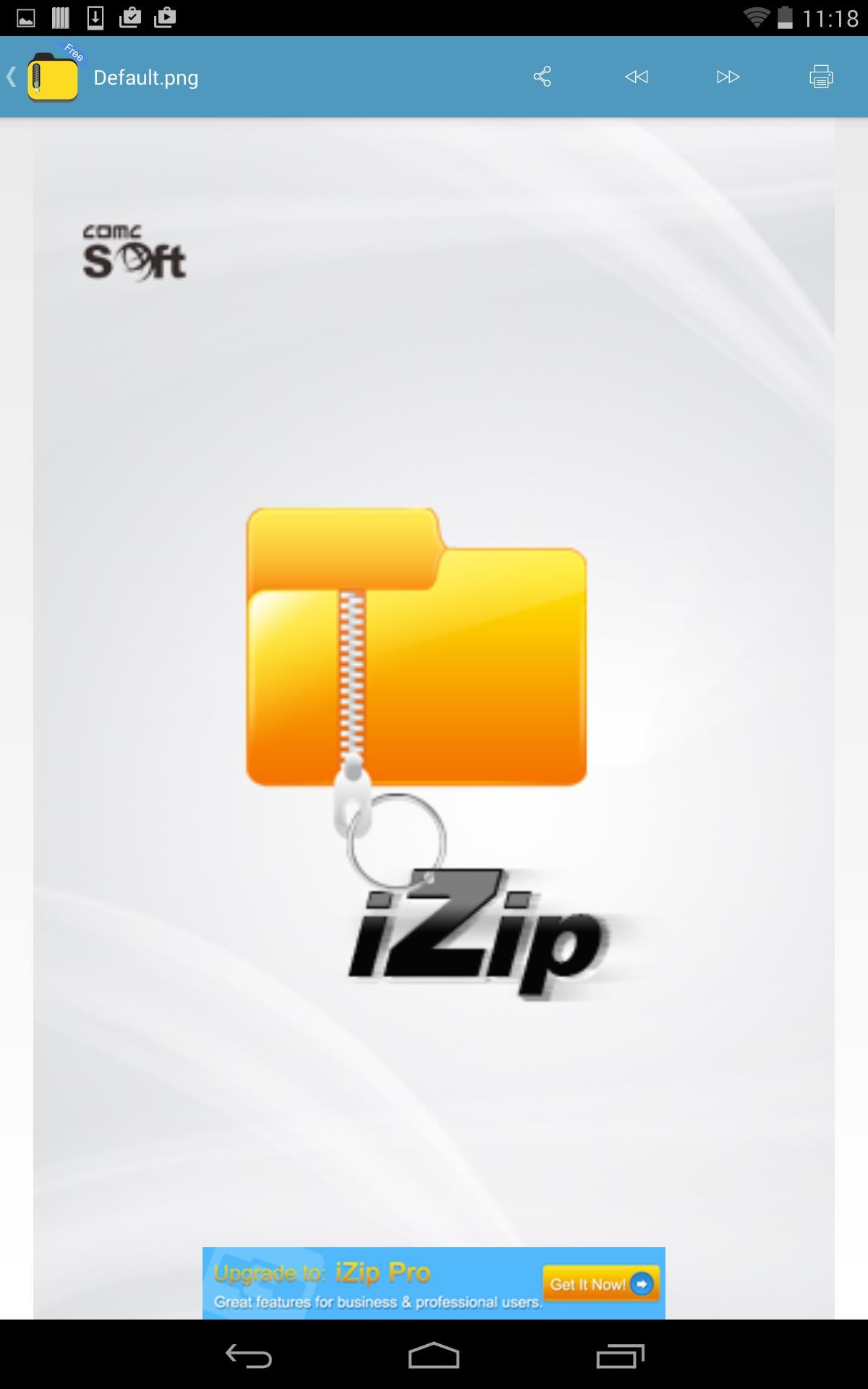
Description
iZip is the No. 1 App for ZIP file management on all mobile devices. Now fully re-designed for Android devices! iZip Free provides zip/unzip function for you on your Android phones and tablets. iZip Free includes the following features:
- Compress files into ZIP file.
- Compress photos and videos.
- Compress files using a plain password or an 256 bit AES password encryption.
- Open and extract files from ZIP format, including password protected and AES encrypted ZIP files.
- Open and view many document types: PDF, TXT, RTF, JPG, GIF, PNG, videos, audios, etc…
- Open and view Word, Excel, PPT documents through third party Apps.
- Append files to a ZIP file.
- Send files in Email.
- Open a file in another App.
- Import files from Google Drive, Box, and other cloud drives.
- Print documents.
- Manage files on your mobile devices, including Saving, Moving, Deleting, Sorting, Sharing, Sending files and Creating folders.
With its simple interfaces, iZip provides the easiest and most secure way to manage ZIP files on Android phones for business and professional users.
If you have any questions, please visit: http://www.comcsoft.com/Portfolio/our_apps/iZip/iZip_overview.php.
-
- Compress files, photos and videos into ZIP file.
-
- Compress files using a plain password or an 256 bit AES password encryption.
-
- Open and extract files from ZIP format, including password protected and AES encrypted ZIP files.
-
- Open and view many document types: PDF, TXT, RTF, JPG, GIF, PNG, videos, audios, etc..
-
- Open and view Word, Excel, PPT documents through third party Apps.
-
- Append files to a ZIP file.
-
- Send files in Email.
-
- Import files from Google Drive, Box, and other cloud drives.
-
- Print documents.
-
- Manage files on your mobile devices, including Saving, Moving, Deleting, Sorting, Sharing, Sending files and Creating folders.
Product ID:
XPFM37V7FPR3XV
Release date:
Invalid DateTime
Last update:
0001-01-01
