
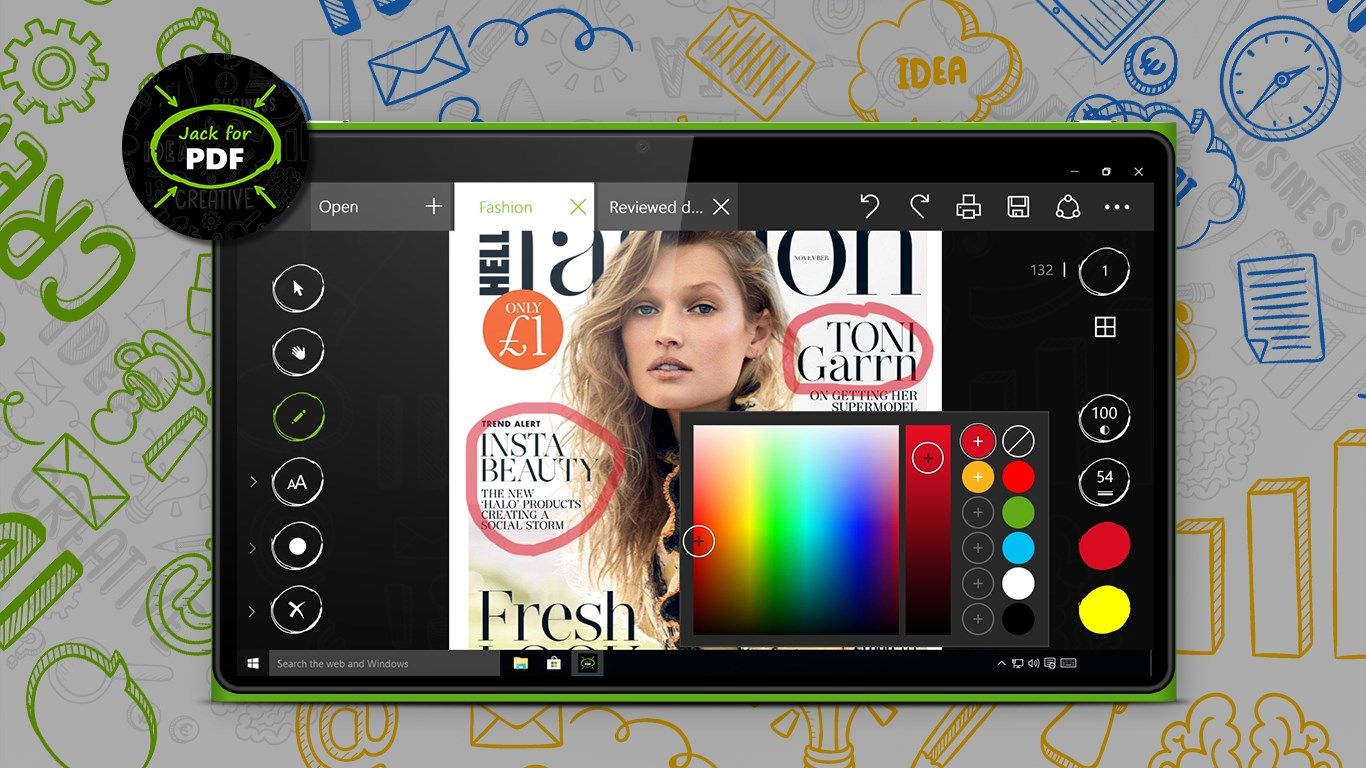
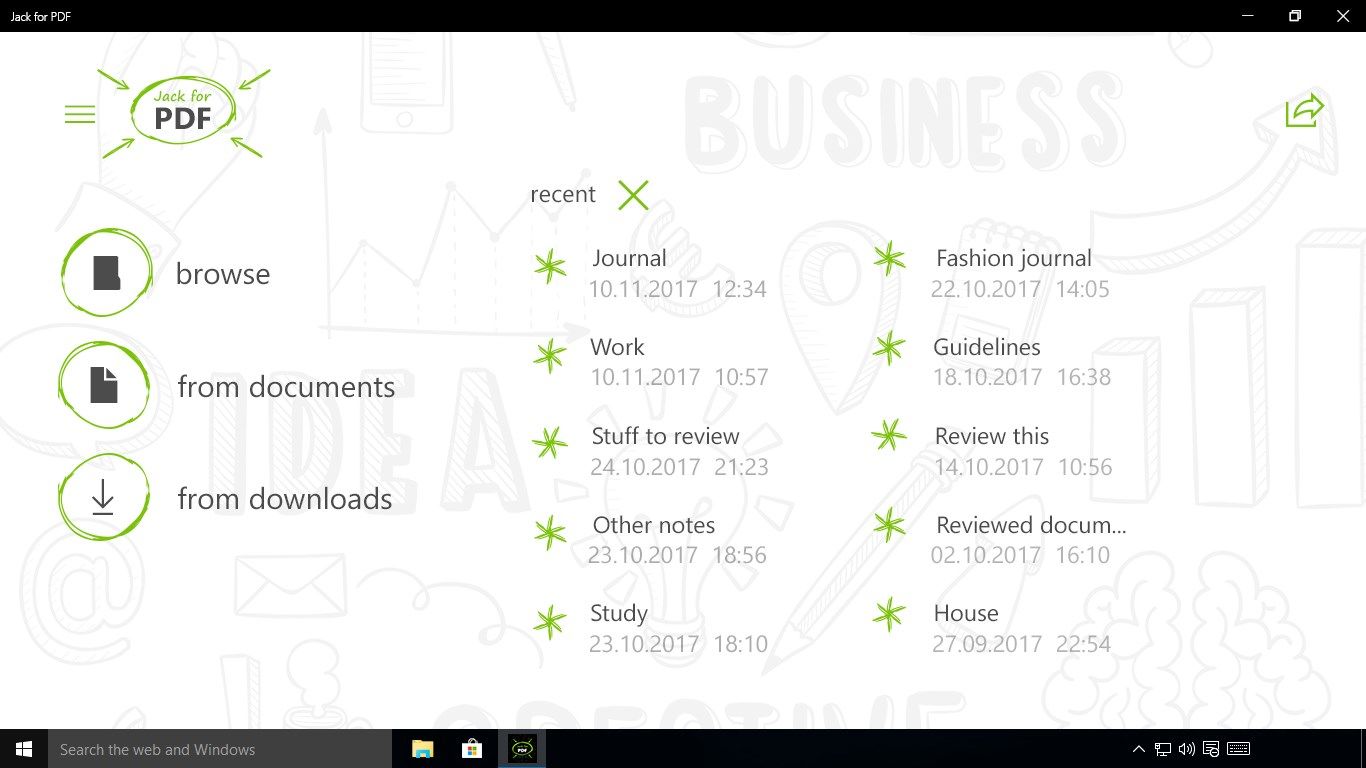
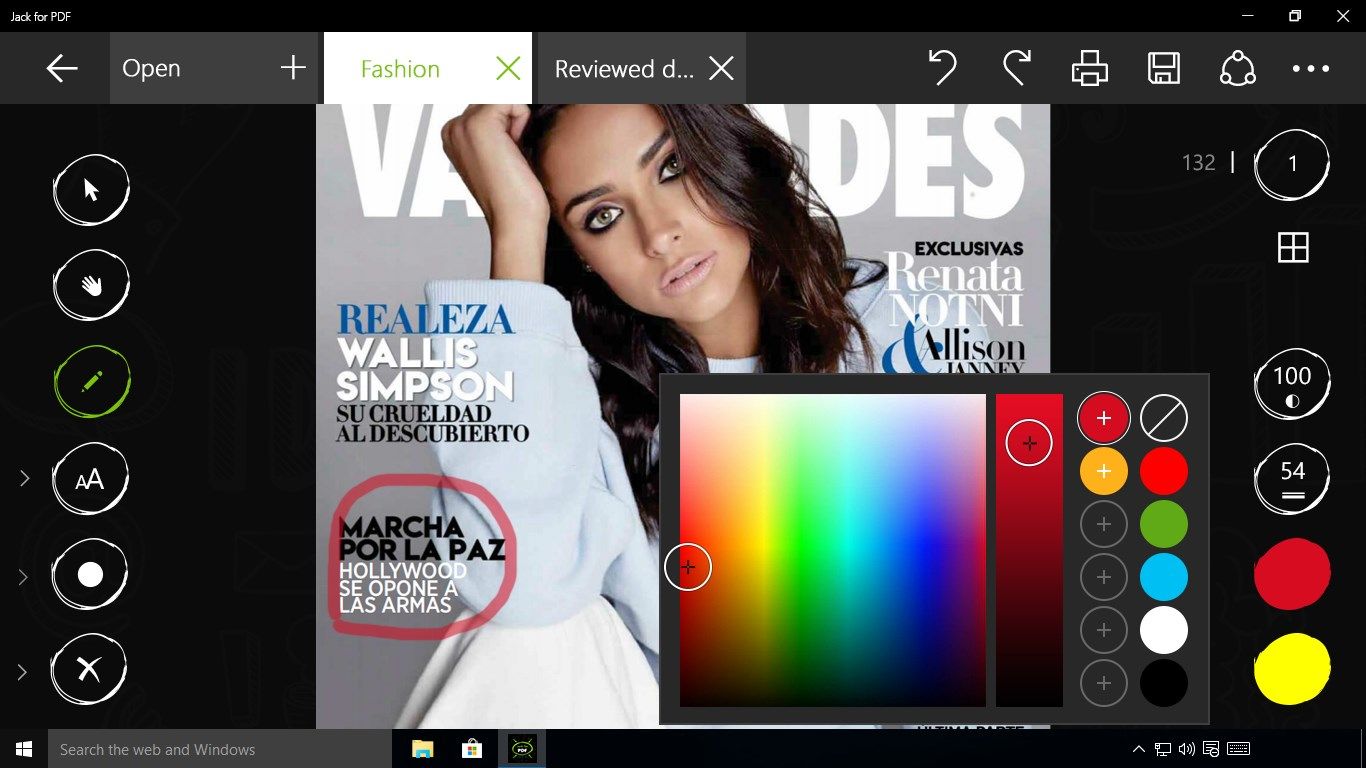
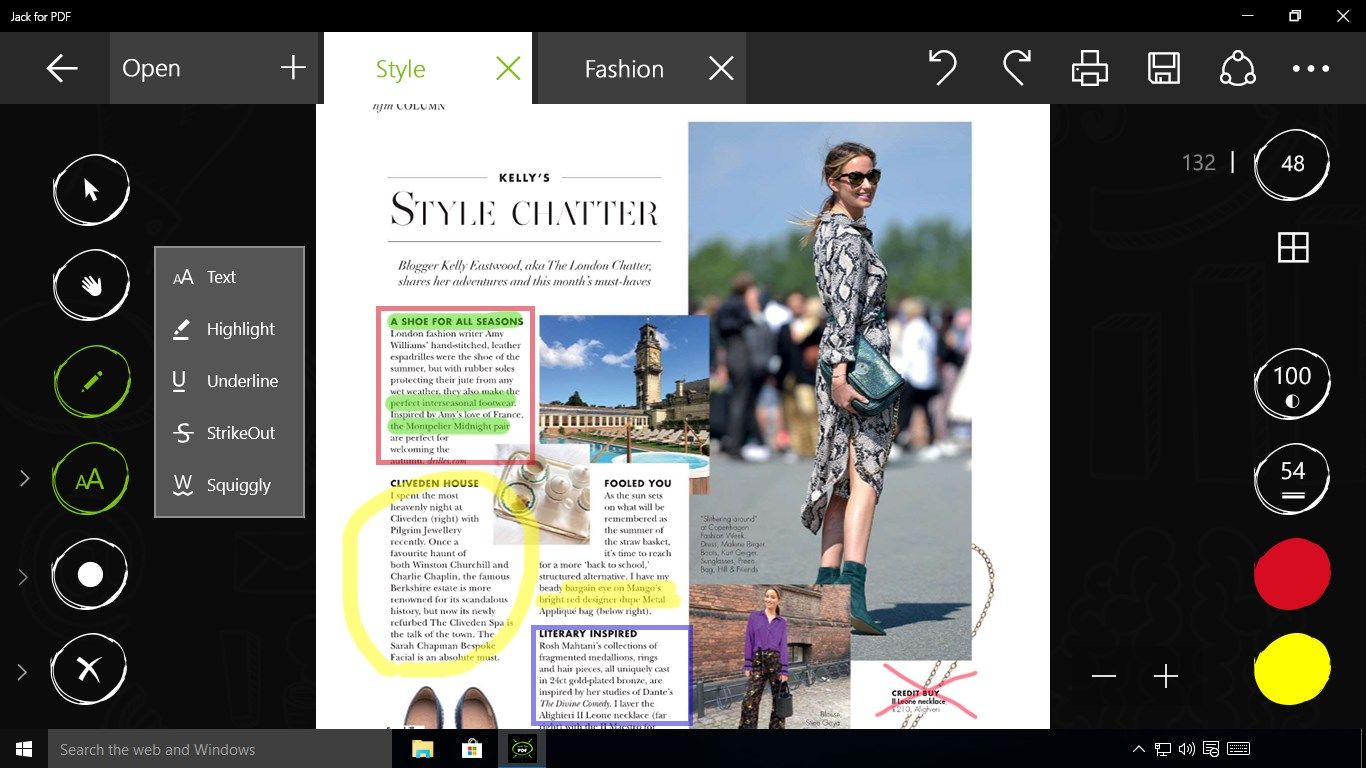
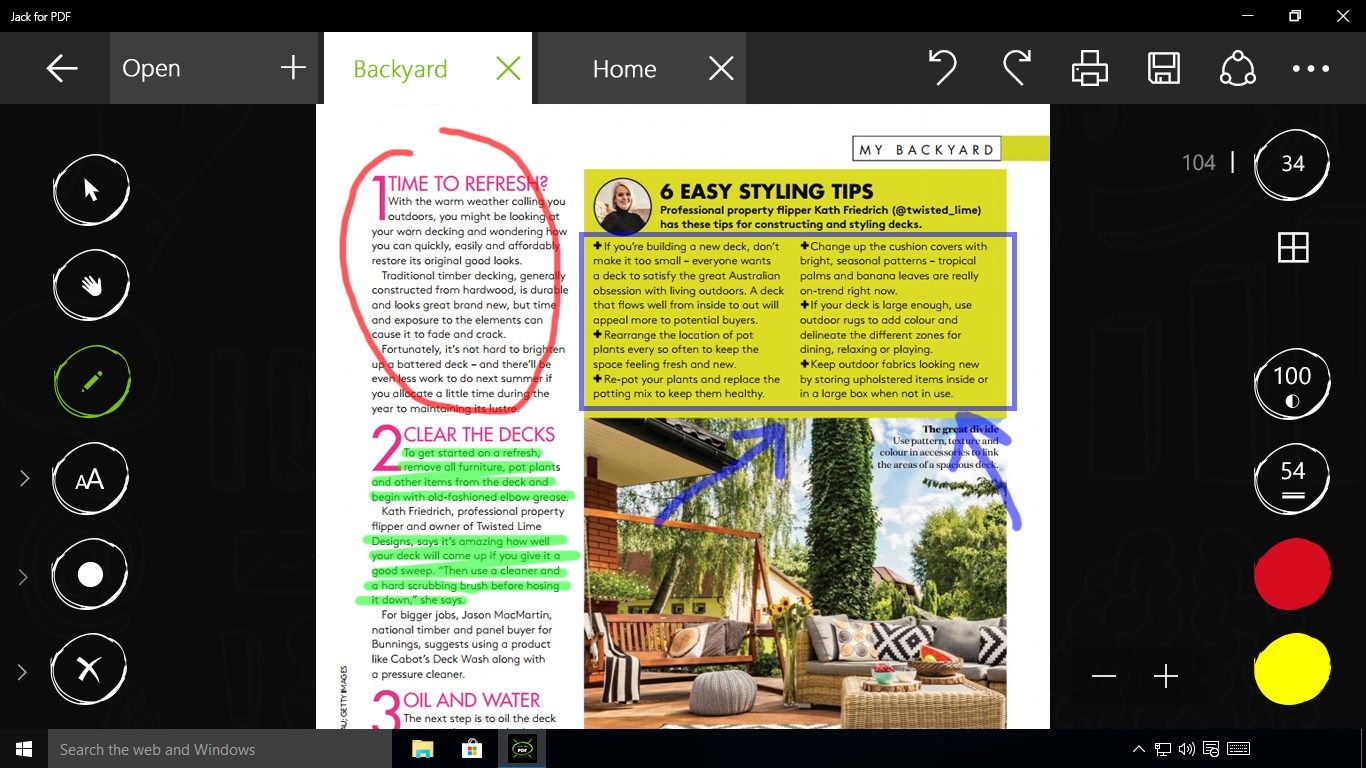
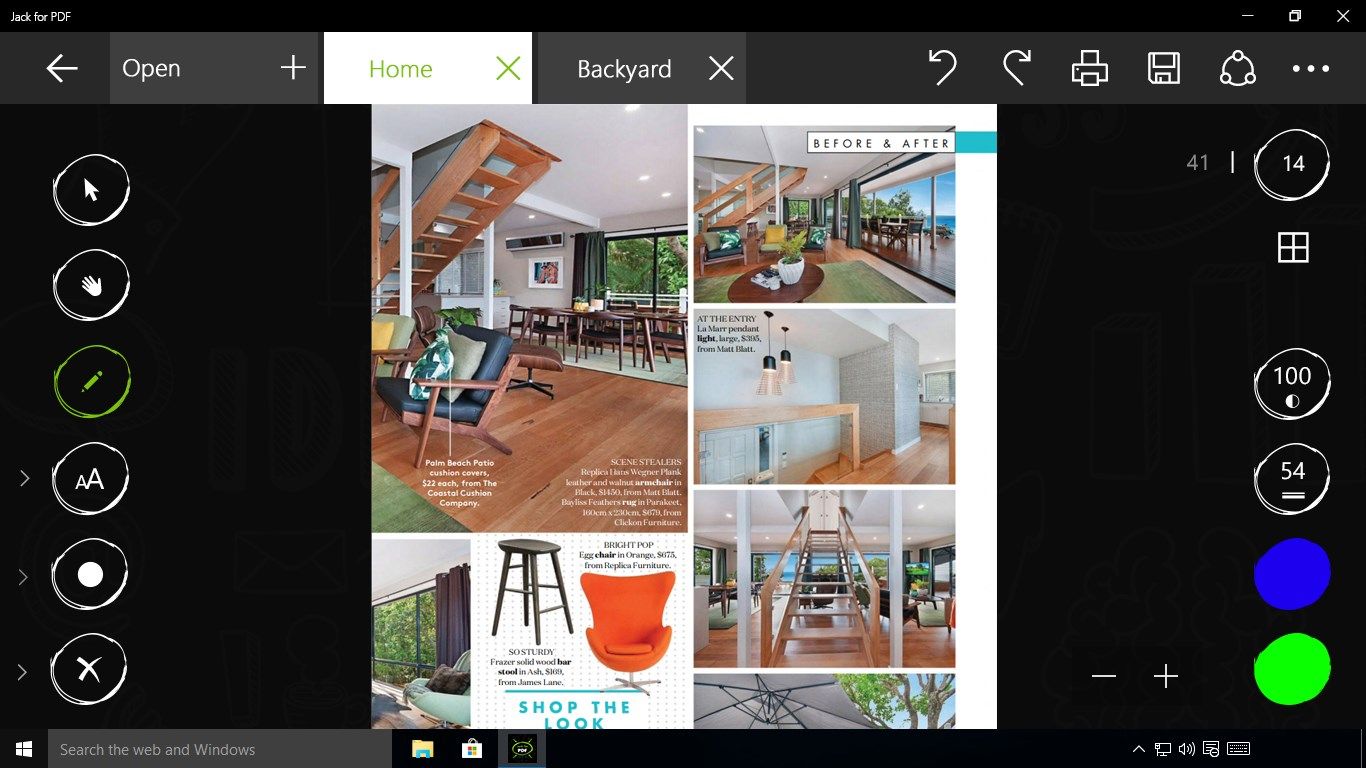
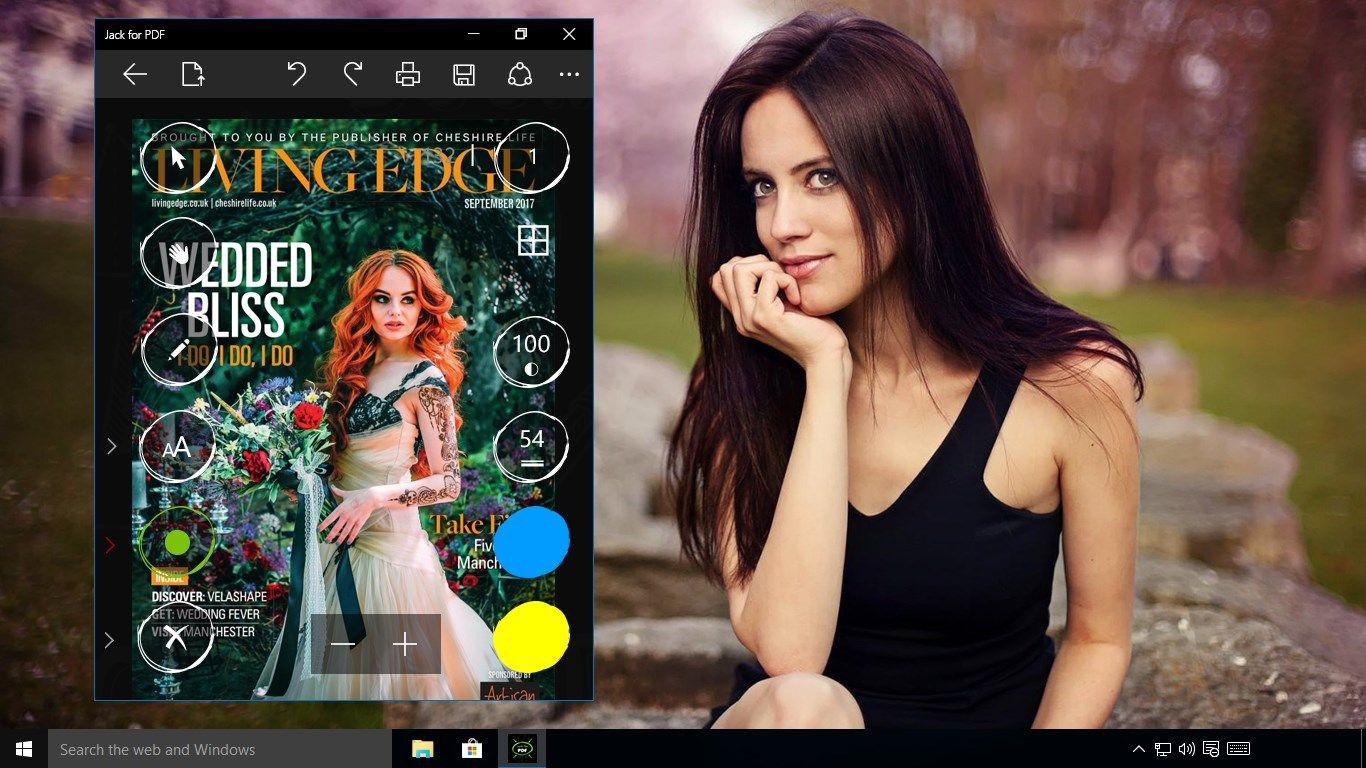
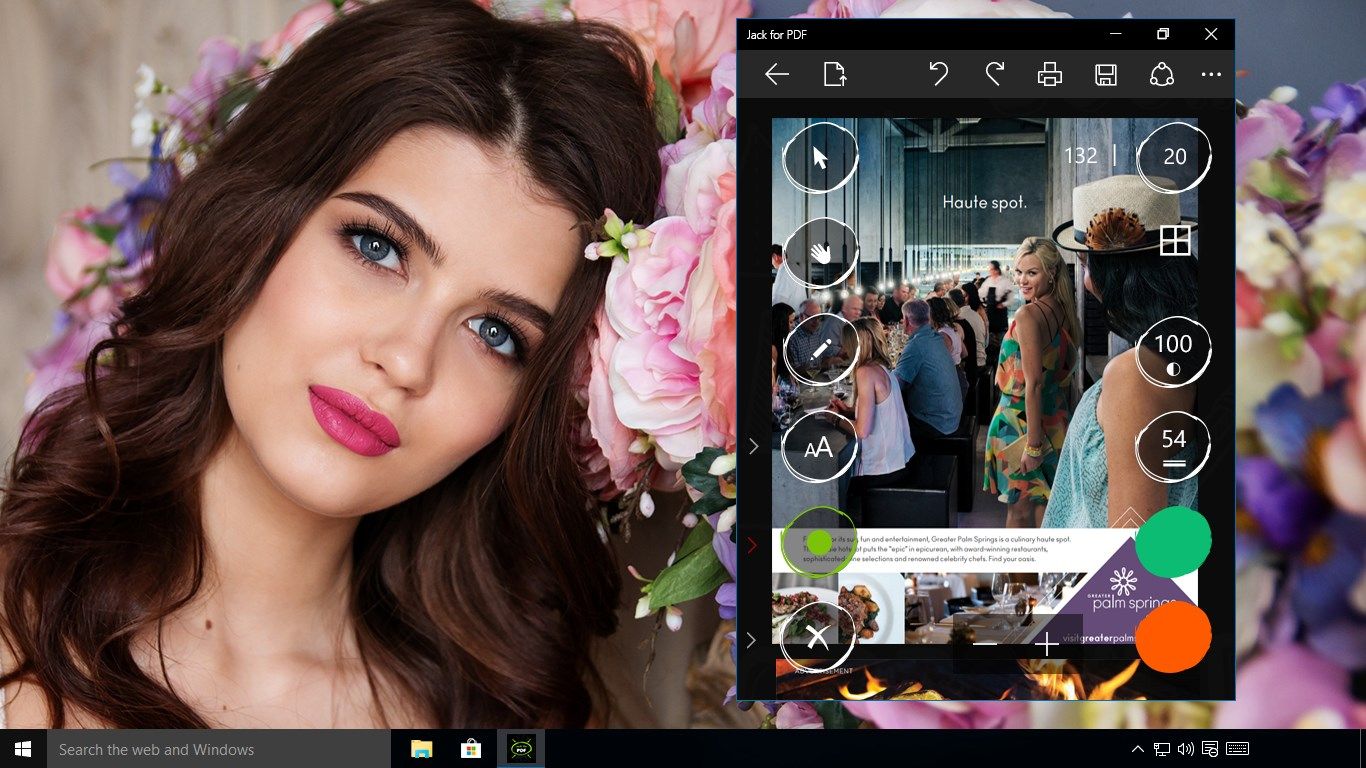
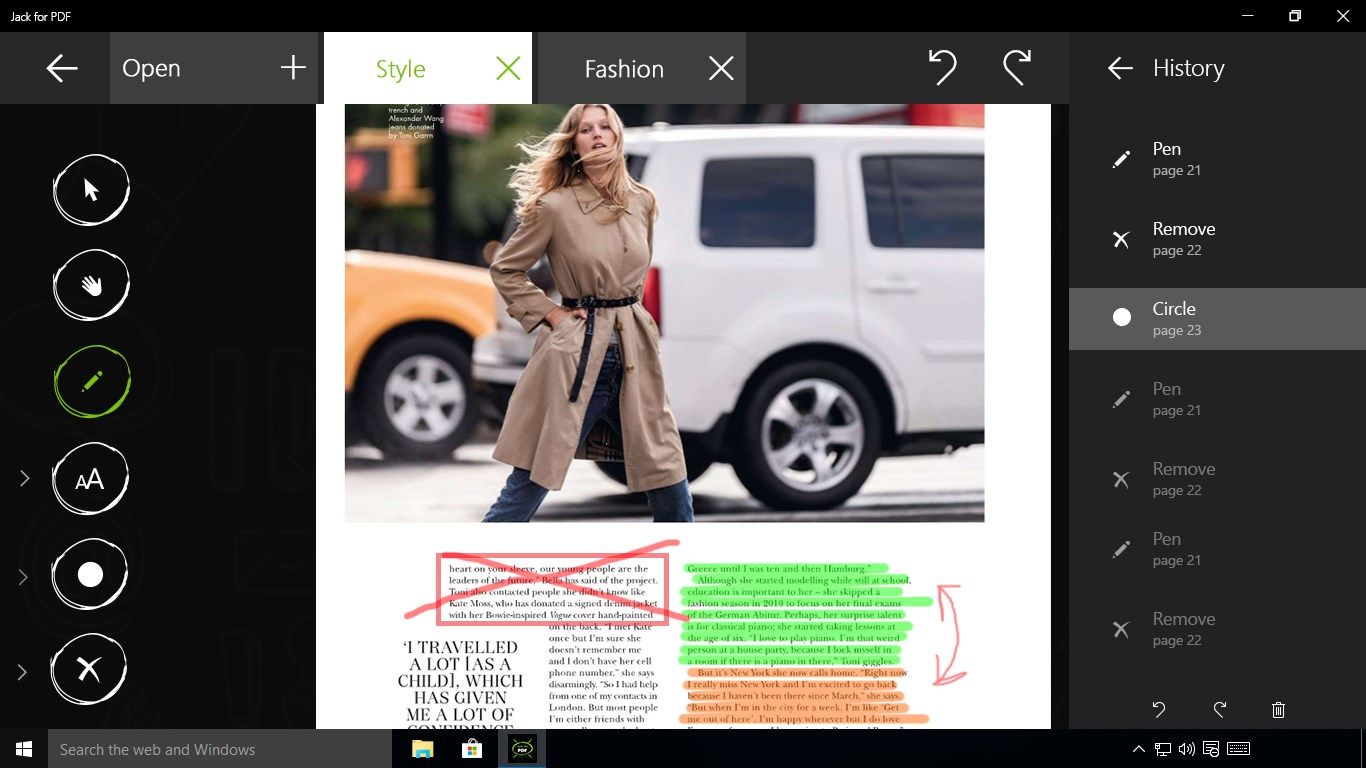
Description
Jack for PDF is a must-have editor for Windows! It provides all features to edit your PDF docs with pleasure. Using it, you can change the desired files according to your needs, even if the document is password-protected. We guarantee stable work, instant updates, and qualified support. SO TRY IT! FREE!
KEY FEATURES:
• Perfect navigation through pages.
• Changing the scale of PDF documents.
• Modifying the brightness of the background.
TEXT EDITING:
• Adding your own text to documents.
• Highlighting, underlining, strikethrough.
• Changing its color and transparency then.
• Moving and deleting unneeded comments.
DRAWING TOOLS:
• Convenient options to draw in documents.
• Changing the transparency of drawn elements.
• Supplementing your own colors to app’s palette.
ADDITIONAL OPTIONS:
• Adding figures to your documents.
• Hotkeys to work with PDF docs faster.
• Support for Windows Hello and Cortana.
• Access to your history of recent changes.
-
Viewing and editing PDF files, including password-protected files
-
Text Editing: highlighting, underlining, (single, wavy), strikethrough
-
Adding text to the document. Change the color and transparency of the added text. Moving and deleting
-
The ability to draw in the document
-
Changing the transparency of the drawn elements
-
Adding the figures in the document: circle / oval, square / rectangle, line. Change the color of contour and fill of added figures.
-
Changing the added figures after saving ( contour and fill color, transparency, size). Moving and removing the added figures.
-
Adding your own colors in the palette
-
Changing the scale of the document
-
Changing the brightness of the background document
-
Undo and Redo for changes
-
View change history
-
Navigation through the pages of the document
-
Saving documents after editing in .pdf format
-
Support for Windows Hello and Cortana
-
Hotkeys for faster usage
