
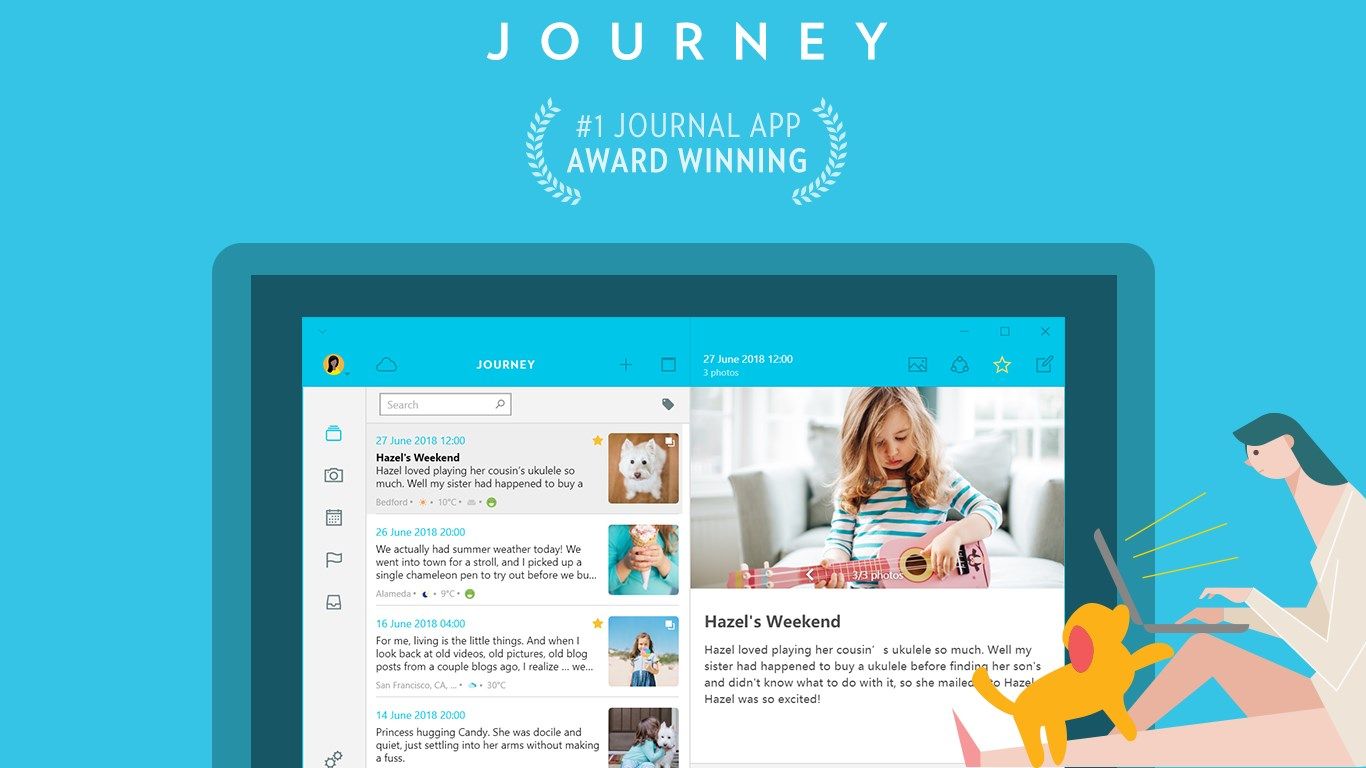
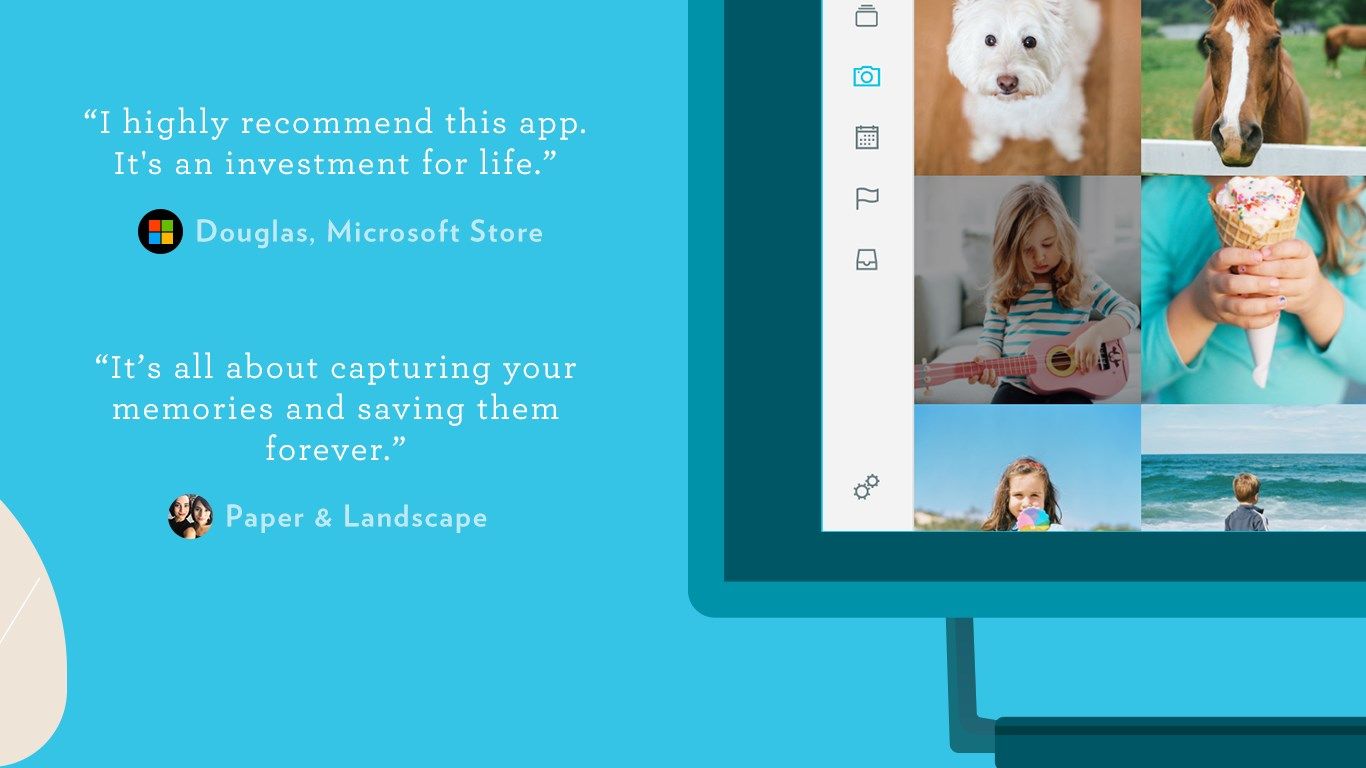
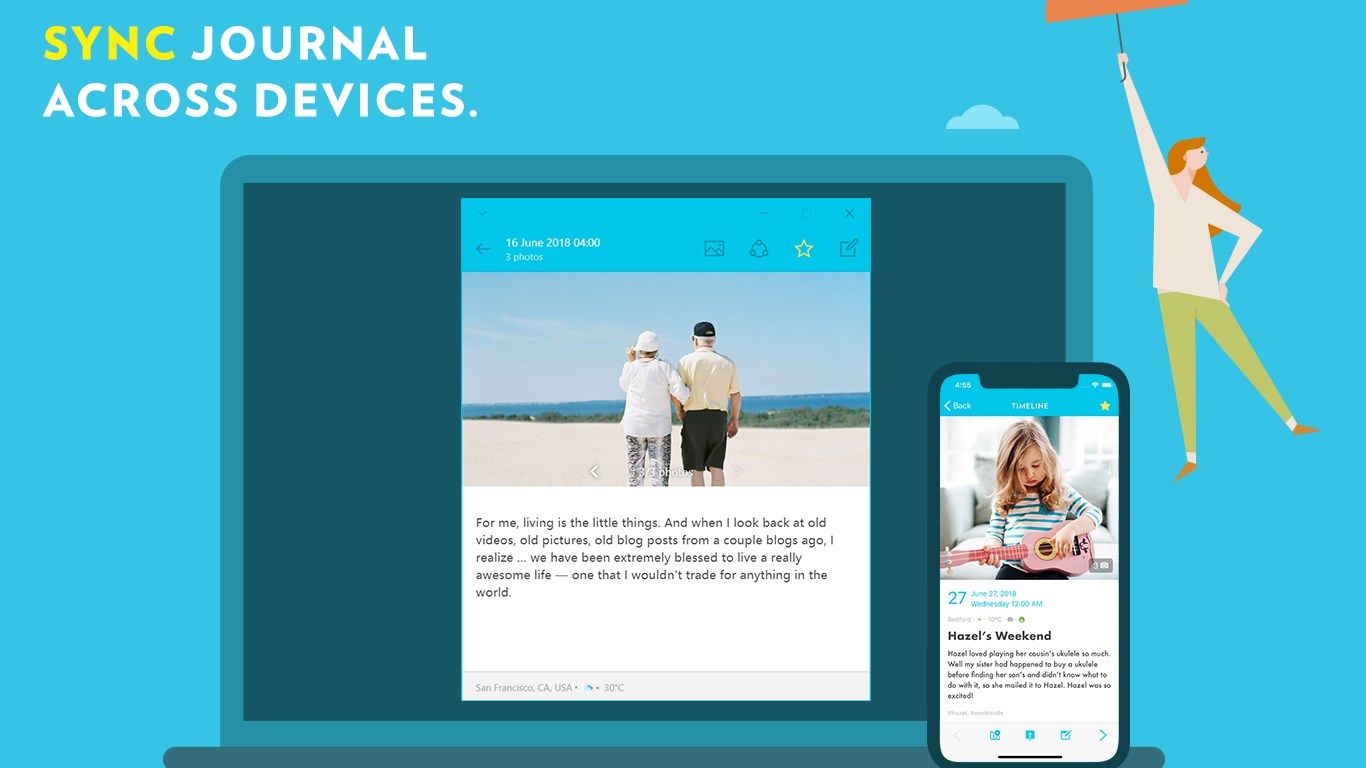

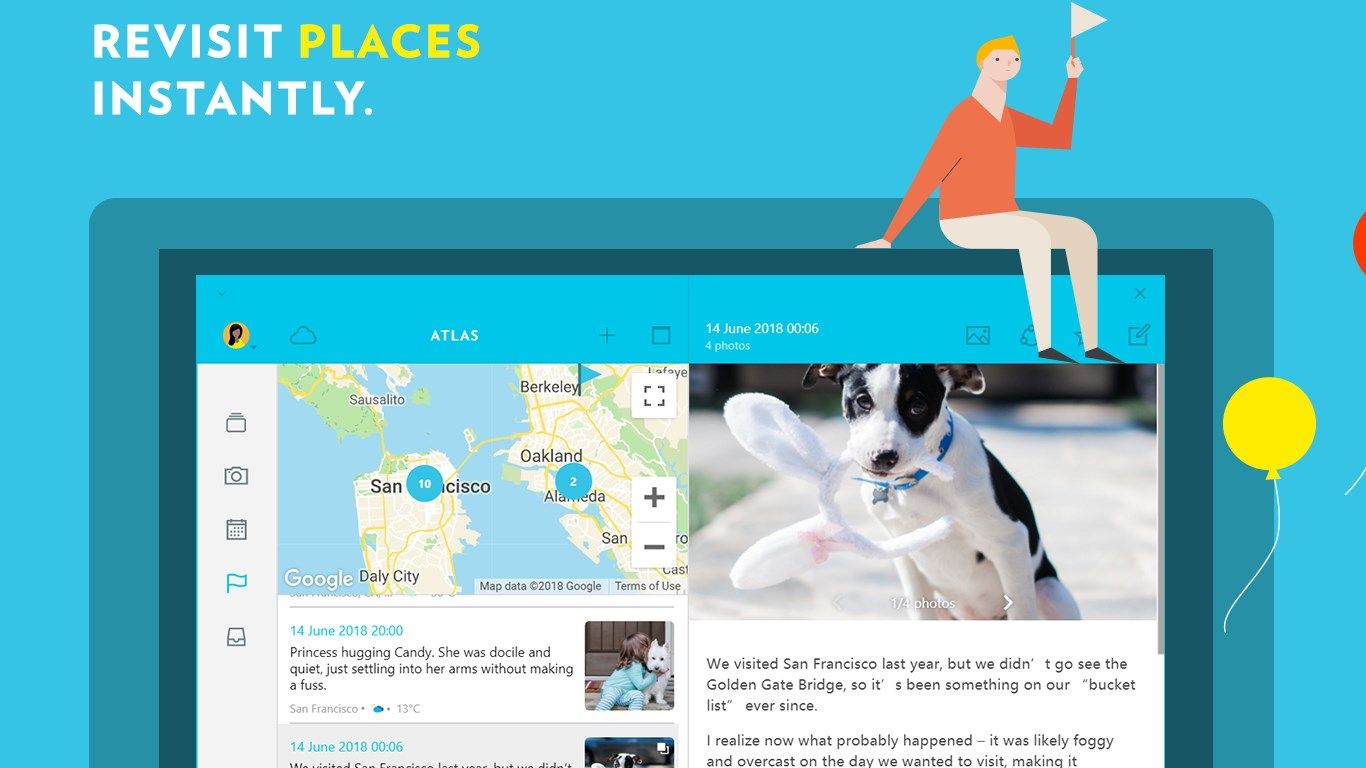
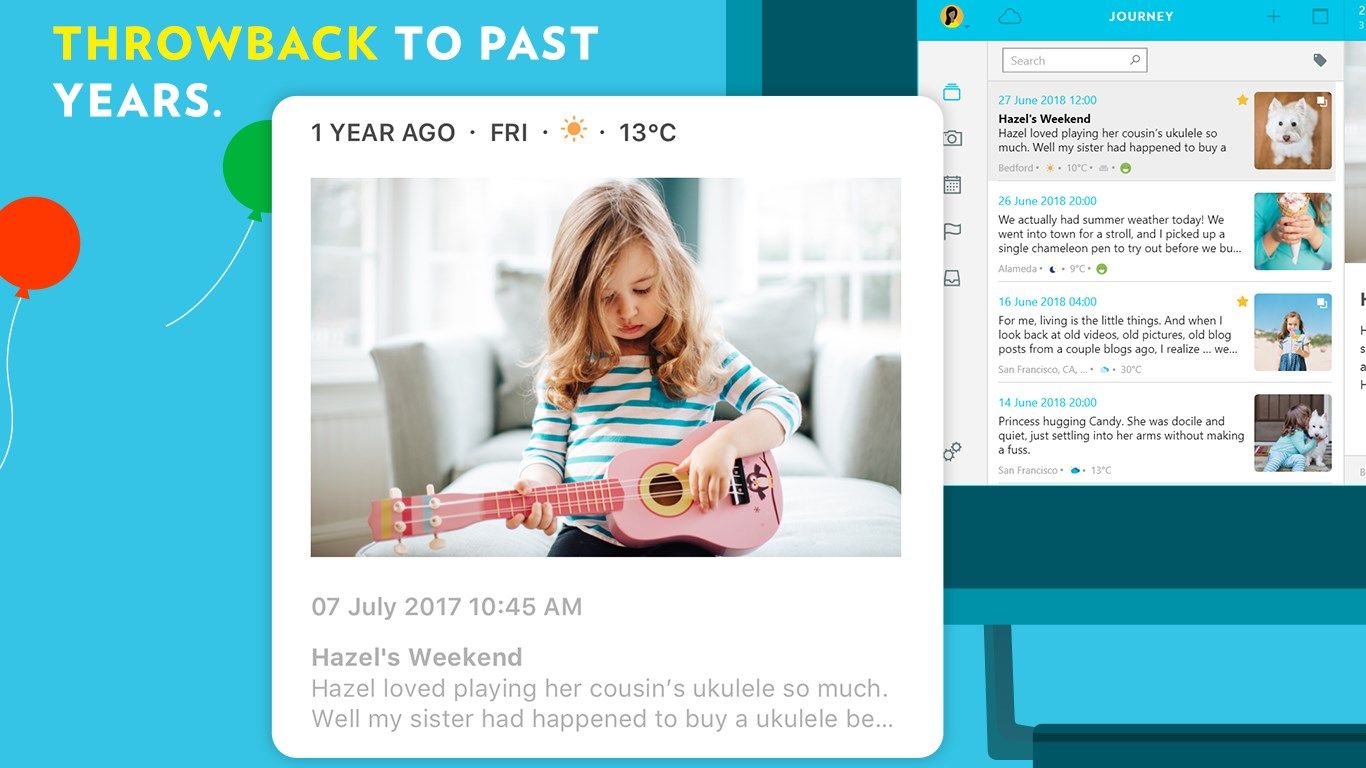
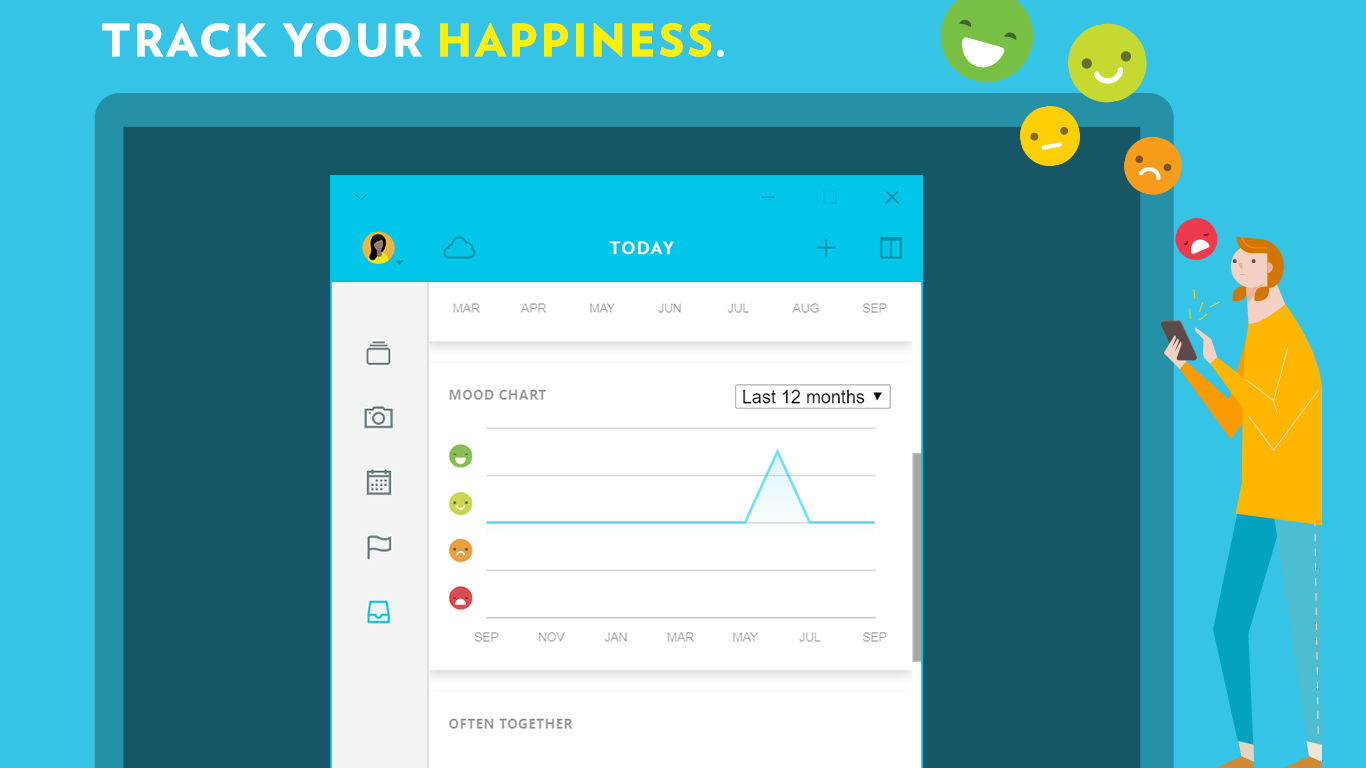
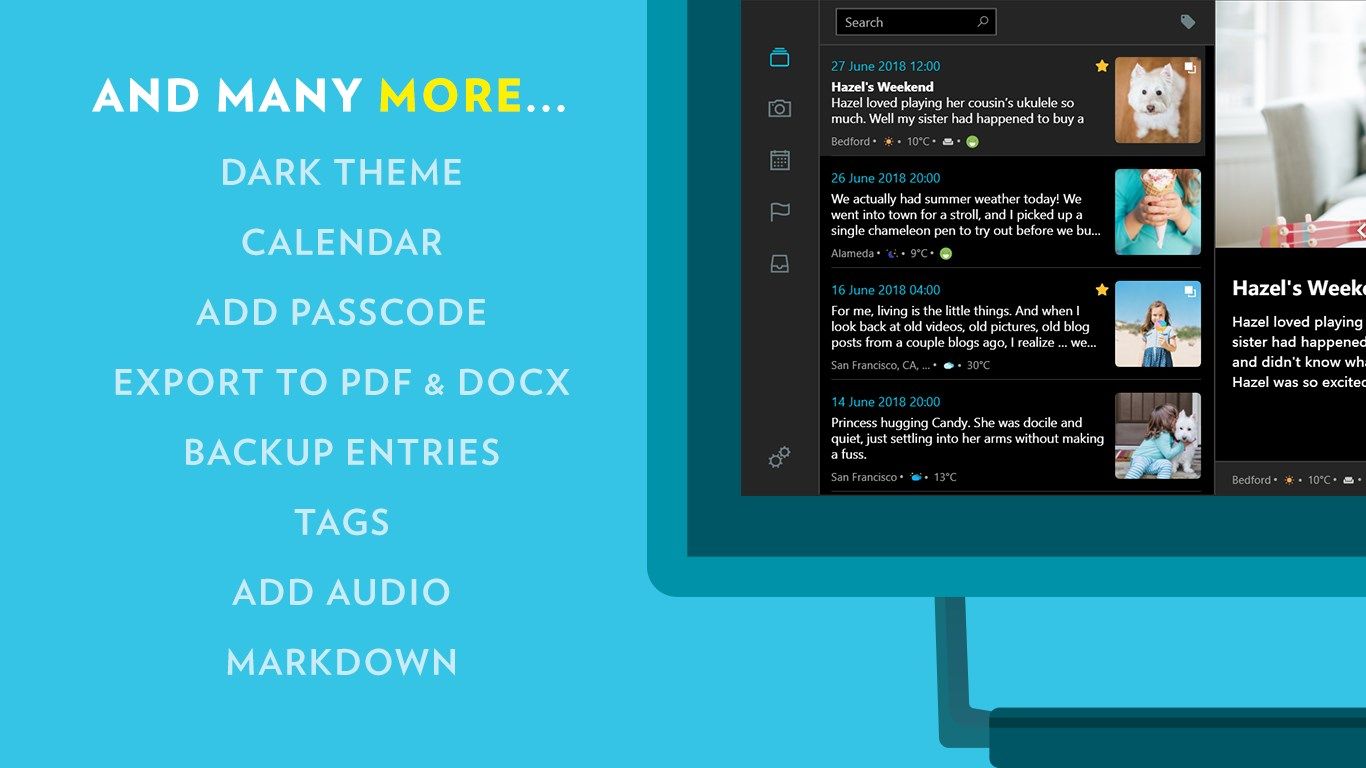
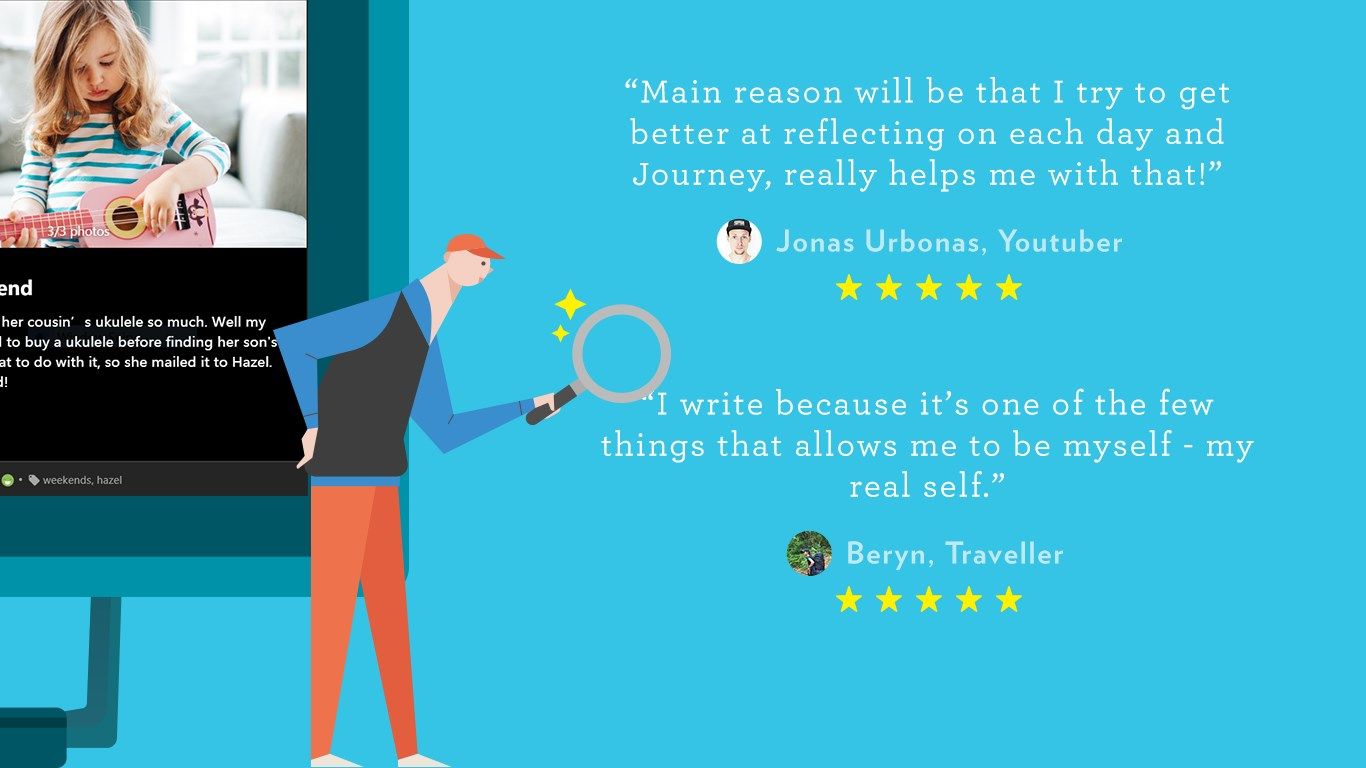
Description
Journey is a journal app that keeps your private memories forever.
Embark on the journey of self-improvement towards better qualities of love, life and health. Record your daily events, secret, gratitude, and relive those moments in Journey. Trusted by millions of users, Journey is your perfect journaling companion that keeps your private memories for a lifetime.
Future-proof digital journal
Designed to keep journal last forever, Journey gives you full control of your private diary by storing them in Google Drive sync and Markdown format.
Bring your memories anywhere
Sync journal across multiple platforms. Write on-the-go with Journey’s mobile app and web, or settle down comfortably at home and type on Windows desktop.
Grow your journaling habit
Journey’s simple and beautiful diary interface encourages you to write more.
Effortless journaling
Keeping a diary is easy with Journey; add photos or video and pen your thoughts. It does the rest by adding weather and places to journal entry automatically.
Relive moments beautifully
View your journal in timeline, revisit places shown in map and travel back to the past with calendar.
Private diary with PIN
Keep diary secret with passcode.
Import and export journal into various formats
Import entries from Journey and DayOne. You can also export journal to Microsoft Word document (.docx) and print to PDF.
-
Synchronize seamlessly and effortlessly to cloud
-
Superior writing experience with full Markdown support
-
Attach photos and videos to journal entry
-
Day and dark theme
-
Export journal entries to PDF, DOCX and JSON files
-
Passcode protected journal
-
Switch between single to dual-pane
-
View entries in timeline, map and calendar
