
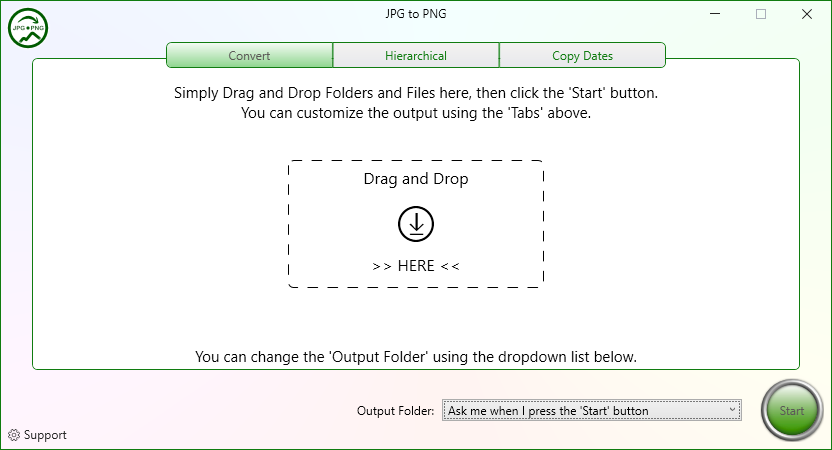
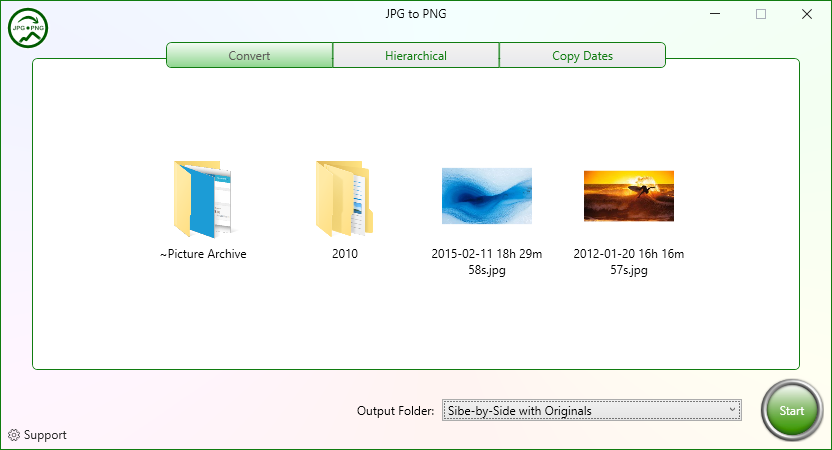
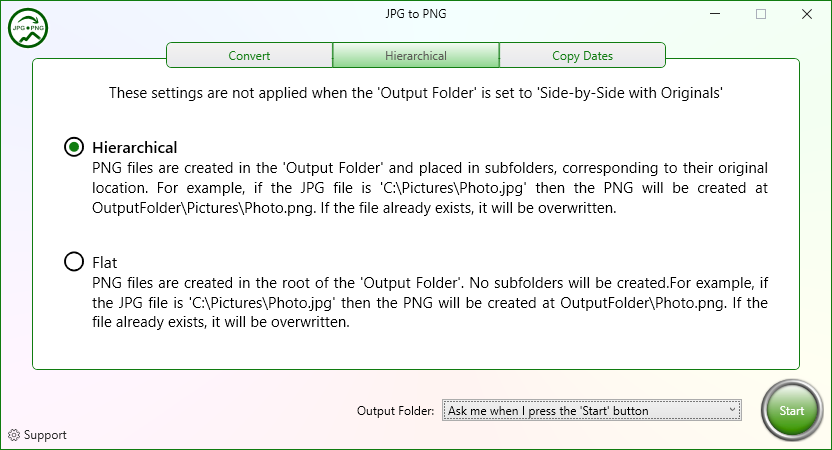
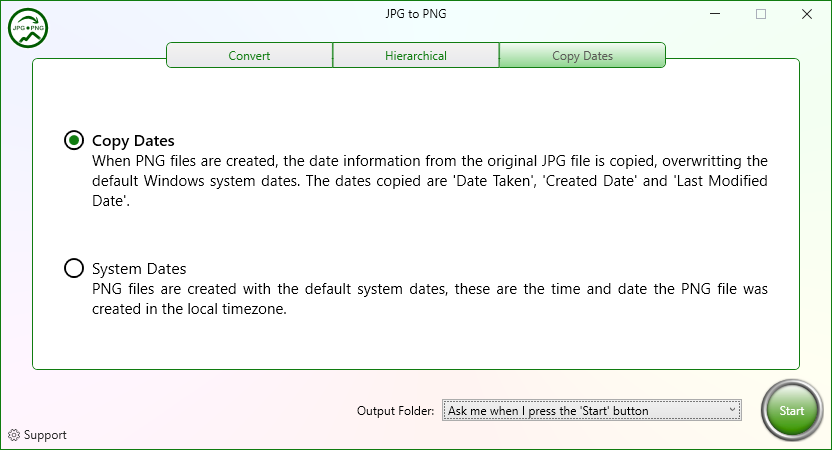
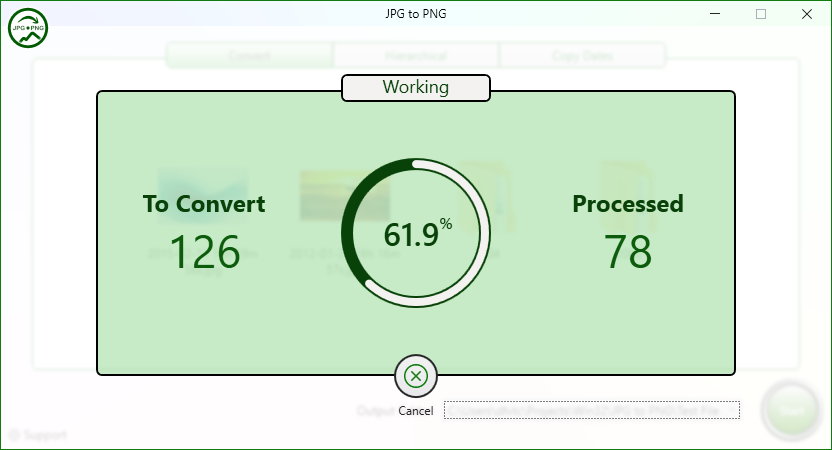
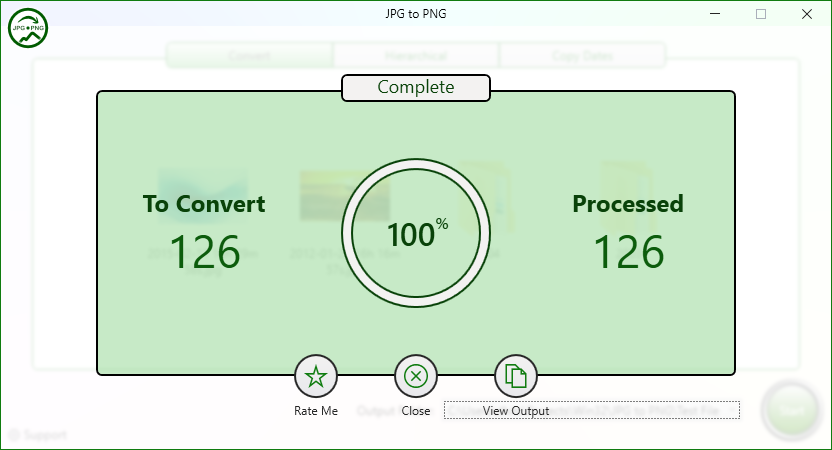
Description
Convert a few photos or millions, JPG to PNG converts your photos, entire folders, archives, or complete drives to the PNG format. Fast conversions that hide the complexity behind an easy to use interface.
Your conversion, your way.
• Create PNG files in a new folder, optionally preserving the original jpg folder hierarchy.
• Create PNG files side-by-side with the JPG files, with the same filename.
• Copy the creation, modification, and date taken times, or use the system dates.
JPG to PNG is focused on making things as easy as possible, simply drag ‘n’ drop your folders or files, select your options and go for a coffee, we take all the hard work out of finding and converting those photos, in an elegant and modern user interface.
Useful for
• Standardizing on your image file formats
• Formats for publishing to the web
• Projects for teams or 3rd parties to consume
• Easier searching for photos
• Removing the metadata ready for privacy or public consumption
This application supports JPG and JPEG files
Metadata: PNG files only support the “Date Taken” metadata tag. JPG files support a wide variety of metadata such as the camera used, exposure settings, etc. And these will not be copied to the PNG files.
Technically, the PNG specification does support a limited set of metadata tags, but these are almost universally ignored by software, including Microsoft Windows. There’s some specialist software from Adobe that can create these and others (using Adobe XMP) but this often makes the PNG files unreadable by web browsers.
-
Create PNG files in a new folder, optionally preserving the original jpg folder hierarchy
-
Create PNG files side-by-side with the JPG files, with the same filename
-
Copy the creation, modification, and date taken times, or use the system dates
