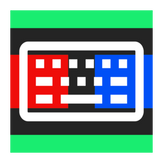
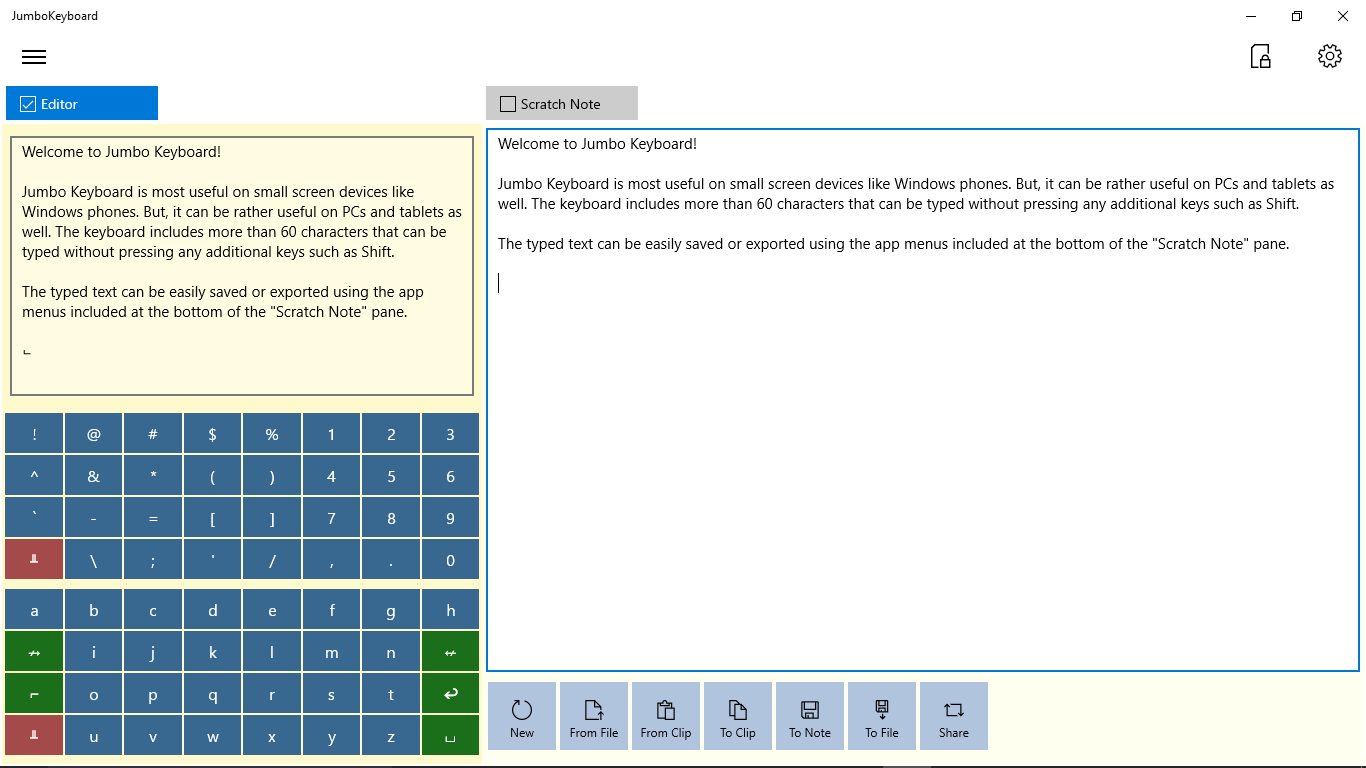
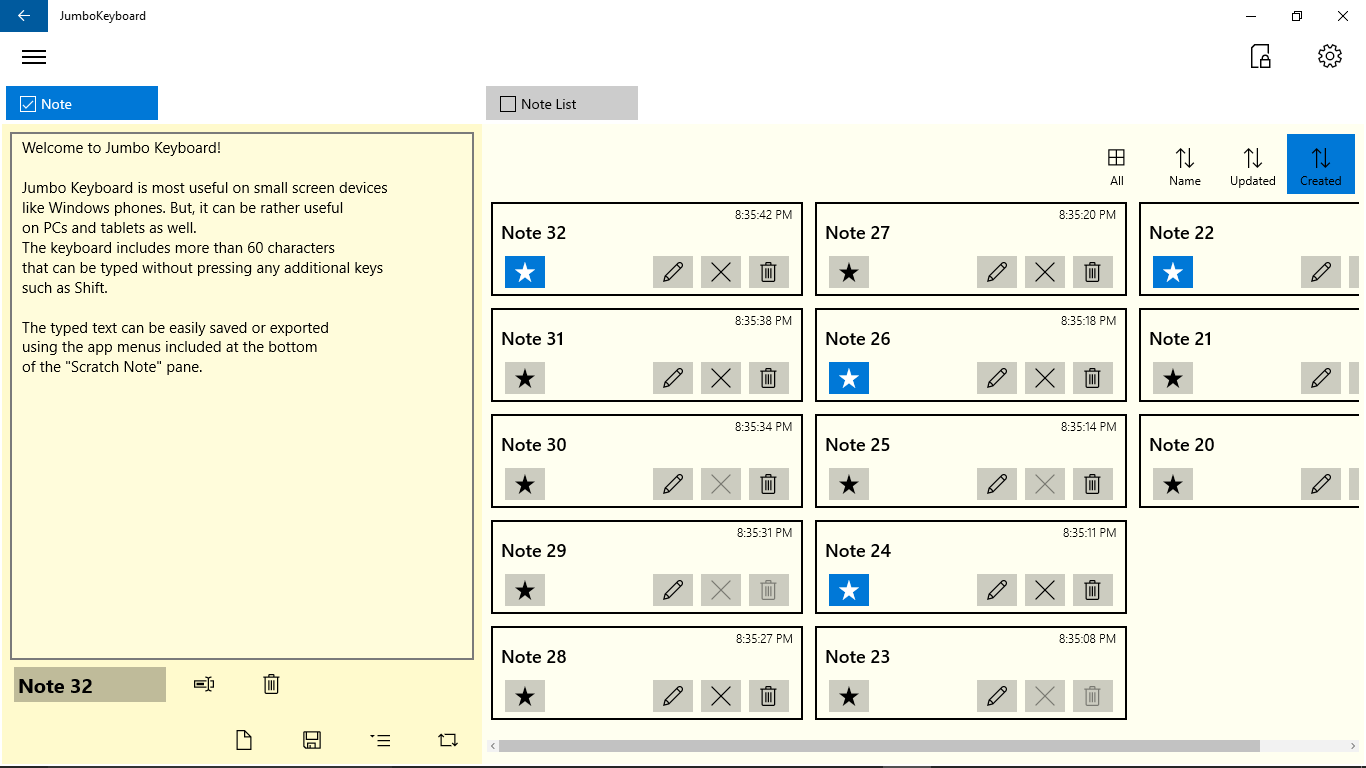
Description
A simple notes app with “jumbo” keyboard.
Jumbo Keyboard is not a replacement for the system virtual keyboard. It provides a keyboard-like input mode with a large number of keys so that the text can be typed faster, especially on devices without hardware keyboard.
The app comprises a jumbo keyboard text editor and sticky notes.
The jumbo keyboard editor currently includes a pair of keypads for English alphabets and symbols and numbers. Typed texts can be saved as notes or they can be exported to files, or they can be copied to clipboard, etc. Note that the jumbo keyboard editor currently provides a rather limited editing functions. You can only append text at the end (and, delete characters from the end, using Backspace). The primary purpose of Jumbo Keyboard is to help you type a short text quickly (e.g., to send it as a text message), especially on small screen devices.
The typed text can be saved as a sticky note in the app. Each sticky note is currently limited to 1000 characters.
Note that the app includes in-app advertisements, including overlay banner ads, which requires Internet access. All ads can be dismissed using the Close button.
-
Large virtual keyboard for faster typing.
-
Keyboard includes both English alphbets and numbers/symbols.
-
Typed text can be saved, shared, or exported for further consumption.
-
Provides sticky notes functions.
-
Notes can be pinned to a start screen.
-
Recently viewed notes is added to Action Center.
