
Kanban Board | Offline
Reviews:
1
Category:
Productivity
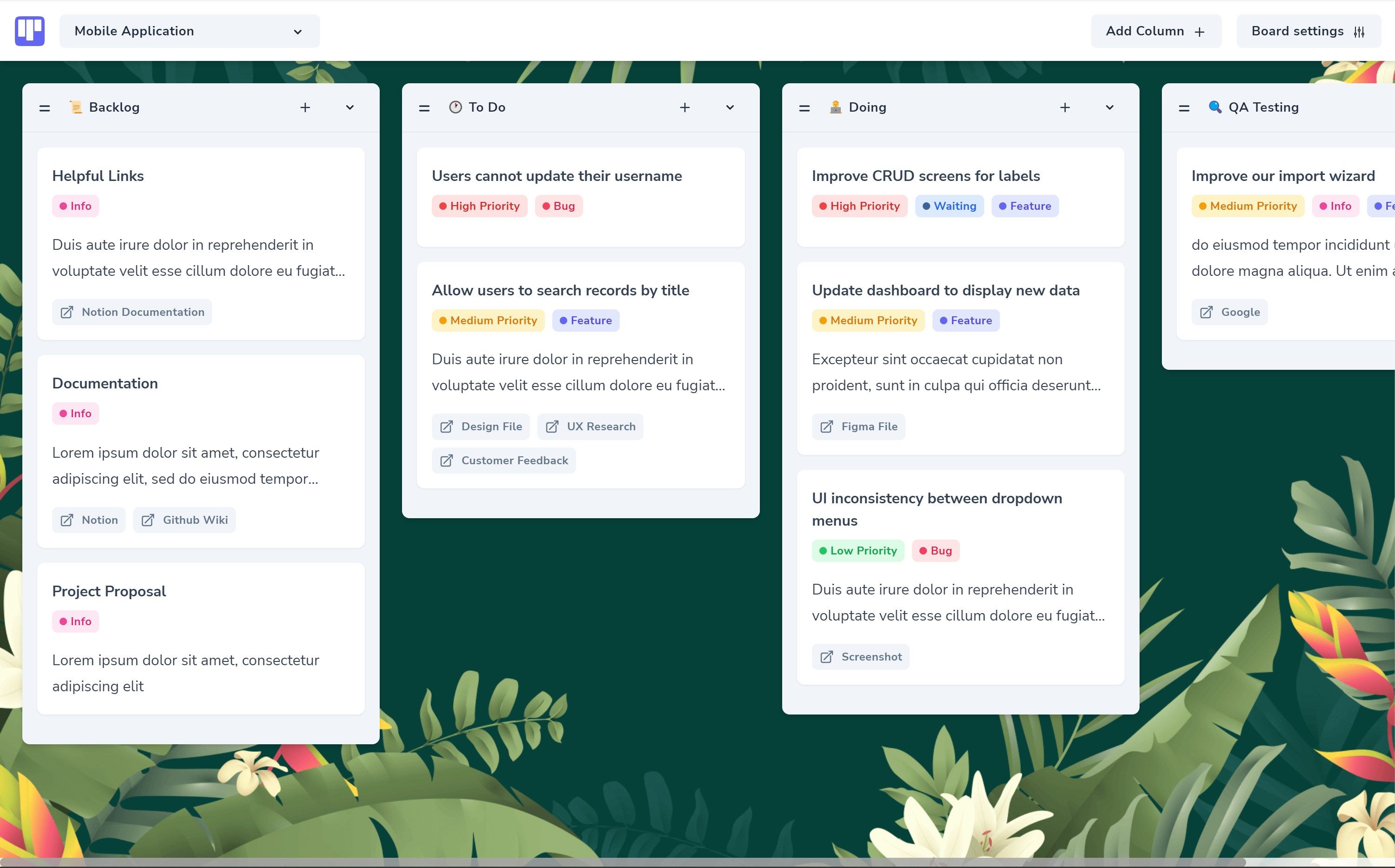
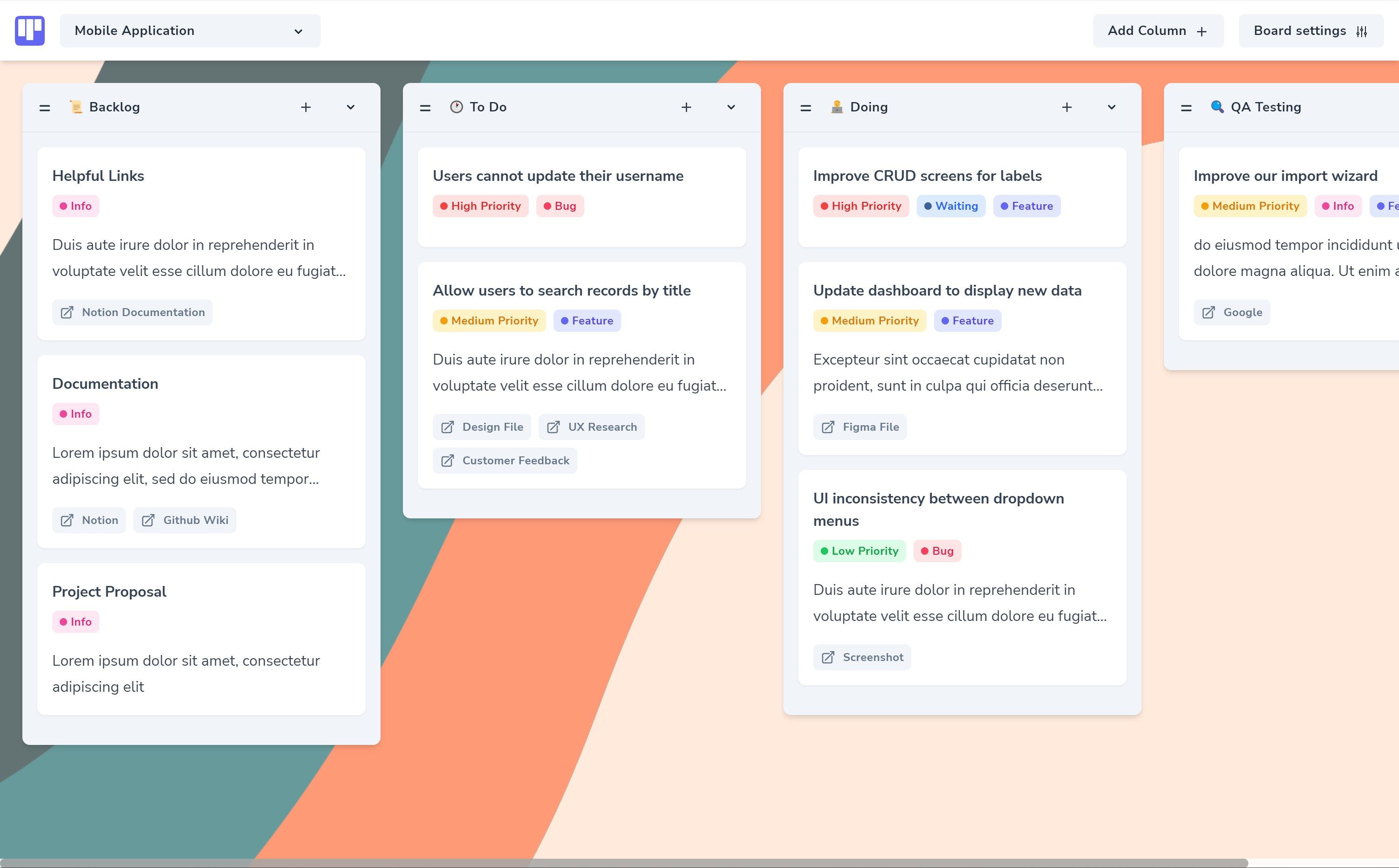
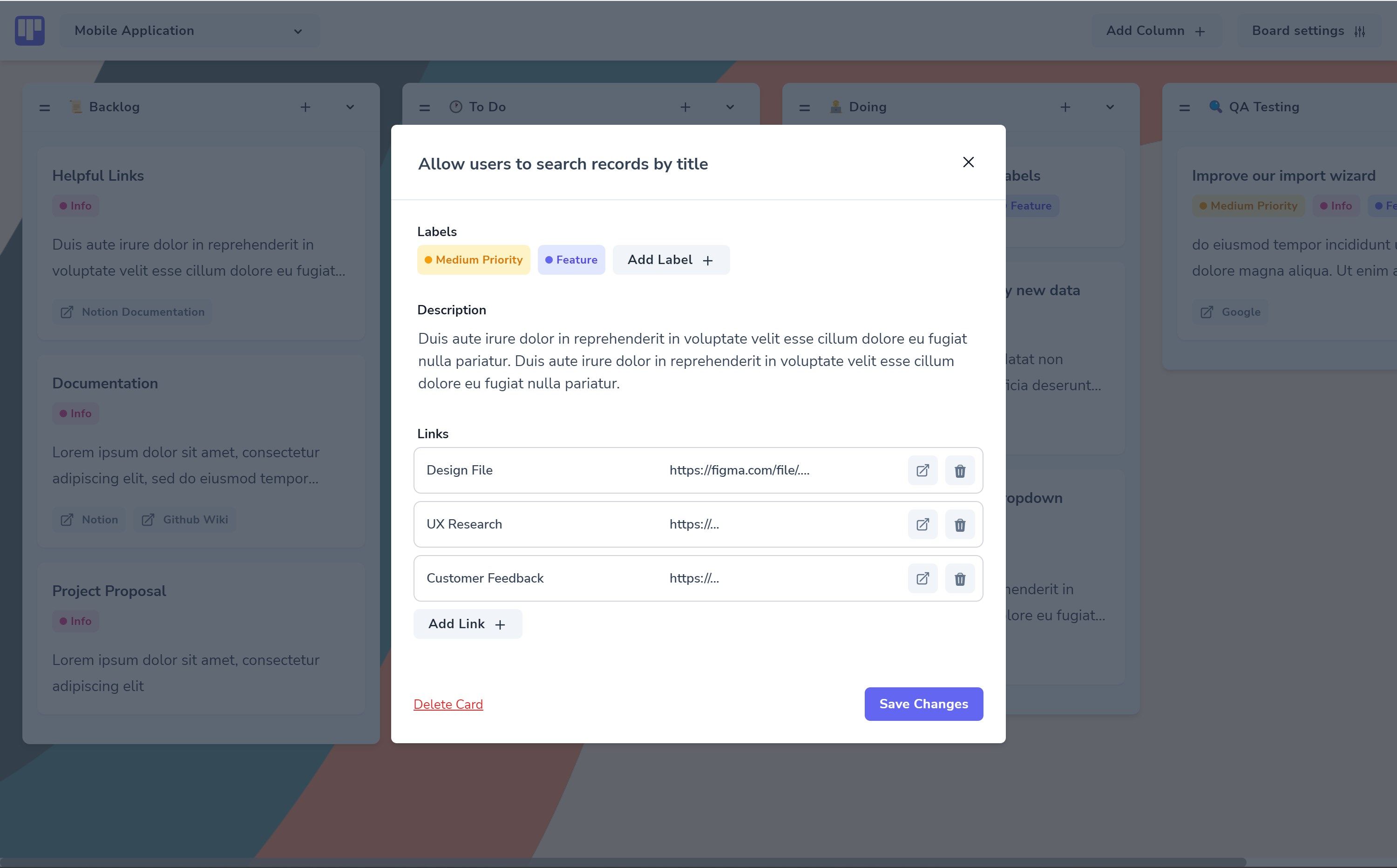
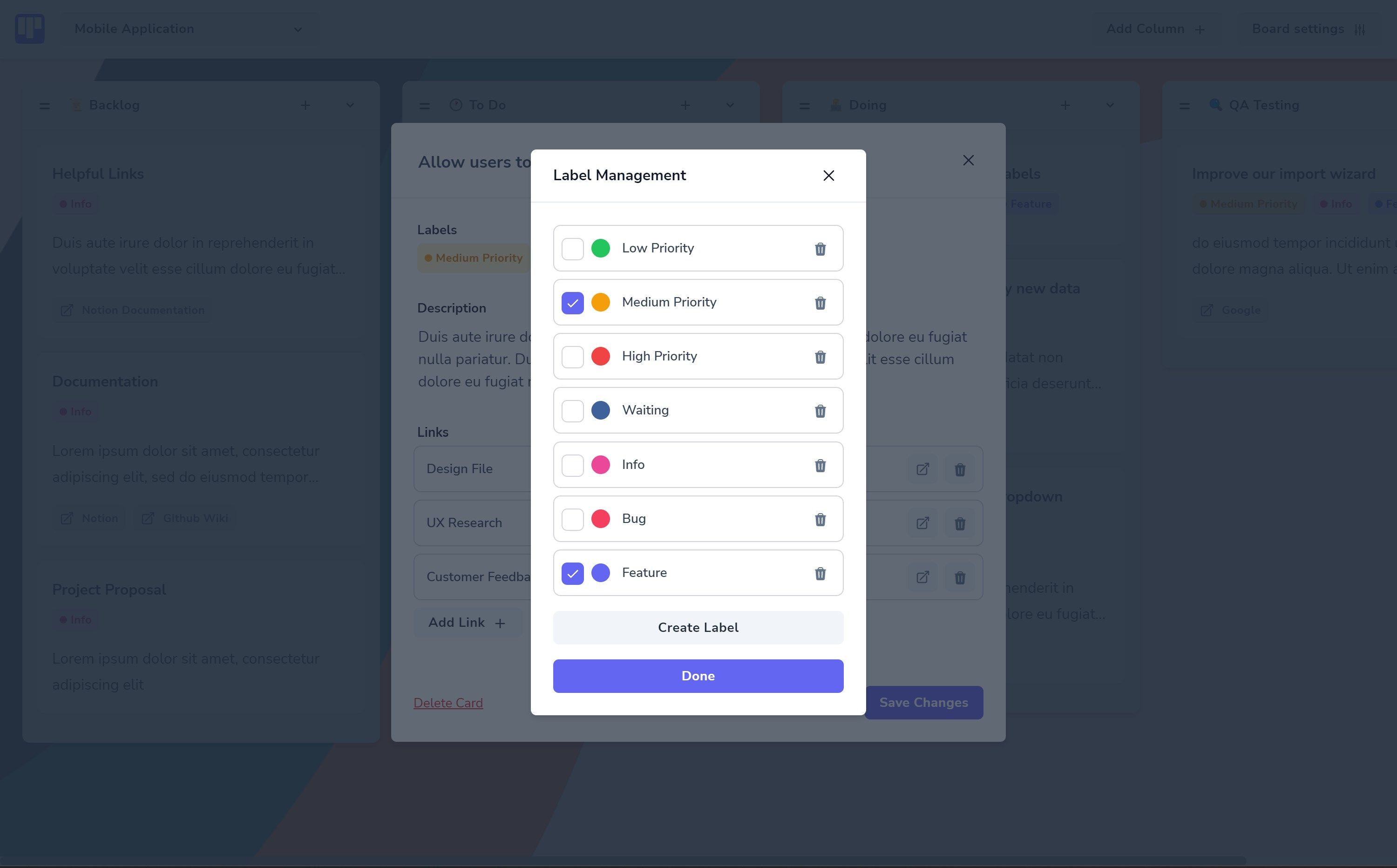
Description
“Kanban Board | Offline” is a simple and flexible visual tool that aids in managing projects and maximizing your productivity - build Kanban Boards that fit the needs of your project.
Main Features:
- Create unlimited and fully customizable Kanban boards.
- Create and order columns to fit your project’s needs.
- Create unlimited custom labels from a varied colour palette.
- Cards can be added to columns and then moved (drag and drop) as they progress.
- Cards can be as detailed as you wish, with a title, description, labels, resource links and To-Do lists.
Additional Features:
- Select from five unique themes.
- Modern and intuitive user interface.
- No Sign-up, no Wi-Fi, and no ads.
- Regular updates with new features.
Your free trial:
Are you interested in trying out “Kanban Board | Offline”? Go ahead and activate the one-day free trial to make sure it’s right for you.
Further information:
“Kanban Board | Offline” does not require you to sign-up and takes no personal information. The application is available offline and does not require or use an internet connection.
-
Create unlimited and fully customizable Kanban boards.
-
Create unlimited columns and order them how you wish.
-
Add Cards to columns and move them (drag and drop) as they progress.
-
Cards can be as detailed as you wish. Add a title, description, labels, links to resources and To-Do lists
-
Create unlimited and fully customizable labels from a varied colour palette.
-
Choose from five unique board themes
-
Modern and intuitive user interface
-
No Wi-Fi required
-
No sign up required
-
No ads
Product ID:
9NXK08Z8JDVB
Release date:
2022-11-16
Last update:
2023-02-01
