
Kanban Board on Desktop
Reviews:
0
Category:
Productivity
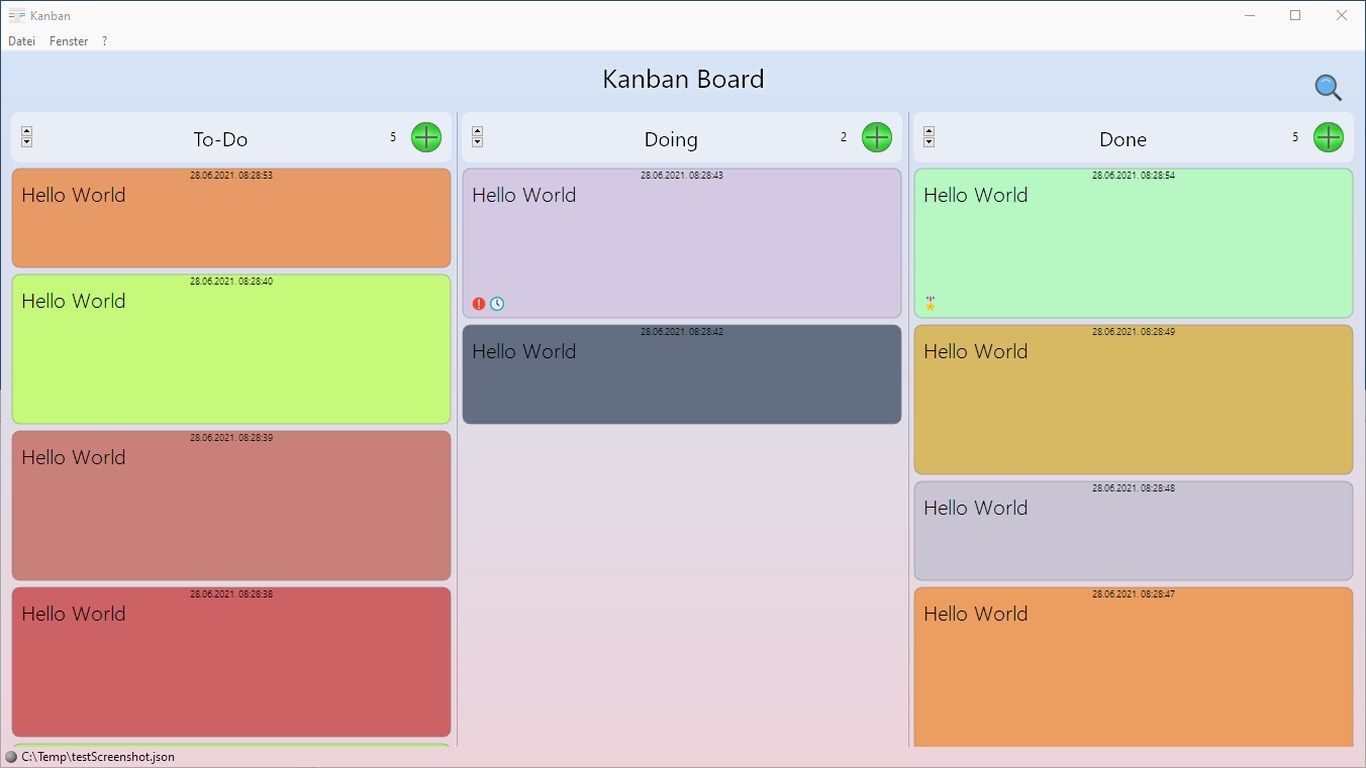
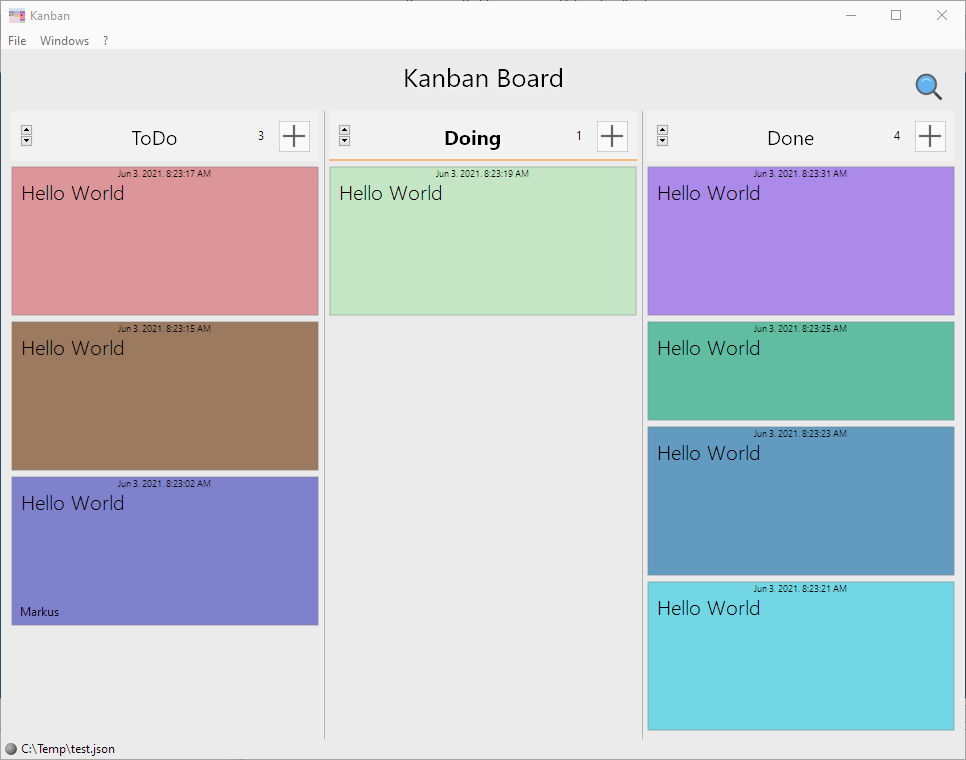
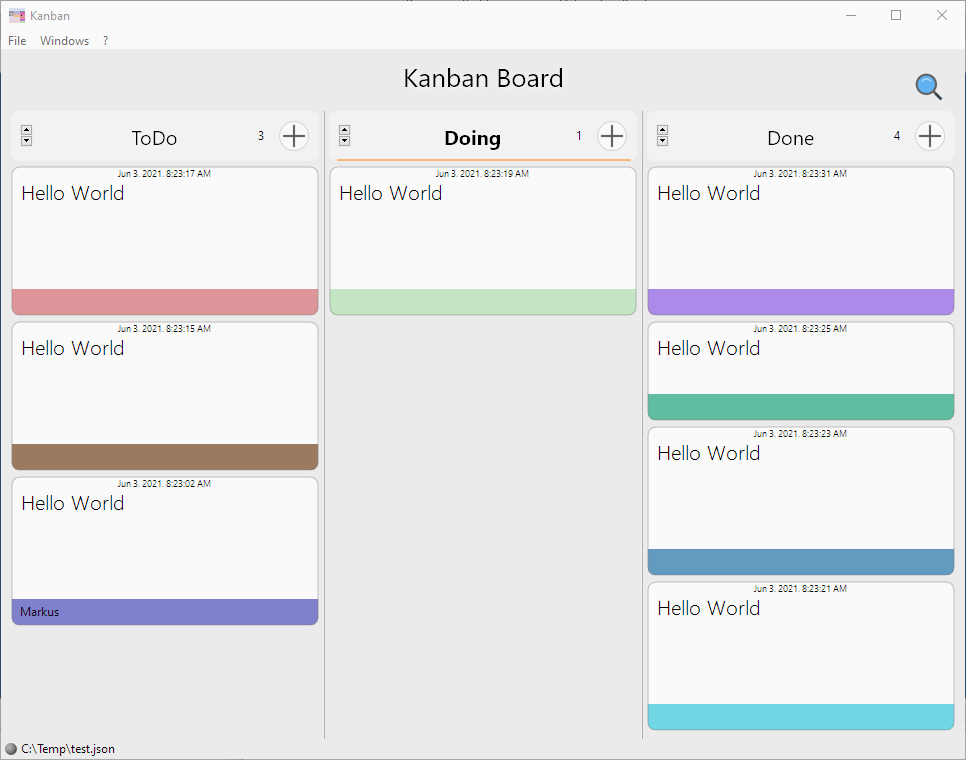
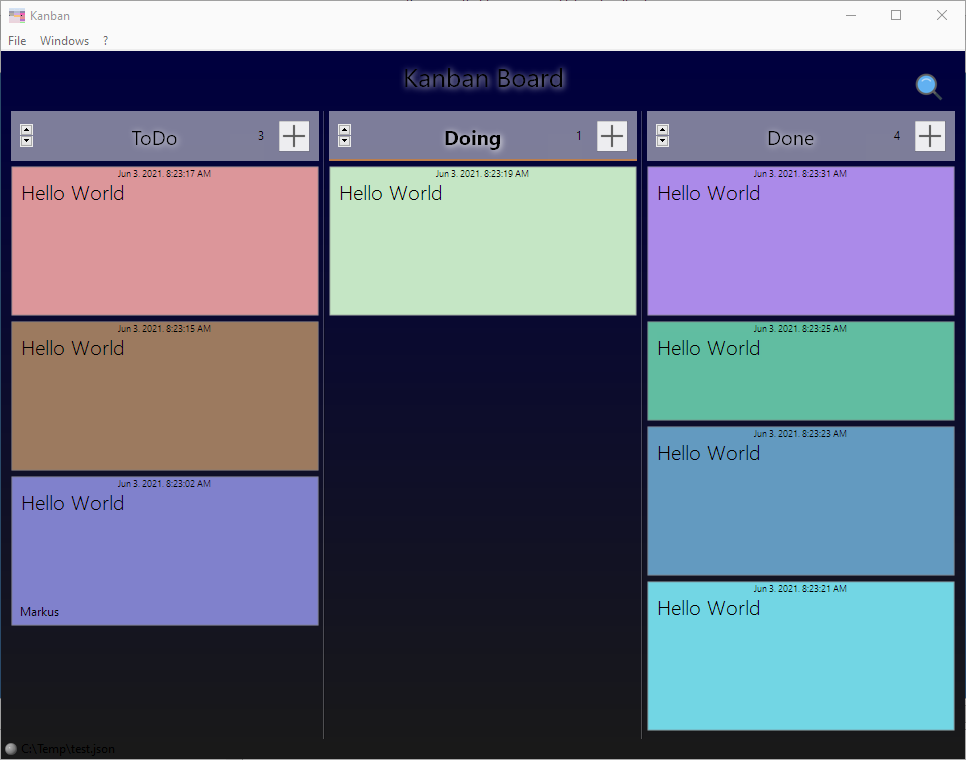
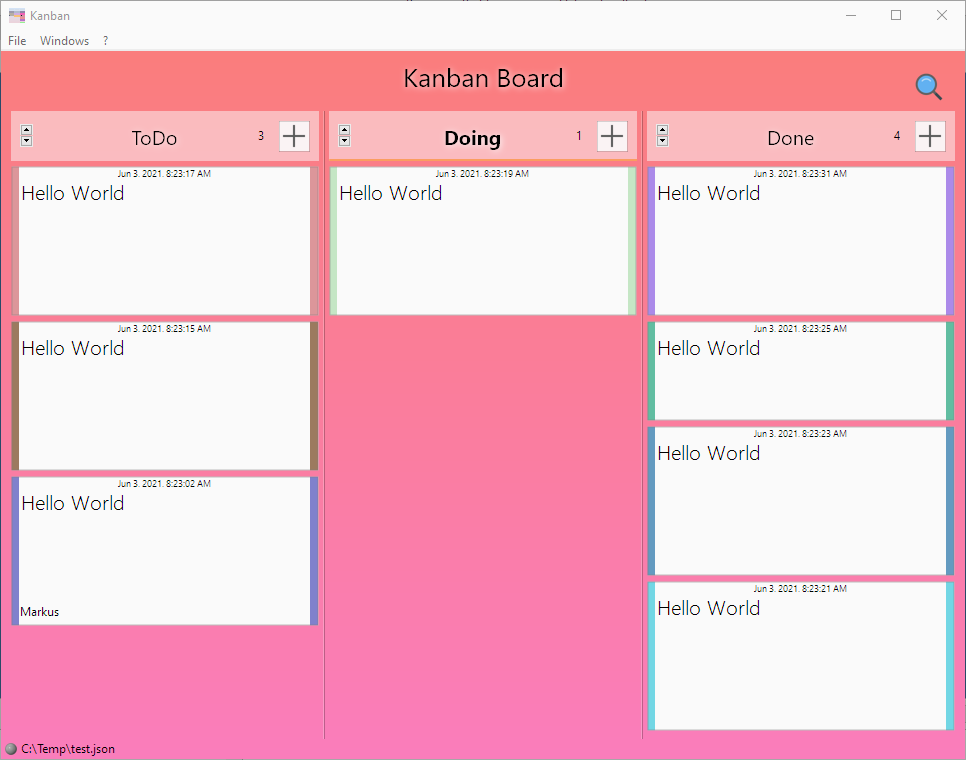
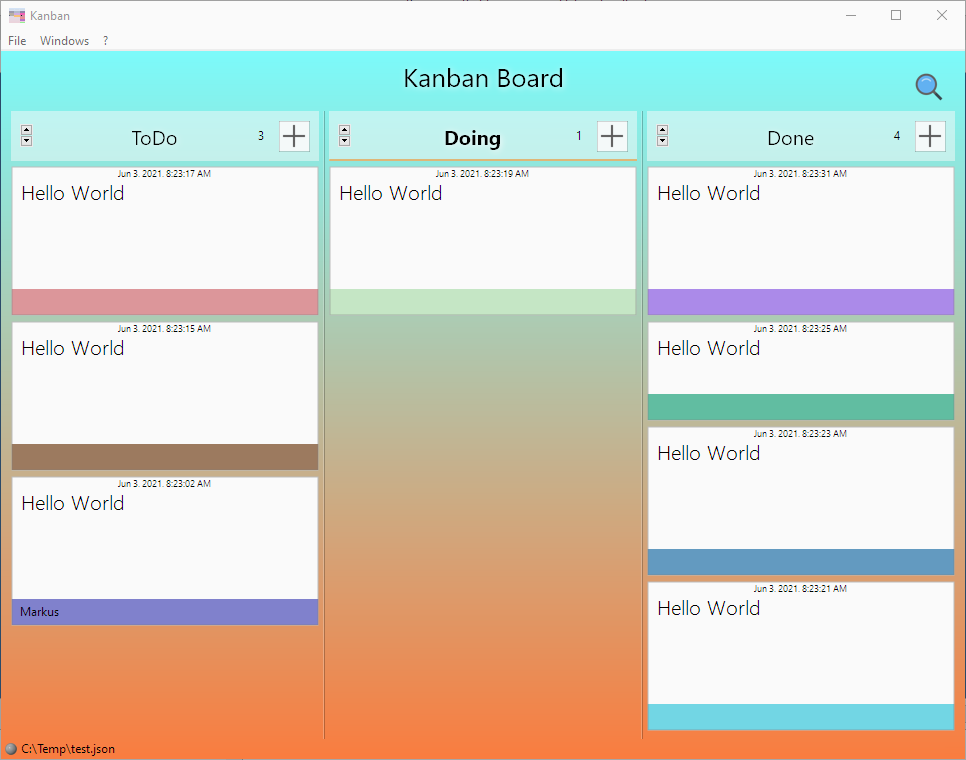
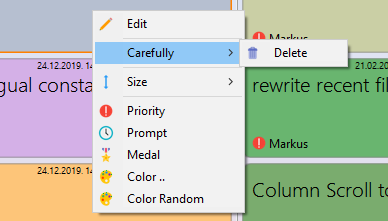
Description
Kanban Board is a tool to help fulfill a list of project tasks
it have columns like “to-do”, “doing”, and “done”
or “waiting”, “in progress” and “completed”
or you can name the three columns by yourself.
you start with edit the board title and adding cards / tasks to the first column on the left.
a card have a description and a list of users.
then you choose one of the cards and drag them in the middle for a status “doing”.
you can reorder the cards and if a task is finished the card move to the right.
via context menu you can resize it, gave it other color or some icons.
each project supports a user list, a separate window from where you can drag and drop
names into the bottom of the card.
-
pie chart
-
-
drag and drop
-
optional autosave
-
short guide
-
html output
-
3 to 5 columns
-
saved as JSON (JavaScript Object Notation)
Product ID:
9PGN723JDQJV
Release date:
2020-05-10
Last update:
2022-03-12
