
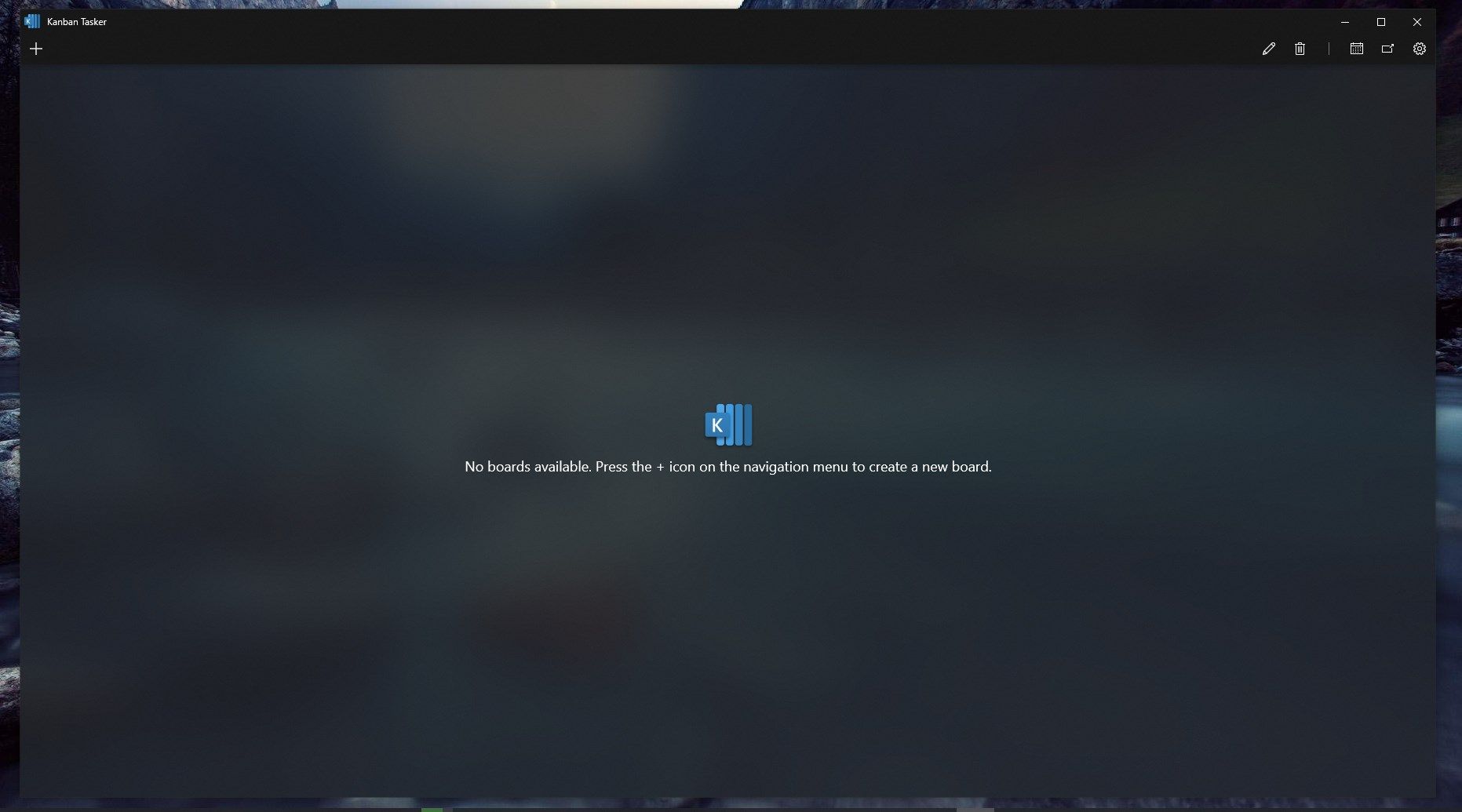
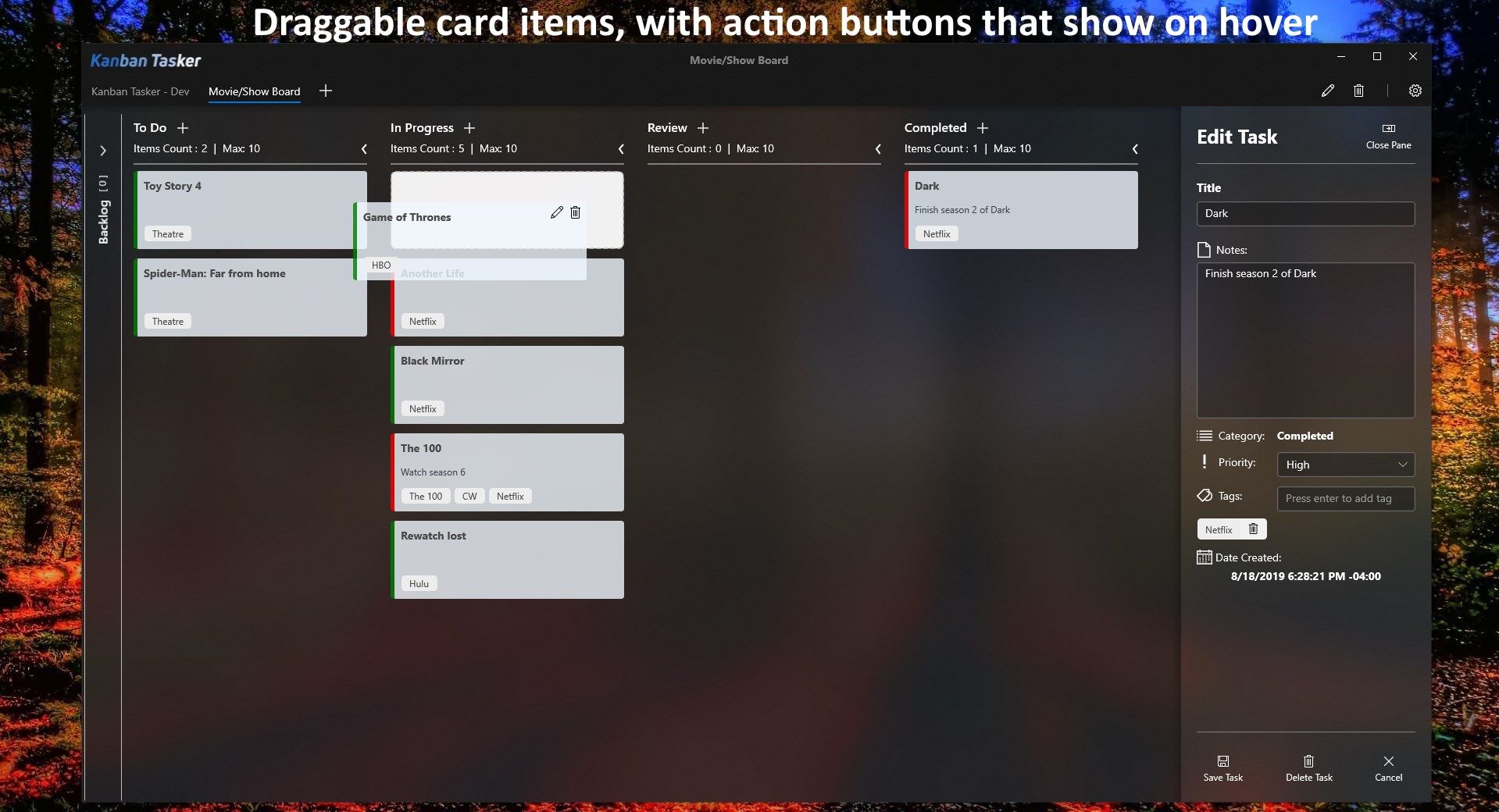
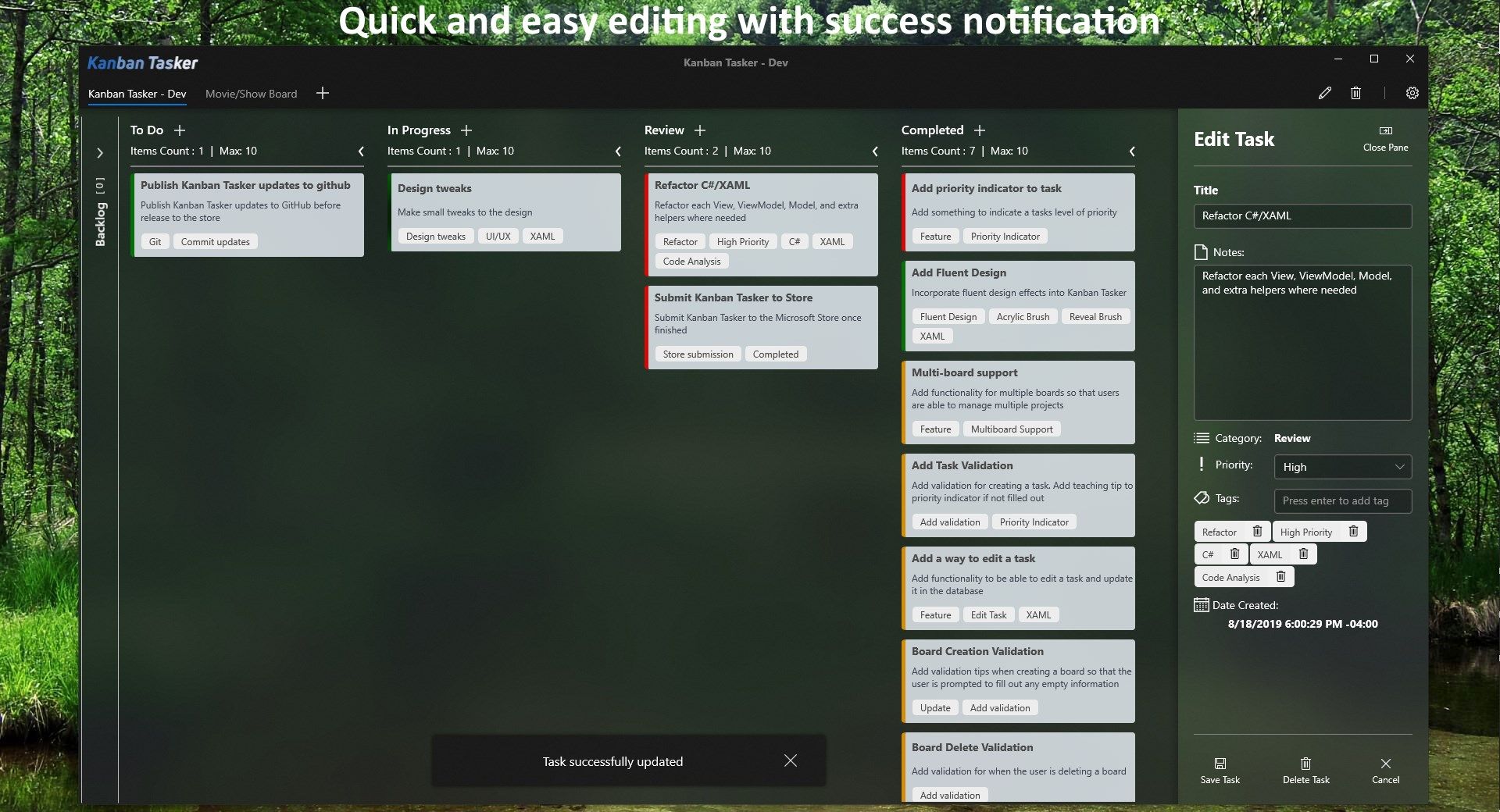
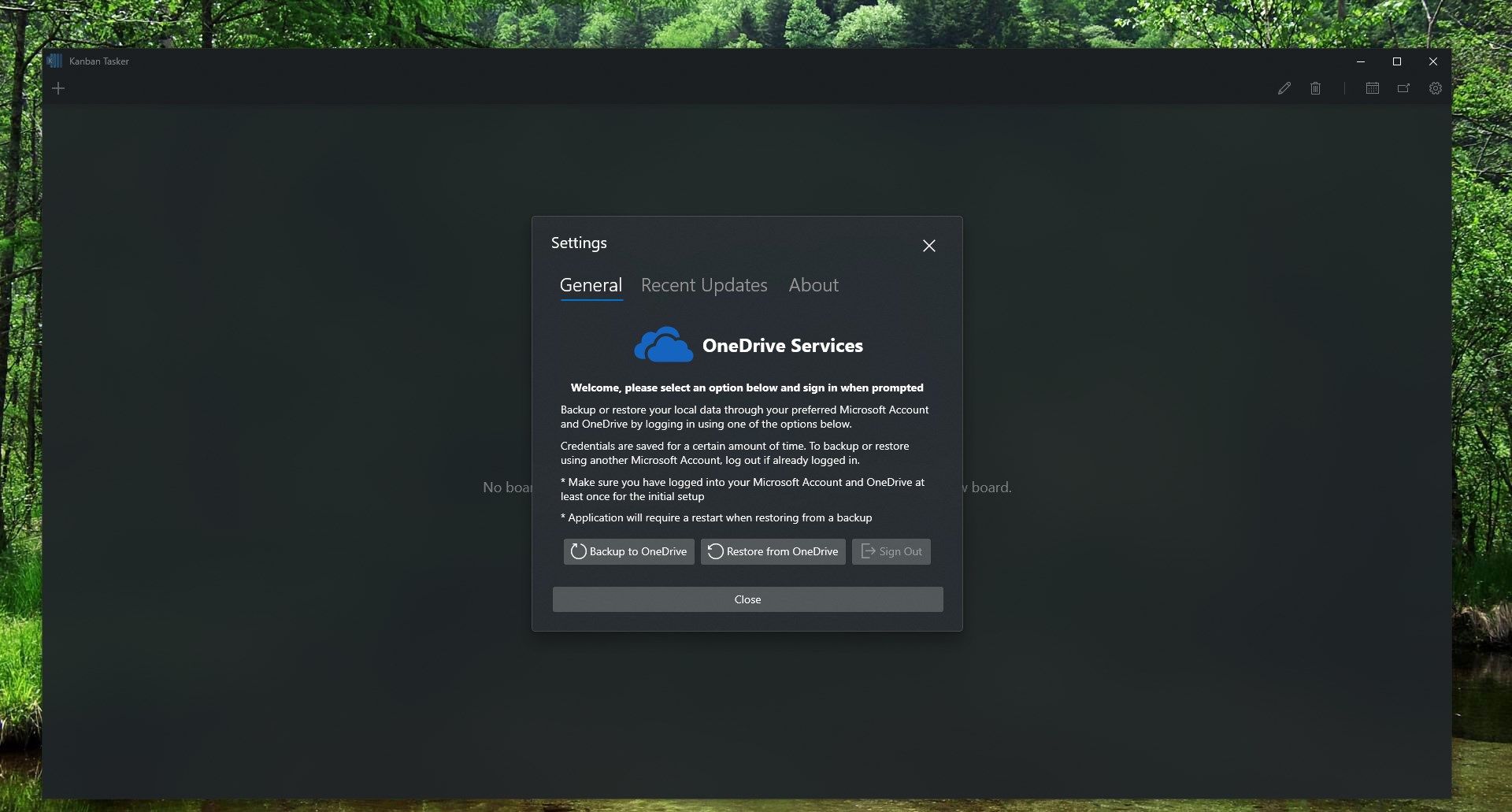
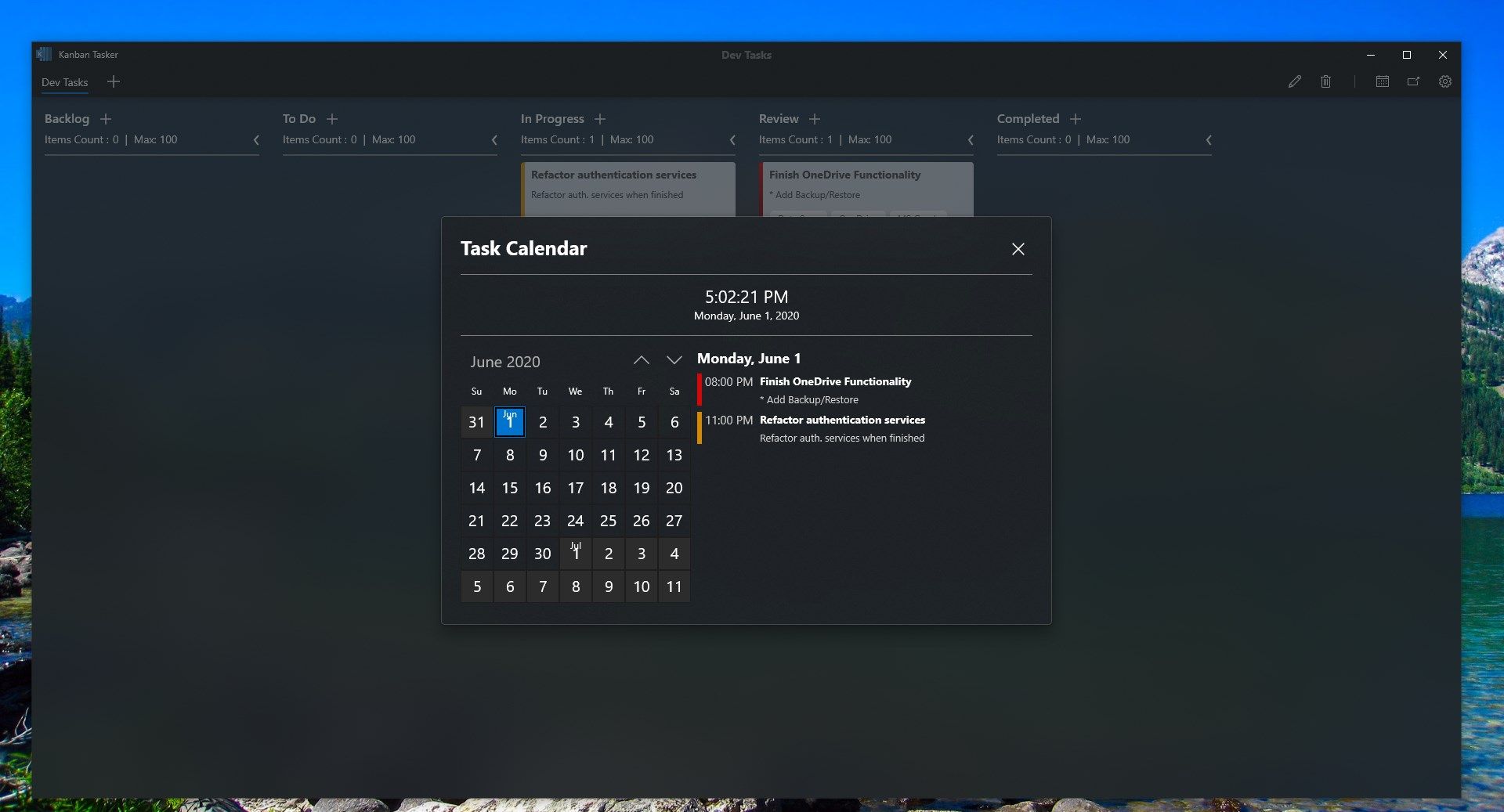
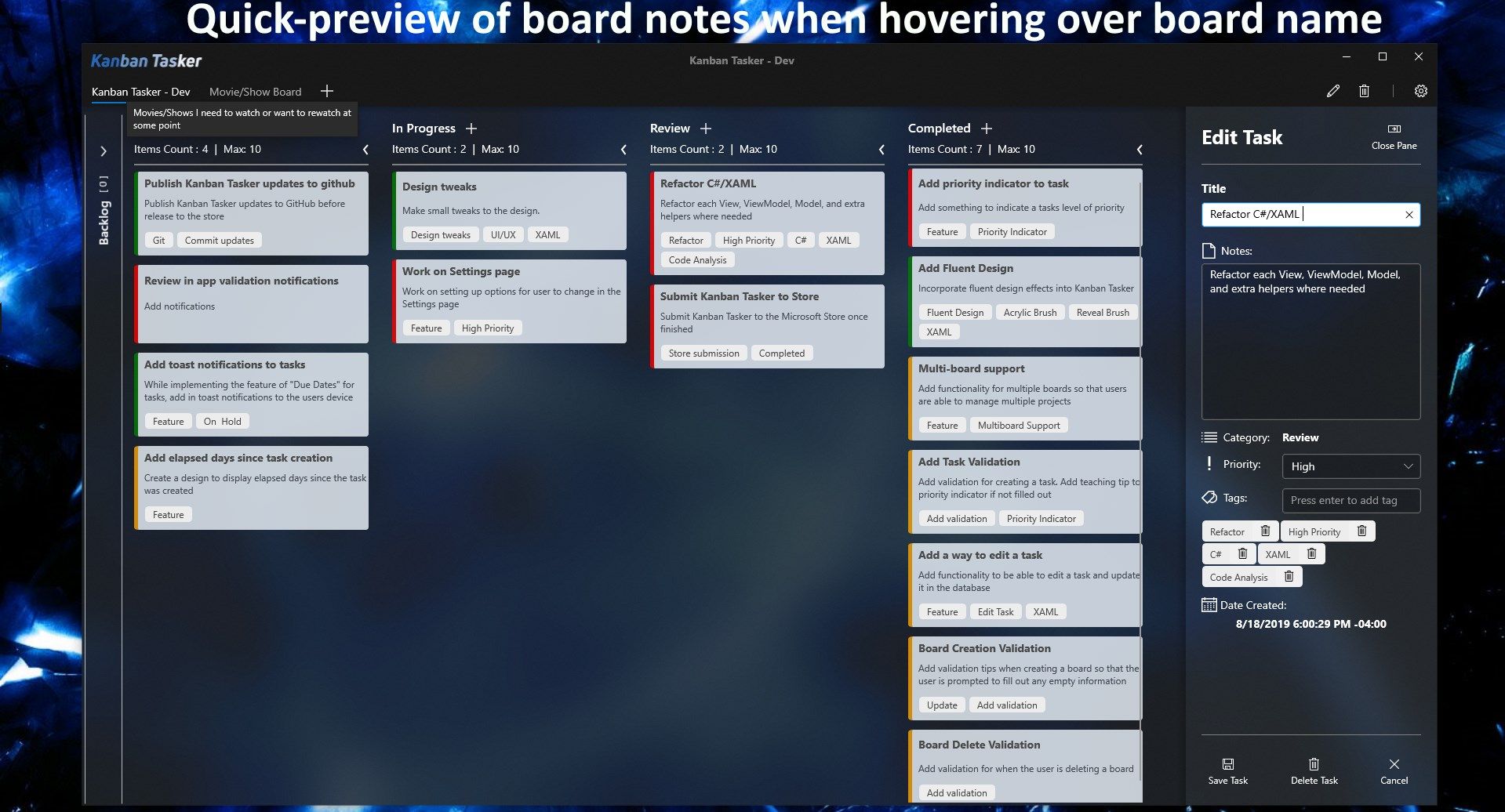
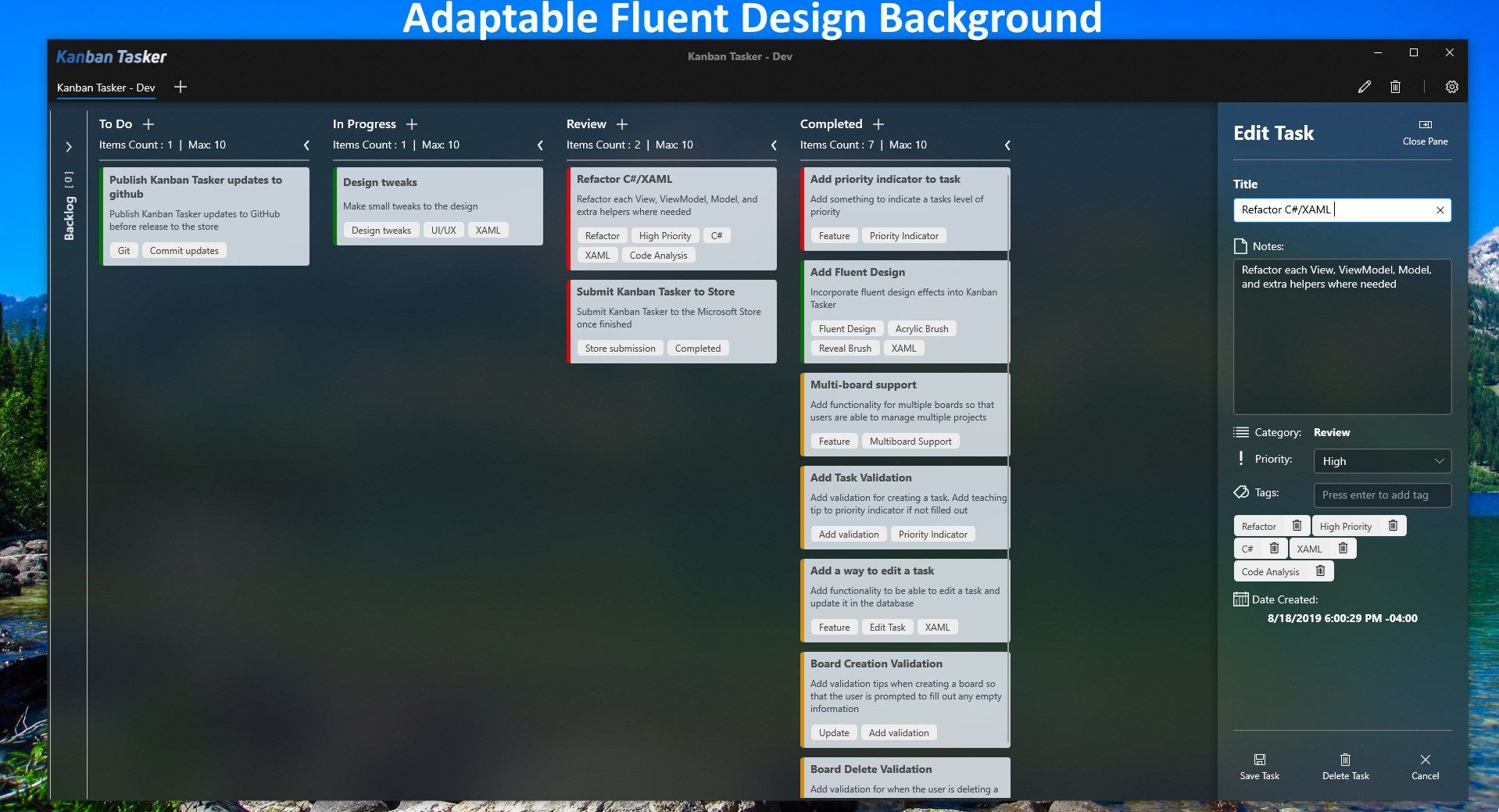
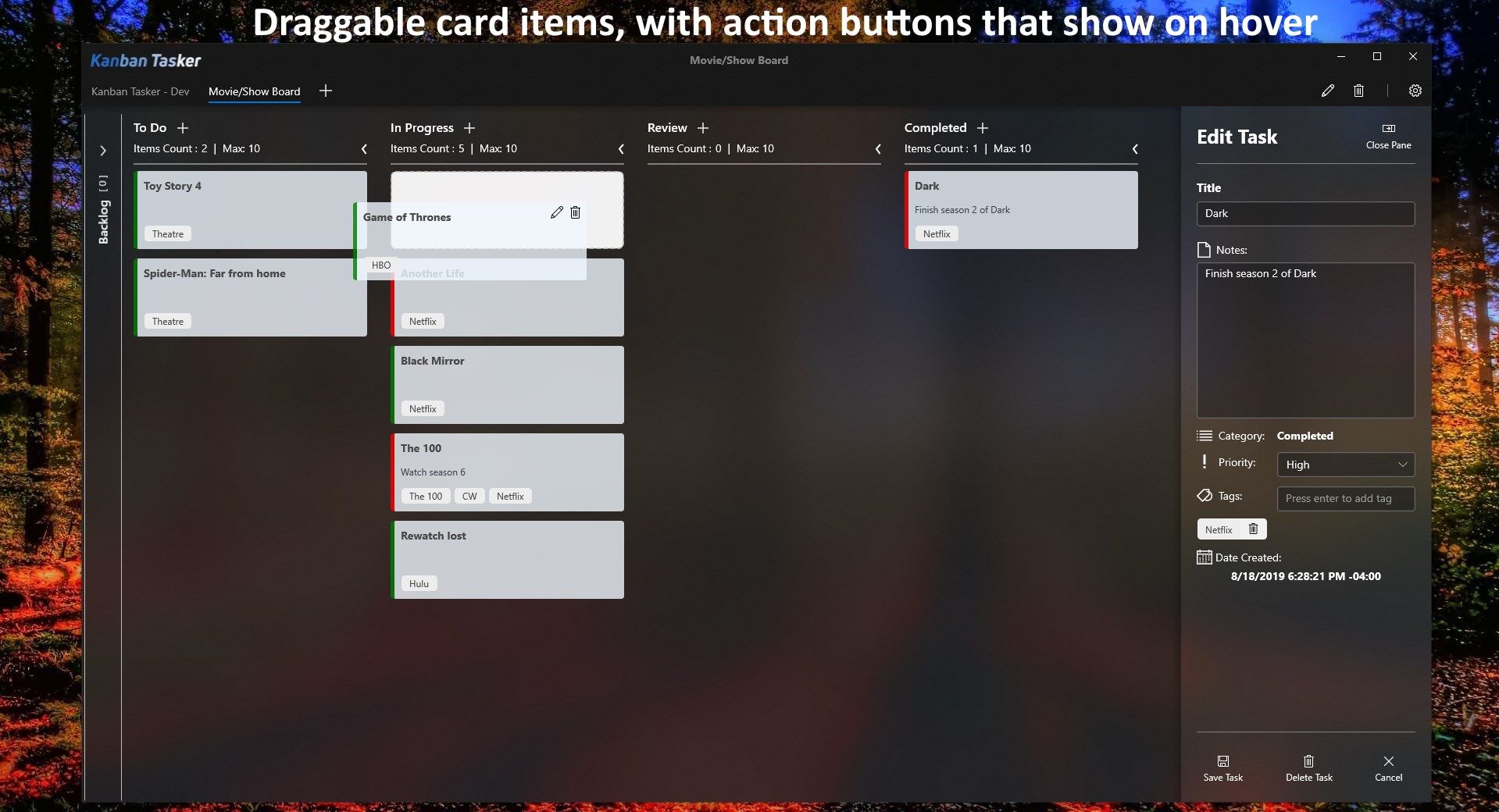
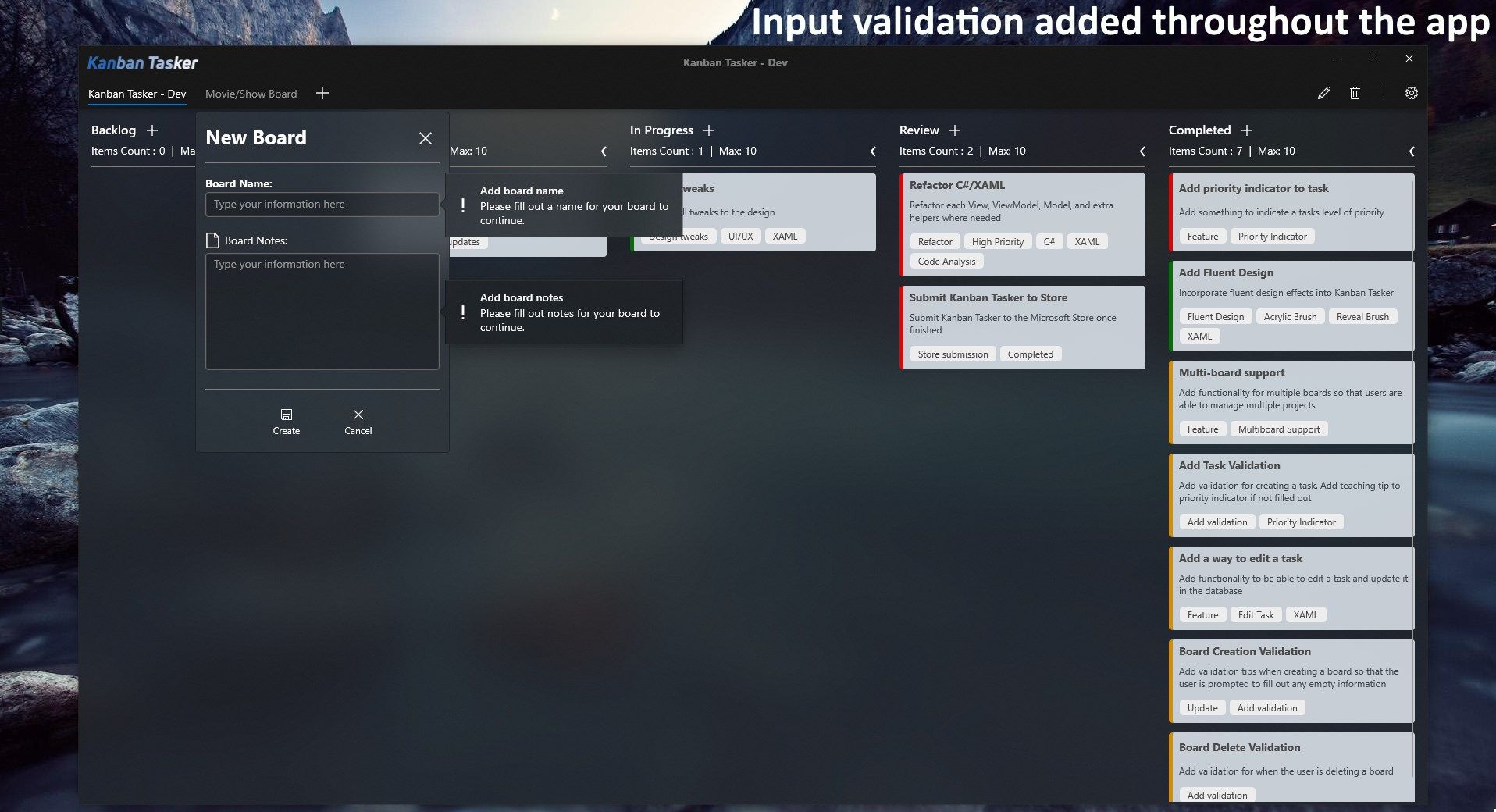
Description
Kanban Tasker is a simple Kanban Board application written to organize the flow of your work. It supports as many boards as you would like to create and manage. Additionally supports backup and restore to the cloud with OneDrive and your preferred Microsoft Account!
The “Kanban” Methodology: Is a method to design, manage, and improve flow systems for work. Aims to balance workflow by setting a work in progress limit to avoid bottlenecks. Typically a Kanban Board shows how work moves from left to right, each column represents a stage within the value stream. Each column may have a work in progress limit which aims to encourage focus and productivity.
Kanban Tasker Information:
With a clean and modern UI you’re able to quickly create, edit, and drag tasks across columns to organize your workflow as you wish. Your board can represent anything you want it to be: A project, a class, shopping board, daily to do’s, and more. Once the board is created, you can assign tasks to it in any column you wish, and are able to edit and drag them to other columns as your workflow progresses. If you realized you misspelled your board name or notes, you can easily edit that with a popup that shows when you select edit on the navigation menu. Once finished with your board, you can easily delete it from the navigation menu and will automatically delete any leftover tasks. Additionally, you’re able to edit the column names on a board and set the max task limit for each individually.
While managing your workflow, you are able to collapse specific columns to focus on the more important tasks at hand. Select the < arrow on the columns header to collapse the column.
Data is stored into a local database so that when you restart the program you’re able to continue where you left off last, as well as the positions you left them in.
Source code is open source and available on Github at the following link, and bug reports can be submitted here: https://github.com/hjohnson12/Kanban-Tasker
- Store screenshots are slightly out of date
I hope you enjoy this application, please feel free to leave your thoughts using the Microsoft Store, the “Feedback” link in the Settings option within Kanban Tasker, or GitHub!
-
Task drag and drop
-
Ability to edit tasks though a side pane
-
Input validation to avoid interruption
-
Multi-board support
-
Task reminder notifications
-
Options for task due date, time due, reminder, start date, and finish date
-
Task Calendar
-
Backup/Restore to the cloud with OneDrive
-
Edit column names on a board
-
Edit max task limit for each column
-
Add/remove columns
-
Dialog to delete one or more boards at a time
