
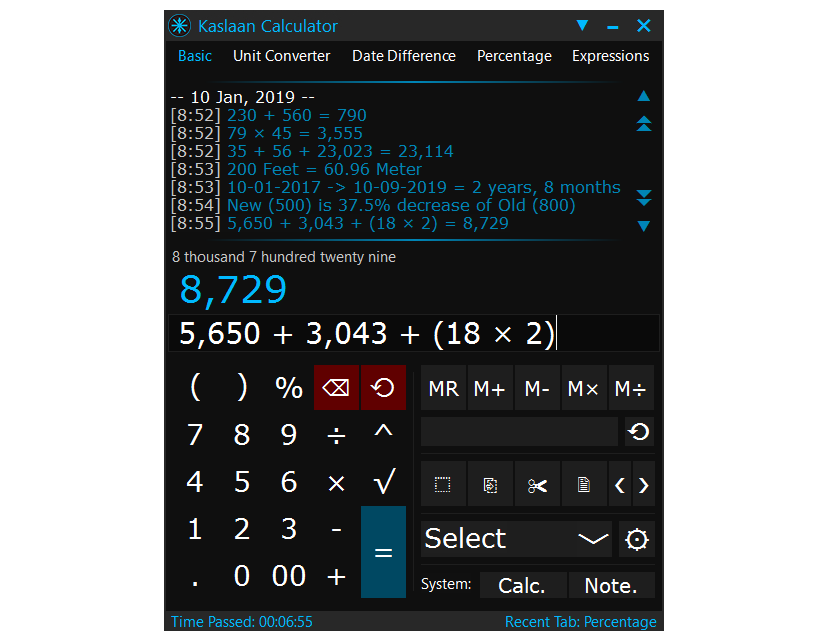
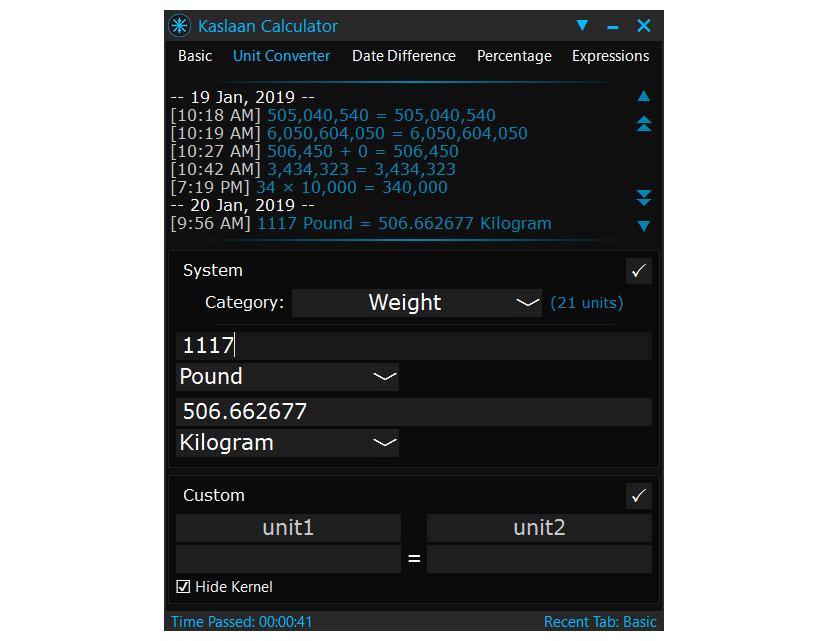
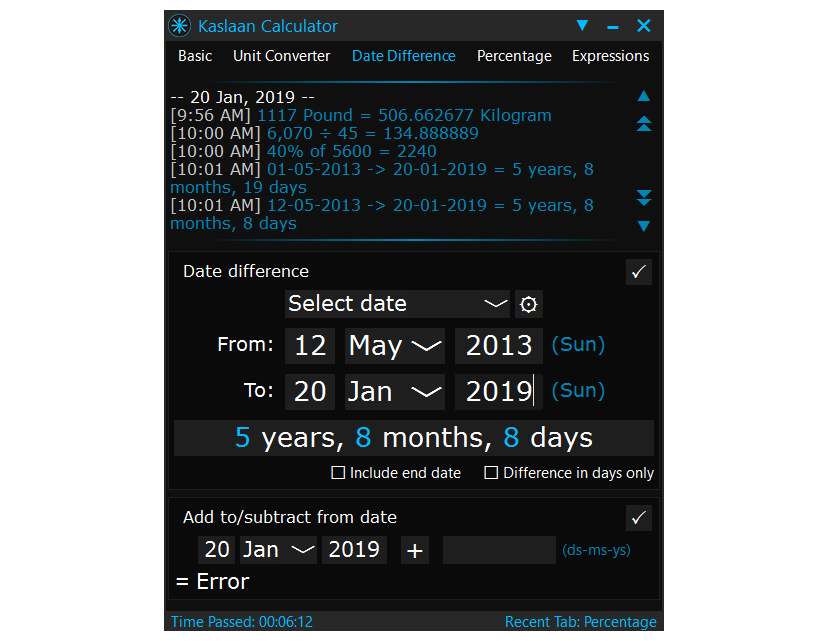
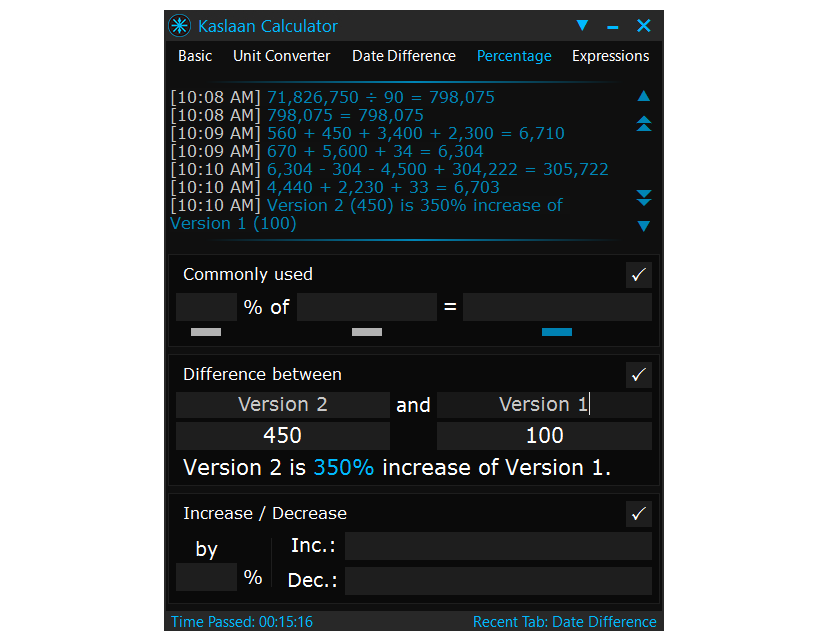
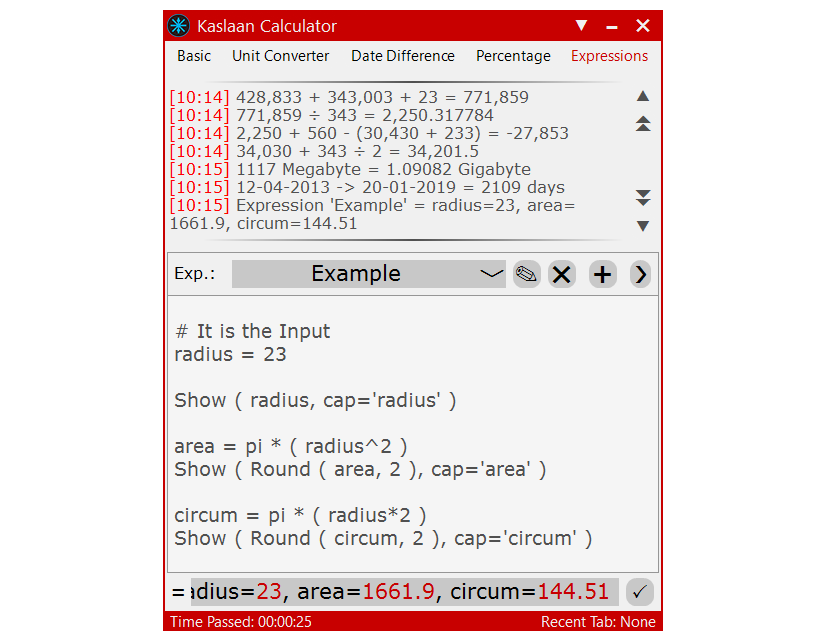
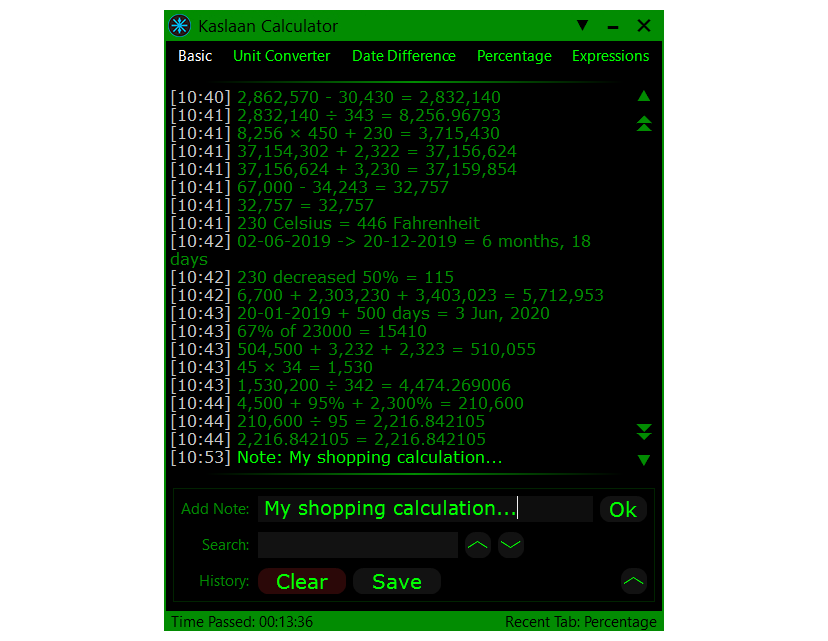
Description
THIS IS FULLY FUNCTIONAL EVALUATION VERSION OF KASLAAN CALCULATOR. IT JUST CLOSES AFTER 90 SECS AUTOMATICALLY AND WOULD NEED TO RERUN. COUNTDOWN TIMER IS SHOWN AT APP TITLEBAR.
Get full version:
microsoft.com/en-us/p/kaslaan-calculator/9phpd49mtb0v
This is an advanced modern general purpose calculator with also some minimal scientific calculations support, intended to be used at any place whether it is at home, school, office or at any other place. This is not a single calculator but can be called as a (or an important) set of calculators because it consist of many calculators. A portable solution for daily life numerical tasks/problems.
- Real-time results *
Calculation happen as you type, hence providing fast and reliable user experience.
- History *
This software is supported by powerful and flexible history recording system.
By double pressing it (i.e. History entry), History entry is enlarged and many history related options appear below such as adding notes, which can be used to hint the user about some calculation, that is below or above this note/comment. History can be cleared or saved. Save location can not be provided and Desktop is the default location. History can also be searched which is useful for jumping to a specific date or want to view a record on which user commented, by searching its keywords. Please note that character case is ignored when searching. Case sensitive and regex search are not supported.
History can be hided by user from the settings. An independent option for History recoding is provided, thus making it possible to record history while not showing on the screen.
- Check buttons *
Check buttons are not required most of times but it would be so inconvenient if it was totally omitted from the software. Button itself symbolizes what it does, it tells the software that current calculation is ended and accepted. It is used automatically when user jumps to another calculator and uses it, and leaves the current. So the only time you will need to tell it manually is when you want to use same calculator for more than one calculation consecutively.
- Colour schemes *
You can select colour scheme from a number of colour schemes available in the settings screen including both dark and light colour schemes. Colour scheme is applied after restarting the software.
- Tabs *
It has five categories of calculators called as ‘Tabs’, each intended for its own purpose. Tab can be selected from top bar. Or can also be selected by pressing F1-F5 keys.
-
Basic tab: Intended for basic calculations. Show answer in words. Shortcut button for system calculator and notepad. Feature of variables, memory, and more.
-
Unit Converter tab: Convert between 170 units, distributed in 16 categories. Or even create your own.
-
Date Difference tab: Calculate date difference. Save dates. Add to/subtract from date.
-
Percentage tab: Contains 3 sub-calculators, Commonly used, Difference between, and Increase / Decrease
-
Expressions tab: Tab without limits! Where you write own logic, and input values. Contains a number of built-in functions and variable.
