
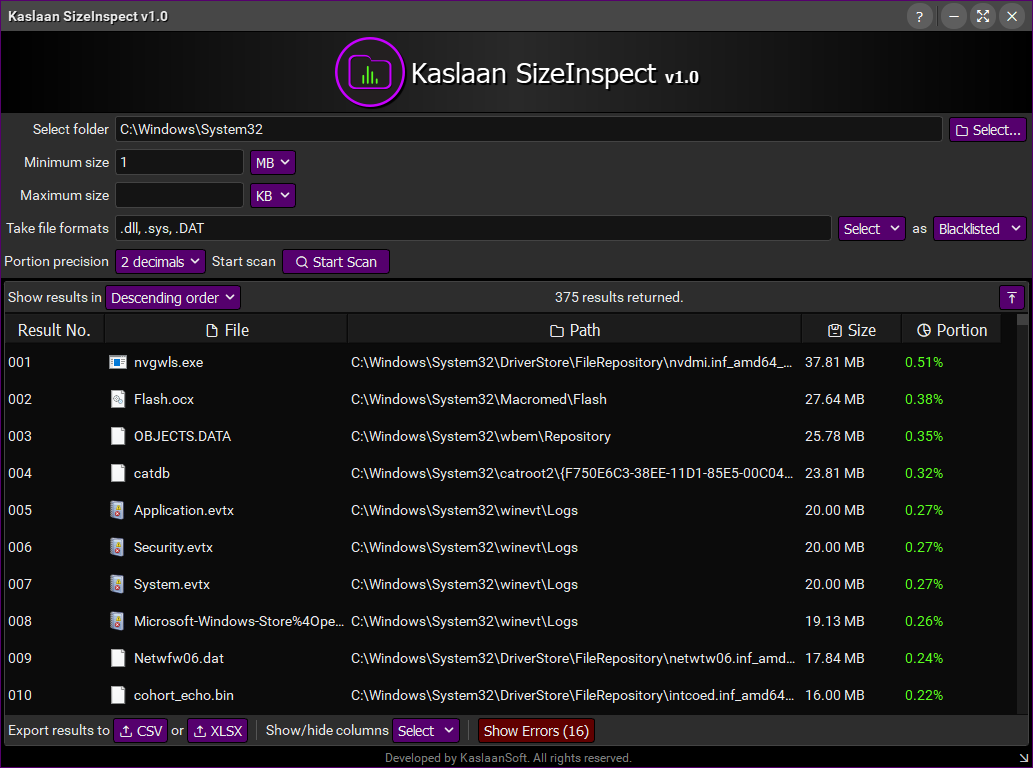
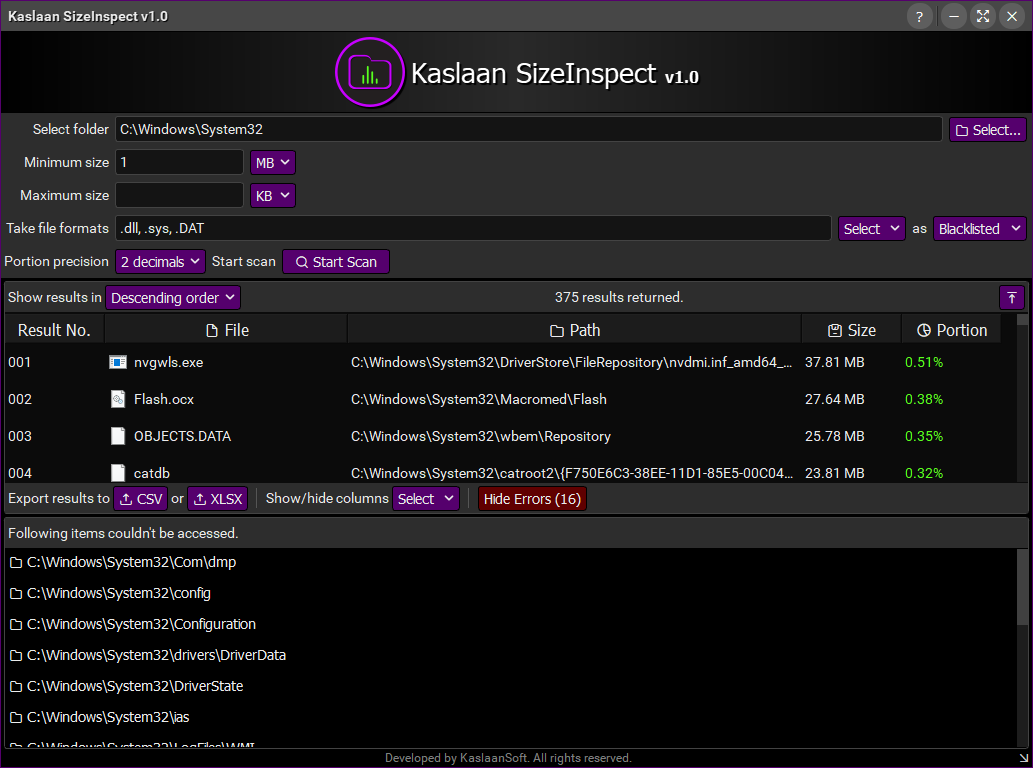
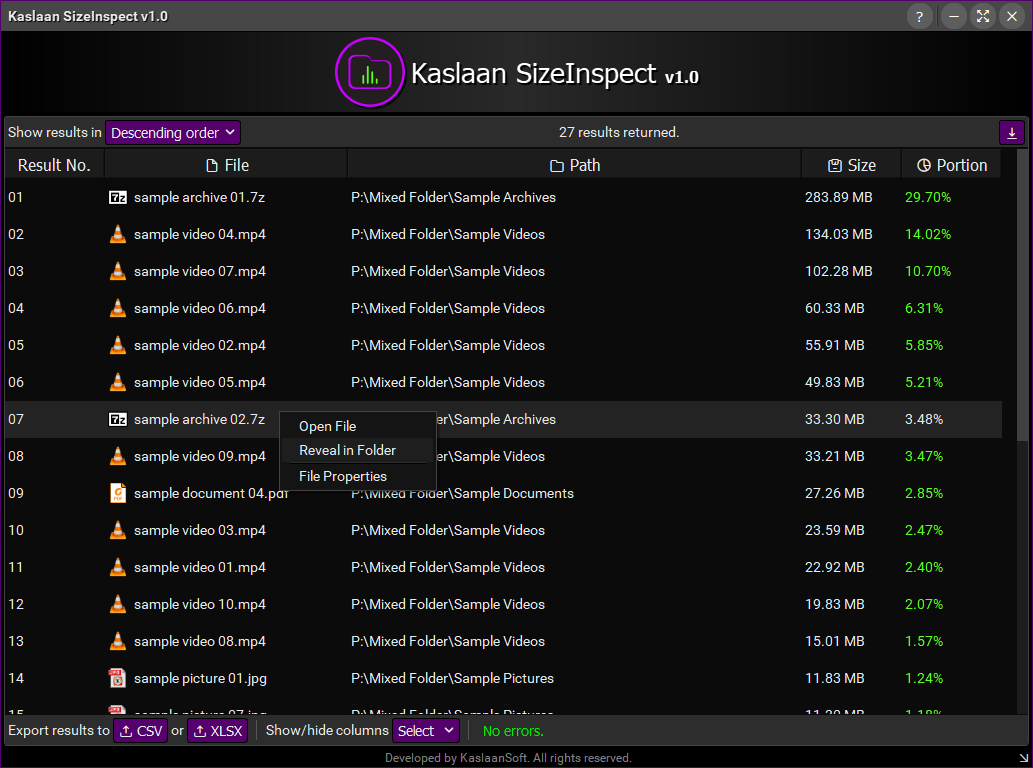
Description
Free trial available:
microsoft.com/en-us/p/kaslaan-sizeinspect-free-trial/9n9b4ffq4bdr
𝗣𝗹𝗲𝗮𝘀𝗲 𝗿𝗮𝘁𝗲 𝘁𝗵𝗲 𝘀𝗼𝗳𝘁𝘄𝗮𝗿𝗲 𝘄𝗵𝗲𝗻 𝗶𝗻𝘀𝘁𝗮𝗹𝗹𝗲𝗱, 𝘀𝗼 𝘁𝗵𝗮𝘁 𝗶𝘁 𝗰𝗮𝗻 𝗴𝗮𝗶𝗻 𝗺𝗼𝗿𝗲 𝗲𝘅𝗽𝗼𝘀𝘂𝗿𝗲.
Generate comprehensive report of disk usage of a folder content. Get knowledge of what files are affecting disk usage the most. User selected folder is analyzed including all subfolders, and report is generated. Report can be configured by a number of options, prior to running the process. Individual report column can be hide or shown by the user. Each item in the report can be double-clicked to open. On right-clicking, brings a menu with few useful options. Generated report can be exported to local drive. Report results can also be sorted in Ascending and Descending order (based on Portion column).
-
Minimum size / Maximum size: Those fields are used to specify a file size range. An item will not be included in the report, if its file size is outside of the given file size range.
-
Blacklist / Whitelist: Get rid of items being listed in the report, of file formats which you do not care about (blacklist). Or only list items of file formats, which you care about (whitelist).
-
Portion report column: It indicates that how much disk space a file is using, proportional to the total size of the folder.
-
Export results: Generated report can be exported locally to CSV or XLSX file, for further analysis or user wants to keep a record.
