
Keyboard Junkie
Reviews:
8
Category:
Productivity
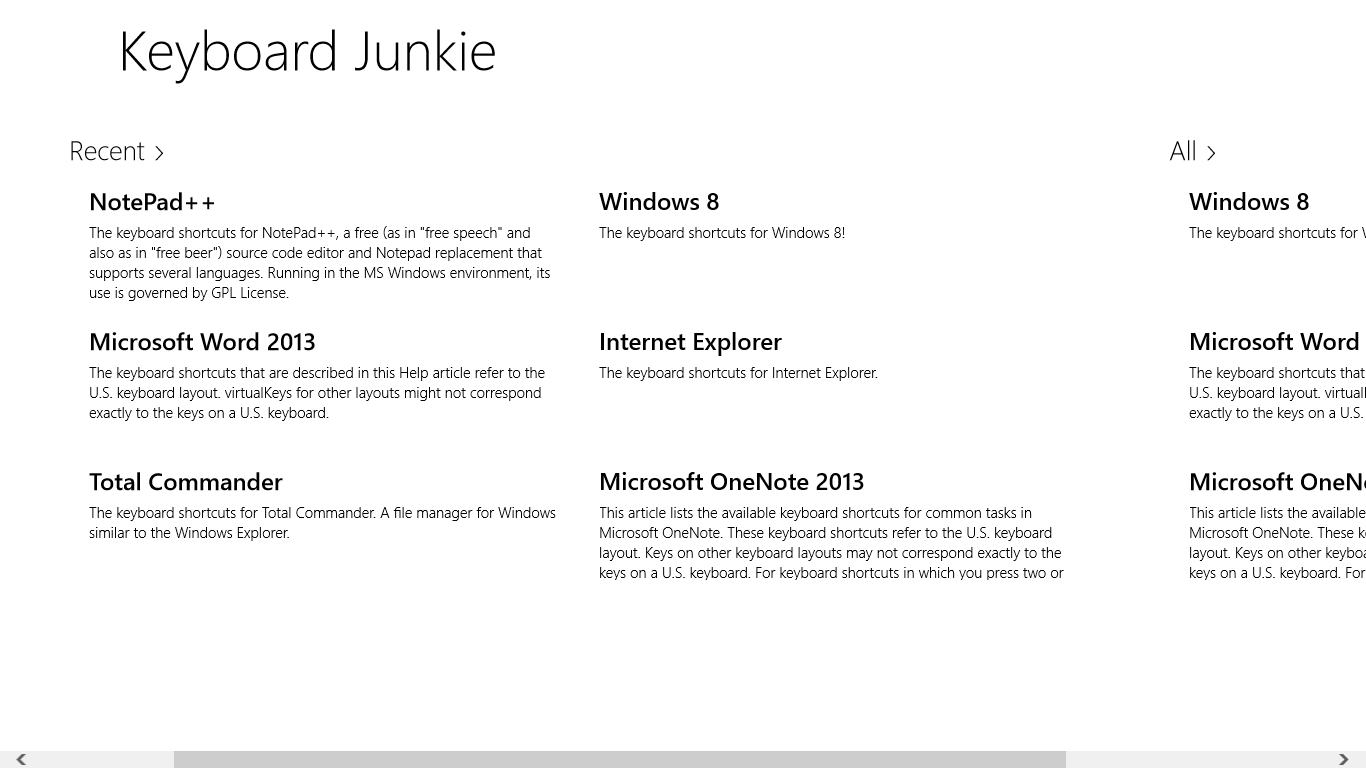
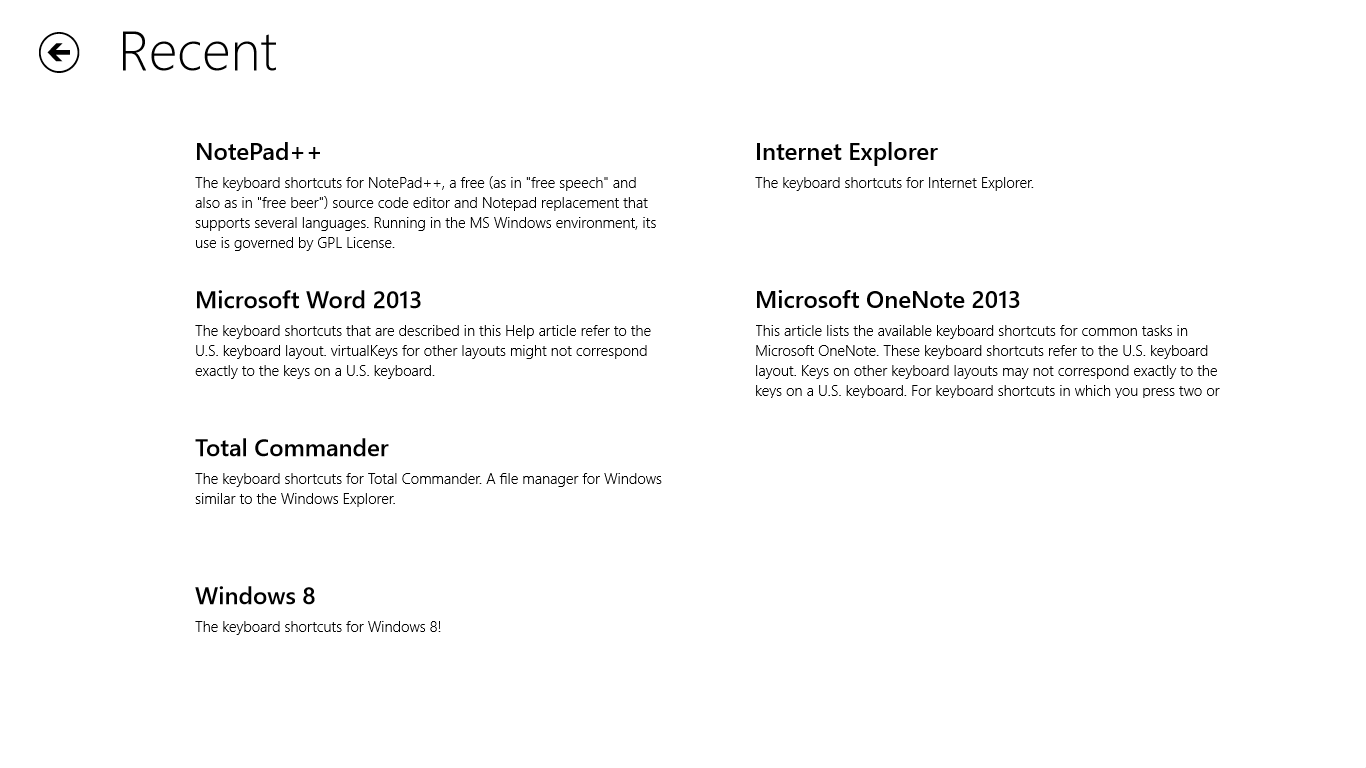
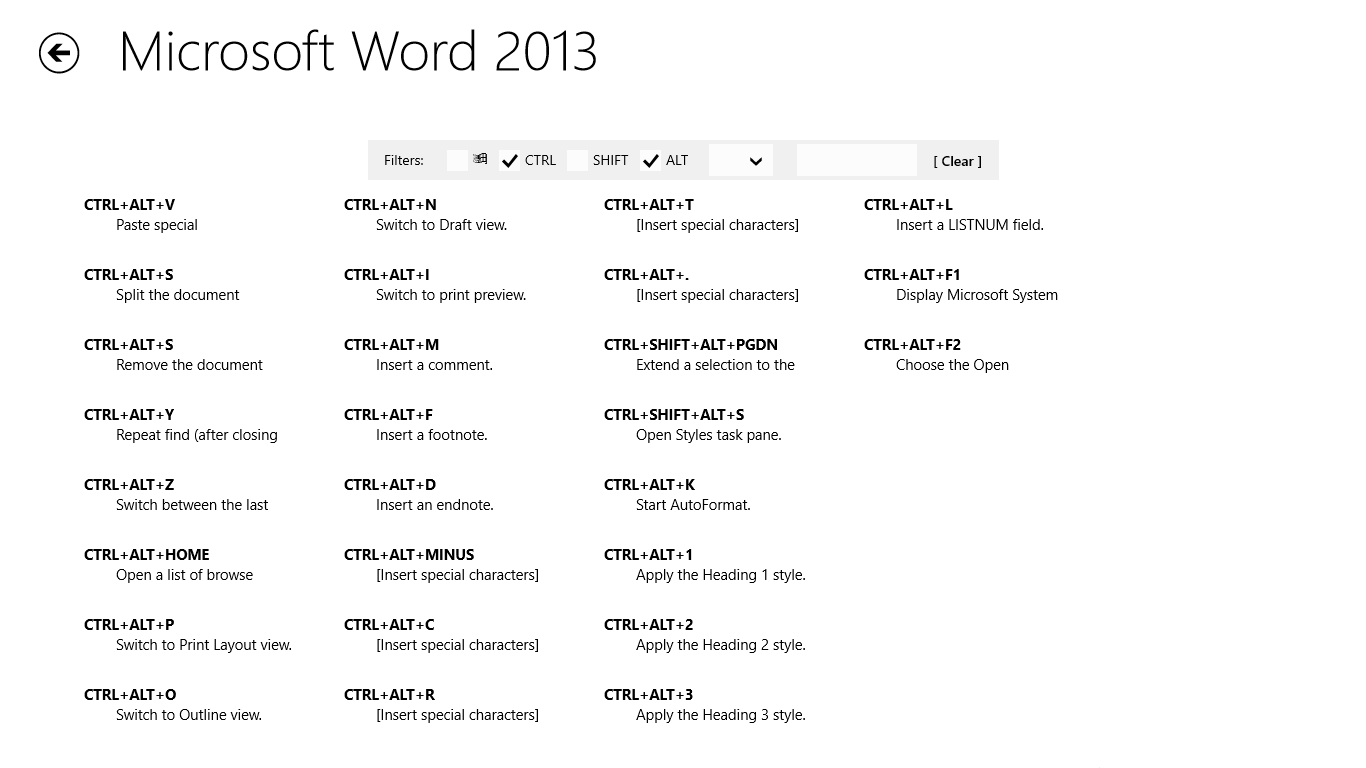
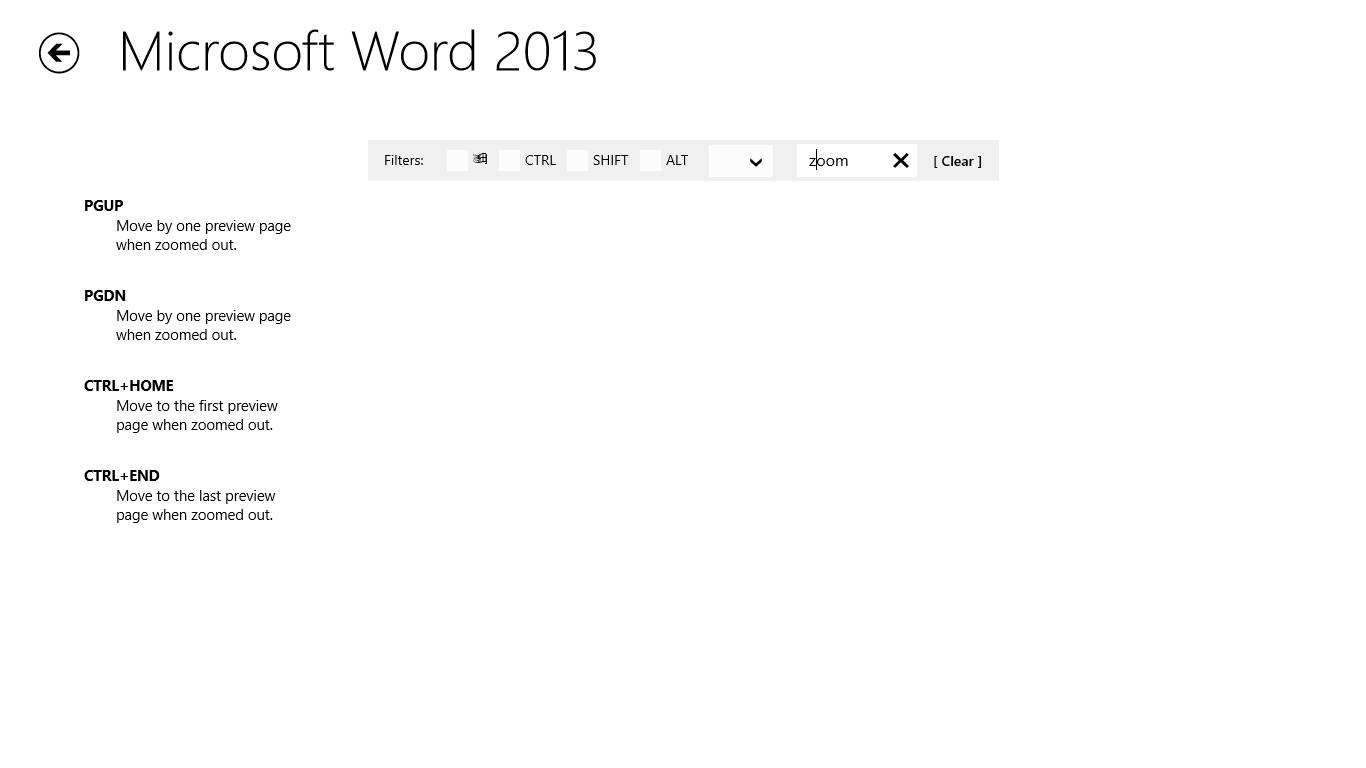
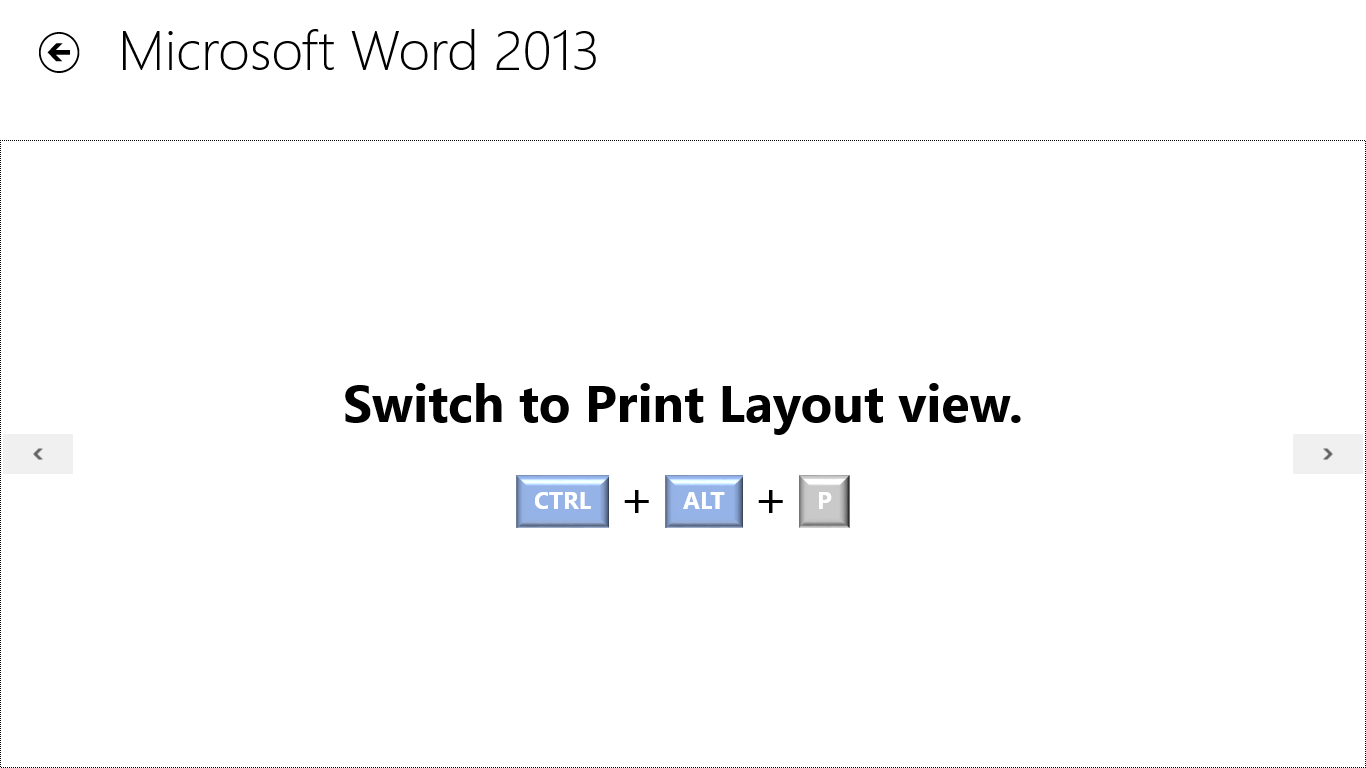
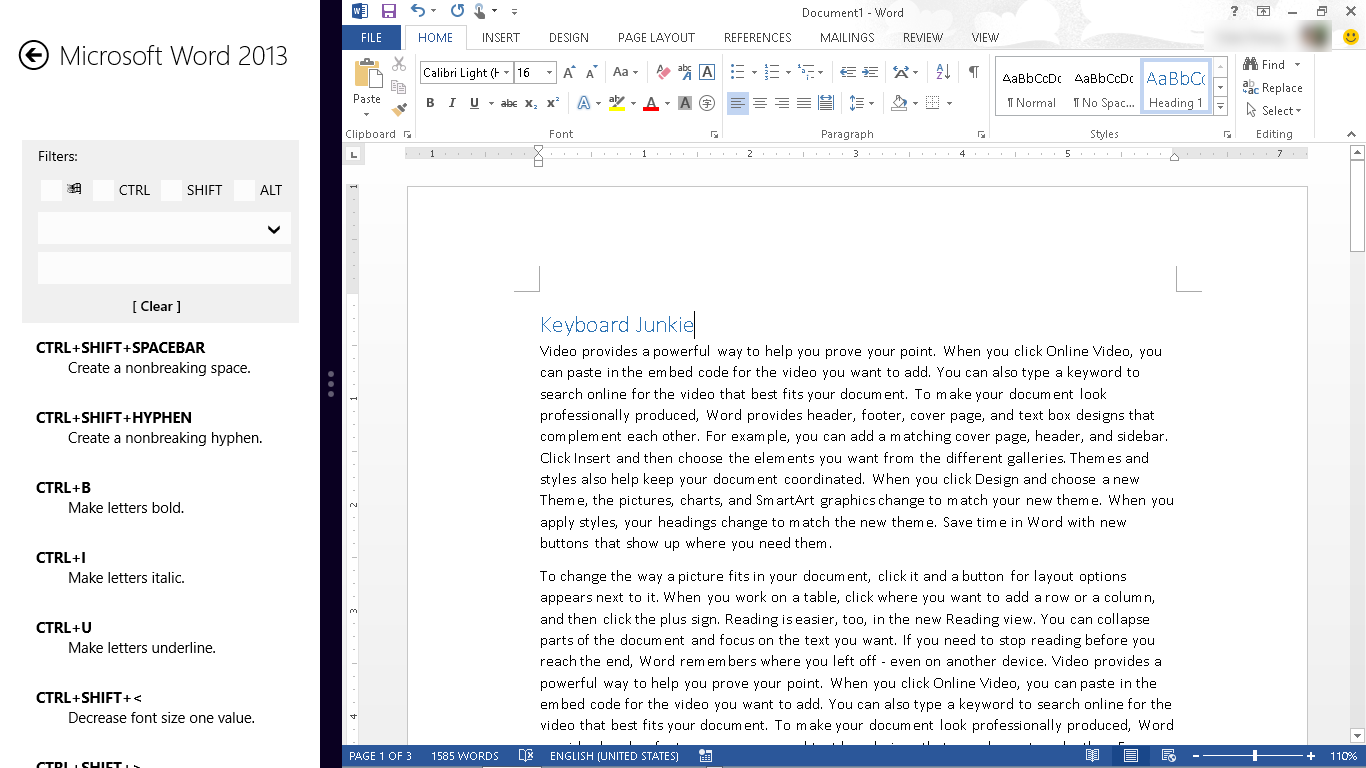
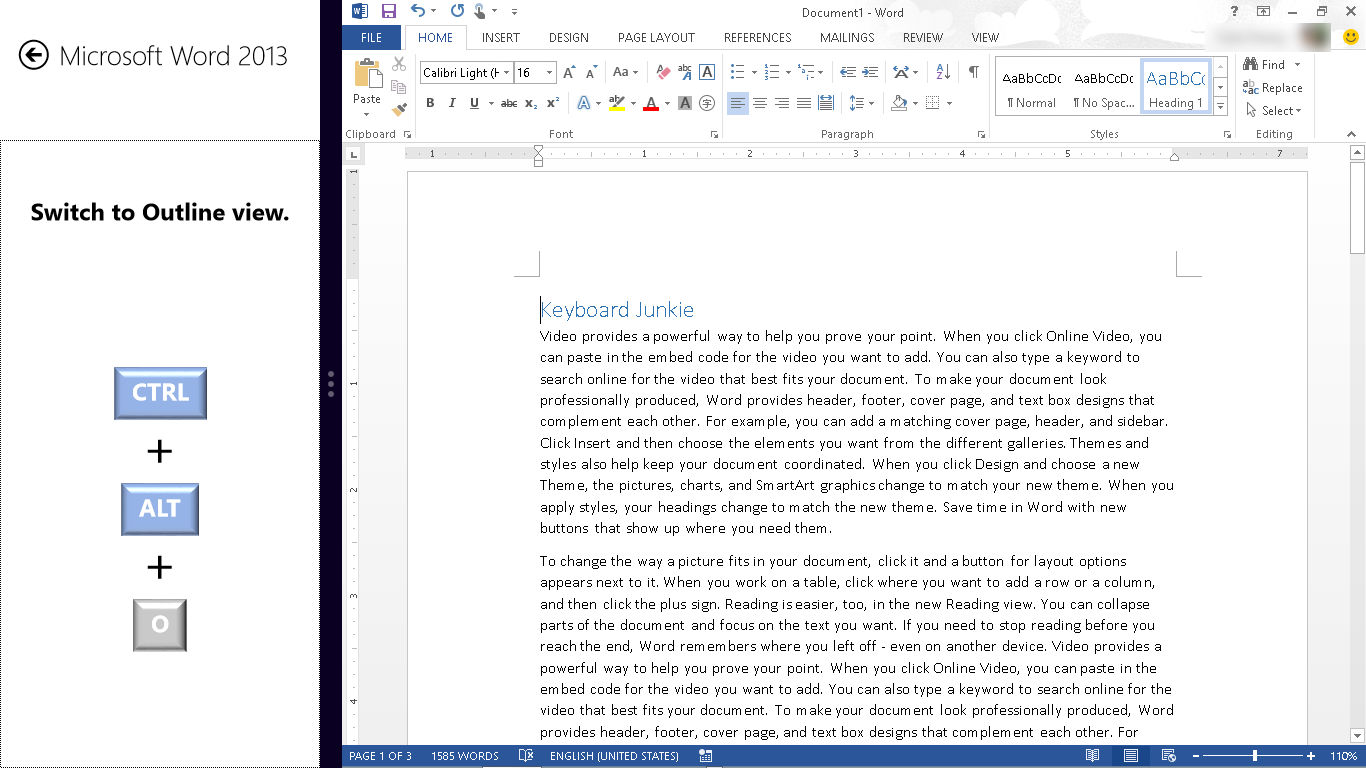
Description
Keyboard Junkie is a tool to help you list, search, memorize shortcut keys of various applications. Currently it includes shortcut keys for Windows 8, Microsoft Word 2013, Microsoft OneNote 2013, Internet Explorer, Total Commander and Notepad++. More collections of shortcut keys will come later.
-
User can browse shortcut keys of some popular applications
-
User can search shortcut keys by their purposes
-
User can filter shortcut keys by specifiying "WIN", "CTRL", "SHIFT", "ALT", "F1", "F2", "A", "3", etc.
-
Keyboard Junkie can remember your recent viewed shortcut keys
-
User can snap Keyboard Junkie to the side of the screen so he/she could look up the shortcut keys when using other applications
-
There is a special "training" mode that can help user memorize the shortcut keys,
Product ID:
9WZDNCRDQGQ2
Release date:
2012-11-16
Last update:
2019-02-01
