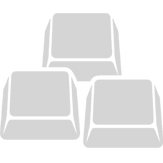
KeyEXT
Reviews:
2
Category:
Productivity
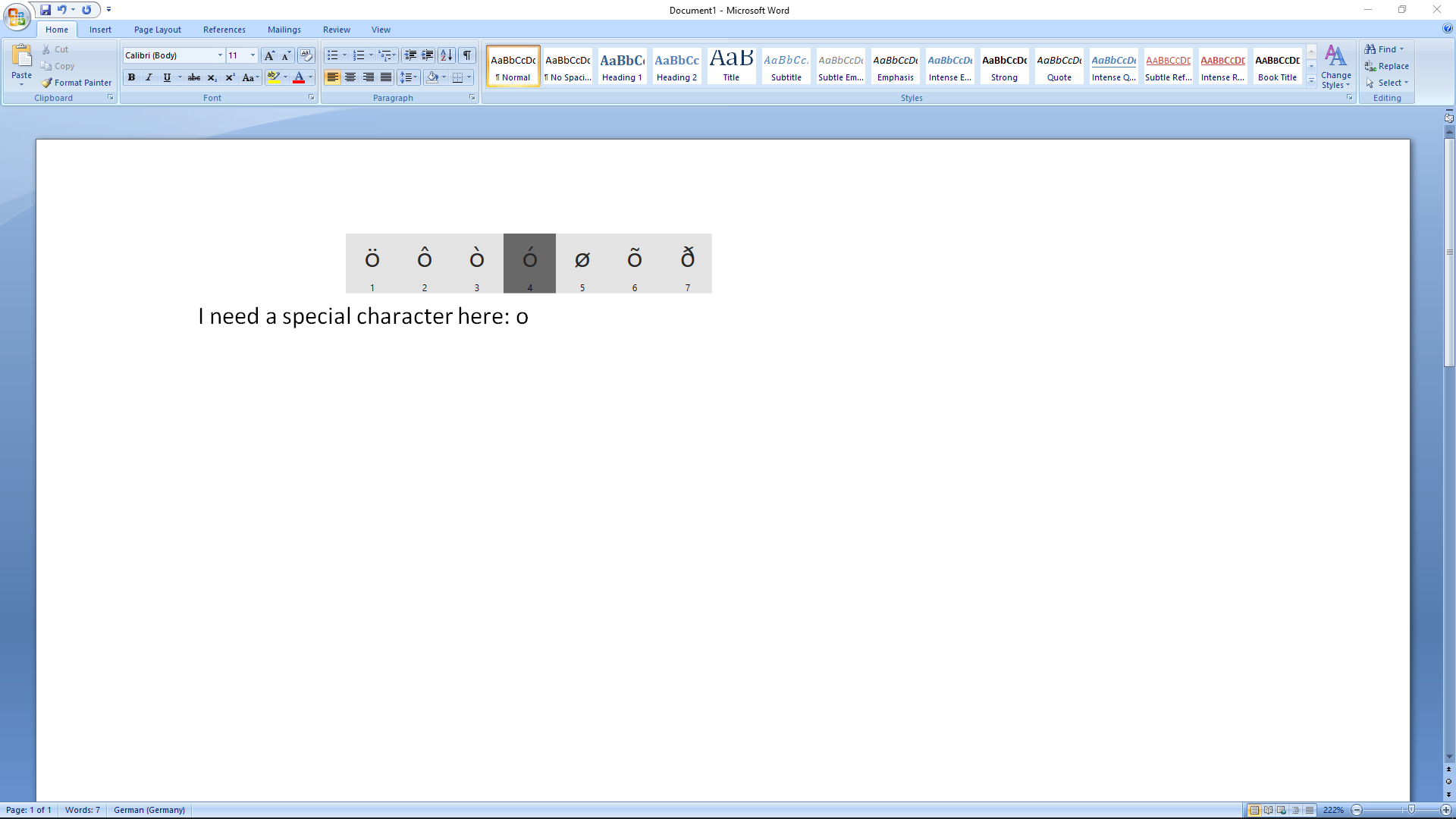
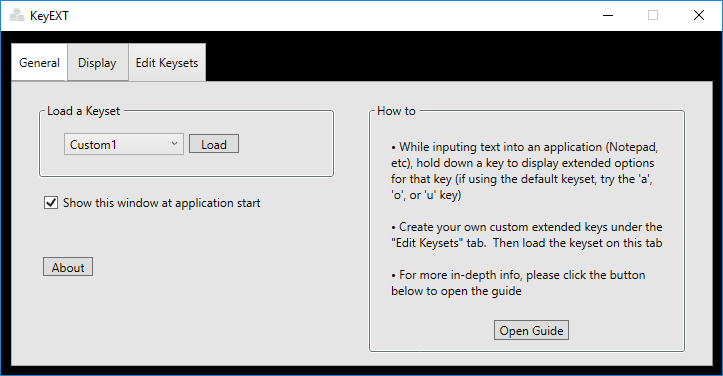
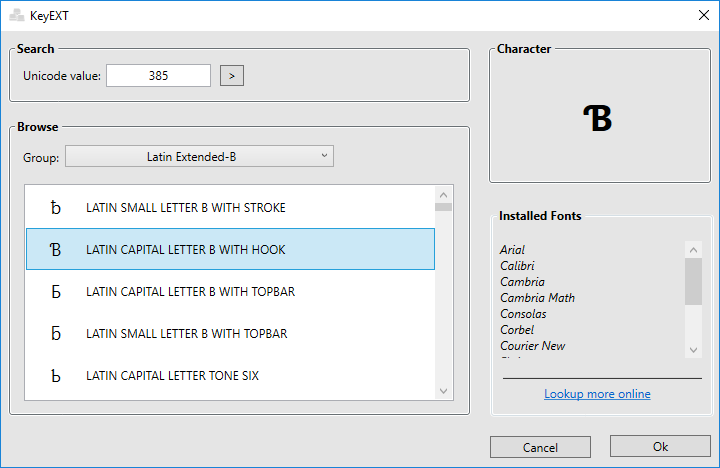
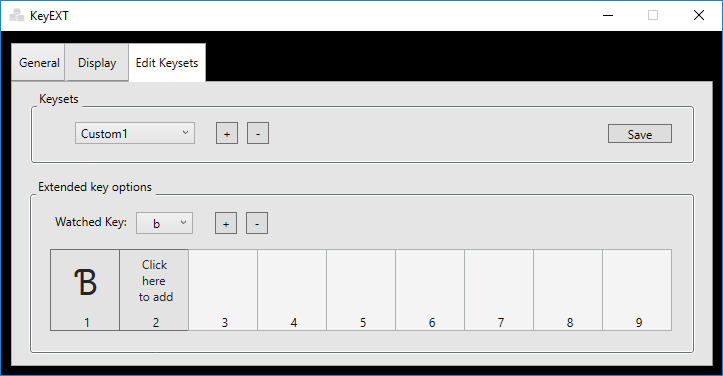
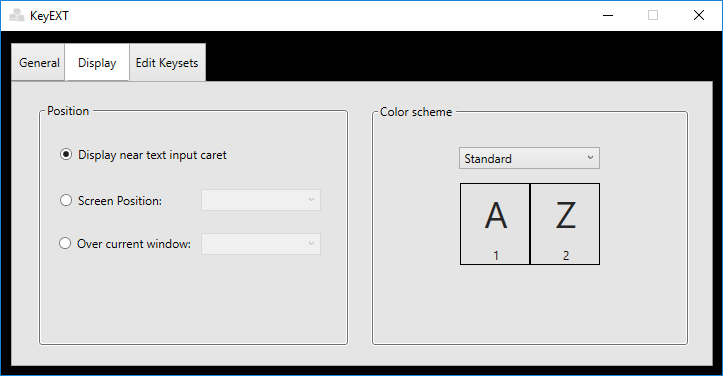
Description
KeyEXT allows you to easily type characters which are not present on your keyboard - quickly insert characters from a different language, esoteric or mathematical symbols, or any other symbol available in the Unicode character set. Users can configure which characters are available by simply designating a key on your keyboard as an “extended key” and assign which characters you wish to access through that key. Once configured, you may press and hold the “extended key” which will display your extended character set for selection.
-
Non-standard keyboard character access
-
Foreign language character output
-
Mathematical symbol output
-
Unicode character output
-
Customized character selection
Product ID:
9P8X3818K9KT
Release date:
2018-05-09
Last update:
2022-03-13
