

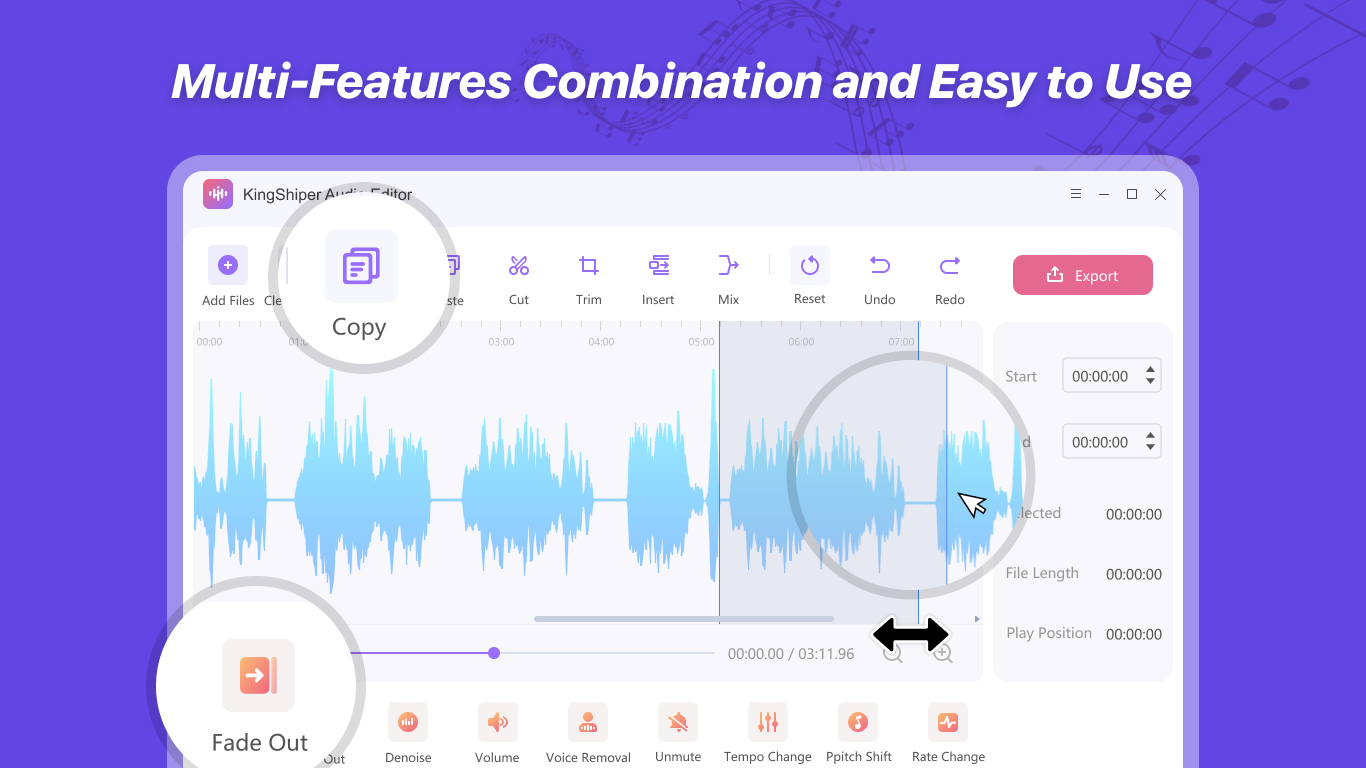
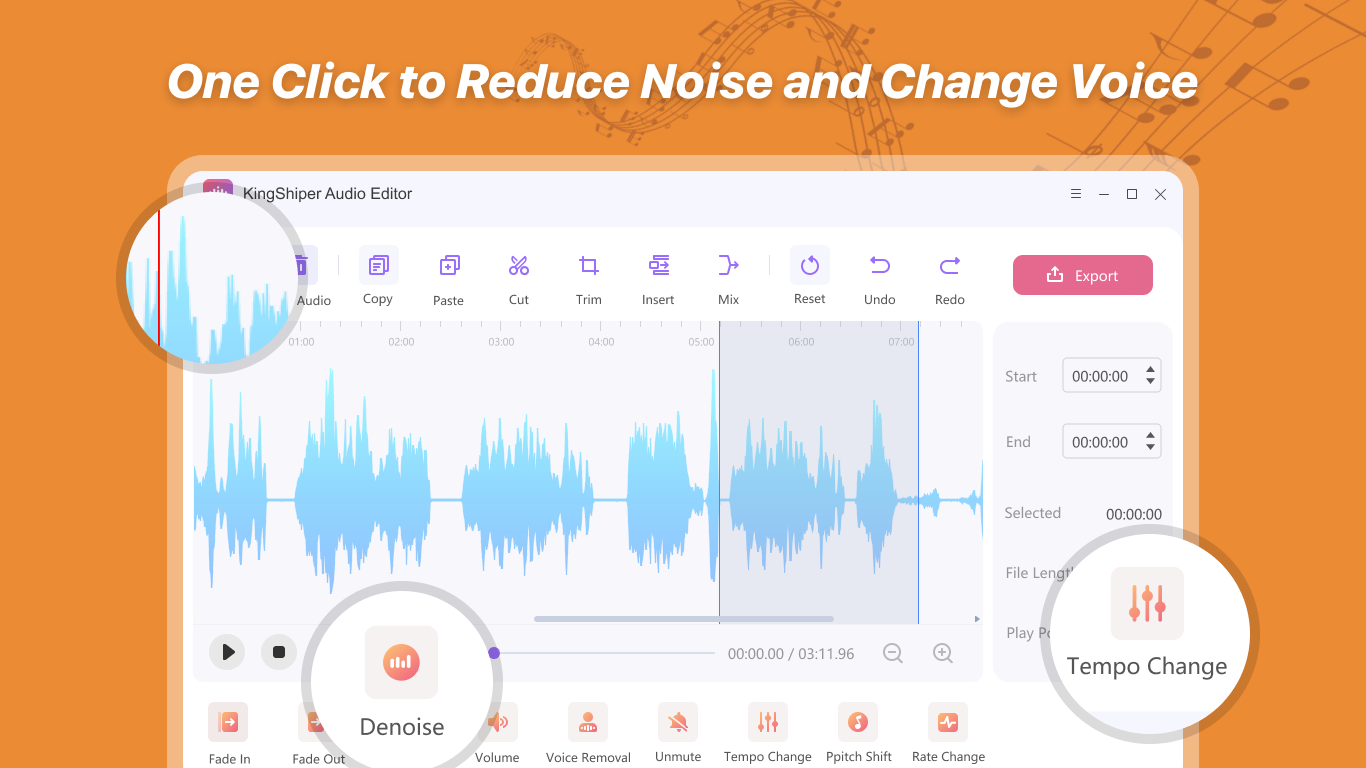
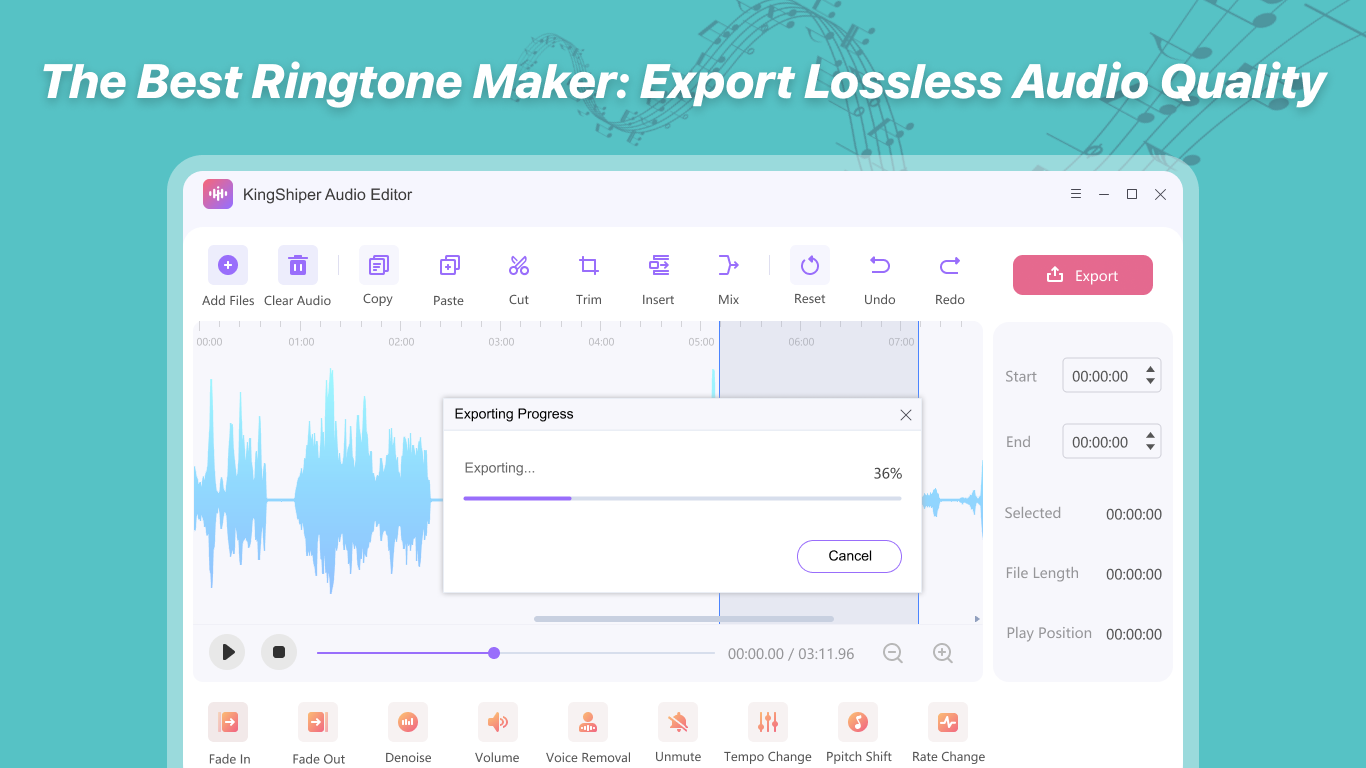
Description
KingShiper Audio Editor is a powerful editing tool that enables you to deal with all kinds of audio files, supporting MP3, OGG, FLAC, M4A, WAV, and other file formats, helping you edit easily.
The user interface of this tool is pretty well-structured and intuitive, which manages to merge functionality with simplicity, making it both accessible and capable at the same time. Furthermore, it includes all basic functions that you can edit anything you want to change and apply effects to it fast.
Feature-rich editor
There are countless solutions available, offered as both online services or executables. To begin with, you can pull the audio progress bar and select the audio segments that you want to edit, trim, and crop, then set start and end points, zoom in and out, insert audio, mix streams, and undo or redo your actions.
In addition, it also allows you to add some sound effects, such as fade in, fade out, unmute, denoise, remove vocal, and change tempo, speed, and pitch.
fade-in/out
If you want to achieve the effect of that progressive increase in volume at the beginning of a gradual decrease at the end of the audio, we can choose the “fade-in” or “fade-out”.
Denoise:
If there is some irrelevant noise in the audio, then select “Denoise” for noise reduction. you can easily remove unwanted background noise from your audio tracks. This is especially useful for podcasters or users who record voiceovers for videos.
Volume
Select this effect to make an appropriate volume adjustment to the audio, and increase or decrease the volume.
Unmute
If there are frequent muted sections in the audio, click on the “Unmute” button to quickly remove them.
Voice Removal
Remove the vocal strength according to the range of Hertz (from low to high) and the parameters can be customized.
Tempo change
Change the speed of the audio while keeping the pitch constant, and the number and length of beats can be customized.
Pitch Shift
If you want to change the audio pitch(or frequency), select this effect; here you can input the value of the Chromatic Scale to alter the sound of an instrument or voice, to create harmonies, or to correct the pitch of a performance.
Rate Change
Adjust the multiplier speed and tone of the sound so that audio playback speeds will be changed.
Diversified exporting options
When exporting files after editing, you can adjust the different sample rates, formats and save directories. If you prefer the default settings we provide, you can output files faster and find the new file in the specified save directory.
In a word, KingShiper Audio Editor is absolutely the best choice for you when it comes to basic and intermediate audio processing! It supports a variety of systems, and we also provide a user guide to help you quickly master it.
How to try it for free?
Guests and normal users will have the limitation of function and trial time, and the exported audio comes with a watermark;
Paid users can directly use the software without limitations, and the exported files will not add audio watermarks;
This application requires administrator privileges during installation.
-
Fade-in/out:Realizes the effect of gradually increasing the volume at the beginning of the audio and decreasing it at the end.
-
Denoise:Remove unwanted background noise from audio tracks.
-
Volume:Increases or decreases the volume of the audio appropriately.
-
Unmute:If muted portions of the audio are frequently present, click the "Unmute" button to quickly eliminate them.
-
Voice Removal:Removes vocal intensity based on Hertz range (low to high).
-
Tempo change:Changes the speed of the audio while keeping the pitch constant.
-
Pitch Shift:Enter a chromatic scale value to change the timbre of an instrument or voice, create harmonies, or correct the pitch of a performance.
-
Rate Change:Adjusts the multiplier speed and pitch of the sound to change the speed at which the audio is played.
-
Versatile export options:When exporting a file after editing, you can adjust different sample rates, formats, and save directories.
