
Kiosk Client
Reviews:
0
Category:
Business
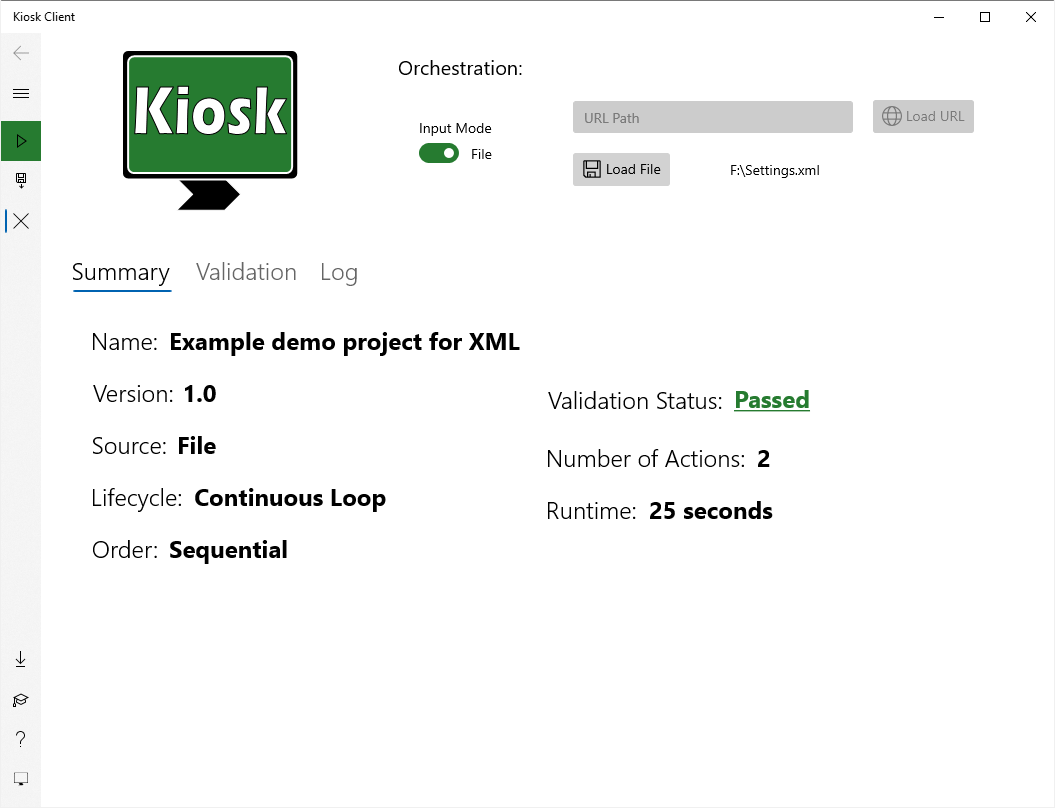
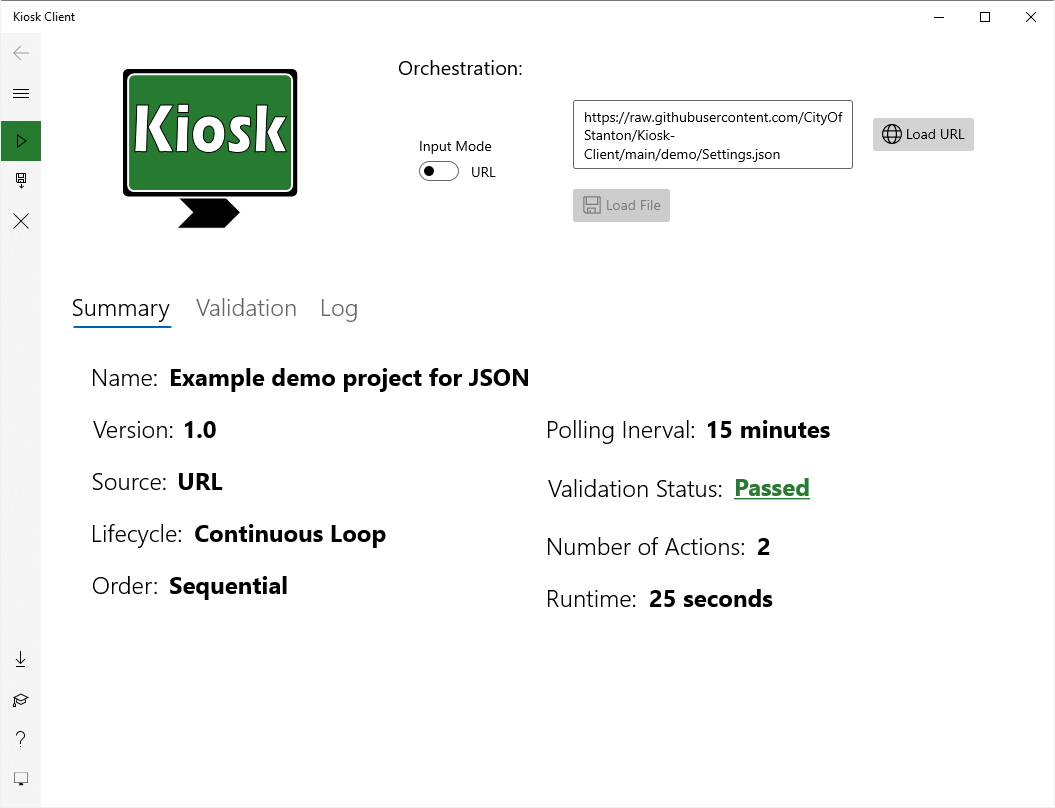
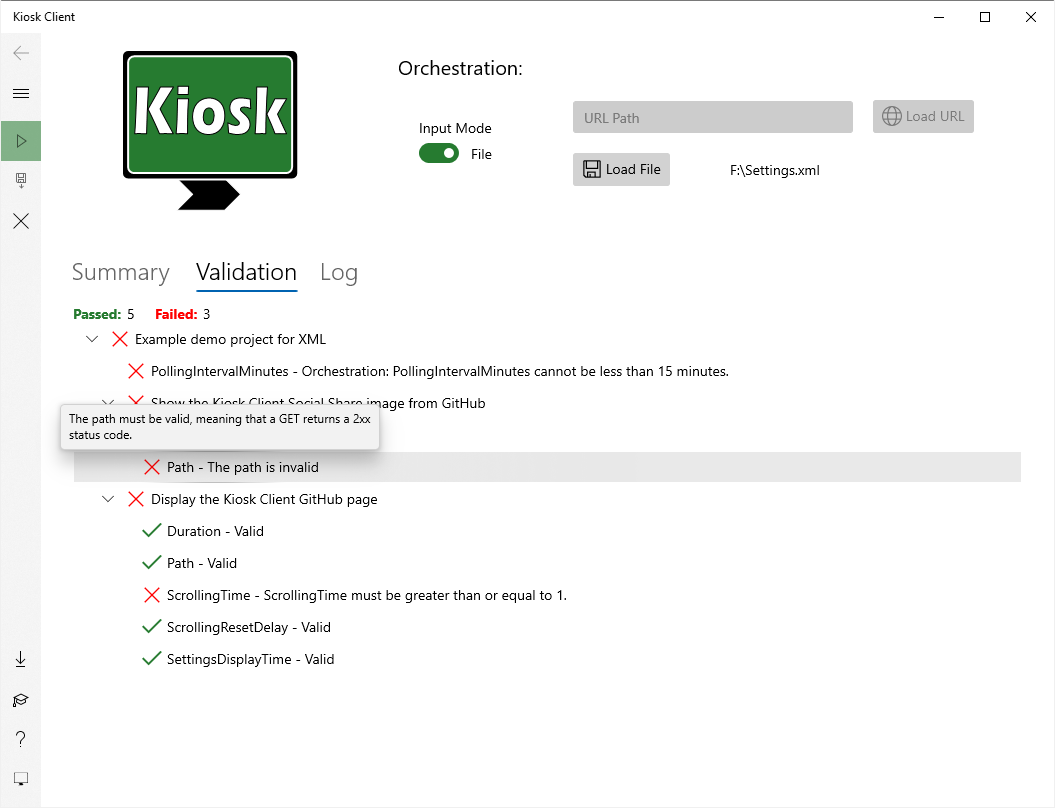
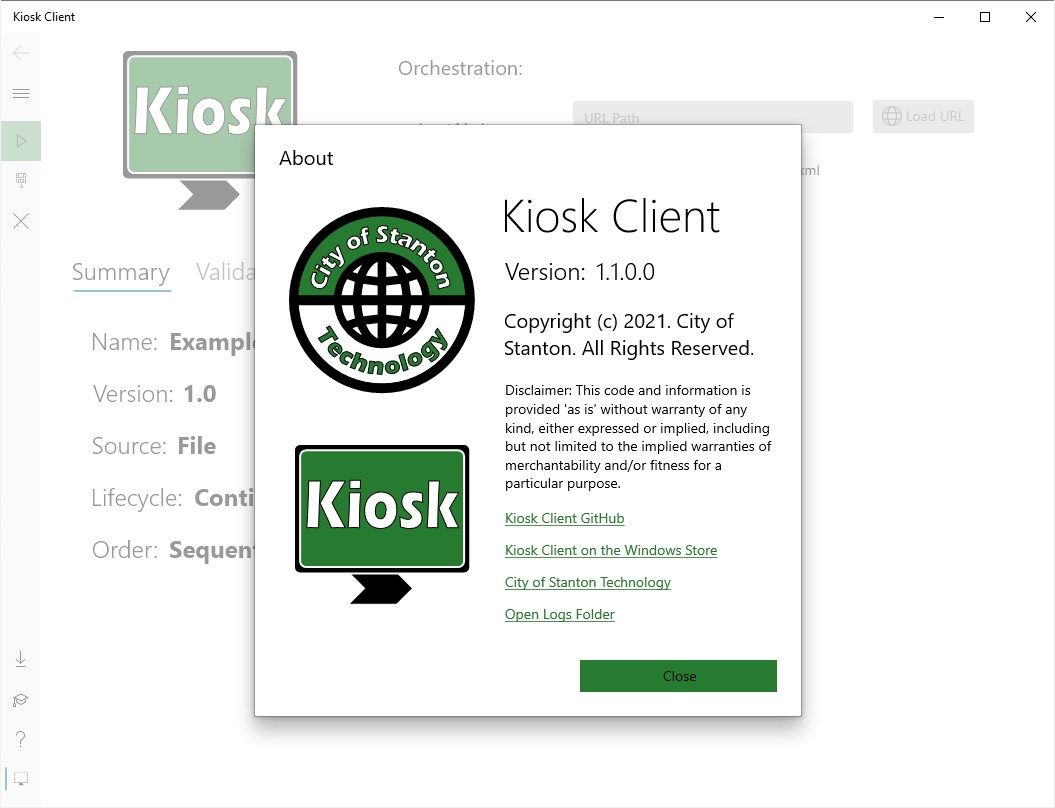
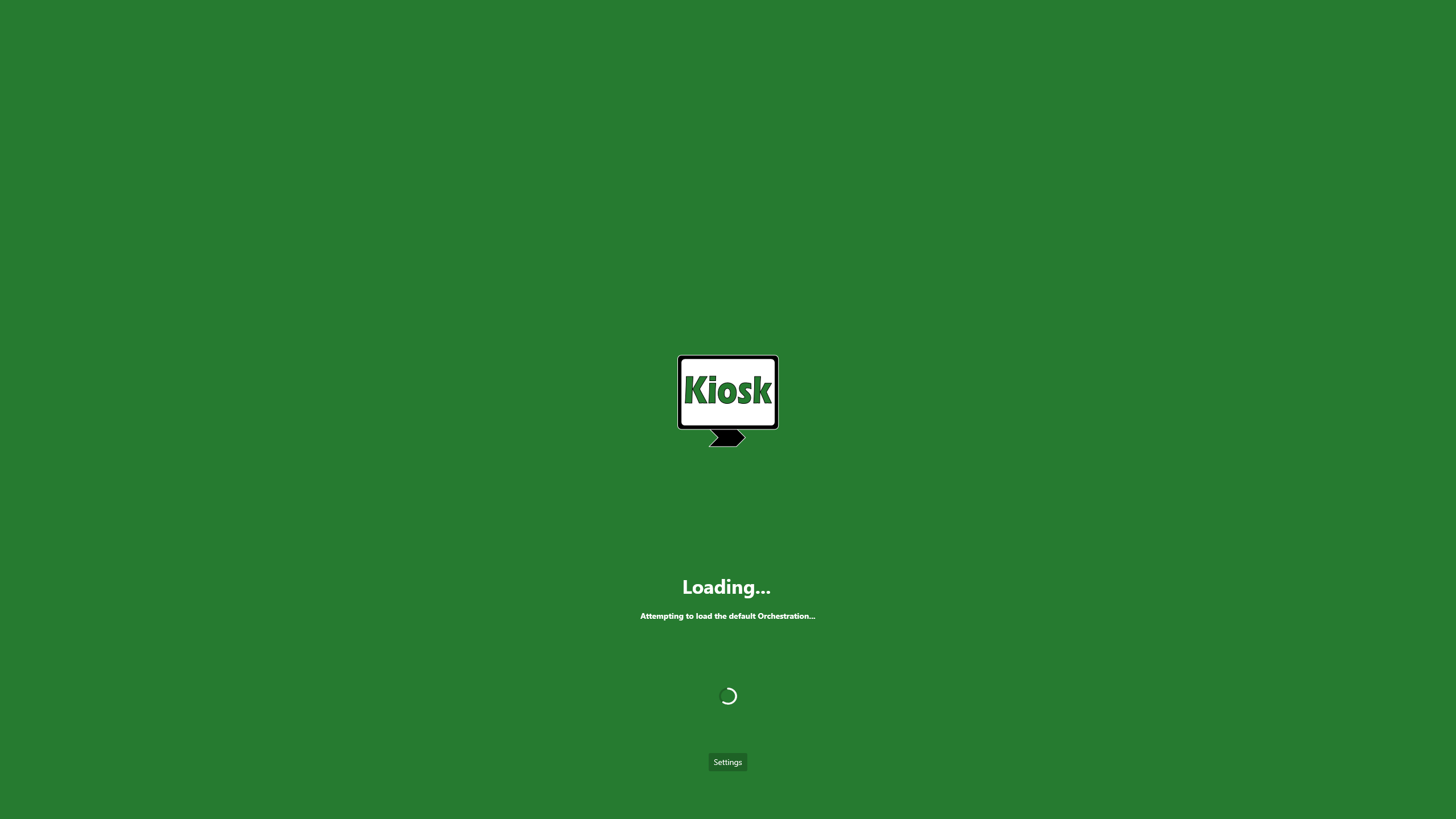
Description
A free, simple, easy to use, app that displays important information on the screen. Designed to be used in a kiosk setting, Kiosk Client can render multiple images or webpages in a predefined sequence or in a random order. Kiosk Client can pull its content from publicly accessible sites. The instructions that drive Kiosk Client can also be hosted from any static web hosting source.
-
Control what is rendered remotely.
-
Static hosting sites, like GitHub, Amazon S3, Azure Storage, and custom web servers are all supported.
-
Automatically starts its last session, making it perfect for Windows 10 Kiosk Mode.
-
Open-source project requiring minimal permissions.
Product ID:
9NQZFB05ZMV9
Release date:
2021-02-12
Last update:
2022-03-13
