
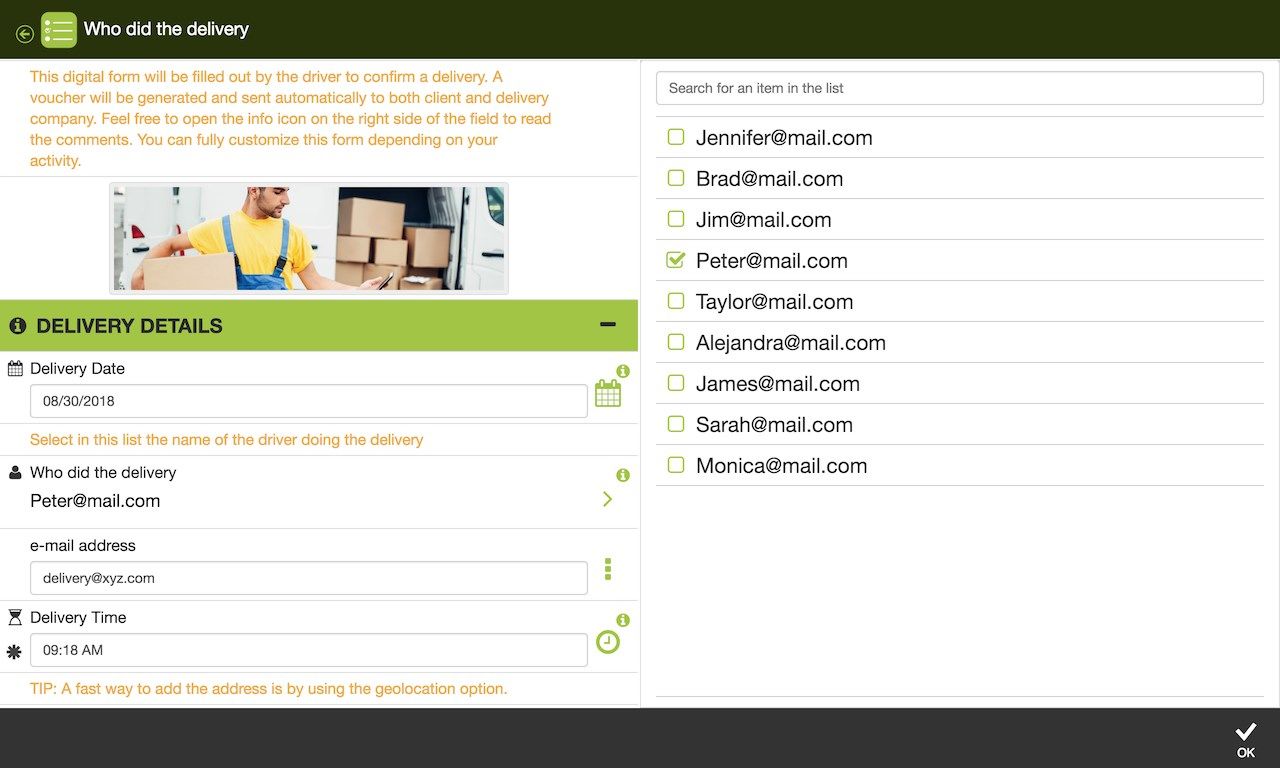
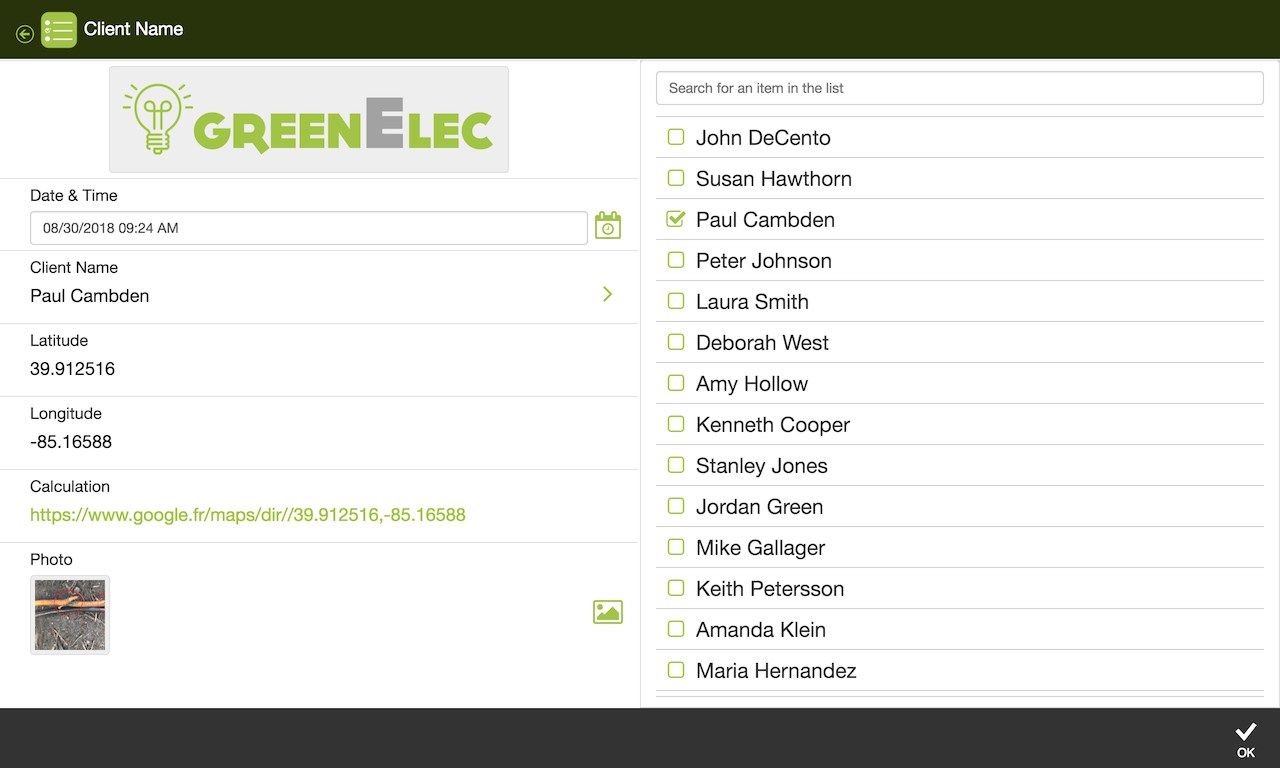
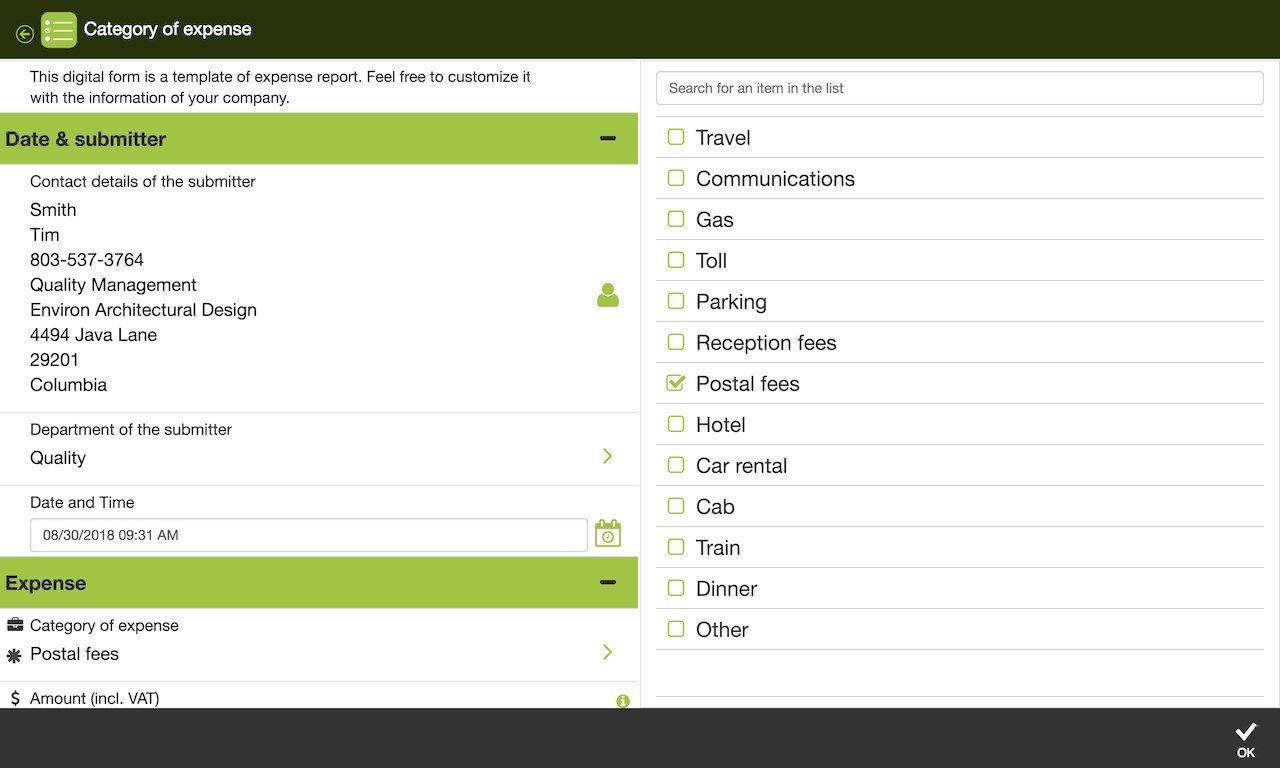
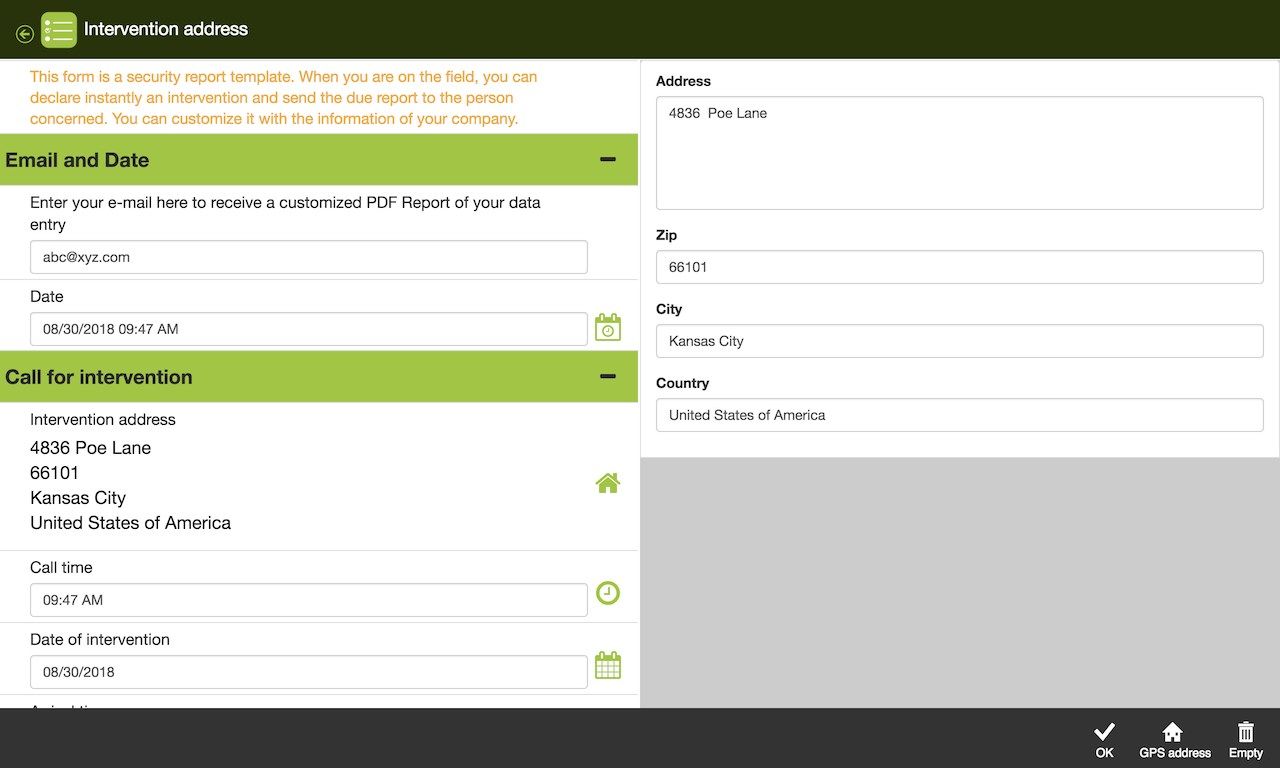
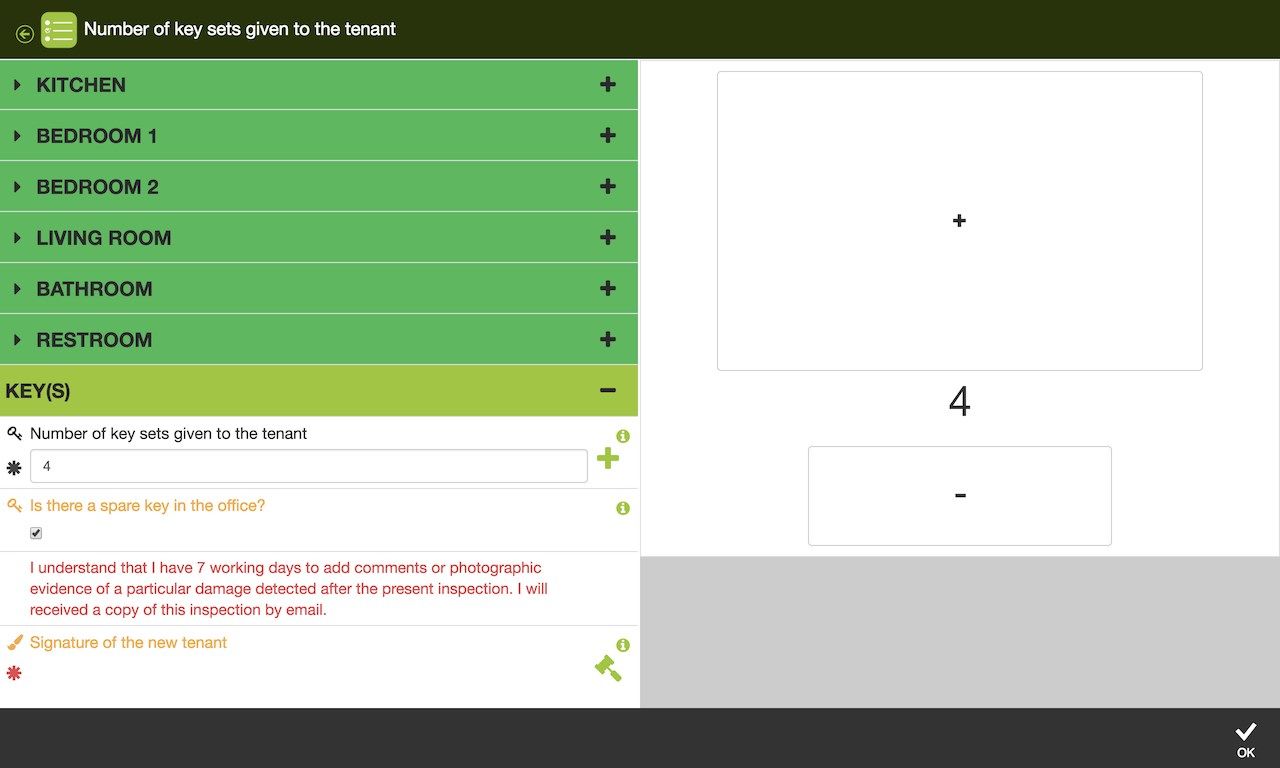
Description
REPLACE YOUR PAPER FORMS WITH YOUR MOBILE OR TABLET!
Whatever your job, your teams will have a real mobile tool and will be able to capture the information gathered in the field in real time!
—> You will be able:
*Create your own forms that will perfectly fit your needs and your profession!
*Collect your data on your mobile or tablet wherever you are, even without an internet connection!
—> Test, use our sample forms:
*Site supervision
*Reports (Intervention, security, meeting, etc)
*Commercial visit
*Intervention report
*Medical visit
*Making contacts
*Delivery report
*Inspection checklist
*Expense report
*Security intervention
*Attestation
*Time tracking and time management
*Purchase order
*etc…
The freedom that Kizeo Forms offers will allow you to customize your forms from A to Z, while respecting your internal procedures, thanks to a multitude of possible combinations.
HOW IT WORKS ?
—> From the web platform:
*Create your fully customized forms
*Manage your users and access rights
*Send information directly to the mobile or tablet of your users
*Get your reports in WORD, Excel, PDF formats
*Analyze and efficiently exploit your data
—> From the mobile app:
*Enter the requested information
*Take pictures and annotate them
*Have your clients or stakeholders sign directly on the mobile or tablet
*Save for your report to be generated and sent automatically by email
WHY USE THE KIZEO FORMS APPLICATION?
—> Works even in OFFLINE mode
—> Is fully CUSTOMIZABLE
—> Deploys FAST and with SIMPLICITY
—> BROADCAST the INFORMATION in real time
—> OPTIMIZES COMMUNICATION with your employees
HOW TO BENEFIT FROM THE FREE EVALUATION VERSION FOR 15 DAYS?
Step 1:
Create an account on our website https://www.kizeo-forms.com/en/
*You will receive a free evaluation version with no commitment for 15 days.
*You will have access to all available features offered in the subscription version.
Step 2:
Create your form on the web platform.
Step 3:
Collect your data in the field with the mobile app.
Step 4:
Retrieve your data and reports in the formats of your choice.
-
Use your own Word and Excel documents: Publish your reports in full with the image of your company.
-
Use your own databases: Create, import and configure simple lists, referential, hierarchical, hierarchical-referential, with codes or filtered lists.
-
Set the access rights to the forms for each user and user groups.
-
Schedule sending of your reports automatically by email.
-
Secure the entries of your forms with a signature.
-
Set the automatic geolocation when opening each of your forms.
-
Transfer information to the field: Send pre-filled entries to one or more responders by using the push option.
-
Manage your user groups: Create and configure one or more user groups and set their access rights.
-
Retrieve and analyze your data: Export your data in the formats of your choice, Word, Excel, PDF,
-
Excel list and analyze them with the graphic creation tool.
-
Automatically back up your data to your Dropbox account: Link your Dropbox account to Kizeo Forms, and you'll find your data there.
-
Back up your data to an FTP server: Set up a daily backup of your data to your FTP server.
-
Integrate Kizeo Forms into your systems: With the database connector and / or the Web Service (API), you can manage and manipulate all of your Kizeo Forms data.
