
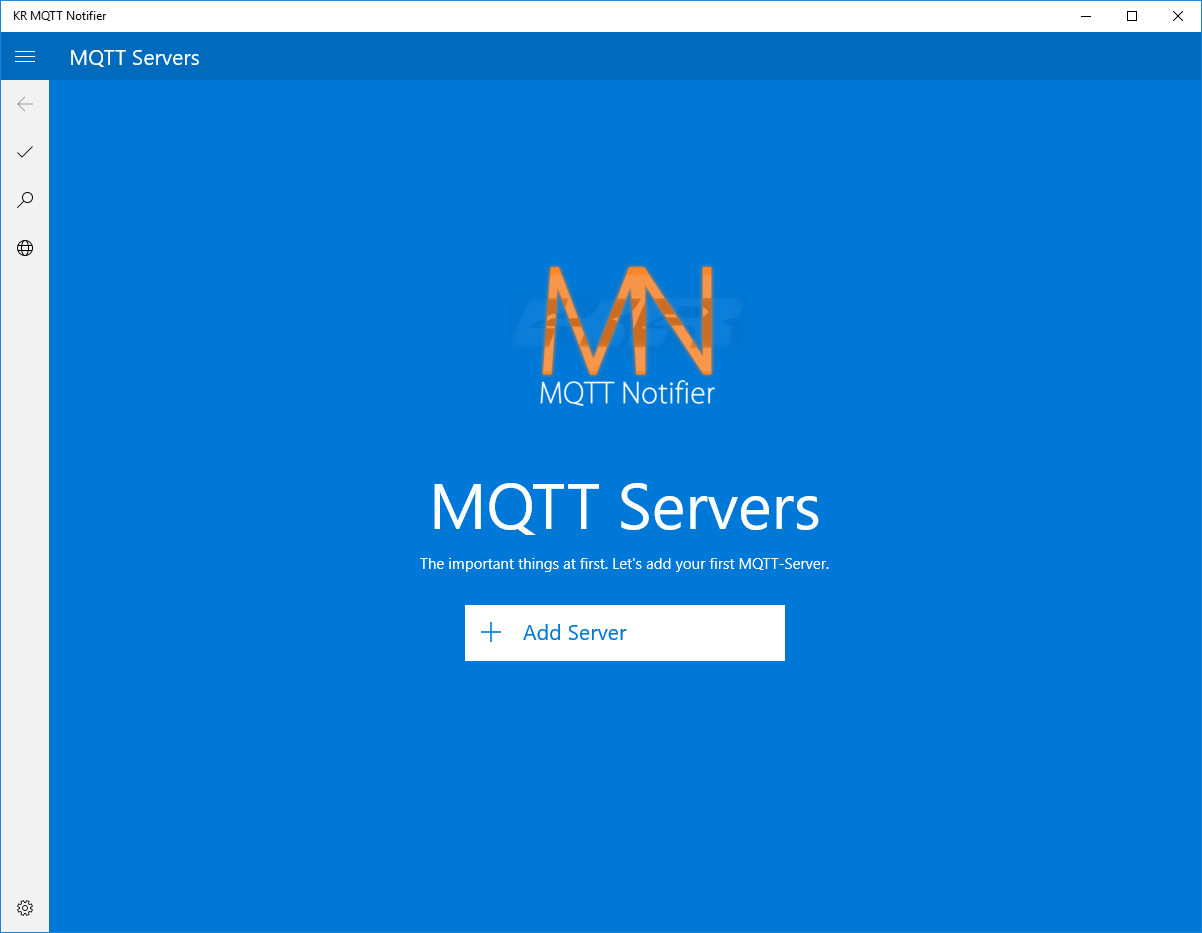
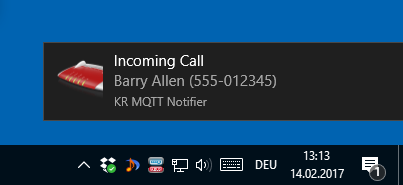
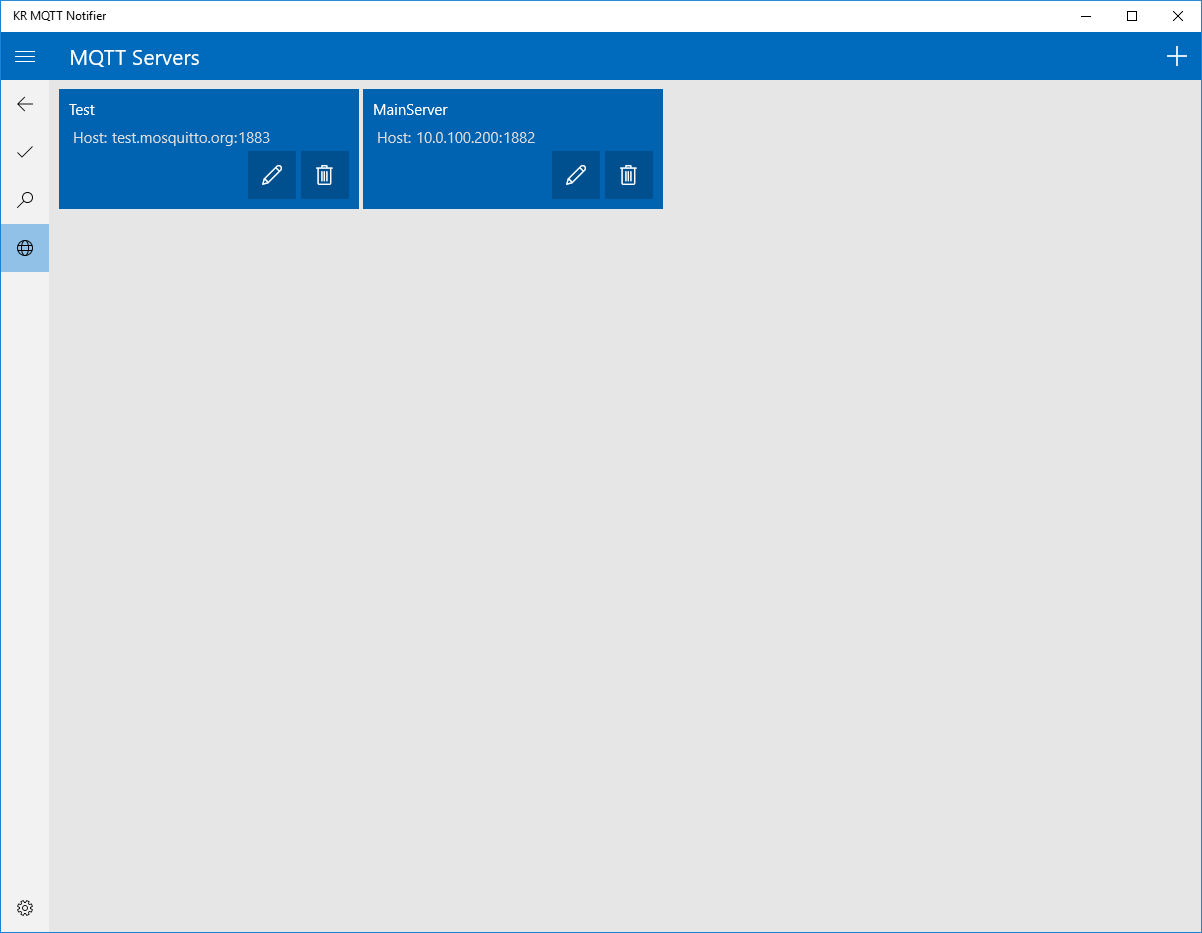
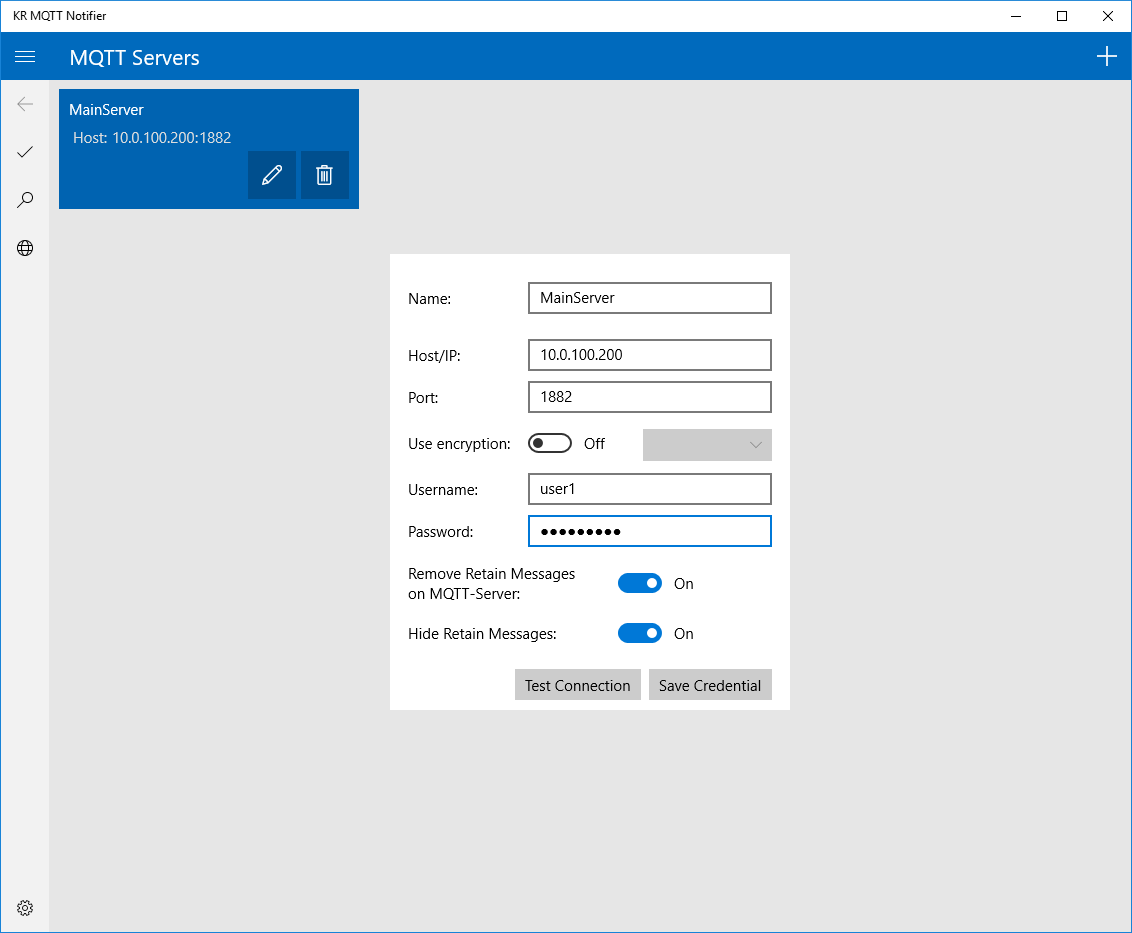
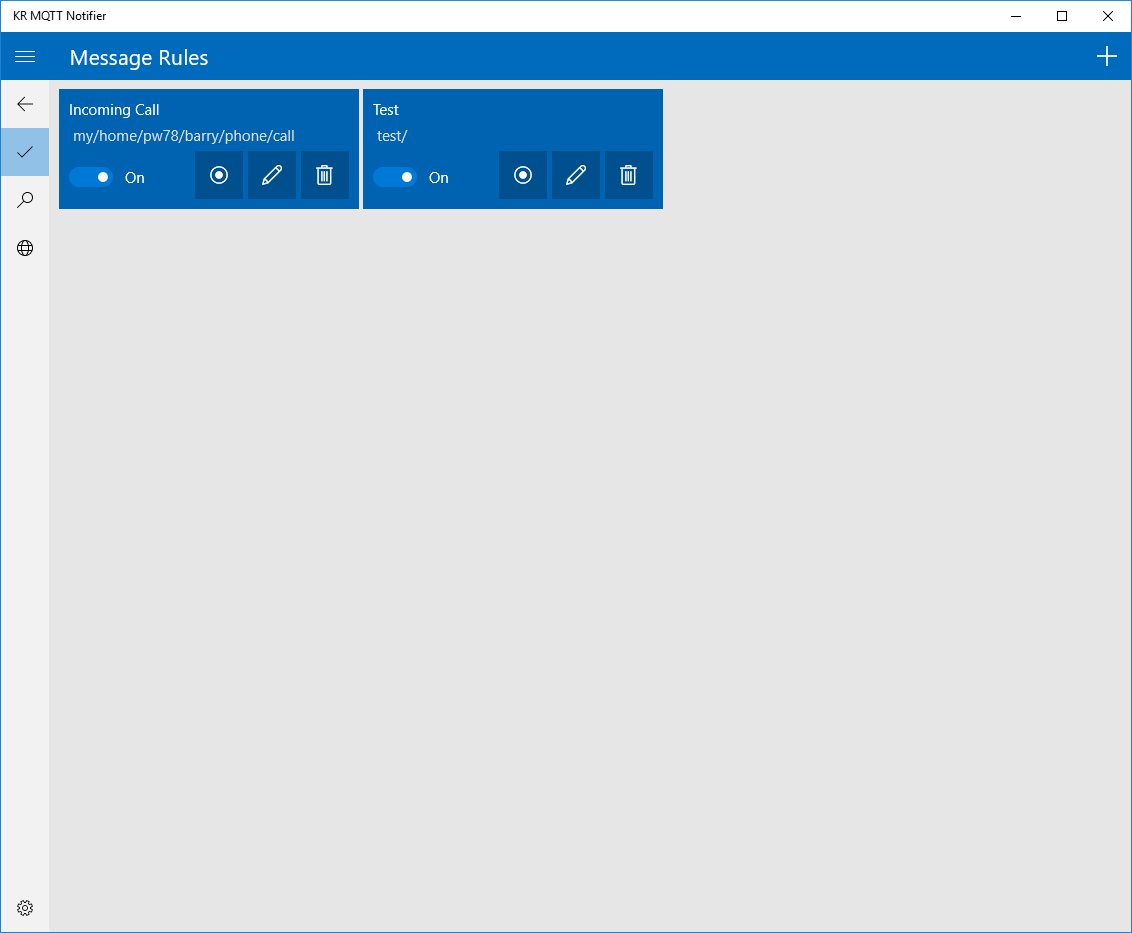
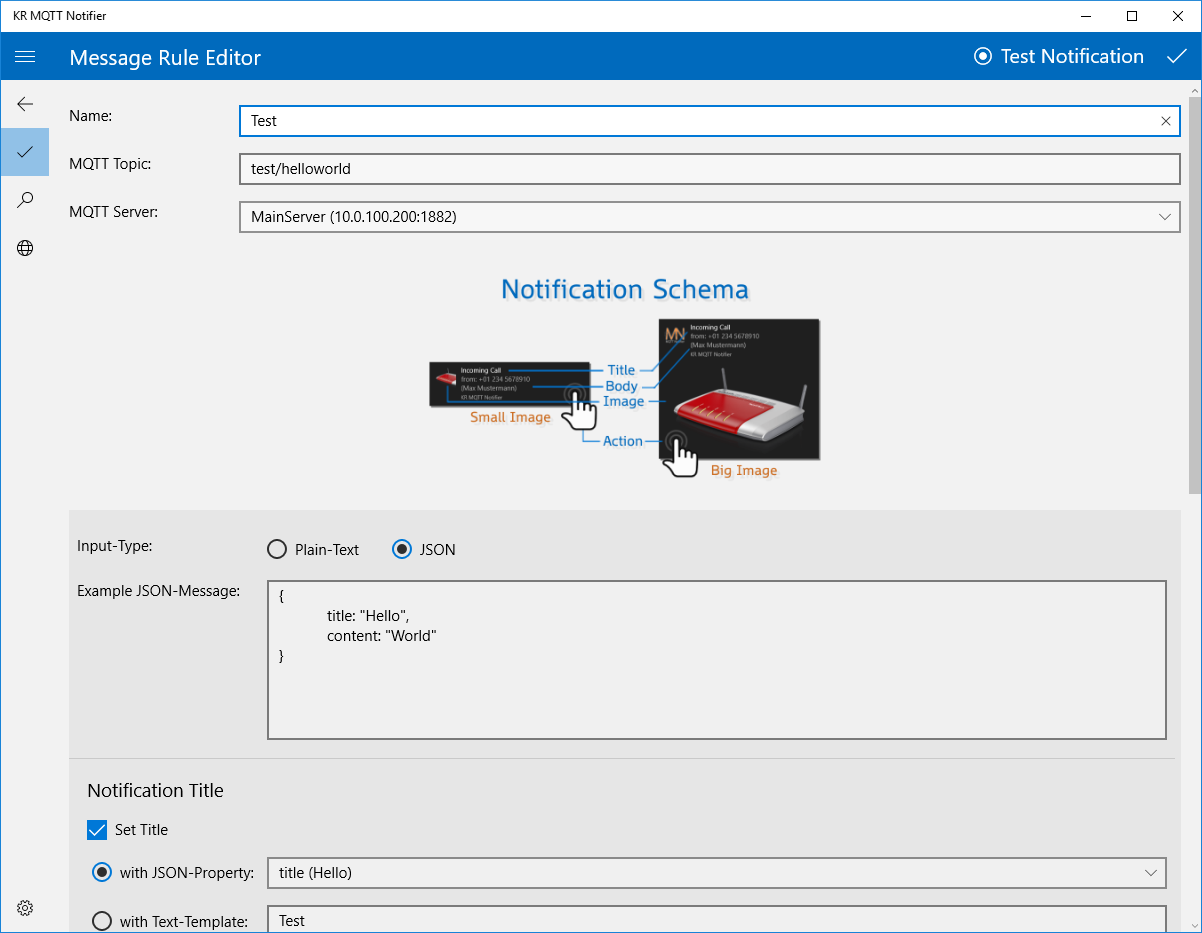
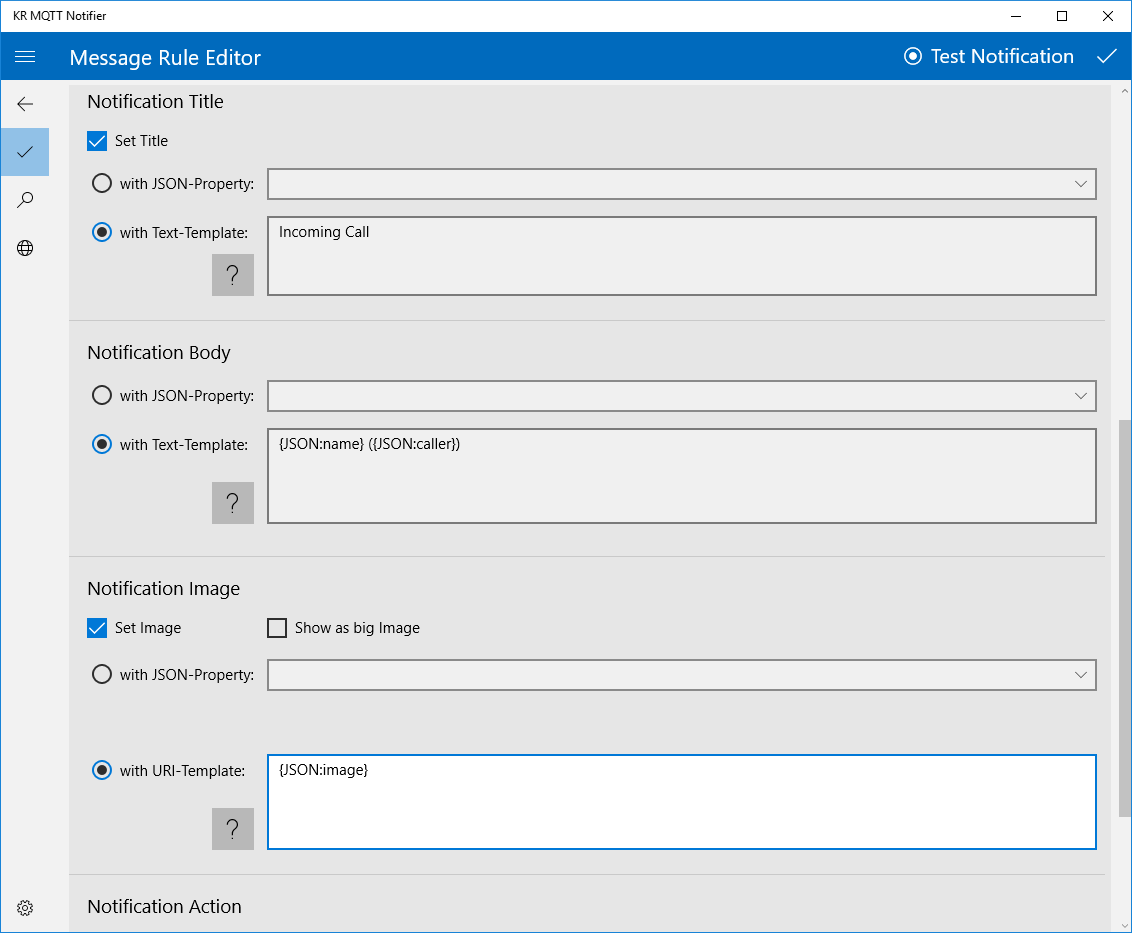
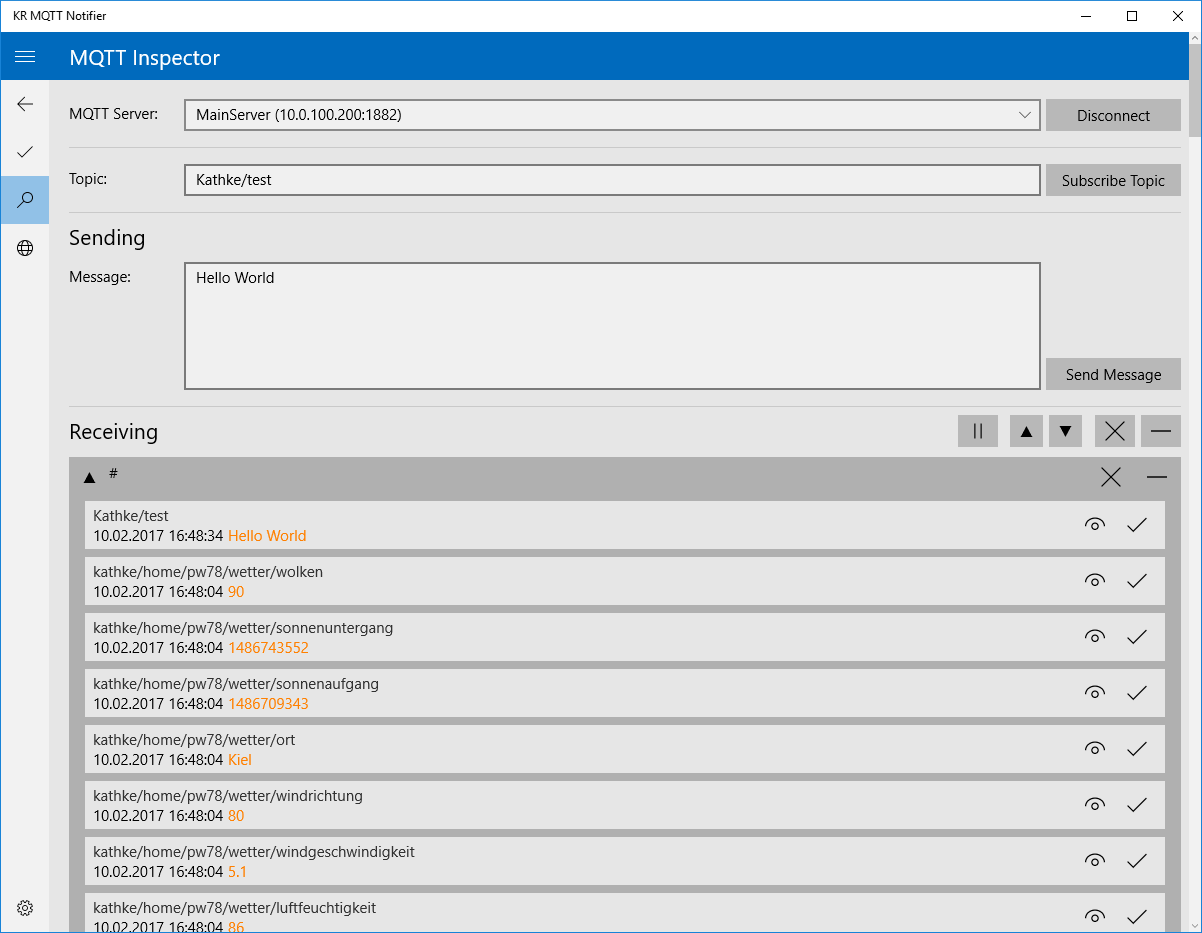
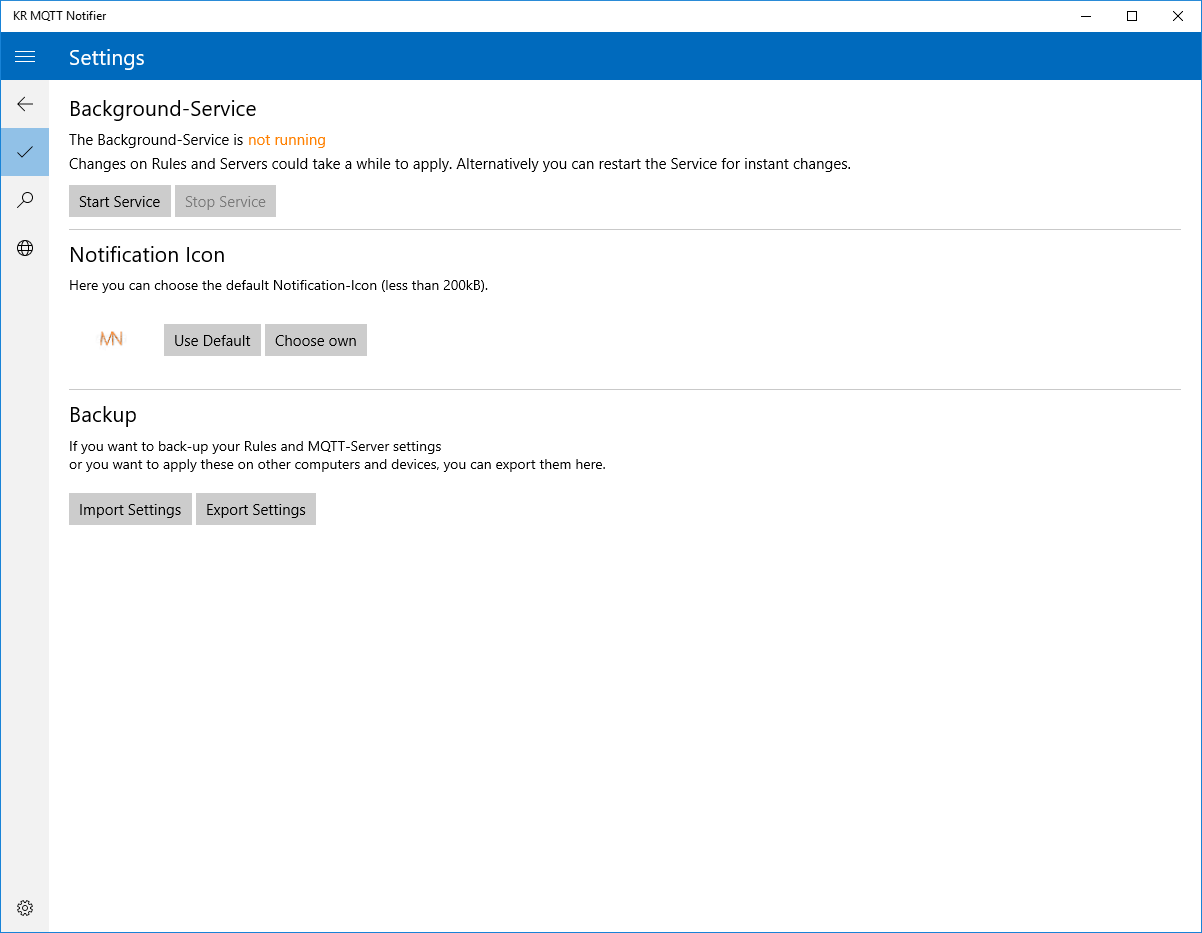
Description
Whether you have some MQTT-enabled SmartHome- or IOT-devices, or you are a professional MQTT user,
KR MQTT Notifier is the right product, if you want an overview or live notifications of your messages!
With simple, but custom Rules, you can provide your computers with realtime MQTT-Notifications.
On every Rule you create, you can choose the MQTT-Topic, Credential and
how exactly the notification should be look like.
On each Rule: Title, Description, Image and Action can be dynamicly set with the power of Text-Templates.
With Text-Templates you have the ability to insert environment and content variables of MQTT-Notifications,
for instance: timestamp, parts of the topic-path, servername and the content. In addition to that,
the App is also able to parse JSON content. This enables you to insert JSON-Properties into the Notification output.
Another section is the MQTT-Inspector. It allows you to explore the MQTT-Network by subscribing MQTT-Topics and sending messages.
Also, when you discover an MQTT message you want to be informed of, you can use this message as template for a new rule.
We hope you enjoy this app.
Hint: To enable the Notifications, please (re)start the Background-Server at the “Settings”-Page in the App.
List of Features:
- Create MQTT-Rules
- Set Title, Description, Image and Action of a Notification
- Create Text-Templates with Variables-insertion
- Insert properties of JSON formatted MQTT-Messages
- MQTT-Inspector: Send and Receive MQTT Messages
- Backup: In/Export of Settings for other Devices
- Service runs in the Background (No need to start the App)
-
Notifications
-
MQTT-Client
-
Notification Rules
-
Multiple Accounts
-
Send and receive MQTT Messages
