
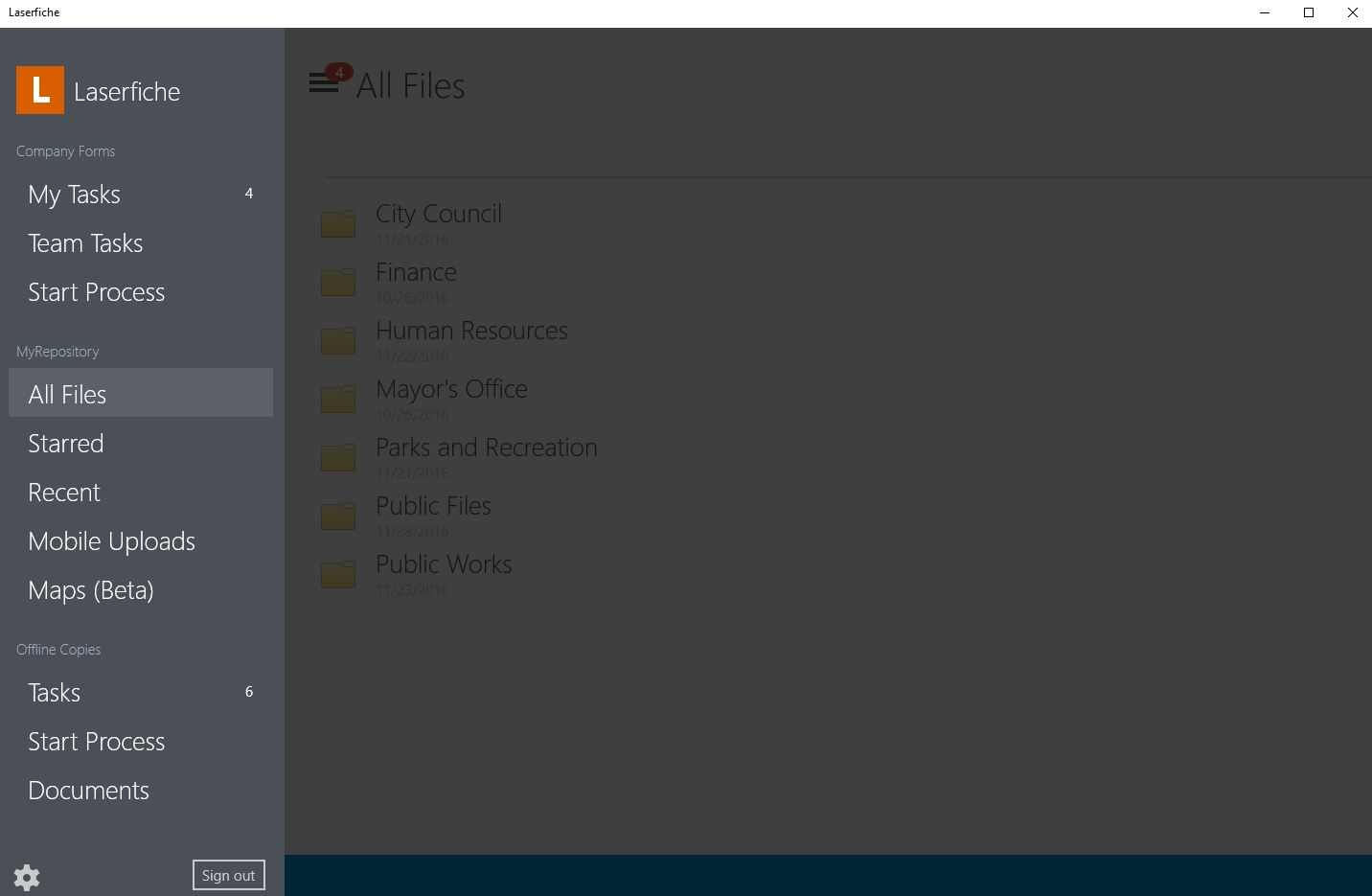
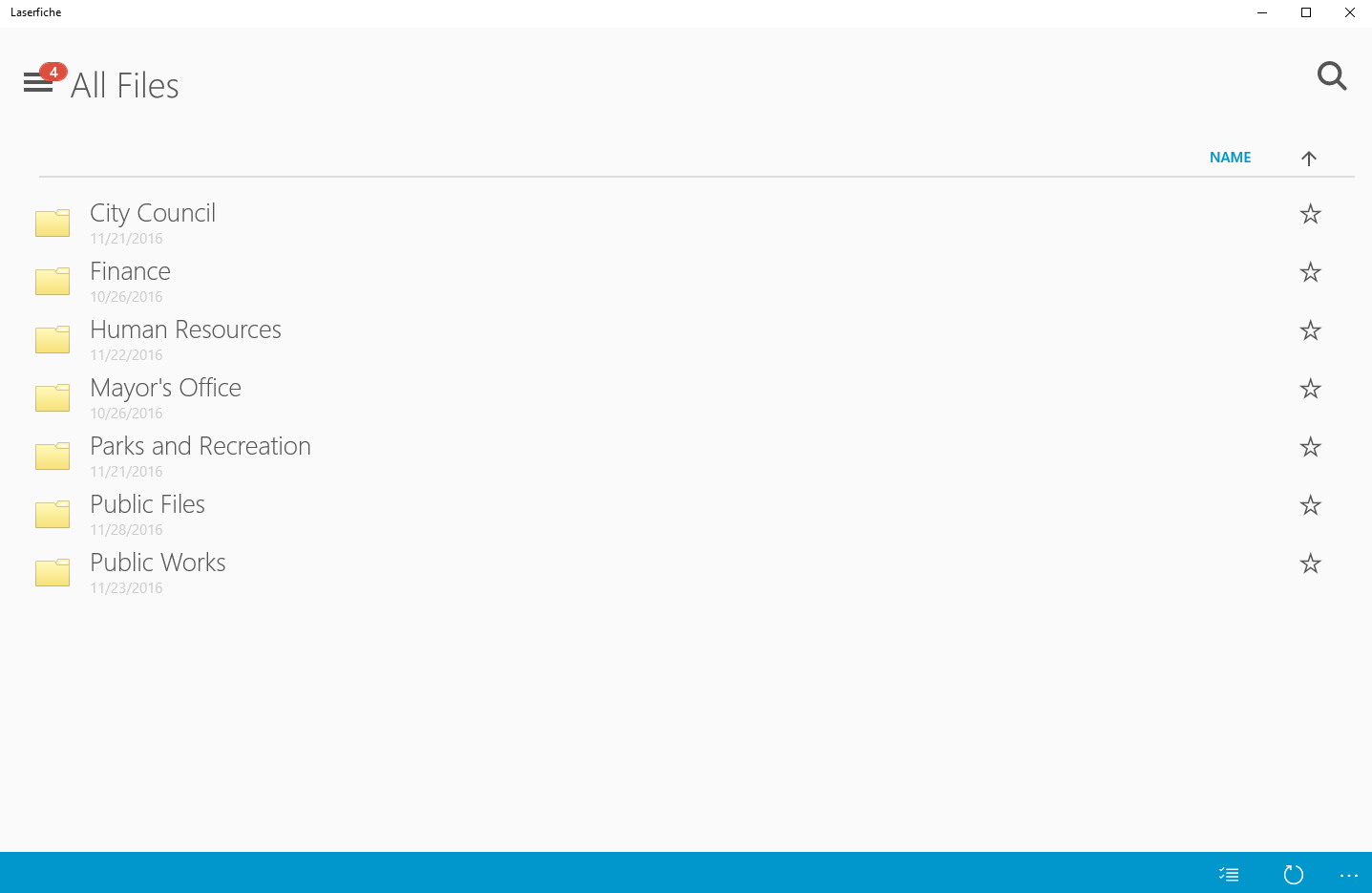
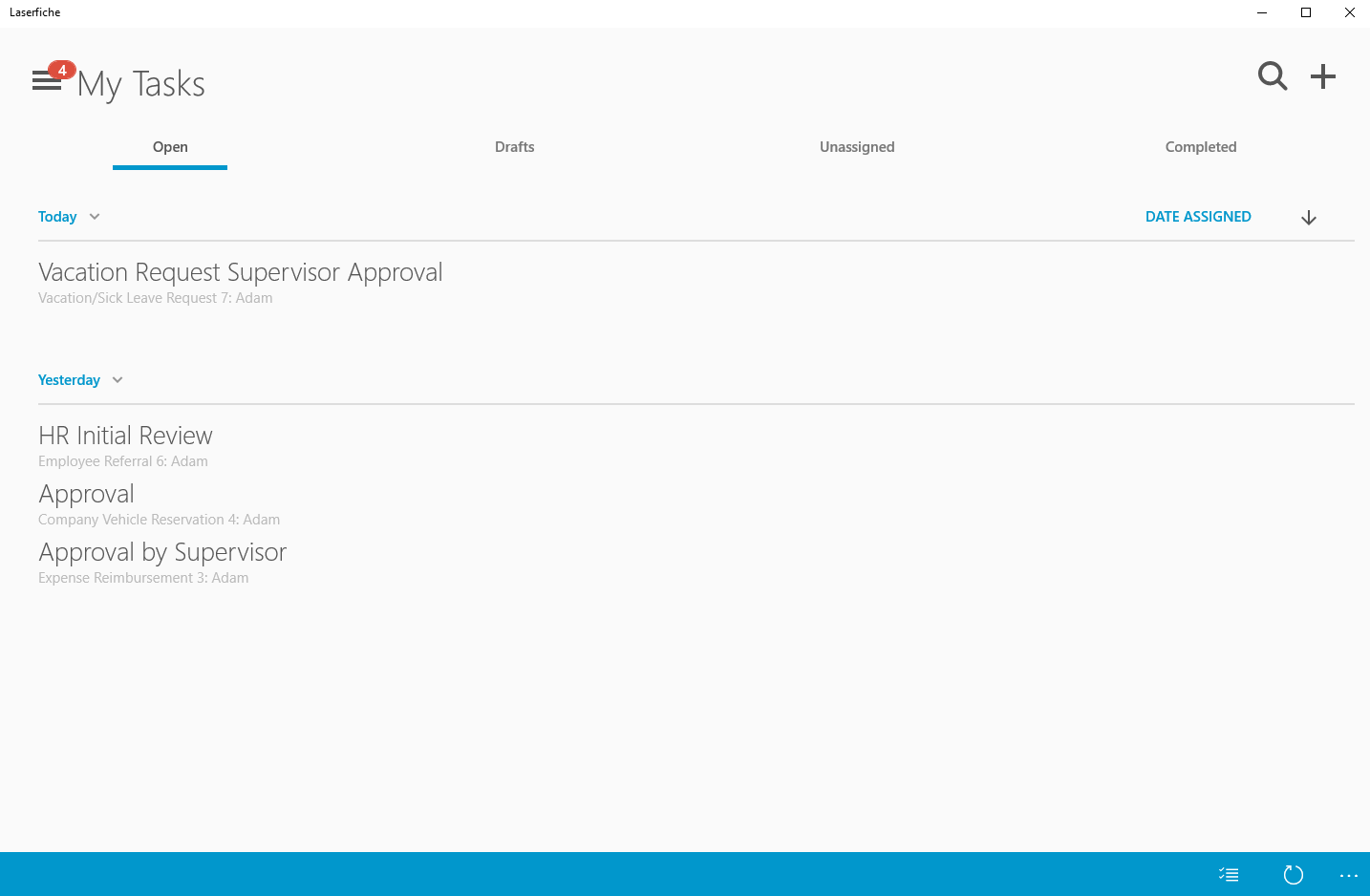
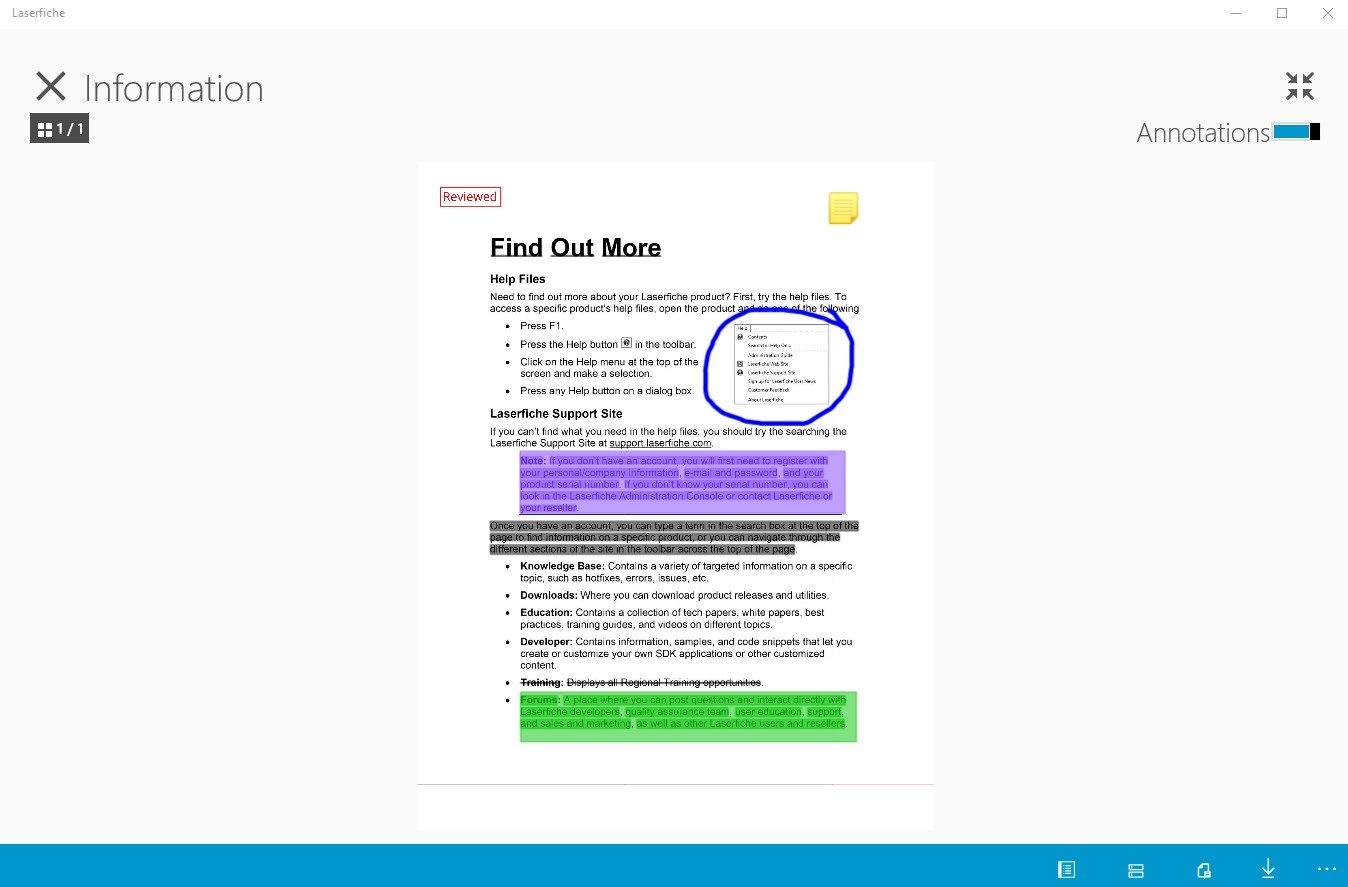
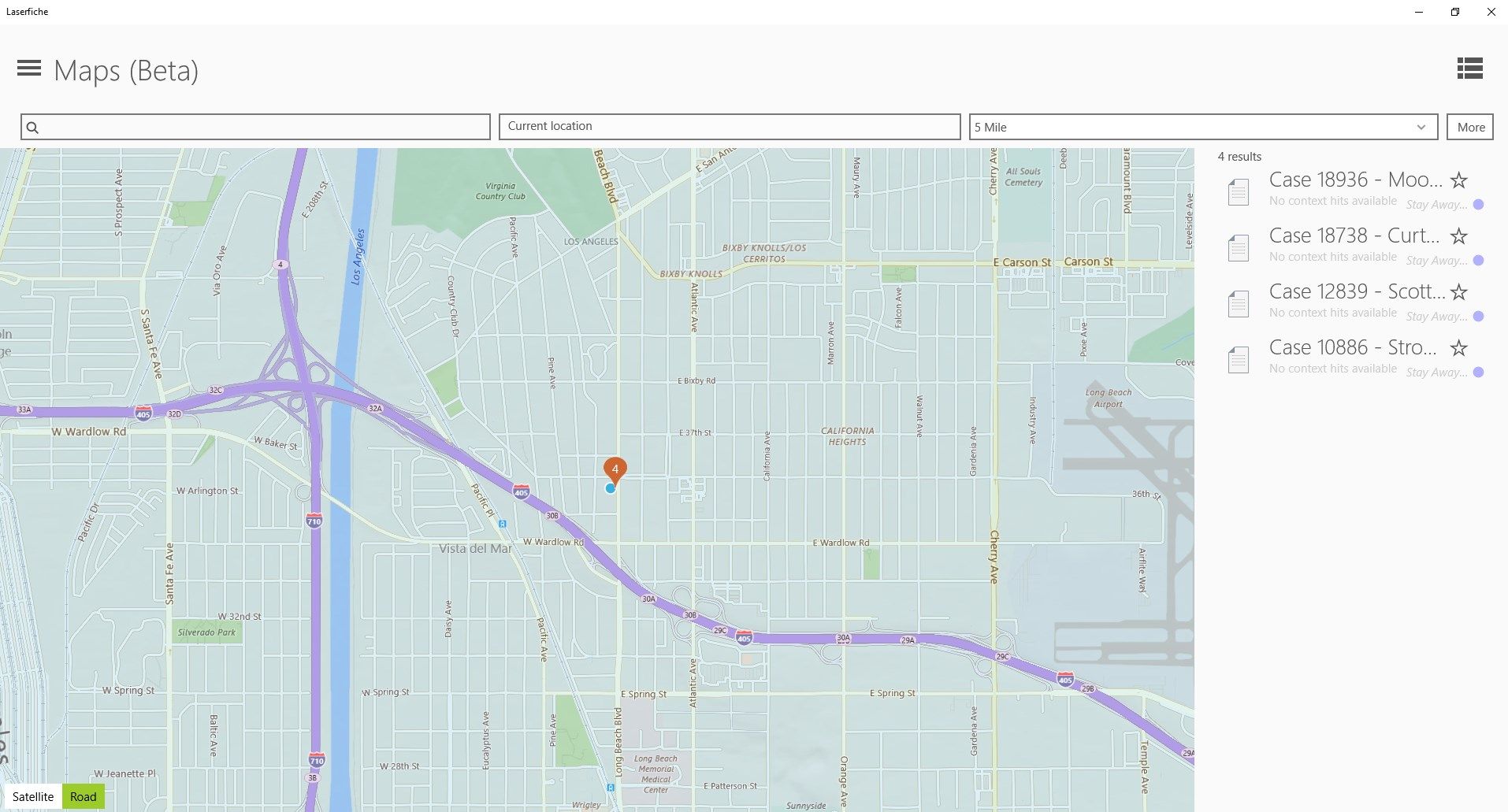
Description
Securely capture, store, manage and work with all your files, photos and documents with Laserfiche.
Laserfiche helps your organization transform into an efficient, digital workplace—and you get your work done no matter where you are.
With Laserfiche, you can easily:
• Organize and categorize information so you find it right when you need it
• Access files online, from your desktop and on your phone or tablet
• Share important documents and photos with colleagues
• Approve and review important documents, forms and tasks right from your phone or tablet
The Laserfiche app features:
• Photo, document, audio and video upload
• Instantly search and access a variety of file types, including PDF, Word, Excel, JPG and more
• The ability to add comments, highlight important points and add signatures to documents
• File sharing and collaboration, including emailing secured documents or folder links
• Approval, review and status reports for forms and business processes you’re a part of
• Access to documents and forms saved locally on the device
• Field-level encryption, redaction and security controls
Note: To use the Laserfiche app, you must be a current Laserfiche self-hosted or Laserfiche Cloud user. The app works with the Laserfiche repository and Laserfiche Forms as a part of the self-hosted system, and with the Laserfiche repository and business processes as part of Laserfiche Cloud. For self-hosted users, the Laserfiche Mobile Server, which enables the Laserfiche Server and Forms to accept connections from the app, is available for download from the Laserfiche Support Site.
-
Complete Forms tasks and view the status and history of processes you’re a part of, Interact with teams in Forms to assign available tasks
-
Fill out, sign, attach files to, and submit forms to start a process or move a process to the next step
-
Receive notifications when a Forms task is assigned to you
-
Search across all documents in a repository
-
View a document and edit its metadata
-
Use a variety of security options to keep documents secure in Laserfiche and on your device
-
Create offline documents with camera, from the device gallery, or other apps without signing into the repository. These documents can be shared with other users, to other apps, saved to Laserfiche.
-
View offline copies of repository documents and forms
-
View and fill out saved offline forms without signing into Forms. Submissions will be uploaded once the app connects
-
Sign images and PDFs when saving as documents or as Forms attachments
-
Edit and process captured and gallery images with auto cropping, manual adjustments, and color conversion
-
Capture the geographic coordinates of an image to allow linking documents to their mapped locations
-
Create content from your device’s camera, images in your device’s gallery, and files in other apps
-
Pan, zoom, rotate images, and view annotations while working with a document in the Document Viewer
-
Star documents and folders to find them quicker
-
Share electronic files or Laserfiche documents as email attachments or save them to other apps
-
Email secured document or folder links to colleagues
-
Upload and download briefcases
-
Share submitted forms as PDFs that can be attached to emails or saved to a repository
-
Scan documents using Laserfiche App Scanning
