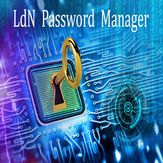
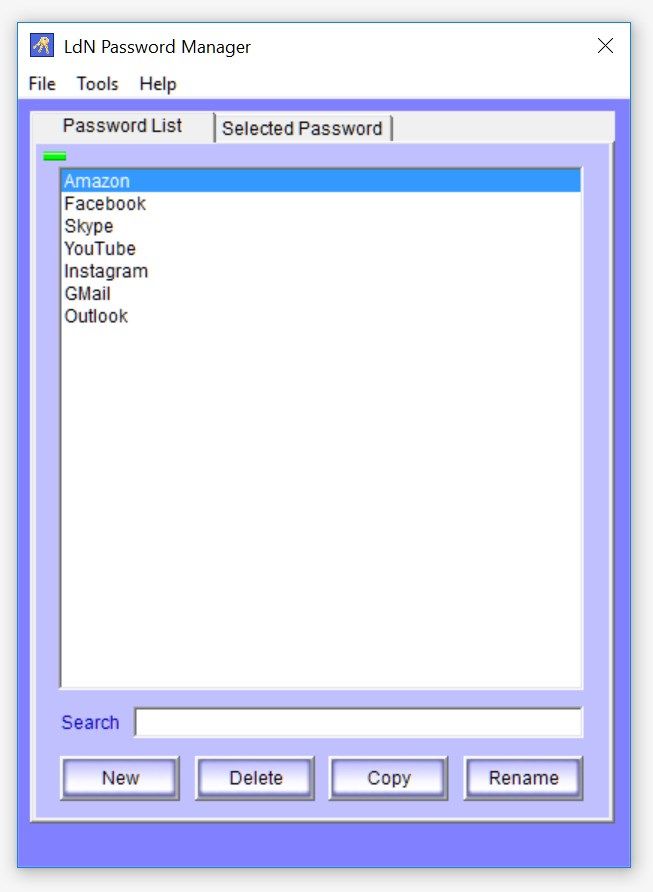
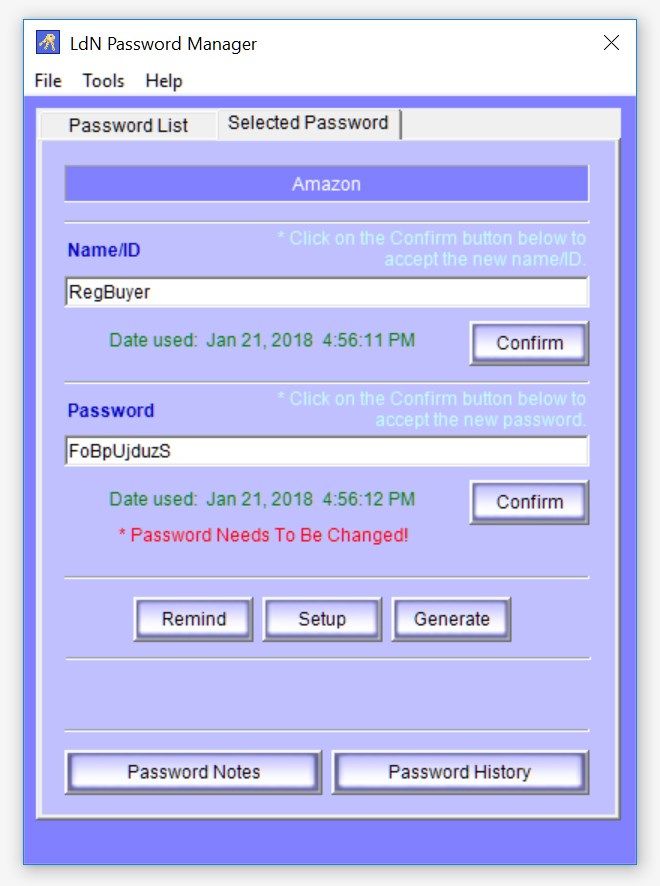
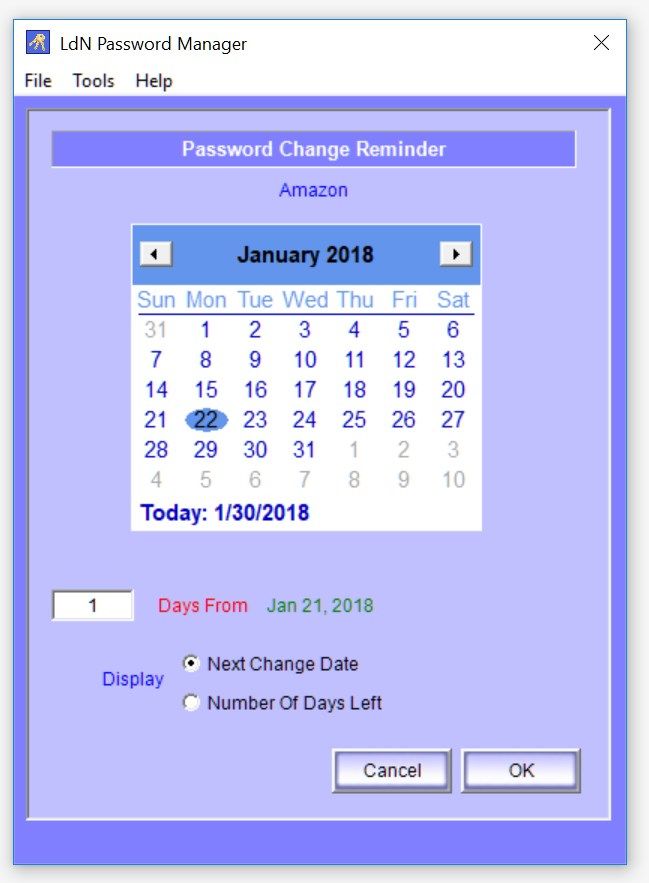
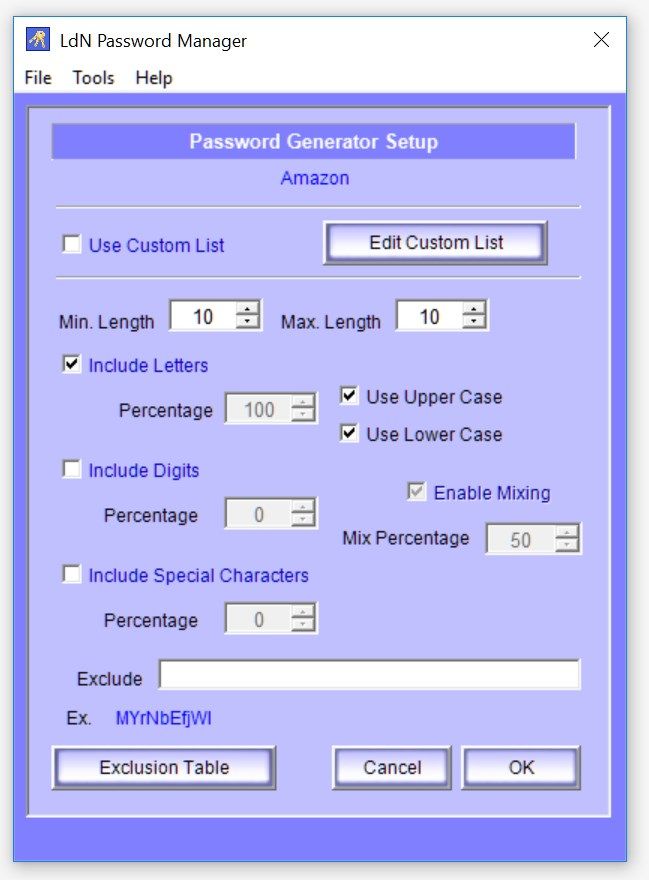
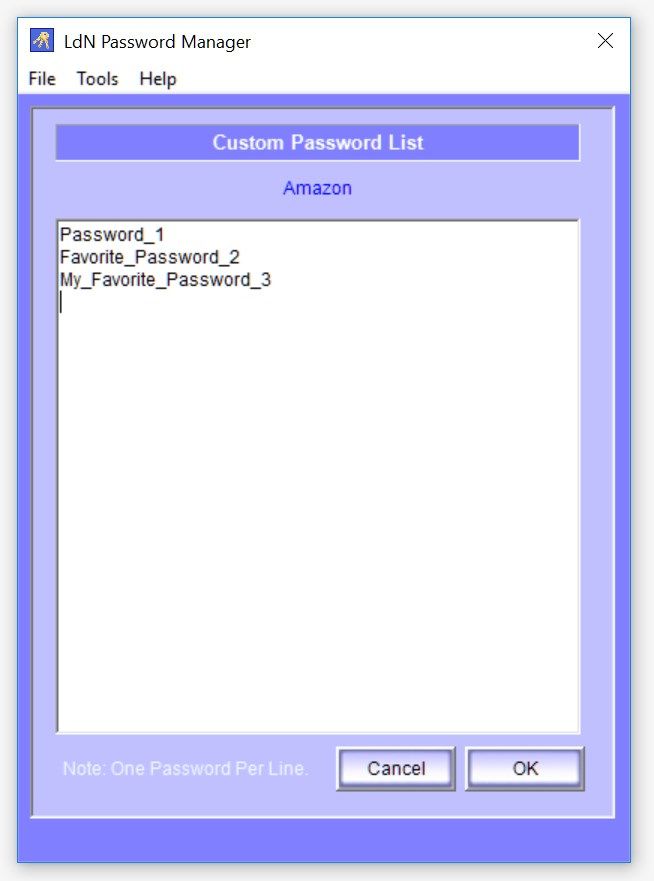
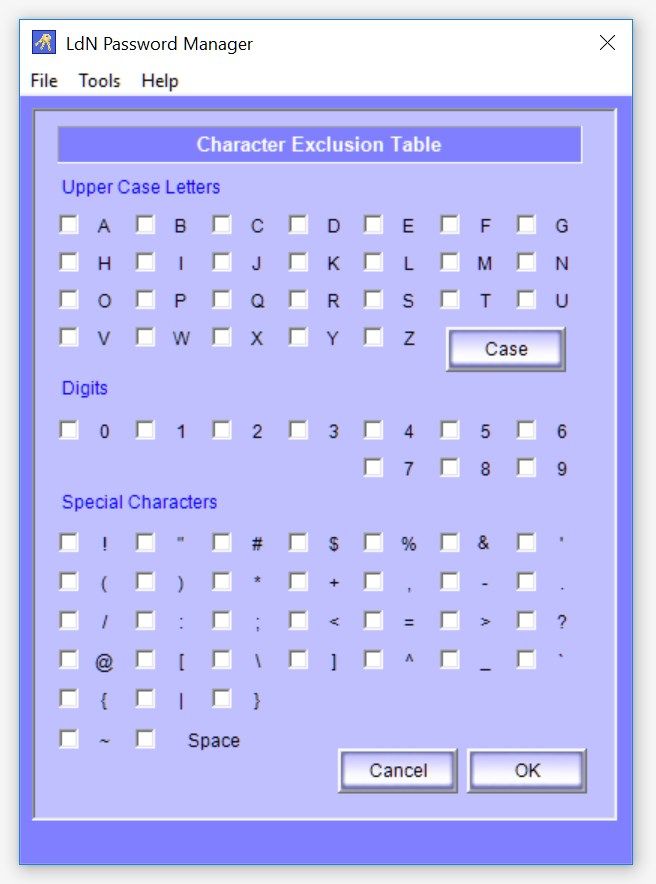
Description
LdN Password Manager let you manage your passwords safely. All passwords and related confidential information are saved on you computer hard drive in a highly encrypted form. It has a reminder that will show you when to change you password. You can use the built-in password generator to create a password for you or you can set up a custom list that contains all of your preferred passwords and the password generator will pick one out whenever you need a new password. You can schedule how long a password needs to be changed. You can use the password notes to enter additional information for each password like login procedure, PIN, account number, or security questions and answers. The password history will keep track of what and when a change is made to a password. And everything is saved to a highly encrypted password file that can be only accessed by you with your preferred access password.
Don’t write your passwords on a piece of paper. Don’t save your passwords on a text file. Don’t try to use a few passwords repeatedly for everything. Don’t try to memorize many different passwords and then forget during critical moments. Let LdN Password Manager helps you manage your passwords safely and effectively.
-
Password Manager
