
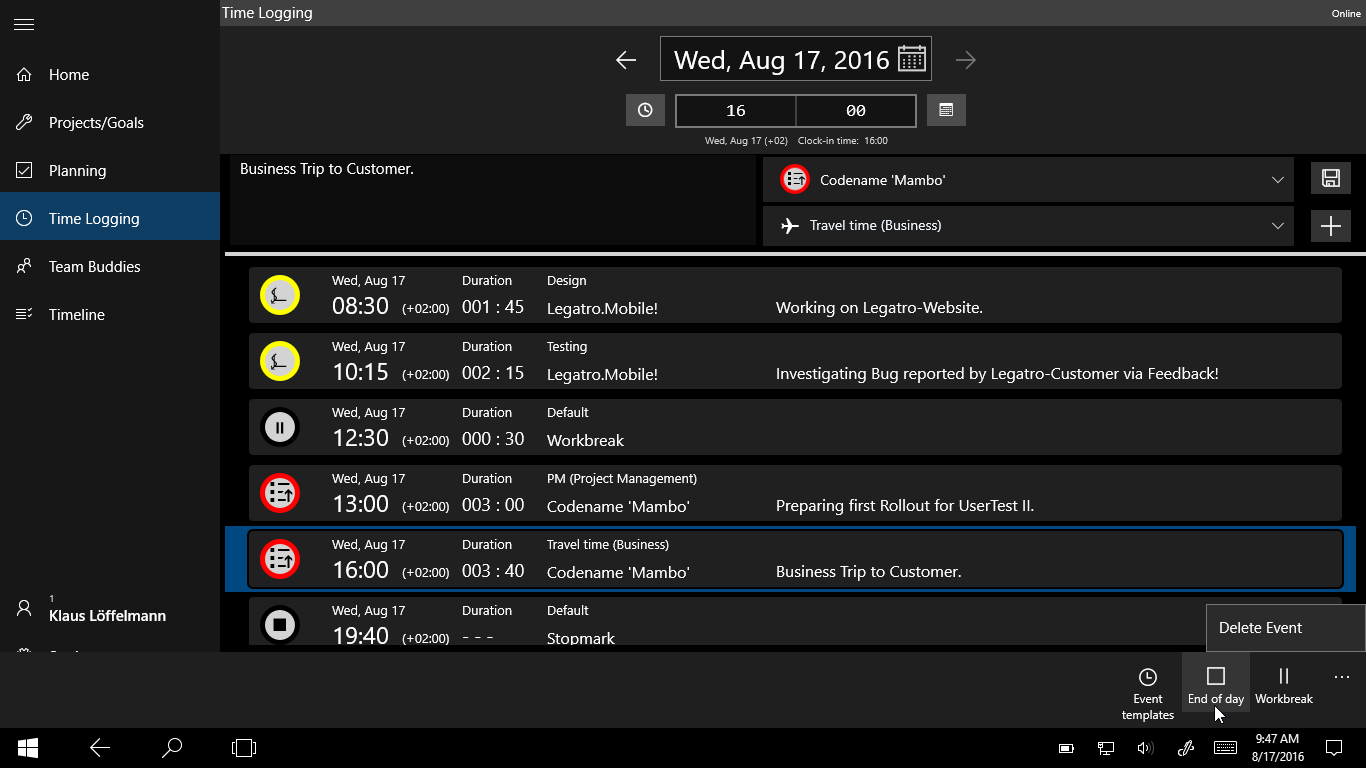
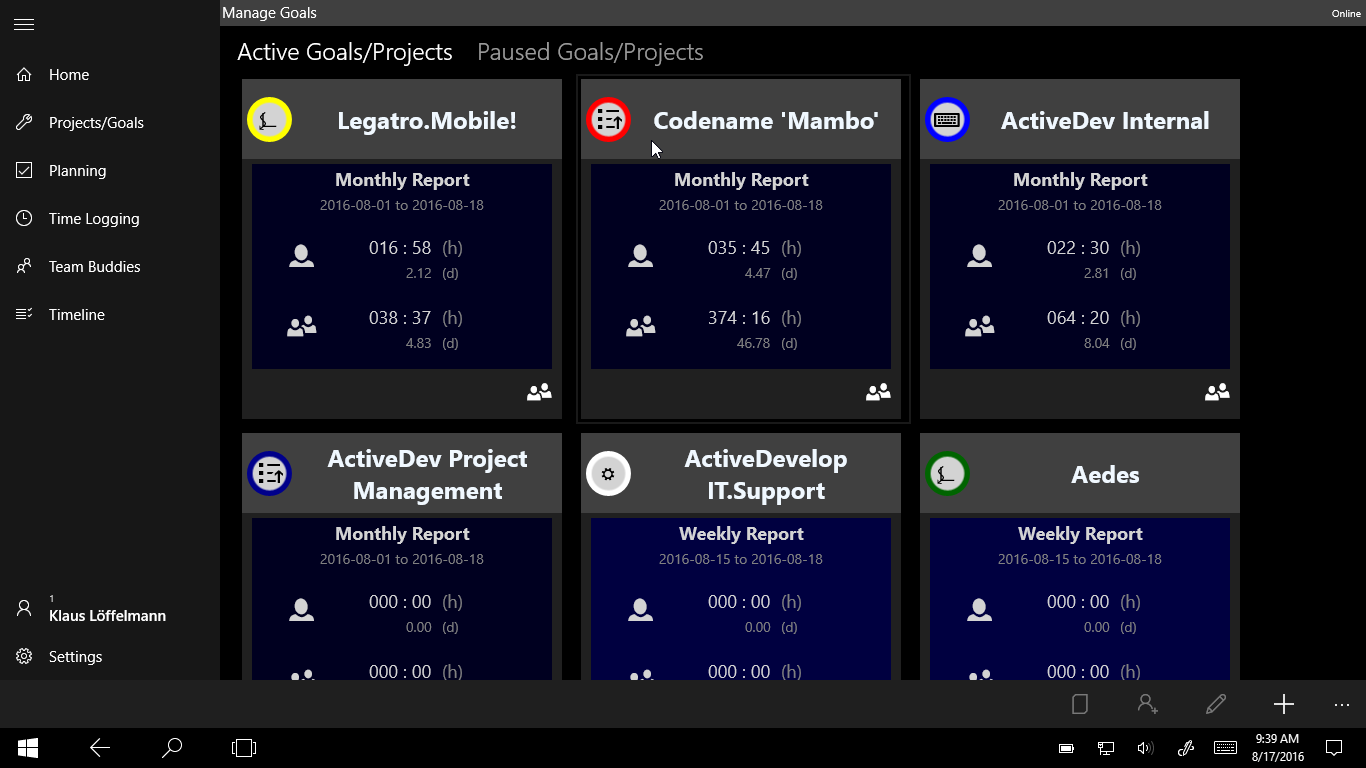
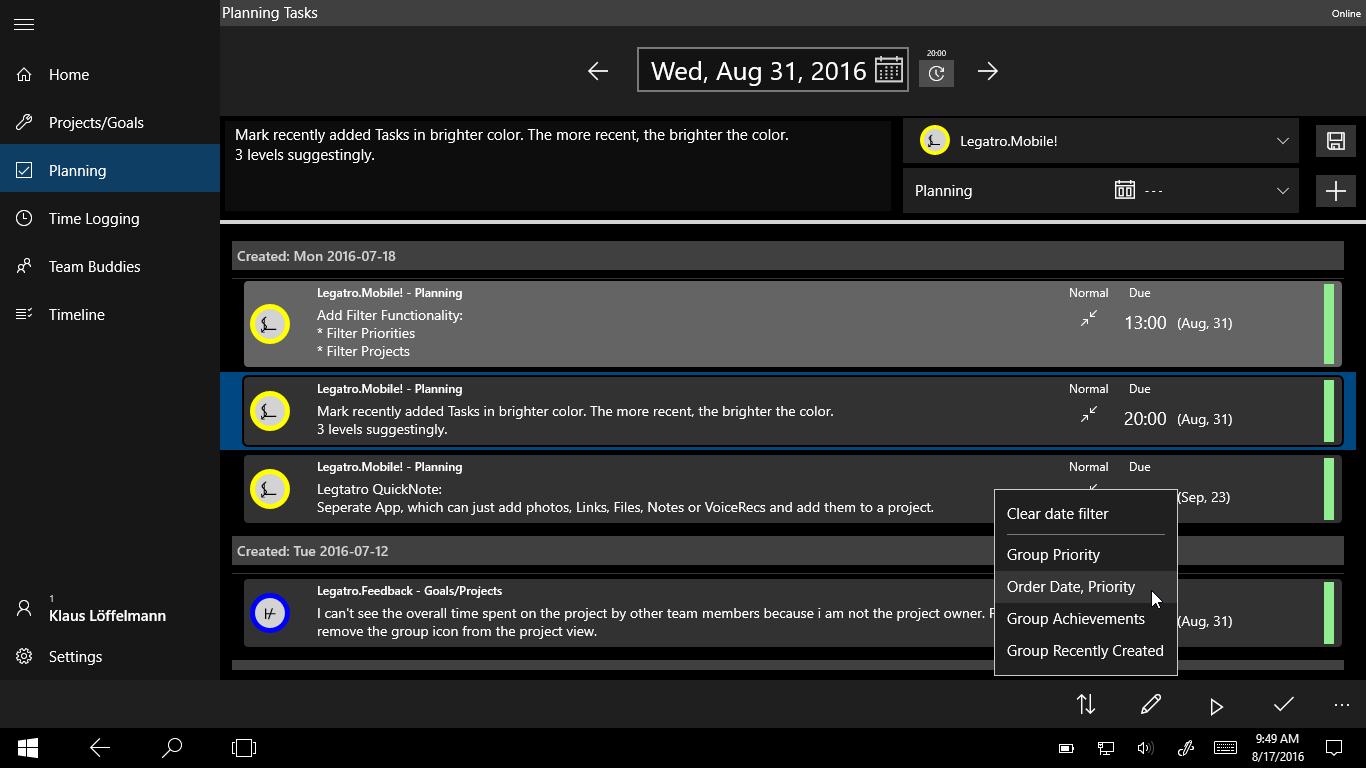
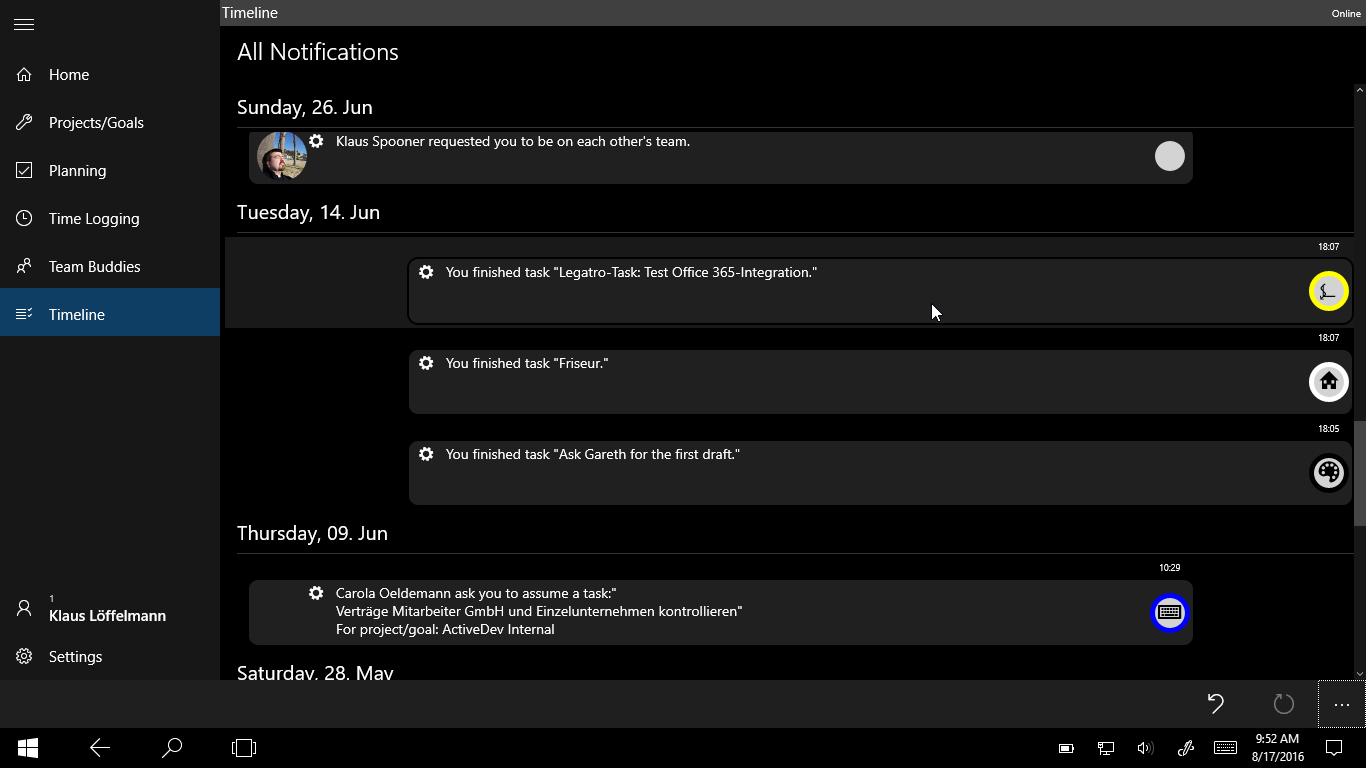
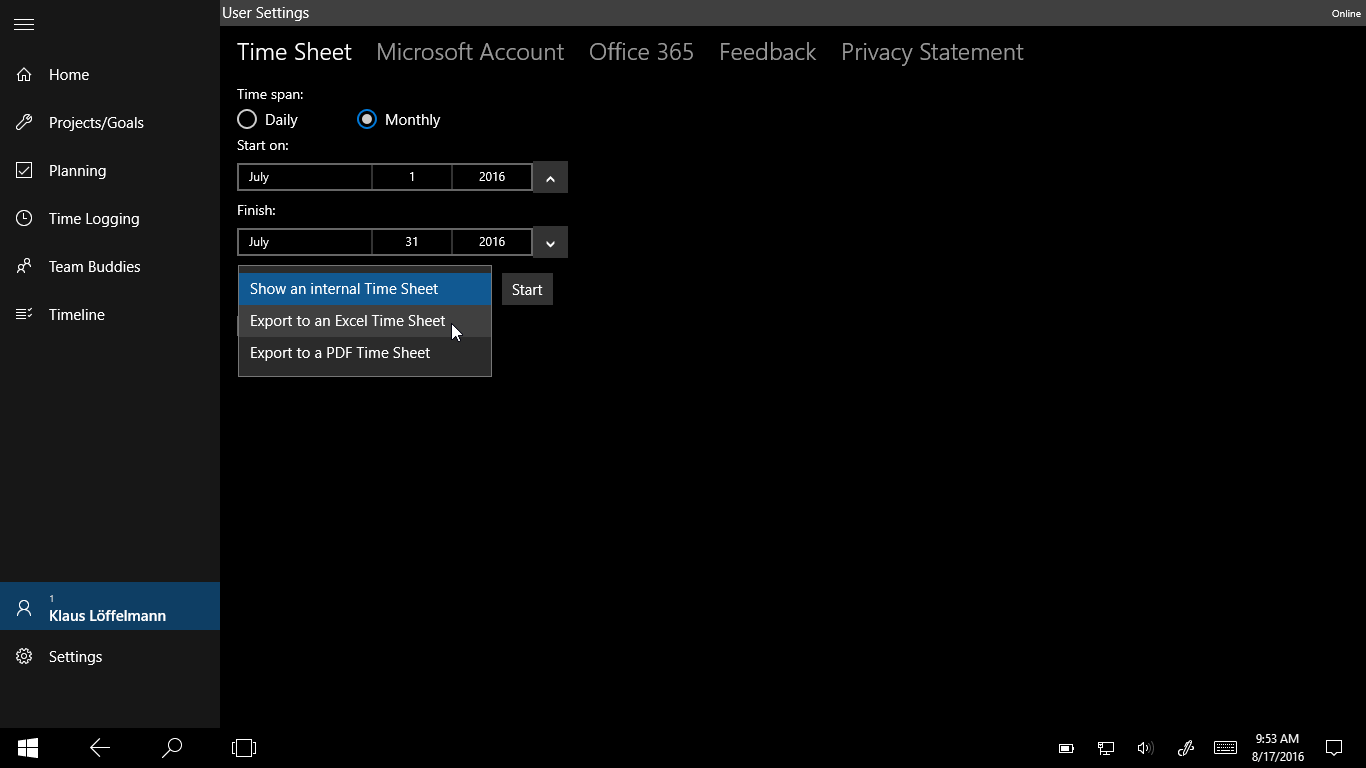
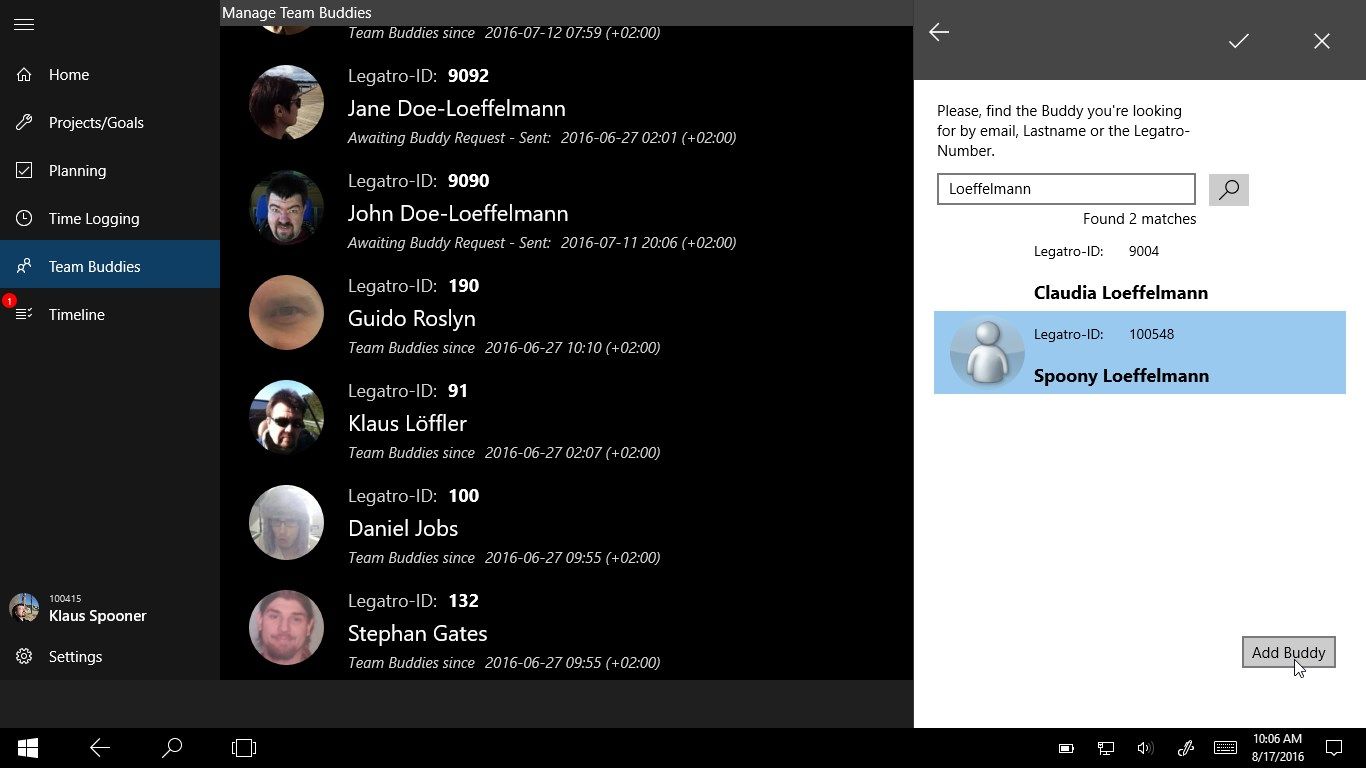
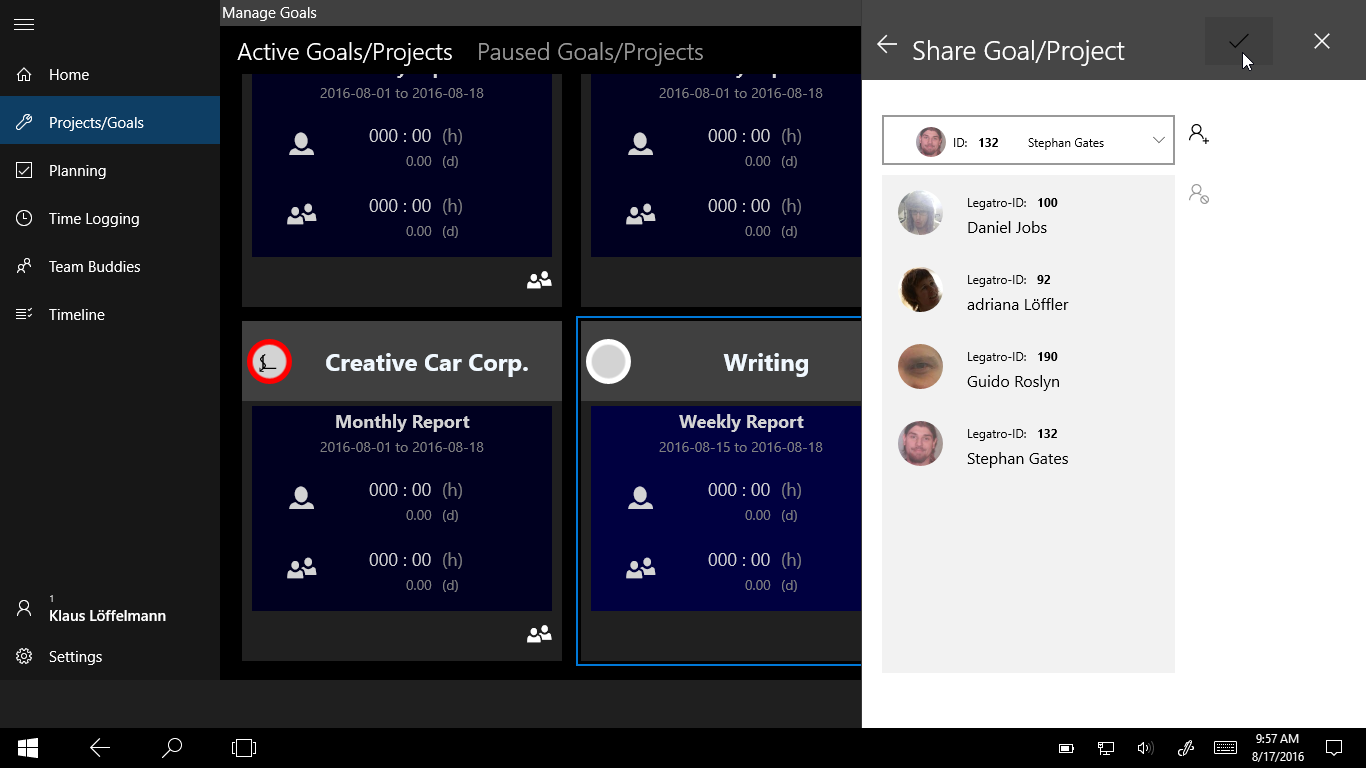
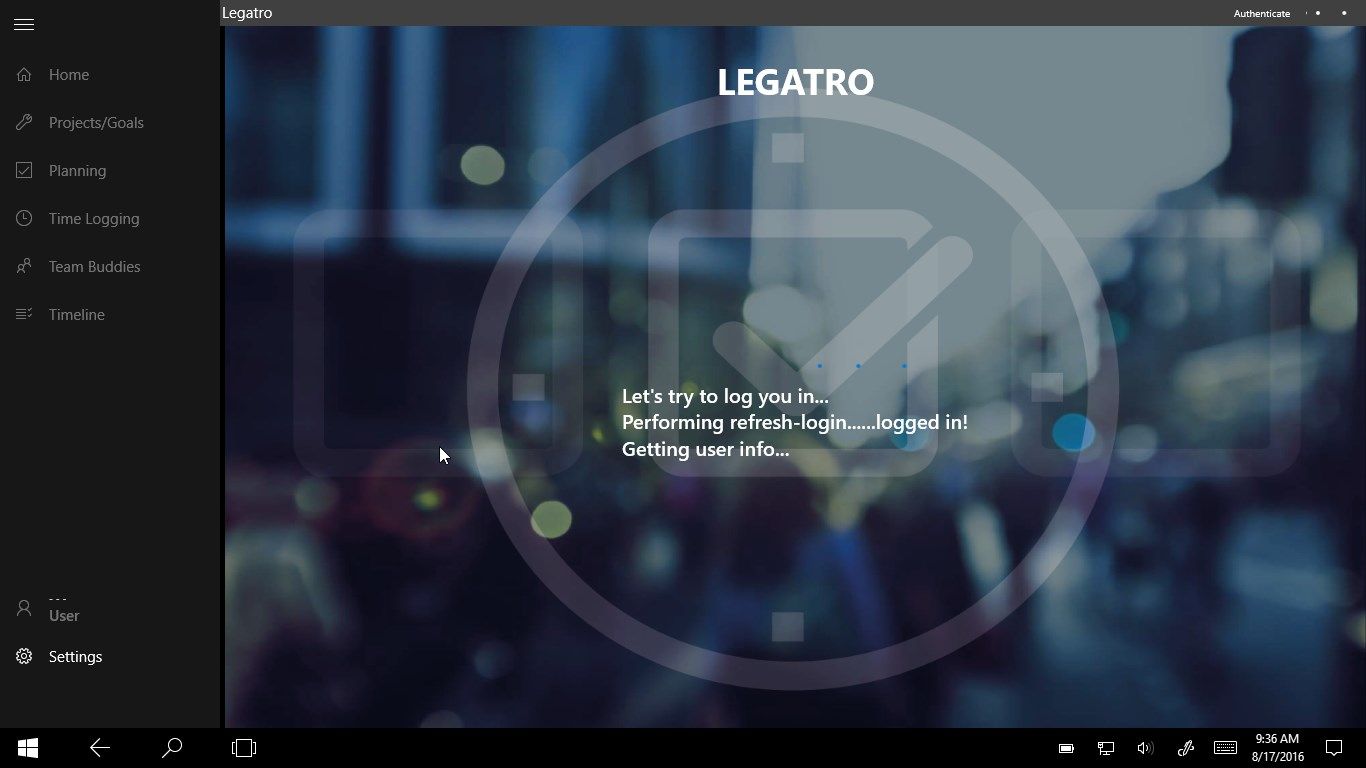
Description
Legatro BETA - Track times, and manage team and projects:
Do you need project based time recording? Do you want to work on projects and goals with your team? Turn your ideas, tasks and duties into Projects and Achievements, and get ready for a new way to maintain and manage them. With Legatro you organize all of this in your own, customizable way. Create new projects and goals, and organize them with colors and labels for an easy and quick access. Identify and define the achievements to attain your goals. Work on tasks for projects/goals and achievements, time-record what you’ve done, and have all information available on every Tablet, Phone and Desktop you’re working with Windows 10 - of course with full Windows Mobile Continuum support!
Pair up with team buddies: Share up to 5 projects with up to 2 team buddies (BETA limitation), to achieve even more together with your team! Make reports of how long you worked on a project, on what projects you worked in a week or in a month, and how long your team buddies helped you on a project - including PDF and Excel export!
And - new in the latest version - you can even connect Legatro to your Office 365 business subscription! If you then create a High Priority Task with a due date, Legatro will automatically sync your calendar, so you will be notified by Office 365 in time on every connected device!
NOTE: This is the BETA version of Legatro, with limited seats. Limitation changes dynamically during the test period, so there might be a waiting list and a waiting period before you can start using Legatro.
-
Time recording, Time Tracking, Team Working, Team Notifications, Team Buddies, Share Goals, Share Projects
