
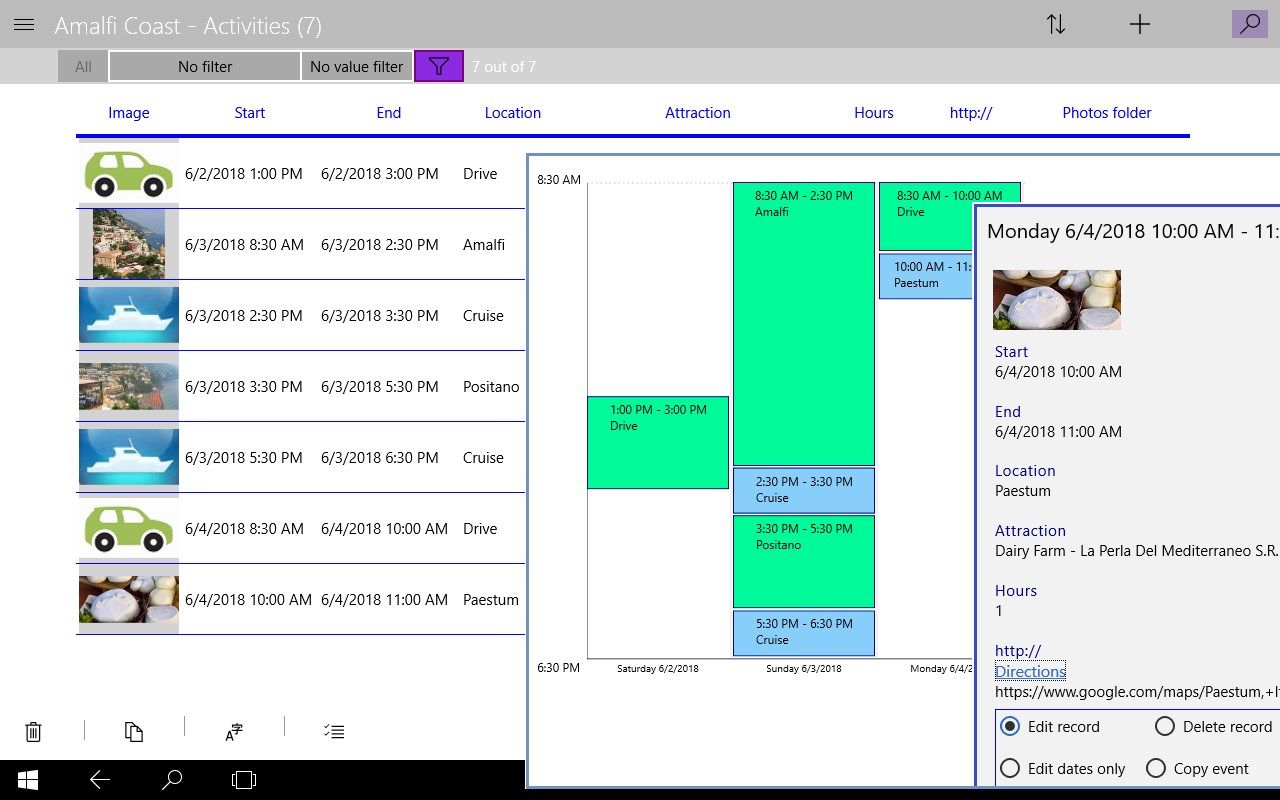
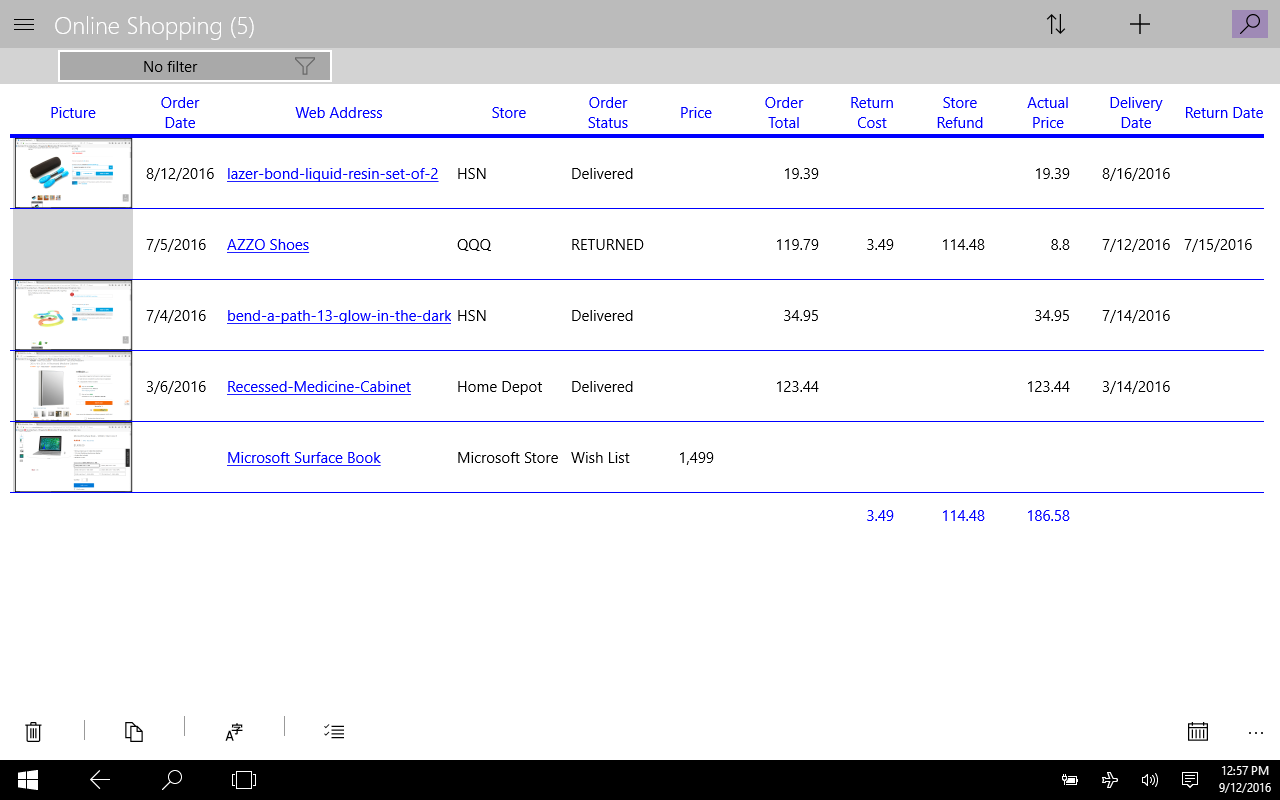
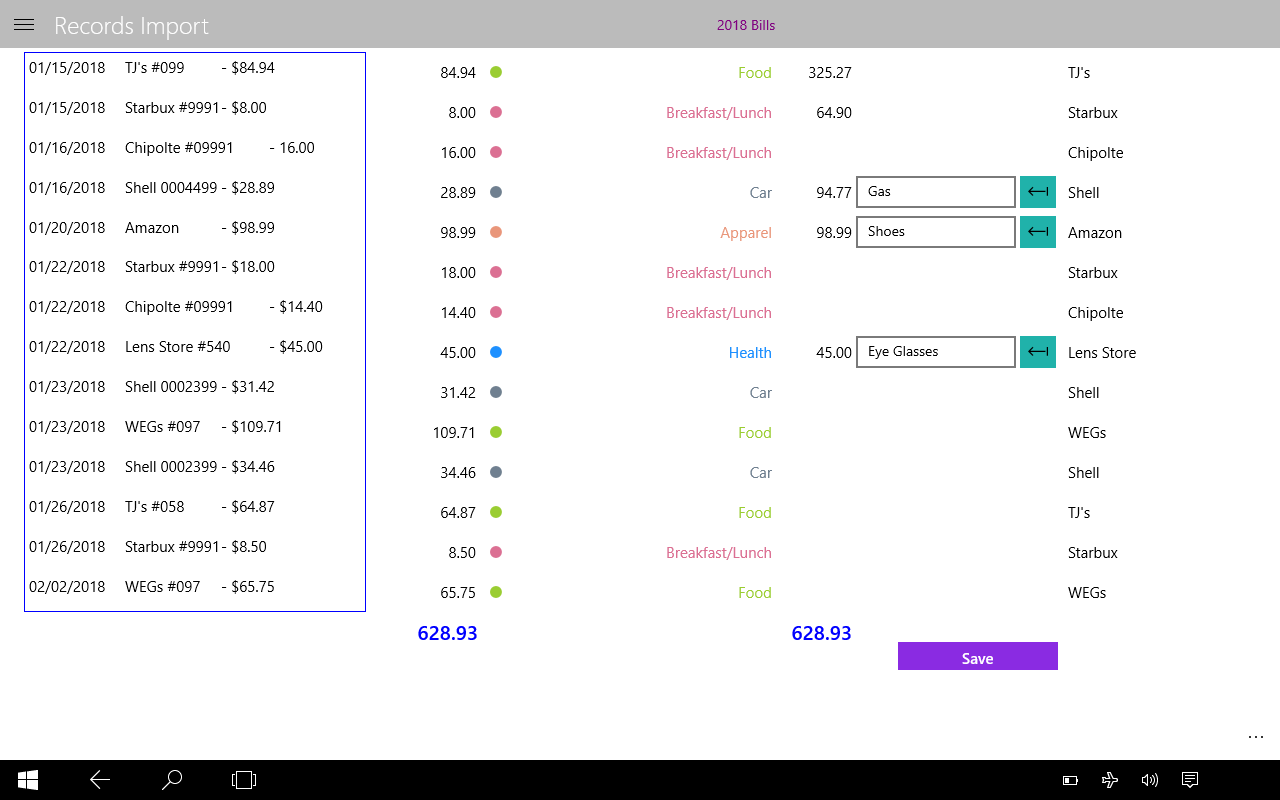
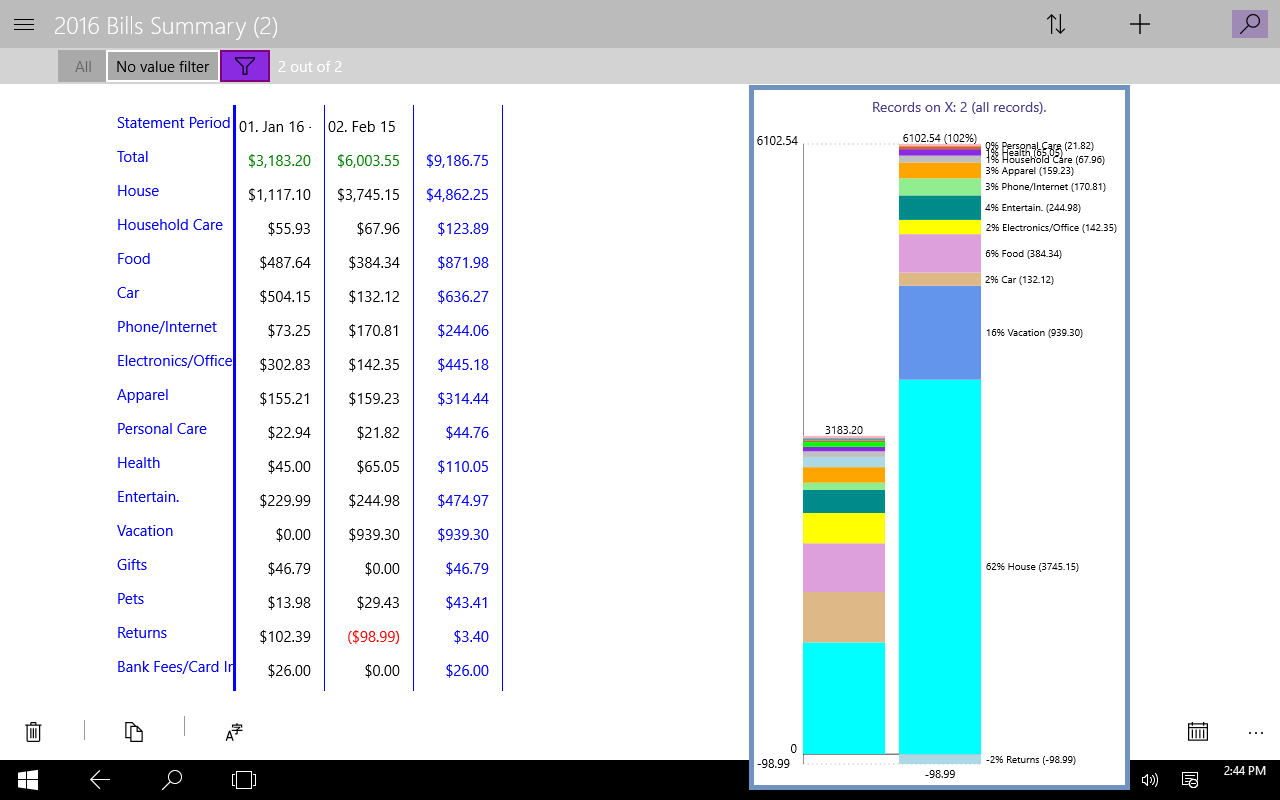
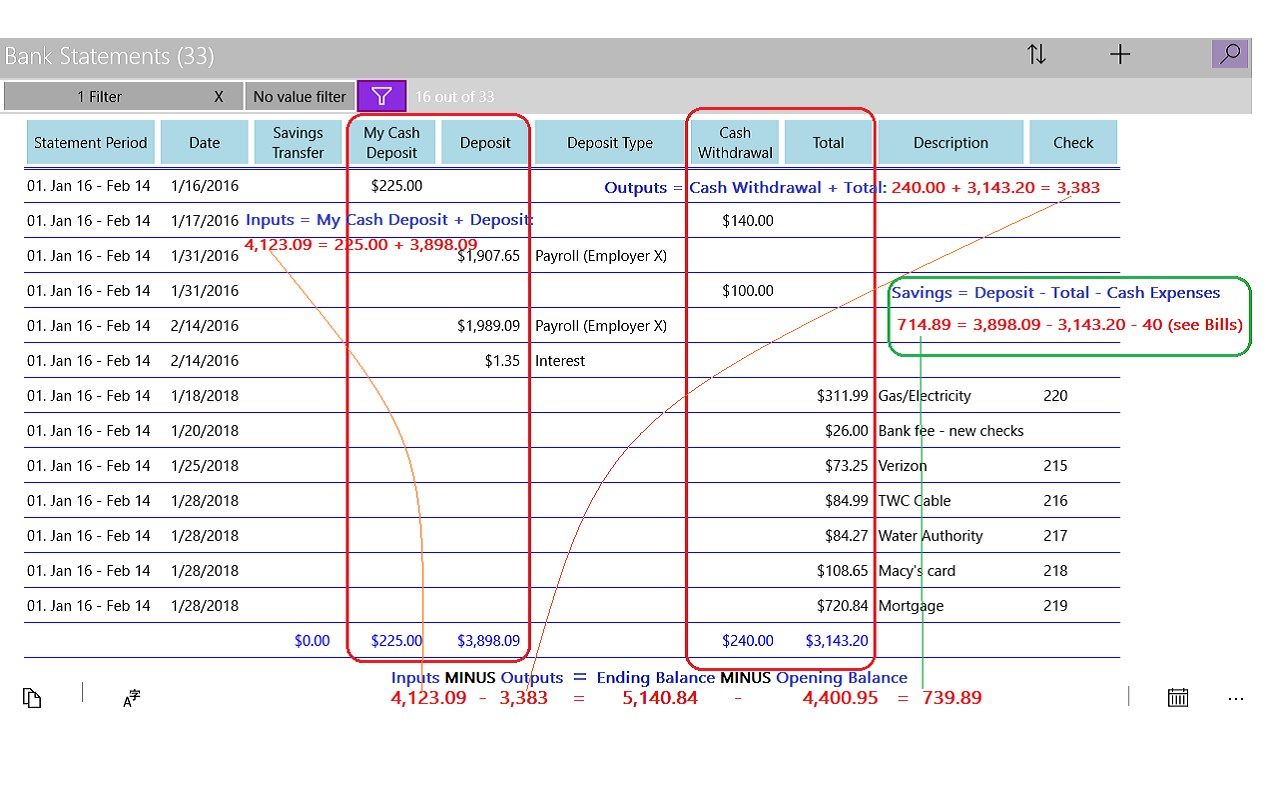
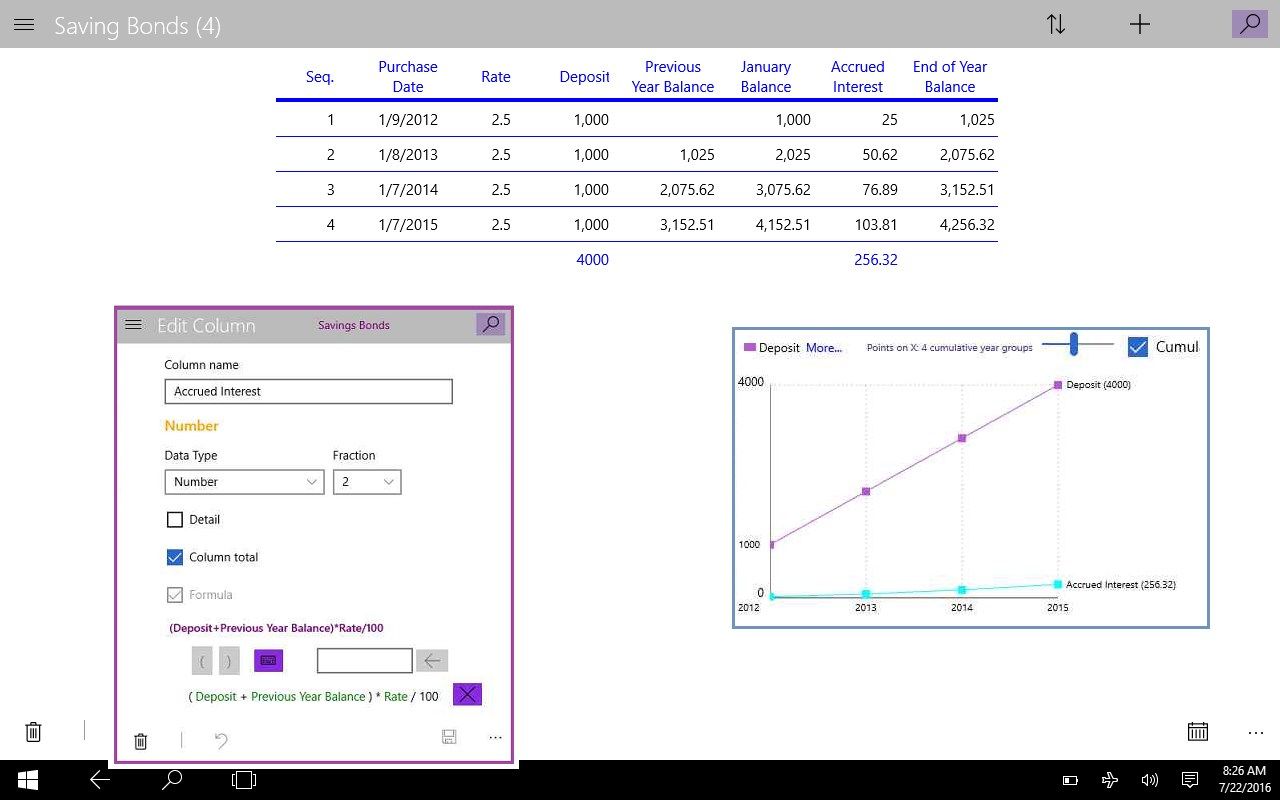
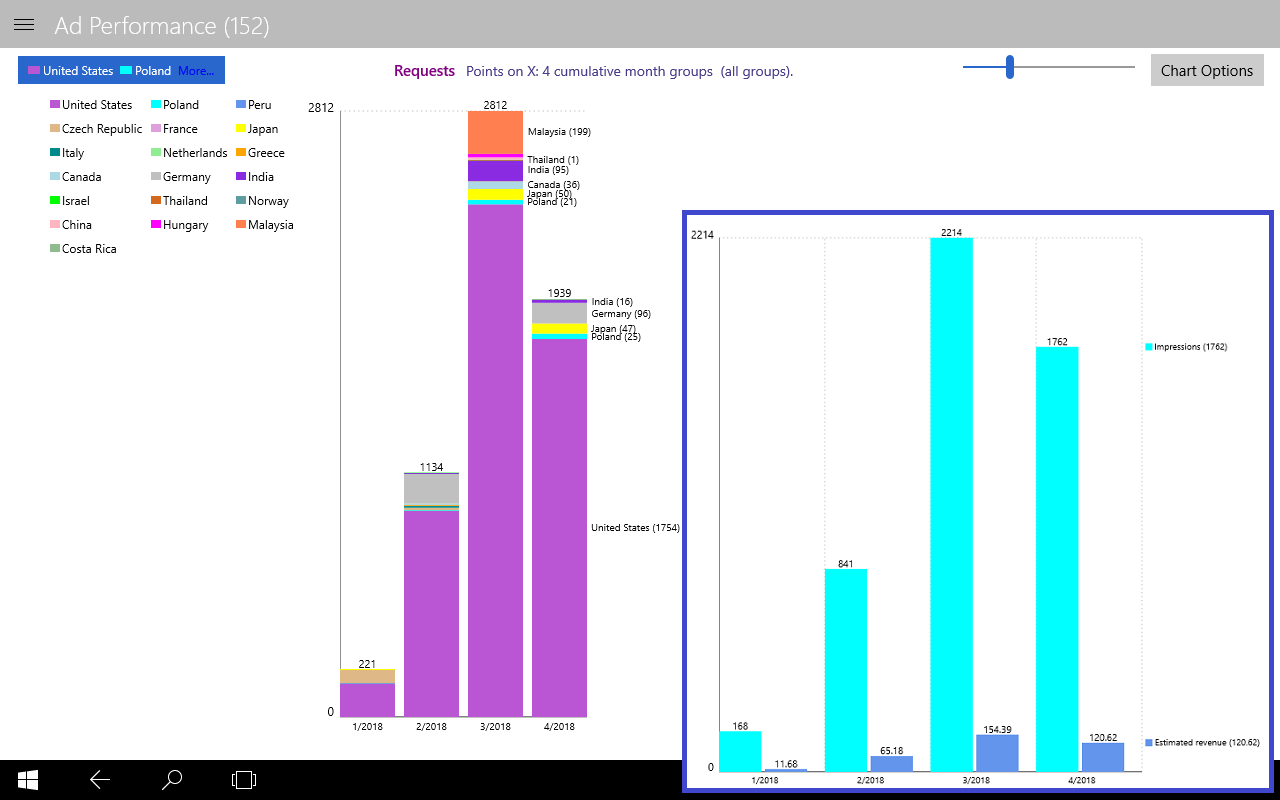
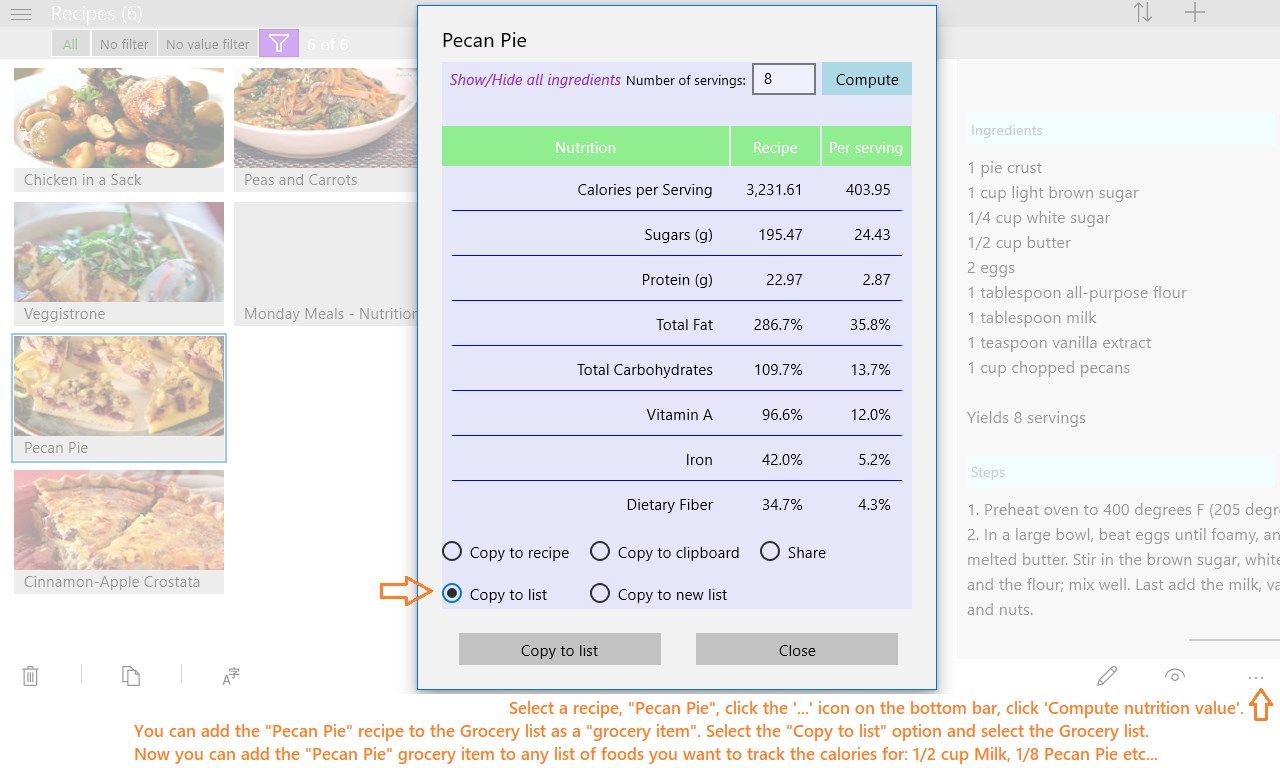
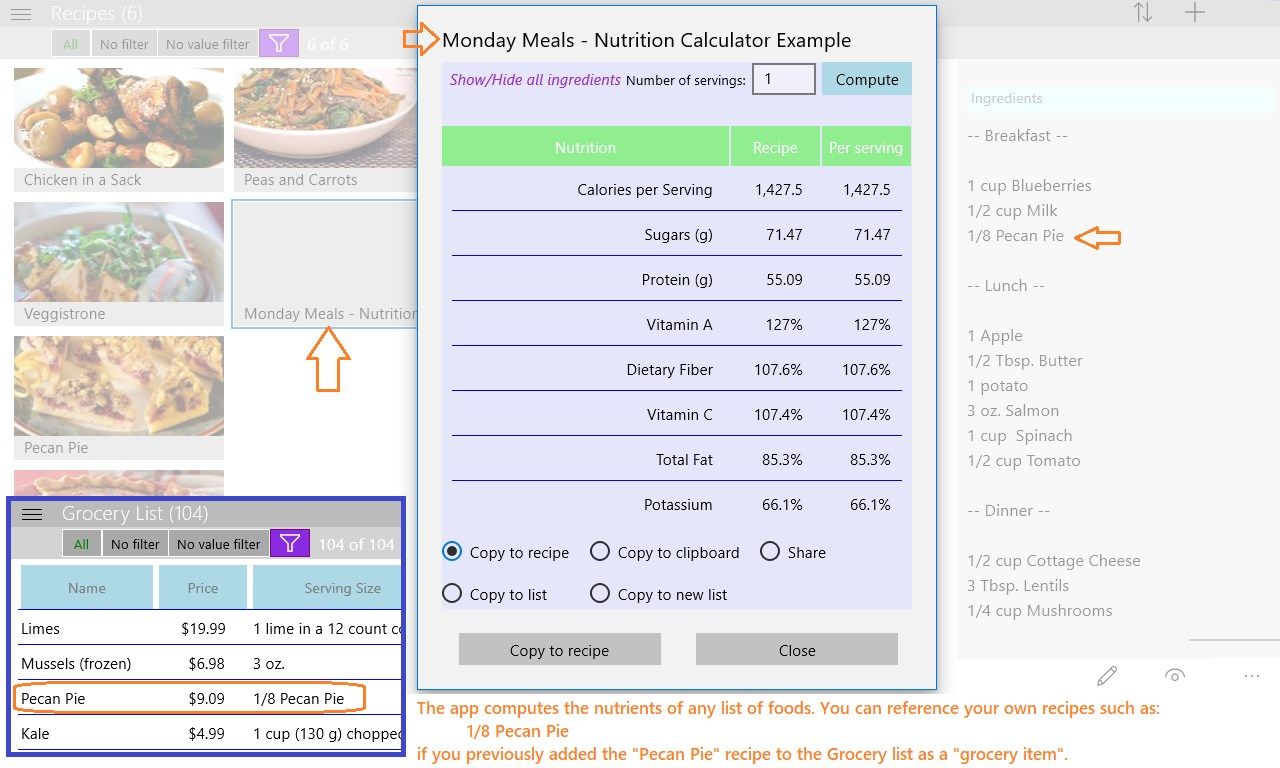
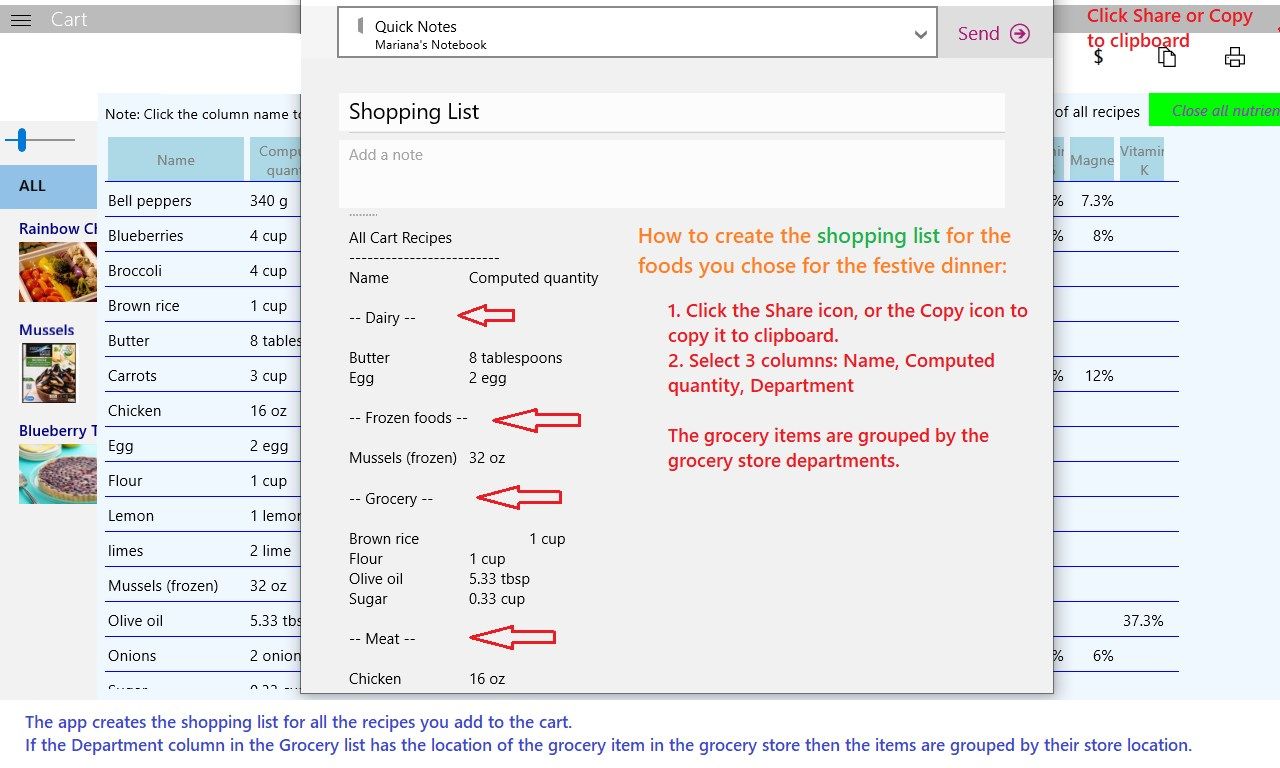
Description
Create your lists with the columns you define! List Hub is a great introduction to the database concepts (lists, columns, records, lists join) and the spreadsheet concepts (formula columns, “cell” fills with the previous row value).
List Hub app is a collection of apps; the lists are the backbone of any app:
- A Recipe app with a very useful feature: it computes the price and nutrition values (calories, proteins,...) of any recipe.
- A Calendar app: you create as many calendars as you need to plan your vacation, to track your work/training/driving/etc. hours, to write diaries, to plan meals etc...
- An Expense Tracking app: you copy and paste the items on your credit cards, follow a few easy steps and see how the app automatically computes the ending balance on your bank statement.
- A Shopping app: you create wish lists and record the items you purchase on line; the app calculates totals, subtracts the returns.
If you have no interest in any of these apps you may still want to use List Hub to create the lists you need, with the columns and categories you define. You may visualize the numeric data in your lists on charts.
An app developer may import the .TSV files from the Developer Dashboard and store the .TSV data for long periods of time, not just 3 months.
The manual walks you through nine built-in examples that solve every day problems:
- Grocery List and not only; it can count the nutrients in your daily meals.
- Trip Route is a trip planner; it can calculate the time you spend driving, for example.
- Recipes is an app that can also compute the price/calories per serving; you just add the ingredients to the shopping cart.
- Work Schedule is a work/play hours tracker.
- Monthly Bills is an expense tracker; you import the credit card items and see where all the money go.
- MVC4 Conference list records the event title, date and time, location, participants/speakers who participate in a conference.
- Albums list is all about the files you store in the folders on your computer.
- Savings Bonds is an example of a very simple Excel list; it computes the accrued interest of the saving bonds.
- Online Shopping list records all of your online or store purchases.
The data is stored locally on your computer or on the drive you installed it on.
The free app has the full functionality of the subscription version except for the limits on the number of lists and records that can be created.
The free app has no ads and it can be used offline.
-
Columns of type string, number, checkbox, date, time, hyperlink, picture etc...
-
Formula columns
-
Excel-like feature where records have field values referencing values from the previous row
-
Customizable list view; you can change columns width and order, sort and filter the records, you can choose to view records as tiles or horizontal or vertical rows
-
Share a record data to other applications or add a record by copying the data that other application share
-
Built-in manual that describes all application features, including the nine pre-set list examples
-
List and record printing
-
TSV/CSV file export/import
-
Lists JOIN
-
Line and bar charts
-
Calendars
-
Recipe cost and nutrition information
-
Credit card and bank statement items import
-
Expenses tracking, bank statement ending balance computation
-
Online shopping tracker
