
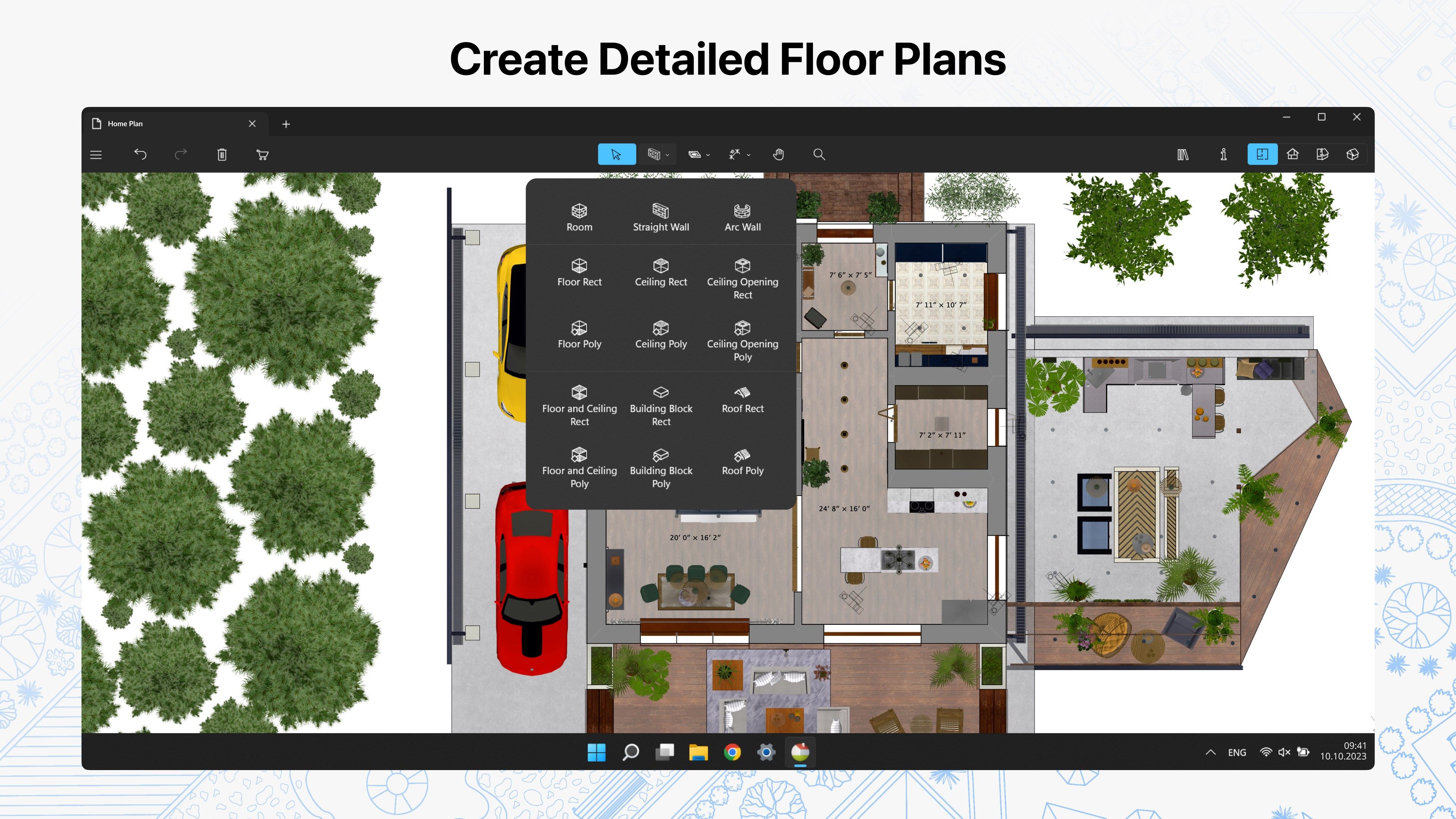
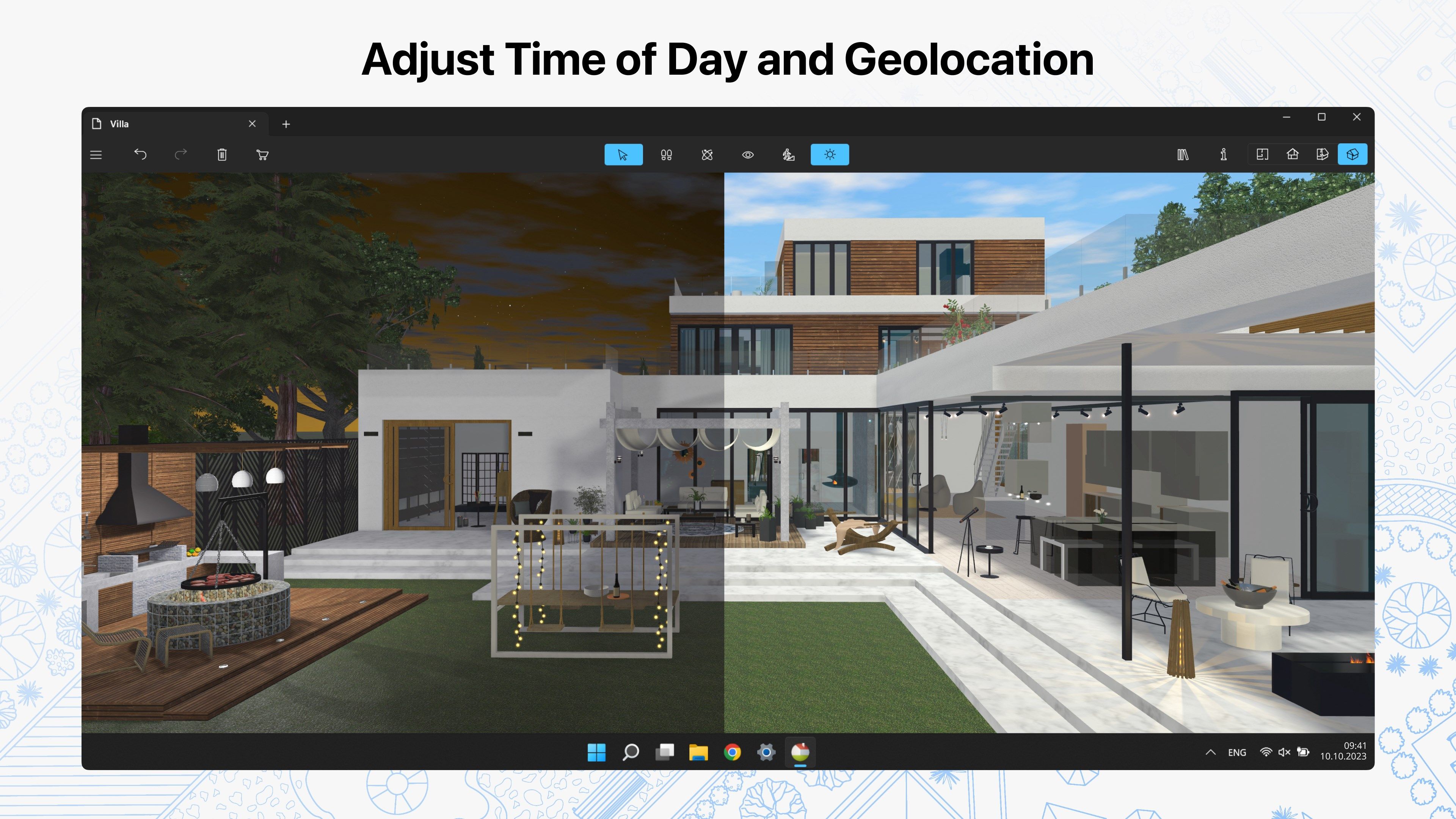
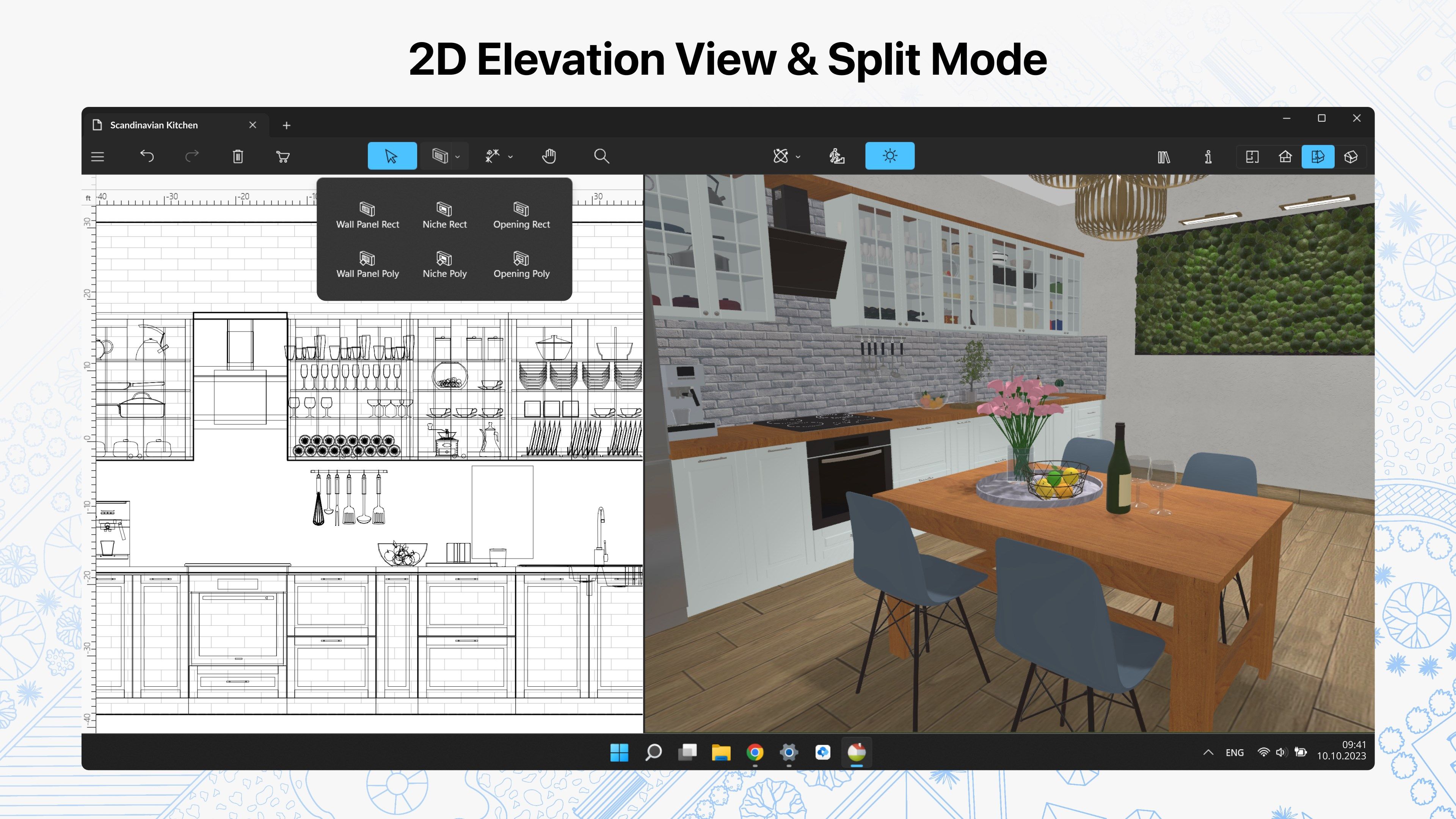
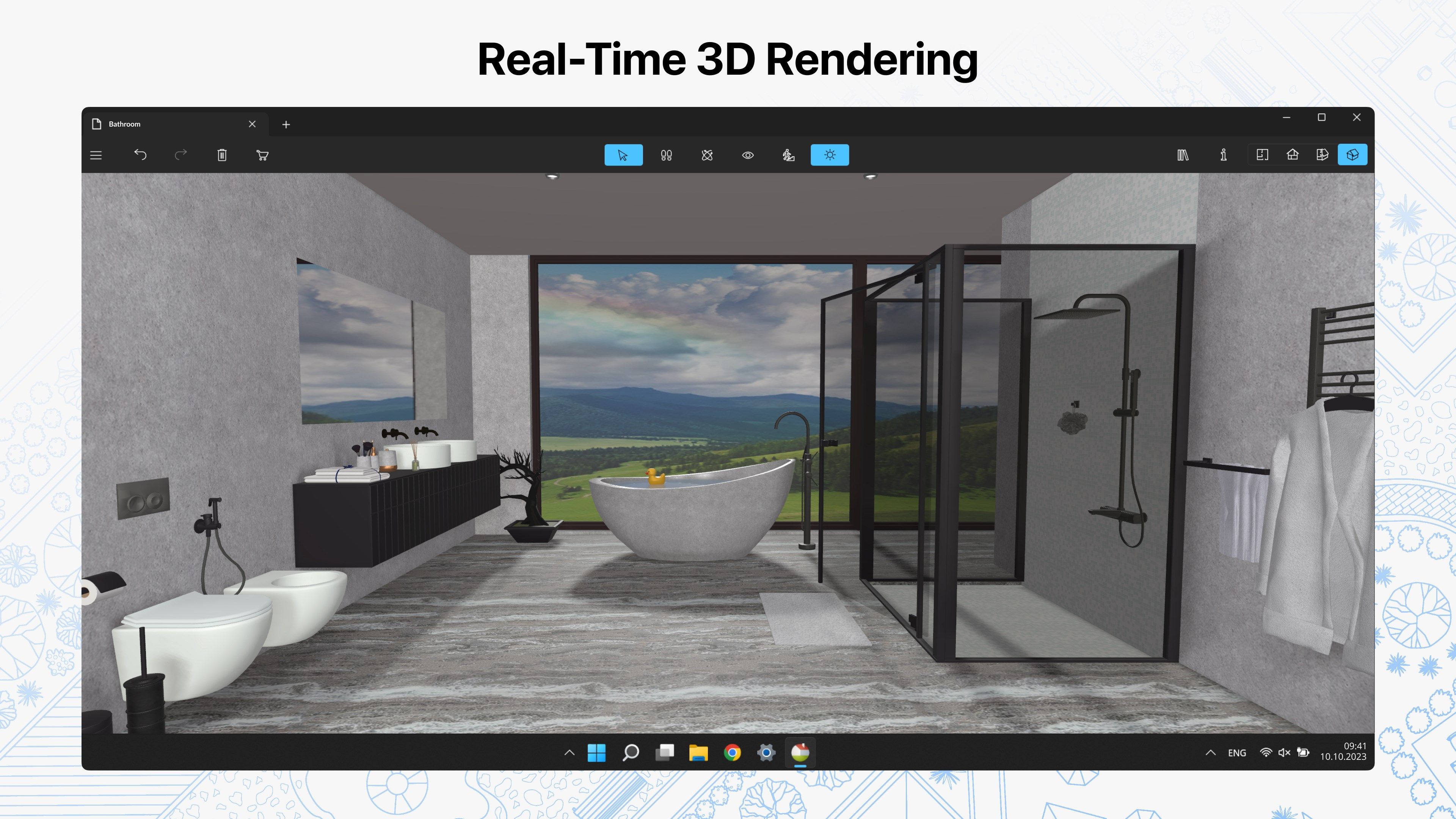
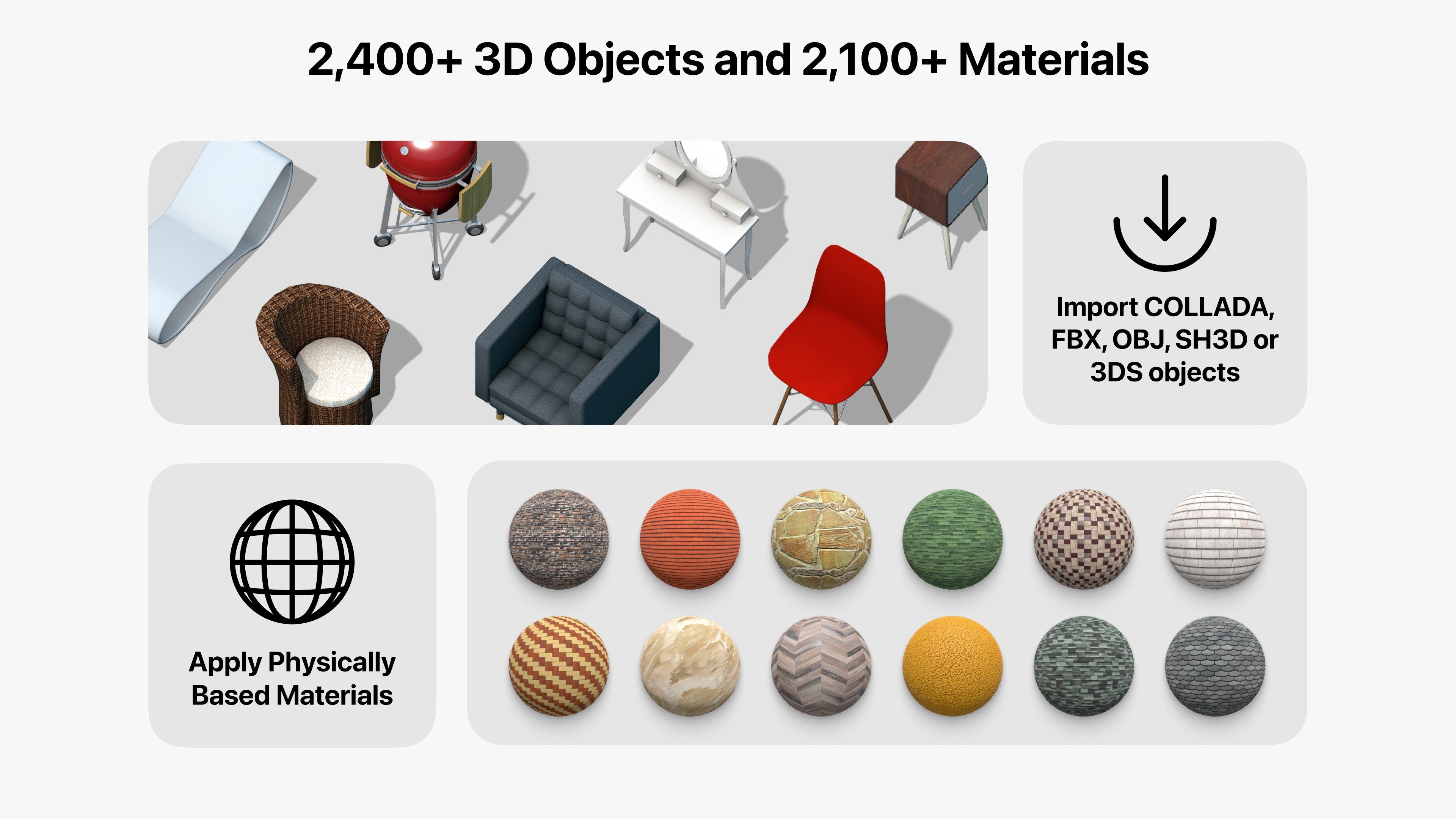
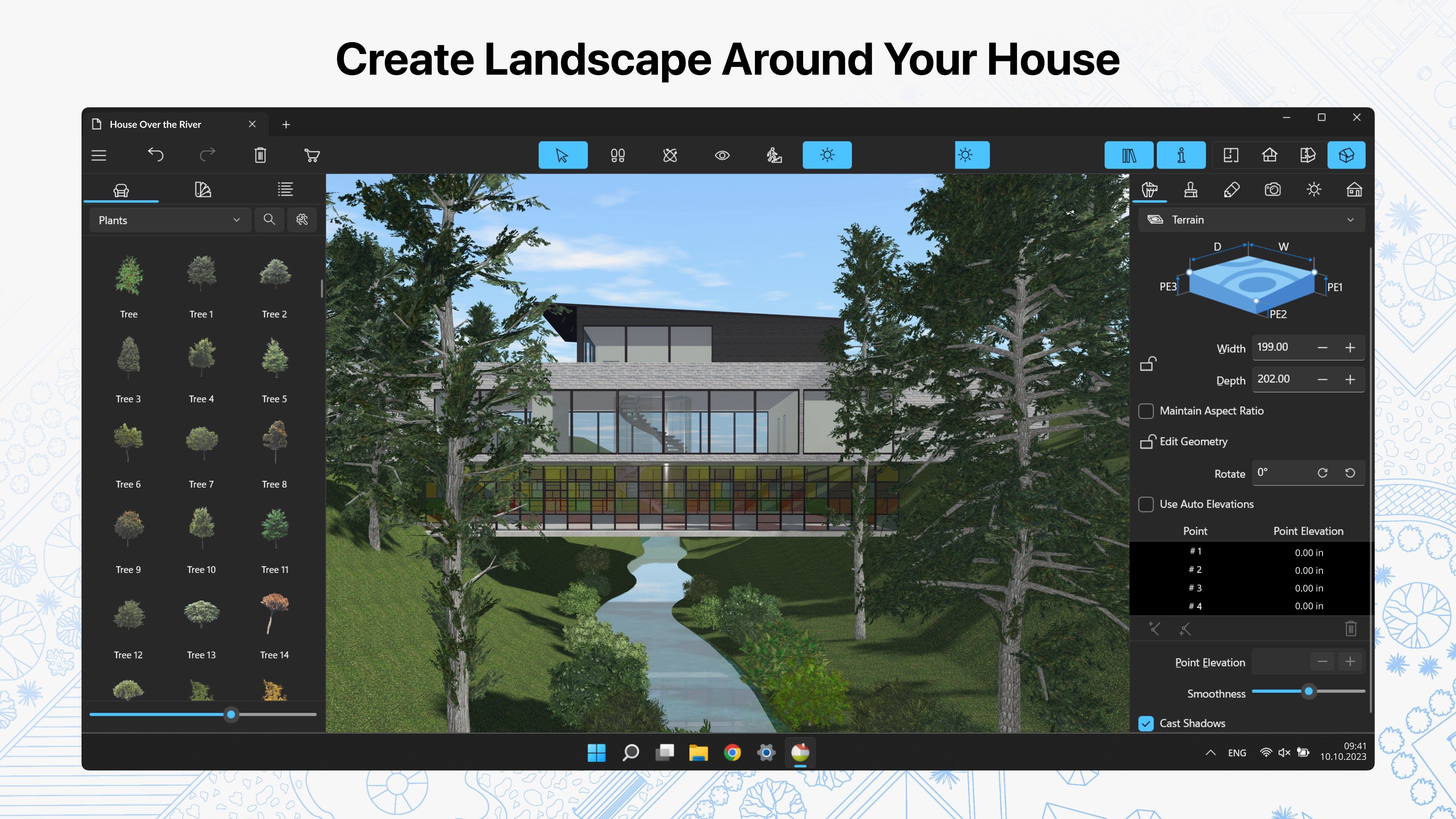
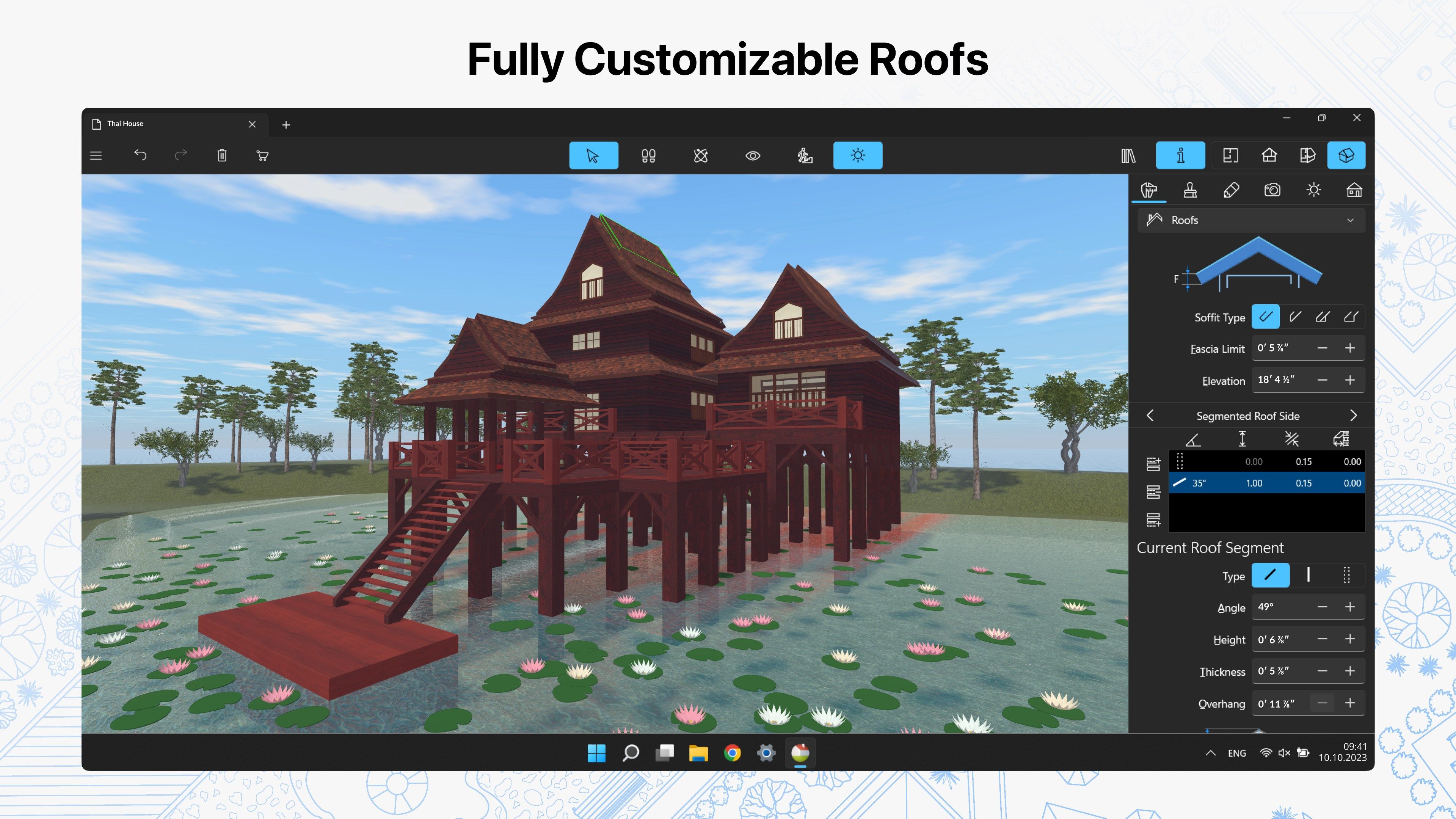
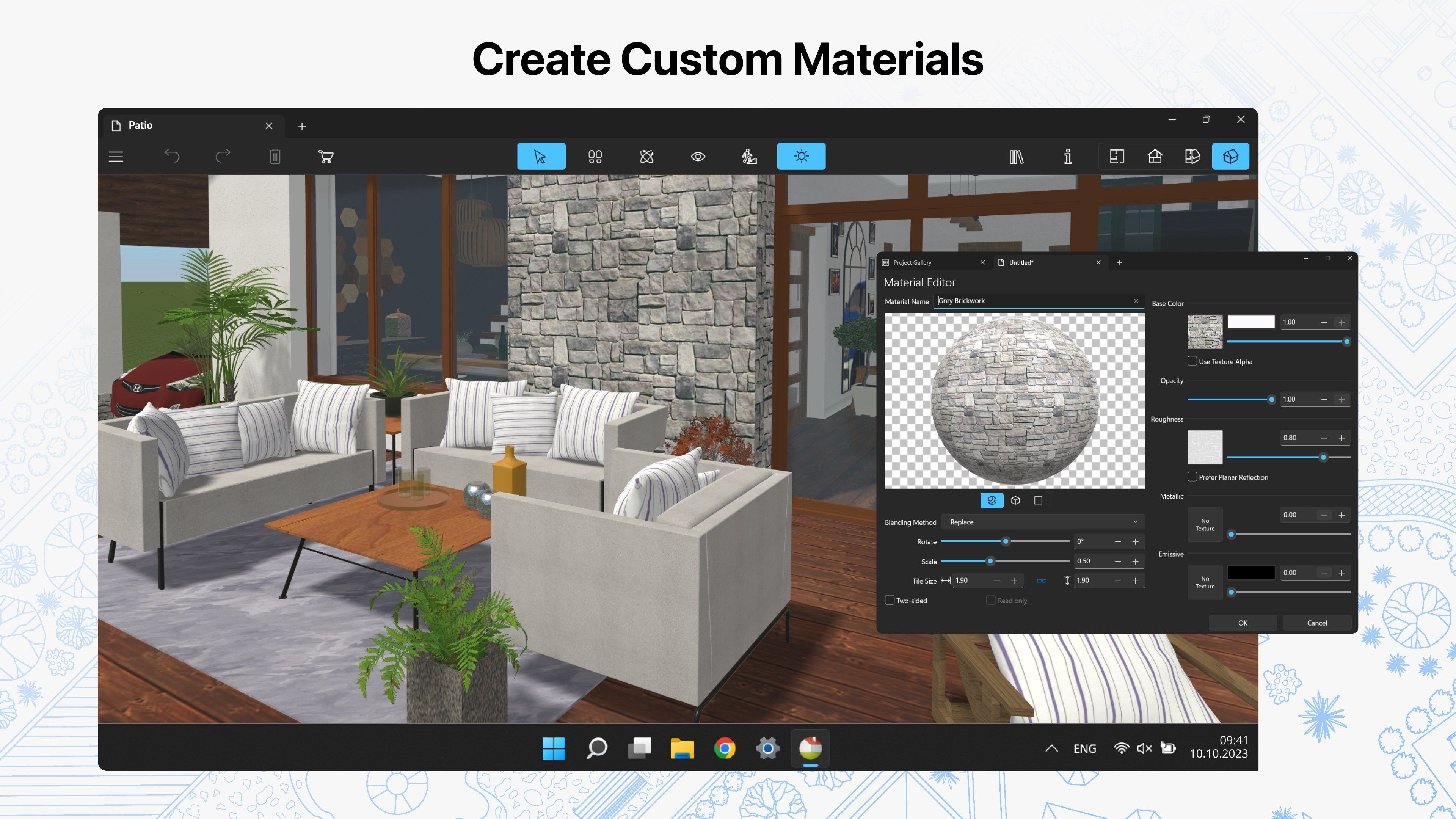
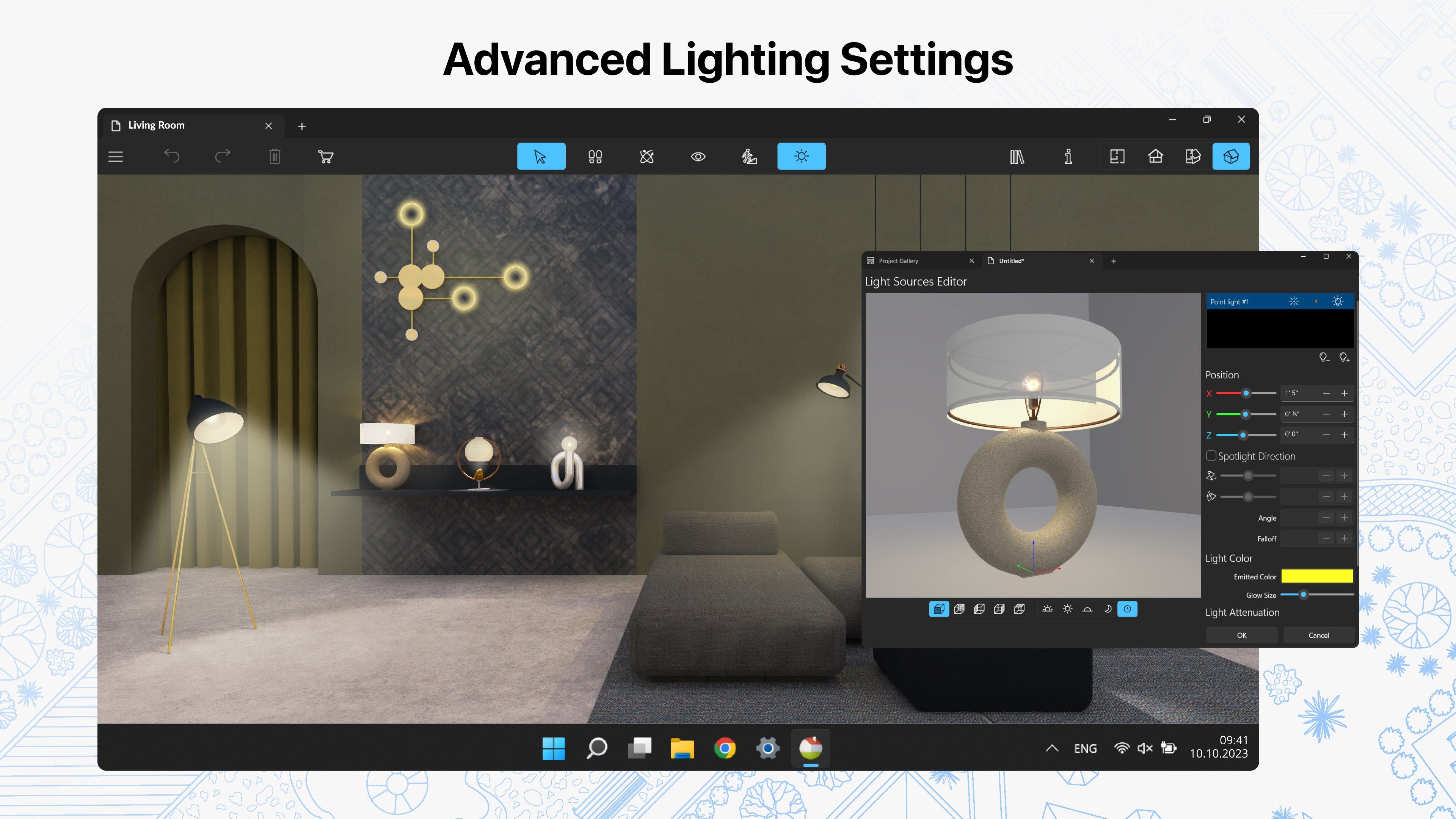

Description
Build a home, renovate an apartment or plan your garden with Live Home 3D—an intuitive home, interior and landscape design app that turns all design tasks into an exciting process, while giving you the powerful tools that no other app in the store can deliver.
With Live Home 3D, you will be able to:
• Create detailed 2D floor plan layouts;
• Walk through your 3D interior designs;
• Hone your design skills with the ready-made house and interior design samples (e.g., kitchens, bathrooms, living rooms, etc.);
• Add and move furniture and other objects (2,400+ items), and apply physically based materials (2,100+ supplied materials);
• Create elaborate terrain with elevation lines and pits, lay driveways and plan out your garden or backyard;*
• Import 3D models from other applications in all of the most popular formats;
• Achieve natural lighting by setting up true geolocation, time of day and cloudiness;
• Work in 2D Elevation view that displays the side view on walls and roof, a perfect tool for working with openings, niches and wall panels;*
• Work with the customizable roof, create corner windows and complex openings;
• Render realistic home interior and outdoor walkthrough videos with export quality up to Ultra HD;**
• Create Stereo 3D Video, 360° Video, Stereo 3D 360° Video and 360° Panorama JPEG images;**
• Export the entire house design or several objects to FBX, glTF and OBJ formats
and much more!**
- Requires Pro Features purchase.
** Export quality is limited in the Free version, all exports have watermarks in the Free version of the app.
Note: Only one project at a time can be used in the Free version. The Standard or Pro Features In-App purchase removes the watermarks and save limitations.
Pay a visit to our website for more information: https://www.livehome3d.com
Join our creative community on the following socials:
Facebook: https://www.facebook.com/livehome3d
Twitter: https://twitter.com/LiveHome3D
Instagram: https://www.instagram.com/livehome3dapp/
TikTok: https://www.tiktok.com/@livehome3dapp
Reddit: https://www.reddit.com/r/LiveHome3d/
Find plenty of useful tutorials on our YouTube channel: https://www.youtube.com/@LiveHome3D/
If you have any questions, please contact us at [email protected]
-
Create detailed 2D floor plans.
-
Beautiful real-time 3D rendering.
-
Project Gallery with house projects and sample rooms.
-
Draw complete rooms using Room tool.
-
Use Arc and Straight Wall tools for drawing walls.
-
Select the necessary measurement units (inches, feet, meters, etc).
-
Use smart Dimension tool to set the distance between underlying objects or walls.
-
Apply materials, move objects, adjust light, walk around, and much more in the 3D environment.
-
More than 2,100 materials and 2,400 objects (choose from a rich library of couches, chairs, kitchen sets, appliances, doors, and more).
-
Design your future garden in both 2D or 3D mode.
-
Fine tune interior lighting by setting the light color and luminosity of every light fixture.
-
Adjust natural lighting from outside by setting the time of day and geographic location.
-
Use Terrain, Elevation Line, Elevation Spline, Pit and Pathway tools to recreate an identical copy of landscape around your house.
-
Create 360° Panorama JPEG images (in-app).
-
Create Stereo 3D Video and 360° Video (in-app).
-
Export the entire project or selected objects to COLLADA, VRML Version 2.0, glTF or X3D format (in-app).
-
Import models seamlessly from Trimble 3D Warehouse (previously Google 3D Warehouse).
-
Render a realistic video walkthrough (in-app).
-
Export 3D views to JPEG, TIFF, PNG, and BMP (in-app).
