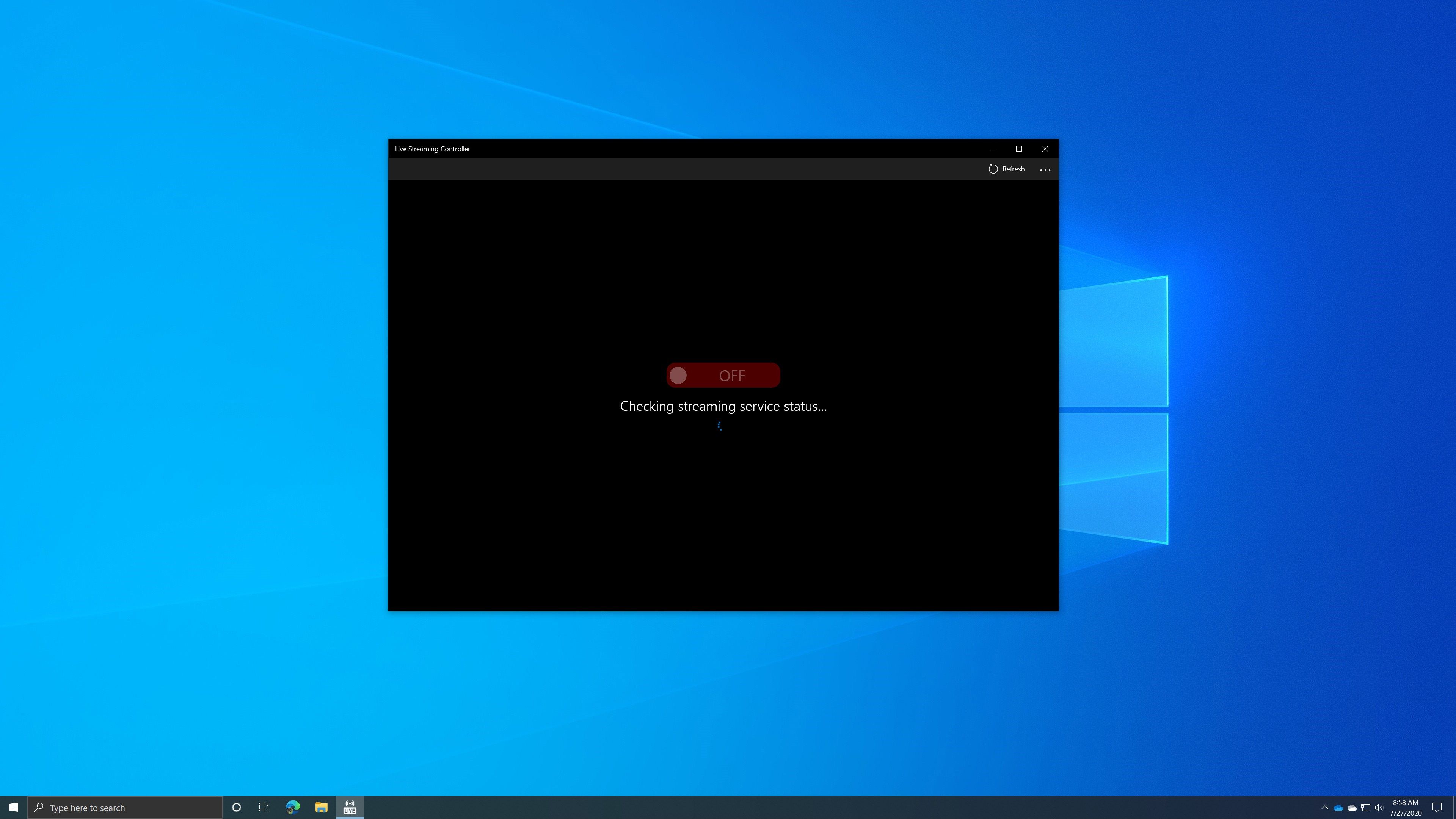
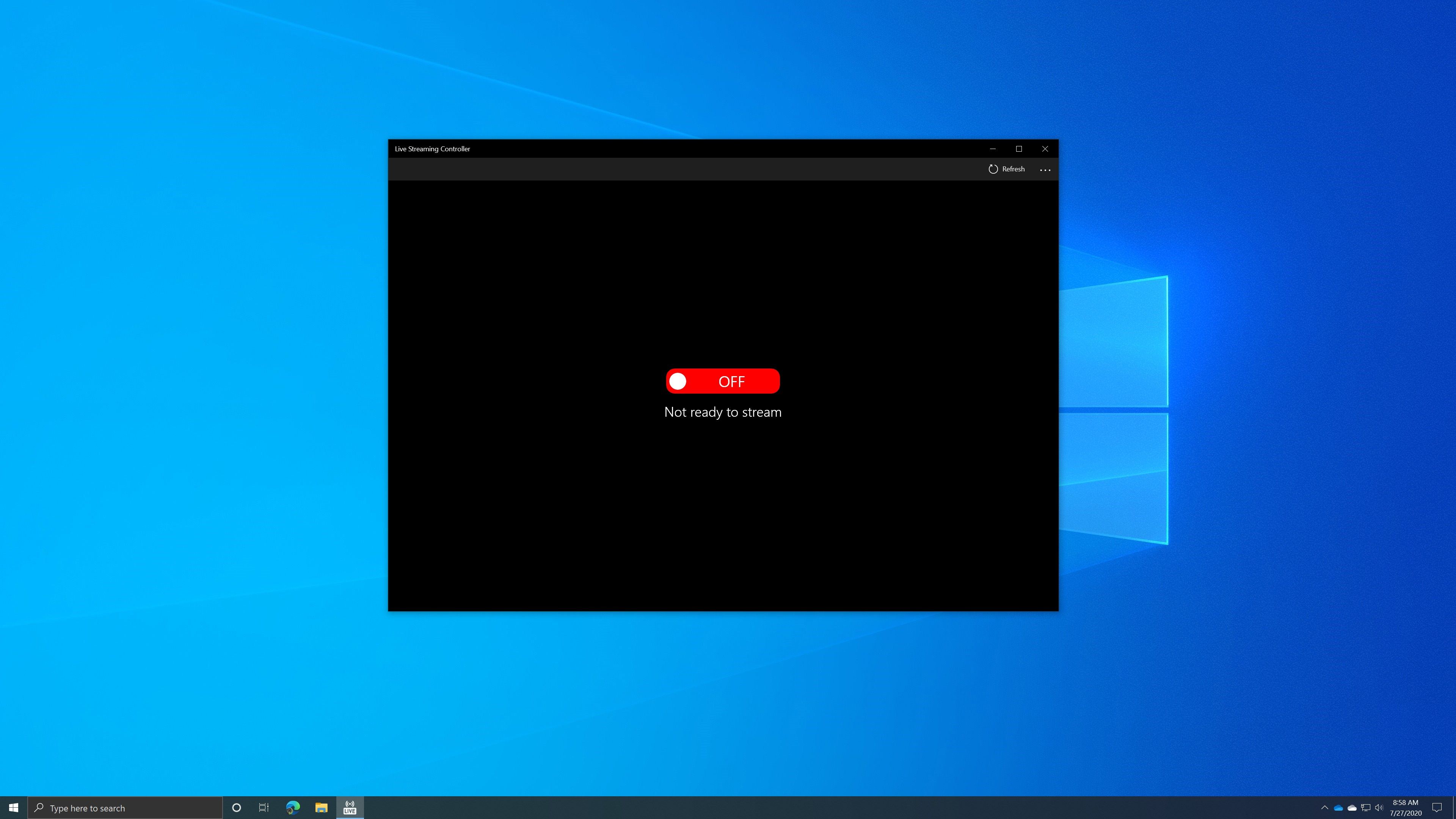
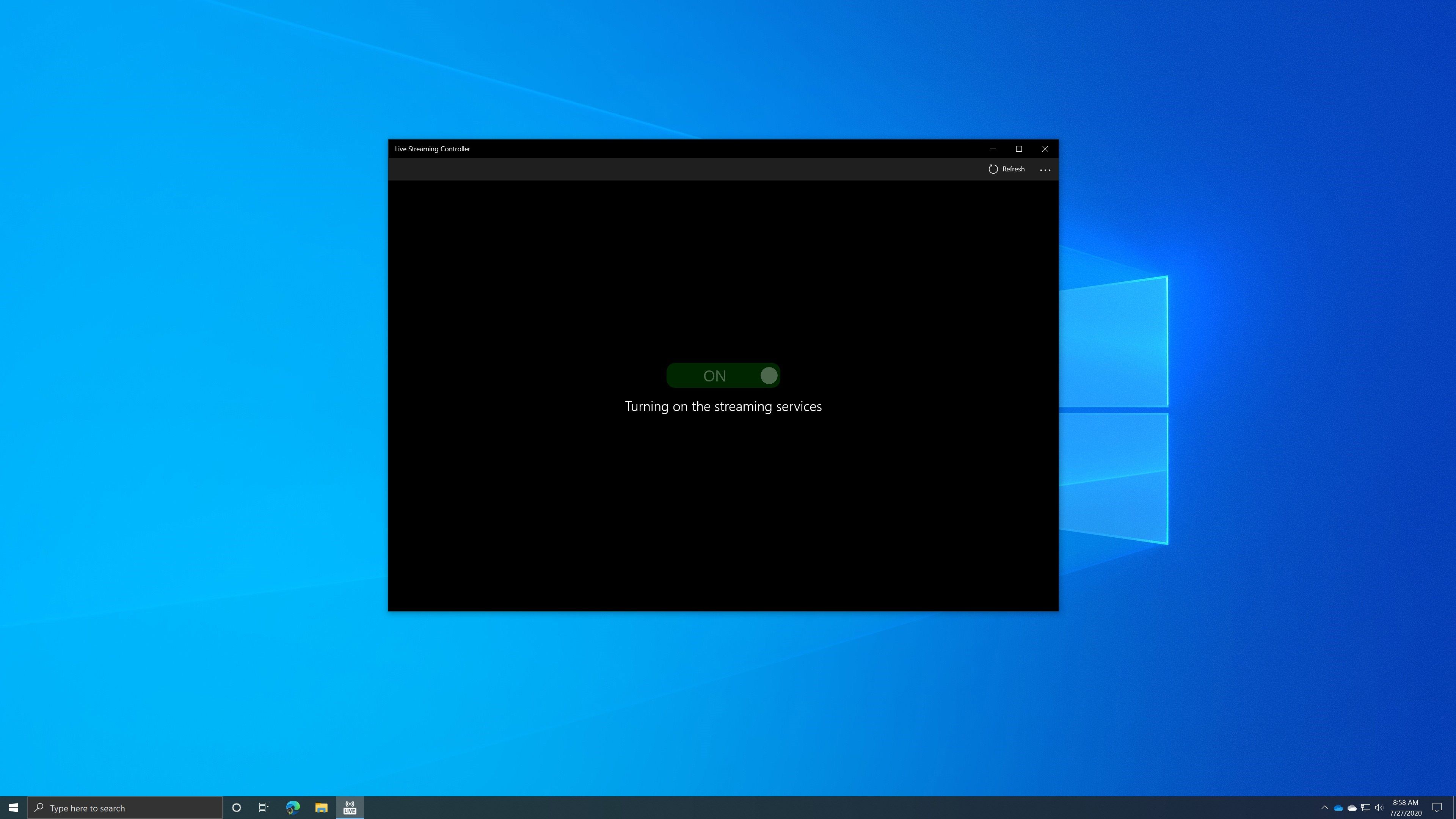
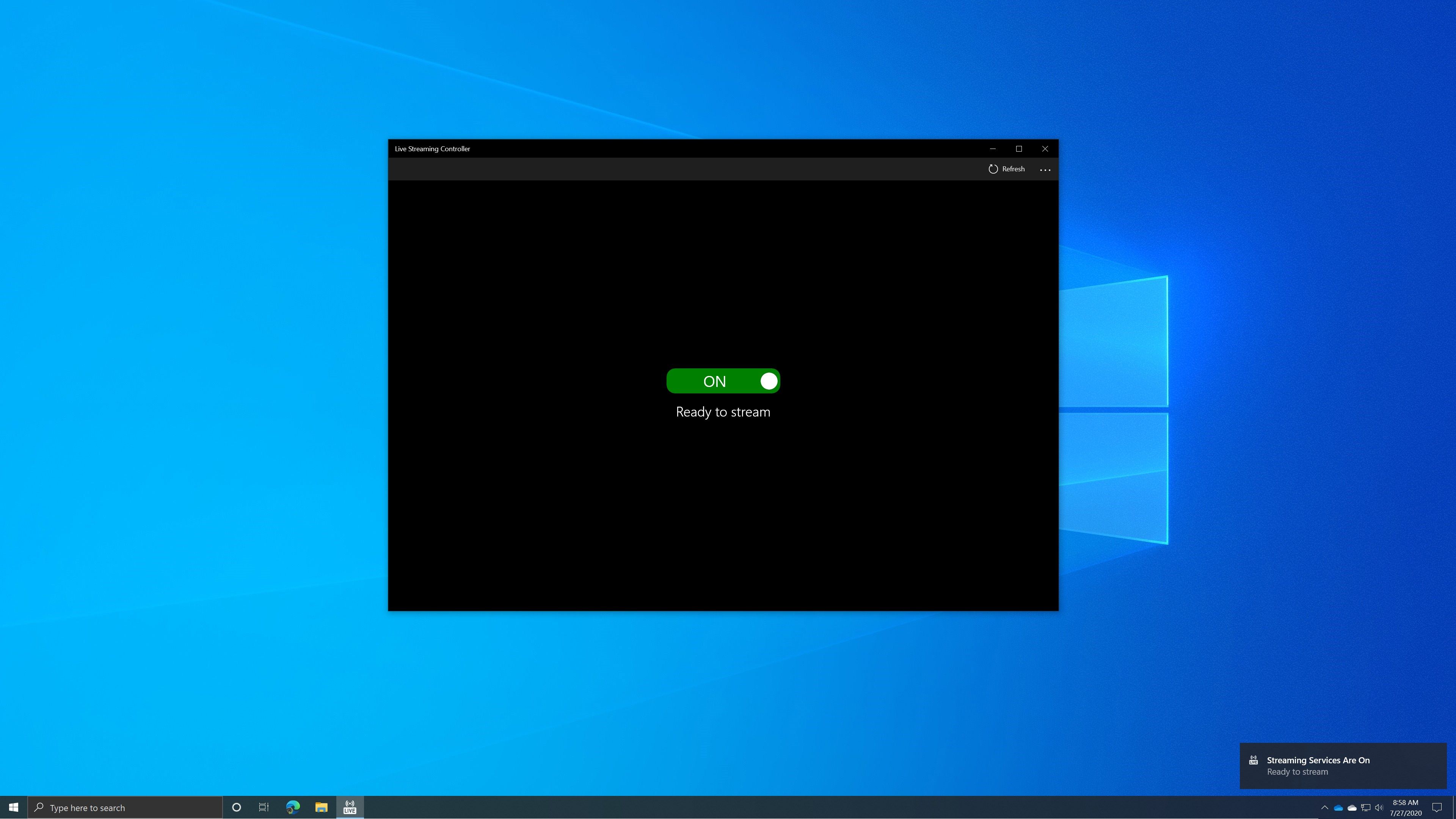
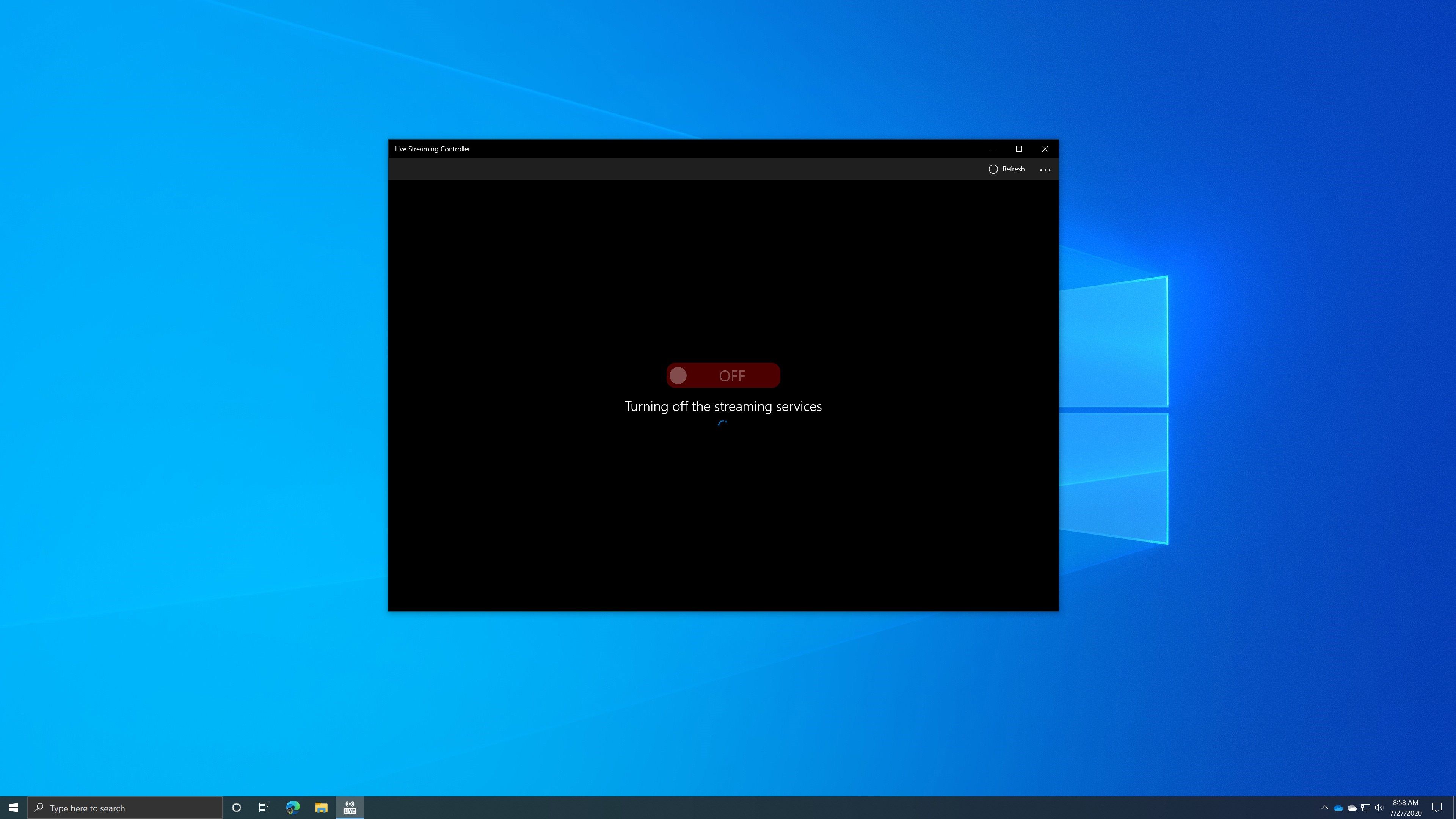
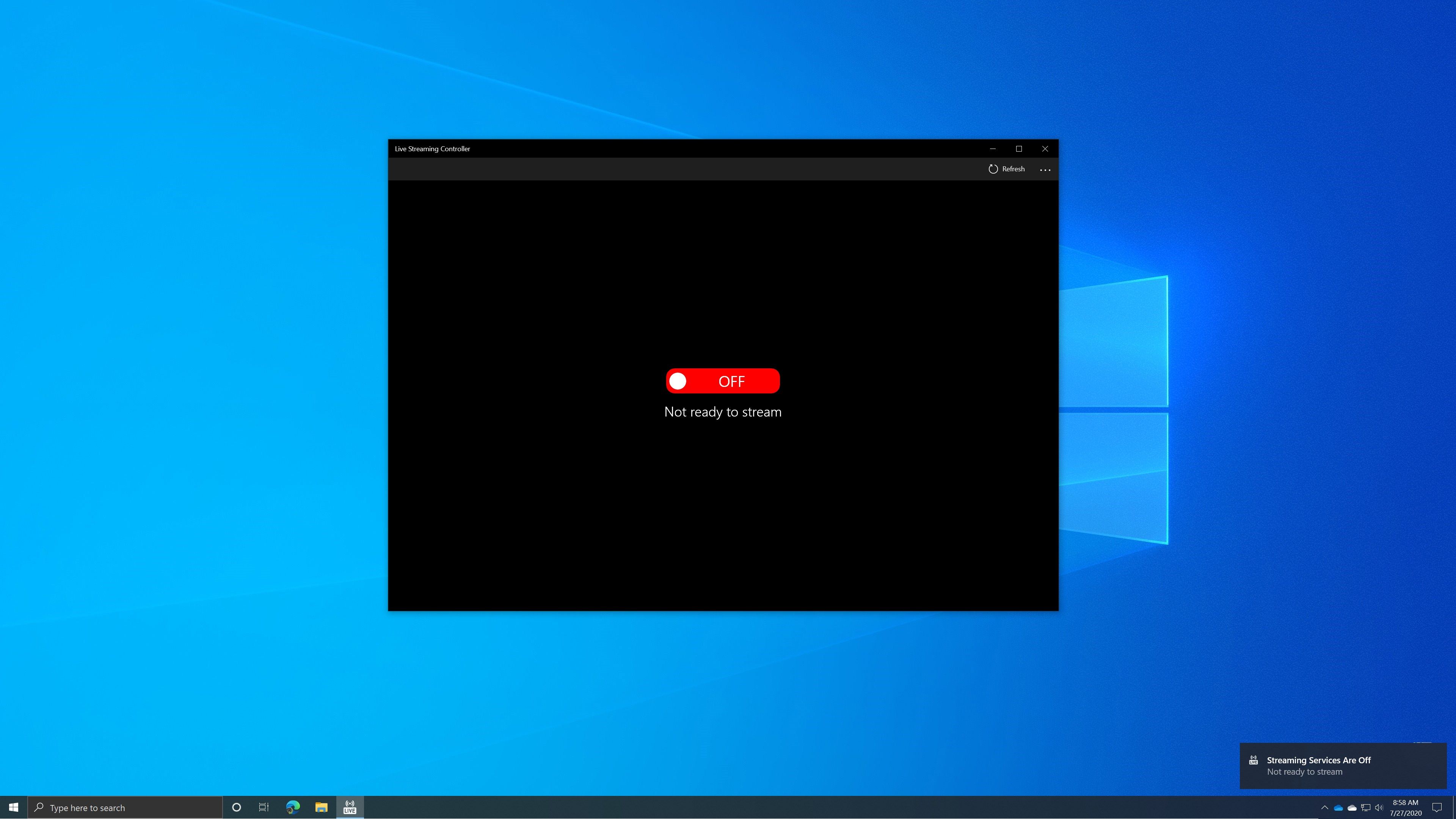
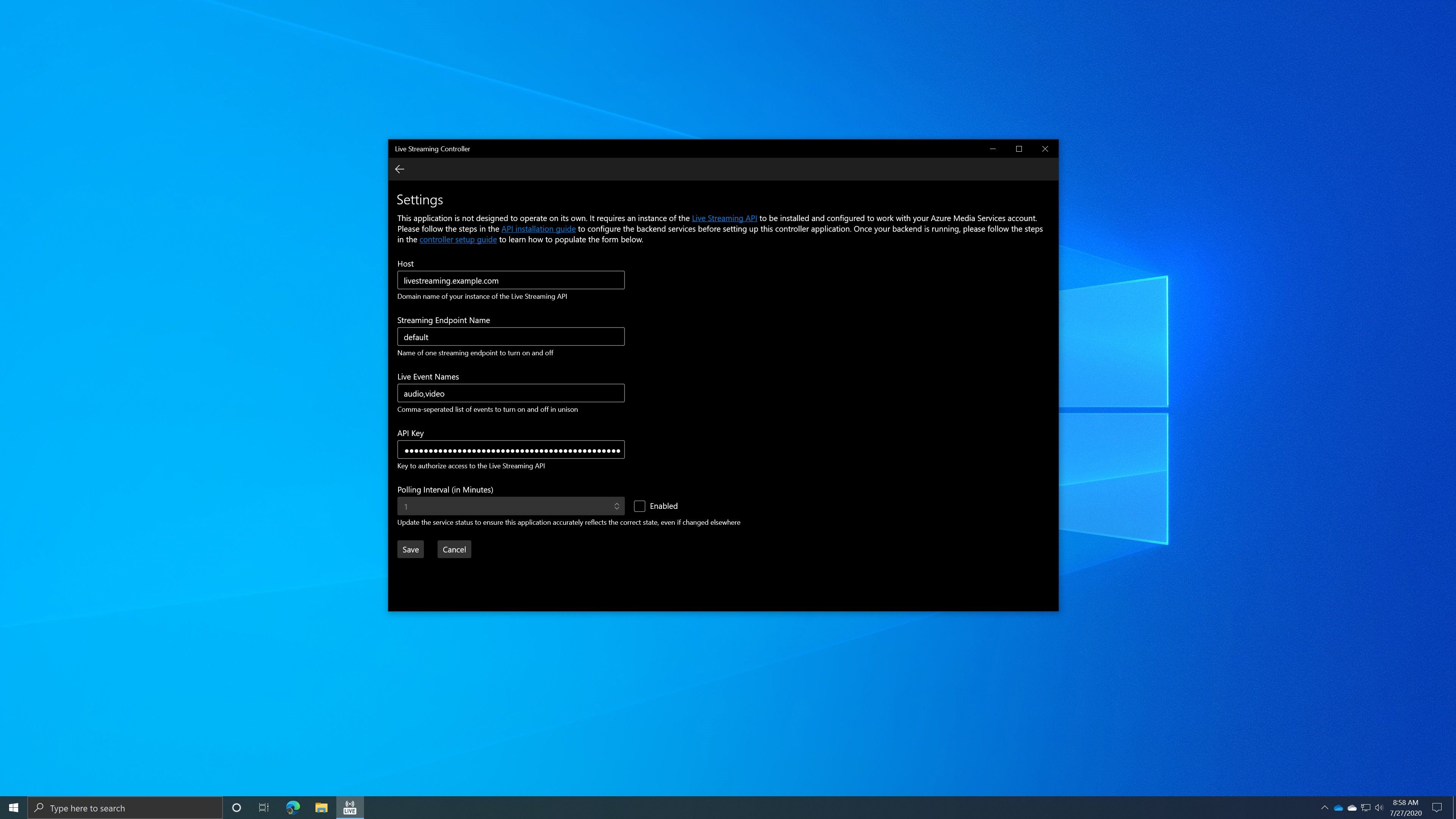
Description
Introducing the Live Streaming Controller, a simple, one-screen application that empowers live event broadcasters to get their content online with the press of a button. Designed to work exclusively with Azure Media Services, whether you have one event to get online or thirty events, this tool will help you get the job done.
This app is part of a three-application trio, designed to fully streamline the process you need to get your live events online. To use this application, you will need to install the Live Streaming API on a serverless host, such as Azure Functions. To embed a stream onto your website, use the last part of the application trio, the Stream Switch. The links for installing and using each of the tools is available below.
Live Streaming API: https://github.com/literal-life-church/live-streaming-api
Stream Switch: https://github.com/literal-life-church/stream-switch
Live Streaming Controller (this app): https://github.com/literal-life-church/live-streaming-controller
-
Turn one or more live events on and off with a flip of a switch
-
Get desktop notifications for whenever the event services are on and Azure is ready to receive a stream
-
Automatically synchronizes the on/off status of each live event, keeping all event broadcasters coordinated
