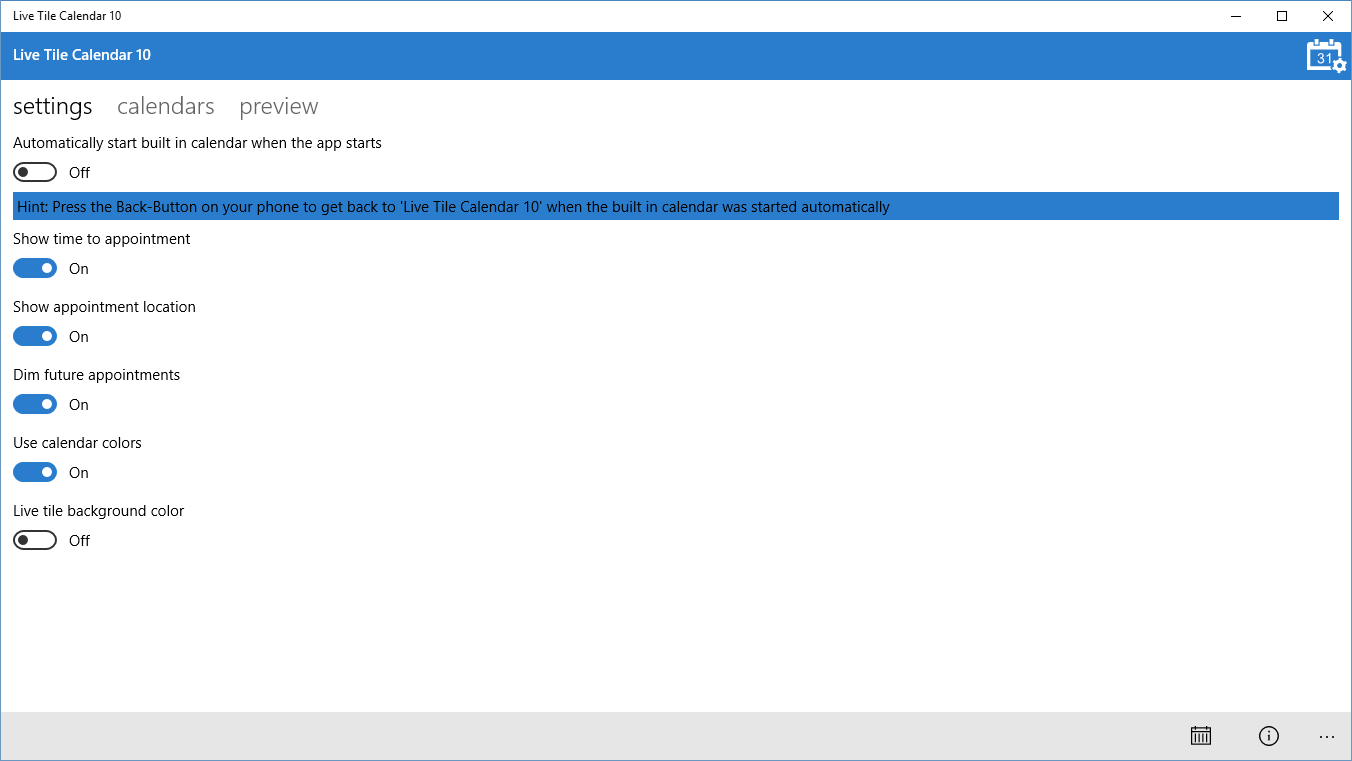
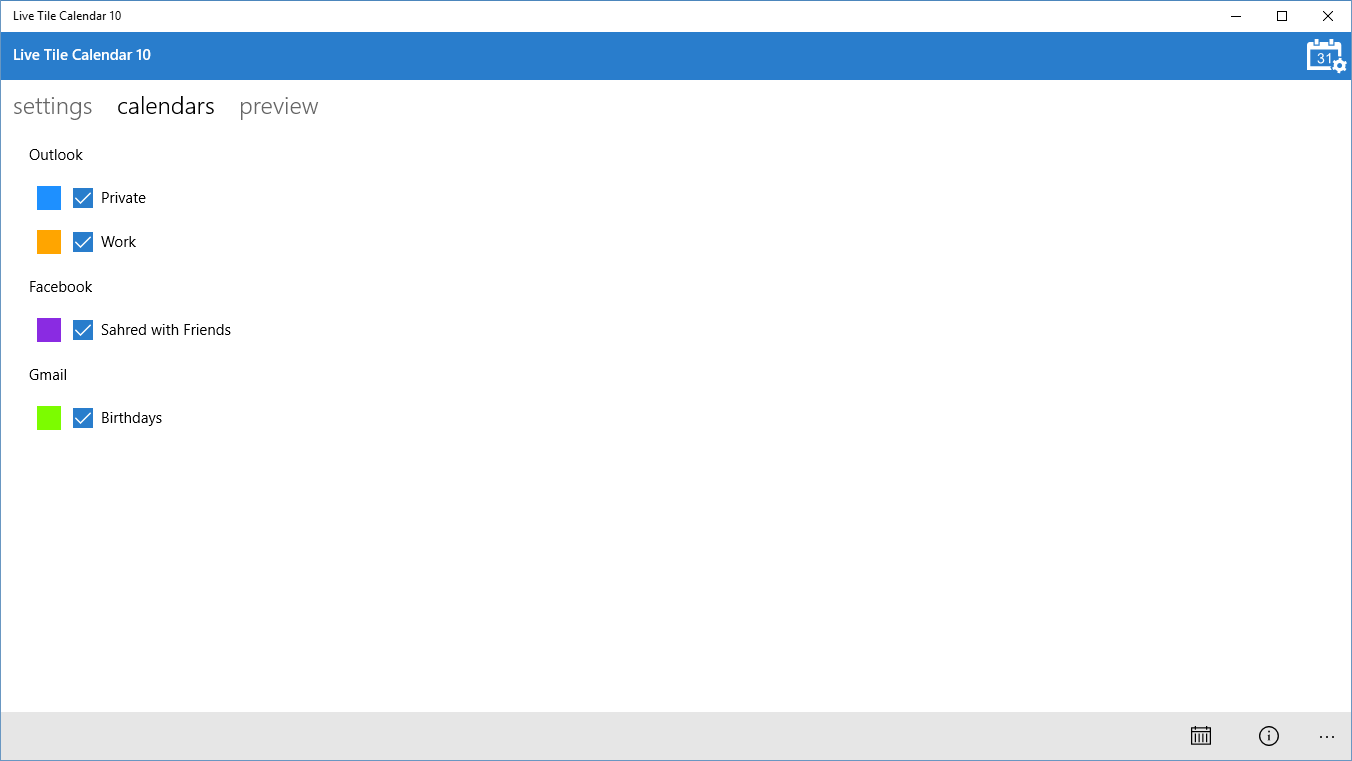
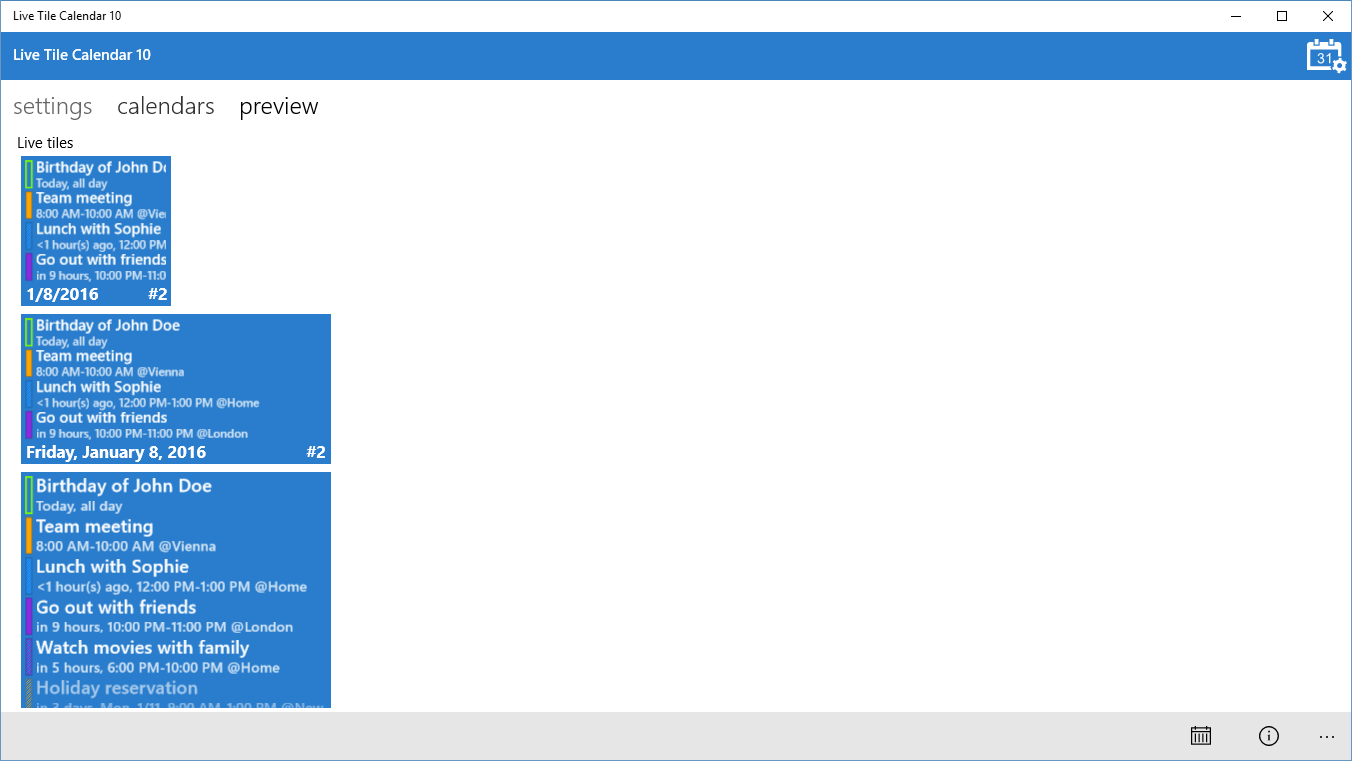
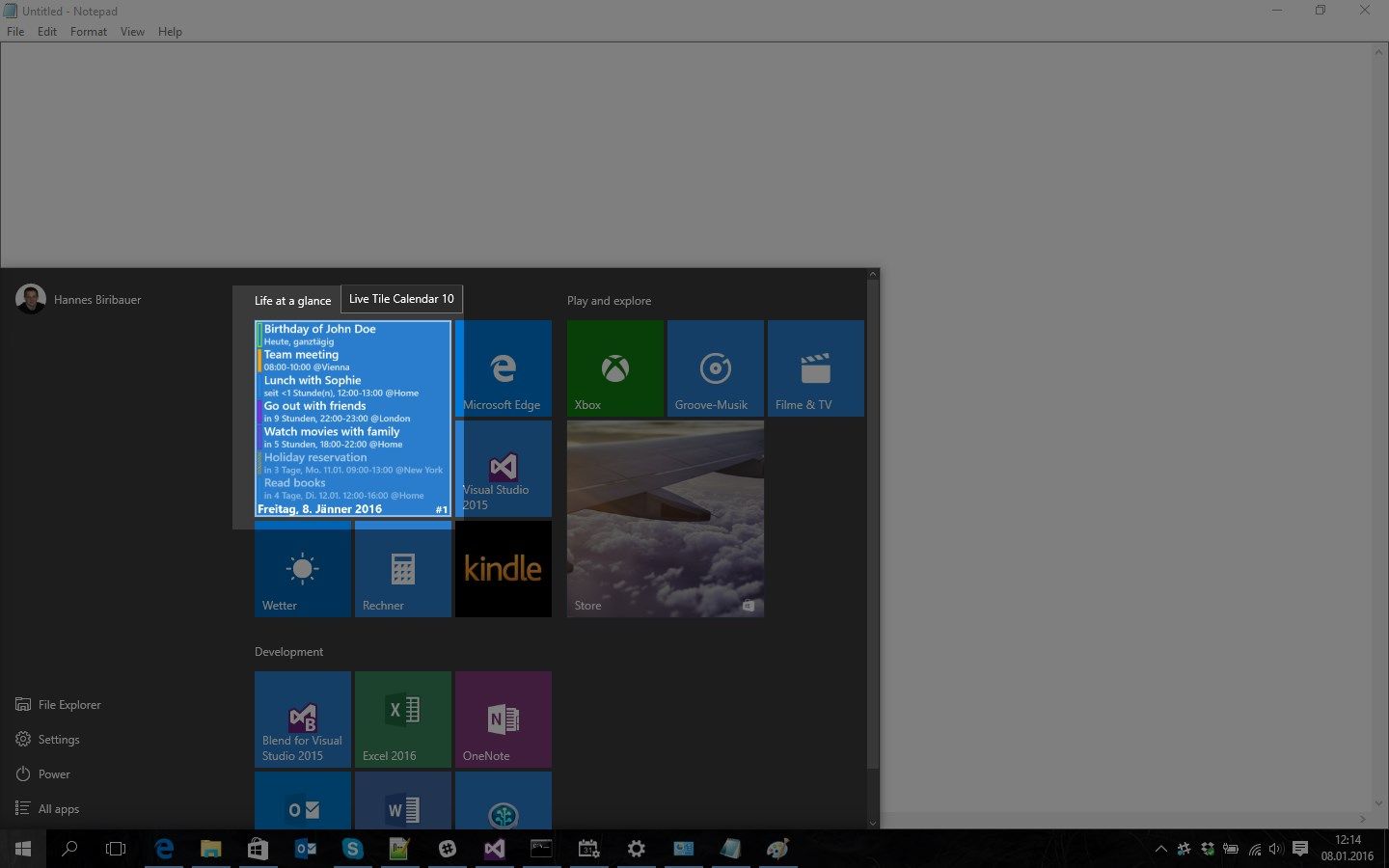
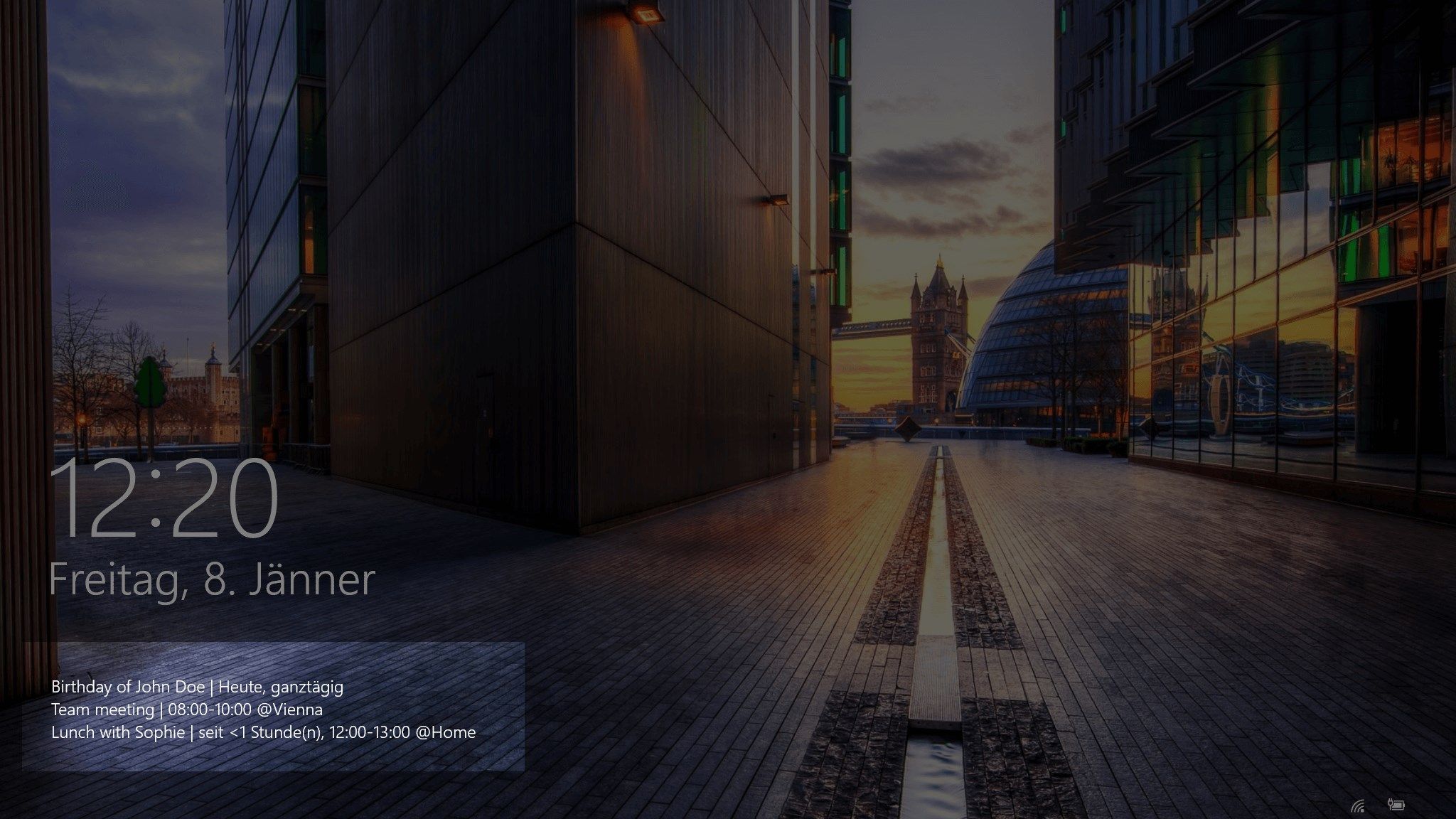
Description
‘Live Tile Calendar 10’ shows your appointments on a live tile and offers much more options than the built in windows/windows phone calendar.
- Shows 4 appointments per day
- Support various live tile sizes
- Duration to an appointment and appointment status are shown
- Day, month, and week number is shown
- Optional display of the location of an appointment
- Optionally appointments can be shown in their calendar color
- This calendar color can be configured individually to override the default settings
- Appointments from different calendars can be shown or hidden, for example to not show appointments from specific calendars on the live tile
Additionally, ‘Live Tile Calendar 10’ offer lock screen integration.
You can assign the app as a lock screen provider - this allows you to see 3 appointments (instead of only 1) on your lock screen.
‘Live Tile Calendar 10’ update its live tile and the lock screen automatically and periodically every 30 minutes or immediately, when new appointments are entered.
‘Live Tile Calendar 10’ offers the option to automatically start the internal calendar of your device, when the app is started.
Thus you can use the windows/widows phone calendar as usual, but now the live tile offers far more options!
‘Live Tile Calendar 10’ is a universal windows app, which means you only need to buy it once to install it on all your devices (PC, tablet, phone).
‘Live Tile Calendar 10’ has a free trial version. Please test the app before you buy it and give me feedback on problems or ideas for future extensions: [email protected]
-
Multiple appointments on live tile
-
Lockscreen integration
-
Many configuration options
