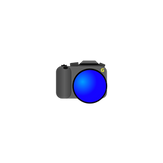
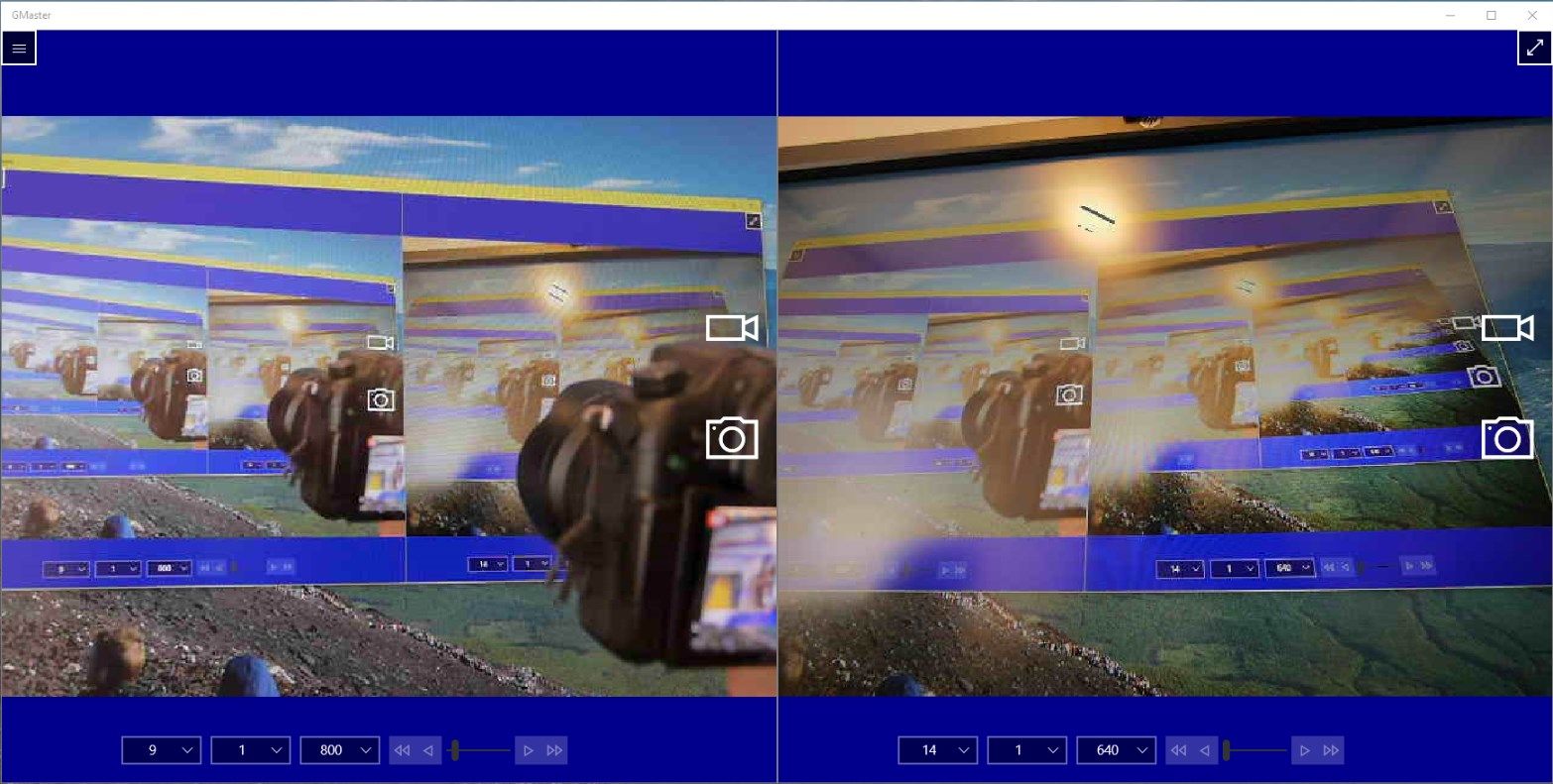
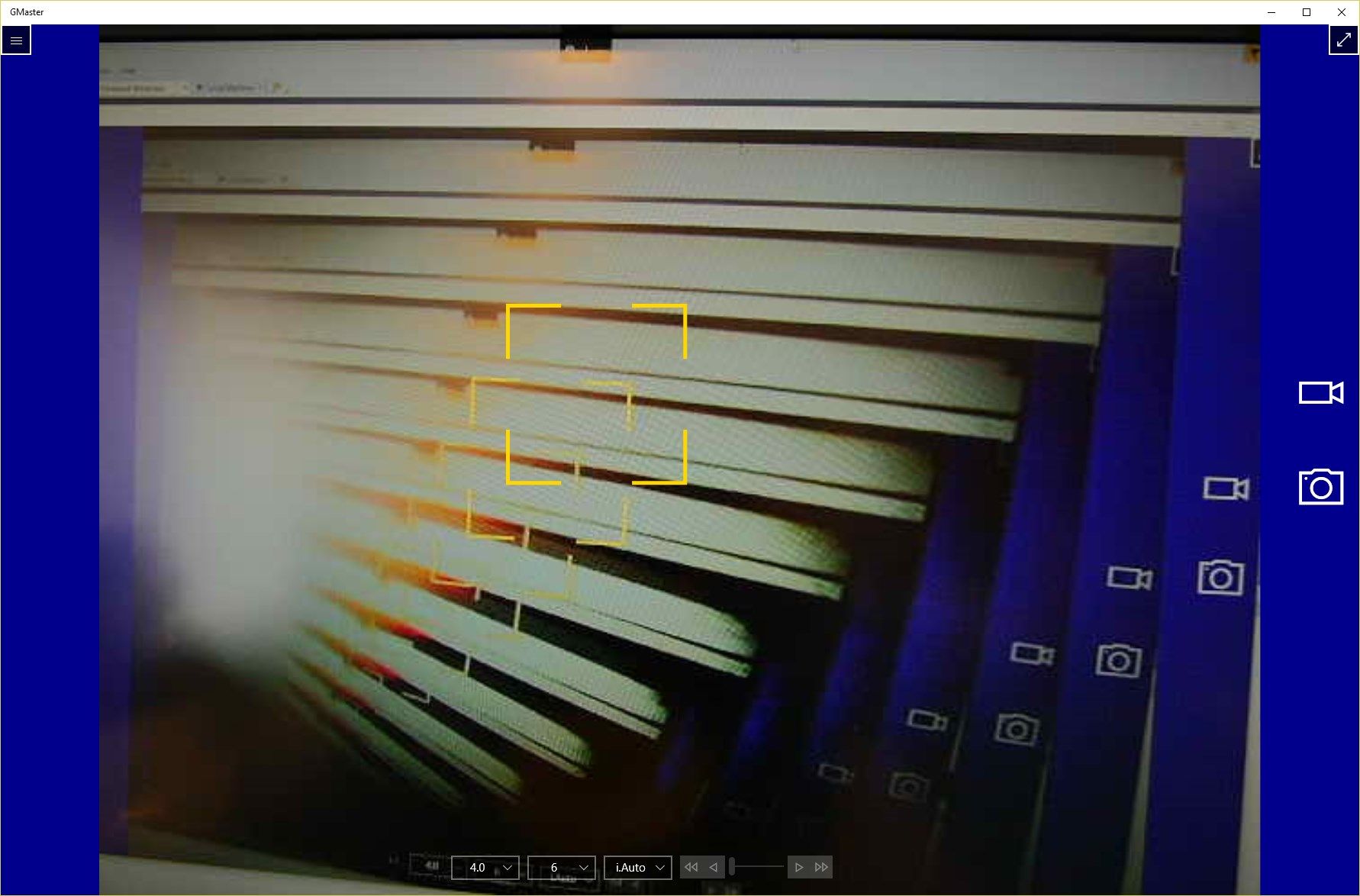

Description
Application allows to control Panasonic Lumix cameras over WiFi. Application is free without limitations and C# source code is available by Publisher Website link below or by About button in app.
Supports simultaneous multiple cameras connection, LUT and anamorphic desqueeze. Can change main parameters like Aperture, Shutter and ISO. Control AF focus area, manual focus and zoom (for power zoom lens). Main indication like battery, memory card, camera mode and focus mode.
Supported cameras: GH4, GH3
Confirmed working: GX85, GX80, GX7, G7, G85
It can work with other Lumix cameras but only GH3 and GH4 were tested. Please write a feedback if it works with other cameras or doesn’t.
Camera should autoconnect as soon as discovered by default. Autoconnection can be disabled in General settings in Hamburger menu.
To close menu, tap Hamburger again or tap connected camera in the list.
Application is using remote telemetry to get more information about crashes to solve problems in general and add more supported cameras. It does not send any private information intentionally and app permissions are minimal.
-
Fullscreen camera liveview. Split screen and new windows for multiple cameras connected simultaneously. LUT support.
-
Photo capture and video recording start/stop. Option for synchronized recording start/stop and capture for all connected cameras.
-
Change basic parameters like ISO, Aperture, and Shutter. Changes on camera get reflected on the screen in real time. Option for synchronized parameters change for all connected cameras
-
Move/resize Autofocus point by mouse or gesture. Real AF area is displayed in real time for Point and Following AF. Option for synchronized change for all connected cameras
-
Anamorphic desqueezing (1.33x, 1.5x, 1.75x, 2x). Per camera setting with option for Anamorphinc Video mode only.
-
WiFi manager for easy cameras reconnect (as Windows does not do it by default)
-
Power Zoom lens zoom and change focus in Manual Focus mode.
