
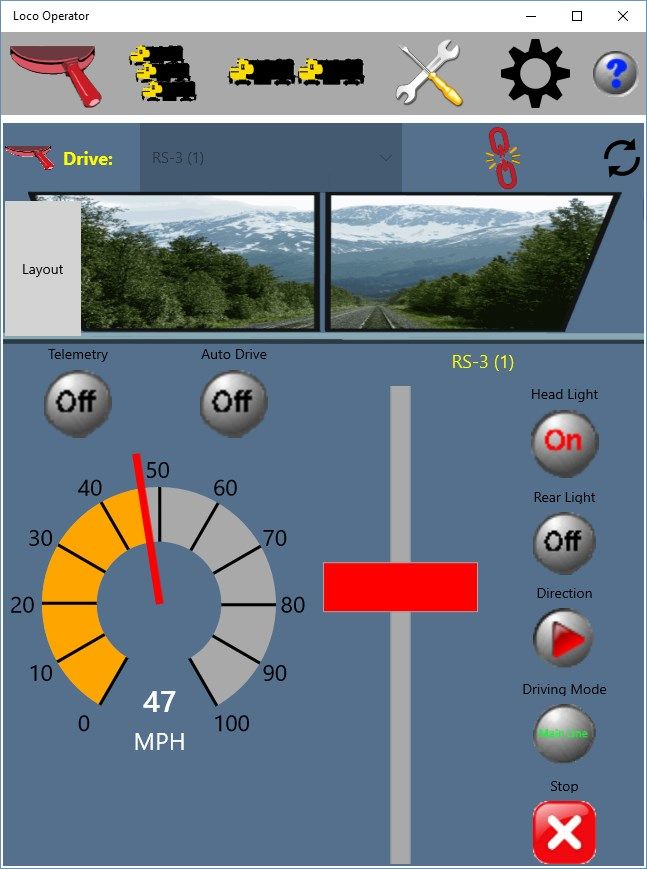
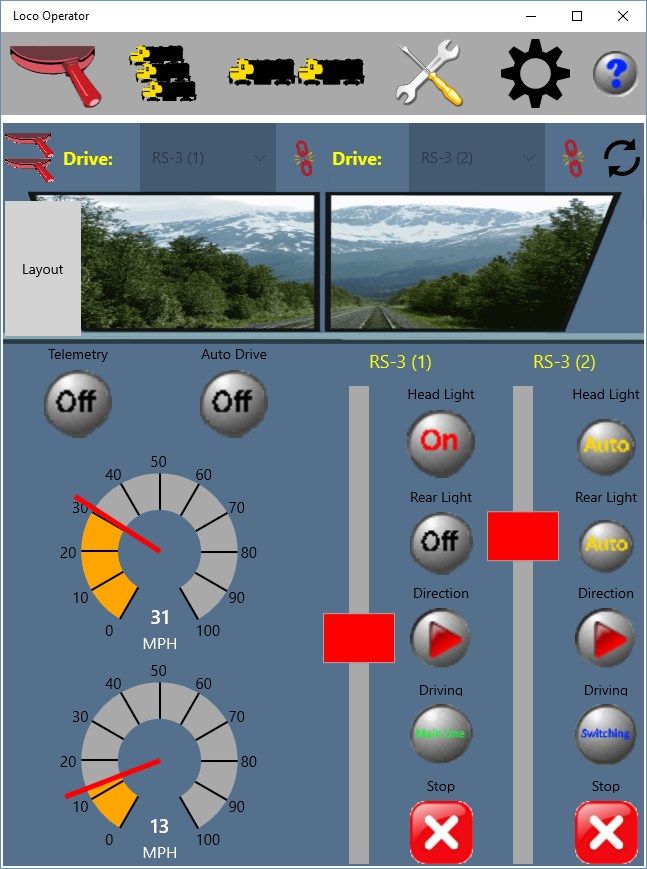
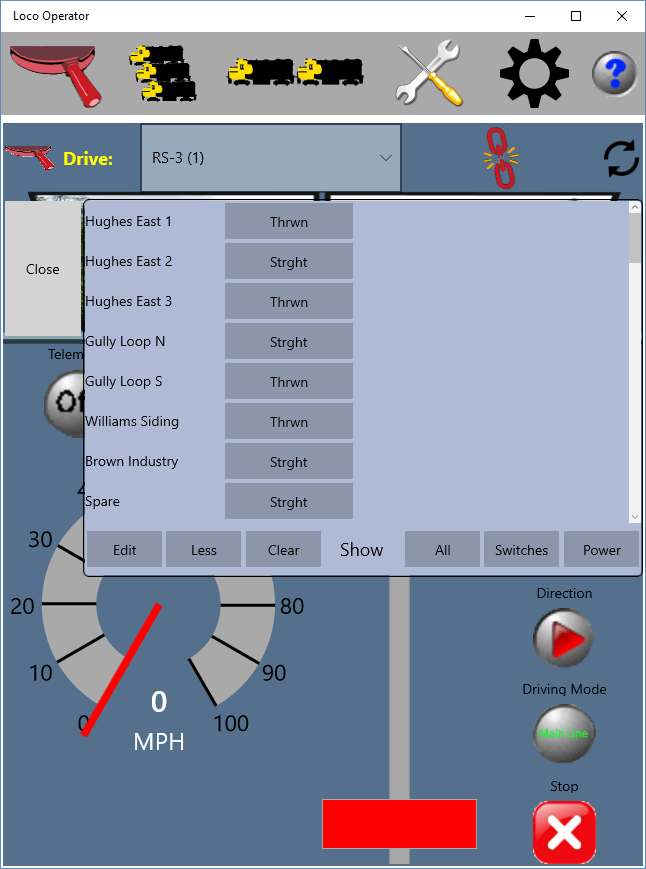
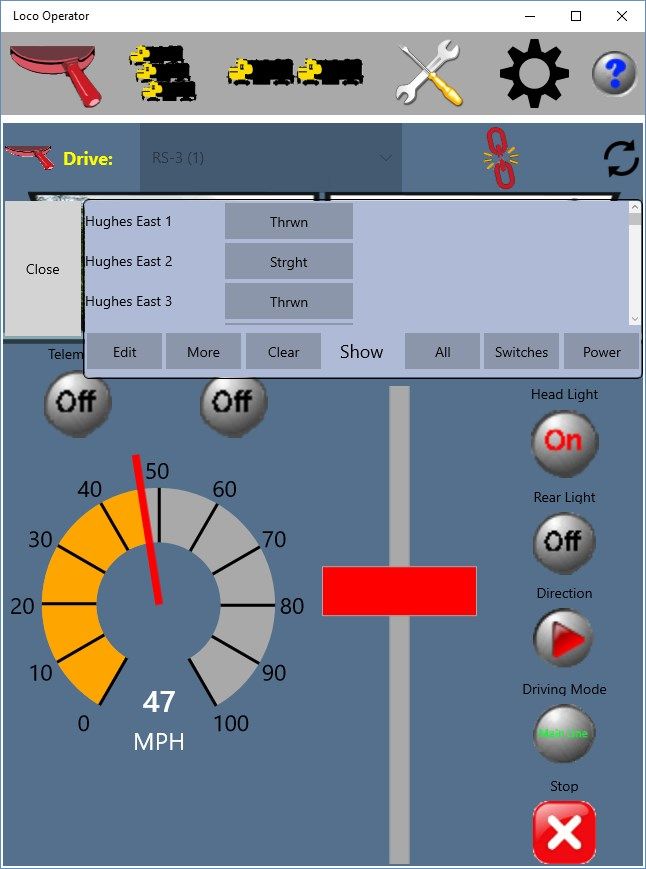
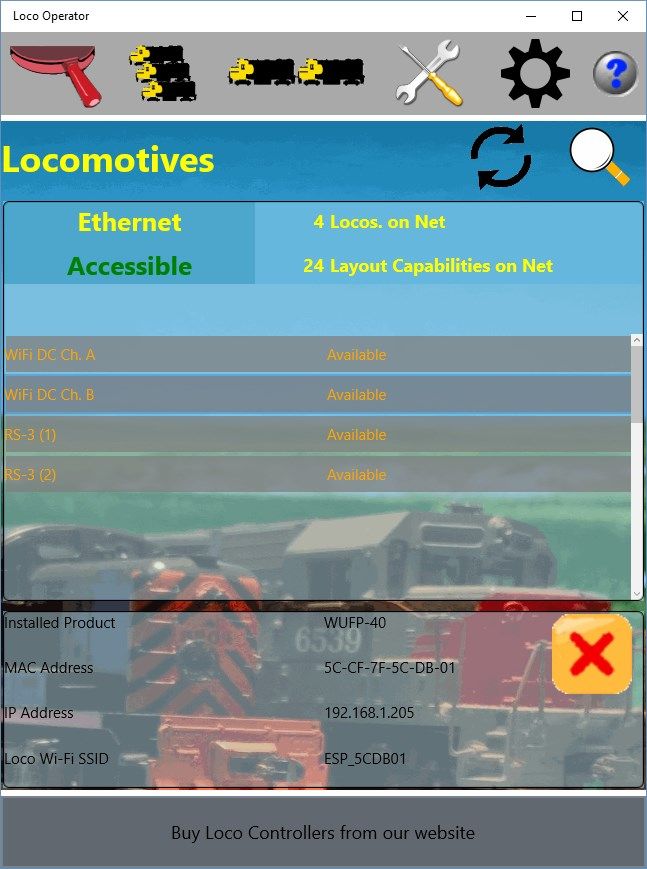
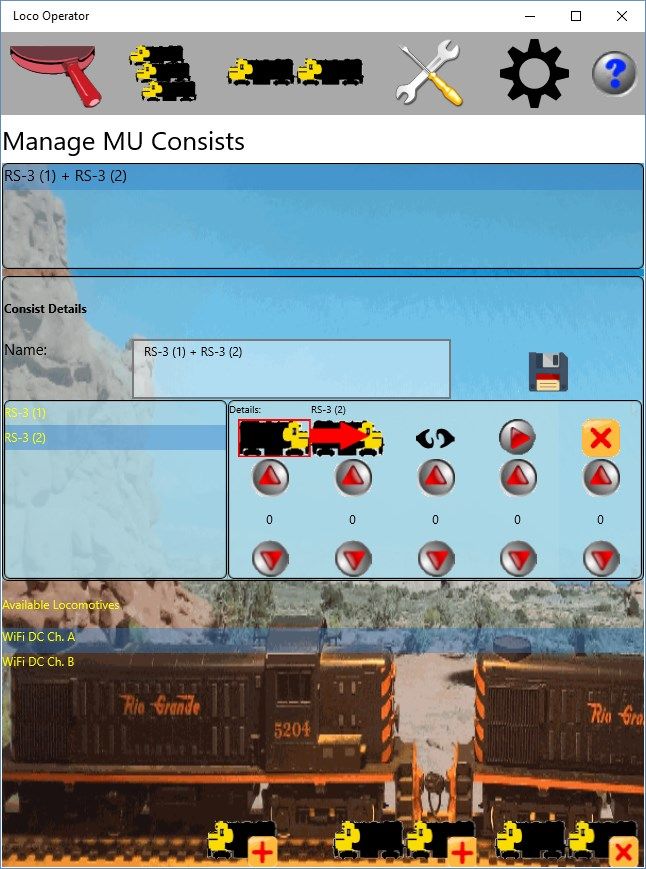
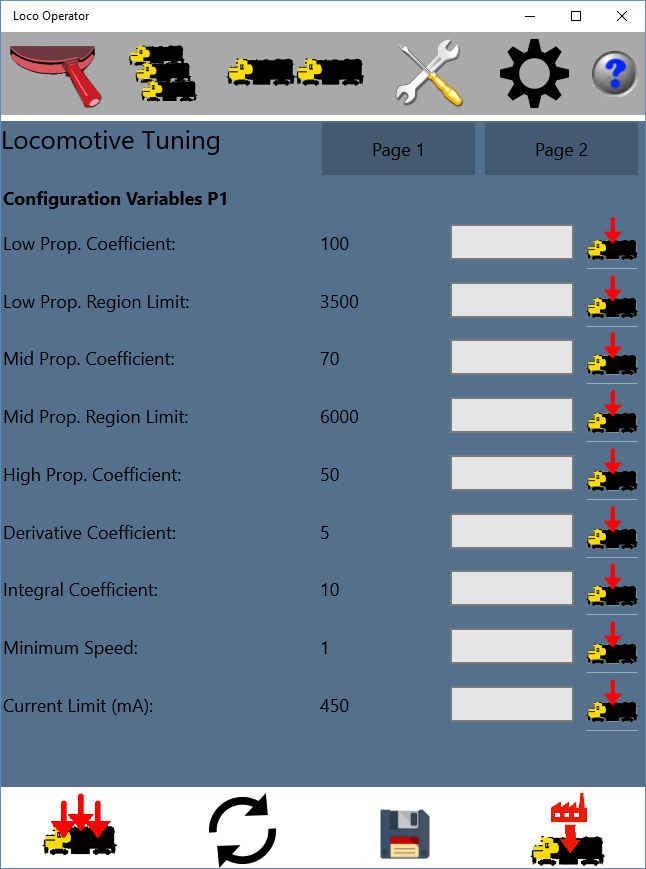
Description
This Loco Operator App from WifiTrax Model Science lets you drive and manage your model railroad locomotives and operate switches and track power over your home Wi-Fi network. You must fit one or more of your model locomotives with WifiTrax controllers or add WifiTrax Controller modules to your layout.
You can find out all about these and the entire WifiTrax vision from our web site www.wifitrax.com.
Once you’ve equipped your locomotives or layout with our modules, you can install this App on any Windows 10 computer such as a desk top, Surface or other Windows 10 tablet and then drive one or two locos from your tablet. Control the speed precisely and see your trains speedometer in real-time.
Assemble multi-unit consists and drive them like a single loco.
Operate track switches and power.
Have as many tablets or smart-phones as you like so all your operators can enjoy full walk around control.
Please Note: This is NOT a self-contained game, it is for model railroad hobbyists. You need to purchase electronic modules and install them in real Model Locomotives and on your layout.
-
Drive one or two locomotives
-
Precision closed-loop speed control using back-emf from motor
-
View the real scale speed for each loco - MPH or KPH
-
Organize two or more locomotives into Multi-Unit Consists
-
View telemetry from your locomotive and tune its control parameters
-
Control of front and rear lights
-
Drive DC locomotives using Wifitrax WiFi DC products
-
Control switches and track power using our switch machine modules
