
Mouse Task Switcher
Reviews:
1
Category:
Productivity
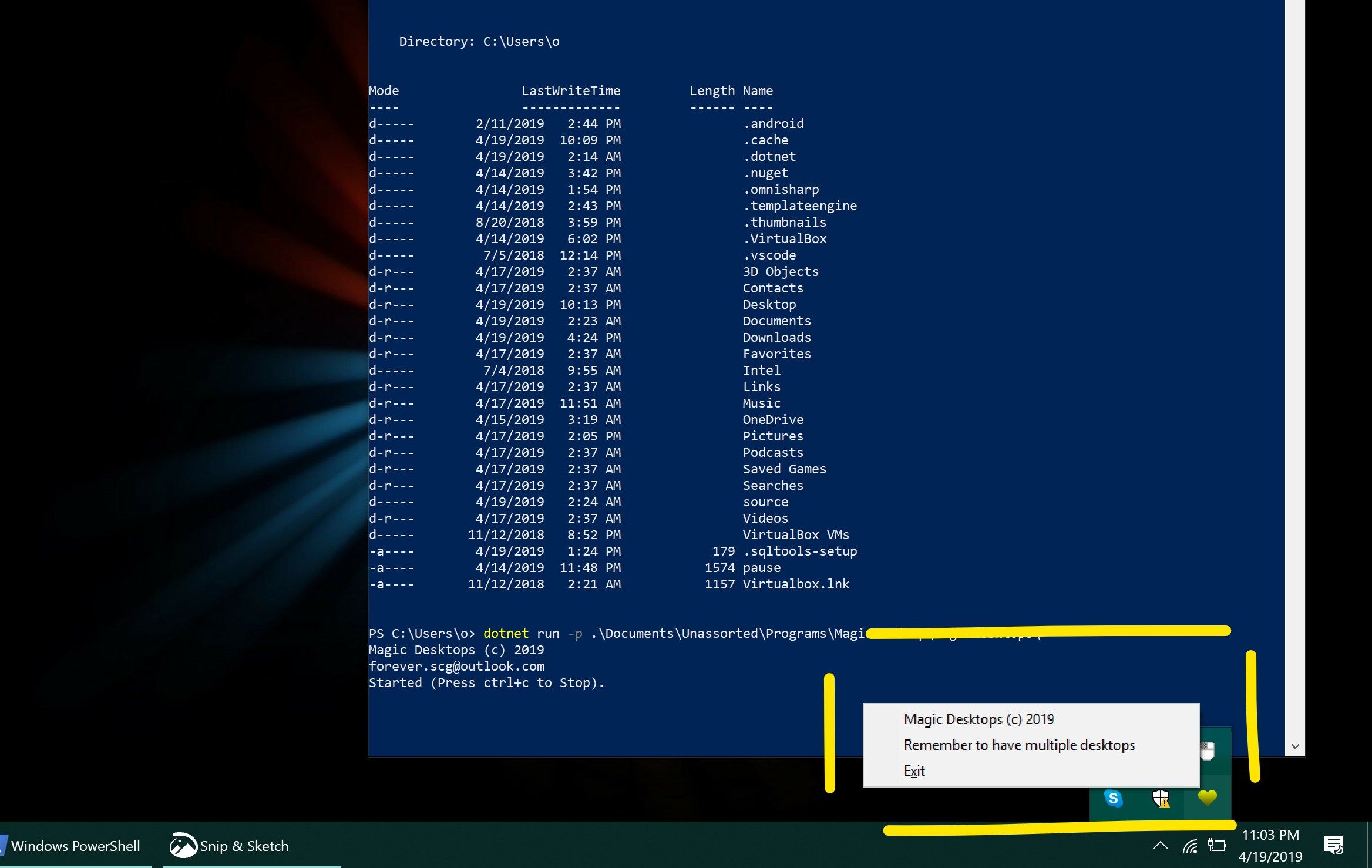
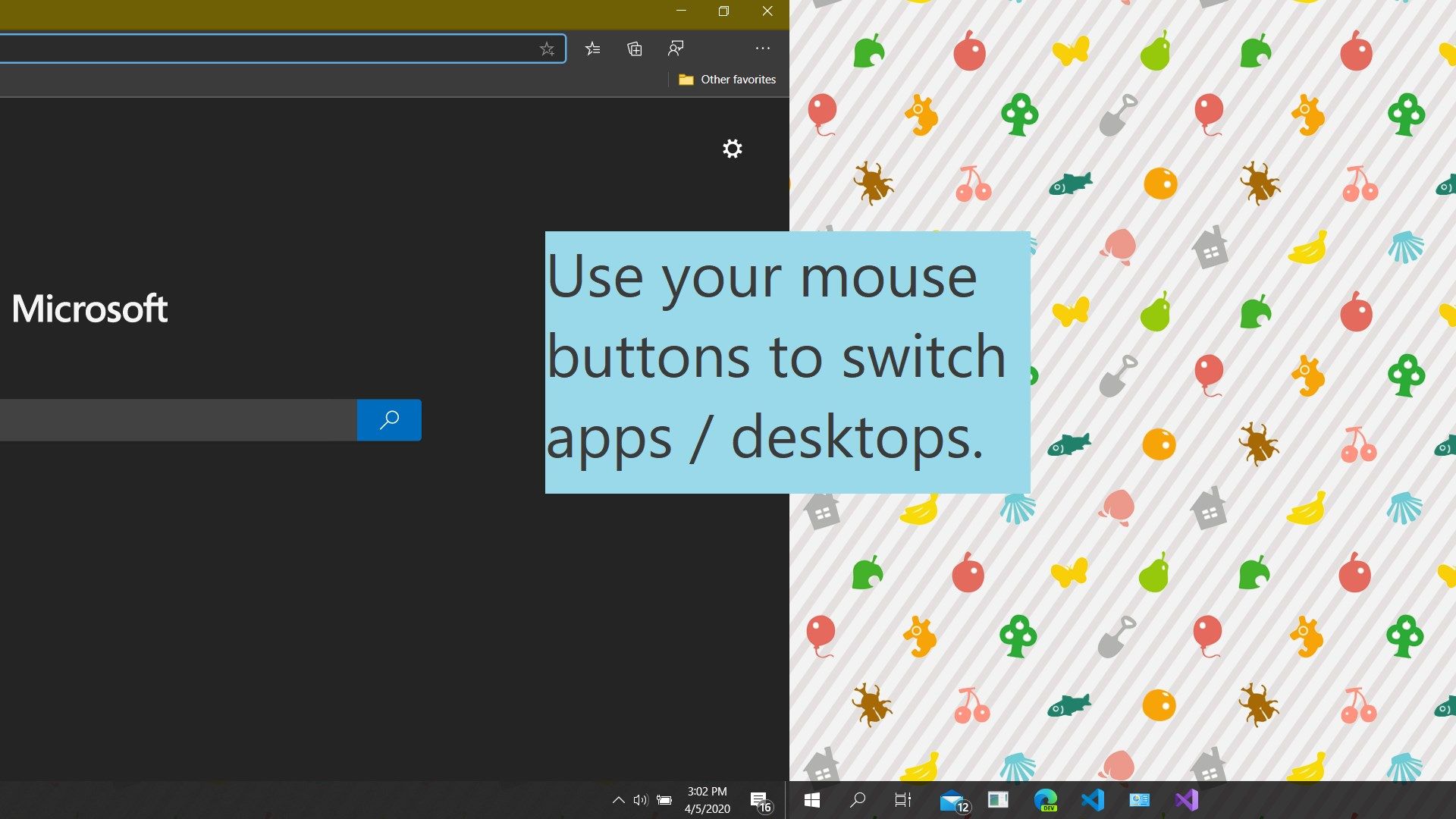
Description
Use all your windows maximized and switch between them easily from your mouse.
Once you run Mouse Task Switcher, click the forward or back button on your mouse to swipe right or left to your other desktops.
Have as many applications as you like, tap your side mouse buttons as fast as you need to go between many windows.
Exit the app at anytime from your system tray.
-
Faster Desktops Switching
-
Desktop Hot-Keys
-
Mouse Shortcuts
Product ID:
9NNH4D8L1TPR
Release date:
2019-04-23
Last update:
2022-03-11
