

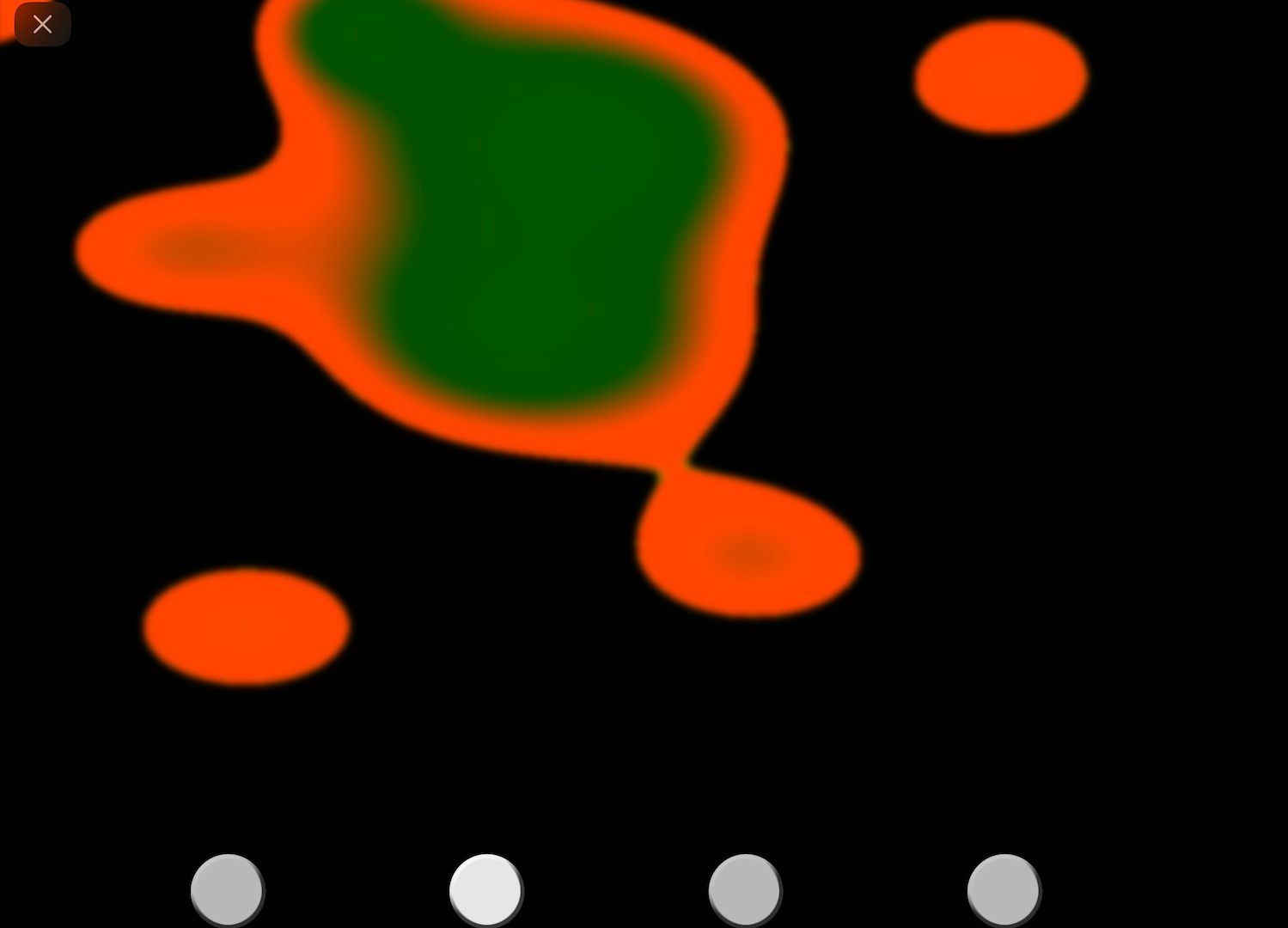
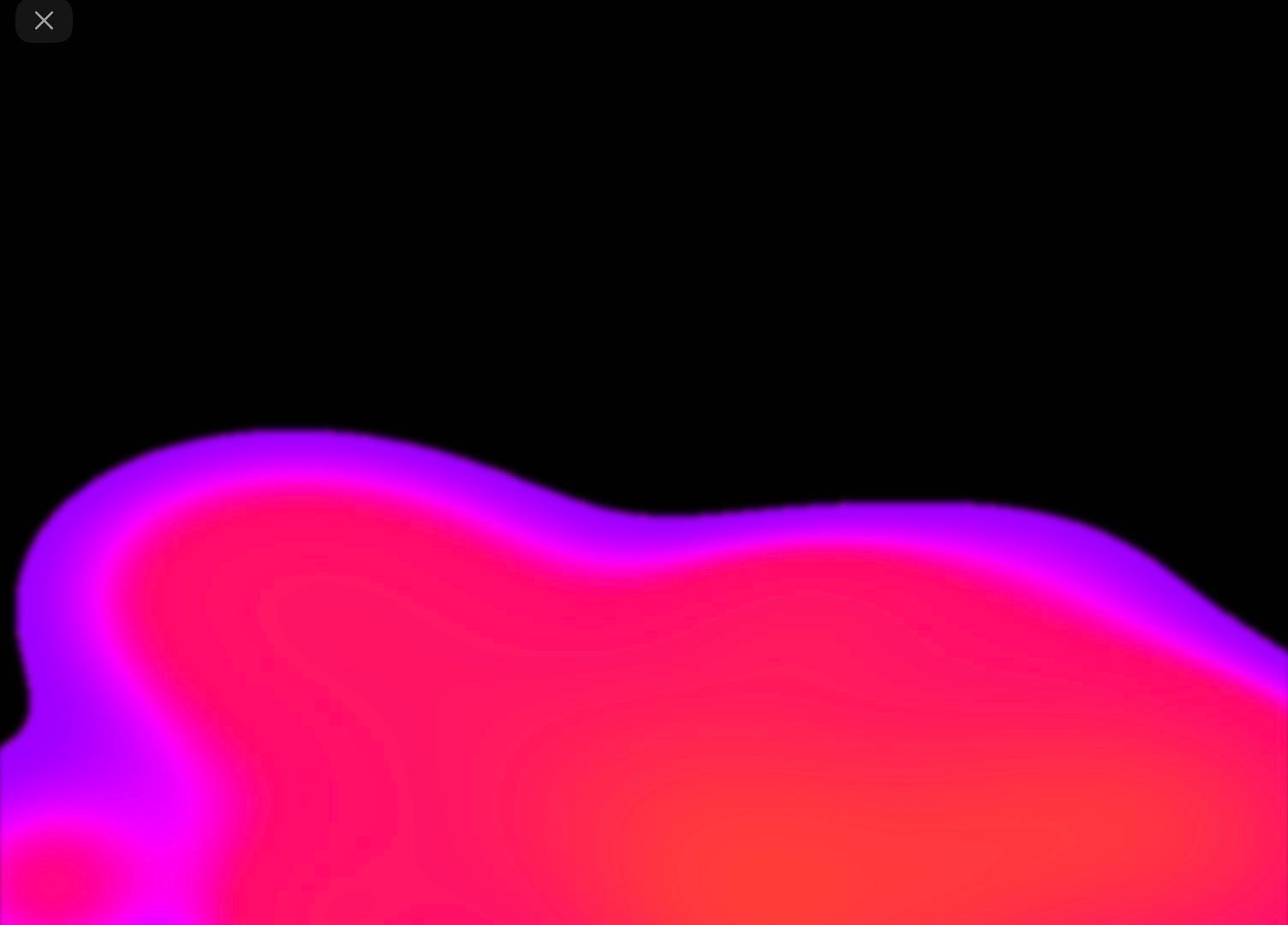
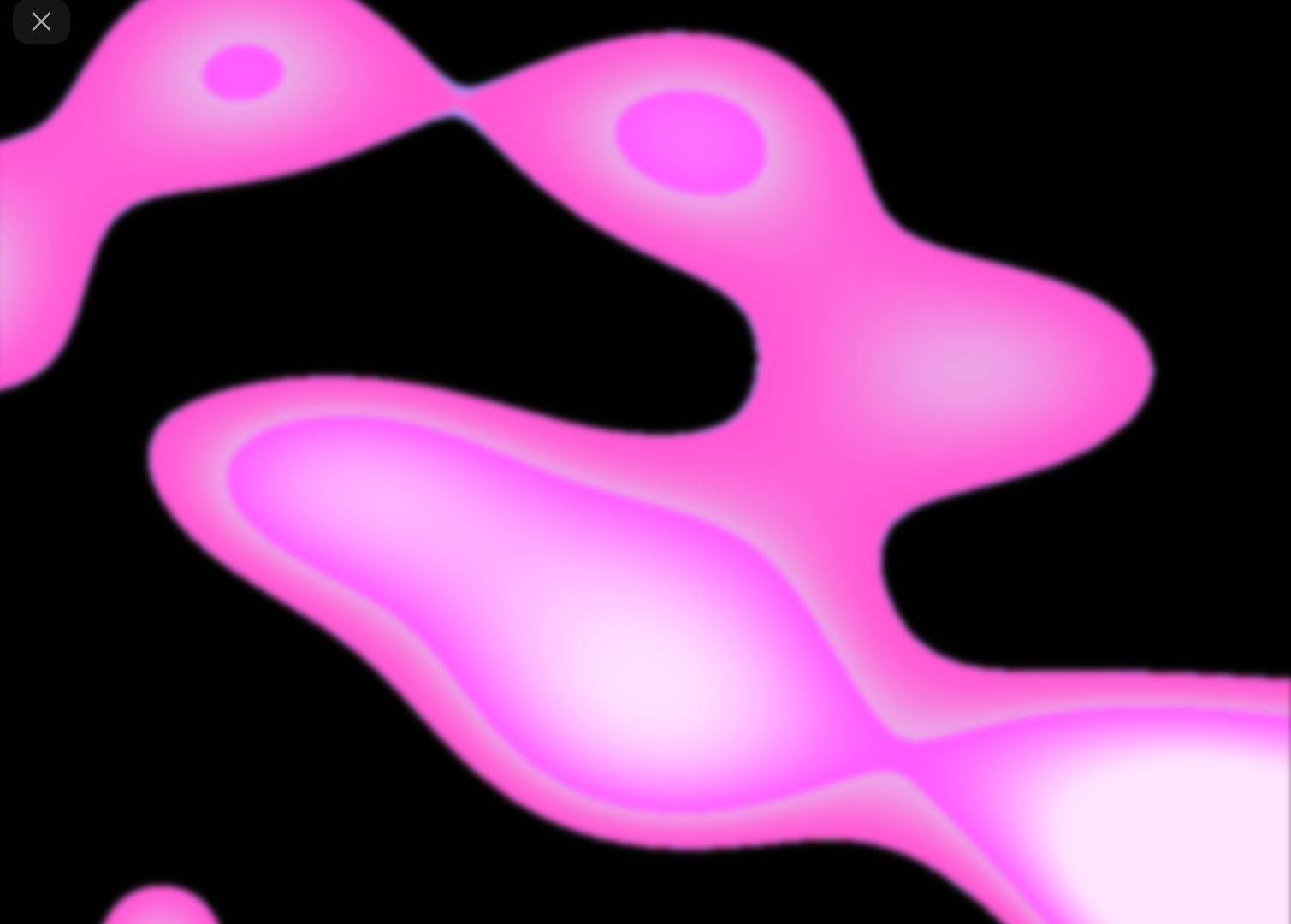
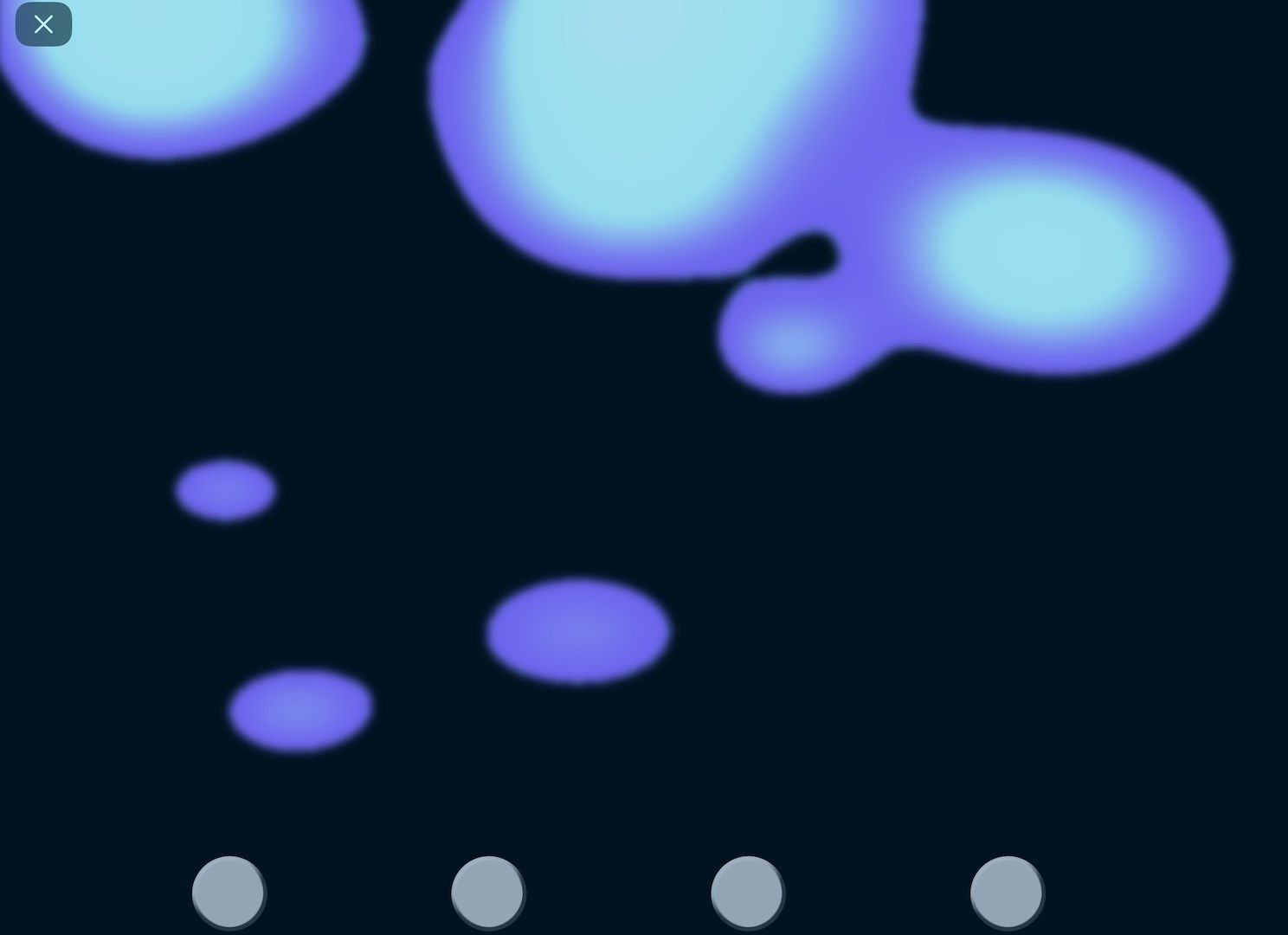
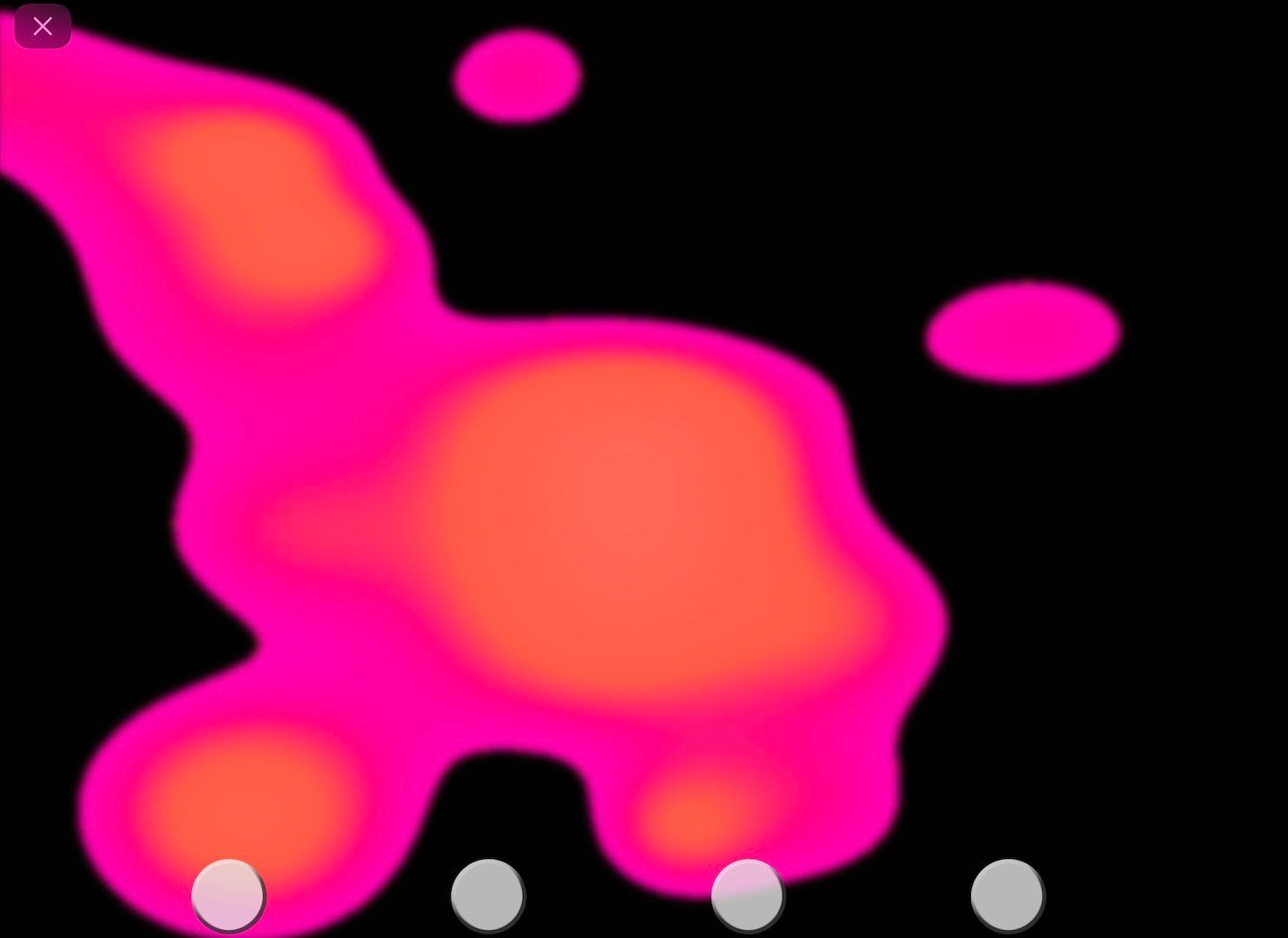
Description
Magma is a simple calming and relaxing visual app for all people, young and old. A popular download since tablet
and phone release, it’s now released on Windows version. Magma generates lava style slow moving effects in different colors. When combined with music from your PC or music service, can be relaxing and peaceful. Beaming Magma to a big screen or projector fills the Sensory room with the slow, lava effect.
Touch the screen to change Magma effects as follows:
• Tap – change direction of flow
• Hold – change colour
• Pinch – change size of magma blobs
Magma has no adverts, no settings screen and no in-app purchases.
Bluetooth Switch Box Compatibility:
Magma can be controlled by assistive technology switches that produce character codes (Space,1, 2, 3, 4 & ~1, ~2, ~3, ~4) - all produce different changes. External keyboard controls are;
Number 1, 3 and Space Bar - Change Color of blobs
Number 2 - reduces blob size or increases number of blobs.
Number 4 - changes the speed of flow
When using an XBox Controller/Microsoft Adaptive Game Controller;
Button A - changes Colour
Button B - reduces the number of blobs
Button X - slowly rejoins blobs
Button Y - slowly changes the speed of flow
Check out the Sensory web link for more Sensory Magma options available.
-
Lava Lamp
-
Relaxing Flow
-
Visual Effects
-
Relaxing and Peaceful
-
Night Light
