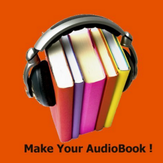
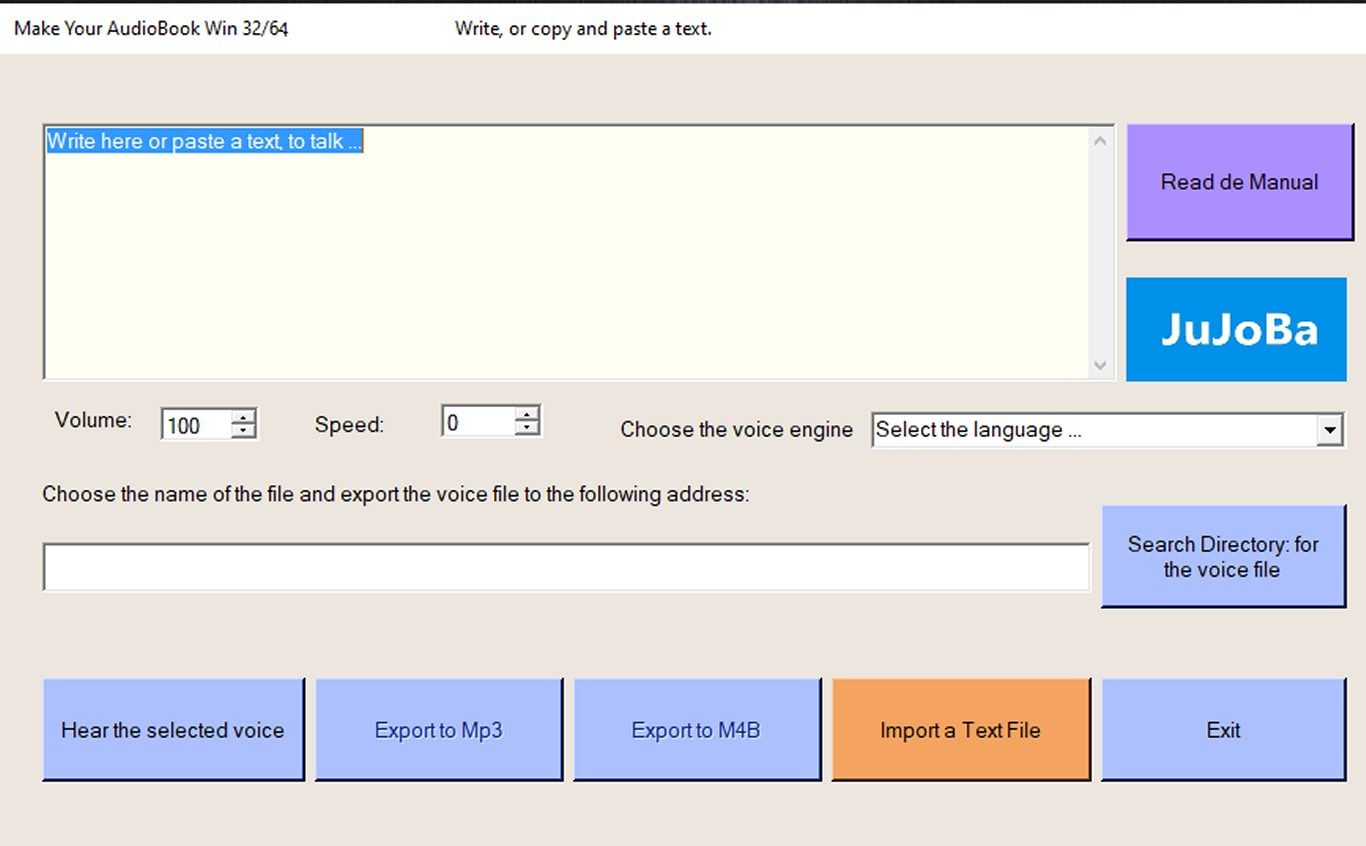
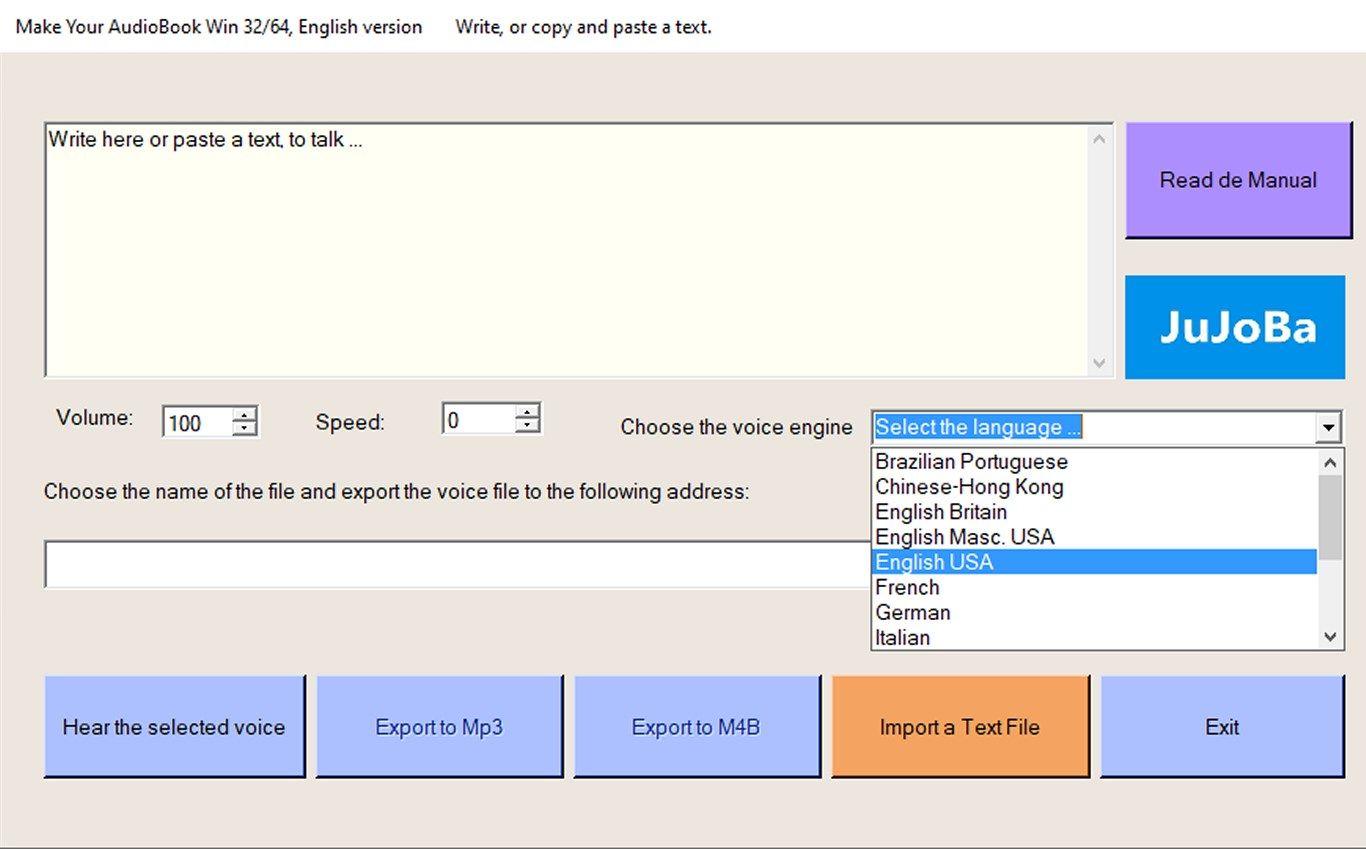
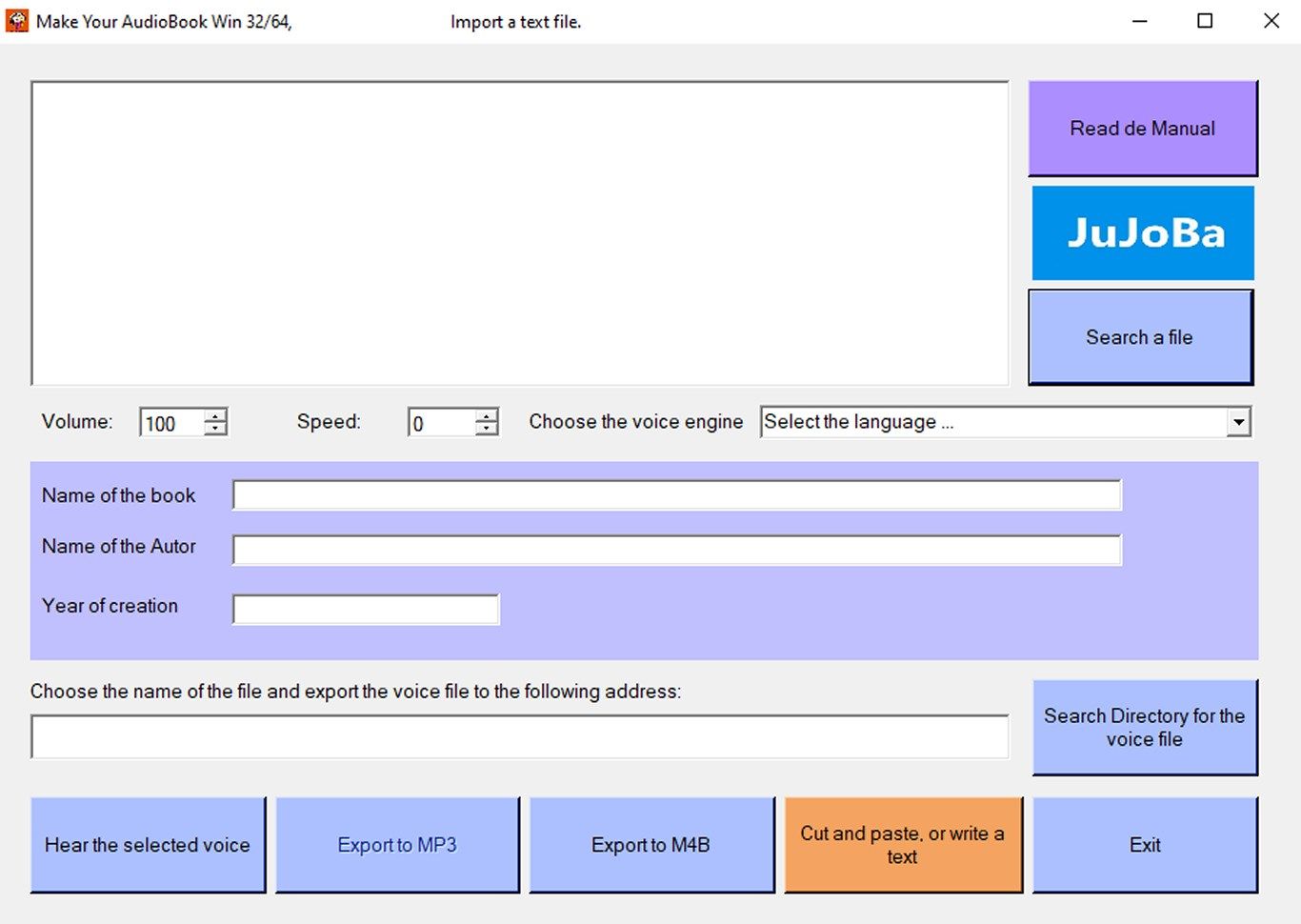
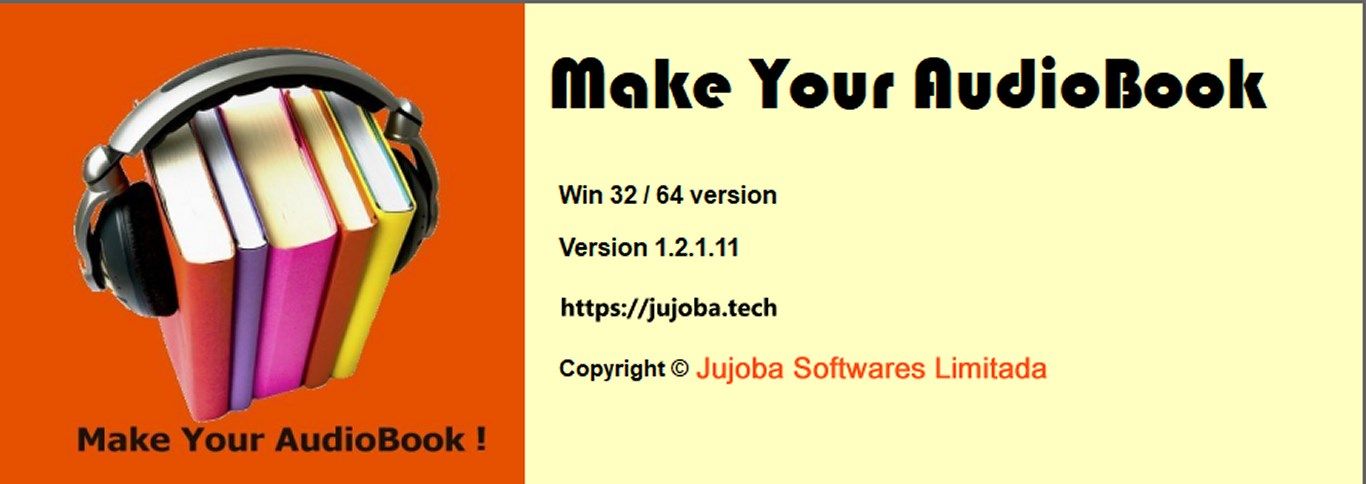
Description
Make your own Audiobook !!
And make all the audiobooks you want, in an easy and fast way!
Add text or use a text file in your preferred language. Make sure you have added the language you are going to use in the Windows settings, in the Time and Language section.
Then it is just a push of a button, and the text will go to an audio file in wav, mp3 or m4b format! That easy!
Then listen to the audiobook created, on your cell phone, computer, or any audio device that allows listening in mp3 or m4b format.
It is especially suitable for students, people with vision problems, or why not let the program read to you without wasting your eyes!
Listening allows you to tire less studying, and helps you retain more!
Make your own audio library, and share your audiobooks with whoever you want.
Let’s make audiobooks stop being a luxury, to be something of every day!
It comes with a manual that will help you create them in an easy way, incorporated into an application button.
-
At last a useful product for everyone, which will make the audiobook something that can be easily created, and whose cost is only the purchase of this application!
