
Manage My Passwords
Reviews:
0
Category:
Utilities & tools
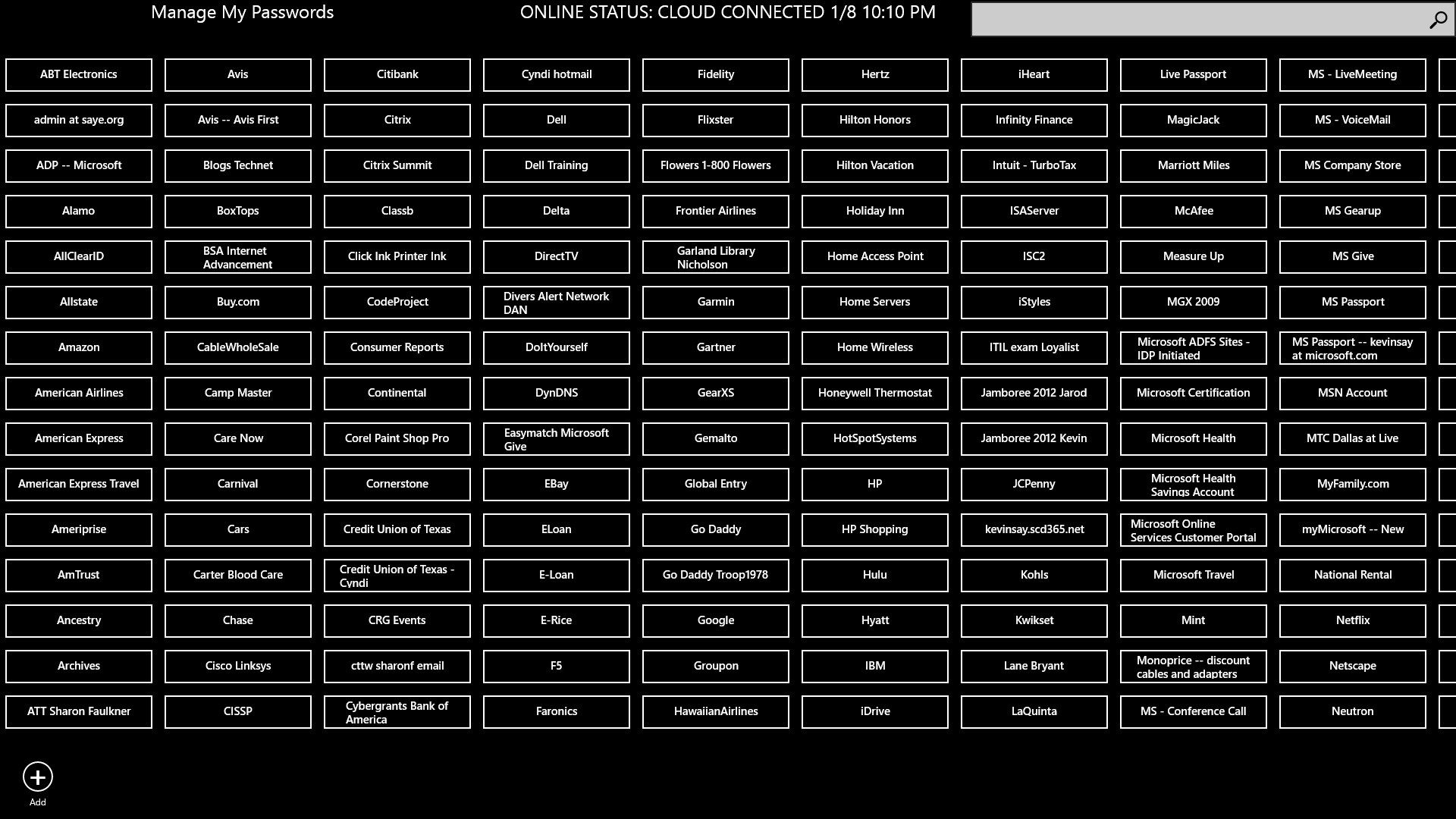
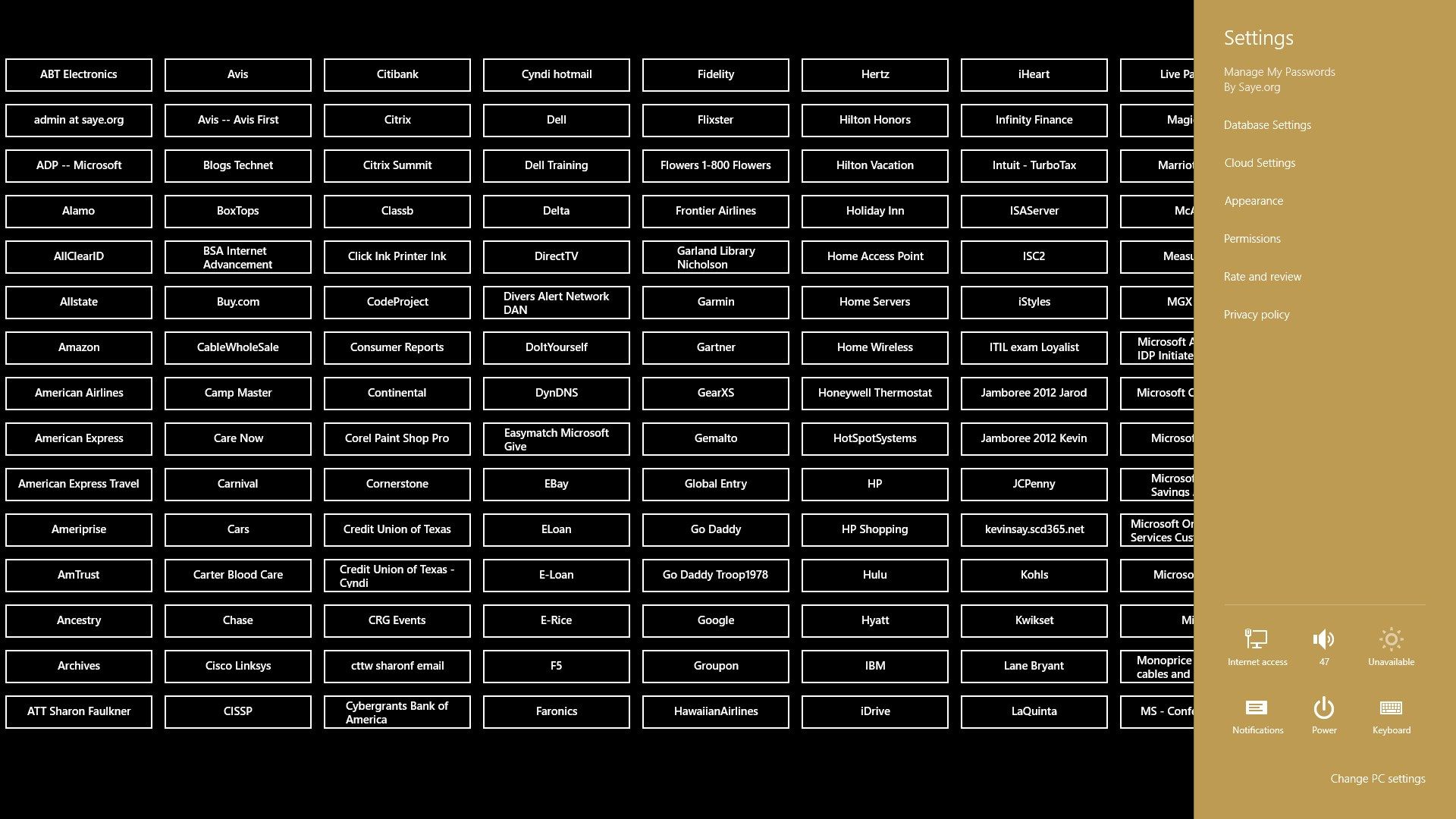
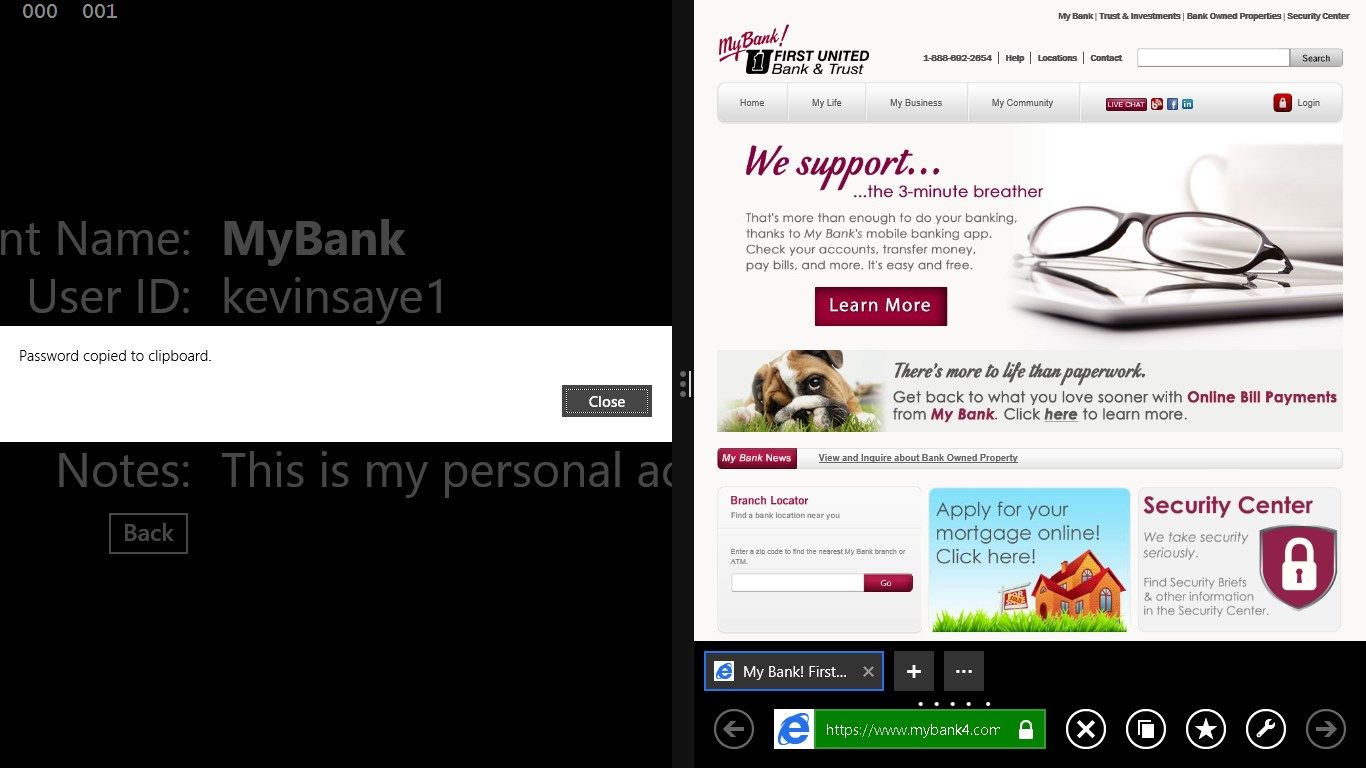
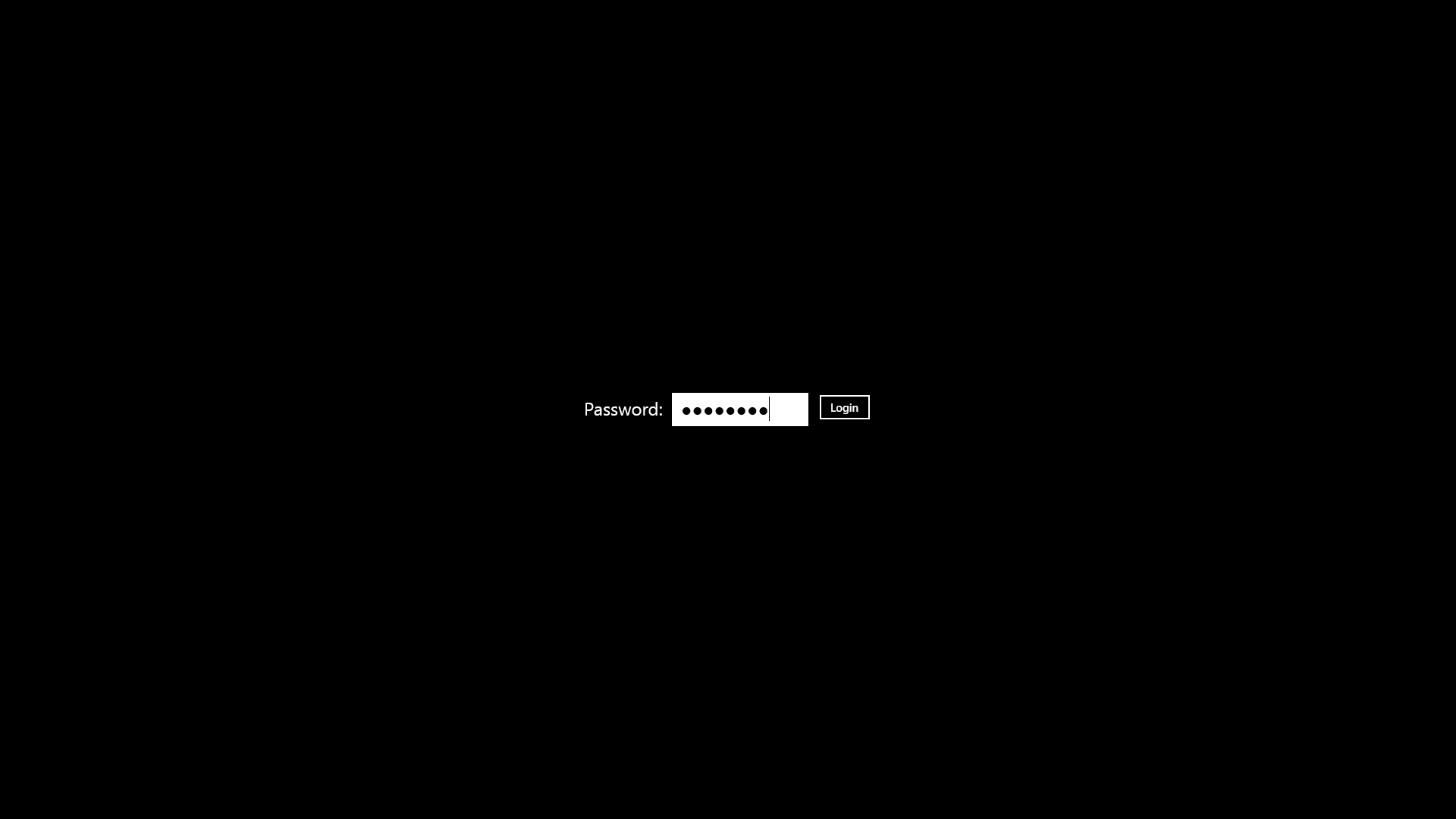
Description
This password manager puts you in FULL control of encryption, storage and Windows 8 mobility. You can control the AES encryption strength, background color, login screen and export your database.
This application uses the application and settings roaming features of Windows 8 and (optionally) can store the database it in an Azure storage account (not included), which is used for [future] cross platform access.
You are welcome to fully inspect the JSON file (text file) that holds the encrypted database. This application uses AES level encryption which is industry proven, and not just a black box.
Future release will include clients for Phone 8, Android and web.
-
Password Management
-
Database encryption
-
AES Encryption
-
Account Search
Product ID:
9NBLGGH10ZKK
Release date:
2015-01-07
Last update:
2021-04-15
