
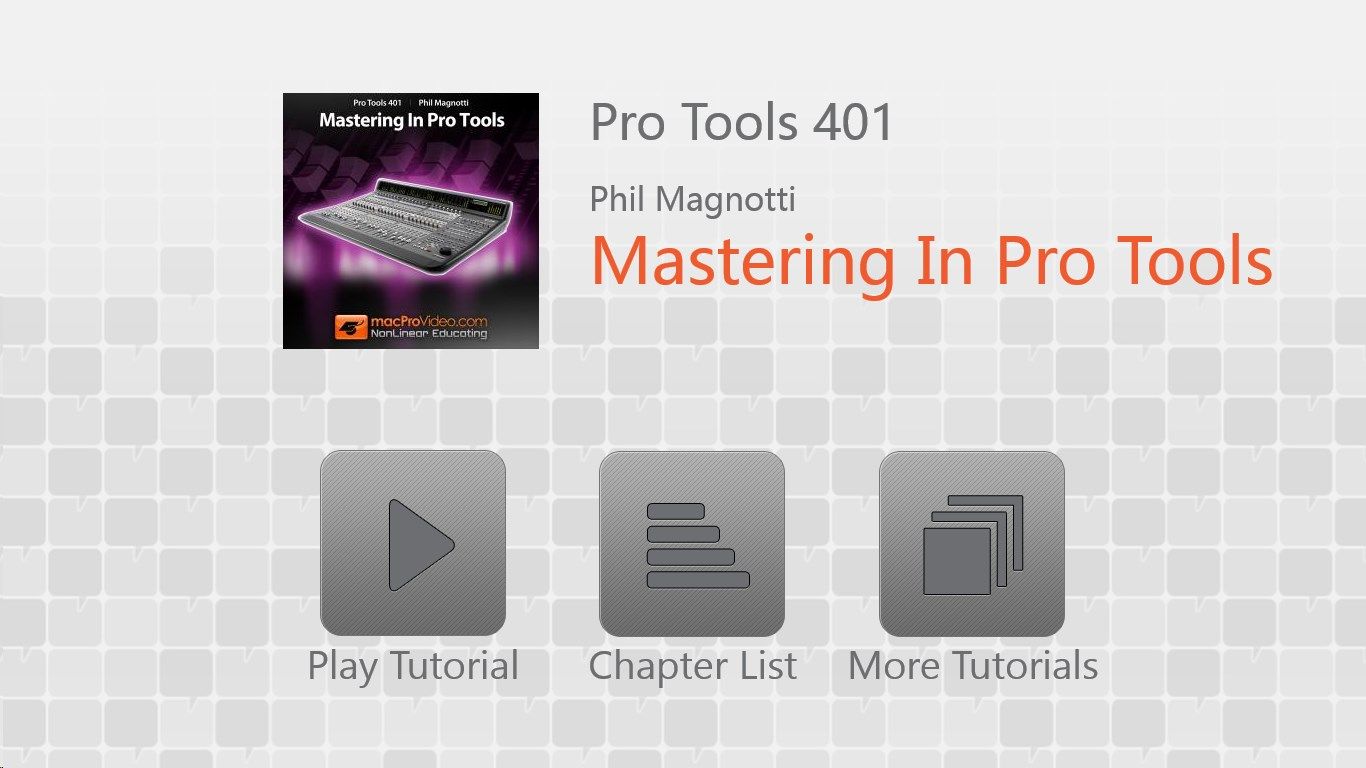
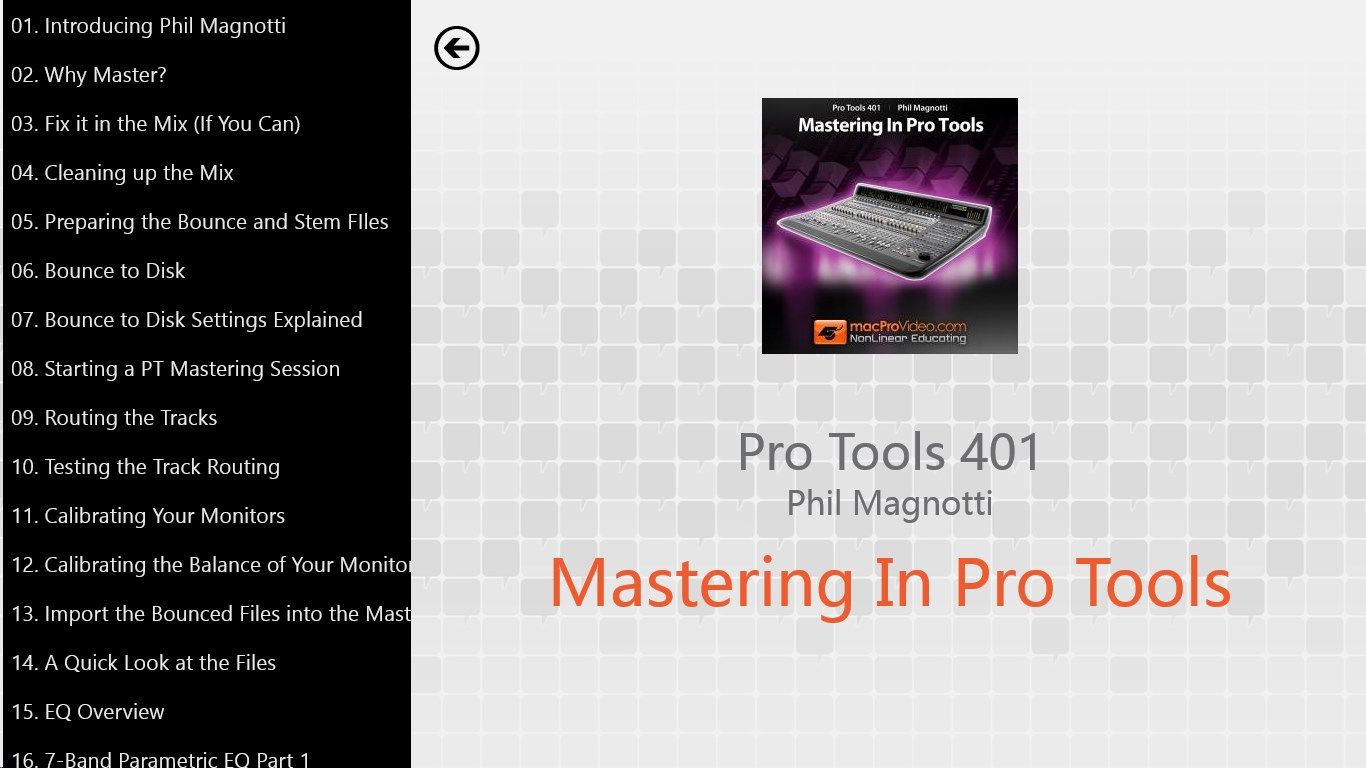
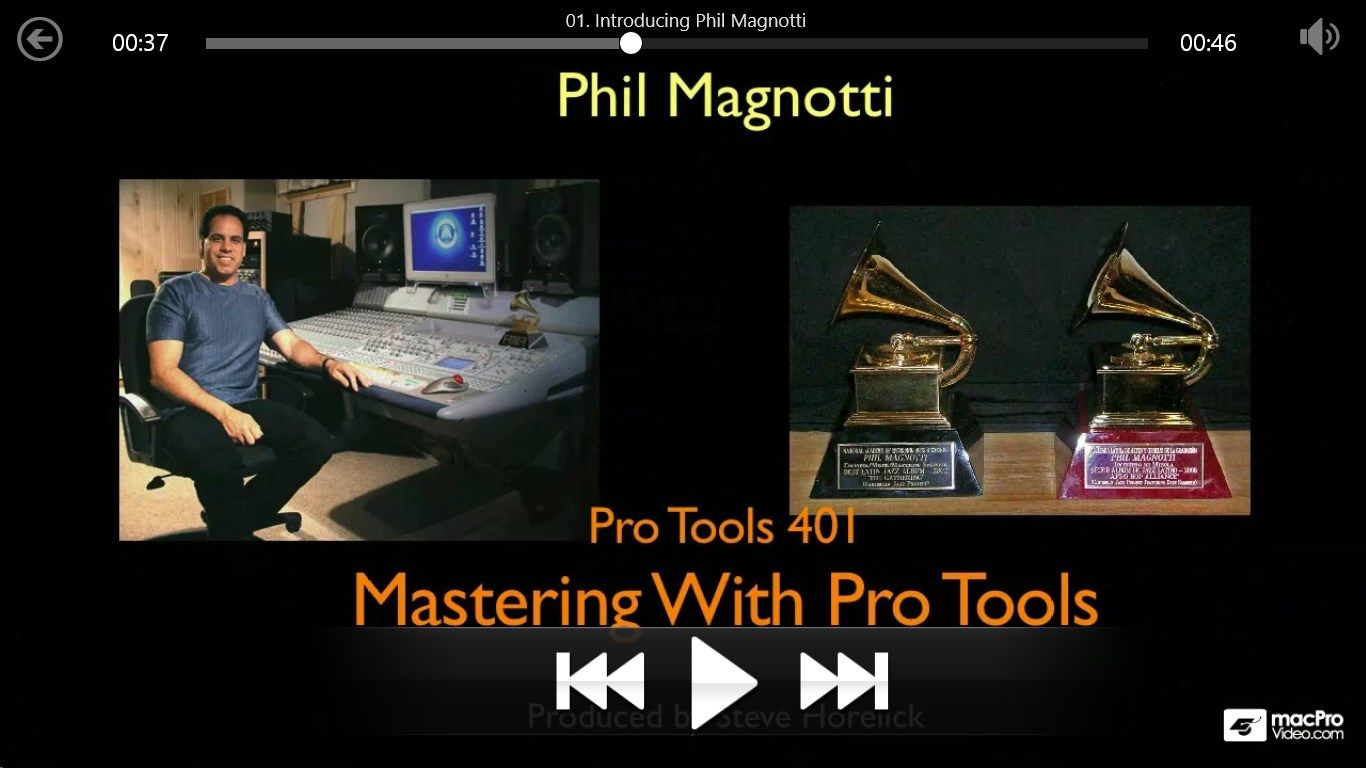

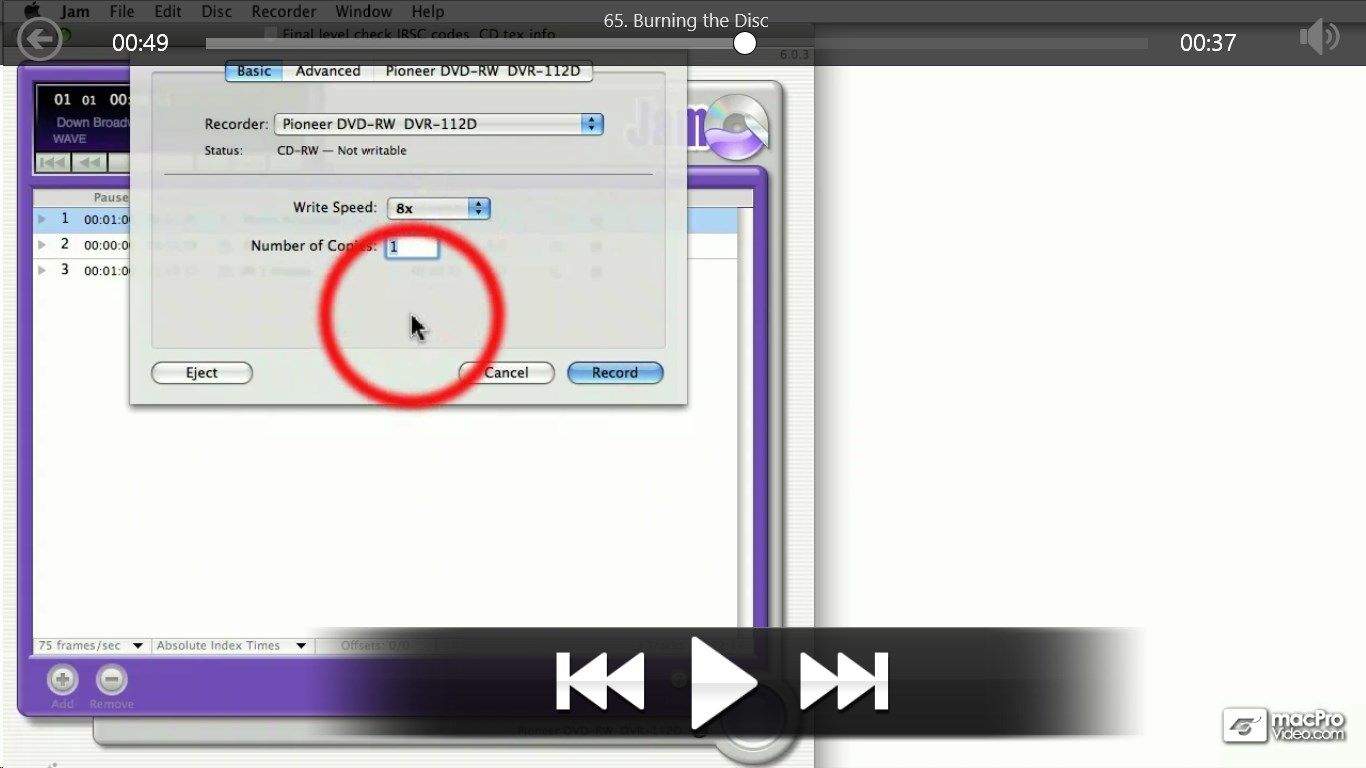
Description
Produced by Multi-Grammy Award winning Mastering Engineer Phil Magnotti, this tutorial shows you how a world-class Mastering Engineer creates BIG sound.
Given the deep-insider Mastering concepts and secrets revealed in this title, this tutorial is suitable for people working with any DAW, from Pro Tools, to Logic, Live, and beyond.
“Pro Tools 401: Mastering in Pro Tools” begins with an actual mix. Phil begins the tutorial by cleaning-up a mix and preparing it for the mastering process. Along the way you’ll learn valuable skills like how to prepare and bounce stem files, and even how to properly calibrate your monitors so you know you’re hearing the sound the way you should be!
Next, Phil takes you through a few of the indispensable tools he uses in his Mastering workflow. From there you’ll move on to explore Peak limiting, dithering and Noise Shaping in full detail.
You’ve heard that compression is the center-peice of all audio mastering, but you’ve probably spent a lot of time wondering why. Wonder no longer, because Phil next takes you on a tour de force through the process of properly compressing the dynamic range of your master. You’ll learn how to use standard and multiband compression, how to us Mid/Side compression, and a few other valuable tips like using de-essers and Dynamic EQ.
Towards the end of the program, Phil gets into the nitty-gritty of using Filters and EQ, analyzing signal flow and plugin chains, simulating the analog sound of tape, and then burning your final master disc.
Table of Contents:
- Introducing Phil Magnotti
- Why Master?
- Fix it in the Mix (If You Can)
- Cleaning up the Mix
- Preparing the Bounce and Stem FIles
- Bounce to Disk
- Bounce to Disk Settings Explained
- Starting a PT Mastering Session
- Routing the Tracks
- Testing the Track Routing
- Calibrating Your Monitors
- Calibrating the Balance of Your Monitors
- Import the Bounced Files into the Mastering Session
- A Quick Look at the Files
- EQ Overview
- 7-Band Parametric EQ Part 1
- 7-Band Parametric EQ Part 2
- The JOEMEEK VC5 Program Equalizer
- The Pultec Program Equalizer
- Mid/Side or Mono/Stereo Equalizers
- Compression Overview
- A Look at some Compressors
- Peak Limiting Overview
- A Look at some Peak Limiters
- Signal Flow and Peak Limiting
- Limiting with Dithering and Noise Shaping
- Multiband Compression Overview
- A Look at a Multiband Compressor
- Using a Multiband Compressor
- Multiband Compressor Techniques
- Working with Linked Bands
- Multiband Expansion Overview
- Upward and Downward Expansion
- A Look at Mastering Presets
- Mid/Side Compression Overview
- Mid/Side Compression
- Mid/Side De-esser
- Mid/Side Dynamic EQ
- The Order of Mastering Plugins
- Hardware Inserts
- High Pass Filter Techniques
- A Note about Assessing Projects
- Mid/Side EQ Techniques
- Mid Range is Key
- Low Mid Notching
- Automating the Mastering Plugins
- Using a Low Mid Dynamic Equalizer
- Full Band Compression
- Simulating Analog Tape Part 1
- Simulating Analog Tape Part 2
- Setting Up the Peak Limiter
- Comparisons to a CD Track
- Analyzing Clipping
- Comparing the Mastered Waveforms
- Final Master of Song 1
- Final Master of Song 2
- Matching Songs from Different Studios
- Final Export before Sequencing
- Import of FIles into Jam
- Sequencing the Songs
- Song Spacing
- Working with Crossfades
- ISRC Overview
- Final Level, CD Text, and PQ Codes
- Burning the Disc
-
Tutorial by Phil Magnotti
-
HD Video Tutorials
-
Offline Playback (no internet connection needed)
-
In-depth Tutorial
-
Professional Instruction
-
Clear presentations and explanations
-
Easy-to-follow content
