
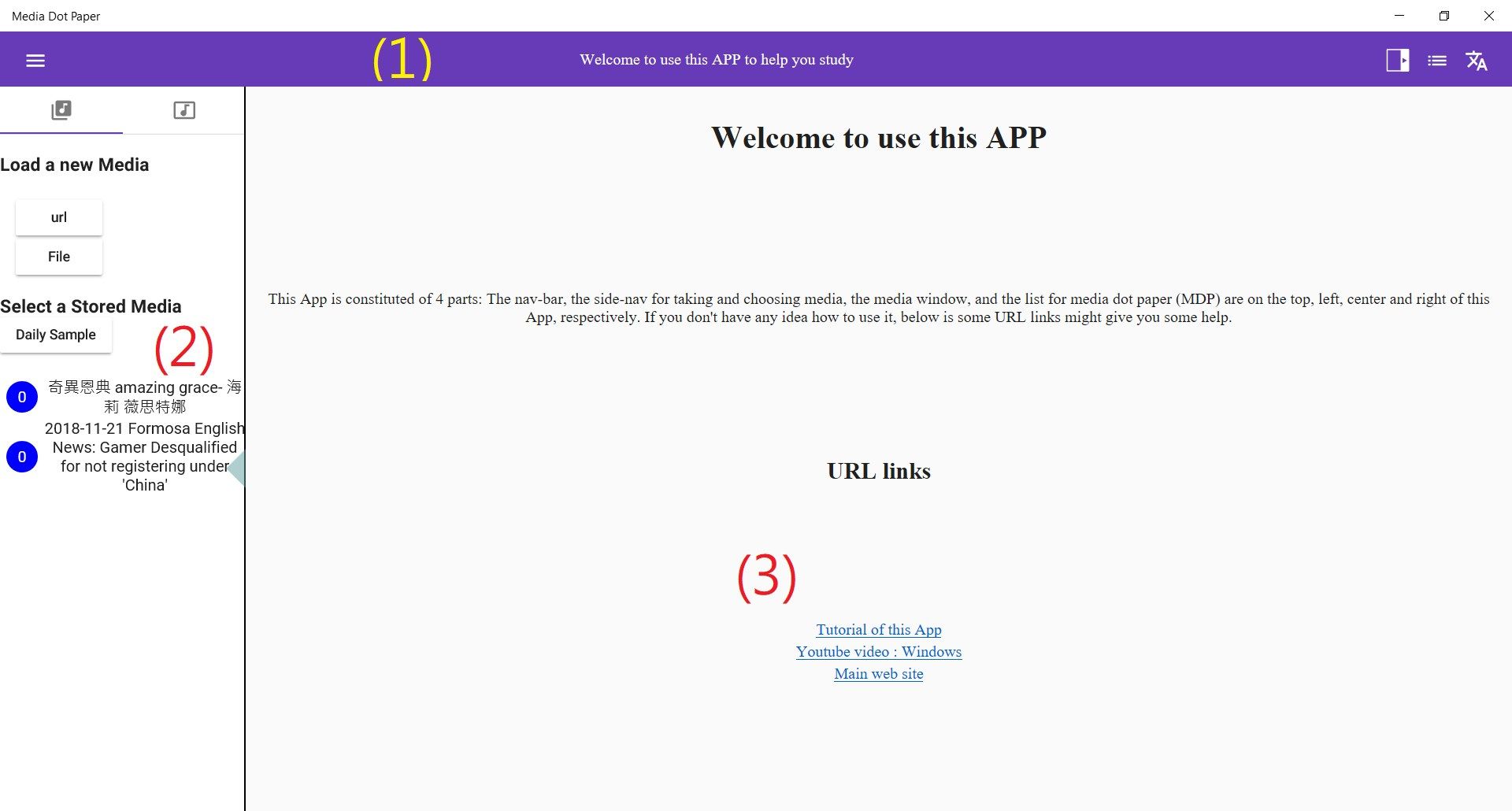
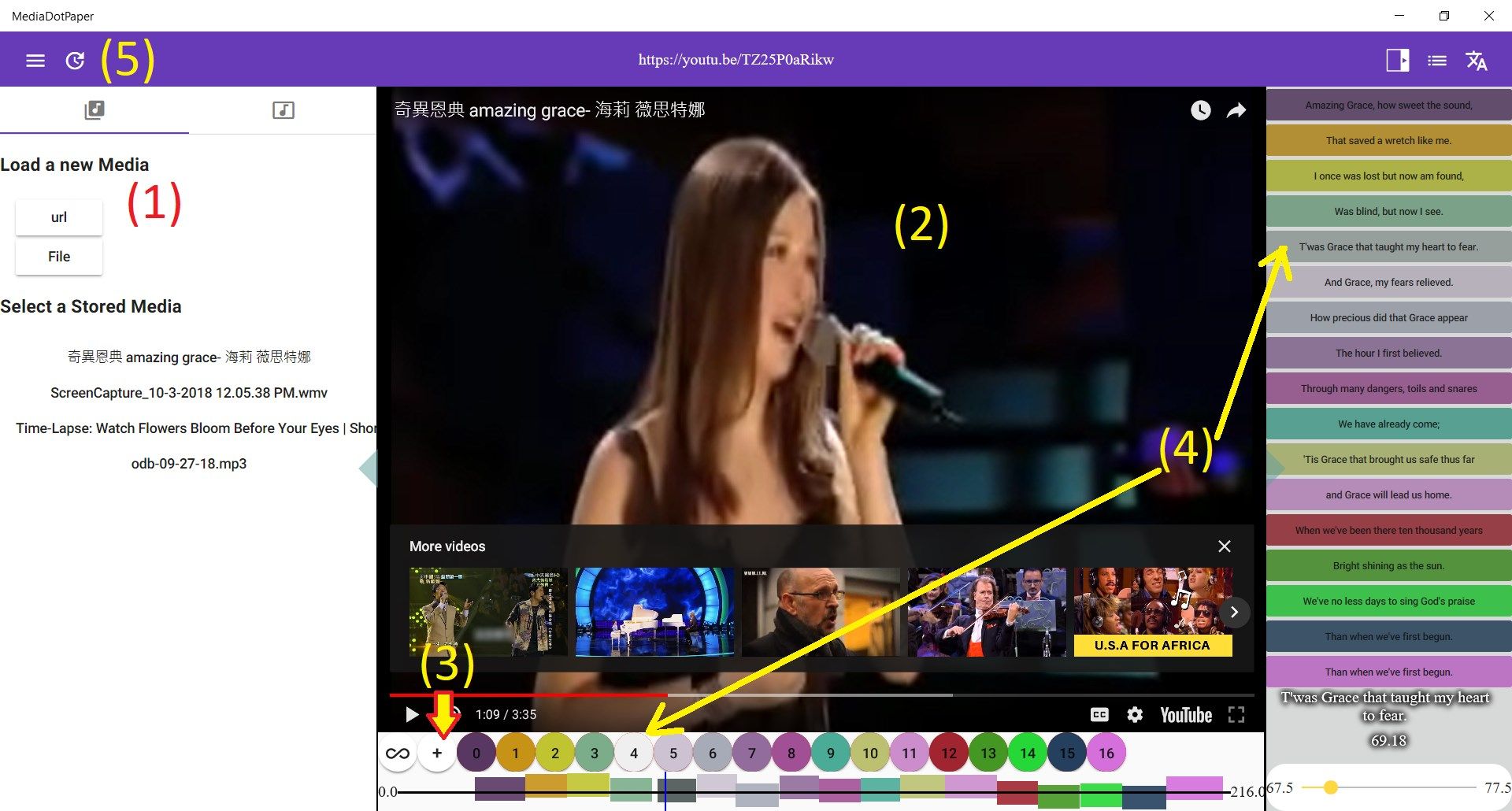
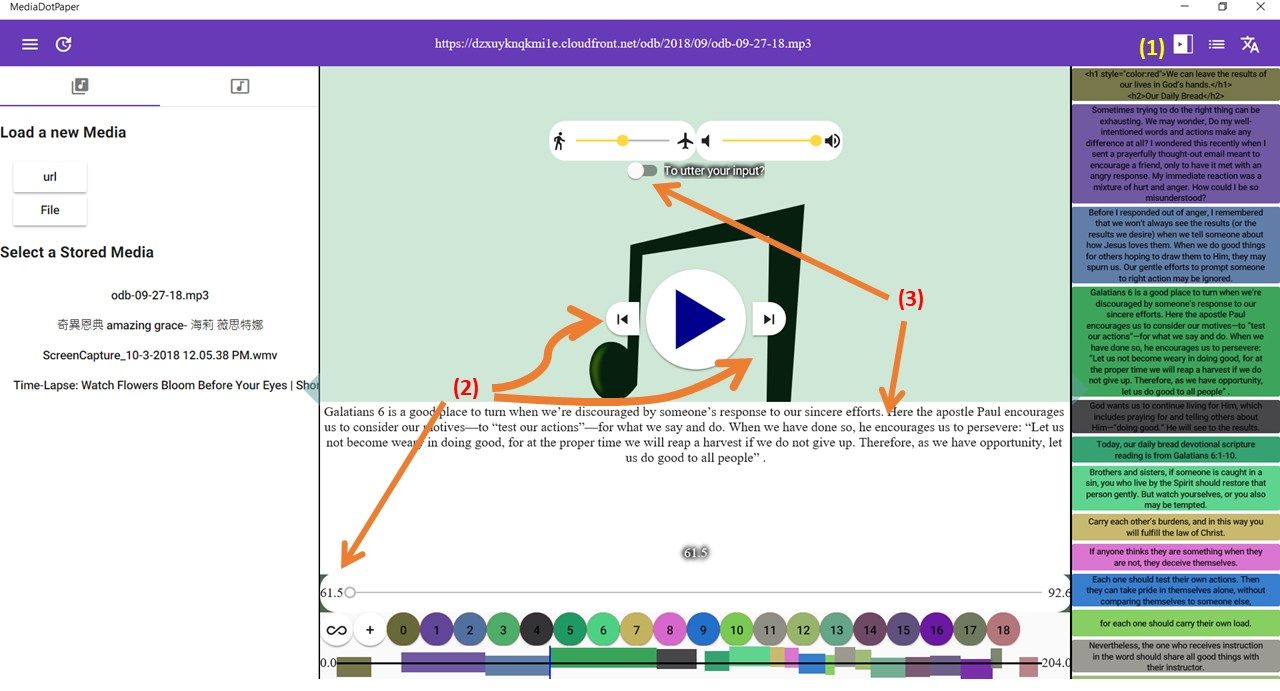
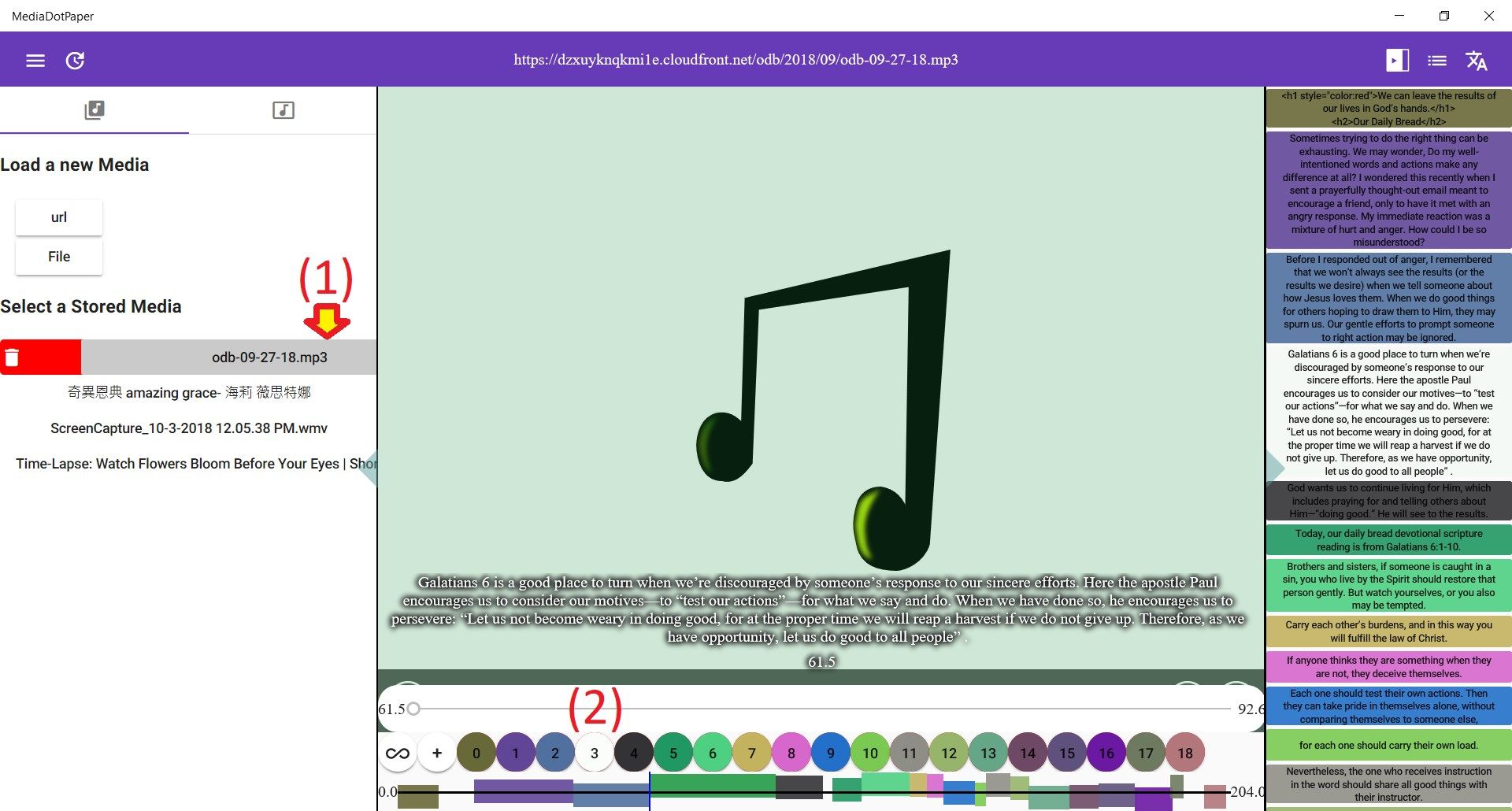
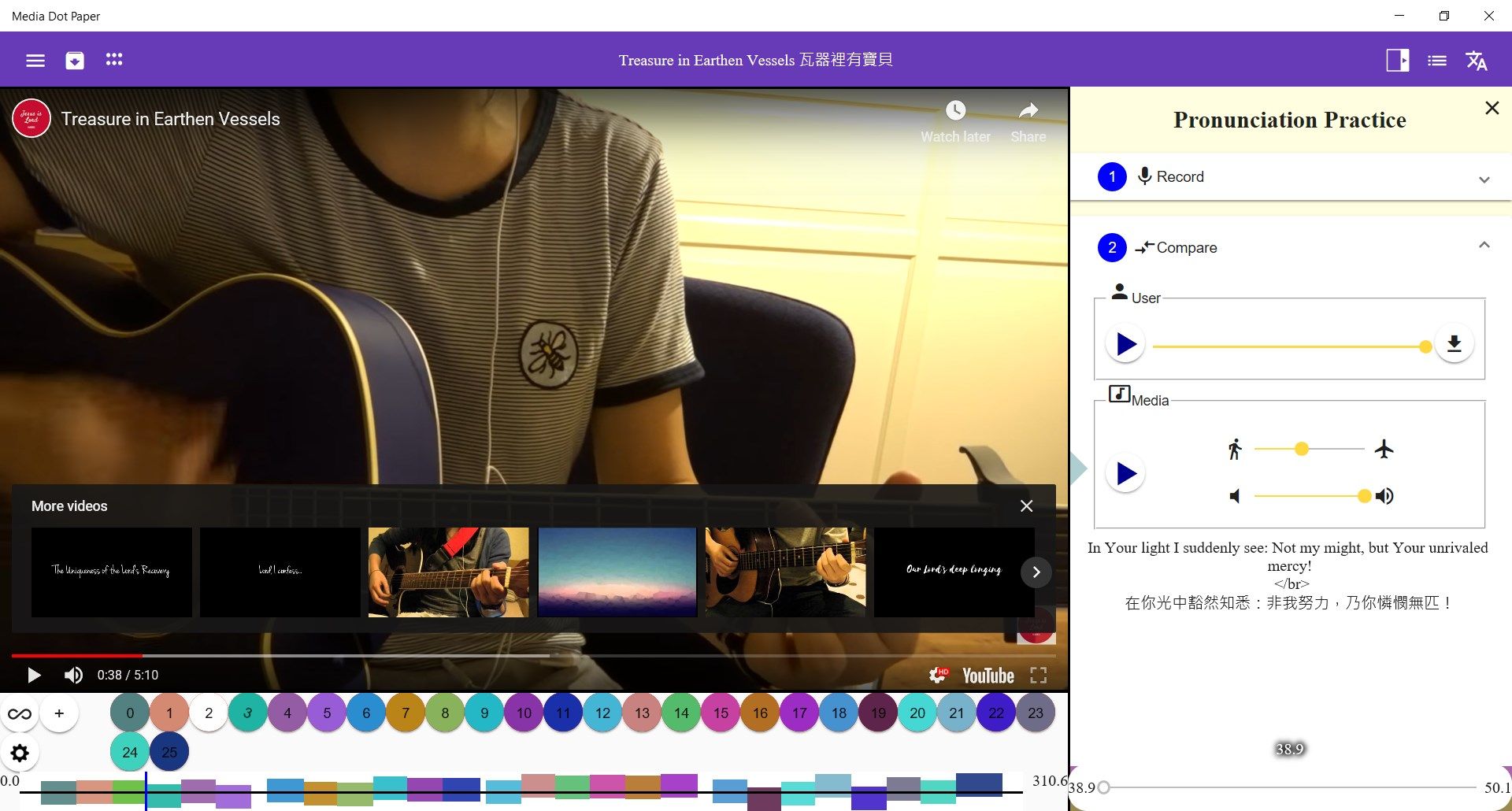
Description
The main purpose of this App does not want to modify the media or the YouTube video you want to study from but want to tap some extra function sections onto the media so that the user can repeat those sections.
The functions of this App are:
1. You can easily add, remove or change the time period of each dot paper section, even they are covered by each other.
2. You can easily switch between the sections and back to the original media (hide the media dot paper).
3. Each section can have its own voice speed and volume.
4. If the user provides the subtitle for a section, that subtitle can be synthesized and uttered.
5. The subtitle can be uttered at a different speed, pitch, volume, and utterer.
6. Are you YouTuber? Do you want to write subtitles at right time for your video and using speech synthesis to utter these subtitles to make the voice-over of your video? This App can help you.
7. You also can import other people’s media dot paper!
8. You can record your own voice to compare with the speech in the original MDP segment as the concept of [echo method] designed by Prof. Karen Steffen Chung.
-
Set your desired time periods of a media so that you can repeat them
-
Keep the links of media with your desired time periods and I call them Media Dot Paper (MDP)
-
You can set the volume and pace of each segment of the media
-
You can provide each time period a subtitle.
-
You can use the speech synthesizer to synthesize those subtitles with different speaker, volume and pace.
-
The setting of time period of each piece of MDP can be set by dragging instead of typing in.
-
You can play the media with the uttering of your subtitles.
-
Customize your own study materials based on your schedule for your students by the "Daily Sample" button.
