
Media Locker:Hide Pictures & Videos
Free
Reviews:
1237
Category:
Productivity
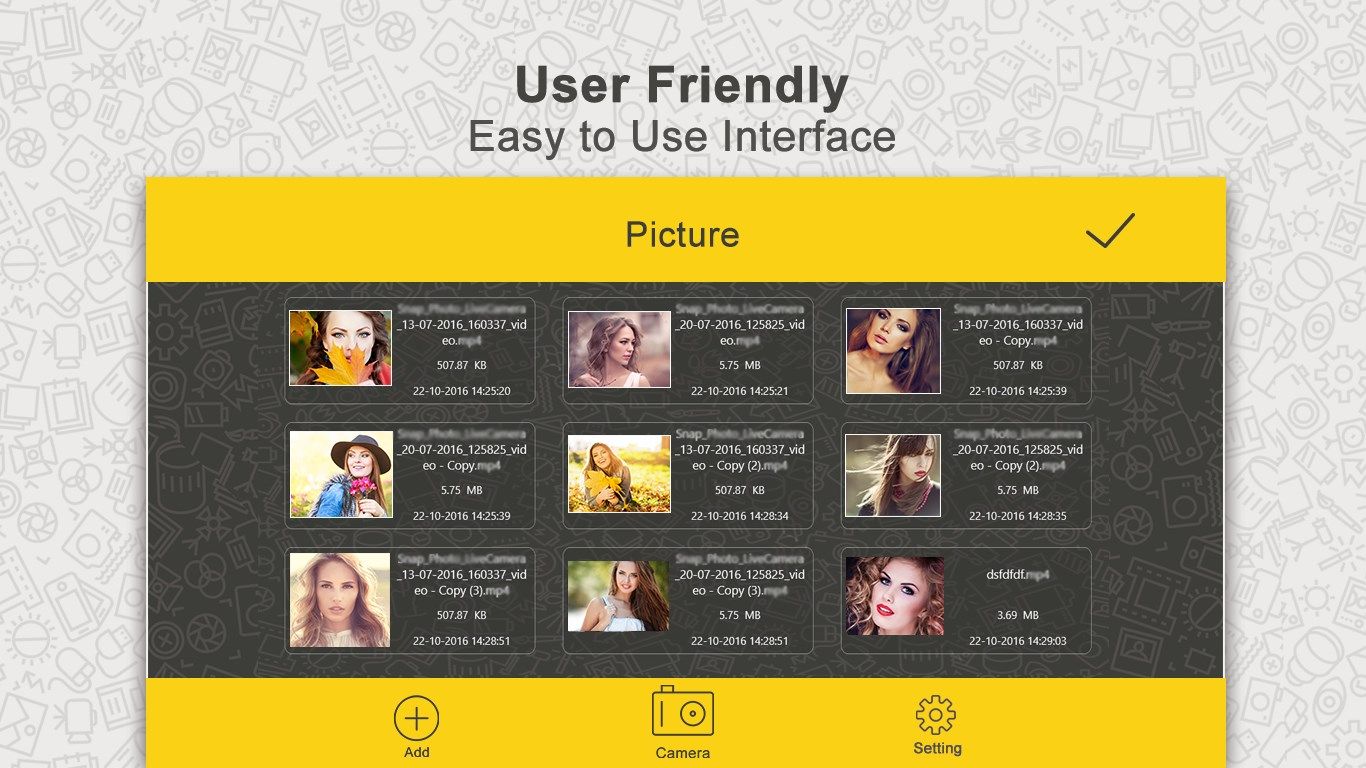
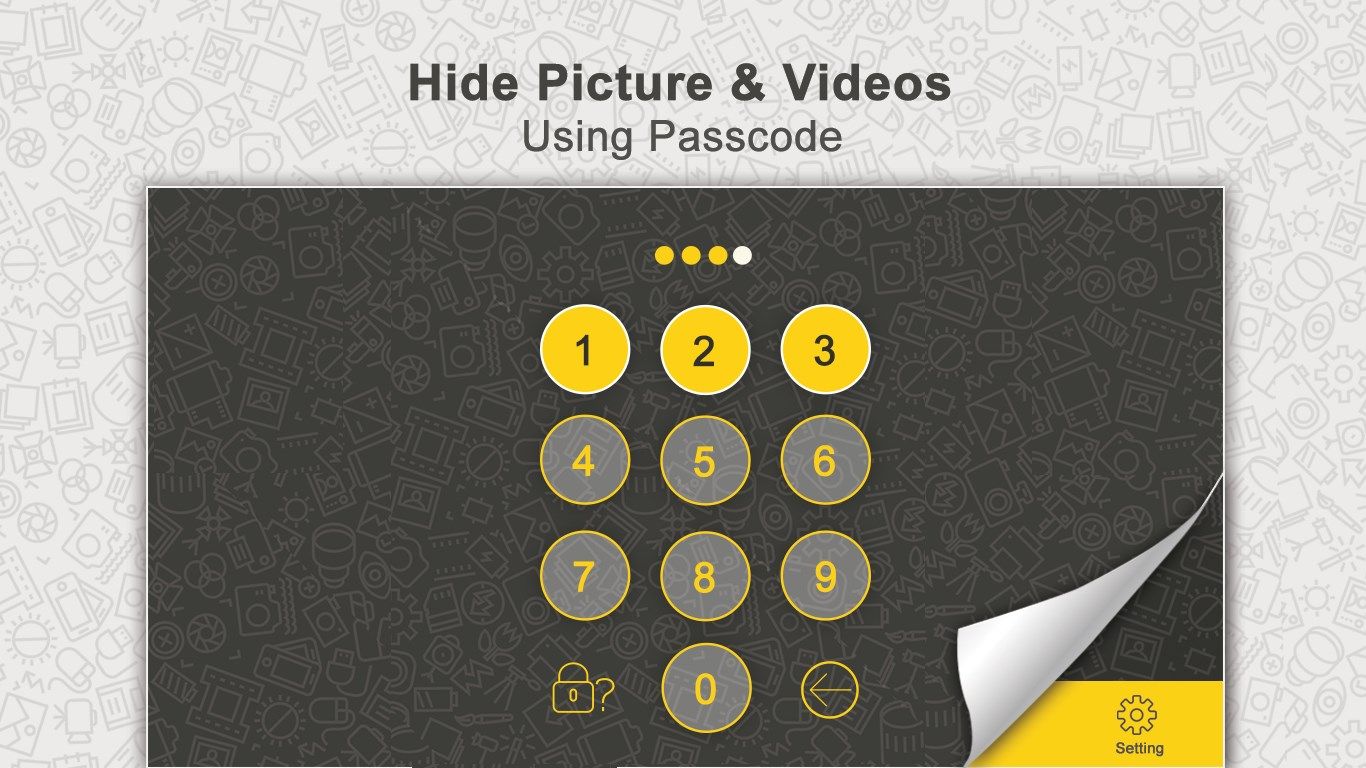
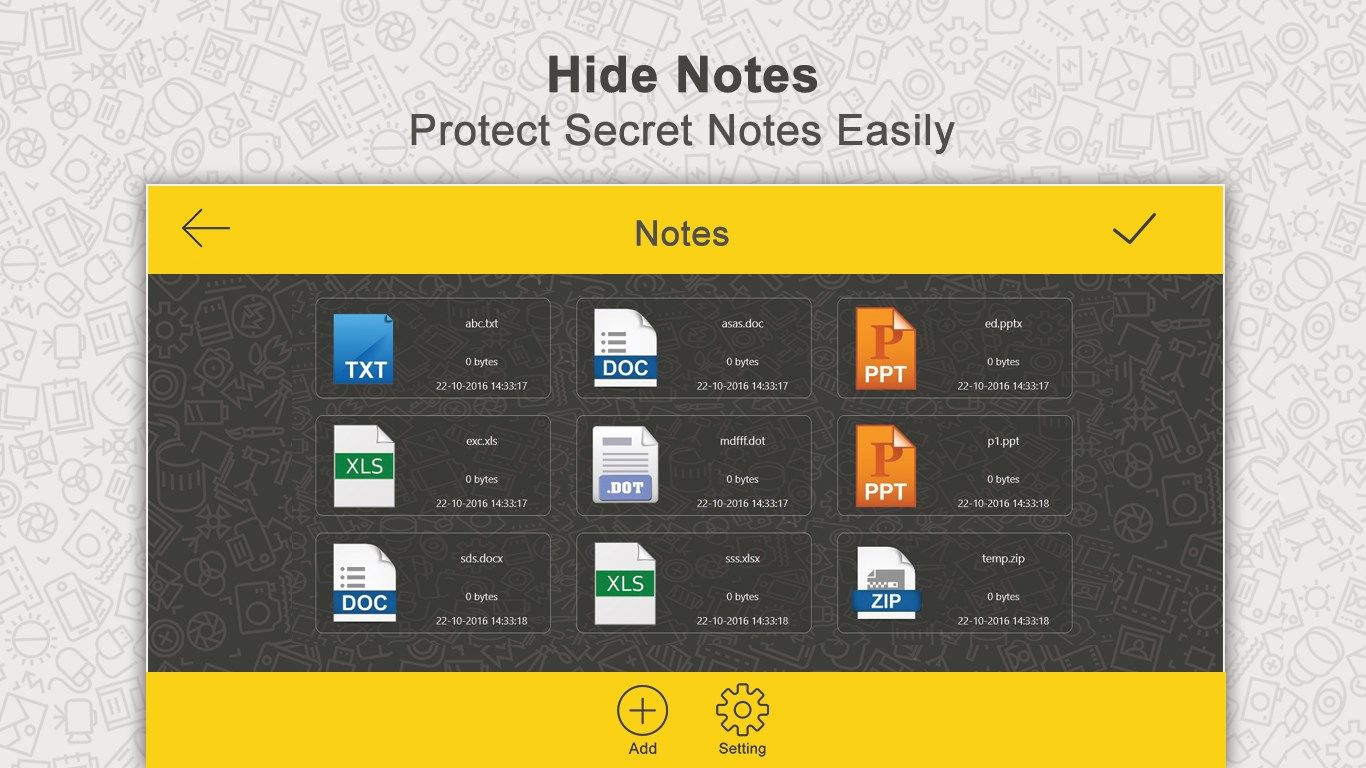
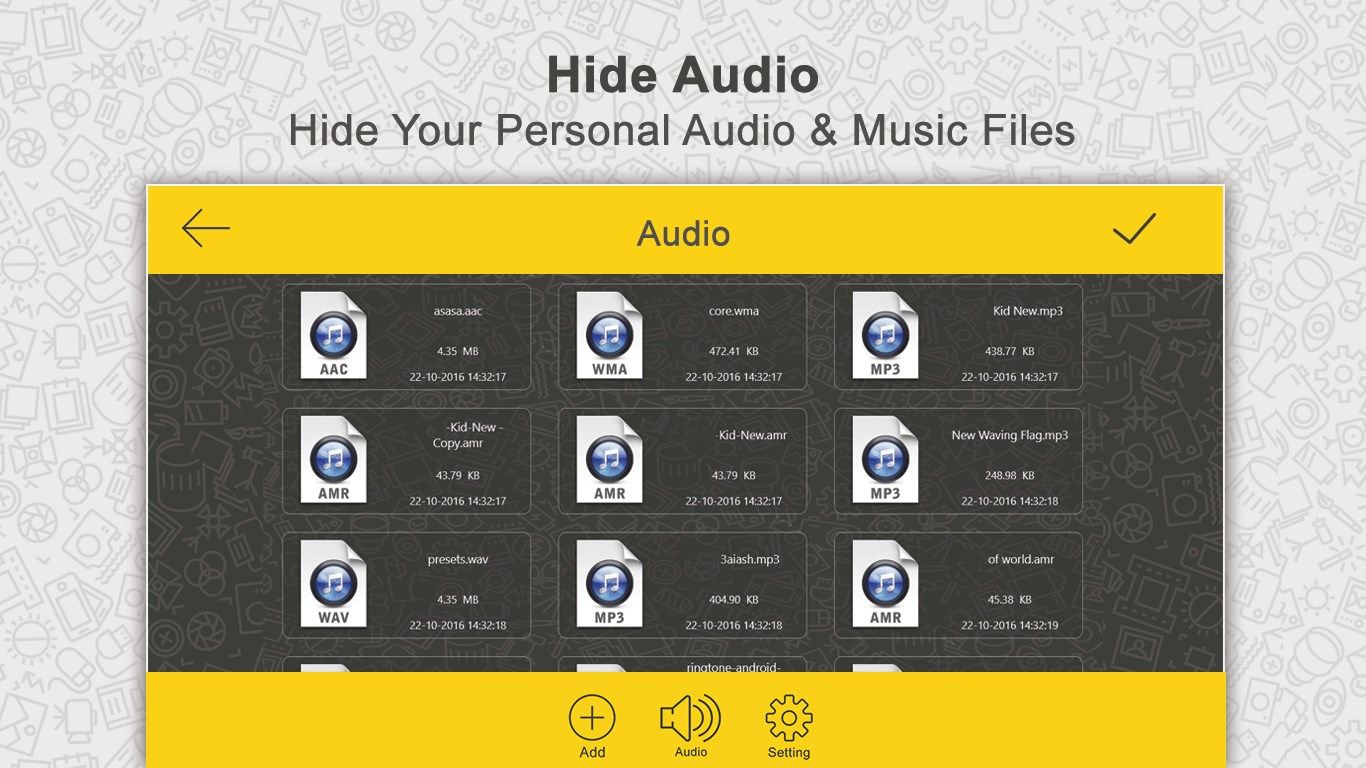
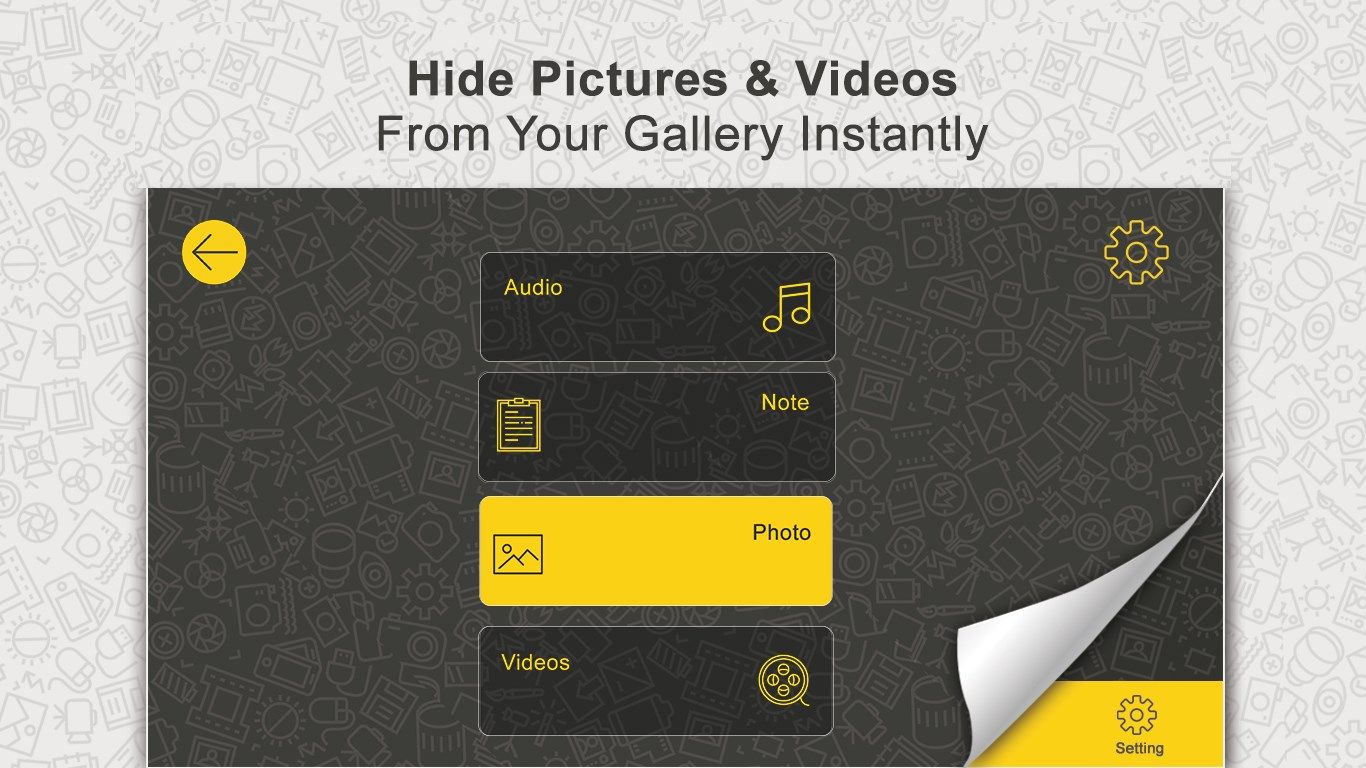

Description
This is a must have application for protecting your privacy as you can hide each of the media files using password.
Tutorial: https://queenloftapps.com/media-lockerhide-pictures-videos-tutorial/
Add photos from the library or take a new image or even a selfie. Whole app is password protected so that only you and no one else can access photos or videos.
Prevent unauthorized access of music files, pictures and videos.
- Password lock available
- All of your videos, photos and notes are password protected now
- Security question if you forget password
- Supports Videos, Pictures, Photos and many other file formats like .ppt, .txt, .rar etc
- Export option available besides copy, paste, move
- You can directly do audio recordings, video recording and photo capture from within the app itself and these files go to protective folder directly
- If you open the phone after you have locked it, then you have to enter passcode again.
Find us:
Web: https://queenloftapps.com
Facebook: https://www.facebook.com/queenloftapps
Instagram: https://www.instagram.com/queenloft/
Twitter: @queenloftapps
Email: [email protected]
Tutorial: https://queenloftapps.com/media-lockerhide-pictures-videos-tutorial/
-
File Protect
-
Video Lock
-
Image Lock
-
Photo Lock
-
File Lock
-
Folder Lock
Product ID:
9NBLGGH432DF
Release date:
2016-10-25
Last update:
2022-07-12
