
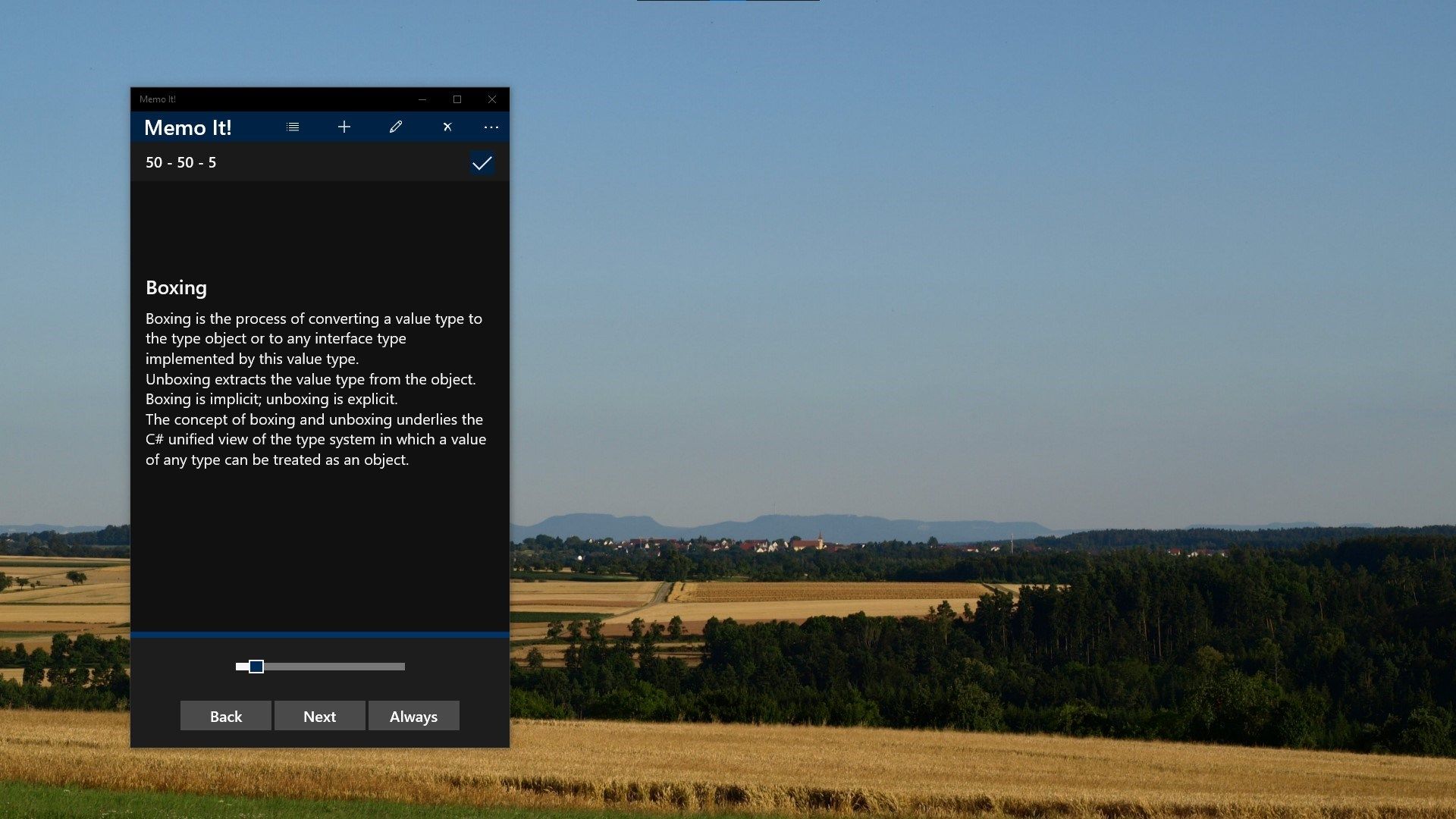
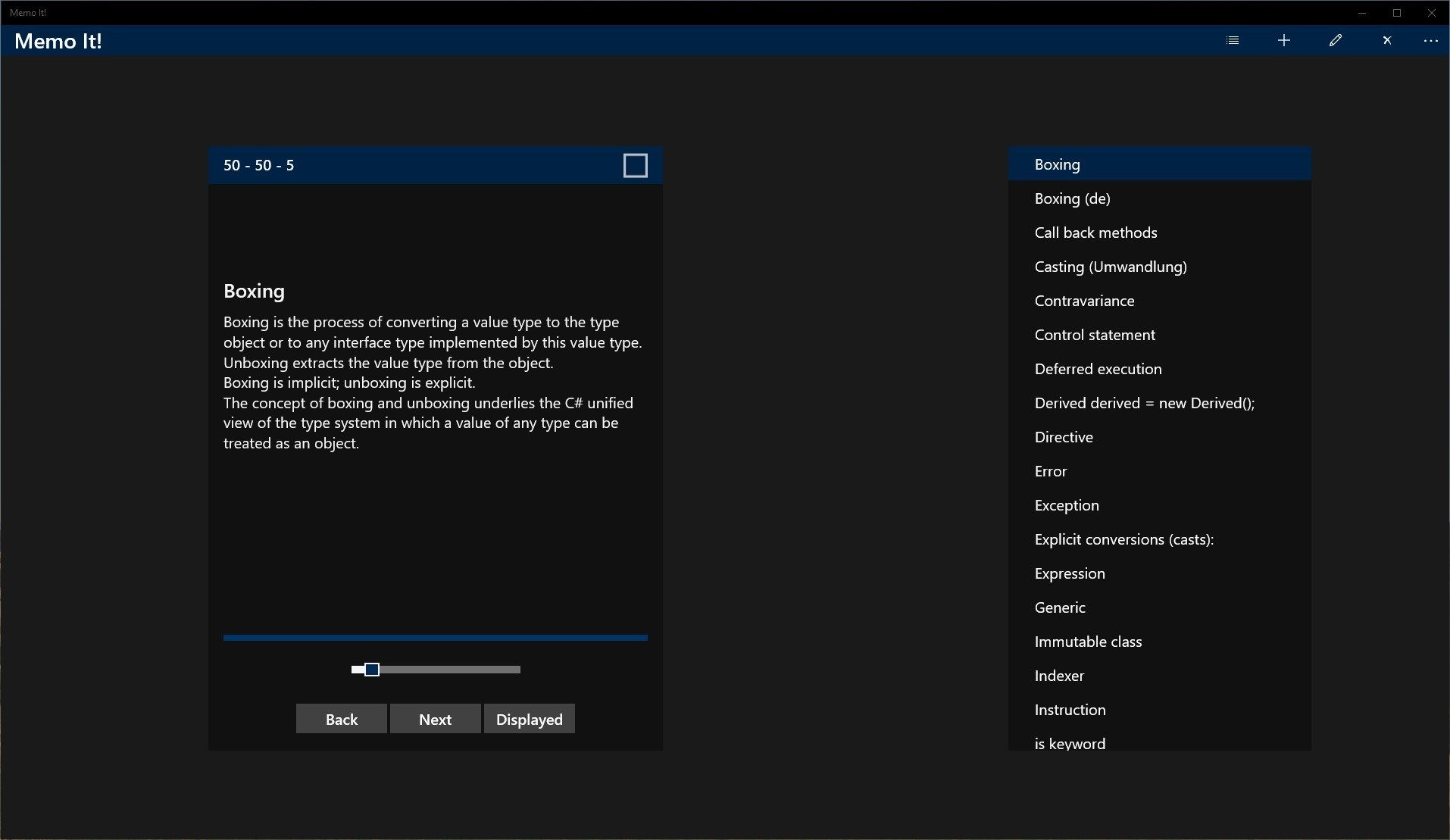
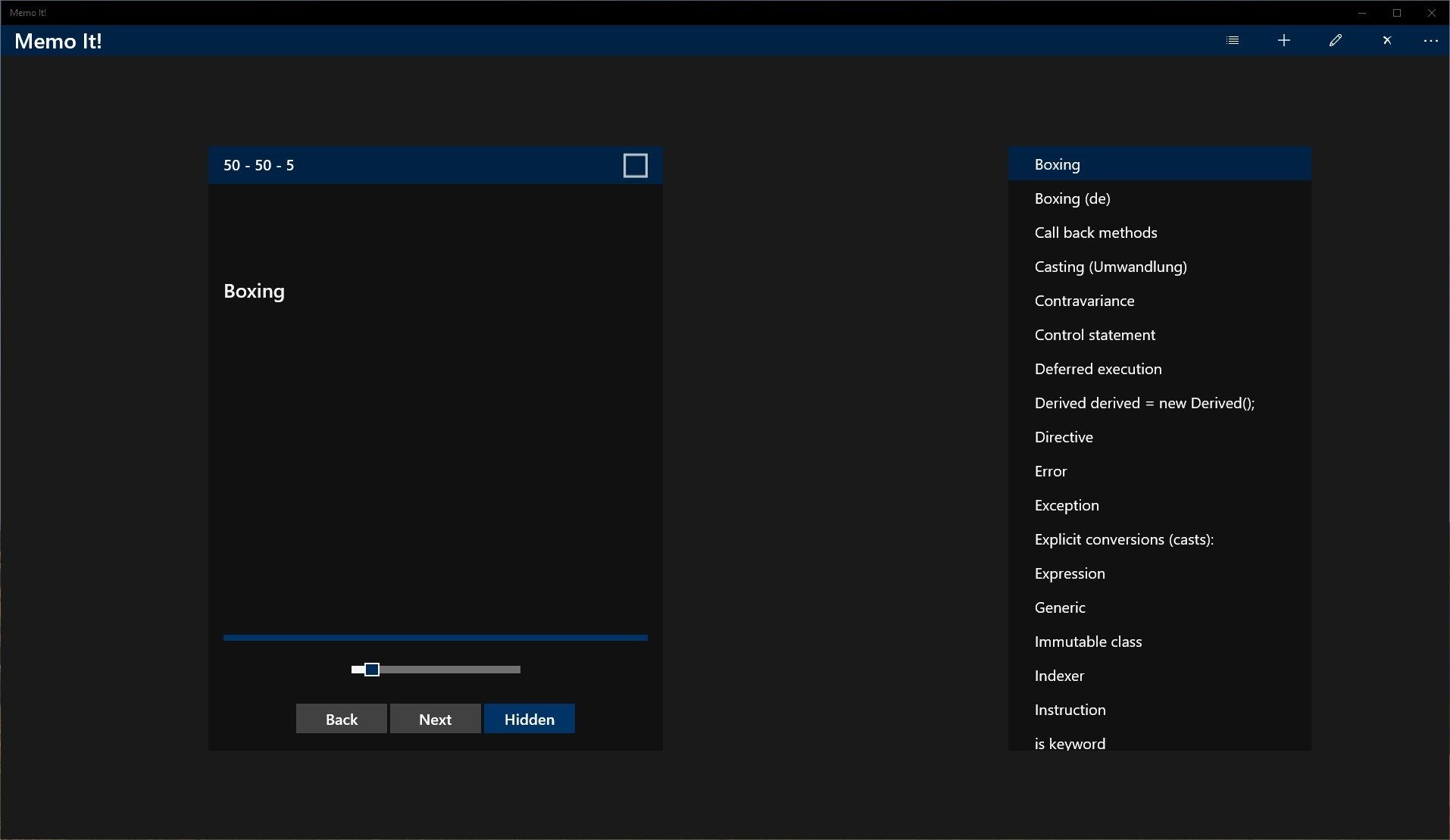
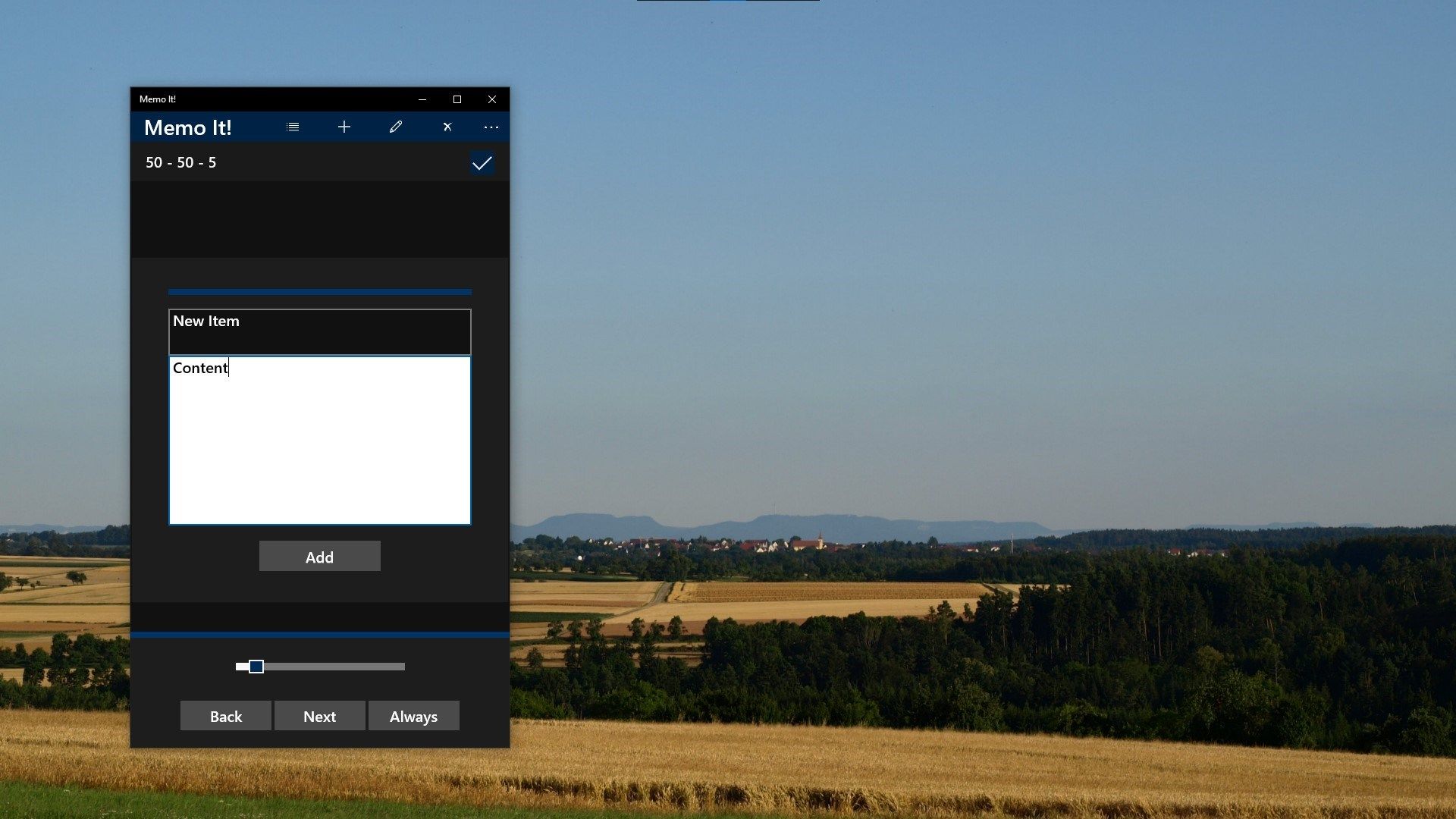
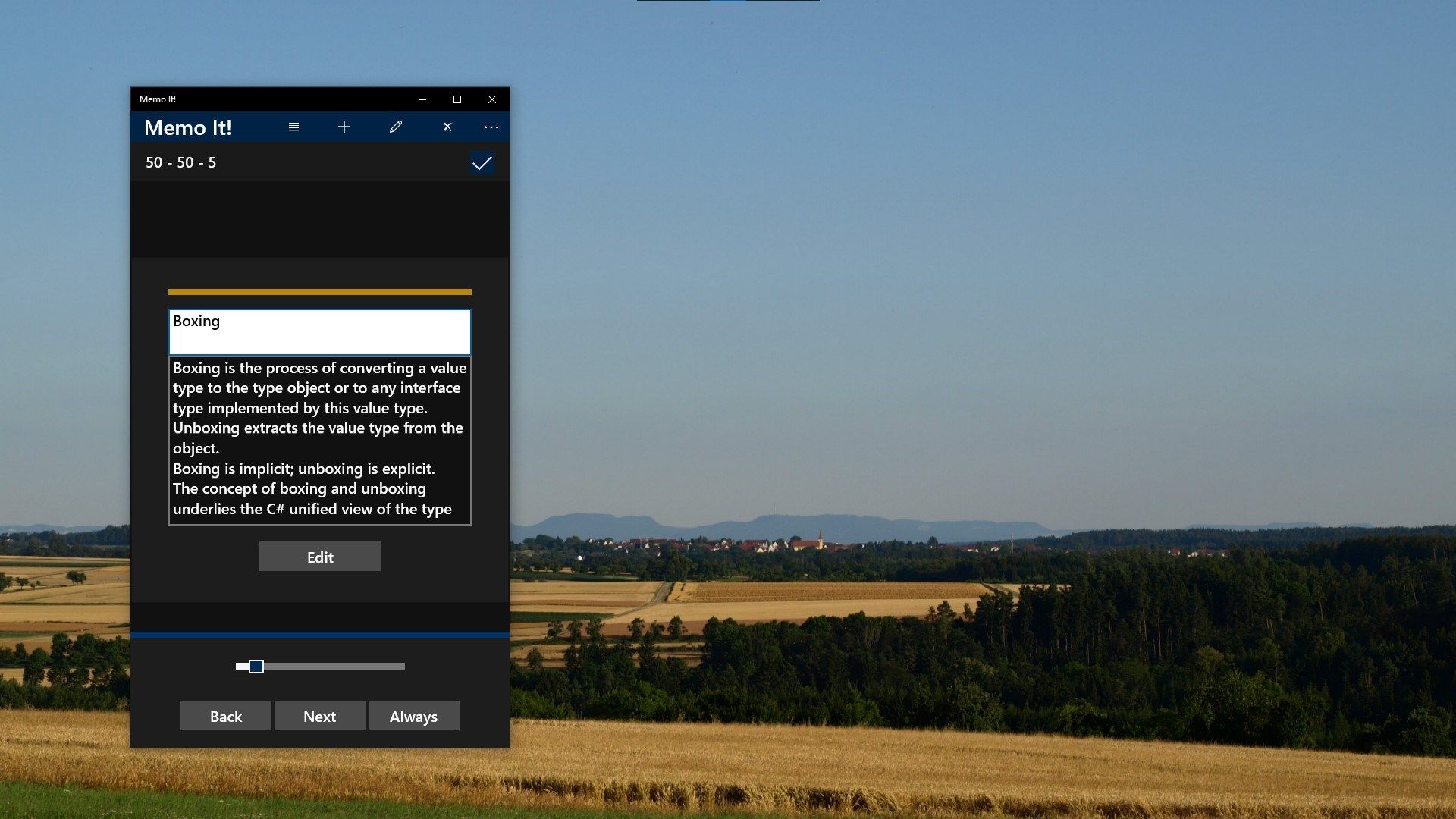
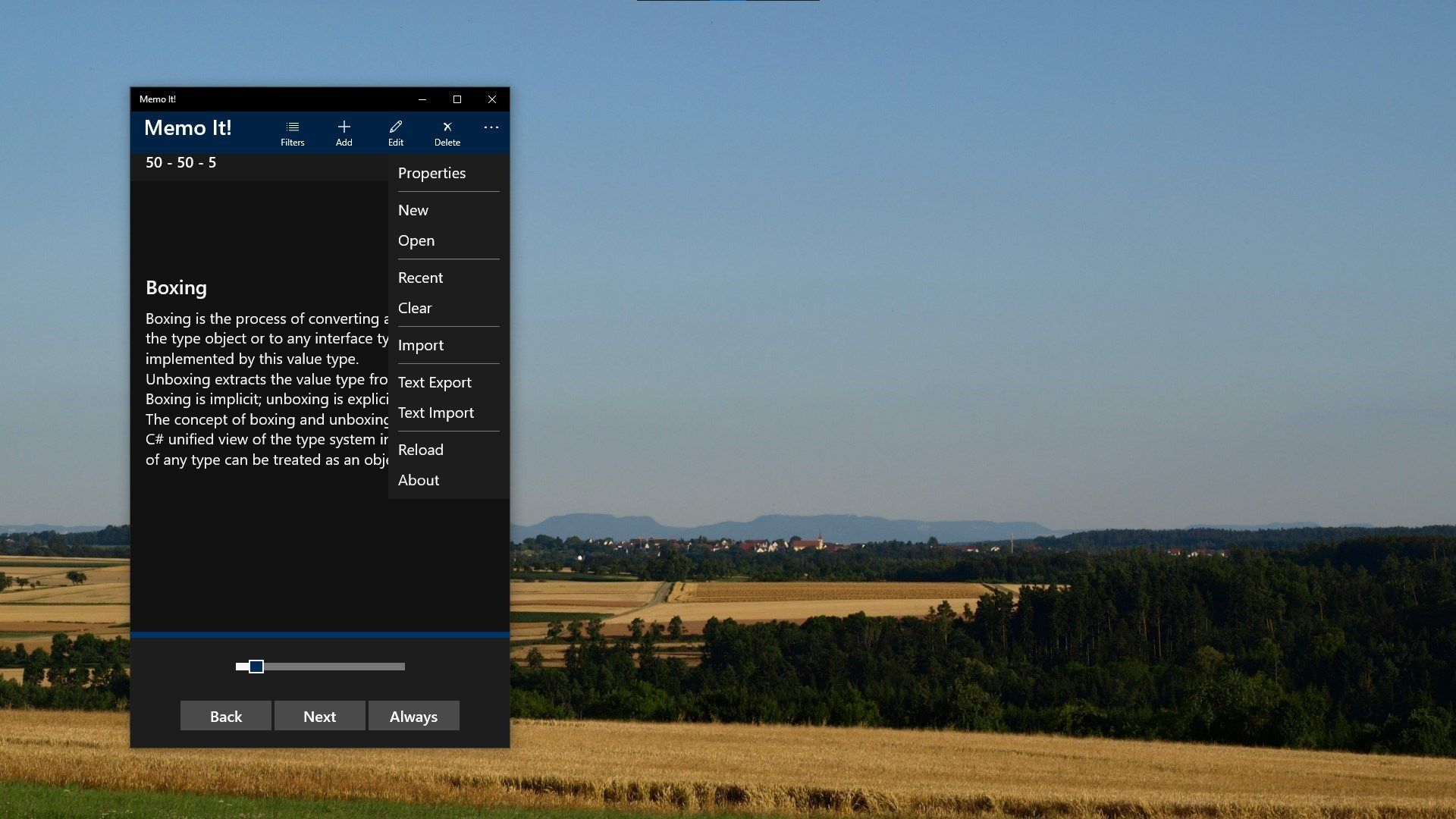
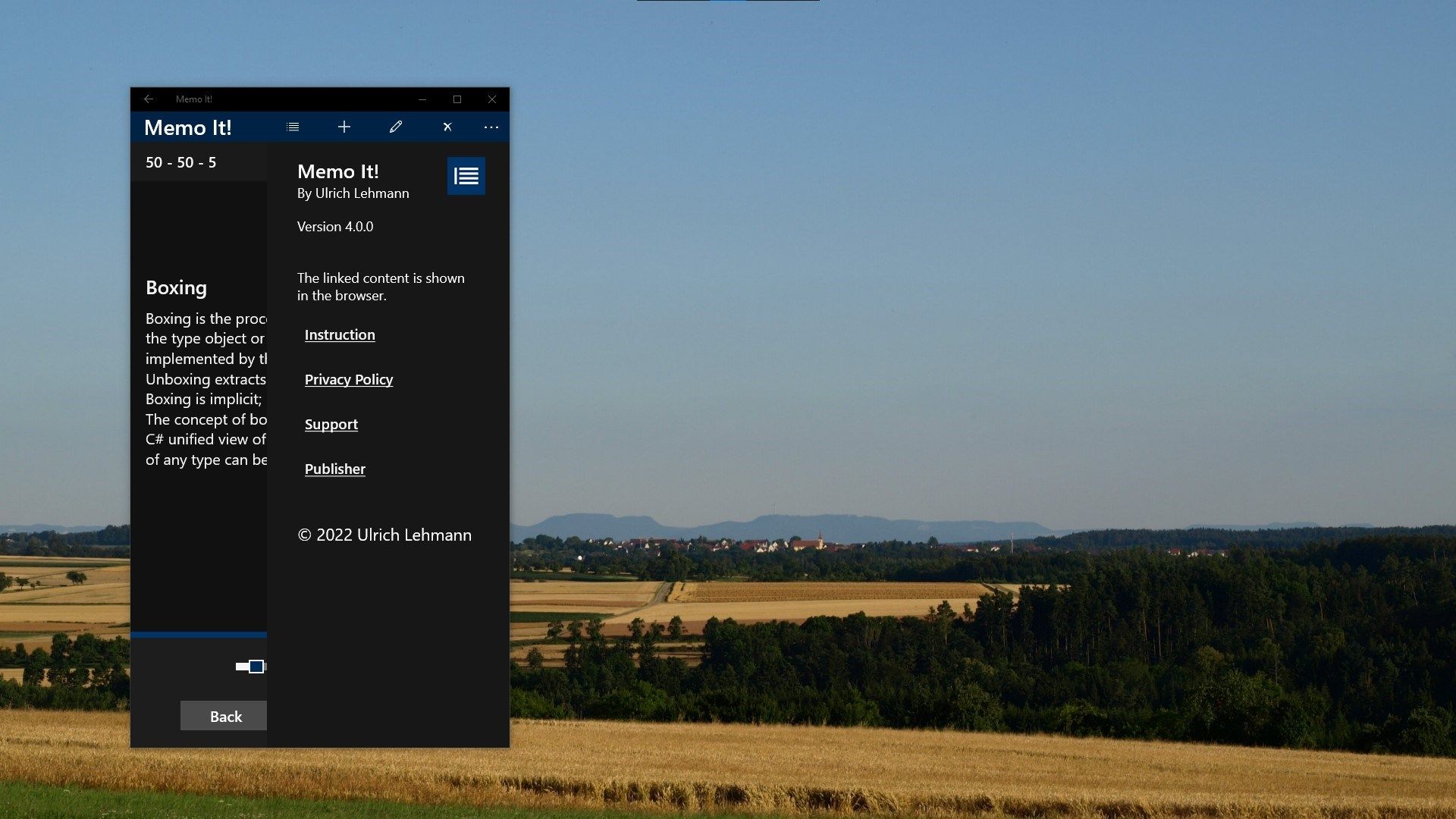
Description
Latest version: 4.0.0
Purpose of use is memorization of short texts by means of headings. These texts can be paragraphs of essays or lectures, or collections of quotations, aphorisms or other specific content.
An entry consists of a heading and a short text. The text can be either first hidden, then displayed or always displayed.
The entries are scrolled through one after another. The scrolling is done with buttons or a slider. The arrow keys can also be used, after clicking on the slider.
The entries can be marked with a check mark and thus filtered out of the displayed list. The check marks can be removed individually or completely.
The order is determined with the input. The displayed list can also be sorted alphabetically in relation to the headings.
The list of entries is based on a stored collection, which can be composed individually or imported from a prepared text file.
The texts of a file created with the app ‘Structure It!’ can also be imported and used as a collection.
A single entry is always added after the current entry. It can be edited or deleted individually.
Text import processes the content of a text file (TXT) line by line. To create a suitable text, the following points must be applied.
1 The content of an entry (heading and text) is separated from the content of the next entry by a blank line.
2 The content of an entry must consist of at least two lines (heading and text).
3 Only the first line is interpreted as a heading and the following lines up to a blank line each as a paragraph.
4 For lines without text (line break) there must be a space character in the line.
The newly created collection is first saved to a file (MIXTDF). After that the created collection is displayed.
Processing for export follows the same guidelines as for import. Thereby, the contents of the displayed collection are saved line by line as text in a text file (TXT).
The text can then be copied and utilized in other apps.
But it can also be edited with a text editor (according to the guidelines) and imported again afterwards.
Any change to the collection is saved instantly. The file (MIXTDF) can also be used on other devices with the app.
If the window is wide enough, a listing of the headings is displayed on the right side. After selection of a line the corresponding entry is displayed.
The width of the content area adjusts with the window width.
At minimal window width, the optimal window height is supported with a change of the color scheme.
Text lengths are limited to 200 resp. 1,200 characters.
