
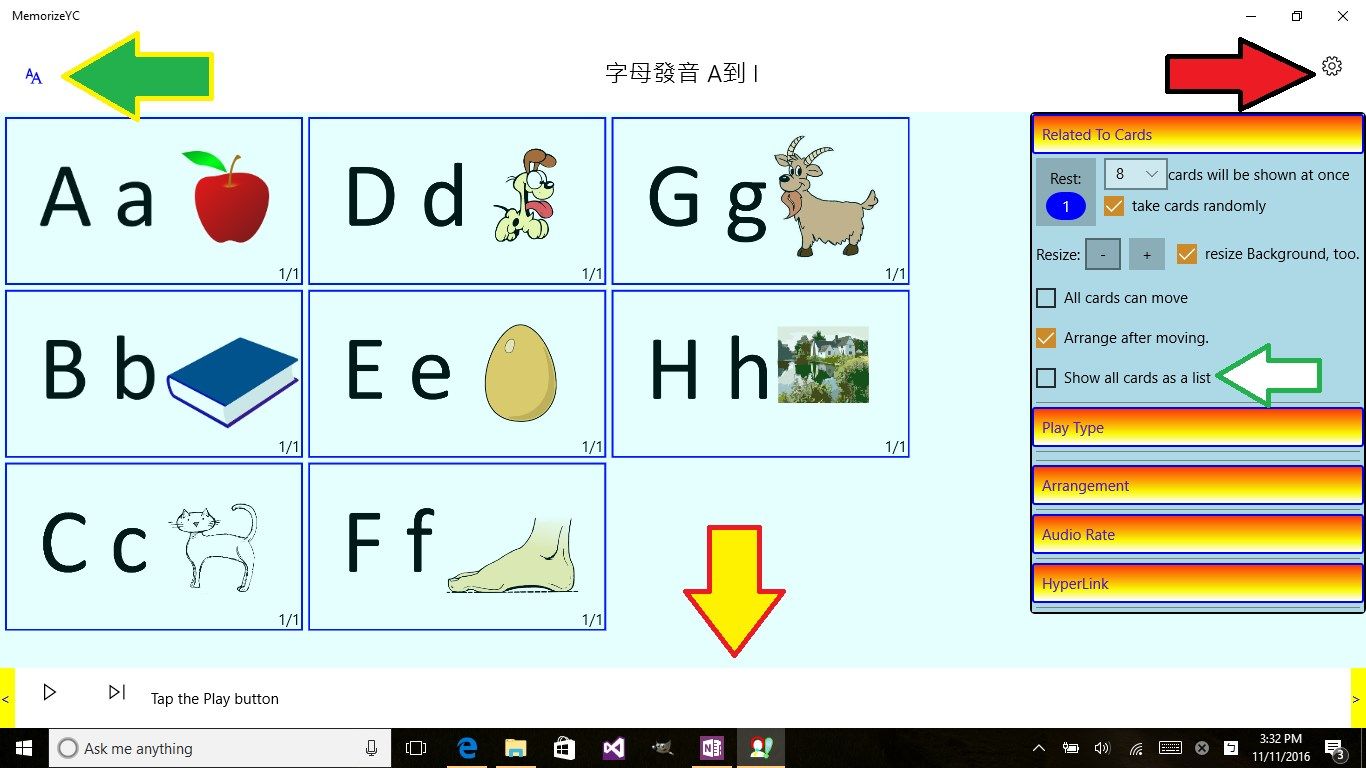
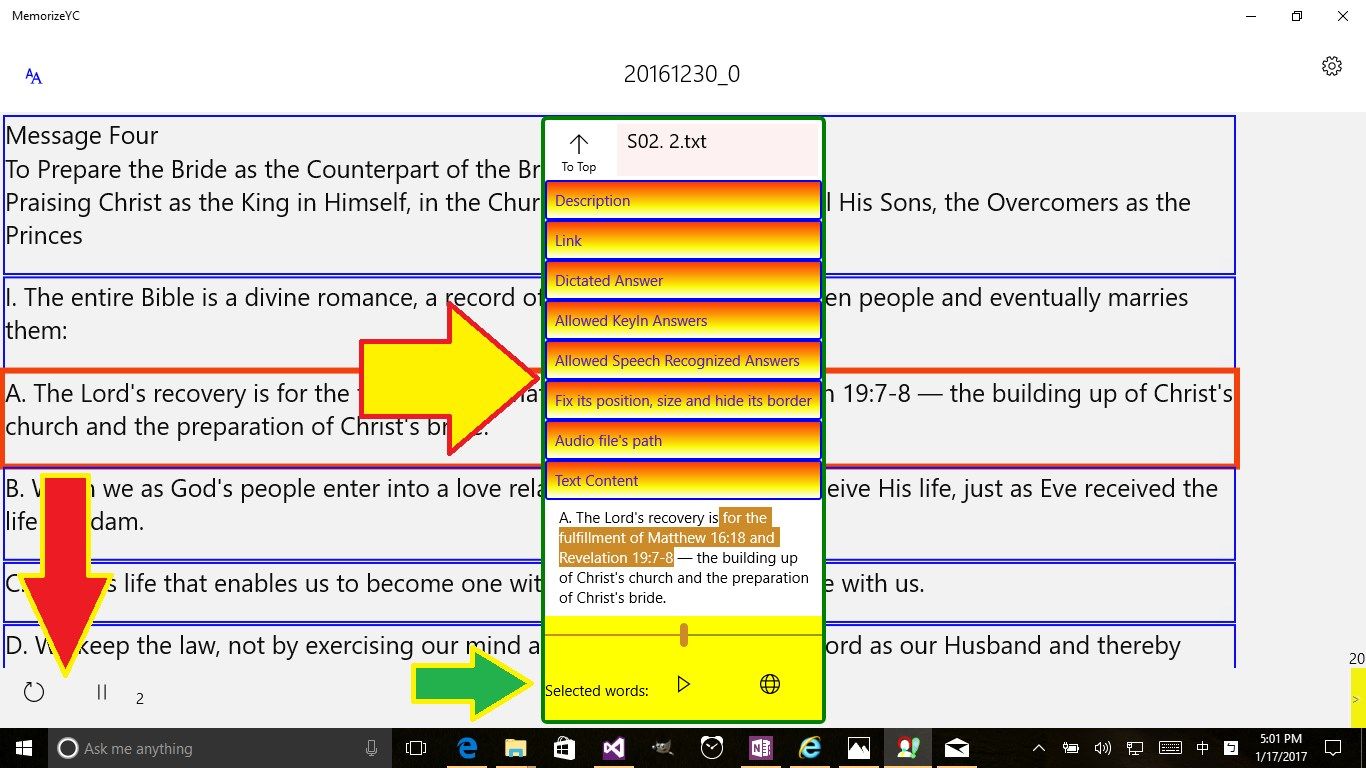
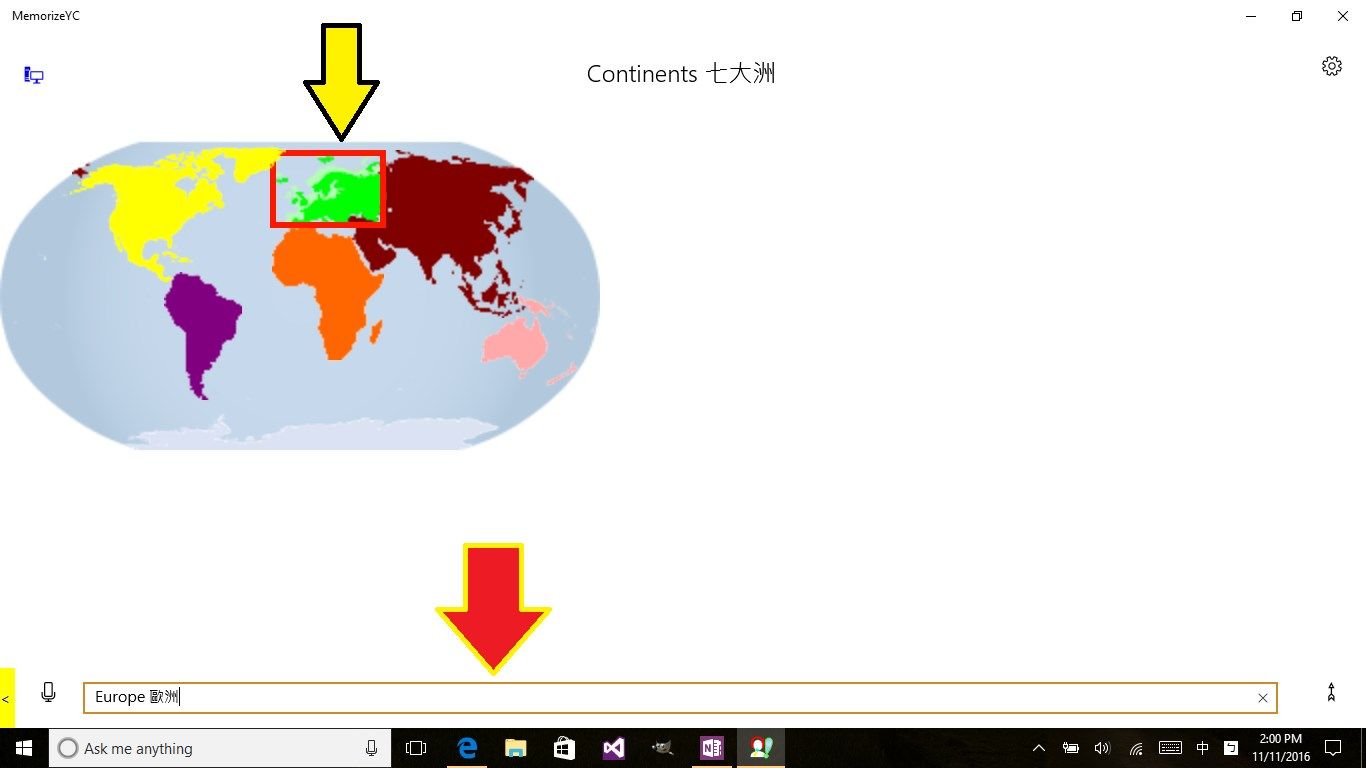
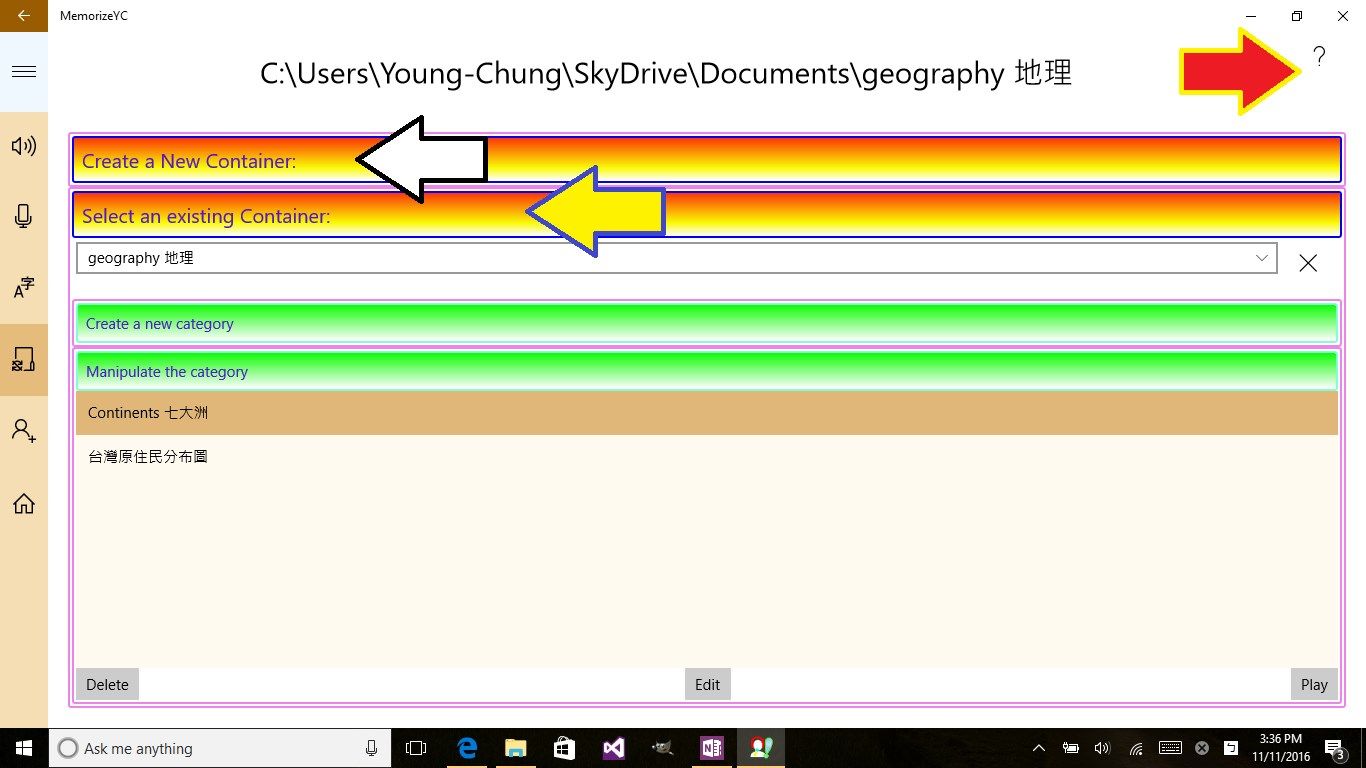
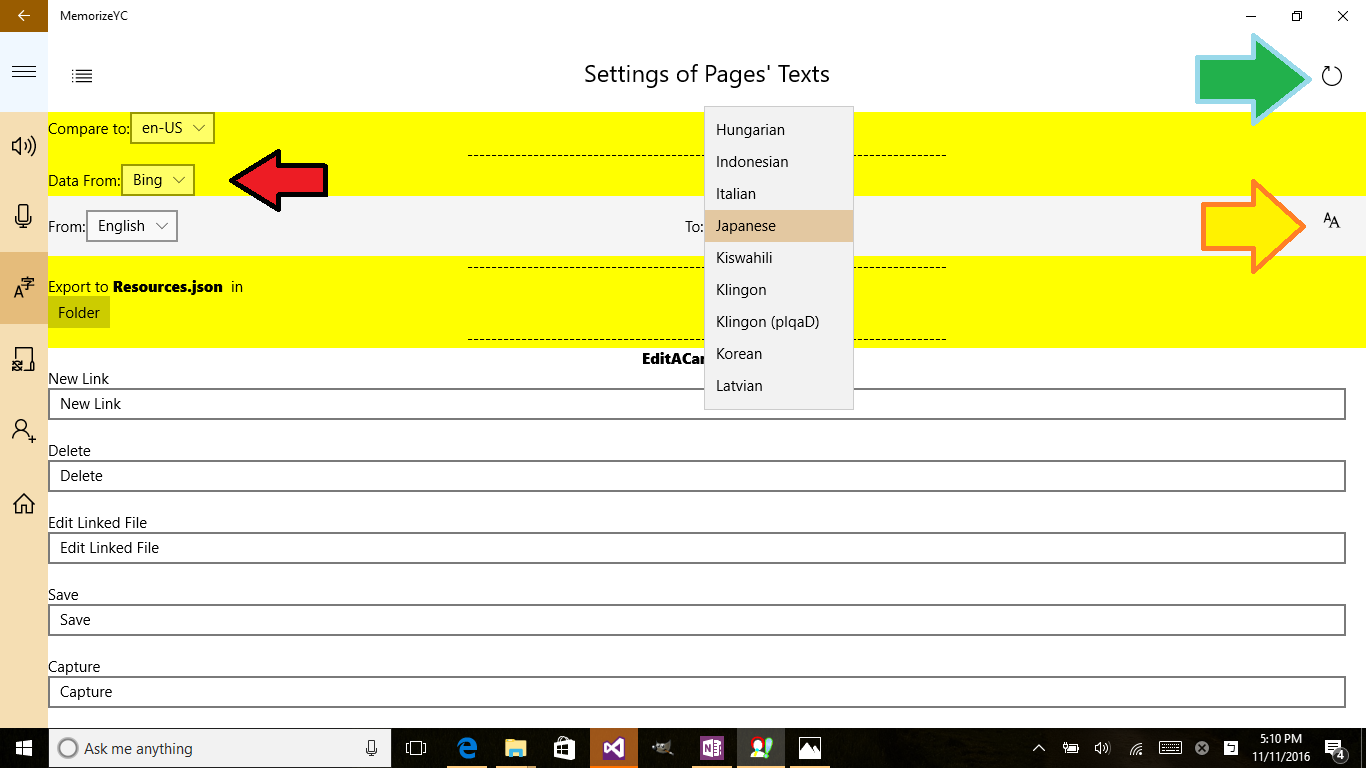
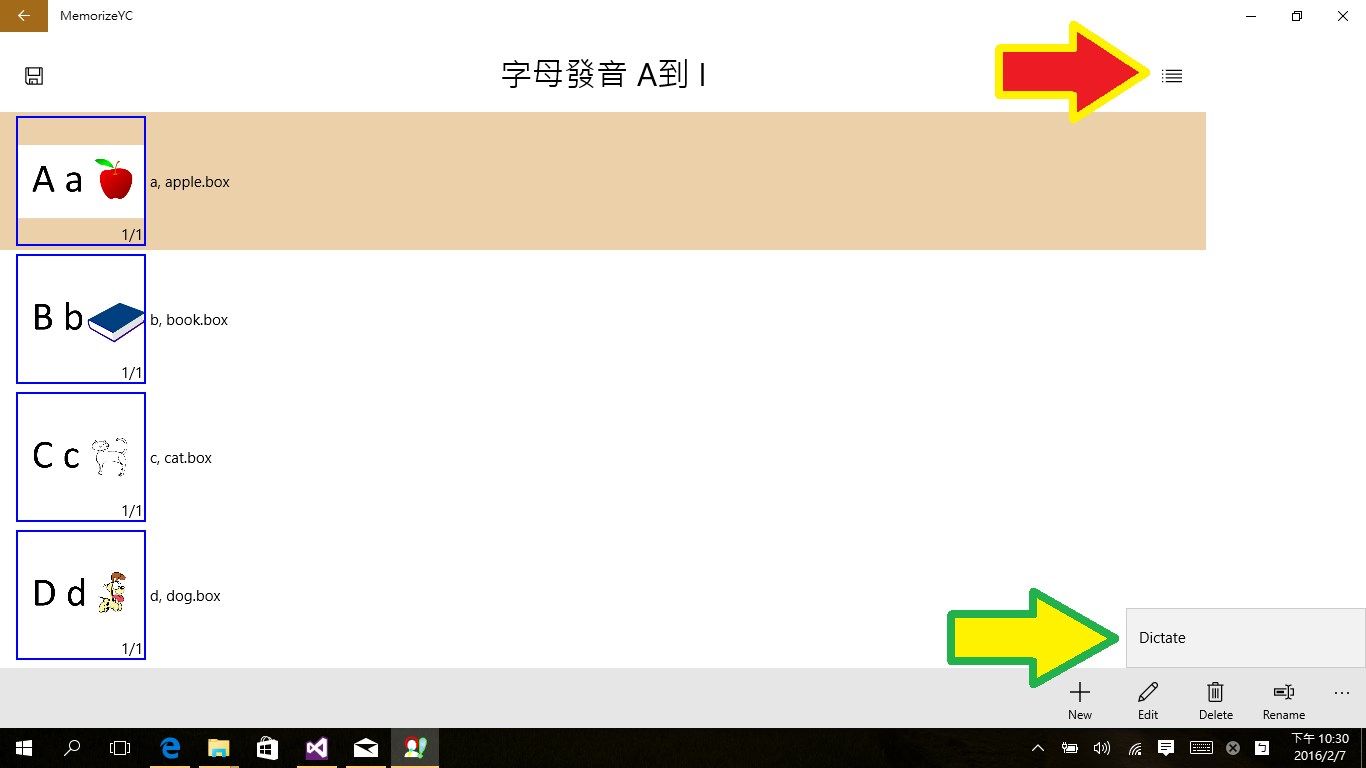
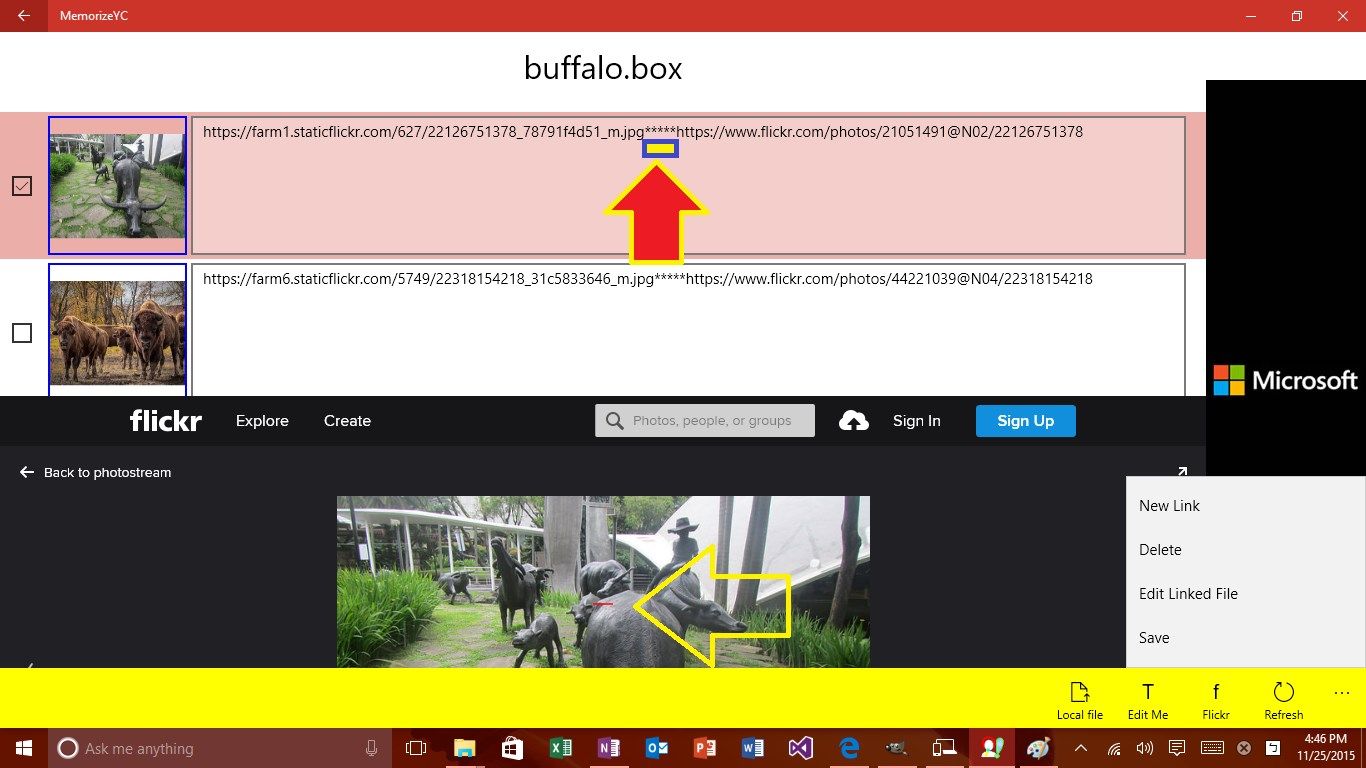
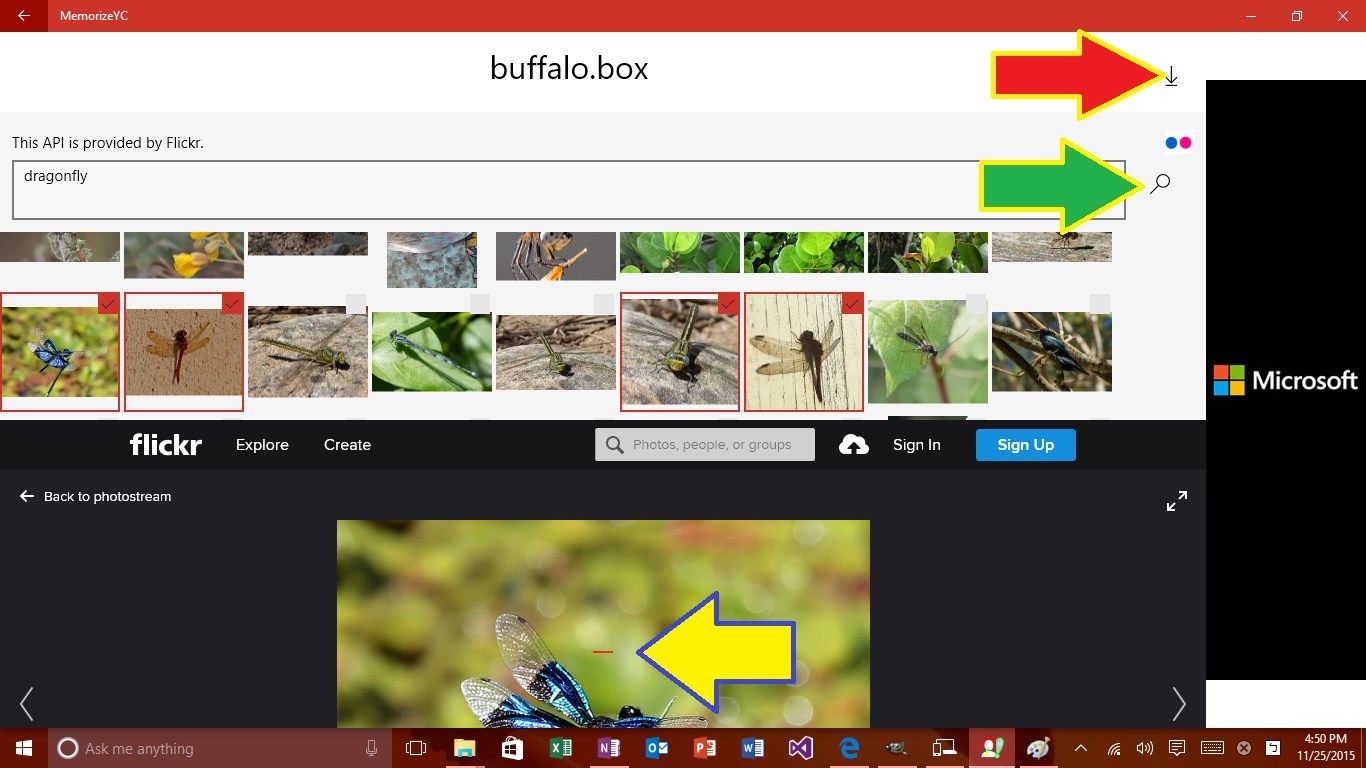
Description
Do you remember how your teachers teached you about letters? They would made some flash cards and stuck them on the board. (1) They would show each letter and dictate it to let us had an impression for those letters; (2) then they would dictate one letter and ask us which card is related to; once we knew the letters more, (3) they would try to ask us to dictate each letter on the card. By the way, (4) they would try to make us familiar with those letters by homeworks, examings, etc.
Well, on the stance of a learner, the first three points are the three modes of this APP’s game mode and the role of your device is the instructor; then, it will remind you to review your study based on Ebbinghaus Forgetting curve in order to make your memory to be a long-term one.
On the stance of a instructor, what are the cards? As long as you put some text or image files into a single folder, those files will be flash cards in this APP and their file names will be their answers by default.
Do you want to test this APP before you install it? Sure, you can try its web version on this App’s main web page. Besides, you also can download those containers you like through this APP.
You’ll find that some cards in some categories even can fix their position, size, etc. Yes, most of that settings can be done in the play page of this APP. Once you upload its folder to the web site, it would be a new demo for everyone to play on the web.
-
Have no idea about this APP? You can try its "web version's demo" on MemorizeYC's main page.
-
You can use the embedded Bing Translator API to translate almost all the texts of this App to your favorite language. (I did not embed it into WinPhone8.1)
-
Once you set all the texts at one device, all of your devices using Windows will share the same texts.
-
You can set multiple users so that each one has their own learning progress.
-
As long as gathering text and image files into a folder, that one will be a play in this App and its file names will be the answers in the game. By the way, you can set answers in play page again.
-
If there is an audio file with the same file name of your card, this App will play this audio file instead of narrate its file name by speech synthesizer.You can set that audio file in playPage again.
-
If the extension of a file is .box, it can contain multiple links and its card can show multiple contents.
-
A card's position, size, description, etc. can be set in the play page. Something like a map or the periodic table will need this ability.
-
Cards can be shown as a list instead of a grid.
-
In Hint mode, you can ask this APP to dictate all cards' answer+text content in succssion or just dictate one card.
-
In this game, you can switch your learning strategy between by listening and by speaking, reading and typing at any time.
-
Flickr API is embedded so that you can download images' link directly from Flickr to be a card.
-
It will remind you to play again by Toast Notificaion based on the concept of EbbingHaus Forgetting curve. If you like, you can play it at any time.
-
If the ratio of the speech synthesizer is too slow or too fast, you can change it at any time.
-
It can read sentences of all the cards and show the cards as slides in Edit Page.
-
You can download a container or a category folder from the web site through this APP and this APP will make it as one of its container or category folder.
-
You can generate a whole category with multiple text cards by inputing a single text file or texts.
-
Provide a protocol 'memorizeyc' for the user or the other App to communicate with it.
-
Using text pairs, OCR and Bing translator to fast generate a category folder.
